Comparative Analysis of UiPath and Microsoft Power Automate


Intro
In this era where time is money, businesses are constantly on the lookout for solutions that streamline processes and enhance productivity. Enter robotic process automation (RPA) and workflow automation platforms. Among the most talked-about contenders in this space are UiPath and Microsoft Power Automate. These platforms, while both aimed at automating workflows, each have unique strengths that cater to different organizational needs.
Navigating through the features, usability, and practical applications of these platforms is no small feat. However, understanding their core offerings can aid organizations in making informed choices. This analysis will dissect various dimensions including usability, scalability, and how well these tools integrate with existing systems, along with their pricing structures.
But before diving headfirst into the nitty-gritty, laying down a solid foundation through an overview of the software is crucial.
Software Overview
Key Features
UiPath shines in its rich feature set designed for comprehensive automation tasks. Key components include:
- Studio: A design environment where users can create automation workflows using a drag-and-drop interface, making it approachable for various skill levels.
- Orchestrator: This central hub manages, schedules, and monitors automated processes, providing detailed analytics.
- Robots: Robotic agents execute the tasks, with options for attended or unattended operations, thus allowing flexibility based on business needs.
On the other hand, Microsoft Power Automate focuses heavily on integrating seamlessly with other Microsoft services. Its prominent features are:
- Pre-built Templates: These templates make it quick to set up workflows without starting from scratch, particularly beneficial for Microsoft 365 users.
- Connectors: Power Automate boasts a wide array of connectors for various applications, facilitating easy integration across platforms.
- AI Builder: This feature enables users to incorporate artificial intelligence into workflows, elevating the capabilities of automation.
System Requirements
When it comes to deploying either platform, it’s essential to be aware of their respective system requirements. For UiPath, a robust architecture is needed:
- Operating System: Windows 10 or higher for machine execution.
- Hardware: At least 4GB of RAM and a dual-core processor are recommended for optimal performance.
In contrast, Microsoft Power Automate is a cloud-based solution; thus, it generally has more lenient requirements:
- Subscription: Users need a valid Microsoft 365 subscription to access its full range of features.
- Browser Compatibility: Any modern web browser suffices, as long as it supports the Power Platform.
In-Depth Analysis
Performance and Usability
When evaluating performance, UiPath often outpaces its competitors with rapid execution speeds, especially in complex automation workflows. Users appreciate the intuitive user interface of the UiPath Studio, which allows developers and non-developers alike to engage in automation tasks without stumbling through steep learning curves.
Conversely, Microsoft Power Automate is celebrated for its usability, particularly for organizations deeply embedded in the Microsoft ecosystem. The ease of creating automated workflows via the cloud interface empowers even non-technical users to set up automations that connect applications they often use, like SharePoint or Excel.
Best Use Cases
Each platform also excels in different applications, which is worth considering based on the context of use.
- UiPath: Best suited for large organizations that require extensive RPA solutions across a variety of workflows, particularly in industries like finance, healthcare, and logistics where complex processes abound.
- Microsoft Power Automate: This shines in smaller to medium businesses, often where Microsoft products are frequently utilized. It works remarkably well for automating tasks like reminders, approvals in SharePoint, or simple email notifications without the necessity for heavy-duty scripting.
"Choosing the right tool often means understanding not just the current needs but also anticipating future scalability and integration requirements."
As we delve deeper into specifics, these insights lay the groundwork for comprehending how these platforms can truly transform operational efficiencies in diverse business contexts.
Preamble to Automation Software
Automation software serves as the backbone for enhancing productivity and efficiency in a myriad of industries. With an increasing reliance on technology to streamline operations, understanding automation is critical for organizations looking to maintain competitive advantages. This section provides insights into the significance of automation software, particularly focusing on robotic process automation (RPA) and workflow automation.
Automation software facilitates the execution of repetitive tasks, transforming the way businesses operate. This leads to significant reductions in human error, allowing staff to channel their efforts into more strategic initiatives. Moreover, automation can boost speed and accuracy, making processes more reliable and efficient. As businesses grapple with complex workflows and data management challenges, adopting automation solutions becomes not just beneficial but essential.
Understanding RPA and Its Importance
Robotic Process Automation (RPA) is an innovative technology that leverages software robots to automate rule-based tasks within business processes. It’s not just about replacing manual labor; it’s about enhancing workforce capabilities and redefining what teams can achieve. By freeing employees from mundane tasks, RPA allows them to focus on problem-solving, creativity, and other high-value activities. This leads to increased job satisfaction and improved employee morale. Furthermore, organizations can achieve quicker returns on investment, as RPA reduces the time it takes to complete processes, thus streamlining operations. In fact, many organizations report a return on investment of up to 300% within months of implementing RPA solutions.
"Automation is not a choice anymore; it’s a necessity for survival in today's competitive landscape."
Overview of Workflow Automation
Workflow automation broadens the scope beyond RPA, encompassing a range of tools designed to automate entire business processes rather than merely handling singular tasks. With the integration of applications, systems, and data, workflow automation orchestrates seamless transitions between tasks, ensuring that processes flow smoothly from initiation to completion. This holistic approach enhances productivity and reduces bottlenecks caused by manual intervention.
When considering workflow automation, organizations should evaluate their existing workflows and identify pain points that can be automated. By doing so, they set the stage for increased operational efficiency. Workflow tools provide visual interfaces and templates that allow users to design customized automations tailored to their needs. This flexibility is crucial, as it empowers teams to innovate and adapt their processes without extensive coding knowledge. Thus, workflows become not just automated but intelligent, adapting to the immediate needs of the business.
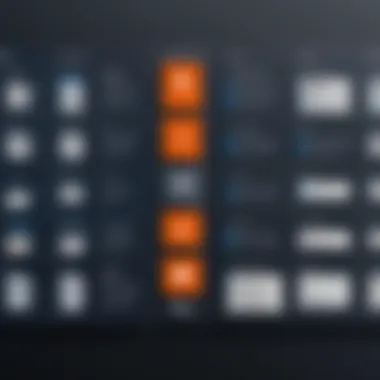

Every business, whether large or small, can find immense value in adopting automation strategies. As organizations navigate the complexities of a digital world, understanding automation software and its various strands is vital for future growth.
Overview of UiPath
In the realm of automation, UiPath stands out as a significant player, offering powerful tools for organizations seeking to streamline their processes. This overview will delve into the core components that define UiPath, underscoring its contributions to both robotic process automation (RPA) and workflow automation. The features and real-world applications of UiPath are critical for businesses aiming to enhance efficiency and reduce operational costs. Its blend of user-centric design and robust functionality makes it an appealing choice for various sectors.
Key Features of UiPath
User-Friendly Interface
The user-friendly interface of UiPath is notable for its simplicity and intuitiveness. It enables users, even those without extensive coding backgrounds, to navigate the platform and deploy automated workflows effectively. One major characteristic is its drag-and-drop functionality, allowing users to build automation sequences visually. This feature significantly reduces the learning curve for new users, making it an accessible tool for companies of all sizes.
A unique aspect of UiPath's interface is its recording capabilities, which capture user actions and translate them into automation steps. Though this can occasionally lead to less optimized automation workflows, it certainly aids those who might not be adept at crafting complex scripts from scratch—making UiPath a strong candidate for users aiming for quick deployment.
Robust Programming Capabilities
UiPath's robust programming capabilities are another pillar of its appeal. It provides an integrated development environment that supports multiple languages, including VB.NET and C#. This flexibility allows developers to create sophisticated automations that cater to unique organizational needs. Such capability not only enhances the functionality but also encourages the development of custom solutions, thereby tailoring automation processes precisely to business requirements.
However, crafting intricate scripts does require a certain level of expertise. While it can be empowering for seasoned developers, it may intimidate novices. Still, UiPath's balance of extensive functionalities with its approachable UI keeps it in high regard among automation enthusiasts.
Extensive Library and Community Resources
The extensive library and community resources associated with UiPath add significant value. Users can access a trove of pre-built automation templates, reusable components, and a wealth of documentation that facilitates faster implementation of their automation strategies. Another key feature is UiPath’s community forum, which serves as an interactive hub where users share insights, troubleshoot issues, and collaborate on projects. This community engagement not only fosters learning but also cultivates a sense of belonging among users.
While these resources bolster the platform's usability, it can sometimes create an overwhelming amount of information for newcomers. However, with a little navigational effort, even the most complex issues can often find simple resolutions thanks to community support.
Use Cases and Applications
Business Process Automation
Business process automation (BPA) is one of the primary applications of UiPath. By automating repetitive and rule-based tasks, companies can reduce human error and free up valuable resources for more strategic activities. The capability to effortlessly integrate with various software systems and applications also enables seamless data flow across different departments. This leads to streamlined and more efficient processes.
UiPath shines particularly in industries that require high-volume transaction processing, such as finance and healthcare. However, organizations must evaluate their specific needs and potential ROI before diving in to adopt this technology as different sectors may experience varying benefits.
Customer Service Enhancements
Improving customer service through automation is another both popular and effective application of UiPath. The platform can assist in automating customer support processes by leveraging chatbots and automated response systems. This can significantly decrease response times and enhance customer interaction. A prominent feature of UiPath is its ability to integrate customer data from various sources, providing agents with a holistic view of customer inquiries.
While there are clear advantages in efficiency, reliance on automation for customer service also raises concerns about the loss of human touch, especially in sensitive situations. Thus, a hybrid approach, where automation supports human agents rather than replacing them, seems to offer the best balance.
Overview of Microsoft Power Automate
Microsoft Power Automate stands as a pivotal component in the automation landscape. Its ability to streamline workflows within the Microsoft ecosystem can transform how businesses approach their operational efficiency. Not only does it allow users to automate repetitive tasks, but it also integrates seamlessly with other Microsoft tools, making it a highly favored choice among organizations that rely on Microsoft products.
The significance of Power Automate lies in its user-centric approach and versatility. Organizations looking to enhance productivity can adopt this tool with relative ease. Its design caters to both technical and non-technical users, promoting an inclusive environment for automation. The platform's features are tailored to deliver maximum value across various industries, enabling businesses to harness automation's full potential while minimizing the complexities often associated with such solutions.
Key Features of Microsoft Power Automate
Integration with Microsoft Ecosystem
One of the standout features of Microsoft Power Automate is its deep integration with the Microsoft ecosystem. This connection allows users to create automated workflows across various Microsoft applications such as SharePoint, Outlook, and Teams. The hallmark advantage here is that users do not have to grapple with multiple platforms.
"Seamless integration means less time spent juggling apps and more time focusing on productive tasks."
Another notable aspect is the built-in connectors that facilitate data flow between applications. By having a core of Microsoft tools readily accessible, users can effectively create a streamlined workflow, which is invaluable in today’s fast-paced business world.
Pre-Built Connectors and Templates
Another feature that adds tremendous value to Power Automate is its extensive library of pre-built connectors and templates. Users can plug these into their own applications and workflows, significantly reducing the time required to set things up. Whether you are automating data sharing between platforms or integrating systems in new ways, these templates serve as a solid foundation for building custom solutions.
Moreover, the intuitive nature of these connectors allows users to get started without a steep learning curve. They can quickly adapt existing workflows to new situations without an exhaustive programming background. This capability showcases why many organizations consider it a popular choice.
Seamless User Experiences
Microsoft Power Automate prides itself on providing a seamless user experience. The platform's user interface is thoughtfully designed with accessibility in mind, allowing users of varying technical proficiency to navigate and implement automation without feeling overwhelmed.
The unique aspect here lies in its ability to offer guided assistance and tutorials within the platform. This feature enables users to become familiar with its functionalities easily and also opens avenues for them to experiment with complex workflows without fear of having to start from scratch if they make a mistake. Thus, it lowers the barrier for entry and encourages more users to engage with automation.
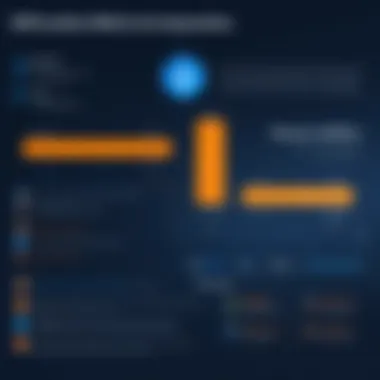

Use Cases and Applications
Streamlining Business Processes
The application of Power Automate in streamlining business processes cannot be overstated. Organizations are discovering that they can automate manual tasks, such as data entry and report generation, which often consume precious time and resources. By leveraging Power Automate, businesses can focus on strategic initiatives rather than getting bogged down by tedious operations.
A noteworthy characteristic of this approach is its scalability. What starts as a simple automation can grow and adapt as business needs evolve. With tools in place to help streamline these processes, organizations find themselves able to respond to changes more swiftly, making it a go-to solution for many businesses aiming to enhance efficiency.
Automating Data Collection and Reporting
Another vital aspect of Power Automate is its potential in automating data collection and reporting tasks. This allows organizations to replace time-consuming manual processes with automated flows that gather, analyze, and visualize data in real time. The efficiency gained through such automation can lead to improved decision-making.
What makes this feature exceptionally beneficial is the ability to generate reports with minimal human intervention. Users can set specific conditions for data collection, ensuring that they receive accurate, relevant information when needed. This functionality not only helps in maintaining accuracy but also frees team members to engage in more value-added tasks, thus enhancing overall productivity.
The examination of UiPath and Microsoft Power Automate reveals crucial insights for any organization considering automation solutions. Application of these tools can significantly streamline operations, reduce manual errors, and enhance productivity. Users often find themselves weighing usability, integration capabilities, scalability, and pricing models. This comparative analysis unveils the unique advantages and pitfalls of each platform, assisting stakeholders to make informed decisions that align with both strategic goals and operational needs.
Usability
Learning Curve
When diving into the learning curve aspect, it’s clear both platforms present different challenges and opportunities. UiPath's approach leans towards providing extensive resources for novice users. Their Academy offers numerous free courses. The hands-on learning experience is robust and seems to cater well to varied learning styles. On the other hand, Power Automate, with its intuitive design, tends to allow users to start automating tasks quickly without diving deep into programming.
The ability to jump into the action is a key characteristic of Power Automate's learning curve. Many users find that they can achieve simple automations with little effort, which makes it attractive for smaller businesses that lack extensive IT resources. A potential downside here, though, could be that more complex tasks might require a deeper understanding of the software, which could prove daunting for some.
User Interface Design
User interface design is another significant element in the usability debate. UiPath boasts a highly customizable interface that caters to users looking for detailed control over their automation processes. This granularity can be empowering, but it might overwhelm novice users who prefer a more streamlined experience. In conversation with users, expressions of both admiration for its versatility and frustration with complexity surfaced, creating a dual narrative around its interface.
Microsoft Power Automate opts for a cleaner, simpler design, which aligns seamlessly with other Microsoft products. This aesthetic simplicity aids user navigation and is often appreciated by teams already immersed in the Microsoft ecosystem. However, this simplicity might come at a cost; advanced users might feel restricted compared to the flexible environment UiPath provides.
Integration Capabilities
Third-Party Integrations
The integration capabilities are indispensable for businesses relying on various applications. UiPath shines in this area, with extensive possibilities for third-party integrations, making it easier to connect processes across different platforms. Its rich library of connectors offers users flexibility. Bearing in mind, however, that deeper configuration can sometimes require more technical knowledge, limiting access for less tech-savvy users.
In contrast, Microsoft Power Automate provides a solid array of pre-built connectors, particularly for services within its own ecosystem. This feature promotes smooth operational synergy for organizations already using Microsoft products. What’s important to note is that while convenient, there may be instances where users find third-party or external applications less integrated, leading to a potential fragmentation of the automation landscape.
Native Functionality
Examining native functionality reveals different strengths as well. UiPath excels with its native tools designed for more complex automation tasks. With capabilities such as AI-based recognition and a wider array of robotic processes, it makes a strong case for tasks that require intricate automation and decision making.
In contrast, Power Automate provides simpler native functionalities that are easier for teams to grasp quickly. Its built-in workflows offer rapid deployment but may not capture the needs of complex business processes requiring deep integration. Users should evaluate their specific needs here, considering the trade-off between power and simplicity.
Scalability and Performance
Performance Metrics
In the context of performance metrics, both platforms exhibit their strengths. UiPath's capacity to handle a large volume of automated tasks is remarkable. In scenarios where multiple bots operate concurrently, organizations often find UiPath can maintain efficiency and accuracy.
Conversely, Power Automate's performance shines particularly in scenarios that involve real-time data processing, especially for organizations already tied into the Microsoft ecosystem. However, during extensive high-demand sessions, reports indicate that some users encountered occasional slowdowns, prompting them to assess the limits of performance further.
Enterprise-Level Deployment
Looking into enterprise-level deployment, UiPath has catered specifically to large organizations, with infrastructure that supports scaling to meet extensive demands. Customization options are plentiful, allowing enterprises to align automation far more with their business models. But larger setups might encounter elongated implementation times.
For Power Automate, while it offers options suitable for enterprises, users tend to view it as more appropriate for smaller to mid-sized companies at first glance. That said, the ease of integration with existing Microsoft services offers a speedy onboarding process. Still, scalability decisions must contemplate how Power Automate might fit into the broader enterprise strategy in the long run.
Pricing Models
Cost Structure of UiPath
Pricing structures can often be a dealbreaker in the choice between automation tools. UiPath follows a licensing model that provides flexibility but can sometimes lead to higher costs, particularly for smaller teams or companies. Its tiered pricing often encourages organizations to invest in enterprise-level tools, which might not be feasible for all.
However, the value for money is often justified when considering its extensive features and capabilities. Organizations must conduct a careful evaluation to ascertain how investments in UiPath can yield substantial returns.


Cost Structure of Microsoft Power Automate
On the other hand, Microsoft Power Automate offers more predictable pricing, typically based on a per-user or per-flow model. This structure appeals more to smaller businesses pursuing cost-effective automation solutions. While some users appreciate this predictability, there are arguments that users might end up needing to purchase additional licenses to achieve desired automation levels, especially when integrating across multiple services.
User Feedback and Case Studies
User feedback and case studies hold a pivotal role in any analysis of software solutions, especially when it comes to automation tools like UiPath and Microsoft Power Automate. These insights provide a real-world context, allowing prospective users to gauge the true impact of these platforms beyond their advertised capabilities. This section will explore how actual experiences illuminate product strengths and weaknesses, helping organizations weigh their options based on the lived outcomes rather than mere theory.
One significant advantage of user feedback is that it offers anecdotal evidence that can solidify or challenge the perceived effectiveness of a tool. For instance, while software companies often tout their platforms' ease of use and robust integration capabilities, individual organizations may find these claims overstated or, conversely, underselling their powerful utility. By scrutinizing feedback, potential users can better navigate these disparities.
Moreover, case studies often provide specific metrics demonstrating the value gained from such automation tools. This could include improved time efficiency, reduced operational costs, or enhanced customer satisfaction. Organizations can thus rely on these examples to set realistic expectations and identify key performance indicators essential for their own strategic deployments.
It's also important to consider the contexts in which UiPath and Microsoft Power Automate are employed. Different industries or company sizes may yield varied results based on the specific use cases outlined in user experiences. Hence, parallels drawn from these studies can help prospective customers align their operational needs with a platform's capabilities.
Real-World Experiences with UiPath
When it comes to UiPath, many users share stories that underscore its flexibility and power in automating intricate business processes. For example, a mid-sized financial services firm reported a significant drop in the time taken to process client onboarding, transforming a task that previously required several days into a mere few hours post-automation. Prior to implementing UiPath, the firm faced slow turnarounds because of manual data entry and compliance checks.
Users frequently praise UiPath's intuitive interface, which allows business analysts without extensive programming knowledge to build their automation workflows effectively. This feature appears particularly appealing to firms looking to enable different departments to create their robotic solutions without over-reliance on IT personnel.
Nevertheless, not all feedback is glowing. Some users express frustration related to UiPath's licensing structure, which they consider cumbersome. For large organizations, the myriad options and licenses can complicate full platform utilization, resulting in underuse of powerful features. This suggests that while UiPath empowers users in many respects, a clearer licensing outline could enhance user experiences moving forward.
Real-World Experiences with Microsoft Power Automate
Microsoft Power Automate has garnered its own share of valuable user testimonials. An example from a retail chain illustrates how the automation of inventory management processes enhanced stock accuracy immensely. By leveraging Power Automate's robust connectors to Microsoft Excel and Power BI, the organization was able to streamline its data flow, leading to quicker access to insightful analytics and timely decision-making.
Many users highlight the platform's seamless integration with other Microsoft products, like SharePoint and Teams. This has created an efficient environment for collaboration, where different teams can work from a single source of truth while automating repetitive tasks that often bog down productivity. One organization observed enhanced employee engagement as workflows became less cumbersome, allowing staff to focus on more strategic initiatives.
Yet, users also caution that reliance on the Microsoft ecosystem can be a double-edged sword. Companies wishing to integrate non-Microsoft software face challenges, with users reporting mixed results when implementing third-party applications. In some cases, limitations in functionality led to frustration among teams that anticipated smoother operations.
In sum, user feedback and case studies offer invaluable insights into how UiPath and Microsoft Power Automate deliver on their promises. They highlight each platform's distinct advantages while shedding light on potential pitfalls that new users must navigate. By delving into real-world applications, organizations can forge a better understanding of which solution aligns with their automation aspirations.
Future of Automation Tools
The landscape of automation tools is evolving at a rapid pace. Understanding this future is crucial not only for organizations seeking to streamline operations but also for developers and IT professionals who must stay abreast of the latest advancements. Automation tools like UiPath and Microsoft Power Automate are at the forefront of this transformation, reshaping how businesses operate and interact with technology.
One of the most significant benefits of keeping an eye on future automation trends is the ability to anticipate changes in workflows. By understanding where automation is headed, organizations can better prepare for integration challenges, staff training, and leveraging emerging capabilities. Furthermore, the investment in automation technology can yield substantial returns if companies choose solutions aligned with future needs rather than sticking to outdated software.
Trends Influencing Automation
There are several prominent trends that are shaping the future of automation tools:
- Artificial Intelligence (AI) Integration: The inclusion of AI capabilities in automation tools is rising. Using AI, tools can learn from data inputs, enhancing their decision-making abilities and efficiency.
- Low-Code/No-Code Platforms: These platforms enable non-technical users to develop automated workflows, shrinking the gap between IT and business users. This trend leads to increased democratization of development.
- Cloud-Based Solutions: As businesses migrate to the cloud, automation tools that function seamlessly in cloud environments become critical. This flexibility enhances collaboration and reduces operational costs.
- Security and Compliance: With rising concerns about data protection, tools are expected to have built-in security features to comply with regulations like GDPR and CCPA.
- Hyperautomation: This concept, which combines RPA with machine learning and AI, is gaining traction. Organizations are exploring holistic automation strategies that touch every aspect of their operations.
Predictions for UiPath and Microsoft Power Automate
Looking ahead, it’s likely that both UiPath and Microsoft Power Automate will continue to innovate and enhance their offerings. Here are some predictions for their future development:
- Increased AI Capabilities: Both platforms are likely to deepen their integration with AI technologies, providing smarter automation processes that adapt to changing data and user inputs.
- Enhanced User Experience: Expect ongoing improvements to user interfaces and UX design, aiming for a more intuitive and seamless experience for users of all technical skill levels.
- Broader Integration Options: As third-party services proliferate, both platforms will likely expand their integration ecosystems, making it easier for users to connect with the tools they already rely on.
- Focus on Analytics: Enhanced analytics capabilities will probably be prioritized, allowing organizations to gain deeper insights into their automated processes and optimize them accordingly.
- Sustainable Automation Practices: With increasing attention on sustainability, tools might pivot towards promoting energy-efficient automation solutions. This could lead to features that help companies reduce their carbon footprints while maximizing productivity.
Ultimately, the future of automation tools is not just about what’s coming next. It’s about the strategic planning and adaptability of organizations in leveraging these innovations to drive their operations forward. As businesses face mounting pressures to be agile, the right automation tool will become less of an option and more of a necessity.
The End
In the realm of automation tools, drawing a line between UiPath and Microsoft Power Automate is no small feat. Both platforms offer distinct advantages that can benefit various business needs. The conclusion of this comparative analysis serves as a reflective pause, urging organizations to carefully consider the points laid out throughout the article. Taking the time to evaluate the nuances of each solution can lead to a sharper understanding of which tool serves their specific requirements best.
Revisiting Key Insights
Throughout the discussion, several key insights have emerged that shed light on the contrasting capabilities of UiPath and Microsoft Power Automate. First, usability remains a foremost concern, especially for teams with varying levels of technical expertise. While UiPath boasts a visually rich environment conducive to less technical users, Power Automate benefits from seamless integration within the existing Microsoft ecosystem, appealing to businesses already entrenched in that software suite.
Next, integration capabilities have proven to be a differentiating factor. UiPath supports a wide range of third-party applications, fostering a deep flexibility in automating workflows, while Microsoft Power Automate shines through its extensive pre-built connectors, optimizing for users reliant on Microsoft tools.
Finally, each platform's scalability and pricing models offer approaches suited to different corporate strategies. UiPath is often associated with larger enterprises seeking extensive customization, whereas Microsoft Power Automate's pricing aligns well for smaller businesses looking for cost-effective automation solutions.
"Understanding the strengths and weaknesses of these platforms allows organizations to align their automation strategies with their overall business objectives."
Final Thoughts on Selection
When it boils down to selection, it’s important to consider not just the features but also how those features align with your team’s workflow and the organizational culture. For companies with robust IT departments and specific automation goals, UiPath may provide the depth they require. On the other hand, businesses that prioritize ease of use and have an existing commitment to Microsoft products might find Power Automate to be more aligned with their operational strategies.
Moreover, it is beneficial for organizations to pilot both tools in a limited capacity to assess usability and effectiveness firsthand. The long-term success of an automation initiative often hinges on how well the solution integrates into the day-to-day operations and the overall ability to adapt to future needs.
Ultimately, a well-informed decision will stem from a synthesis of the discussions laid forth, encouraging organizations to embrace automation as a tool for driving efficiency and innovation.







