Understanding Acumatica Payroll: Features and Benefits


Intro
Acumatica Payroll is a vital tool for many organizations looking to streamline their payroll processes. Understanding how this software operates and what features it offers can dramatically improve payroll management. This overview will clarify key functionalities, system requirements, and the importance of effective payroll management within businesses. It will also provide insights into how Acumatica Payroll integrates into broader business operations, ensuring compliance and enhancing overall efficiency.
Software Overview
Acumatica Payroll presents a comprehensive solution for managing employee compensation and benefits. It is designed to cater to the needs of various industries, ensuring adaptability and relevance across different organizational structures.
Key Features
The features of Acumatica Payroll make it stand out in the market. Some of the distinctive features include:
- Automated Payroll Processing: This function reduces manual errors and increases efficiency by automating calculations for salaries, taxes, and deductions.
- Compliance Management: Acumatica ensures that organizations remain compliant with local, state, and federal regulations regarding payroll taxes and labor laws.
- Reporting Capabilities: Users can generate detailed reports on payroll expenses, tax liabilities, and employee payments, which supports strategic decision-making.
- User Experience: The interface is designed with the end user in mind, showing clear navigation and functionality, suitable for various levels of technical expertise.
System Requirements
Understanding the system requirements for implementing Acumatica Payroll is crucial for a successful deployment. Here are its basic requirements:
- Operating System: Compatible with Windows and Linux systems.
- Database: Requires Microsoft SQL Server or a compatible database system.
- Browser Support: Designed to function optimally on the latest versions of browsers such as Google Chrome, Firefox, and Microsoft Edge.
In-Depth Analysis
Examining Acumatica Payroll's performance and usability reveals its strengths as a payroll solution.
Performance and Usability
Acumatica Payroll demonstrates robust performance, capable of handling large volumes of data. This capability is particularly significant for companies with a high number of employees. The user-friendly design allows payroll administrators to navigate the system effortlessly, which reduces the time spent on training.
Best Use Cases
Acumatica Payroll excels in scenarios where businesses require:
- Scalability: It supports organizations of varying sizes, making it ideal for growing companies.
- Integration with Other Systems: Works well with other Acumatica modules, such as Finance and Inventory, ensuring a seamless flow of information across departments.
- Compliance Focus: Particularly beneficial for industries with stricter compliance requirements, such as healthcare and finance.
By utilizing Acumatica Payroll, companies can focus more on strategic functions rather than getting lost in day-to-day payroll calculations.
As organizations continue to seek efficient payroll solutions, Acumatica Payroll presents a compelling option. Understanding its functionalities and benefits can empower professionals to enhance their payroll processes significantly.
Preface to Acumatica Payroll
Understanding Acumatica Payroll is crucial for organizations navigating the complex landscape of payroll management. Acumatica provides a comprehensive solution that streamlines payroll operations and enhances reporting abilities. By using Acumatica Payroll, businesses gain greater control over their payroll processes, which is a key component in fostering employee satisfaction and compliance with regulatory requirements. The software not only automates many repetitive tasks but also offers tools that enable detailed insights into payroll data.
Overview of Acumatica Software
Acumatica is a cloud-based enterprise resource planning (ERP) solution that integrates various business functions, including finance, sales, and customer relationship management. It is designed to be user-friendly and highly customizable, catering to the specific needs of different industries. Acumatica Payroll is a module within this powerful platform, enabling organizations to manage payroll seamlessly.
The software utilizes a unified data model, which means that users can access payroll information alongside other important business data. This integration allows for better decision-making and strategic planning. For instance, departments involved in financial reporting can easily retrieve payroll data, facilitating comprehensive analysis of operational costs.
Importance of Payroll Management
Effective payroll management is vital for any organization. It ensures that employees are compensated accurately and on time, which directly impacts job satisfaction and retention rates. Furthermore, smooth payroll processes contribute to a positive organizational culture and employee morale.
From a legal perspective, payroll management is essential in compliance with labor laws and regulations. Companies face hefty fines for non-compliance, making it imperative to have reliable payroll solutions in place. Acumatica Payroll addresses this by automating compliance checks and providing updates on relevant legal changes, minimizing risks associated with payroll errors.
Moreover, efficient payroll management aids in financial planning and budgeting. By understanding payroll costs and trends, organizations can allocate resources more effectively and avoid potential surprises in financial forecasts. Overall, Acumatica Payroll is not just a tool but a strategic asset for maximizing efficiency and ensuring compliance within modern business operations.
Key Features of Acumatica Payroll
Acumatica Payroll offers a suite of key features that streamline payroll operations for organizations of varying sizes. Understanding these features is crucial for maximizing their utility and ensuring compliance with regulations. Each element enhances flexibility, accuracy, and efficiency in payroll management, which is essential in today’s dynamic business environment.
Automated Payroll Processing
Automated payroll processing is one of the standout features of Acumatica Payroll. This function significantly reduces the time required to handle payroll tasks, which can often be cumbersome and error-prone. By automating calculations and payments, businesses can minimize human errors and ensure timely payroll disbursements.
Users can set schedules for payroll runs, outlining precisely when employees will be paid. The system calculates gross and net pay according to defined criteria such as hours worked, overtime, and deductions. This automation allows HR and finance teams to reallocate their time toward strategic tasks rather than manual administrative work. Easy configuration ensures that the system scales with business needs.
Compliance Management
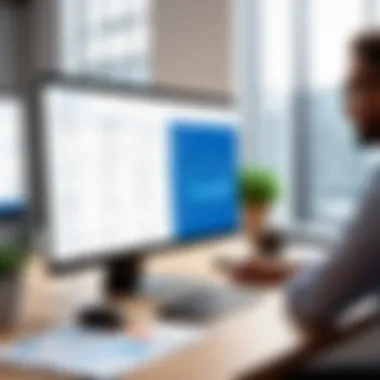

Compliance management is a critical area where Acumatica Payroll excels. Businesses must adhere to a variety of federal, state, and local regulations concerning payroll, taxes, and employee benefits. The software is designed to track these requirements automatically and adjust payroll calculations accordingly.
Moreover, Acumatica provides updates on compliance changes, ensuring users are always operating within legal frameworks. This focus on compliance reduces risks associated with fines or penalties from tax authorities. Reliable audit trails also make it easier for companies to provide documentation during audits, enhancing overall governance.
Employee Self-Service Portal
The employee self-service portal is an essential feature in Acumatica Payroll. This function empowers employees to access their payroll information without needing to go through HR. Employees can review pay stubs, update personal information, and request time off, which promotes transparency and accountability.
By enabling employees to manage their information, businesses can reduce the administrative burden on HR departments. It facilitates quicker resolutions to issues related to pay and benefits. The self-service aspect not only enhances user satisfaction but also fosters a sense of ownership among employees regarding their compensation and benefits.
Flexible Reporting Tools
Data-driven decisions are vital in any organization. Acumatica Payroll offers flexible reporting tools that enable users to generate a variety of reports tailored to specific needs. From standard payroll summaries to detailed analytics, the software provides insights that can inform strategic decisions.
Reports can encompass payroll costs, tax liabilities, and employee compensation levels. This versatility allows financial leaders to draw connections between payroll expenditures and overall business performance. It enables effective budgeting and forecasting, a necessity in maintaining financial health.
"Acumatica Payroll's reporting features enable organizations to make informed decisions grounded in real data."
These features collectively contribute to making Acumatica Payroll more than just a transaction tool. The key benefits extend deeply into compliance, efficiency, user experience, and informed decision-making. Understanding these features helps businesses capitalize on their payroll systems.
Integrating Acumatica Payroll with Existing Systems
Integrating Acumatica Payroll with existing systems is a critical step for businesses seeking to enhance their payroll processes. This integration enables organizations to streamline their operations and ensure data consistency across multiple platforms. Proper integration minimizes data entry errors and reduces the time spent on payroll tasks, thus enhancing overall efficiency. Additionally, it allows for better compliance with regulations by ensuring that all financial and payroll data is accurately synchronized, reducing the risk of discrepancies.
Assessing Business Needs
Before integrating Acumatica Payroll, it is essential to assess the specific needs of the business. This assessment should include a review of current payroll processes, identifying areas for improvement. Businesses should analyze the existing systems involved in payroll processing, such as accounting and human resource management systems. Understanding these elements helps to determine how Acumatica can fit into the current ecosystem and address any gaps.
Next, organizations should consider their future growth and scalability needs. Will the current system support expected expansions, such as adding new employees or branching into different jurisdictions? By evaluating these factors, companies can ensure that the Acumatica implementation aligns with their strategic goals.
Implementation Strategies
Successful implementation of Acumatica Payroll requires a well-thought-out strategy. Initially, forming a dedicated project team comprising IT, payroll, and finance specialists is advisable. This team will oversee the integration process, ensuring all departments are aligned with the objectives.
Businesses should also develop a timeline for the implementation phases. This roadmap should outline key milestones, beginning with initial setup and training, followed by testing and final deployment. It is also helpful to pilot the integration in a controlled environment to identify unexpected challenges before a full rollout.
Another critical aspect is selecting the right approach for integration. Businesses may opt for an incremental integration, allowing for gradual incorporation of Acumatica Payroll into existing processes, or a full-scale integration that revamps payroll operations entirely.
Data Migration Considerations
Data migration is a significant element of integrating Acumatica Payroll. Organizations must carefully plan how they will transfer data from legacy systems to the new platform. Ensuring data accuracy and integrity is crucial during this phase.
First, companies should conduct a thorough audit of existing payroll data. This audit helps identify outdated or erroneous information that may need correction before migration. Furthermore, businesses should categorize data into manageable segments, ensuring that sensitive information is handled properly, particularly regarding compliance with data protection regulations.
It is also advisable to use migration tools that can automate parts of the process, reducing risk and saving time. After migration, a rigorous validation process should be established to confirm that all data has been accurately transferred and is functioning correctly within the new system.
Effective integration of Acumatica Payroll not only enhances efficiency but also contributes to informed decision-making through accurate data insights.
In summary, integrating Acumatica Payroll with existing systems is an essential process that requires thorough assessment, strategic planning, and careful data migration. By prioritizing these aspects, businesses can achieve a smoother transition and leverage the full benefits of Acumatica's payroll functionalities.
User Experience and Interface
The design and functionality of the user experience (UX) and interface (UI) are essential in any software, particularly in a system as intricate as payroll management. Acumatica Payroll emphasizes creating an environment that is not only efficient but also pleasant for the user. This ensures that users can navigate the software with ease, thus enhancing productivity. Moreover, a positive user experience can lead to greater satisfaction, which is vital for workforce morale.
User-Friendly Navigation
A primary feature of Acumatica Payroll is its user-friendly navigation. This is crucial for users who may not be familiar with complex payroll operations. The layout is designed thoughtfully, allowing users to locate necessary features without frustration. Intuitive menus guide users through various functionalities, reducing the time spent searching for specific tasks.
Key elements of user-friendly navigation in Acumatica Payroll include:
- Clear Menu Categories: The software has well-defined categories that logically group related functions. This organization simplifies access to payroll processing tools, reports, and compliance checks.
- Search Functionality: Users can quickly locate specific features or documents using the search bar, saving significant time and enhancing efficiency.
- Visual Hierarchy: The layout employs visual cues, such as font size and color contrast, to emphasize important tools and alerts. This allows users to focus on crucial areas without getting overwhelmed by information.
Overall, these features considerably improve overall satisfaction and speed in payroll operations.
Customization Options
Customizability is another significant aspect of the user experience in Acumatica Payroll. The software recognizes that businesses have different needs and workflows. As a result, it provides comprehensive customization options that allow organizations to tailor the system according to their preferences.


Benefits of customization include:
- Personalized Dashboards: Users can set up dashboards that display relevant metrics and information that matter most to them. This means that each user can prioritize their workflows based on their individual roles.
- Adaptable Reports: The reporting features can be modified to reflect the specific data and analytics that a business requires. Custom reports can assist in making informed decisions that are informed by the most pertinent data.
- Workflows and Approvals: Customizing approval workflows helps align the payroll process with the company's internal protocols. Users can set up specific approval paths that ensure compliance while streamlining the process.
"A good user experience is not just about aesthetics; it's about usability, satisfaction, and smooth workflow."
By investing in these aspects, Acumatica Payroll positions itself as a powerful tool that addresses the complexities of payroll management in a way that is accessible and tailored to the unique needs of its users.
Comparative Analysis with Other Payroll Solutions
When considering various payroll solutions, a comparative analysis is crucial for understanding the distinctive features and functionalities that Acumatica Payroll offers in relation to its competitors. Such analysis helps organizations assess their needs against what the market offers. Each payroll system comes with unique traits. Companies must evaluate which one aligns best with their operational strategies.
Importance of Comparative Analysis
A proper evaluation of competitors enables businesses to identify areas that may require enhancement or optimization. Organizations can pinpoint gaps in their existing systems or recognize strengths they can leverage. Moreover, it highlights the budgeting concerns and any potential additional costs associated with various solutions. This is significant, as a poorly chosen payroll system can lead to inefficiencies and compliance issues.
Evaluating Competitors
When evaluating payroll systems, it is important to analyze various aspects. Key considerations include:
- Functionality: Does the payroll system provide the necessary features required by an organization?
- User Experience: Is the platform intuitive and easy for staff to navigate?
- Scalability: Can the system grow alongside the business’s needs?
- Integration capabilities: How well can the system integrate with existing software and tools?
This approach allows organizations to make informed decisions, ensuring that they select a solution that enhances productivity without unnecessary complications.
Strengths and Weaknesses
Every payroll software has its strengths and weaknesses. Here’s a closer look at common attributes:
- Strengths:
- User-Centric Design: A user-friendly interface enhances employee interaction and training time.
- Weaknesses:
- Automation: Many modern payroll solutions, including Acumatica, offer automated features that significantly reduce the time spent on administrative tasks.
- Compliance: Robust compliance management tools can help avoid penalties related to tax and labor laws.
- Cost: Some payroll systems may come with high initial setup fees or ongoing costs that can outpace budgets.
- Learning Curve: Even with user-friendly designs, some systems can still frustrate users, especially if they have robust features.
- Integration Issues: Compatibility with other software can sometimes be a challenge, leading to additional work for IT departments.
"A thorough comparative analysis not only improves the chances of selecting the right payroll solution but also aligns it with business goals and user experience."
Cost Considerations
Understanding cost considerations is crucial when evaluating any payroll solution, including Acumatica Payroll. Organizations must assess not only the initial expenses but also the ongoing costs associated with the software. This section will explore the pricing structure and return on investment analysis, which help inform decision-making for potential users.
Pricing Structure
The pricing structure of Acumatica Payroll is designed with flexibility in mind. Generally, users encounter both direct and indirect costs. Direct costs typically include licensing fees, implementation charges, and the expenses related to ongoing support. Acumatica offers various plans that cater to different business needs. The pricing may depend on the number of users, modules required, and the complexity of the required integration. This tiered structure allows businesses to pay only for what they need, making it scalable as the company grows.
Key aspects of the pricing structure include:
- Base Licensing Costs: These are the primary fees associated with securing the software and generally include core payroll functionalities.
- Add-On Modules: Users can opt for additional functionalities such as advanced reporting or integration with third-party applications. These typically incur extra costs.
- Support Fees: Post-implementation support may require additional investments, depending on the level of service provided by Acumatica or third-party vendors.
Before finalizing any contract, it is wise to carefully review the detailed pricing breakdown. This will ensure that potential hidden costs do not disrupt the budget after implementation.
Return on Investment Analysis
Conducting a return on investment (ROI) analysis is essential for determining the financial viability of implementing Acumatica Payroll. Enterprises should evaluate metrics such as efficiency gains, decreased payroll processing time, and compliance cost reductions.
The benefits of an effective payroll system extend beyond merely adhering to statutory regulations. They also include time savings in payroll processes and improved employee satisfaction through timely and accurate payments. Evaluating these aspects can provide insight into potential savings, which can contribute significantly to the ROI.
Considerations for ROI analysis:
- Measurable Benefits: Identify key performance indicators (KPIs) related to payroll accuracy, processing speed, and staff automation.
- Cost Reductions: Examine reductions in costs associated with error corrections, compliance fines, and the time previously spent on manual processes.
- Employee Impact: Assess the potential increase in employee satisfaction and retention rates due to efficient payroll processing.
A thorough ROI analysis can illuminate the long-term benefits of adopting Acumatica Payroll, making it easier for stakeholders to justify the investment.
Best Practices for Using Acumatica Payroll
Implementing Acumatica Payroll effectively can significantly enhance an organization’s payroll management. However, to fully benefit from its functionalities, following best practices is crucial. These practices focus on maximizing system efficiency and ensuring compliance with regulations. They also enhance user experience, which is essential for streamlining payroll processes.
Regular Software Updates
Keeping Acumatica Payroll updated is fundamental. Regular software updates address security vulnerabilities and improve performance. They often introduce new features that enhance user experience and compliance with changing regulations. An updated system can handle payroll processing with better efficiency, reducing potential errors.


- Security Enhancements: Updates often patch security flaws, reducing the risk of data breaches.
- Performance Improvements: New features can streamline payroll calculations, making processing faster.
- Regulatory Compliance: Regular updates ensure that the software meets the latest legal requirements for payroll management.
"Regular updates not only secure the software but also align it with current market standards."
To facilitate these updates, establish a clear schedule. This practice ensures that the payroll system is always current without disrupting operations. It may also be beneficial to involve IT support in managing updates, ensuring they are implemented correctly and efficiently.
Employee Training and Support
Training employees on how to use Acumatica Payroll is another best practice that cannot be overlooked. A well-trained workforce is more likely to utilize all available features effectively. This leads to accurate payroll processing and fewer errors.
- Training Programs: Conduct regular training sessions to keep staff updated on new features and best practices for using the software.
- Accessible Support Resources: Create user manuals and tutorials that are easily accessible. Also, consider establishing a support line for immediate assistance with payroll-related queries.
- Feedback Mechanism: Implement a feedback system to understand employee difficulties, allowing for targeted training topics in future sessions.
Case Studies: Successful Implementations
Examining case studies of successful implementations of Acumatica Payroll provides invaluable insights into the software’s adaptability and effectiveness across various industries. These case studies not only exemplify the successful use of Acumatica Payroll but also highlight specific challenges, solutions, and measurable outcomes that underscore its role in enhancing payroll management.
Industry-Specific Examples
Across different sectors, Acumatica Payroll has shown flexibility and efficiency. Here are notable examples:
- Healthcare Sector: A mid-sized hospital integrated Acumatica Payroll to streamline its payroll processes. The facility faced challenges with manual entries, resulting in delayed payments and compliance issues. By adopting Acumatica, they automated payroll calculations and reporting. The hospital reported a 30% reduction in payroll processing time, enabling staff to focus more on patient care.
- Manufacturing: A manufacturing plant with a diverse workforce required an efficient payroll system that could handle varying work hours and overtime calculations. With Acumatica Payroll, they simplified the process, ensuring accurate time tracking and automated overtime calculations. This improved transparency across departments and reduced payroll errors significantly.
- Retail: A retail chain adopted Acumatica Payroll to manage seasonal employees. They needed a system that could quickly scale operations and handle varying payroll needs. Acumatica’s flexibility allowed them to manage different payroll cycles, enhancing their operational efficiency and minimizing administrative costs.
Each case illustrates how diverse businesses successfully tailored Acumatica Payroll to their specific needs, yielding substantial benefits in accuracy, compliance, and overall efficiency.
Lessons Learned
From the case studies, several key lessons emerge:
- Flexibility is Crucial: Acumatica Payroll's flexibility allows it to adapt to different business models. This adaptability is essential for organizations with varying payroll needs and structures.
- Automation Saves Time: Companies noted significant improvements in efficiency after transitioning to automated payroll processes. Reduced processing time leads to better employee satisfaction due to timely payments.
- Data Accuracy Matters: Many organizations faced issues with data inaccuracies. Implementing Acumatica Payroll helped streamline data management, ensuring higher accuracy and compliance with regulations.
- Employee Training is Key: Successful implementation is not just about the software but also the people using it. Companies emphasized the importance of training and support for employees to maximize the software’s potential.
- The Importance of Feedback: Continuous feedback from users can highlight areas for improvement. Companies noted that actively engaging with employees about their experiences led to better software usage and operational improvements.
These lessons emphasize that while technology is crucial, the human element remains vital in achieving optimal results.
"Success with payroll systems is about understanding business needs and leveraging software flexibly."
Understanding these case studies allows organizations to make informed decisions, enhancing their payroll processes through Acumatica. It illustrates that careful consideration of industry needs combined with the right payroll solution can lead to considerable improvements, substantial cost savings, and a better overall employee experience.
Future Trends in Payroll Management
The landscape of payroll management is rapidly evolving. As businesses strive for greater efficiency and accuracy, the impact of emerging trends cannot be understated. In this section, we explore key aspects of the future of payroll management, focusing on how technology and workforce dynamics are shaping this critical business function.
The Role of Technology
Technological advancements are transforming the payroll process. Automation continues to be a driving force in streamlining operations and minimizing errors. Tools such as Acumatica Payroll leverage artificial intelligence and machine learning capabilities to enhance processing speed and accuracy. This not only reduces the workload but also allows human resources professionals to focus on strategic tasks rather than mundane data entry.
Additionally, cloud-based solutions offer flexibility and accessibility. HR teams can access payroll information from any location, facilitating remote work arrangements. Compliance is yet another area being positively affected by technology. Automated systems can be programmed to stay updated on regulations, ensuring businesses adhere to tax laws and labor standards without constant manual oversight.
Incorporating advanced analytics adds another layer of sophistication. Businesses can track payroll trends, employee performance, and cost management effectively. Such insights help in making informed decisions regarding staffing and financial forecasting.
Shifts in Workforce Dynamics
Workforce dynamics are in flux as more organizations adopt flexible working arrangements. The increase in remote work has led to diverse staffing needs that complicate payroll processes. Organizations must adapt to this by implementing systems capable of managing varied pay structures, including hourly rates for contractors or freelancers.
Moreover, the gig economy continues to expand. Many businesses now engage independent contractors, which presents challenges for traditional payroll systems. Acumatica Payroll, for instance, must integrate functionalities to calculate payments for both full-time employees and gig workers seamlessly.
In addition, employee expectations are evolving. The modern workforce seeks transparency regarding pay and benefits. Businesses need to provide employees with access to their payroll information. Technologies like employee self-service portals become essential for meeting this demand. They empower employees to view and manage their payroll details, cultivating trust and engagement.
Closure
In this final section, we reflect on the insights gathered throughout the discourse on Acumatica Payroll. The importance of this software's efficiency cannot be overstated. Payroll management is more than just processing wages; it directly impacts overall organizational performance. A sophisticated payroll system, like Acumatica Payroll, can elevate the way a business operates.
Summarizing Key Points
First, we discussed the core features that characterize Acumatica Payroll. These included:
- Automated Payroll Processing: This feature allows for timely payments, reducing errors and time spent on manual calculations.
- Compliance Management: Staying compliant with ever-changing regulations is critical, and the software assists in avoiding penalties.
- Employee Self-Service Portal: This empowers employees to manage their own information, enhancing satisfaction and reducing administrative burden.
- Flexible Reporting Tools: Quality reporting capabilities allow for informed decision-making through the analysis of key metrics.
These features contribute to both operational efficiency and employee satisfaction.
Final Thoughts on Acumatica Payroll
As we conclude, it is vital to recognize that Acumatica Payroll is not just a tool, but rather an integral part of a successful business strategy. Organizations looking to enhance their payroll processes must take into account not only the features described above but also the value of continuous learning and adaptation in payroll management. Investing in a solution such as Acumatica provides firms with a roadmap for not just today but also for future growth.
In an environment that demands adaptability and precision, Acumatica Payroll stands out as a responsive, effective solution for modern payroll challenges. Therefore, dedicating resources to fully leverage this software can lead to significant long-term benefits for any organization.







