Understanding Azure Synapse Analytics Costs
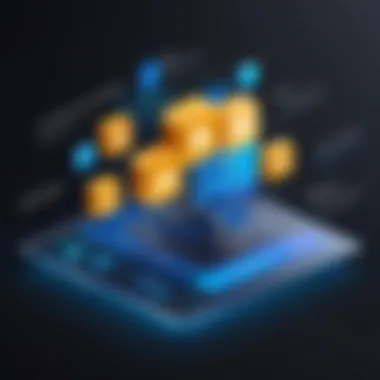

Intro
In the rapidly evolving cloud landscape, data analytics has emerged as a critical component for organizations seeking to leverage their data assets effectively. Azure Synapse Analytics stands out as a robust solution, offering comprehensive functionalities that combine big data and data warehousing. The cost associated with this powerful platform can vary significantly based on various factors. Understanding these factors is crucial for users making investment decisions in data analytics.
This article will delve into the pricing structure of Azure Synapse Analytics, investigate its key features, and analyze how performance and usability impact overall costs. We will also explore strategies for optimizing expenses, aiming to equip tech-savvy users with the knowledge needed for budgeting effectively.
By examining these aspects, readers can gain a clearer understanding of not just the costs involved but also the value derived from utilizing Azure Synapse Analytics for their data-driven projects.
Prolusion to Azure Synapse Analytics
Azure Synapse Analytics has transformed the landscape of data analysis and management. It allows organizations to unify data integration, enterprise data warehousing, and big data analytics. This holistic approach is essential in dealing with the ever-growing volume of data in today’s digital world. Understanding Azure Synapse not only helps in grasping its functionalities but also emphasizes the significance of evaluating costs involved.
Overview of Azure Synapse
Azure Synapse is a cloud-based data service provided by Microsoft. It brings together big data and data warehousing capabilities. With Synapse, users can analyze data at scale, leveraging its powerful tools. It integrates seamlessly with other Azure products, creating a tailored ecosystem for analytics. Data engineers and analysts can work with a vast amount of data effectively. The platform supports various data sources, which broadens its applicability across industries.
Azure Synapse supports both on-demand queries and provisioned resources, allowing flexibility in how resources are utilized. This means that users can adapt their approach based on project needs. The ability to ingest data from different areas, like SQL databases or Hadoop, reduces barriers to entry when adopting this service.
Importance of Cost Analysis
When it comes to deploying cloud solutions, understanding costs is vital. Cost analysis for Azure Synapse Analytics is essential to ensure that organizations do not exceed their budgets while enjoying the benefits from the platform. Every component in Azure Synapse has a price tag, including storage, processing, and other resources. Thus, a thorough cost analysis allows users to optimize their usage and avoid unexpected expenses.
Knowing the cost structure can save organizations significant amounts of money.
A systematic approach to cost analysis helps teams align their data strategies with business goals. It allows them to prioritize funding for critical projects. Furthermore, insights into costs can lead to better decisions about resource allocation and technology investments, ultimately enhancing the organization’s overall data strategy.
Pricing Structure of Azure Synapse Analytics
Understanding the pricing structure of Azure Synapse Analytics is fundamental for organizations looking to utilize this powerful analytics service. The costs associated with Azure Synapse are not merely transactional; they reflect a myriad of underlying components. Each element contributes to the overall pricing, which affects budgets and financial planning. Moreover, being aware of how these costs are structured can aid organizations in optimizing financial resources while tapping into advanced data analytics capabilities.
Components of Pricing
The pricing of Azure Synapse Analytics can be segmented into various components, which together provide a clear picture of what users can expect to incur. The main components include:
- Data Storage Costs: Charges based on the volume of data stored.
- Data Processing Costs: Charges incurred for query execution and data processing workloads.
- Reserved Capacity Pricing: A model allowing users to commit to a certain volume of resources at a discounted rate.
This breakdown allows organizations to tailor their use of Azure Synapse and potentially reduce costs by aligning usage with business needs.
Data Storage Costs
Data storage costs are a significant aspect of the Azure Synapse pricing structure. Costs are incurred based on the amount of data stored within the service. Azure Synapse utilizes a combination of data lakes and dedicated SQL pool storage solutions.
The key considerations include:
- Type of Storage: Users can choose between hot and cool storage, impacting costs based on access frequency.
- Volume of Data: More data means higher costs, so proper management and archiving strategies are essential.
- Data Redundancy: The choice of redundancy settings can influence storage expenses as well.
In summary, knowing how storage works will enable users to better gauge their potential costs and modify their storage strategies accordingly.


Data Processing Costs
Data processing costs are incurred when running queries and processing data using Azure Synapse. These costs can vary significantly depending on workload types and intensity. There are a few critical factors to consider:
- Query Complexity: More complex queries will require more resources and time to execute.
- Concurrency Levels: Higher concurrency demands can lead to additional computational costs.
- Operation Types: Different operations have different costs, such as batch processing versus real-time analytics.
Organizations must thoroughly analyze their workflows and optimize them to manage expenses effectively while ensuring performance.
Reserved Capacity Pricing
Reserved capacity pricing offers a pathway for organizations to save costs by committing to specific levels of compute resources over a period of time. This pricing model can provide substantial discounts compared to pay-as-you-go pricing. Important points about this pricing structure include:
- Predictable Costs: Organizations can budget more effectively due to fixed pricing.
- Long-term Commitments: This approach works best for businesses with stable, ongoing workloads.
- Flexibility: Users should be aware of the terms, as changes may affect their pricing agreements.
Overall, utilizing reserved capacity pricing can be a strategic move, providing significant savings for high-usage scenarios. Understanding these elements allows organizations to create an effective budget aligned with their data analytics strategy.
Factors Influencing Costs
Understanding the factors influencing costs in Azure Synapse Analytics is critical for organizations seeking to maximize their investment in cloud technologies. Businesses must be aware of the various components that affect pricing to create effective budgets and ensure they derive optimal value from their analytics solutions. Costs can significantly vary based on several elements such as data volume, types of workloads, concurrency needs, and performance requirements.
Each of these factors has unique implications on pricing, driving organizations to adopt a tailored approach that considers their specific needs. By dissecting these elements, users can better predict their expenses and strategize accordingly to manage their analytics costs effectively.
Volume of Data
The volume of data processed and stored within Azure Synapse directly influences pricing. Azure offers a pay-as-you-go model. Thus, as data volume increases, so do the costs associated with storage and processing.
- Storage Costs: Data that sits in Azure Synapse incurs costs based on the amount stored. Higher volumes translate to increased expenditure for storage resources.
- Data Movement: Transferring large data sets can also contribute to costs, especially when data needs to be moved between different services or regions.
- Data Querying: The frequency and complexity of queries play a role as well. More extensive datasets require more processing power and time, affecting overall costs.
Organizations must evaluate their data needs and prepare for potential growth, ensuring that they account for this in their budgeting. Regularly monitoring usage and adopting efficient data storage solutions can help manage these costs.
Type of Workloads
Different types of workloads interact uniquely with Azure Synapse, influencing costs in various ways. Workloads can be categorized generally as either batch processing or real-time analytics.
- Batch Processing: This type is typically less demanding in terms of immediate resource usage. However, processing large batches of data can still lead to higher costs if not managed properly.
- Real-Time Analytics: These workloads usually require instant processing capabilities, necessitating higher performance tiers and increased resource allocation. This translates to heightened costs.
Organizations need to dissect their workload types and align their Azure Synapse configurations accordingly. Selecting the appropriate service tier based on the workload type is crucial in preventing unnecessary expenditures while ensuring system performance meets business requirements.
Concurrency and Performance Needs
Concurrency denotes the number of simultaneous operations carried out within Azure Synapse. A higher level of concurrency often results in greater resource demand, impacting overall costs. When organizations expect multiple users to access and analyze data simultaneously, it is essential to balance performance needs with budget constraints.
- Scaling Resources: Increasing concurrency often necessitates scaling resources, which can lead to elevated costs. Azure Synapse has options to auto-scale resources based on usage, but this can lead to unpredictable pricing if not monitored.
- Performance Tiers: Different performance tiers come with varying costs. Higher performance tiers can boost concurrency capabilities but require careful assessment to avoid spending excessively.
To manage this aspect effectively, businesses must analyze their usage patterns and user needs, thereby selecting optimal configurations that ensure performance without incurring unnecessary costs. Regular performance reviews can assist in maintaining a balance between service quality and financial efficiency.
Cost Management Strategies


Cost management strategies are crucial for companies utilizing Azure Synapse Analytics. Proper cost management ensures that organizations can maximize their return on investment while minimizing unnecessary expenditures. As organizations increasingly depend on cloud-based data analytics, understanding how to effectively manage these costs becomes more important. Cost management not only impacts the budget but can also influence the overall efficiency and effectiveness of data-driven decision-making.
Monitoring Costs
Monitoring costs is the first step in a successful cost management strategy. By regularly examining expenditures, organizations can gain insights into their usage patterns and determine where expenses may be increasing. Azure offers various tools for monitoring costs, including built-in dashboards and reporting features, which allow users to visualize their spending in real time.
Using Azure Cost Management, you can track resource usage and identify trends over time. Utilizing alerts can also help notify users when costs exceed predefined thresholds. This proactive approach to monitoring costs enables users to make informed adjustments to their utilization, ensuring that they stay within budget.
Optimizing Resource Usage
Optimization of resource usage is another important element of cost management. One effective way to manage costs in Azure Synapse Analytics is by analyzing the workload patterns and adjusting resources accordingly. For instance, if certain resources are underutilized, it may be beneficial to downsize or remove them outright. Conversely, during peak periods, scaling up resources can improve efficiency and maintain performance without incurring excessive costs.
Another consideration involves using reserved capacity options offered by Azure. This allows users to commit to a specific amount of data processing capacity for one or more years at a lower rate compared to on-demand pricing. This could significantly reduce costs for organizations with predictable workloads.
Utilizing Cost Management Tools
Finally, utilizing cost management tools is essential for ensuring sustained cost efficiency. Azure provides a range of tools tailored to assist users in budgeting and monitoring their spending. The Azure Pricing Calculator can be used to estimate potential costs based on projected usage, which helps in planning and strategizing expenditures.
In addition to the Azure Pricing Calculator, employing the Azure Advisor can provide personalized recommendations about optimizing your resources. This tool evaluates your usage patterns and available alternatives, ensuring that users choose the most cost-effective options.
By implementing these cost management strategies, organizations can not only save on expenses but also enhance their overall use of Azure Synapse Analytics, leading to more effective data analytics solutions.
Comparative Analysis with Other Solutions
In today's competitive landscape of data analytics platforms, the comparative analysis serves a crucial function. It allows organizations to evaluate different analytics solutions based on numerous factors, such as pricing, performance, scalability, and ease of use. By examining Azure Synapse Analytics against other platforms, businesses can make informed decisions that align with their specific needs and budget constraints. This analysis not only highlights the strengths and weaknesses of Azure Synapse but also contextualizes its place in the market.
When considering a data analytics tool, it is essential to look at the overall cost structure while also taking into account additional elements that influence decision-making. These include integration capabilities, potential for future cost increases, and the specific use-cases that can determine whether a solution is worth the investment.
Azure Synapse vs alternative Analytics Platforms
Azure Synapse Analytics competes with several notable platforms in the industry, such as Amazon Redshift, Google BigQuery, and Snowflake. Each of these solutions has its unique offerings, and the differences can significantly impact the total cost of ownership for users.
- Pricing Models: Each platform has a different pricing structure. For instance, while Azure Synapse offers a combination of pay-as-you-go and reserved capacity pricing, Amazon Redshift primarily charges based on hourly usage of resources. On the other hand, Google BigQuery employs a per-query pricing model, which might benefit users with sporadic workloads but can also lead to unpredictability in costs.
- Performance and Speed: The performance capabilities of these platforms also vary, influencing both productivity and resource consumption. Users might find that optimizing queries in Snowflake brings cost savings, while Azure Synapse can provide advanced analytics functionalities that enable rapid data processing. The choice will depend on the needs of the business.
- Scalability: As companies grow, their data needs may outpace initial expectations. Here, platforms like Azure Synapse and Snowflake offer elastic scaling, adjusting based on workloads. Contrarily, older systems might encounter limitations that can become costly when attempting to accommodate increased volume.
- Integration Capabilities: Integration with existing data ecosystems is another factor to consider. Azure Synapse integrates seamlessly with other Microsoft tools, providing a streamlined experience for users already within the Office 365 ecosystem. In contrast, platforms like Google BigQuery might excel in environments leveraging GCP (Google Cloud Platform) services.
- User Experience: User-friendliness can affect productivity and operational costs. The learning curve associated with a platform can impact how quickly teams become effective. Azure Synapse is known for its intuitive interface, which can accelerate the onboarding process compared to other solutions like Amazon Redshift, which may require deeper technical knowledge.
"Choosing the right analytics platform goes beyond just the cost; it involves understanding the ecosystem, the expected growth, and the unique requirements of your organization"
When performing a comparative analysis, it is essential to weigh these factors relative to your organization's priorities. The evaluation provides a framework for understanding whether Azure Synapse is the right fit when compared to other analytics options available in the market. By assessing the specific capabilities and costs of each solution, organizations can optimize their investment in data analytics.
Real-world Cost Scenarios
Understanding real-world cost scenarios is crucial for any organization considering Azure Synapse Analytics. It offers insights into how different implementations can lead to varying costs. By exploring actual use cases, users can glean practical knowledge that aligns theoretical cost structures with real-life financial implications. This exploration not only highlights potential budgetary concerns but also showcases successful strategies implemented by users in diverse industries.
Real-world scenarios provide a transparent lens through which potential users can assess their own needs, projecting costs based on empirical data rather than solely theoretical models. Exploring this aspect empowers organizations to navigate their financial planning more effectively while maximizing the potential benefits of Azure Synapse Analytics.
Understanding the cost dynamics in practical applications helps organizations make informed decisions that resonate with their specific operational needs.
Case Study: Small Business Implementation


A small tech startup implemented Azure Synapse Analytics to improve its data processing capabilities. Previously relying on traditional methods, they faced challenges in scaling their analytics as their data volumes grew. The startup projected a monthly data storage need of 500 GB and estimated data processing tasks required about 10 DWUs (Data Warehouse Units).
Costs for this implementation included both data storage and processing. They spent approximately $50 monthly on data storage and around $450 for processing. However, through careful optimization of their workflows, the startup reduced their processing needs to 5 DWUs. This adjustment resulted in a total monthly cost of approximately $275.
This reduces strategy not only saved costs but also provided valuable real-time insights that enhanced decision-making.
Case Study: Enterprise-Level Analytics
In contrast, a large financial institution adopted Azure Synapse Analytics for its extensive analytical needs, requiring real-time data insights from vast datasets. This organization managed approximately 20 TB of data, with data processing tasks requiring 200 DWUs due to high volume and complexity of analytics.
The cost implications were significant. Monthly data storage fees were around $2,000, while processing fees were approximately $22,000 at full usage. To manage these escalating costs, the institution implemented several cost management strategies, such as pausing their Synapse resources during non-peak hours and using reserved capacity options. This approach helped the organization reduce costs by about 30%.
By applying these cost management tactics, the enterprise was able to leverage the full capabilities of Azure Synapse Analytics, ensuring that their substantial investment brought them meaningful returns.
Future Considerations in Costing
Understanding the future considerations of costing for Azure Synapse Analytics is of great importance in the current landscape of cloud analytics. As businesses increasingly rely on data-driven insights, knowing how to predict and manage these costs effectively becomes essential. This section will explore the key elements, benefits, and critical considerations that shape future costing scenarios.
Emerging Trends in Data Analytics Costs
The landscape of data analytics is constantly evolving. Several emerging trends are notably influencing costs associated with Azure Synapse Analytics. First, we see a shift towards real-time analytics. This trend prompts organizations to utilize more resources, which can lead to increased costs if not monitored closely.
Another important trend is the increasing adoption of machine learning and artificial intelligence. These technologies often require extensive computing power, contributing to higher expenses. As businesses incorporate these features into their analytics ecosystems, they need to be aware of how it affects their overall cost structure.
Furthermore, regulatory compliance is becoming a significant factor in data analytics costs. Organizations must adhere to new data protection laws, which can necessitate additional expenditures for secure data storage and processing capabilities. Costs will vary based on the compliance requirements specific to each industry.
Impact of Technological Innovations
Technological advancements play a crucial role in shaping the future of costs associated with Azure Synapse Analytics. Tools and services that leverage advanced data analytics techniques can lead to more efficient processing and reduced need for physical resources. However, emerging technologies often come with their own costs. Organizations must weigh the benefits of adopting these innovations against the expenses they bring.
The availability of serverless computing is another transformative innovation. By allowing users to pay only for the computing resources actually consumed, serverless architectures can help manage and potentially lower costs. However, dependence on this model necessitates strong monitoring to control expenditure effectively.
Finally, as cloud providers like Microsoft continue to enhance their offerings, users must remain informed about pricing adjustments and new features. Staying updated on these developments ensures that businesses can adapt their cost management strategies accordingly.
The End
In this article, we have explored the multifaceted aspects of Azure Synapse Analytics costs. This discussion is essential because understanding the cost implications helps businesses budget more effectively. Finances are a critical consideration for any organization. Careful analysis leads to informed decisions that can avoid overspending on cloud services. The comprehensive examination of pricing structures, including data storage, processing costs, and reserved capacity pricing, provides the groundwork necessary for prudent financial planning.
Summarizing Cost Insights
To distill the information presented, it is clear that several elements influence Azure Synapse Analytics costs. The primary components include:
- Data Storage Costs: These are affected by how much data is stored and the storage options chosen.
- Data Processing Costs: Different workloads require varying processing power. Additionally, the choice between on-demand and provisioned resources can significantly impact costs.
- Concurrency and Performance Needs: The number of users accessing the platform simultaneously can lead to increased costs, especially during peak usage times.
It is beneficial to regularly evaluate and monitor these factors. Thus, organizations can adjust their strategies and optimize their expenses. The insights gathered here provide substantial guidance on budgeting for Azure Synapse Analytics effectively.
Recommendations for Users
To make the most out of the financial investment in Azure Synapse, users should consider the following recommendations:
- Regular Monitoring: Utilize built-in cost management tools to keep track of expenses in real time. This allows for quick adjustments to resource allocations.
- Performance Tuning: Optimize queries and workloads to ensure resources are being used efficiently.
- Evaluate Reserved Capacity: If predictable workloads are present, consider reserved capacity pricing to save money in the long term.
- Understanding Data Patterns: Analyze data usage patterns to determine when to deploy resources and when they can be scaled down.
These strategies not only assist in managing costs but can also enhance overall performance and efficiency of Azure Synapse Analytics within an organization.







