Understanding Azure Windows Server Pricing Structures
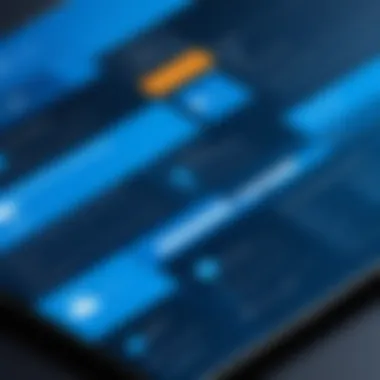

Intro
In today’s fast-moving tech landscape, cloud computing has become a pivotal part of how businesses operate. Among the leaders in this field, Microsoft Azure stands out, particularly when it comes to Windows Server solutions. The decision to move to Azure often hinges on an understanding of pricing—that labyrinth of costs that can leave even the most seasoned IT professionals scratching their heads.
Determining your cloud expenditure can feel akin to navigating a maze with twisting paths. With Azure, you find a range of pricing models tailored to different needs and use cases, which is beneficial, but also overwhelming. This guide aims to dissect Azure Windows Server pricing, analyzing its components and offering a roadmap to help prospective users make sense of it all.
As we embark on this exploration, we will consider multiple aspects, from key features and system requirements to the nuts and bolts of performance and usability. The objective is clear: to provide vital insights that equip professionals, developers, and students with the knowledge required for making informed decisions about Azure Windows Server adoption, be it for personal projects or larger organizational strategies.
Preface to Azure Windows Server
The concept of Azure Windows Server brings together the worlds of cloud computing and traditional server management, creating a powerful synergy that benefits organizations of all sizes. Understanding this integration is crucial, especially as businesses today increasingly look towards cloud solutions for agility, scalability, and efficiency. More than just a product, Azure Windows Server represents a shift in how IT infrastructure is managed, making it vital for IT professionals to grasp its intricacies.
By leveraging Azure, users gain access to a suite of features that are not just technical—but transformational. Consider this: rather than investing heavily in on-premise hardware and infrastructure, organizations can utilize a consumption-based model that aligns costs with usage. This adaptability is a game-changer, particularly in environments where resource usage can fluctuate dramatically.
Understanding Azure's Role in Cloud Computing
Azure, Microsoft's cloud platform, serves as a backbone for innovative cloud solutions. Its role extends beyond mere hosting; it incorporates a full ecosystem that supports application development, deployment, and management. The promise of Azure is not only in its vast services; it’s in how these services can be tailored to meet unique organizational needs.
Primarily, Azure provides a flexible infrastructure that allows businesses to deploy Windows Server applications in various configurations. This flexibility means that organizations can efficiently scale resources to adapt to changing demands without unnecessary overhead.
A brief exploration lists key roles of Azure in cloud computing:
- Resource Scalability: Seamlessly scale your computing power and storage as needed.
- Regional Availability: With data centers across the globe, users can choose where to deploy their resources for optimal performance.
- Integration with Other Services: Azure easily integrates with a multitude of Microsoft and third-party services enhancing overall functionality.
Overview of Windows Server Features
Windows Server is known for its robust feature set that facilitates reliable, secure, and efficient management of IT environments. It is built with a variety of functionalities that address diverse business needs ranging from data management to applications connectivity.
Key features worth noting include:
- Active Directory: Streamlines the management of user accounts and security.
- Hyper-V: Supports virtualization, allowing multiple operating systems to run on the same physical hardware, optimizing resources.
- Remote Desktop Services: Enables secure remote access for employees, enhancing collaboration and efficiency.
- Failover Clustering: Provides high availability through clustering resources, ensuring service continuity even during failures.
These features are not just technological specs; they directly impact how businesses operate. By incorporating Windows Server into Azure, organizations can ensure that their IT strategies are robust yet adaptable, allowing them to respond quickly to market changes or internal challenges.
Pricing Structure of Azure Windows Server
Understanding the pricing structure of Azure Windows Server is crucial for any organization deliberating the benefits of switching to a cloud-based infrastructure. In a world where financial prudence meets technological advancement, the architecture around how costs are allotted provides not only clarity but also translates into strategic decision-making.
The intricacies of Azure’s pricing are multifaceted, emphasizing distinct elements such as compute resources, data storage, and network bandwidth. These all play a pivotal role in shaping the overall expenditure associated with Azure Windows Server. By dishing out a comprehensive view, this discussion will allow readers to gauge potential costs and tailor their infrastructure accordingly, making choices that align with both business objectives and budget constraints.
Moreover, tackling the pricing structure means understanding how factors like usage patterns, application demands, and varying pricing models can significantly affect what you end up paying. Before diving deeper, though, let’s examine the core components fueling this pricing landscape.
Core Components of Pricing
When it comes to Azure Windows Server, there are several core components that form the backbone of its pricing system. These components govern resource usage and ensure that organizations can scale effectively and efficiently. Generally, the key elements include:
- Compute Hours: The amount of time resources are utilized per hour. This primarily relates to virtual machines and servers.
- Storage Costs: Associated with the data stored within Azure, this can include both SSD and HDD options which vary in price depending on performance and capacity.
- Network Usage: Charges incurred from data transfers, which can vary based on ingress and egress data flow.
Understanding these facets means organizations can better predict their monthly expenses.
Hourly vs. Monthly Pricing Models
When evaluating costs, one of the fundamental decisions revolves around selecting between hourly and monthly pricing models. Each has its advantages and nuances that cater to different use cases.
- Hourly Pricing is flexible, making it a favorite for businesses with fluctuating workloads or those just dipping their toes into Azure. It allows users to pay incrementally, depending on their immediate needs. This is particularly beneficial for development projects where usage duration can vary greatly.
- Monthly Pricing, on the other hand, is more straightforward for enterprises expecting a stable workload. This model often provides a cost-effective alternative for operations requiring steady use, as it encapsulates a fixed cost that can simplify budget allocation.
Deciding between these models is essentially about aligning financial outcomes with your project's scope and anticipated usage.
Licensing Options Explained
Understanding the licensing options available can be a game-changer when it comes to managing Azure Windows Server costs. It’s not merely a question of how much it costs, but rather how those costs align with your operational strategy.


Bring Your Own License (BYOL)
The Bring Your Own License (BYOL) option allows organizations to transfer licenses from on-premises Windows Server environments to Azure. This can be a particularly appealing choice for companies that have invested significantly in Windows Server licenses. The key characteristic of BYOL is its potential for substantial savings, provided that your existing licenses are eligible.
Unique to this approach is the capability of reducing cloud expenditure significantly. However, organizations must ensure their licenses abide by Microsoft's agreements, navigating through the eligibility intricacies which can, at times, be burdensome but can fundamentally influence overall costs.
Pay-As-You-Go
Pay-As-You-Go is arguably one of the most flexible pricing mechanisms. This model allows for billing per usage, which means organizations only pay for what they utilize. It responds dynamically to changing demands, making it a popular choice for businesses anticipating variable workloads.
The primary advantage here is operational agility—companies can scale resources up or down according to workload without being tethered to fixed costs. However, this model can lead to unexpected expenditures if usage spikes, thus requiring prudent monitoring.
Reserved Instances
Reserved Instances offer a compelling alternative for companies exhibiting stable, predictable workloads. With this option, businesses can reserve their instances for a longer term, typically one to three years, at a fraction of the on-demand prices. The essence of this strategy lies in the cost savings and planning it offers.
One notable feature is the ability to choose specific instance sizes and types, allowing users to tailor to their needs closely. However, the trade-off here is a commitment that may not suit every scenario, particularly when workloads are uncertain or variable.
In summary, when it comes to licensing, knowing the nuances between BYOL, Pay-As-You-Go, and Reserved Instances offers pathways to optimize financial outlay in Azure Windows Server solutions.
Conclusively, understanding the different nuances of Azure’s pricing structures is integral. Each decision carries weight that could heavily influence not just immediate costs, but long-term operational sustainability.
Factors Influencing Azure Windows Server Costs
Understanding the factors that influence Azure Windows Server costs is crucial for both organizations and individual developers. This section explores various elements that can determine the overall pricing, which goes beyond just the basic rates advertised by Azure. It involves a deep dive into the geographical, technical, and strategic aspects that can significantly impact costs, helping potential users set realistic budgets and make informed decisions.
Region-Specific Pricing Variations
One of the primary considerations when it comes to Azure pricing is regional variation. Azure offers services across multiple data centers worldwide, and the costs can differ quite a bit depending on the region.
- Market Demand: Prices may be higher in regions with a high demand for services. For instance, the East US region might see some of the steepest prices due to the dense population of tech companies.
- Local Costs and Regulations: Each country has its own tax structures and operational costs. For example, an Azure data center in Europe might carry additional GDPR compliance costs compared to one in North America.
Ultimately, knowing where to deploy your Azure services can yield significant savings. Users should analyze the Azure pricing calculator to compare costs per region before making a decision.
Instance Type Selection
When selecting an instance type for Azure Windows Server, it's essential to consider performance needs against costs. Azure categorizes its virtual machines (VMs) into different series, each optimized for specific use cases.
- General Purpose vs. Specialized: There are general-purpose instances that balance compute, memory, and storage resources. However, specialized instances (like those optimized for high-performance computing) often come at a premium. Users must align their selection with their workload requirements, as choosing an instance type with exorbitant capabilities for a simple application can lead to unnecessary expenses.
- Scalability Options: Instance types can also influence how easily you can scale your application. Consider how many resources you might need in the future. Selecting an instance type that allows for easy scaling without incurring high costs could be a smart move.
Given the myriad choices available, it's pivotal for users to fully understand the distinct features of each instance type and their implicit cost implications.
Storage and Networking Costs
Storage and networking are critical factors in determining overall costs in Azure Windows Server deployments. It's not just about the VMs; these supporting elements can add substantial costs if not managed wisely.
- Type of Storage: Azure provides different storage options such as Standard HDD, Standard SSD, Premium SSD, and Ultra Disk. Each comes with its costs and performance metrics. Premium SSDs, for example, deliver higher IOPS and lower latency compared to Standard disks but are also more expensive. Carefully assess your storage needs to avoid overspending.
- Data Transfer Costs: Networking plays a significant role in Azure pricing. While inbound data transfers are typically free, outbound data transfers can incur significant fees. If an organization anticipates a lot of data movement outside of Azure, planning for these costs is essential. Employing strategies like data caching can mitigate excessive transfer charges.
In hindsight, being aware of your storage and networking choices can help you slice unnecessary expenses right out of your budget.
"Understanding the intricate details behind Azure's pricing can drastically alter the financial landscape of cloud investments for businesses large and small."
In summary, various factors influence Azure costs. By considering regional pricing, instance selection, and storage along with networking expenses, Azure users can optimize their expenditures, ensuring maximum value for their investments.
Comparing Azure Pricing with Other Providers
In the ever-evolving landscape of cloud computing, comparing pricing structures across different providers is not just a convenient exercise; it’s an essential step for any organization looking to maximize its return on investment. Evaluating Azure against competitors like AWS and Google Cloud unveils distinct pricing paradigms, features, and overall value propositions. This section digs into the competitive pricing detail, shedding light on the strengths and weaknesses of each option, thereby helping users make informed decisions.
Competitive Analysis: AWS vs. Azure
When we juxtapose Azure and AWS, the differences become apparent quickly. AWS, arguably the first mover in the cloud domain, has a vast array of services catering to all sorts of tasks. Their pricing model often revolves around pay-as-you-go options that charge based on the compute power used.


But Azure, with its integration into Microsoft products, provides unique advantages, especially for enterprises already reliant on Microsoft software. Azure’s pricing is generally more straightforward, favoring enterprise agreements that can significantly reduce costs for existing Microsoft customers. Furthermore, Azure has been making strides with its hybrid offerings, making it attractive for businesses looking to maintain both on-premises and cloud-based systems.
Some key points to consider:
- Cost Variability: AWS can have more fluctuating prices, while Azure aims for consistent pricing, especially for long-term contracts.
- Ease of Use: Azure boasts better integration with existing Microsoft products like Office 365, which could be a game-changer for a lot of businesses.
- Market Reach: AWS leads in terms of market share, but Azure is catching up, especially in sectors like government and finance due to compliance-centric features.
These points encapsulate the essence of why understanding Azure's position against AWS is crucial in determining what aligns best with an organization’s needs.
Cost-Benefit Analysis of Different Providers
Diving deeper into the cost-benefit analysis, it’s important to weigh each provider's benefits against their costs. Here are some aspects to consider:
- Service Variability: AWS may have broader choices for services, targeting niche computing needs. Azure, however, matches those with Microsoft’s reliable server solutions, possibly reducing the need for third-party tools.
- Support and Resources: Azure often rolls out tailored support for its users, particularly those who are embedded in the Microsoft ecosystem. This means less downtime and potentially lower operational costs.
- Scalability: Both Azure and AWS offer significant scalability. However, the ease of scaling can feel subjective. Azure's seamless transition and integration into existing infrastructures can often trump AWS’s more complex scaling pathways.
- Long-term Commitments: While AWS offers a flexible marketplace, Azure’s reserved instances can lead to substantial savings for organizations willing to commit for a longer duration.
This analysis provides a clearer picture in understanding how each service can potentially fit into a strategic long-term plan for cost management and effective resource allocation.
By thoroughly comparing Azure and other cloud providers like AWS, organizations gird themselves with the insights necessary to make advantageous decisions that align not just with budgetary constraints but also with operational objectives.
Cost Management Strategies for Azure Users
Cost management strategies are pivotal for users navigating the complex terrain of Azure Windows Server pricing. For organizations of any size, understanding how to keep expenses in check while utilizing Azure resources can be the difference between a successful deployment and a budgetary nightmare. These strategies not only help in forecasting costs but also ensure that resources are utilized efficiently. By employing effective cost management techniques, organizations can avoid overspending and enhance their operational effectiveness.
Resource Optimization Techniques
One significant aspect of cost management is optimizing resources. This means using Azure services effectively to avoid unnecessary costs. Optimization can include scaling down instances when they are not needed or rightsizing resources to match workload needs. For example, if a development team only requires a virtual machine during working hours, they can leverage Azure's auto-scaling capabilities to automatically shut down outside of those hours. This practice not only saves costs but also contributes to sustainability efforts by reducing the carbon footprint of cloud operations.
A few strategies to consider:
- Spot Instances: Occasionally, workloads can run on Azure's unused capacity, which is available at a lower cost.
- Analyze Usage Patterns: Regularly reviewing utilization reports can identify underused resources that could be sized down or terminated.
- Combine Services: Where possible, consolidating related services can drastically reduce idle resources.
Utilizing Azure Cost Management Tools
Azure provides various tools tailored to help users monitor and manage their spending effectively. Leveraging these tools can make a tangible difference in aligning costs with budget forecasts.
Cost Analysis Reports
Cost analysis reports are instrumental in gaining insights into spending patterns. They summarize expenses across different Azure services and provide clarity on where the budget is going. With detailed breakdowns, organizations can identify which services are costing the most and make informed decisions accordingly.
A key characteristic of these reports is their ability to segment costs by department or project, enabling accountability and a structured approach to spending. This feature proves particularly beneficial for larger organizations where multiple teams might be utilizing Azure resources. The advantage here is clear—knowing who is spending what allows for better budget allocation and more precise adjustments in usage.
However, while cost reports are insightful, they require regular review to ensure the data remains relevant. Companies that fail to review these reports might miss out on opportunities for optimization, leading to overspending.
Budgets and Alerts
Budgets and alerts serve as proactive tools within Azure that help manage spending expectations. Users can set specific budget limits for different services and will receive notifications when they approach these limits.
This feature is notably effective as it acts as an early warning system that helps mitigate unexpected costs. By keeping teams informed, businesses can make timely decisions about resource utilization before overspending occurs. However, creating an overly rigid budget can stifle innovation, so it's essential to choose appropriate limits based on realistic usage patterns.
In summary, integrating resource optimization techniques and actively utilizing Azure cost management tools provide a strong framework for managing expenditures. These strategies are not just recommendations; they form the backbone of prudent financial management in the cloud. If you want to make the most of Azure without breaking the bank, adopting these practices is indispensable.
Real-World Use Cases of Azure Windows Server
Understanding how Azure Windows Server is applied in the real world offers invaluable insights for software developers, IT professionals, and students alike. These use cases not only underscore the versatility of Azure but also highlight its capacity to cater to varying business needs, whether large or small. Here, we will dive into several scenarios where Azure Windows Server shines, elaborating on its benefits and considerations.
Enterprise Applications
When it comes to enterprise applications, organizations often seek reliable and scalable solutions. Azure Windows Server provides the backbone for mission-critical applications that need to be available 24/7.
For instance, companies like Adobe have relied on Azure for their cloud services to host complex software applications that require intense computational power. The Azure platform supports high availability configurations, enabling businesses to deploy applications with minimal downtime. This is crucial for enterprise operations where every second can influence bottom-line outcomes.
Moreover, Azure allows for seamless integration with existing on-premises systems. This hybrid approach means organizations can gradually transition to the cloud, leveraging both local and cloud resources to optimize performance and cost. By adopting Azure Windows Server, enterprises can benefit from its advanced security features and compliance capability, ensuring that sensitive data are protected, all while being flexible enough to adapt to changing business requirements.


Development and Testing Environments
The realm of software development has experienced a transformation thanks to Azure Windows Server. Developers need environments that can be quickly set up and easily modified; Azure meets these demands with aplomb.
For example, imagine a start-up company working on an innovative app. They can utilize Azure Windows Server to create a test environment in a matter of hours. Once the initial testing is complete, they can scale resources up or down based on their development needs. This agility translates into faster deployment cycles, ultimately driving innovation.
A noteworthy feature is the ability to deploy various server configurations. Developers can simulate production environments that closely reflect real-world performance without the commitment of on-premises infrastructure. Azure also provides a pay-as-you-go model, making it financially viable for projects of any size.
Backup and Disaster Recovery Solutions
In any organization, data is valuable. That's where Azure Windows Server's backup and disaster recovery capabilities come into play. It offers robust solutions that help in maintaining business continuity during unexpected disruptions.
By employing Azure Site Recovery, organizations can automate the replication of their data centers, ensuring that operations can swiftly recover from disasters. One crucial aspect often overlooked in disaster recovery planning is the cost of downtime. With Azure, businesses can minimize this risk, saving significant resources in the long run.
Moreover, Azure provides versatile backup solutions that can be tailored to fit specific needs. Companies like GE Healthcare use Azure to secure their data, guaranteeing that sensitive patient records are backed up frequently and securely. The combination of flexibility and robust security protocols makes it an attractive option for industries with stringent compliance requirements.
By leveraging Azure's sophisticated backup solutions, organizations can safeguard their data and ensure that they are well-prepared for unforeseen events.
Challenges and Considerations
When diving into the realm of Azure Windows Server pricing, one must not overlook the challenges and considerations that come hand-in-hand with adopting cloud services. These elements are pivotal to formulate an accurate cost assessment and ensure smooth operations. For many organizations, moving to the cloud can be a game changer, but it’s rarely a straightforward transition. Let’s explore what needs to be taken into account.
Understanding Overhead Costs
Overhead costs can sneak up on anyone. They often represent the expenses that go beyond just paying for the cloud server itself. In the Azure landscape, these may comprise a variety of factors such as data transfer fees, management costs, and third-party solutions that add to your overall spend. Just a few examples include:
- Data Egress Charges: Transferring data out of Azure isn’t free. If you’re moving large volumes of information for analysis or backup, these costs might add significant overhead.
- Storage Costs: Azure provides several storage options, all with different price tags. Selecting the best fit for your organization’s needs is essential to avoid unwanted expenses.
- Backup Solutions: Backing up your data is non-negotiable in today's digital age, but choosing the right service could influence your budget adversely if not carefully selected.
Given the various options available in Azure, it’s vital to scrutinize your anticipated use cases and factor in these overhead costs. Sometimes, a low initial price can cloud the overall cost-benefit analysis.
Compliance and Security Expenses
In this digital arena where data breaches make headlines regularly, compliance and security need to be front and center. Azure offers a suite of tools aimed at ensuring security, but the prices can stack quite a bit.
Organizations must be aware of the essentials like:
- Security Features: Many Azure services provide built-in security features, but enhanced security measures often come at an extra price—think multi-factor authentication or advanced threat protection.
- Compliance Tools: Depending on your industry, you may need to comply with regulations like GDPR or HIPAA. Utilizing specific compliance solutions offered by Azure comes with its own costs. The importance of investing in compliance cannot be overstated; it safeguards against potentially hefty penalties.
- Training and Integration: Getting your team up to speed on these security measures usually involves training costs. As technologies evolve, continuous education is essential to understand the tools available to fortify your environment.
These compliance and security expenses are crucial investments in the infrastructure. They safeguard not just your data but the reputation of your organization as well. Not weighing these costs heavily could put you at risk of penalties or losses in the long run.
"The most expensive thing in your cloud service is often not the service itself but what comes with it. Always scan the landscape for hidden costs."
By taking the time to understand overhead costs and compliance expenses, businesses can create a more accurate and resilient budget when moving to Azure. Each consideration shapes the cloud journey and helps steer clear from unexpected fiscal pitfalls.
The End and Future Outlook
The importance of the Conclusion and Future Outlook section cannot be overstated in this article. It wraps up the complexities surrounding Azure Windows Server pricing, distilling the essence of the previous discussions into a conclusive framework. Here, we don’t just summarize; instead, we set the stage for what lies ahead.
The evolution of pricing models in the cloud computing landscape, particularly with Microsoft Azure, is pivotal. Companies must adapt to these changes, optimizing their cloud strategies to maximize cost-effectiveness while ensuring robust performance. Understanding that Azure's pricing isn't static, but rather a continually evolving entity influenced by technological advancement and user needs ensures businesses can remain agile.
Many organizations eye Azure for their infrastructure needs. However, price sensitivity and limited understanding of pricing mechanisms can lead to decision paralysis. This is where the insights provided in previous sections play an essential role. They help demystify the intricate pricing models, allowing professionals to make strategic decisions.
The Evolution of Azure Pricing Models
As we look back, the transformation of Azure’s pricing models highlights a trend toward flexibility and user-centric designs. Initially, Azure had rigid pricing structures, but over time, enhancements have made it more adaptable to varying organizational needs.
- Pay-As-You-Go: This model provides an appealing option for businesses looking to minimize upfront costs. It’s beneficial for short-term projects where resource consumption may fluctuate.
- Reserved Instances: This is for the long-haul thinkers. By committing to a one or three-year plan, organizations can gain massive discounts on their Azure Windows Server costs.
This evolution reflects a broader market trend emphasizing flexibility and affordability. As new competitors emerge and existing ones revise their offerings, Azure must continually adapt its pricing strategy to attract and retain customers effectively.
Final Thoughts on Transitioning to Azure
Transitioning to Azure is a significant step for any organization, often accompanied by both excitement and apprehension. While the merits of Azure are numerous—scalability, flexibility, and robust service offerings—there are considerations to address for a smooth migration.
- Recognizing Cost Implications: Transitioning involves more than just technical setup. Understanding the associated costs throughout the migration process is essential for effective budgeting. Organizations must look deeper than case studies, delving into tailored assessments.
- Training and Support: As systems evolve, investing in training ensures that teams can maximize Azure’s capabilities. Familiarity with the platform is not just about reduced costs, but also about enhancing productivity.
- Future-Proofing Your Infrastructure: When planning the transition, focus should also lie in thinking ahead. What workloads may grow? What newer services might Azure introduce, and how could they align with your objectives?
In essence, transitioning to Azure not only involves adopting a new platform but also embracing a dynamic approach to cloud management. The discussions throughout this article provide a robust foundation for making informed choices about navigating this journey efficiently.







