Understanding Excel 365 Pricing Structure and Value


Intro
In the contemporary software landscape, Excel 365 stands out not just for its capabilities but also for its pricing structure. Understanding this structure is crucial for anyone considering integrating this tool into their professional arsenal. This article will break down the pricing, features, and the overall value proposition that Excel 365 presents to users.
Acquiring the right version of Excel is more than just a transaction. Several factors influence the overall decision, from individual requirements to budgetary constraints and long-term benefits. This guide aims to elucidate these factors, empowering readers to make informed decisions.
Software Overview
Key Features
Excel 365 is packed with functionalities that cater to diverse user needs. Some of its key features include:
- Real-time Collaboration: Multiple users can work on a document simultaneously, enhancing team productivity.
- AI Assistance: Integrated AI tools aid in data analysis, making complex tasks easier to manage.
- Customizable Templates: Users can select from a range of templates tailored to particular functions, from budgeting to project tracking.
- Data Visualization Tools: A suite of graphs and charts helps users present data clearly and effectively.
These features underscore the core purpose of Excel 365: to provide a versatile platform for data management and analysis.
System Requirements
The system requirements for Excel 365 vary based on the operating system. Generally, users need:
- Windows 10 or higher, or Mac OS X versions that are supported.
- A minimum of 4 GB RAM with enough disk space for installation.
- A stable internet connection, particularly important for features that involve collaboration and cloud storage.
Understanding these requirements helps ensure that Excel 365 operates smoothly on the intended devices.
In-Depth Analysis
Performance and Usability
Excel 365 is designed for efficiency in both performance and usability. Users typically report minimal lag while processing large datasets, a critical feature for professionals in fields like finance and research.
The interface is user-friendly, with intuitive navigation that accommodates both novice and seasoned users. Training materials are readily available through Microsoft's support channels, enhancing the onboarding process for new users.
Best Use Cases
Excel 365 shines in various scenarios:
- Financial analysis: Its advanced functions allow for precise financial modeling and forecasting.
- Project management: Integration with applications like Microsoft Teams provides a comprehensive solution for monitoring project timelines and resources.
- Academic research: Students and researchers benefit from its data organization capabilities, making complex data sets manageable.
"Investing in the right tools is pivotal to achieving efficiency and strategic goals in any organization."
By considering factors like pricing, features, system compatibility, and best use cases, individuals can harness the full potential of Excel 365.
Overview of Excel
Excel 365 is not merely a spreadsheet application, it includes advanced functionalities that enhance productivity. The ability to collaborate in real-time and access files from anywhere gives users a competitive edge. Users often need to balance cost against these features, making the pricing discussion paramount.
Foreword to Excel
Excel 365 is part of the Microsoft 365 suite, which is designed to meet both personal and professional needs through cloud-based software. This service integrates various tools that go beyond traditional Excel functions. Users can access applications such as Word, PowerPoint, and Teams all in one suite. By offering cloud features, Excel 365 addresses modern collaboration needs.
The subscription model allows users to regularly receive updates and new features, enhancing their software without needing to purchase a new version. This aspect is particularly valuable for businesses wanting to keep up with the latest trends in data management.
Evolution of Excel as a Software
From its inception, Excel has transformed significantly. Originally released in the early 1980s, it was a simple spreadsheet tool. Over the years, it evolved dramatically, adapting to changing technology and user needs. The integration of advanced functions, such as pivot tables and advanced analytics, raised its utility to professionals in various sectors.
The transition to Excel 365 represented a pivotal change, as it embraced cloud capabilities. This shift allowed for seamless collaboration among users. The design also focused on user experience. Improvements in interface and usability reflect this commitment to enhancing productivity.


Pricing Models of Excel
Understanding the pricing models of Excel 365 is vital for users aiming to choose a plan that suits their needs and budget. This segment elaborates on the various pricing structures, each presenting distinctive benefits and considerations. With different subscription formats available, users can opt for flexibility, longevity, or a straightforward payment structure. Recognizing these options will help consumers align their choices with their usage patterns and financial forecasts, thereby maximizing the efficiency of their investment.
Monthly Subscription Plan
The monthly subscription plan offers users a flexible approach to accessing Excel 365. It allows for short-term commitment, which is particularly beneficial for individuals or organizations that need the software for a limited period. For example, freelancers or consultants working on specific projects may prefer this option since it minimizes upfront costs and allows them to manage their expenditures effectively.
However, the monthly plan may lead to higher total costs over time compared to an annual subscription. Users should weigh the convenience of cancellation against long-term financial implications. As the software can be billed at the start of each month, budgeting becomes manageable if consistent usage is guaranteed.
Additionally, important features are included in this plan, ensuring that even those who choose to pay monthly enjoy comprehensive functionality.
Annual Subscription Plan
The annual subscription plan is designed for users seeking greater savings and commitment. By paying for a full year upfront, users can often access a discounted rate compared to the monthly plan. This is particularly appealing for businesses that require consistent and prolonged access to Excel 365’s features.
Incorporating this plan can benefit organizations planning budgets over a fixed period. Knowing the exact software costs can ease financial planning and allocation. Further, it ensures uninterrupted service, which is crucial for team collaboration and project continuity. Users also receive all software updates automatically, improving security and expanding functionality without needing to pay additional fees.
On the downside, if a user decides they no longer need the software partway through the year, they might experience a loss as refunds are typically limited. Therefore, understanding the commitment involved is critical before opting for this model.
One-Time Purchase Option
The one-time purchase option is perhaps the most traditional method for acquiring Excel. Unlike subscription models, this option allows users to pay a single upfront cost. After purchasing, they own the license outright and can use the version indefinitely. This model may be appealing to those who prefer not to deal with recurring payments.
However, this option has its drawbacks. Users may miss out on ongoing updates unless they purchase newer versions at additional costs. Not accessing the latest features could limit effectiveness, especially in a dynamically changing software environment. It’s essential for users to factor in potential future software needs when deciding on this purchase method.
Comparative Analysis of Pricing
The comparative analysis of pricing plays a crucial role in understanding the value proposition of Excel 365. This section will delve into the differences between Excel 365 and other versions of Excel, as well as its standing against competing software solutions. Evaluating pricing through a comparative lens enables users to make informed decisions based on their specific needs and budget constraints. By analyzing these aspects, professionals can assess not only the costs involved but also what they gain from their investment.
Excel vs. Excel Desktop
Excel 365 operates on a subscription-based model, while Excel Desktop typically involves a one-time purchase. This fundamental difference influences multiple factors, including initial costs and access to features. The ongoing subscription for Excel 365 ensures that users always have the latest updates, improvements, and new features. This is a significant advantage, especially in a fast-evolving technological landscape.
In contrast, Excel Desktop may provide a more stable option for those who prefer a traditional software ownership model. However, this stability can come at a cost; users may miss out on critical updates released after their initial purchase.
"Choosing between Excel 365 and Excel Desktop is not just about price; it is also about the relevance of ongoing access to new features."
Moreover, Excel 365 includes features like cloud storage through OneDrive, enabling users to access their files from anywhere. In contrast, Excel Desktop typically lacks this cloud integration unless users manually sync their files. Thus, if accessibility and collaboration are essential, Excel 365 presents a more favorable option.
Excel vs. Competing Software
When comparing Excel 365 to other spreadsheet software, such as Google Sheets and Zoho Sheet, certain factors stand out. Excel 365 offers superior functionalities in data analysis and visualization, which many professionals may find necessary in their work. However, its pricing can be higher compared to these alternatives.
Google Sheets, for instance, is free to use but lacks some advanced features available in Excel 365. Nonetheless, it excels in real-time collaboration and accessibility on various devices without installation. Users must weigh the benefits of advanced functionalities against any need for integrated cloud solutions offered by Excel 365.
Other alternatives, like Zoho Sheet, boast competitive pricing and various features. Yet, they may not match the robust analytical tools and integrations provided by Excel 365. Thus, professionals in IT-related fields can benefit from understanding both the pricing structures and feature sets when making choices among these software options.
Ultimately, conducting a comparative analysis allows users to align their software choice with their professional requirements and financial considerations.
Features Included in Excel Plans
Understanding the features included in the Excel 365 plans is critical for anyone considering investment in this software suite. The features not only define what users can expect but also illustrate the potential return on investment. Excel 365 separates itself from the traditional desktop version by offering various benefits that align with modern workflow requirements. As such, both simple tasks and complex data analysis can be handled in a more efficient manner.
Basic Features Overview
The basic features of Excel 365 provide the core functionality that many users require. These include:
- Spreadsheet Creation and Editing: Users can create new spreadsheets, edit existing ones, and save them in various formats. The cloud-based approach ensures access from any device.
- Data Formatting: This allows for clear presentation of information through various styling options, including cell colors, borders, and font choices.
- Formulas and Functions: Excel maintains its strength with a vast array of formulas and functions for calculations ranging from basic arithmetic to complex statistical analysis.
- Basic Charting Tools: Users can create simple visual representations of data with charting tools, enhancing the interpretability of the data analyzed.
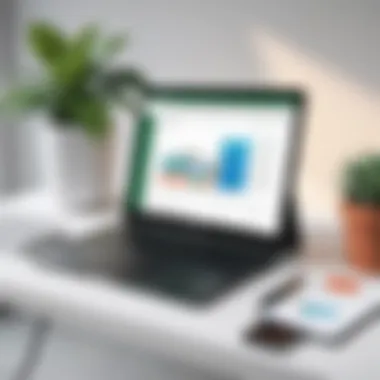

These basic features are foundational for users from many backgrounds, whether students, professionals, or educators. They establish a solid ground from which users can build more sophisticated data management skills.
Advanced Features Overview
Beyond the fundamental tools, Excel 365 includes a variety of advanced features that enhance its functionality:
- Power Query and Power Pivot: These tools enable more robust data import and modeling capabilities. Users can manipulate large datasets easily, pulling the insights they need efficiently.
- Collaboration Tools: Excel 365 facilitates real-time collaboration, allowing multiple users to work on a spreadsheet simultaneously. This feature vastly improves team productivity and engagement.
- Integration with Other Microsoft Services: Excel 365 seamlessly integrates with other tools in Microsoft Office, such as Power BI and Teams, providing a more cohesive working environment.
- Advanced Charting and Data Visualization: Users can leverage advanced charting tools to create interactive visualizations, enhancing analysis and presentation of data findings.
These advanced features cater to professionals and organizations that require a deeper level of insight and collaboration. They reflect Excel 365’s adaptability in addressing the demands of a complex data landscape.
Updates and New Features
Regular updates and new features are one of the most appealing aspects of Excel 365. Unlike the traditional one-time purchase model, users have access to continuous upgrades, which keep the software relevant and functional:
- Monthly Updates: Excel 365 benefits from consistent improvements and new functionalities, ensuring users always have access to the latest tools.
- User Feedback Integration: Microsoft actively incorporates user feedback into updates, meaning enhancements often reflect user needs and industry trends.
- Access to Microsoft’s AI Tools: Recent updates have also introduced AI features that help in data analysis and predictive modeling, allowing users to gain insights more easily.
Staying abreast of these updates can significantly enhance a user's experience and effectiveness when using Excel 365. These features collectively underscore the software’s robust offering, making it a preferable choice in its category.
Cost-Benefit Analysis
A cost-benefit analysis serves as a pivotal tool when evaluating the pricing structure of Excel 365. It allows potential users to examine both the financial and functional implications of their software investment. By dissecting costs against expected benefits, this analysis provides clarity and direction in a crowded market.
When considering Excel 365, the primary elements to reflect on include subscription costs, installation fees, maintenance expenses, and opportunities for updates. Additionally, it is essential to account for the productivity gains derived from the application's features. Factors such as improved collaboration, advanced data analysis tools, and cloud-based storage can vastly influence the overall experience and usage of the software.
Evaluating Long-term Costs
The long-term costs associated with using Excel 365 can vary significantly based on individual or organizational needs. For users on a monthly subscription plan, costs accumulate with each renewal. Conversely, the annual subscription presents a strategic advantage with a lower per-month cost, leading to potential savings over time.
Start by calculating total expenditures over a multi-year horizon to see how pricing changes affect your budget. This also includes any additional fees related to upgrades and support. For businesses, consider how many licenses you need and their associated costs. In some cases, migration from older versions to Excel 365 may incur extra expenses. Evaluating these costs thoroughly can yield valuable foresight into long-term budgeting.
Assessing Value for Money
Assessing value for money involves evaluating what you receive in return for your investment. Excel 365 offers an array of features and enhancements not found in older desktop versions. These include real-time collaboration, automatic updates, and access to advanced functionalities like Power Query and Power Pivot.
When weighing value, consider:
- Feature Utility: How often will you use the advanced features? Does the software facilitate your tasks?
- Support Services: Is customer support easily accessible? Do they provide adequate tutorials or troubleshooting help?
- Community Feedback: What do other users say about their experience? Are there consistent praises or frequent complaints?
By taking these elements into account, you can better ascertain whether the pricing aligns with the value you derive from using the software regularly.
"The true measure of software value is not solely in its cost, but in the productivity and effectiveness it enables for its users."
An informed decision requires careful consideration of both costs and benefits. In this manner, the cost-benefit analysis of Excel 365 can illuminate the path forward, helping users make choices that are best for their unique situations.
Discounts and Offers
Discounts and offers play a significant role in the pricing structure of Excel 365. Users often seek opportunities to reduce costs, especially when investing in software that is essential for their work. Understanding various discount options can lead to considerable savings, making Excel 365 more accessible to a wider audience.
When evaluating the pricing landscape, it is crucial to analyze not just the base prices but also the potential discounts that different user groups can utilize. Educational institutions and corporate entities frequently look for cost-effective solutions, and Microsoft has tailored offerings to cater to these segments. This section delves into two specific types of discounts available: educational discounts and corporate bulk licenses.
Educational Discounts
Microsoft provides educational discounts to students, educators, and academic institutions. These discounts can facilitate a significant reduction in the price of Excel 365. Typically, students can access Excel 365 for free or at a very low cost, which is beneficial for many individuals pursuing education.
The educational discount is an effective tool to encourage the use of Excel among students. As Excel is widely used in the professional world, having access to this software can provide students with a competitive edge.
To avail of these discounts, students usually need to verify their educational status through relevant documentation or an email address associated with their institution. This process ensures that the benefits are given to legitimate users within the education sector.
Advantages of educational discounts include:
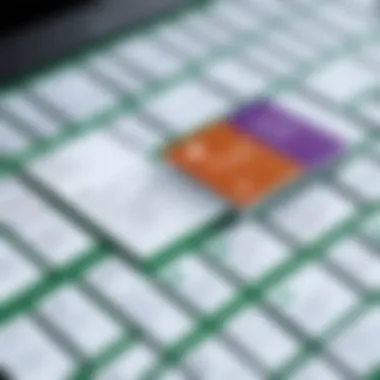

- Cost Savings: Substantial savings make software like Excel 365 more affordable for students.
- Career Preparedness: Familiarity with Excel can enhance employability for graduates.
- Access to Latest Features: Educational users get a chance to utilize the newest tools and updates available in Excel 365.
Corporate and Bulk Licenses
For businesses, Microsoft offers corporate and bulk licensing options. These arrangements allow companies to purchase multiple licenses at a lower rate compared to individual purchases. This strategy is particularly advantageous for larger organizations that need to equip many employees with Excel 365.
Corporate discounts generally require businesses to enter into a contractual agreement with Microsoft. This could involve commitments around the number of licenses and the duration of use. Often, companies can negotiate terms that fit specific needs, resulting in further potential savings.
The potential benefits of utilizing corporate and bulk licenses are numerous:
- Scalability: Organizations can easily scale their software needs.
- Cost Efficiency: Bulk purchases typically reduce the cost per license.
- Simplified Management: Managing licenses for numerous users becomes more straightforward.
- Enhanced Support: Companies may receive priority support from Microsoft, ensuring quick resolutions to any issues.
By understanding the various discounts and offers available, prospective buyers can make well-informed decisions that optimize their investment in Excel 365.
User Opinions and Feedback
Understanding user opinions and feedback is crucial in evaluating Excel 365’s pricing structure. This section serves to illuminate real-world experiences, helping prospective buyers gauge the software's value proposition. Reviews from actual users provide insights into usage patterns, performance, and overall satisfaction, which can often differ from marketing claims. By examining these perspectives, potential customers can identify aspects that align with their needs and expectations, thereby making informed choices.
Pros of Using Excel
- Flexibility: One of the key advantages is the subscription model. Users can choose between monthly or annual plans, accommodating diverse financial situations and usage frequencies.
- Regular Updates: Excel 365 users benefit from continuous updates. This means access to the latest features without the need for significant additional purchases.
- Cloud Integration: The ability to save and share documents in the cloud encourages collaboration. Users can work from different locations without losing access to their files.
- Comprehensive Features: Excel 365 offers an extensive suite of tools. From data analysis to visualization, it caters to a variety of professional needs.
- Accessibility: The platform is available on multiple devices, allowing users to access spreadsheets on phones, tablets, or computers.
- Customer Support: Excel 365 often receives praise for its responsive customer service. Users report prompt assistance when they encounter issues.
Cons of Using Excel
- Cost Over Time: Although the subscription model offers flexibility, the long-term cost may exceed a one-time purchase option. Users need to evaluate this carefully.
- Internet Dependency: The integration with cloud services is both an advantage and a disadvantage. A stable internet connection is necessary, which may not be available to all users.
- Learning Curve: Some users note that the platform can be overwhelming, particularly for those transition from earlier versions. The complexity of features may require time to learn.
- Limited Features in Basic Plans: The more basic subscription might lack certain advanced features. Users may need to upgrade to access these tools, potentially leading to higher costs.
- Privacy Concerns: Storing sensitive data in the cloud raises legitimate privacy concerns. Users should understand the security measures in place to protect their data.
User feedback often highlights the balance between cost, features, and accessibility, which is crucial for decision-making.
This analysis of both pros and cons can help potential users establish if Excel 365 aligns with their requirements, thereby influencing their final decision.
Frequently Asked Questions
This section addresses common inquiries regarding Excel 365's pricing structure. Understanding the answers to these questions can aid potential users in navigating the often complex landscape of software subscriptions. Clarity in this domain can foster confidence in decision-making, ensuring that buyers choose the plan that best aligns with their specific needs and usage scenarios. The following inquiries frequently arise for various reasons—their relevance often hinges on both financial and functional implications that can heavily influence a user's overall experience.
Is Excel Worth the Price?
Determining whether Excel 365 offers value for its cost involves several considerations. One aspect is the range of features available compared to previous versions of Excel and other alternatives on the market. Excel 365 not only includes core functionalities but also integrates cloud services, automatic updates, and collaborative tools that enhance user productivity.
Many users find that the continual updates provide significant benefits. This ensures access to the latest features and security patches without incurring additional costs. The subscription model can be seen as a long-term investment in software that grows with evolving user needs. However, this requires evaluating personal or professional requirements. Not all users may need the advanced features that could justify the cost. Therefore, assessing one's typical usage and identifying if the additional functionalities align with those needs is crucial.
Ultimately, asking if Excel 365 is worth its price can only be answered by the individual considering factors like project demands, collaboration needs, and decision-making comfort with subscriptions.
Can switch from Excel Desktop to Excel ?
Shifting from Excel desktop software to Excel 365 is a notable concern for many users. Fortunately, the transition process is relatively straightforward. If you already use Excel desktop, the key differences lie in accessing updated features and improved collaboration capabilities when using Excel 365.
When migrating, users will maintain access to their existing files, as Excel 365 is designed to handle traditional Excel file formats. Additionally, the cloud-based nature of Excel 365 allows for saving documents directly to OneDrive, making them accessible from any device.
Considerations before switching include:
- Compatibility: Excel 365 supports newer technologies, which may not be available in older desktop versions.
- Collaboration: Enhanced sharing options facilitate teamwork.
- Subscription Cost: Transitioning means adopting a recurring payment model, which differs from the one-time purchase model of Excel desktop.
- Learning Curve: While the interface remains familiar, users may still experience a period of adjustment.
The decision to switch ultimately hinges on a user’s particular needs. Understanding the advantages Excel 365 brings, alongside any potential downsides, can result in a more informed choice.
End
Final Thoughts on Excel Pricing
When considering Excel 365, consumers must weigh factors such as features, ongoing costs, and intended use. The flexibility in subscription models allows users to select a plan that mirrors their specific requirements, whether they be for personal, educational, or corporate use. With features that evolve regularly, investing in Excel 365 provides an avenue for professionals to stay current in their skills while gaining access to the latest tools.
"A strategic choice in software investment extends beyond mere pricing. It can dictate the efficiency and productivity of the user, especially in collaborative environments."
The impact of this decision is magnified in corporate settings where teams collaborate on complex projects. Here, the potential for cost savings through annual plans versus monthly subscriptions can significantly affect budgets. Furthermore, discounts, especially for educational and corporate bulk licenses, create attractive avenues for cost reduction, allowing institutions to stretch their resources further.
By thoroughly analyzing these elements and their implications, buyers can craft a well-informed decision that positions them for success. The balance of cost against the value of features included makes this an article of importance. In the fast-paced world of IT and software development, staying informed about tools like Excel 365 is not just beneficial—it is essential.







