Understanding GetResponse Pricing: A Detailed Overview
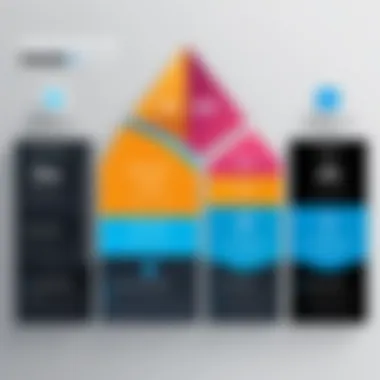

Intro
Understanding the costs associated with GetResponse requires more than just looking at a price tag. This email marketing platform offers a variety of features and pricing tiers, catering to a broad audience that includes software developers, IT professionals, and students. Navigating through its offerings can help potential users gauge their return on investment, making it crucial to delve into the various aspects that influence its overall cost.
Software Overview
GetResponse sets itself apart in the crowded email marketing space. With a user-friendly interface and an array of tools designed to optimize campaigns, it positions itself as a competitive choice.
Key Features
- Autoresponders: This feature automates email responses based on user behavior. Set it and forget it, your subscribers get timely emails without additional effort.
- Landing Pages: Create stunning landing pages without needing advanced web design skills. It's like having a mini-website just for your campaigns.
- Webinars: A unique feature that integrates webinar hosting into its platform, enhancing engagement while informing your audience.
- Analytics and Reporting: Get insightful data on open rates, click-throughs, and conversions to refine your strategies.
- Segmentation: Target specific groups within your email list, ensuring your messages resonate more.
System Requirements
To utilize GetResponse effectively, a few technical considerations come into play. Users should ensure their device meets the following requirements:
- Browser Compatibility: A modern web browser (like Google Chrome or Mozilla Firefox).
- Operating System: Windows, macOS, or Linux should pose no issue, but always check for the latest updates.
- Internet Connection: A stable internet connection for optimal performance.
In-Depth Analysis
Analyzing GetResponse’s costs involves looking at performance, usability, and its fit for specific use cases.
Performance and Usability
The ease of use is one of GetResponse’s strong suits. Users often highlight the clean layout and straightforward navigation. Performance-wise, it generally stands up well against competitors, loading quickly and handling multiple lists effortlessly. However, potential users should remember that performance can vary depending on the internet speed and device capabilities.
"While GetResponse provides a wealth of features, its effectiveness ultimately ties back to how well the user can harness those capabilities."
Best Use Cases
GetResponse finds its niche in various scenarios:
- E-commerce: It’s great for sending targeted promotions, vouchers, and updates about new products.
- Education: For educators or institutions, its ability to automate communication can simplify student interactions.
- Event Promotion: The integration of webinars and detailed analytics can enhance marketing strategies for upcoming events.
In summary, the cost of using GetResponse goes beyond the monthly fee. Its pricing model, combined with the exceptional features and functionalities, creates a platform that serves a multitude of needs. Understanding these aspects helps potential customers make informed choices tailored to their email marketing strategies.
Overview of GetResponse
In an era where digital communications are the backbone of business growth, understanding the tools that enable effective outreach is crucial. GetResponse stands out in the crowded field of email marketing platforms, making it essential to grasp its fundamental characteristics and benefits. This overview serves as a waypoint for professionals seeking to maximize their engagement strategies through this robust tool.
An essential element of this overview lies in its capacity to tailor various functionalities to meet distinct user needs. GetResponse doesn’t merely offer a one-size-fits-all solution; rather, it provides a suite of services that cater to diverse audiences, from entrepreneurs to established enterprises. The importance of GetResponse in the context of digital marketing is underscored by its seamless integration with various tools aimed at enhancing productivity and outreach efforts.
Here are some key benefits worth noting:
- User-Friendly Interface: Intuitive design encourages users, even those who might not be tech-savvy, to navigate with ease.
- Comprehensive Services: Beyond email marketing, features like landing page creation and webinar management are vital for organizations evaluating their full marketing ecosystem.
- Scalability: Whether you’re a small business or a large corporation, GetResponse’s pricing structure and features can grow alongside your needs.
In summary, having a clear understanding of what GetResponse offers is an important step towards optimizing email marketing campaigns. This platform's ability to blend functionality and adaptability makes it a significant tool for any modern marketing arsenal.
Prelude to GetResponse
GetResponse was founded in 1998 and is known for evolving with the landscape of digital marketing. It started primarily as an email service provider and has grown into a versatile marketing automation platform. This transformation has allowed it to stay relevant by adapting to ongoing trends and consumer behavior. As industries shift, GetResponse continues to provide effective solutions, reflecting its commitment to meeting changing market demands.
The platform encompasses a variety of features, making it suitable for a wide range of users. For instance, small businesses might find the simplicity appealing, whereas larger enterprises may appreciate the advanced automation capabilities. GetResponse offers a free trial that allows potential users to evaluate its features firsthand before committing to any paid plans.
Core Services Offered
Several services form the backbone of GetResponse, each targeted towards enhance efficiency in communication and outreach. Understanding these services can assist users in determining how GetResponse fits into their overall marketing strategy.
- Email Marketing: At its heart, GetResponse is an email marketing platform. Features such as autoresponders, list segmentation, and advanced analytics enable users to launch targeted campaigns that yield results. Autoresponders can be crucial for nurturing leads, while analytics shed light on engagement metrics.
- Landing Page Creators: Creating landing pages can often be a tedious task, but GetResponse simplifies this with its easy-to-use drag-and-drop builder. Effective landing pages maximize conversions, whether for lead generation or product sales.
- Webinars: Not many competitors provide built-in webinar functionality. This feature allows businesses to extend their marketing into interactive presentations, engaging effectively with their audience.
- CRM Features: For those who want to track leads and manage customer relationships, the built-in CRM transforms GetResponse from just an email marketing tool to a comprehensive marketing companion.
By offering such diverse services, GetResponse makes it easier for businesses to centralize their marketing efforts. This holistic approach can save time, improve effectiveness, and ultimately lead to increased profits.
Understanding Pricing Tiers
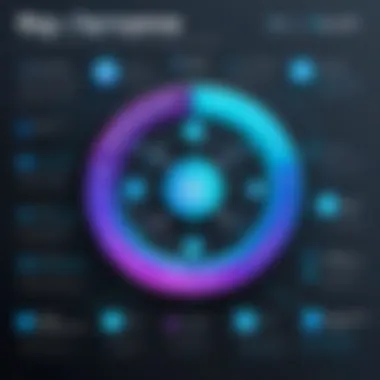

Understanding the pricing tiers offered by GetResponse plays a crucial role in assessing its value as an email marketing solution. The way these tiers are structured is not just a matter of pricing, but rather affects the features that users have access to, which is vital for different project requirements. Each tier embodies a collection of tools and capabilities geared towards varying user needs—ranging from individuals starting their first email campaigns to larger businesses needing advanced marketing automations.
Moreover, analyzing each pricing level allows users to make informed decisions, helping them weigh the benefits of each plan against its costs. This section will delve into the key features of the Basic, Plus, Professional, and Max plans offered by GetResponse, highlighting the fundamental differences that might sway a decision.
Basic Plan Features
The Basic plan is often seen as the entry point for GetResponse users. Priced to cater to small businesses, freelancers, and even students venturing into the realm of email marketing, it provides essential tools required for effective email campaigns without overwhelming the user with unnecessary features.
Some notable attributes of the Basic plan include:
- Email Marketing Automation: Enables users to set up auto-responses, thereby saving time on routine tasks.
- Landing Page Creation: Users can build simple landing pages designed to capture leads without needing in-depth technical knowledge.
- Contact Management: Coordinate and segment contacts easily, ensuring tailored communications that resonate with different audience segments.
Despite its limitations in advanced automation and higher-tier functionalities, this plan suits any novice, giving them a taste of what’s possible with GetResponse while keeping costs manageable.
Plus Plan Details
As one moves to the Plus plan, the offerings become significantly richer, which is ideal for growing businesses looking to enhance their email marketing capabilities. This plan includes everything in Basic but tacks on a few treats that cater to more intense marketing efforts.
Key features entail:
- Automation Workflows: Users can create complex customer journeys with conditional logic. This means that responses can be tailored based on user behavior.
- Webinars: Hosting webinars becomes feasible, a handy tool for engaging clients directly and enriching their experience with a brand.
- Sales Funnels: This allows users to engineer specific pathways intending to turn prospects into paying customers, integrating sales processes with email marketing seamlessly.
The enhancements seen in the Plus plan are designed specifically for those who want a competitive edge in a crowded market.
Professional Plan Insights
The professional segment is targeted at those who wish to push boundaries further with comprehensive, enterprise-ready solutions. This plan includes all features from the Plus plan, with significant additions tailored for advanced marketers.
Its standout features include:
- Advanced Automation features: This opens the door to create personalized communication strategies that can dramatically improve conversion rates.
- Timezone-based Scheduling: This ensures perfect timing for campaigns across global audiences.
- Integration with various eCommerce platforms: Users can link their online stores with GetResponse, streamlining marketing efforts across channels.
Costs may rise; however, the return in terms of capabilities can justify the expense for serious marketers.
Max Plan Overview
Finally, the Max plan positions itself as the ultimate offering, promised to provide the most extensive features tailored for large enterprises with advanced requirements. Those considering this tier can expect a fully scalable, customizable solution.
Important aspects include:
- Dedicated Account Manager: Provides tailored support, ensuring that users take full advantage of every feature.
- Custom Integrations: This includes unique functionalities adapted to specific business needs, allowing for a high degree of flexibility.
- Analytics and Performance Reports: Offered at a more granular level, providing insights that can be pivotal for strategic decision-making.
Ultimately, investing in the Max plan could be considered a long-term strategy for companies looking to dominate in the email marketing domain.
Comparative Pricing Analysis
When assessing the cost of GetResponse, it is essential to execute a comparative pricing analysis. This analysis permits potential customers to see where GetResponse fits into the larger ecosystem of email marketing platforms. A sound understanding enables users not only to gauge the product's value but also to discern its standing against its competitors in terms of features and pricing structures. Therefore, we will break down how GetResponse stacks up against others in this space, namely Mailchimp, Constant Contact, and Sendinblue.
Comparison to Competitors
Mailchimp
Mailchimp stands tall as a titan in the email marketing arena, primarily due to its user-friendly interface and robust analytics features. For beginners or those without much tech savvy, it offers extensive resources and support. One might say, it's the Swiss army knife for email marketers - all you need, packed into one tool.
A notable characteristic of Mailchimp is its free tier, which allows users to send up to 10,000 emails to 2,000 contacts, making it a hit among small businesses and startups. However, once you graduate to paid tiers, costs can skyrocket based on list size and additional features. Its automation capabilities are excellent, giving users the ability to tailor campaigns. Still, critics note its pricing can become a stumbling block for larger lists, potentially steering users towards more budget-friendly options.
Constant Contact
Constant Contact has built a reputation for its ease of use and customer support, managing to capture the hearts of many small business owners. Its standout feature is the event management tool, making it unique among email platforms. If a user frequently manages events or webinars, Constant Contact could be a great match.
However, the pricing structure is not without its quirks. While it offers a generous 60-day free trial, the monthly fees—especially for those with larger contact lists—can be a bit unforgiving. Many find that they get what they pay for in terms of support, but for someone just starting, the costs can be hard to swallow without a proven ROI.
Sendinblue
Sendinblue positions itself as a versatile platform with strong capabilities in SMS marketing alongside email marketing. Its pay-as-you-go structure allows for flexibility, enabling users to pay only for the emails they send. This can be a blessing for businesses that experience fluctuating engagement rates.
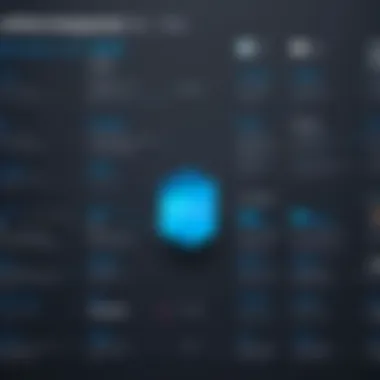

Its email automation features are also commendable, and they enable even the most novice users to set up sophisticated workflows with relative ease. On the downside, while it appears budget-friendly initially, potential users should keep an eye on the total costs as additional features can quickly add up. Particularly for those coming from free platforms, the transition to paid subscriptions might require some budget reevaluation.
Value for Money Assessment
In counting the pennies when it comes to GetResponse, it’s interesting to see how it competes with budget rivals and premium offerings alike. This is where value for money assessment comes into play. An adept user should weigh features against cost structures to truly understand if they get bang for their buck.
Consider the value of advanced automation tools such as segmentation and tagging offered by GetResponse. These can significantly enhance targeted campaigns and lead to higher engagement rates. Despite initial appearance of higher costs compared to basic competitors, the potential for improved results can justify the investment.
- Functionality matters: The advanced features offered by GetResponse can lead to better conversion rates, which is where the true value lies.
- Adaptability and Scalability: As a business grows, such features become indispensable. Predicting future growth and aligning it with the platform's capabilities is wise.
- Trial Periods: Before committing, trying the platform using free or trial periods is advisable to assess whether its features align with your needs.
In summary, understanding the comparative pricing context is crucial for making an informed choice about whether GetResponse is the right email marketing tool for your needs. This analysis empowers stakeholders to do their due diligence and map out a strategic approach to spending in what can be a critical area for their business.
Additional Costs to Consider
When navigating the waters of email marketing with GetResponse, it’s not just about the base subscription fee. There are several additional costs that can significantly impact your overall investment and return. Understanding these costs is crucial, as they can either enhance or detract from the value you receive. Let’s dissect the components that may not be immediately obvious but play an essential role in the complete picture.
Add-ons and Integrations
Landing Page Builder
The Landing Page Builder feature is often regarded as a game changer for users looking to convert their email campaigns into actionable leads. This tool allows marketers to create aesthetically pleasing landing pages without needing to enlist the help of web developers. A key characteristic of the Landing Page Builder is its drag-and-drop interface, giving even the most novice users the power to design compelling pages seamlessly.
One unique feature is the ability to A/B test different versions of a landing page. This means one can determine which design yields better conversion rates. While the utility of this feature is apparent, it’s worth mentioning that its effectiveness hinges on your understanding of audience preferences. Failing to tailor your page can lead to wasted effort, unlike more experienced users who can exploit this flexibility to its fullest.
If you are keen on driving traffic to specific offers often, investing in this add-on can prove most beneficial. However, the cost gives some pause—higher tiers may limit the number of landing pages you can create unless you're willing to pay extra.
Webinar Solutions
Webinar Solutions is another attractive feature offered by GetResponse. The importance of webinars has skyrocketed in today's digital environment; it allows for real-time interaction with potential clients or audiences. GetResponse’s solution stands out for its ability to integrate effortlessly into your email marketing strategy.
The standout characteristic here is its user-friendly interface that simplifies the setup process. Perhaps most importantly, webinars allow users to engage directly, providing an immediate opportunity to clarify any customer doubts or showcase products dynamically.
While webinars can be a powerful marketing tool, they do come with a hidden cost. To access more advanced webinar features, users might find themselves needing to upgrade their plan or purchase additional add-ons. Without a careful check, webinar costs can sneak up on you, especially if you’re planning multiple sessions.
CRM Features
GetResponse also offers integrated CRM features which provide users an organized way to manage their customer relationships and sales leads. One notable characteristic of this feature is its ability to automate follow-up emails based on customer interactions—this fosters a streamlined communication process.
This integration effectively balances customer management with marketing efforts, painting a holistic picture of client engagement. Yet, it’s essential to note that while the CRM functionalities can drive efficiencies, they might also add complexity. Newbies could find it overwhelming without some grit to learn the ropes.
Additional costs can creep in if you seek pro-level access within the CRM segment, compelling users to assess whether such features are indeed worthwhile for their specific marketing goals.
Transaction Fees on eCommerce
When moving into the realm of eCommerce, another crucial factor to consider are transaction fees associated with sales made through your marketing efforts. If you're running an online store using GetResponse’s eCommerce tools, be mindful that the platform might impose fees on transactions, eating into profitability.
• Some users may experience slight transaction fees, which can vary based on payment methods or platforms integrated with GetResponse. • It is wise to evaluate how these fees stack up against your profit margins, as excessive fees can drastically affect your bottom line.
In summary, while GetResponse offers a bounty of tools designed to enrich your email marketing strategies, these come at a cost. By digging into the specifics of add-ons, integrations, and eCommerce transaction fees, you can ensure you’re not only getting value for your money but also maximizing the effectiveness of your campaigns.
"Consider the long-term impact of integrated features and additional costs; what seems like a minor expense today may add up in the long haul."
Target Audience and Usability
The examination of target audience and usability plays a crucial role in understanding GetResponse's cost structure. It is not merely about the dollar signs associated with plans, but who exactly will benefit most from this platform. We’re talking about a real need for email marketing among different users, and GetResponse has tailored its offerings in response to their diverse demands.
Who Should Use GetResponse?
GetResponse serves a variety of users, from small business owners to large enterprises. For entrepreneurs just starting out, the Basic Plan provides an accessible entry point without overwhelming features. This option is terrific for those needing reliable email campaigns without the frills.
On the other hand, established companies or digital marketers looking to expand might find the Plus or Professional Plans more appealing. These tiers offer additional functionalities such as automation and advanced analytics. It's here where the cost begins to reflect the sophistication of service. If you’re a business person who enjoys not just sending emails but analyzing how you can improve engagement rates, these features become invaluable.
In terms of industries, non-profits looking to connect with supporters or eCommerce platforms aiming to boost sales through targeted campaigns will also find great utility.
"Identifying the ideal user base for GetResponse isn’t simply about demographics. It encompasses the aspirations of each segment."


Ease of Use Evaluation
An essential metric to consider is how user-friendly the platform is. A solid interface can save hours of frustration, especially for individuals who aren’t tech-savvy. GetResponse shines here with its intuitive dashboard that makes navigation easier, even for beginners.
Users can quickly draft emails, set up their autoresponders, or analyze data, all without digging too deep into technical manuals. This usability aspect is particularly attractive for freelancers and small teams where time is often in short supply.
However, it’s also important to point out that ease of use varies. While some may find the drag-and-drop features and the pre-made templates beneficial, others might seek deeper customization that requires a learning curve. Yet overall, this platform generally balances user-friendliness with the ability to grow into more complex tasks.
In summation, GetResponse’s target audience is vast and varied. Whether you’re sending your first email or looking to fine-tune an extensive marketing strategy, the usability of GetResponse helps accommodate every user’s journey.
User Experiences
In the world of email marketing, the experiences of real users can offer invaluable insights that go beyond standard advertising and sleek company presentations. When analyzing the cost structure of GetResponse, understanding user experiences plays a crucial role. This encompasses what actual customers think about the platform—their pleasure, pain points, and overall engagement with features. Whether you're a veteran in marketing or a newcomer dipping your toes into this realm, these experiences can inform your decision-making process and shape expectations.
Positive Feedback
Many users have expressed satisfaction with GetResponse, often highlighting specific features that stand out in their day-to-day activities. Here are some key points where GetResponse shines:
- Intuitive Interface: Users frequently commend the platform's user-friendly design. Navigating through tools feels straightforward, which is especially beneficial for those who may not be particularly tech-savvy.
- Comprehensive Support: The availability of solid customer support has been a recurring theme. Users appreciate the resources, including live chat, email assistance, and extensive documentation. It’s not just about having a problem solved; it’s knowing help is just a click away.
- Email Automation Tools: GetResponse's automated email sequences have garnered praise. Users often find that automating their campaigns saves them considerable time and allows for more effective customer engagement. This capability seems to resonate well with ambitious marketers looking to scale their efforts without burning out.
- Landing Page Builder: The built-in landing page builder is another hot topic. Many have found it to be robust yet simple to use, enabling them to capture leads efficiently. This feature helps to improve conversion rates, a key performance indicator for email marketers.
As one user stated,
"GetResponse has turned email marketing from a chore into a streamlined process that enhances my productivity."
Common Critiques
While the positive feedback is illuminating, it's essential to shine a light on the common critiques that users have voiced. No platform is without its faults, and understanding these critiques can prepare potential users for possible pain points:
- Price Increase After Initial Period: Some users have noted that pricing can be a bit misleading. The initial pricing for new users may appear economical, but costs tend to rise after the first year, especially with added features. This can catch users off guard if they’re not prepared for the jump.
- Limited Customization: A fraction of users has remarked that while the templates offered are appealing, customization options can feel somewhat constrained. For businesses wanting a distinct branding presence, this might pose a significant barrier.
- Steeper Learning Curve for Advanced Features: Although the basic interface is user-friendly, several have commented on the steep learning curve related to the more advanced functionalities. For instance, utilizing advanced analytics or integrations often involves a bit of a time investment to grasp fully.
- Occasional Glitches: As with any robust platform, some users have encountered technical issues intermittently. While these issues are often resolved, they can cause frustrations in crucial campaign periods when everything relies on timely execution.
Understanding both the applause and criticisms surrounding GetResponse helps paint a fuller picture of its cost implications and its overall value. It’s imperative to weigh these factors when considering if it's the right tool for your email marketing strategy.
Final Thoughts on GetResponse Cost
Understanding the cost structure associated with GetResponse is not just about numbers; it speaks volumes about what users can expect regarding their email marketing investments. This final section synthesizes the key themes discussed earlier, shedding light on the value versus cost equation of this versatile platform.
Summary of Findings
In reviewing the different pricing tiers of GetResponse, it becomes clear that the platform caters to a wide demographic. From solo entrepreneurs just starting out to big businesses seeking robust features, GetResponse has a plan for everyone. A thorough examination demonstrated the following key findings:
- Diverse Pricing Options: The Basic, Plus, Professional, and Max plans offer distinct features tailored to different needs and priorities. Each plan scales with functionality, enabling users to select options that align with their specific goals.
- Feature-Rich Tools: The inclusion of email automation, landing pages, and webinar solutions in higher-tier plans makes GetResponse a formidable candidate against its competitors. These features often justify the price to users focused on growth and engagement.
- Value Proposition: The assessment of value for money reveals that while some may find the costs a bit steep compared to others in the market, the unique features offered can offset these costs, particularly for users aiming for comprehensive marketing strategies.
"Understanding costs is as crucial as knowing the features; it determines if your marketing efforts will pay off."
Recommendations
Given the nuanced understanding of costs and features outlined, here are some tailored recommendations for potential users of GetResponse:
- Evaluate Your Needs: Before jumping into a plan, think critically about your business goals. If just starting, the Basic or Plus plan might suffice. If expansion is on the horizon, consider the Professional or Max plans to leverage their advanced functionalities.
- Trial First: With the availability of free trials, it's wise to kick the tires before committing. This way, potential users can assess whether the platform fits their needs without any upfront investment.
- Keep an Eye on Add-Ons: Be aware of additional costs associated with add-ons. While the core plans are competitive, the expenses from features like webinar solutions or CRM tools can add up. Weigh these costs against their potential benefits to your specific marketing strategy.
- Join the Community: Leverage forums and social platforms to gauge other users' experiences. Insight from peers can illuminate aspects of GetResponse that may influence your decision, from functionality to support.
Frequently Asked Questions
The section on Frequently Asked Questions plays a pivotal role in this article. It not only addresses common uncertainties that potential users might wrestle with but also clarifies crucial aspects surrounding GetResponse's pricing subtleties. In an age where clarity is often overshadowed by complexity, these FAQs serve to demystify the fog around costs and expectations, allowing users to approach email marketing with confidence rather than hesitation.
What is the price range for GetResponse?
The price range for GetResponse is quite varied, accommodating businesses of all sizes and needs. Generally, users can expect to pay anywhere from $15 to $450 per month, depending on the selected plan and tier. Here’s a bit of a breakdown:
- Basic Plan starts at $15/month, which caters well for those just dipping their toes into the email marketing pool. It offers essential features such as the ability to send up to 1,000 subscribers.
- Moving up, the Plus Plan begins around $49/month. This option is more suited for small to medium-sized businesses looking for advanced features like automation.
- The Professional Plan escalates to about $99/month and brings in extra tools for segmentation and advanced analytics.
- Finally, the Max Plan is tailored for larger enterprises, starting from $450/month, which reflects a comprehensive suite of features and an extensive number of subscribers.
It’s vital for potential customers to evaluate what features they need. For instance, if a small business is looking merely to send newsletters, the Basic Plan might be appropriate. Conversely, for businesses that demand more intricate automation and analytics, it’s worth considering the Professional Plan, which packs a punch with its robust offerings.
Are there any hidden fees?
Many users worry about hidden charges when subscribing to a service like GetResponse. It can be a bit of a minefield if you don’t have a clear understanding of all potential costs.
In general, GetResponse prides itself on transparency, but there are a few nuances to be aware of:
- Service Add-ons: Although base pricing may seem straightforward, opting for additional services—like the Webinar Solutions or CRM Features—can add to the overall cost. Each add-on is typically priced individually, allowing customization.
- Transaction Fees on eCommerce: If you're using GetResponse for eCommerce purposes, be prepared for possible fees associated with payment gateways. This aspect can vary based on the specific platform you might be linking through.
- Overage Charges: Exceeding subscriber limits set in your plan can lead to unexpected overage charges, so keeping an eye on your list size is essential.
To sum it up, while the general pricing structure lends itself toward clarity, being aware of these potential pitfalls ensures you’re not left scrambling at the end of the billing cycle. A little bit of pre-planning goes a long way in understanding and managing the investment in GetResponse.







