Understanding IaaS with AWS: An In-Depth Exploration


Intro
Infrastructure as a Service (IaaS) represents a core model within cloud computing, providing virtualized computing resources over the internet. Amazon Web Services (AWS) stands as a leading provider in this field. Understanding IaaS within AWS is imperative as it enables organizations to leverage powerful tools and resources without the need for substantial physical infrastructure. This article aims to dissect the elements of IaaS, focusing on AWS’s pivotal role in this landscape.
Cloud computing is no longer a niche area but a fundamental part of modern IT infrastructures. Many organizations are transitioning from traditional data centers to cloud-based solutions. This transformation necessitates a deep understanding of the underlying technologies, especially IaaS. AWS, with its extensive service offerings, serves as a prime example for examining the potentials and limitations of cloud infrastructure.
Software Overview
Understanding the software that underpins AWS’s IaaS offerings is key to leveraging its capabilities effectively. By delving into the key features and system requirements, users can better prepare for adoption.
Key Features
AWS IaaS provides a robust suite of features that are designed to meet diverse needs. Here are some notable aspects:
- Elastic Compute Cloud (EC2): This service allows users to rent virtual machines on demand. Businesses can scale their computing resources up or down as required.
- Virtual Private Cloud (VPC): AWS enables users to create isolated sections of the cloud. Each VPC can host its own subnets, route tables, and network gateways.
- Storage Solutions: Options like Amazon S3 for file storage and Amazon EBS for block storage ensure data durability and accessibility.
- Load Balancing: The Elastic Load Balancer automatically distributes incoming application traffic across multiple targets.
- Monitoring Tools: AWS CloudWatch provides real-time monitoring of resources and applications. It helps in maintaining operational health and performance.
System Requirements
To use AWS’s IaaS offerings effectively, certain system requirements must be considered:
- Internet Connectivity: A stable and reliable internet connection is essential. AWS is cloud-based, and resources can be accessed remotely.
- AWS Account: Users must create an AWS account, which will provide access to the services.
- Familiarity with AWS Management Console: Understanding the console and its functionalities will facilitate better resource management.
- Basic IT Knowledge: Familiarity with computational concepts and cloud architecture is beneficial for utilizing the services.
In-Depth Analysis
A deeper analysis reveals both the performance metrics and usability aspects of IaaS on AWS, along with the best scenarios in which it can be deployed.
Performance and Usability
AWS ensures high performance through its global network of data centers. By strategically distributing resources, it minimizes latency issues. Usability is enhanced through a comprehensive user interface and extensive documentation. This makes it more accessible for new users, while allowing experienced professionals to optimize configurations.
Best Use Cases
AWS IaaS is versatile and can be applied in several contexts. Some prominent use cases include:
- Web Hosting: Websites of all sizes can leverage AWS for reliable uptime and scalability.
- Data Backup and Recovery: The cloud provides an ideal environment for backup solutions, especially for businesses looking to protect critical data.
- Development and Testing Environments: Rapid resource allocation aids developers in creating and testing applications efficiently.
- Big Data Processing: Tools like Amazon EMR assist organizations in processing vast amounts of data, making it suitable for analytics.
"AWS IaaS allows businesses to focus on their core operations rather than managing physical hardware."
With the foundation set, exploring more advanced aspects and specific offerings from AWS strengthens the understanding of how IaaS operates. Each feature and model plays a significant role in the broader cloud ecosystem.
Intro to IaaS
In the current landscape of cloud computing, Infrastructure as a Service (IaaS) stands as a prominent player. Understanding IaaS is crucial for software developers, IT professionals, and students alike, as it paves the way for innovative solutions and efficient resource utilization. IaaS provides a substantial foundation upon which organizations can build, scale, and manage their IT infrastructure without the substantial overhead that comes with traditional hardware assets.
One of the primary benefits of IaaS is its cost-efficiency. Organizations can reduce expenses associated with maintaining physical servers. Pay-as-you-go pricing models permit businesses to only pay for the resources they use. This flexibility aligns closely with the dynamic needs of modern organizations, catering to varying workloads without necessitating significant upfront investments.
Moreover, IaaS facilitates scalability. As workload demands evolve, organizations can quickly adjust their resources. This means IT departments can scale up or down without delays. The ability to adapt to changing conditions while maintaining system performance is invaluable in today’s fast-paced business environment.
There are important considerations to keep in mind when utilizing IaaS. Security remains a significant concern. When relying on third-party providers, organizations must ensure the protection and compliance of their data. Additionally, vendor lock-in can be a risk. Organizations should carefully evaluate their options to avoid being tied to a single provider, which can restrict future mobility.
Overall, grasping the fundamentals of IaaS is essential for harnessing the full potential of cloud infrastructure. It provides the necessary tools for organizations looking to thrive in the digital age. The following sections will delve into defining IaaS and exploring its historical context, offering a wider lens through which to appreciate its significance.
Definition of IaaS
IaaS, or Infrastructure as a Service, is a cloud computing model that offers virtualized computing resources over the internet. Instead of investing in and managing physical servers, networks, and storage, businesses can leverage IaaS to access these resources as needed. This model generally includes services such as computing power, storage, and networking, all designed to support various applications and workloads. Customers are able to provision these resources via a web-based dashboard or an API, allowing for greater control and flexibility compared to on-premises data centers.
Historical Context of IaaS
The concept of IaaS can be traced back to the early days of virtualization technologies in the 2000s. Virtualization allowed multiple operating systems to run on a single physical server, optimizing resource use. This led to the development of cloud computing services. As organizations sought more agile and cost-effective solutions, the need for IaaS emerged. The launch of Amazon Web Services in 2006 marked a turning point. AWS popularized the IaaS model, offering services like Amazon EC2 and S3, which revolutionized how companies approached IT infrastructure. The growing trend of digital transformation further encouraged the adoption of IaaS, as businesses strive to remain competitive in an increasingly digital world.
Overview of AWS
In the context of this article, the Overview of AWS is crucial for setting the stage to understand how Infrastructure as a Service (IaaS) functions. AWS, or Amazon Web Services, is a leading cloud provider that offers a broad set of global cloud-based products. This allows companies to access various services, such as computing power, storage options, and networking capabilities.
Understanding the foundational elements of AWS helps organizations recognize the benefits of adopting a cloud-first strategy. AWS enables businesses to optimize their resources and scale easily based on fluctuating demands. With its vast global infrastructure, AWS provides performance and reliability often unmatched by traditional data centers. In order to take full advantage of IaaS offerings, knowing the components of AWS is essential.
Foundational Elements of AWS
AWS is the backbone for various cloud solutions today. Its architecture is not just a set of services, but fundamentally a concept of utility computing where clients can allocate and utilize resources like a utility service. This allows users to consume services with minimal setup, characterized by the following elements:
- Compute: Services like Amazon EC2 provide scalable computing capacity in the cloud.
- Storage: Solutions such as Amazon S3 and Amazon EBS offer effective data storage solutions.
- Databases: Various database services, including Amazon RDS and DynamoDB, cater to different data storage needs.
- Networking: With features like Amazon VPC, clients can create isolated networks for enhanced security.
These components work seamlessly to enable workloads that are more efficient and cost-effective. Recognizing these foundational elements is essential for any cloud strategy.


AWS Global Infrastructure
The AWS Global Infrastructure provides an extensive network of data centers around the world. This geographical diversity allows organizations to deploy applications in multiple regions, thus ensuring low latency and high availability. AWS operates numerous Availability Zones within each region. Each zone is a separate physical location, with independent power, cooling, and physical security.
Key aspects of AWS’s global infrastructure include:
- Regions: AWS has numerous regions globally to provide data sovereignty and improve response times.
- Availability Zones: Each region has multiple Availability Zones that improve fault tolerance and reliability.
- Edge Locations: AWS also deploys edge locations for content delivery through Amazon CloudFront, enhancing the performance worldwide.
AWS is designed with best practices in mind to support disaster recovery, making it a formidable choice for companies aiming for operational resilience.
In summary, comprehending the overview of AWS is fundamental for anyone looking to leverage IaaS effectively. Its foundational elements and global infrastructure play a significant role in how businesses can scale operations, reduce costs, and enhance performance.
Core Features of AWS IaaS
The core features of AWS IaaS are fundamental to understanding how businesses can optimize their cloud operations. These features enable organizations to leverage AWS infrastructure effectively. Focusing on Elastic Compute Cloud, Virtual Private Cloud, and Storage Services, each section explores how these components provide flexibility, scalability, and security.
Elastic Compute Cloud (EC2)
Elastic Compute Cloud, commonly known as EC2, is a key service within AWS IaaS. EC2 offers resizable compute capacity in the cloud. This service allows users to launch virtual servers, commonly referred to as instances, to run applications. The elasticity of EC2 is significant; it enables organizations to scale resources up or down based on demand.
Additionally, various instance types cater to different computing needs. For example, users can choose general-purpose instances for balanced resource needs or specialized instances optimized for compute, memory, or storage operations.
Key benefits of EC2 include:
- Pay-as-you-go Pricing: Users pay only for what they use, avoiding large upfront investments.
- Diverse Operating Systems: EC2 supports various operating systems, allowing freedom in application deployment.
- Auto Scaling: This feature automatically adjusts capacity to maintain steady performance during demand fluctuations.
EC2's ability to adapt to changing requirements makes it an essential component for businesses aiming to ensure uninterrupted service delivery.
Virtual Private Cloud (VPC)
AWS Virtual Private Cloud is another core feature that enhances security and control over the cloud environment. VPC allows users to create isolated sections of the AWS cloud. In a VPC, organizations can define their own network topology, including IP address ranges, subnets, and route tables.
The control offered by VPC is highly beneficial. It allows organizations to manage where their resources exist and how they communicate with the outside world. Security is reinforced through features like network access control lists and security groups, which offer fine-grained control over inbound and outbound traffic.
Benefits associated with VPC include:
- Isolation: Users can create a safe environment that is segregated from other AWS accounts.
- Customization: Organizations can design VPC configurations that match their specific security requirements.
- Integration: VPC can seamlessly integrate with on-premise networks via VPN connections or AWS Direct Connect.
Storage Services: S3 and EBS
Storage services within AWS IaaS include Simple Storage Service (S3) and Elastic Block Store (EBS). These services are critical for managing data in the cloud. S3 is an object storage service, ideal for storing and retrieving any amount of data, from anywhere on the web. It is widely appreciated for its durability and scalability.
In contrast, EBS provides block-level storage for EC2 instances. This storage is essential for applications that require frequent updates. EBS volumes are easy to attach and detach from EC2 instances, providing flexibility as workloads change.
The notable aspects of S3 and EBS are:
- S3 Benefits: Unlimited storage capacity, easy data management, and integrated with many AWS services enhance its usability.
- EBS Features: High availability, quick snapshots for data backup, and the ability to scale storage according to evolving application needs.
By understanding these core features of AWS IaaS, organizations can make informed decisions about their cloud infrastructure and take advantage of opportunities to enhance efficiency and performance.
Benefits of Using AWS as IaaS
The benefits of using Amazon Web Services as an Infrastructure as a Service (IaaS) provider are significant. Businesses are increasingly turning to AWS for its impressive capabilities that can help companies scale efficiently while maintaining cost-effectiveness. Organizations seeking to navigate the complexities of cloud deployment find great value in understanding these advantages. AWS serves a diverse set of industries and has tailored its services to meet a wide range of organizational needs.
Cost Efficiency and Flexibility
Cost efficiency is a critical consideration for any business looking to utilize cloud services. AWS provides a pay-as-you-go pricing model that allows businesses to pay only for the resources they use. This is particularly beneficial for startups and enterprises with fluctuating workloads. For instance, if a company experiences a seasonal spike in demand, it can temporarily scale its resources to handle the load and reduce them when the demand decreases. This flexibility ensures that companies do not over-provision resources and incur unnecessary costs.
Additionally, AWS offers multiple pricing options and cost management tools, such as AWS Cost Explorer and Resource Tagging. These tools enable organizations to analyze spending patterns and optimize their usage accordingly. The flexibility to adjust service levels on the fly without long-term commitments helps organizations operate more efficiently.
Scalability and Performance
Another key benefit of AWS IaaS is its remarkable scalability. As businesses grow, their infrastructure needs change. AWS provides autoscaling features that allow applications to automatically adjust capacity based on real-time traffic. This ensures optimal performance during peak usage while minimizing costs during periods of low demand.
Moreover, AWS offers a robust network of data centers across the globe. This geographic breadth reduces latency, ensuring that users receive data quickly and reliably. High availability is a built-in feature; AWS manages multiple copies of data across different regions, protecting against system failures.
"AWS allows businesses to quickly adapt their services based on evolving market demands."
Security Features in AWS
Security is a primary concern for many organizations in the digital age. AWS prioritizes security through a shared responsibility model, offering customers various tools and protocols designed to safeguard their infrastructure. AWS Identity and Access Management (IAM) permits organizations to manage permissions effectively, ensuring that only authorized users have access to sensitive data.
AWS also implements advanced security measures like encryption in transit and at rest. Services such as AWS Shield and AWS Web Application Firewall help mitigate threats and protect against attacks. Compliance with industry standards and regulations is another critical feature, making it easier for organizations to meet regulatory requirements. By leveraging AWS's security features, companies can build confidence in their cloud migration strategies.
Deployment Models for IaaS
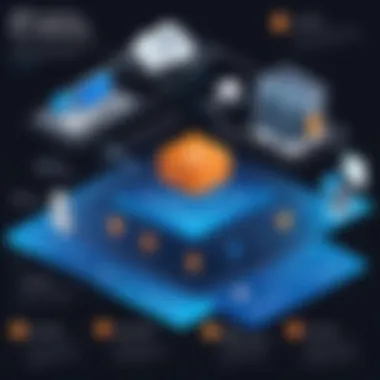

In the context of Infrastructure as a Service (IaaS), understanding deployment models is crucial. They help organizations choose how to manage, deploy, and utilize resources in the cloud, each option offering specific benefits and considerations. The right model can significantly impact performance, cost, and control over the infrastructure. Organizations must align their goals with the chosen model to optimize their cloud strategies. Below, we explore the three primary deployment models: public, private, and hybrid.
Public Cloud Deployment
Public cloud deployment refers to services offered by third-party providers over the public internet. This model is characterized by shared resources, where multiple tenants use the same physical infrastructure.
Benefits:
- Cost Effectiveness: Since resources are shared, the cost to individual users is lower. Customers typically only pay for what they use, making this option financially attractive.
- Scalability: Public cloud solutions can quickly scale to meet changing demands, allowing businesses to expand or reduce resources easily.
- Accessibility: Resources can be accessed from anywhere with an internet connection, facilitating remote work and access to applications.
However, companies must also consider security and compliance risks, as data shared on public infrastructure may be vulnerable to breaches. Organizations with sensitive data may need to evaluate their risk tolerance before opting for this model.
Private Cloud Deployment
Private cloud deployment entails infrastructure dedicated to a single organization. This model can be hosted on-premise or managed by a third-party service provider. The key feature is that resources are not shared with other organizations.
Benefits:
- Enhanced Security: With dedicated resources, organizations have tighter control over their security measures. This model is often preferred by businesses dealing with sensitive data or requiring compliance with stringent regulations.
- Customization: Organizations can tailor their infrastructure according to specific requirements, optimizing performance for their unique workloads.
- Predictable Performance: Since resources are not shared, performance is more reliable, which is essential for mission-critical applications.
Challenges may include higher costs and the need for in-house management expertise. Organizations must weigh their security needs against their operational capabilities when considering a private cloud.
Hybrid Cloud Deployment
Hybrid cloud deployment combines elements of both public and private options. This model allows organizations to benefit from the scalability of public clouds while maintaining control over sensitive data in private clouds.
Benefits:
- Flexibility: Organizations can run tasks in the most appropriate environment. For instance, they can choose to run applications that demand high availability in the public cloud while keeping sensitive data in the private cloud.
- Cost Efficiency: Hybrid deployment allows organizations to utilize public cloud resources when demand peaks, potentially reducing costs compared to maintaining all resources in a private cloud.
- Improved Disaster Recovery: Organizations can leverage the public cloud for backup and disaster recovery solutions, providing an added layer of protection.
The complexity of managing a hybrid environment can be challenging. Organizations must have skilled personnel and robust policies in place to ensure efficiency and security.
"The choice of the right deployment model depends on the organization's specific needs, objectives, and regulatory environment."
In summary, understanding deployment models for IaaS is necessary for organizations planning their cloud strategies. Each model has its strengths and weaknesses. An informed decision will support better resource management and align cloud usage with business goals.
Challenges and Considerations
Exploring the challenges and considerations of using AWS as IaaS is crucial for organizations looking to optimize their cloud infrastructure. While AWS offers a flexible and scalable environment, several elements demand thoughtful evaluation. Understanding these challenges can significantly impact operational efficiency and cost-effectiveness.
Cost Management and Budgeting
Effective cost management is essential for any organization utilizing cloud services. AWS operates on a pay-as-you-go model, which can lead to unexpected expenses if resources are not monitored closely. It is important to establish a clear budget framework that outlines expected costs against actual usage.
To aid in budgeting, AWS provides tools like the AWS Pricing Calculator and AWS Budgets. These tools allow users to estimate costs based on anticipated workloads and set alerts when spending exceeds predefined thresholds. Regular reviews of utilization reports can also help in identifying underused resources and eliminating unnecessary spending.
Some strategies for effective cost management include:
- Rightsizing Instances: Adjusting instance types based on workload requirements.
- Utilizing Reserved Instances: Opting for reserved capacity to achieve significant savings.
- Implementing Auto Scaling: Automatically adjusting resources to meet demand without overspending.
Regular audits of resource usage can help businesses remain financially responsible in an AWS environment.
Vendor Lock-in Risks
Vendor lock-in refers to the challenges and costs associated with migrating workloads away from a particular cloud provider. AWS, while providing robust services, can lead to dependency on its ecosystem. Businesses face significant hurdles if they wish to switch providers due to proprietary services or unique configurations.
Several strategies can mitigate the risks of vendor lock-in:
- Utilizing Open Standards: Implement solutions based on open-source technologies which are often more portable across different platforms.
- Multi-Cloud Strategies: Leveraging services from multiple cloud providers to avoid dependency on a single vendor.
- Containerization: Utilizing containers such as Docker can help streamline application migration across various cloud environments.
Organizations must consider these factors during the planning stages to ensure long-term flexibility and avoid potential challenges that may arise as they scale or change strategic directions.
Compliance and Regulatory Concerns
Compliance with various regulations and legal requirements is another significant consideration for businesses utilizing AWS. Different industries face specific compliance mandates, such as GDPR for data protection and HIPAA for healthcare applications. AWS provides compliant services, but organizations are responsible for managing their own compliance requirements.
Key considerations for achieving compliance in AWS include:
- Understanding Shared Responsibility Model: Recognizing what security measures AWS covers and which ones the organization must implement.
- Regular Audits and Assessments: Conducting periodic reviews to ensure ongoing compliance with relevant regulations.
- Implementing Access Controls: Establishing strict access policies and using tools like AWS Identity and Access Management (IAM).
Compliance is not static; it evolves with regulations, and organizations must stay informed and agile to adapt to new requirements.
By paying careful attention to these challenges and considerations, organizations can maximize their benefits from AWS IaaS while minimizing potential risks and pitfalls.
Real-World Use Cases of AWS IaaS


Real-world use cases of AWS IaaS demonstrate how diverse organizations leverage the platform for their unique needs. By showcasing practical applications, we can grasp the significance of IaaS in various business contexts. Companies have turned to AWS to enhance efficiency, cost management, and scalability. Understanding its implementations gives insight into the advantages it brings to startups, large enterprises, and data-driven solutions.
Startup Environments
Startups often operate with limited resources and face high uncertainty. AWS IaaS allows them to launch quickly without investing heavily in physical hardware. For example, a tech startup can utilize Amazon Elastic Compute Cloud (EC2) to deploy its application in mere minutes. This agility helps startups test their ideas in real-time, adapting to market needs without the burden of upfront costs.
Some further benefits include:
- Pay-as-you-go model: This pricing mechanism enables startups to manage expenditures more effectively. They only pay for what they use.
- Scalability: As a startup grows, it can easily scale its infrastructure. AWS services such as Auto Scaling can automatically adjust resources based on current demand.
- Access to advanced technologies: Startups can integrate AI, machine learning, or analytics without requiring in-depth expertise in these fields. AWS provides a suite of tools and services readily available.
Enterprise Applications
Large enterprises manage vast amounts of data and applications. They need reliable and secure environments to host their workloads. AWS IaaS provides a plethora of advantages for enterprises, including robust security measures and compliance protocols. For instance, companies like Siemens utilize AWS for their global operations, benefiting from the consistent performance and global reach AWS offers.
Key considerations for enterprises using AWS IaaS include:
- Focus on core business: AWS manages infrastructure, allowing enterprises to concentrate on innovation and efficiency rather than hardware management.
- Disaster recovery capabilities: AWS ensures data backup and restoration are seamless, which is critical for enterprises facing potential data loss.
- Flexible resource allocation: Enterprises can adjust resources in real-time depending on workload and performance requirements. For example, AWS allows organizations to scale up during peak business times and scale down during quieter periods.
Big Data and Analytics Solutions
In an era where data drives decision-making, organizations require strong analytical tools. AWS IaaS supports big data applications by offering various services tailored for analytics. Companies like Netflix utilize AWS to analyze customer data, improving recommendation engines and enhancing user experiences.
Benefits of using AWS IaaS for big data solutions include:
- Integration with various data services: AWS enables seamless integration with tools such as Amazon Redshift or Amazon Athena, facilitating quick data analysis.
- Storage options: AWS provides multiple storage solutions like Amazon S3 or Amazon Elastic Block Store, ensuring data is both accessible and secure.
- Real-time data processing: Organizations can use AWS Lambda or Kinesis for real-time data analytics, helping them stay ahead in competitive markets.
"Organizations successfully utilize AWS IaaS to meet diverse demands and navigate complexity with ease."
In summary, real-world use cases of AWS IaaS illustrate its versatility and adaptability across industries. Startups benefit from rapid deployment and flexibility, while enterprises gain security and compliance. Likewise, big data solutions leverage AWS's advanced services to enhance data-driven decision-making. These applications solidify AWS's position as a leader in the IaaS market.
Best Practices for Leveraging AWS IaaS
As organizations increasingly shift to cloud solutions, recognizing best practices for leveraging AWS as an IaaS provider becomes crucial. Following these practices helps achieve optimal performance, security, and cost management. By doing so, organizations can maximize the benefits of AWS and enhance the efficiency of their cloud infrastructure.
Monitoring and Performance Optimization
Effective monitoring of AWS IaaS resources is vital for maintaining system performance and reliability. By using tools like Amazon CloudWatch, teams can track metrics and logs. This enables quick identification of performance issues. Setting up alarms can help notify stakeholders about potential system failures or performance degradation before they impact the business.
A proactive approach to performance optimization involves continuous evaluation of application performance and resource utilization. Organizations should regularly assess whether they are utilizing the right instance types and sizes, adjusting them as necessary. Recommendations for performance optimization include:
- Right-sizing instances based on utilization metrics.
- Implementing auto-scaling to adjust capacity automatically.
- Utilizing AWS Lambda for serverless architectures where appropriate.
Implementing Security Protocols
Security is one of the prime considerations when using AWS IaaS. Protecting data and maintaining regulatory compliance involves implementing robust security protocols. Organizations should employ AWS Identity and Access Management (IAM) to manage user permissions carefully. This allows for fine-grained access control, limiting user access to necessary resources only.
Data encryption is another essential aspect of security. AWS provides several tools for data encryption at rest and in transit, including AWS Key Management Service (KMS). Organizations must also consider regular security audits and vulnerability assessments as part of their security protocols. Notably, some practices to enhance security include:
- Enforcing Multi-Factor Authentication (MFA) for sensitive operations.
- Regularly updating and patching software components.
- Establishing monitoring for unusual access patterns or activities.
Automating Resource Management
Automation is a cornerstone of efficient AWS IaaS usage. Utilizing AWS CloudFormation and AWS Elastic Beanstalk allows teams to automate infrastructure provisioning and application deployment processes. This minimizes manual intervention and reduces the chance of human error.
In addition to provisioning, automating resource management includes applying policies for resource scaling and scheduling. For instance, using AWS Lambda for automated resource management tasks can lead to significant time savings and enhance performance. Moreover, implementing automation can support the following benefits:
- Streamlined resource allocation and cost management.
- Increased operational efficiency through automation scripts.
- Quick recovery from failures through automated back-ups and scaling adjustments.
By adhering to these best practices, organizations can leverage AWS IaaS effectively, ensuring optimal performance, security, and resource management.
Ending
The conclusion serves as a pivotal point in this exploration of Infrastructure as a Service (IaaS) within the context of Amazon Web Services (AWS). It provides an opportunity to recap the most important elements discussed throughout the article, emphasizing how these elements are integral in making informed decisions regarding cloud infrastructure. Each section has unveiled the core features, benefits, deployment models, as well as the challenges faced by organizations using AWS.
Recognizing these nuances helps software developers, IT professionals, and students in better grasping the operational landscape of IaaS. Understanding not just the technological capabilities, but also the costs, potential risks, and strategic advantages offered by AWS can lead to more effective implementation of services. The various deployment models, including public, private, and hybrid cloud strategies, should be matched to organizational needs, guiding businesses on how they can leverage AWS IaaS effectively.
Moreover, understanding real-world use cases enhances the relevance of this topic. It showcases practical applications, thereby providing insight into how different organizations, from startups to large enterprises, harness IaaS solutions. This can stimulate thought on the best practices for utilizing AWS to its full potential, ensuring efficient resource management and security implementations.
In closing, the takeaway from this article is that IaaS represents not just a technological shift; it is a strategic advantage that empowers organizations to innovate and scale. The capacity to adjust resources dynamically allows for agility in operations, which is crucial in today's fast-paced digital landscape. Embracing these services can fundamentally change how businesses operate and compete in their respective markets.
Summary of Key Points
- IaaS Overview: A significant model offering virtualized computing resources over the internet.
- AWS Capabilities: Features such as Elastic Compute Cloud, Virtual Private Cloud, and robust storage options.
- Benefits of AWS IaaS: Cost efficiency, scalability, and enhanced security protocols.
- Deployment Models: Aligned with business needs, whether public, private, or hybrid.
- Challenges: Important to navigate cost management, vendor lock-in risks, and compliance matters.
- Real-World Applications: Proven use cases in startups, enterprise environments, and analytics fields.
Future Directions of IaaS within AWS
The future of IaaS within AWS is poised for dynamic change. Companies are increasingly seeking to exploit the capabilities of cloud computing to optimize operations. AWS continues to enhance and expand its services, integrating advanced technologies.
- Serverless Computing: This paradigm shift minimizes the need for traditional infrastructure management and can streamline application deployment.
- Artificial Intelligence and Machine Learning: The integration of AI will further enhance the power of IaaS by automating more complex tasks and optimizing resource allocation.
- Green Cloud Initiatives: Sustainability is becoming a core focus. AWS is investing in renewable energy and energy-efficient practices.
- Security Enhancements: As cyber threats evolve, AWS's commitment to advanced security measures will ensure clients can trust in their infrastructure's integrity.
In essence, the future will likely witness greater innovation, pushing the boundaries of what's possible with IaaS solutions. Organizations that can adapt and innovate will find themselves at the forefront of technological advancement, reaping the benefits of a well-leveraged AWS IaaS framework.







