Understanding Jira SLA Tracking: Comprehensive Insights
Intro
Jira is widely recognized as a powerful project management tool utilized across various industries. One powerful feature within Jira is its Service Level Agreement (SLA) tracking capability. Understanding SLA tracking in Jira is crucial for project management professionals seeking to enhance their operational efficiency. SLAs define the expected service levels between departments or teams, impacting accountability and productivity. In this article, we aim to provide a comprehensive perspective on how to set up and utilize SLA tracking in Jira to align with business objectives.
Software Overview
Key Features
Jira comes packed with features that are essential for robust SLA tracking. Here are some notable features:
- Customizable SLA metrics: Allows configuration based on team needs and project requirements.
- Real-time monitoring: Offers dynamic tracking of SLA compliance and incidents.
- Automated notifications: Alerts team members when SLA breaches are imminent.
- Detailed reporting: Generates insights into SLA performance and identifies areas for improvement.
System Requirements
For an optimal experience with Jira's SLA tracking capabilities, certain system requirements must be met. This includes:
- Operating System: Compatible with various operating systems, including Windows, macOS, and Linux.
- Browser Support: Requires modern web browsers like Google Chrome, Firefox, or Safari for the best functionality.
- RAM: A minimum of 4GB RAM is recommended to handle large projects efficiently.
- Disk Space: Ensure sufficient disk space based on the expected usage and project size.
In-Depth Analysis
Performance and Usability
Users tend to appreciate Jira's robust performance during SLA tracking. Response times are generally swift, allowing teams to react promptly to potential SLA breaches. The user interface is designed for clarity, making it easier for new users to learn how to navigate its features.
Additionally, Jira's usability extends to its configuration options, enabling teams to tailor SLAs to their specific needs. This adaptability ensures that the tool remains relevant regardless of the complexity of the projects being managed.
Best Use Cases
Understanding the scenarios where Jira SLA tracking excels can assist teams in leveraging its features effectively. Some ideal use cases include:
- IT support teams: Use to monitor response and resolution times for tickets.
- Software development teams: Track delivery timelines and ensure commitments are met.
- Customer service teams: Maintain standards for response times to customer inquiries.
By aligning SLA tracking with team activities, organizations can make informed decisions that promote accountability and improve service delivery.
Prolusion to Jira and SLA Tracking
In the realm of project management, the significance of efficient tracking mechanisms cannot be overstated. Jira, as a robust project management tool, offers various features to aid teams in managing their workflows efficiently. Among these features, Service Level Agreement (SLA) tracking stands out. This section looks at the foundational elements of both Jira and SLA tracking, emphasizing their interconnectivity and relevance to an organization's success.
Overview of Jira
Jira is a widely utilized software developed by Atlassian. It is primarily designed for issue and project tracking. Many teams across various industries leverage Jira for its versatility in agile project management. Users can create tasks, monitor progress, and manage project goals collaboratively through an intuitive interface. Jira's capabilities extend to integration with numerous tools, which enhances its utility in maintaining transparency and accountability in projects.
Jira supports various methodologies, including Scrum and Kanban. This flexibility allows teams with different operational approaches to customize their workflows according to their specific needs. The tool also features dashboards, where team members can visualize their tasks and track overall progress. Understanding the core functionalities of Jira is essential for those aiming to implement effective SLA tracking within the platform.
Importance of SLA Tracking
Service Level Agreements are crucial for defining expectations between service providers and clients. SLA tracking allows organizations to set measurable goals and ensure that services are delivered timely and according to predefined standards. In a competitive environment, maintaining high service levels not only improves customer satisfaction but also fosters loyalty.
Implementing SLA tracking in Jira provides several benefits:
- Clarity: Clearly established SLAs guide project teams in understanding responsibilities.
- Accountability: Tracking SLAs can enhance individual and team accountability, ensuring tasks are completed according to schedule.
- Performance Measurement: Regularly reviewing SLA performance can highlight trends and identify potential areas for improvement.
- Data-Driven Decisions: Analyzing SLA data can inform management decisions and help align project operations with business objectives.
Overall, understanding both Jira and SLA tracking is essential for professionals looking to optimize their processes. As organizations strive to improve efficiency and deliver outstanding service, leveraging tools like Jira for SLA management becomes paramount.
Defining Service Level Agreements
Defining Service Level Agreements (SLAs) is crucial not only for managing customer expectations but also for the efficient functioning of teams, particularly in a busy software environment. SLAs are pivotal in articulating the commitment a service provider makes regarding service delivery, performance standards, and accountability. Their significance surfaces when considering how they help organizations measure efficiency and ensure that agreed-upon services meet the necessary quality standards.
An effective SLA mitigates misunderstandings between clients and service providers. It clarifies roles, expectations, and obligations, thus fostering better communication. The benefits of SLAs encompass the ability to track performance accurately, enhance customer satisfaction, and provide a clear framework for dispute resolution. When organizations set clear metrics, they enable their teams to understand what success looks like, thereby motivating efforts towards reaching those set expectations.
However, when defining SLAs, several critical considerations must be addressed. Factors like service scope, performance metrics, and the consequences of failing to meet SLA targets should be articulated. Furthermore, it is important to review SLAs regularly, ensuring they remain relevant as business needs evolve and technology changes.
"A well-defined SLA is a cornerstone of effective service management. It fosters trust and transparency between service providers and their clients."
Ultimately, defining SLAs not only helps in managing immediate performance but also plays a significant role in long-term strategic planning. A robust SLA framework contributes to an organization's overall success and operational excellence.


What is an SLA?
A Service Level Agreement (SLA) is a formal document that outlines the expected level of serviceprovided by a supplier to a customer. This document typically includes performance targets, responsibilities of both parties, and specific metrics used to measure success. The objective of an SLA is to ensure that all parties understand what is expected of them, effectively bridging the gap between business requirements and service delivery.
SLAs come in various forms, tailored to fit specific types of services or industries. Whether in IT, telecommunications, or customer service, the core concept remains the same: defining clear expectations for performance and accountability.
Components of an SLA
An effective SLA includes several key components that detail its structure and intent. These components are essential for establishing a clear understanding between service providers and clients. The primary components are:
- Service Description: This section outlines the services being provided, ensuring clarity on what is included in the agreement.
- Performance Metrics: Defines the standards and metrics used to measure service quality. These can include response times, uptime, and resolution times.
- Responsibilities of Parties: Clearly articulates what is expected from both the service provider and the customer, including any necessary obligations.
- Monitoring and Reporting: Details how performance will be monitored and reported. This can include frequency of reports and key performance indicators (KPIs).
- Consequences of Breach: Specifies the penalties or actions to be taken if the SLA is not met, including compensation methods.
By incorporating these elements, organizations can craft SLAs that not only meet operational demands but also enhance service delivery and customer satisfaction.
Setting Up SLAs in Jira
Setting up Service Level Agreements (SLAs) in Jira is a vital aspect of ensuring that your team meets service expectations and efficiently manages customer demands. SLAs help define service standards and clarify the expected response and resolution times for issues. This section outlines the essential steps needed to set up SLAs in Jira, while also discussing their benefits and considerations.
Accessing Jira Administration Settings
To start configuring SLAs, you need access to Jira’s administration settings. Generally, only Jira administrators can make these changes. Here’s how you can navigate to the appropriate settings:
- Log into Jira: Use your administrator account to sign into your Jira instance.
- Go to Admin Area: Click on the gear icon located in the upper-right corner. This will take you to the administration menu.
- Select Issues: From the drop-down menu, select "Issues" to open various issue-related settings.
Once in the Issues section, you will find the option to manage SLAs, usually under the "SLAs" or "Service Desk" categories, depending on your version of Jira. Here, you can begin to define the specific metrics that will be used for SLA tracking.
Creating SLA Metrics
Creating SLA metrics is a crucial step in setting up effective SLAs in Jira. Metrics dictate how you will measure adherence to your SLAs, allowing teams to monitor their performance accurately. When creating these metrics, consider the following:
- Type of Incident: Specify whether the metric applies to incidents, service requests, or other issue types. Different types have unique expectations.
- Measure Timing: Define the timeframes for response and resolution. Common practices include:
- Time Categories: You can establish categories such as working hours and calendar time to provide more context on measurement.
- First response time
- Time to resolution
To create a metric, use Jira's built-in templates where possible, or customize your metrics based on your team's requirements. This approach ensures alignment with organizational expectations.
Defining SLA Goals
Once metrics are in place, you can proceed to define SLA goals. Setting specific goals is critical as they establish clear targets for your teams. Here are some steps to guide you in this process:
- Identify Business Needs: Start by understanding what your business requires from its services. This insight will shape your goal-setting.
- Set Realistic Targets: Ensure the goals you set are realistic and attainable based on your team’s capacity and past performance.
- Communicate Goals: Once established, share these goals with your team. Clear communication helps everyone understand expectations and their role in achieving them.
Additionally, consider implementing a regular review process for your SLA goals. This allows you to continually assess their relevance and make adjustments as necessary.
SLAs are not static; they should evolve based on changing business needs and team capabilities.
SLA Configuration Options
SLA configuration options play a crucial role in how organizations manage and monitor their service level agreements in Jira. These options determine how SLAs are tracked and assessed, impacting overall project efficiency and team productivity. Proper configuration provides clarity on expectations and deliverables while ensuring that all stakeholders are aware of the commitments being made.
Time Tracking for SLAs
Time tracking serves as the backbone of SLA performance measurement. By accurately capturing the time taken for each task, teams can evaluate if they are meeting their SLA objectives. In Jira, time tracking can be set up through various methods, allowing organizations to choose what fits best with their activities.
The time tracking options include:
- Built-in Time Tracking: Utilizing Jira's in-built features, users can log work hours directly on issues. This information is essential for determining if SLA targets are being met.
- Third-Party Integrations: Tools such as Toggl or Harvest can be integrated to provide more options for time tracking, offering richer functionalities and reporting.
Accurate time tracking enables teams to identify trends over time, leading to better resource allocation and improved future performance.
Monitoring time against SLAs helps to highlight areas where improvements can be made, while also providing valuable data for future planning.
Customizing SLA Settings
Customizing SLA settings allows teams to align their service commitments with business goals. In Jira, administrators have access to a range of settings to tailor SLAs to specific needs. These settings can include defining the criteria for starting and stopping the clock on SLA timers.
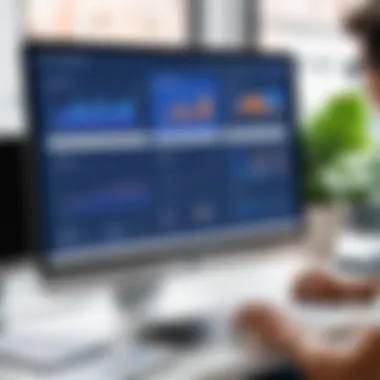

Key aspects of customizing SLA settings are:
- Defining Goals: Organizations can set realistic goals based on historical data, ensuring that SLAs are achievable. This involves understanding previous performance metrics to set appropriate SLA thresholds.
- Establishing Time Metrics: Time metrics can be customized to reflect different business requirements. For instance, some teams might prioritize response times whereas others may focus more on resolution times.
- Automation and Alerts: Jira enables automation of SLA notifications, which can alert teams as they approach or breach SLA targets. This not only helps in proactive management but also fosters accountability.
When teams have the ability to customize their SLA settings effectively, it enhances their capacity to meet service expectations consistently. This flexibility is essential in adapting to the continuously changing demands of the business environment.
Monitoring SLA Performance
Monitoring SLA performance is an integral part of managing Service Level Agreements effectively within Jira. It enables organizations to ensure they meet the agreed standards and maintain client satisfaction. The evaluation of SLA performance not only reflects the efficiency of service delivery but also provides insights into areas necessitating improvement.
Key elements in monitoring SLA performance include establishing clear tracking methods and utilizing actionable metrics. With Jira, the platform offers features that allow users to monitor SLA compliance in real-time. This can significantly reduce response times and enhance overall decision-making capabilities. By systematically observing SLA adherence, teams can quickly identify trends and potential issues before they escalate into larger problems.
Benefits of monitoring SLA performance encompass:
- Execution Visibility: Users can easily view SLA compliance and identify gaps in performance.
- Informed Decision-Making: Having access to real-time data aids in making better operational choices.
- Resource Management: It assists in allocating resources more effectively to resolve bottlenecks.
Considerations about SLA performance monitoring include ensuring that metrics are relevant and reflecting the service goals accurately. Organizations may need to refine their SLA metrics and adapt them based on evolving service demands or client expectations. This continuous evolution is key to staying competitive.
"Effective SLA tracking requires a commitment to ongoing assessment and refinement."
Teams using Jira should develop a regular review schedule for SLAs, ensuring they not only track performance but also engage in discussions about what the data reveals about their service quality. This proactive approach leads to sustained improvements.
Using Dashboard Gadgets
Utilizing dashboard gadgets in Jira can enhance visibility into SLA performance significantly. These gadgets provide visual representations of SLA data, enabling users to quickly grasp their current standing against set SLA targets.
Users can customize dashboards to display specific SLA metrics such as:
- SLA compliance rates
- Response and resolution times
- Items approaching SLA breach
These metrics can be reviewed with just a glance, making it easier for team members to stay informed. Furthermore, dashboard gadgets can be configured to show both team performance and individual contributions to SLA targets.
When setting up these gadgets, it is essential to maintain clarity. Avoid overcrowding the dashboard, as an excessively complex view may obscure critical insights. Tools like Jira provide a variety of configuration options which allow users to tailor their views according to the needs of their projects.
Accessing SLA Reports
Accessing SLA reports is another essential aspect of monitoring performance. Jira offers comprehensive reporting capabilities that help teams analyze their SLA adherence over specific periods. These reports summarize commitments, compliance rates, and any breaches that occurred, all critical for post-analysis.
Key components of SLA reports include:
- Historical Performance: Track compliance trends over time, revealing whether performance is improving or declining.
- Breach Analysis: Identify the reasons behind SLA breaches and patterns observed in missed targets.
- Responsiveness Metrics: Assess how quickly teams are responding and resolving issues relative to SLA targets.
Data provided in these reports should be meticulously examined. This scrutiny aids in identifying systemic issues and informs future SLA adjustments. By keeping a close eye on SLA reports, organizations can make informed decisions about resource allocation and process optimization, ultimately ensuring enhanced service delivery.
Analyzing SLA Data
Analyzing SLA data is an integral part of managing service levels and ensuring accountability in projects. In the context of Jira, this process not only reveals the efficiency of workflows but also pinpoints areas that need improvement. By evaluating SLA data, teams can make informed decisions that align with their operational objectives and respond more effectively to any issues that arise.
One of the primary benefits of analyzing SLA data is that it provides clear visibility into team performance. Regularly reviewing SLA data allows teams to measure compliance with agreed service standards and identify trends over time. For instance, one might discover patterns in response times that exceed SLA goals, triggering an evaluation of processes that may be contributing to these delays.
Considerations when analyzing SLA data include the accuracy of the metrics being tracked. Teams should ensure they are measuring what is actually relevant to their performance goals. It can be useful to gather input from team members regarding the most meaningful data points. This collaboration fosters transparency and engagement and ensures data is viewed from multiple perspectives.
"Analysis of SLA data is not only about what is tracked, but also how it informs future decisions."
Further, there are challenges when it comes to interpreting SLA data. A common issue is obtaining data that is not skewed by unusual circumstances like major incidents or business disruptions. To make accurate analyses, teams must filter out anomalies and focus on typical performance under standard conditions.
Considering all these aspects, organizations can better leverage SLA data to drive improvement. This projection empowers not only operational teams but also enhances relationships with clients by ensuring expectations are met or communicated effectively when they cannot be.
Key Metrics for Analysis
To accurately analyze SLA data, it’s essential to identify key metrics that matter most. Here are some crucial metrics to consider:
- Response Time: Measures how quickly initial responses are made to incidents or requests.
- Resolution Time: Evaluates how long it takes to completely resolve an issue.
- Compliance Rates: Indicates the percentage of times the service level goals are met.
- Volume of Incoming Requests: Shows how many requests are made over a certain period, which can aid in resource planning.
- Customer Satisfaction: Often measured through surveys, this metric provides insight into user experience in relation to SLAs.
By regularly monitoring these metrics, teams can gain a holistic view of their performance against SLAs. It allows them to dissect their efficiency and justify resource allocations based on factual data.
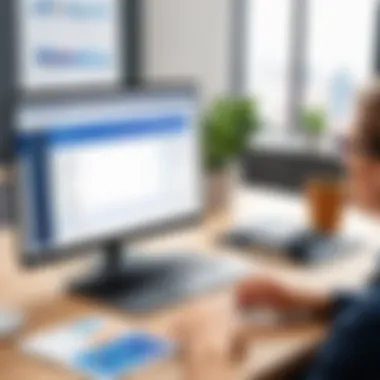

Interpreting SLA Reports
SLA reports serve as valuable tools for understanding performance against established goals. Proper interpretation is key to deriving actionable insights. Here are vital considerations when interpreting SLA reports:
- Identify Trends: Look for patterns over time in performance reports. Are there consistent delays during specific periods? Understanding these trends can highlight operational bottlenecks.
- Compare Against Benchmarks: Analyze performance relative to industry standards or historical data. This comparison can indicate where improvements can be made or if processes are already efficient.
- Engage Teams in Review: Bring team members into discussions about the reports. They can provide context to data points that may otherwise seem misleading or require clarification.
- Prioritize Issues: Focus on incidents that frequently breach SLAs. Investigating root causes can lead to improved processes and better compliance.
By cultivating a culture that prioritizes the ethical interpretation of SLA reports, teams are noiselessly guided towards improving service delivery. This constant recalibration is vital for fostering accountability and enhancing overall performance.
Best Practices for SLA Management
Effective management of Service Level Agreements (SLAs) is a cornerstone for maintaining operational excellence in any organization. This section explores best practices for SLA management, focusing on regular reviews and effective communication. These elements not only enhance accountability but also contribute to improved project outcomes and client satisfaction.
Regular Review of SLAs
Regularly reviewing SLAs is crucial for ensuring they remain relevant and impactful. As business objectives and client needs evolve, these agreements must also adapt.
- Assessment of Current SLAs: Conduct an evaluation to determine if the existing SLAs meet the current business needs. This process should involve stakeholders from various departments. Their input can help identify gaps or strengths in the current SLA framework.
- Market Changes: Be attuned to changes within the industry and market conditions that may affect SLAs. Agile businesses often need to adjust their objectives; therefore, SLAs must reflect these dynamic environments.
- Performance Data Review: Utilize SLA performance data to assess efficiency. Analyze metrics such as response time, resolution time, and overall service quality. This data informs any necessary adjustments, thereby ensuring SLAs align with operational goals.
Frequency of reviews can vary. A quarterly review is often ideal, allowing enough time to gather meaningful performance data while remaining frequent enough to address any urgent issues.
Key Insight: Regular reviews promote transparency and encourage teams to remain focused on delivering quality service.
Communicating SLAs to Teams
Effective communication of SLAs to teams is essential for fostering a culture of accountability and clarity. Teams must understand what is expected of them, ensuring far-reaching benefits across the organization.
- Clear Documentation: Create accessible and clear documentation of SLAs. This should include specific metrics, goals, and responsibilities. Documentation ensures that everyone can refer back to agreed-upon KPIs.
- Training Sessions: Organize training for team members. These sessions can clarify the importance of SLAs and how to achieve their objectives. Including real-life case studies can enhance learning and engagement.
- Feedback Mechanism: Establish a feedback loop where team members can share their thoughts on the SLAs. This encourages ownership and input, allowing for adjustments based on practical experience.
- Regular Updates: Continuously update the teams on any changes to SLAs or best practices. Keeping everyone in the loop prevents confusion and enhances adherence.
By prioritizing communication, organizations can ensure that all team members are aligned, which promotes a shared commitment to meeting SLA goals.
Common Challenges in SLA Tracking
Service Level Agreements (SLAs) are crucial in aligning expectations between service providers and clients. However, managing these agreements effectively in Jira presents several challenges. Understanding these challenges is key to ensuring that SLAs operate smoothly and that clients are satisfied. Ignoring these issues can lead to misunderstandings, loss of trust, and unmet expectations. Organizations that are aware of the common pitfalls can put strategies in place to mitigate their impact.
Identifying Bottlenecks
One of the prominent challenges in SLA tracking is identifying bottlenecks. Bottlenecks refer to points in the workflow that slow down processes, affecting the fulfillment of SLAs. In Jira, these delays often stem from various sources:
- Inadequate resource allocation
- Complexity of tasks
- Communication breakdowns among team members
To effectively identify these bottlenecks, teams can analyze SLA reports and metrics. Using Jira’s built-in reporting tools, managers can spot patterns in ticket resolution times and resource usage. Key metrics to consider include the average time taken to resolve an issue and the workload of individual team members. Regularly conducting these assessments allows teams to gain insight into which areas need attention, thus improving overall performance.
Managing Client Expectations
Another significant challenge is managing client expectations. Clients expect timely and effective service, and any deviation from agreed SLAs can lead to dissatisfaction. Effective communication is essential to align expectations with what is realistically achievable.
To manage client expectations:
- Clarify SLA Terms: Ensure clients understand the specifics of the SLAs, including response times and resolution times. This clarity can prevent misinterpretations.
- Regular Updates: Keep clients informed about the progress of their tickets. Automated notifications in Jira can enhance visibility and provide timely updates, fostering trust.
- Address Issues Promptly: If a team notices SLA thresholds being breached, it is essential to communicate this to the client as soon as possible. Transparency in the face of problems helps maintain a strong relationship.
Maintaining clear communication with clients not only helps in managing expectations but also in building long-term trust.
Epilogue
The conclusion serves as the final synthesis of the insights shared throughout the article. It is where the reader reflects on the significance of understanding SLA tracking specifically within Jira. This section encapsulates the main points and reiterates their relevance for effective project management.
Recap of Key Insights
Reviewing the essential aspects discussed reveals several benefits. First, SLA tracking within Jira enhances visibility over service commitments. Teams gain clarity on performance metrics. Knowing expectations leads to better alignment within teams and with clients.
Key takeaways from this article include:
- Understanding SLAs: Grasping what SLAs represent is foundational for effective management.
- Configuration and Setup: Knowing how to set SLAs in Jira allows tailored tracking to meet specific project needs.
- Monitoring and Reporting: Utilizing Jira’s tools for performance analysis ensures continuous improvement.
- Best Practices: Regular reviews and effective communication bolster SLA management and fulfillment.
This summary highlights the intricate connections between effective SLA management and project outcomes in Jira.
Future of SLA Tracking in Jira
Looking ahead, the landscape of SLA tracking in Jira is poised for evolution. As software updates and new features roll out, the integration of machine learning may play a pivotal role. This technology can offer predictive analytics, helping teams anticipate potential SLA breaches.
Ongoing enhancements in user interface design will simplify the setup processes. More customization options for SLA metrics will emerge. This flexibility allows teams to tailor SLAs even closer to their operational realities.
Furthermore, growing integration with other tools may foster stronger workflows. For instance, seamless collaboration with tools such as Confluence may result in enhanced documentation surrounding SLAs, ensuring all teams know their commitments and responsibilities.







