Understanding Jira Software: Features and Uses
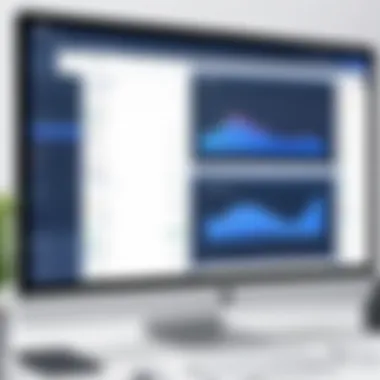

Intro
Jira Software is a robust project management tool tailored specifically for software development teams. Its functionality extends beyond just issue tracking, making it a versatile solution in various sectors of project management. Understanding the core features and applications of Jira is essential for professionals who seek to enhance productivity and streamline workflows.
This guide presents an exploration of what Jira Software offers. It looks closely at its fundamental features, system requirements, usability, and best use cases. The intent is not just to inform but also to equip users with insights on how they can utilize Jira in their projects effectively.
Prelude to Jira Software
Jira Software serves as a quintessential tool for project management, particularly in environments that employ agile methodologies. Understanding its functionalities and applications is vital for professionals seeking efficient ways to manage tasks, track issues, and orchestrate teamwork. In an era where rapid development cycles and adaptability are crucial, grasping how Jira can enhance productivity is not just beneficial—it's essential.
Definition of Jira Software
Jira Software is a proprietary issue tracking product developed by Atlassian that enables bug tracking, issue tracking, and project management. It provides a user-friendly interface that facilitates the management of software development projects through customizable workflows and tools. Teams use this software to track tasks, plan sprints, and manage their projects in an organized environment. This ensures that every team member is aware of their responsibilities and the progress of the project.
History of Jira Development
The journey of Jira began in 2002 when it was initially launched as a bug tracking system. Its inception catered mainly to software development teams looking for a solution to manage issues effectively. Over the years, Jira has undergone significant transformations and enhancements. With each version release, Atlassian focused on expanding Jira's capabilities, adding features that support agile project management, such as Scrum, Kanban boards, and reporting tools. Today, it stands as one of the leading platforms for managing projects across various sectors, not limited to software development alone. The historical evolution of Jira is marked by its ability to adapt to changing needs, making it an invaluable asset for teams worldwide.
"Jira Software has continually evolved to meet the demands of agile methodologies, providing tools that are integral to the development process."
This trajectory indicates the importance of choosing the right tool for project management needs. As Jira continues to innovate, understanding its setup and applications becomes paramount for teams aiming to optimize their workflow.
Core Features of Jira Software
Understanding the core features of Jira Software is essential for organizations seeking to optimize their project management processes. These functionalities not only enhance team collaboration but also streamline operations across various project types. Key elements include issue tracking, agile project management, customizable workflows, and robust reporting capabilities, all of which contribute significantly to efficiency and productivity.
Issue Tracking
Issue tracking is one of the cornerstone features of Jira Software. It allows teams to log and manage tasks, bugs, and enhancements within a project. This systematic approach ensures that no task is overlooked. The primary benefit of issue tracking is transparency; team members can see what has been completed and what remains. An effective tracking system can prevent bottlenecks and help in meeting deadlines. Moreover, it facilitates better communication among team members by providing a common platform for updates and discussions.
Agile Project Management
Agile project management is integral to Jira, catering to teams that adopt agile methodologies. This approach emphasizes iterative progress and flexibility. Within this, two specific aspects are notable: Sprint Planning and Backlog Grooming.
Sprint Planning
Sprint Planning serves as a critical phase in agile frameworks. Here, teams define the scope of work for the upcoming sprint. This structured approach is highly beneficial as it aligns the team’s efforts with project goals. A unique characteristic of Sprint Planning is its focus on short cycles of work, which allows teams to adapt quickly to changing requirements. This aspect not only enhances productivity but also helps in addressing issues promptly as they arise, thus fostering a more agile work environment.
Backlog Grooming
Backlog Grooming focuses on the continuous refinement of the project backlog. It is essential for keeping tasks relevant and prioritized. This process involves reviewing and adjusting the backlog items to ensure clarity and priority. Its key characteristic is that it promotes ongoing input from the team, making it a collaborative process. By maintaining a well-groomed backlog, teams can avoid confusion regarding task priorities, which ultimately aids in delivering software that meets user needs efficiently.
Custom Workflows
Custom workflows in Jira facilitate the creation of tailored processes for teams. Each team can design workflows that reflect their specific needs, making the tool versatile. A critical aspect of this feature is its ability to adapt to various project types and methodologies. Custom workflows help to enhance accountability, as tasks progress through defined stages. However, the complexity of setting up these workflows can be a downside for some users, necessitating a learning curve.
Reporting and Analytics
Reporting and analytics in Jira provide valuable insights into project performance. Teams can generate detailed reports that track progress and productivity. Two important components of this feature are Burndown Charts and Velocity Tracking.
Burndown Charts
Burndown Charts visualize the amount of work remaining versus time. This chart is crucial in assessing whether a team is on track to meet its sprint goals. The immediate benefit is that it fosters accountability among team members, as they can see how their work impacts the overall progress. Its strong characteristic is the clarity it brings to complex data, allowing teams to identify potential issues early. However, overreliance on this metric without considering qualitative factors might lead to incomplete assessments.
Velocity Tracking
Velocity Tracking measures how much work a team completes in a given period. It is especially helpful for forecasting future sprints based on past performance. The key benefit of velocity tracking is its role in helping teams plan effectively. Understanding their historical velocity allows for better estimations of future work. A unique feature of this metric is its adaptability; teams can set their benchmarks for what constitutes a successful sprint. However, teams new to agile may find initial adjustments in their velocity challenging, as they learn to adapt their pace over time.
In summary, the core features of Jira Software offer functionalities that are critical for efficient project management. These features empower teams to collaborate effectively, assess progress, and ultimately drive project success.
Jira Software Use Cases
Jira Software's versatility makes it a go-to tool across different industries. Understanding specific use cases enhances its value proposition, showing how it serves varied needs. With the ability to adapt to diverse workflows, Jira enables teams to improve efficiency at each project stage. This exploration will cover significant examples where Jira Software excels, illustrating its integral role in modern project management.


Software Development Teams
Software development teams are perhaps the most notable users of Jira. They rely on its functionalities to streamline their workflows. Features like issue tracking and Agile project management empower these teams to manage sprints effectively.
Jira allows for the creation of custom workflows which accommodate the unique processes of software development. Developers can create user stories, manage bugs, and prioritize tasks easily. The integration with tools such as GitHub facilitates seamless collaboration, linking code changes to issues directly. Such connections provide a clearer view of project progress.
Benefits for software teams include:
- Enhanced communication
- Centralized documentation
- Improved tracking of project milestones
These elements contribute to timely releases and higher-quality software, making Jira indispensable for tech companies.
Project Management Offices
Project Management Offices (PMOs) benefit greatly from using Jira Software. They require powerful tools for resource allocation, budget tracking, and timeline management. Jira offers several features that address these needs without overwhelming users.
With its reporting simplicity, PMOs can monitor project statuses and ascertain performance indicators. Customized dashboards provide snapshots of critical data. Furthermore, automating routine tasks frees up resources for more strategic functions.
Key aspects for PMOs include:
- Visibility into project health
- Resource planning efficiency
- Enhanced alignment with organizational goals
By utilizing Jira, PMOs can make data-driven decisions that improve project outcomes.
Customer Support Teams
Customer support teams find utility in Jira's issue-tracking capabilities. Handling customer queries efficiently is paramount in today's service-oriented market. With Jira, support teams categorize and prioritize tickets based on urgency and impact.
Custom workflows can guide team members as they navigate through various cases, ensuring nothing falls through the cracks. Integrations with communication tools, such as Slack, enhance collaboration among team members. This integration helps keep everyone informed about ongoing issues and solutions.
Specific benefits for support teams are:
- Organized ticket management
- Speedy response rates
- Improved customer satisfaction through tracking resolutions
Using Jira, support teams can create a system that fosters quick and effective responses to customer needs.
HR and Recruitment Management
HR departments and recruitment teams can also leverage Jira for their workflows. Utilizing the software for tasks like candidate tracking and employee onboarding simplifies human resource management. Customized workflows allow HR professionals to monitor candidates through various hiring stages, from application to onboarding.
Benefits of using Jira in HR include:
- Enhanced visibility of candidate status
- Efficient onboarding processes
- Integrated feedback collection for continuous improvement
Automation features help manage repetitive HR tasks, allowing teams to focus on employee engagement and development.
In each of these scenarios, Jira Software not only aids in managing tasks but also fosters effective communication and efficiency across different sectors. Through specific examples, we see how essential this tool is for various teams aiming for better productivity.
Integration with Other Tools
Integration with other tools is a crucial aspect of Jira's functionality. It enables seamless collaboration and communication across various applications. Organizations often use multiple tools to manage different facets of their workflows. Thus, having Jira integrate with these tools enhances its utility and allows for better project oversight.
By integrating with other applications, teams can streamline processes, reduce manual data entry, and ensure data consistency across platforms. This integration often leads to increased productivity, as it supports better information sharing and task management. Additionally, understanding how Jira works with its ecosystem can significantly impact the effectiveness of project execution.
Atlassian Ecosystem
Confluence
Confluence is a collaborative documentation tool designed to work in harmony with Jira. Its primary role is to allow teams to create, share, and manage content. This integration is beneficial because it provides a cohesive environment where project planning and documentation can occur side-by-side. One key characteristic of Confluence is its ability to create dynamic pages that pull in real-time information from Jira issues. This feature enables teams to maintain up-to-date project documentation without manual updates.
However, the advantages come with considerations. While having integrated workspaces improves collaboration, it can also become overwhelming if there is too much information to sift through. Teams must effectively organize their content to avoid confusion.
Trello
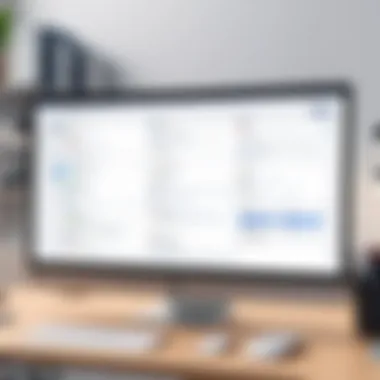

Trello is another tool in the Atlassian ecosystem, known for its simplicity in managing tasks. It operates on a card-based system that facilitates project tracking through visual means. The integration with Jira allows users to convert Jira issues into Trello cards and vice versa. This cross-functionality is beneficial for teams that appreciate a visual task management approach while wanting to leverage Jira's more comprehensive tracking and reporting capabilities.
The unique feature of Trello lies in its user-friendly interface that appeals to non-technical team members. However, while Trello excels in usability, it may lack some advanced features that are inherent in Jira. Teams need to assess their project management style when deciding whether to utilize Trello's visual aspects in conjunction with Jira's robust functionalities.
Third-Party Applications
Slack
Slack is a popular communication tool that complements Jira by facilitating real-time messaging and notification systems. The integration allows Jira to send alerts and updates directly to Slack channels. This feature is significant because it keeps team members informed about project activities without needing to log into Jira constantly. Slack's searchable message history is also a valuable asset for referencing discussions related to specific Jira tasks.
However, teams must manage the information flow effectively. Excessive notifications can lead to distractions and reduced focus. Finding a balance between updates and concentration is essential for maximizing productivity.
GitHub
GitHub is a leading platform for version control and collaborative software development. Integrating GitHub with Jira allows teams to link code commits to specific Jira issues, providing clear visibility on development progress. This integration is particularly advantageous for software development teams, as it fosters traceability between coding work and project management.
The unique feature of GitHub integration with Jira is the ability to automate issue updates based on code changes. However, teams must consider the learning curve associated with effectively using both tools in conjunction. New users may find it challenging to grasp how code changes impact project management without proper onboarding.
The integration of tools like Confluence, Trello, Slack, and GitHub with Jira creates a comprehensive ecosystem that supports diverse project management needs. Each tool offers unique advantages that cater to different workflows and team preferences.
Customization Options in Jira
Customization options in Jira are vital to enhancing both individual and team productivity. Tailoring the platform ensures that it meets specific project requirements, thus streamlining workflows and improving user experience. Customization can lead to better tracking of projects because teams can configure the software to match processes and terminologies that are familiar to them. A proper setup can reduce the training time for new users and increase overall satisfaction as it caters to the unique needs of different teams or sectors.
Custom Fields and Screens
Custom fields and screens allow users to capture necessary data specific to their projects or tasks. Creating these fields is essential when the default options provided by Jira do not suffice. For software development teams, for example, fields such as "Code Review Status" or "Test Cases" could be added. These fields place more focus on what matters for particular workflows, improving information clarity.
Screens determine how and when these fields are displayed to users. The customization of screens can streamline the input process, emphasizing critical information during issue creation and updating. In practice, this could mean having different screens for tasks involving customer support compared to those for development, ensuring relevant data is always highlighted.
Moreover, utilizing custom fields effectively often leads to more detailed reports and better analytics. This can help project managers make informed decisions based on accurate information. Incorporating such customized elements can become pivotal when it comes to the success of a project.
A tailored Jira experience can make the difference between merely adapting to Jira’s structure and leveraging its full potential for specific project needs.
Templates and Automation
Templates and automation features in Jira streamline repetitive tasks, providing a more efficient project management experience. By creating templates for recurring project types, teams can ensure that each new project starts with the necessary structure and elements in place. This includes task definitions, deadlines, and common standards for reporting. With templates, less time is wasted on the setup, allowing more focus on execution.
Automation within Jira is another crucial customization tool. Through automation rules, teams can automate routine tasks such as updating issue statuses or sending notifications. This not only reduces manual work but also minimizes the chances of human error. For instance, an automation rule can be set to transition an issue to "In Progress" when a team member starts work on it. Such streamlining increases team responsiveness and maintains momentum on projects.
The effective use of templates and automation can transform how teams interact with their project management software. Engaging with tasks becomes easier, creating a conducive environment for productivity. Moreover, it equips teams to address more intricate challenges without getting bogged down by the mundane.
Best Practices for Using Jira Software
Using Jira software effectively requires an understanding of best practices. These practices help teams maximize their productivity, maintain clear communication, and streamline workflows. Emphasizing some fundamental principles and strategies can lead to a more efficient use of Jira, minimizing common pitfalls.
Defining Clear User Roles
In any project management tool, clarity around user roles is crucial. Defining user roles in Jira ensures that each team member knows their responsibilities and permissions within the system.
- Identify Roles: Clearly identify roles such as administrators, project managers, developers, and testers. This provides a foundational framework for how tasks and responsibilities are distributed.
- Assign Permissions: Customizing permission settings based on these roles helps maintain security and control. Each user should only have access to the functionalities they need to perform their work.
- Communicate Expectations: Regular communication is important to remind users of their roles. This can be done through onboarding sessions or team meetings.
Defining clear roles can reduce confusion, leading to smoother project deliveries and improved accountability.
Regular Backlog Refinement
Backlog refinement is an ongoing process where teams review and prioritize the items in their backlog. This is not a one-time task; instead, it should be done regularly to maintain relevance and alignment with project goals.
- Assess Priorities: Regular backlog grooming helps teams evaluate which features or tasks are essential based on customer feedback or changing market conditions.
- Improve Estimates: Teams can adjust story points or time estimates based on new information, improving overall delivery timelines.
- Eliminate Stale Items: Removing unrelated or outdated tasks keeps the backlog manageable. An overstuffed backlog can lead to confusion and decreased productivity.
Implementing regular refinement sessions can result in a more organized backlog, where priorities are clear and actionable.
Utilizing Dashboards Effectively


Dashboards in Jira provide valuable insights into project status, team performance, and individual contributions. Effective dashboard utilization is key for transparency and decision-making.
- Customize Displays: Users should customize their dashboards to show the information most relevant to their role. This might include metrics such as issue status, workload distribution, or sprint progress.
- Automated Reports: Set up automated reports to summarize information weekly or bi-weekly. This saves time and ensures all stakeholders are informed.
- Visualize Data: Make use of various display options available in Jira, such as charts or graphs, to visualize data. These visualizations can highlight trends and areas that may need attention.
By utilizing dashboards effectively, teams can gain quick insights into project dynamics, promoting proactive management and timely interventions.
By adhering to best practices, teams can harness the full potential of Jira software while minimizing common challenges.
Challenges in Jira Implementation
Implementing Jira software within an organization is not without its challenges. While the platform offers numerous benefits for project tracking, collaboration, and workflow management, the path to effective adoption can be fraught with difficulties. Understanding these challenges is crucial for maximizing the software's potential.
User Adoption Issues
User adoption is one of the most significant hurdles faced when rolling out Jira software. It is essential for teams to embrace the tool fully to harness its capabilities. Resistance to change is natural but can manifest in various ways, such as:
- Lack of Training: Insufficient training can lead to users feeling overwhelmed. When team members do not have a comprehensive understanding of Jira’s features, they might revert to familiar methods that are less efficient.
- Perception of Complexity: Many users perceive Jira as complex, especially if they are not accustomed to project management tools. This perception can discourage utilization and lead to underuse or misuse.
- Inadequate Support: If teams are not provided with ongoing support after the initial setup, questions and challenges can go unresolved, leading to frustration.
Addressing user adoption issues involves providing tailored training sessions and ongoing assistance. Encouraging feedback can also foster a sense of ownership and acceptance, enabling smoother integration into daily workflows.
Complexities in Customization
Customizing Jira to meet specific project needs can be both a strength and a challenge. While flexibility allows organizations to tailor workflows, fields, and issue types, it also introduces complexities that can hinder implementation. Some common complexities include:
- Over-Customization: While it is tempting to customize extensively, doing so can complicate the user interface and make the system less intuitive. This can result in users feeling lost, discouraging effective usage.
- Version Control Issues: As organizations customize their Jira instances, managing updates, plugins, and compatibility with other systems becomes crucial. Failure to do so can lead to functionality issues, particularly with third-party integrations.
- Maintenance Requirements: Customizations might need regular updates and checks. This can create additional workload for IT teams and potentially result in downtime during maintenance periods.
To mitigate these challenges, it is important to take a thoughtful approach to customization. Organizations should prioritize essential customizations that add value without overwhelming the user experience.
"Understanding the challenges of Jira implementation empowers teams to work towards efficient solutions."
Careful planning, user involvement in the customization process, and phased rollouts can help ease the transition, ultimately maximizing the advantages of Jira software.
Jira Software Pricing Structure
Understanding the pricing structure of Jira Software is crucial for teams considering its implementation. Different pricing tiers cater to different needs, ensuring that both small teams and larger organizations can access the functionalities that Jira offers. This section will explore the Free vs. Paid Plans and Cost Considerations for Teams, providing valuable insights to help users make informed decisions.
Free vs. Paid Plans
Jira Software offers a free plan that allows users to get a taste of its capabilities. This plan is ideal for small teams or startups looking to manage projects without immediate financial commitment. However, it comes with limitations, such as a cap on users and restricted features. For instance, the free version supports up to ten users and lacks advanced project tracking tools that other tiers provide.
In contrast, the paid plans unlock a broader range of features, including advanced reporting, automation tools, and more storage for larger teams. The Standard and Premium plans allow more flexibility and scalability. The Standard plan is suitable for teams growing beyond the initial phase, while the Premium plan is aimed at organizations needing advanced functionalities and better support. Each tier has different pricing, and organizations should evaluate their needs carefully before selecting a plan.
Cost Considerations for Teams
When considering the cost implications of Jira Software, teams should take several factors into account:
- Team Size: The number of users directly affects the pricing, especially in paid plans. Larger teams may opt for the Premium plan despite a higher cost due to the additional features that facilitate project management.
- Feature Needs: Some organizations may not need full access to all features. Evaluating whether they require just the basics or the advanced functionalities will help in determining the right plan.
- Budget Constraints: Each team must align their choice with their budget. Weigh the expected value against the investment and assess how it fits within the financial planning for the year.
- Potential for Growth: Teams should consider future growth. Opting for a plan with room for additional users can help avoid frequent transitions between plans.
"Selecting the right Jira plan is not just about immediate needs, but also about long-term strategy and team growth."
By thoroughly considering these aspects, teams can ensure they choose the most fitting plan for their operations, maximizing the benefits of Jira Software while managing costs effectively.
End
The conclusion serves as the final and essential part of any comprehensive article, encapsulating the core themes discussed. In the context of this article, it reinforces the significance of Jira Software in various professional settings. It aims to provide a thorough understanding of how the software can enhance productivity and efficiency across multiple domains.
Recap of Key Benefits
To summarize the critical advantages of Jira Software:
- Enhanced Collaboration: With its robust tools for team communication, Jira ensures that all members stay informed and engaged in project tasks.
- Work Customization: Users can tailor workflows and project templates to fit their particular needs, leading to a more efficient process.
- Agile Methodologies: Jira supports agile practices, making it suitable for teams that prefer iterative development and quick adjustments.
- Comprehensive Reporting: The software provides in-depth analytics, which helps teams improve performance based on past data.
- Integration Capabilities: Its ability to connect with other tools allows companies to create a cohesive working environment.
These benefits contribute to making Jira an indispensable asset in project management. They enhance team dynamics, facilitate clear communication, and empower organizations to track their progress effectively.
Future of Jira Software
Looking ahead, Jira Software is poised for growth and adaptation in a fast-evolving digital landscape. Several trends indicate how Jira might evolve:
- Increased Automation: Future updates may introduce even more automation features for routine tasks, allowing teams to focus on strategic initiatives.
- AI Integration: Implementing artificial intelligence could optimize project planning and resource allocation, reducing manual errors and enhancing decision-making.
- Enhanced User Experience: Continuous feedback from users will likely lead to improvements in the interface, making it more intuitive and accessible.
- Sustainability Focus: As organizations aim to reduce their environmental impact, Jira may evolve to offer features that support sustainable practices.
Overall, the future of Jira Software looks promising, adapting to meet the changing needs of organizations while maintaining its core functionalities. This trajectory will ensure that it remains relevant to software development teams, project management offices, and other users in IT-related fields.







