Understanding the MaaS360 App for Device Management


Intro
The MaaS360 app stands out as a pivotal tool in mobile device management (MDM), particularly for organizations grappling with the complexities of managing numerous devices. In an age where digital security and efficiency are paramount, this platform offers comprehensive solutions tailored for enterprises. Understanding how this software functions and the potential it holds is essential for professionals in IT-related fields, software developers, and even students aiming to enhance their knowledge in the sector.
Software Overview
MaaS360 brings together essential features necessary for efficient device management. This software supports various mobile platforms, thus enabling organizations to oversee their assets comprehensively. Its intuitive interface ensures that both novice and experienced users can navigate the platform with relative ease.
Key Features
MaaS360 is distinguished by a collection of core features, making it a robust choice for device management:
- Device Enrollment and Configuration: Allows simple onboarding of devices through various methods, ensuring quick deployment across an organization.
- Policy Management: Users can implement and manage segmentation of policies for security and compliance.
- App Management: The ability to distribute, manage, and secure applications across devices is critical in maintaining productivity and safety.
- Reporting and Analytics: Detailed reports provide insights into device performance and user compliance, helping stakeholders make informed decisions.
- Remote Wipe and Lock: In case of loss or theft, users can immediately secure sensitive information by locking or wiping devices remotely.
System Requirements
For optimal functionality of MaaS360, certain system requirements should be noted:
- Operating Systems: Compatible with major mobile OS including Android, iOS, and Windows.
- Connectivity: A stable internet connection is a must for continuous management and monitoring.
- Browser Support: Specific browsers may be recommended for the web interface, generally including the latest versions of Chrome, Firefox, and Safari.
In-Depth Analysis
After establishing the foundation laid by the software's capabilities, it is critical to discuss its performance and usability on a deeper level.
Performance and Usability
MaaS360 showcases impressive performance metrics. The user experience is enhanced by a sleek design that aids in navigation. Feedback indicates that many users find the dashboard intuitive, making tasks like monitoring device status and applying security policies straightforward. However, it is essential to recognize that the performance can be heavily influenced by the number of devices being managed and the nature of the enterprise’s IT infrastructure.
Best Use Cases
MaaS360 is ideal for various scenarios:
- Corporate Environments: Suitable for organizations needing to manage employees' devices securely while ensuring compliance with industry standards.
- Educational Institutions: Schools and universities can benefit from controlling student devices, ensuring they meet security policies.
- Healthcare: With sensitive information at stake, the controlled management of devices is crucial for safeguarding patient data.
"MaaS360's combination of security and usability makes it a powerful ally in today’s mobile-first world"
In exploring the capabilities of MaaS360, professionals can appreciate the balance of features designed to enhance device management while maintaining security protocols. By understanding these functionalities, users can maximize the potential of their mobile device management strategies.
Prelims to MaaS360
MaaS360 is a powerful mobile device management (MDM) solution that has gained significant attention in the realm of enterprise mobility management. The importance of MaaS360 lies not only in its robust features but also in the pressing need for organizations to manage a diverse fleet of devices. In an era where remote work has become prevalent, the functionality of MaaS360 caters to the demands of businesses aiming to secure their sensitive information while simultaneously enhancing productivity.
By understanding how MaaS360 operates, IT professionals and developers can appreciate its comprehensive approach to device management. It brings efficiency and security to an organization's mobile strategy. The app is crucial for ensuring devices comply with company policies and security standards, which are essential as threats to data security continue to evolve.
The app's architecture encompasses various features targeting specific pain points in device management. This includes seamless device enrollment, enforced policy management, controlled application usage, and stringent security controls. Each of these elements is vital to maintaining an organized and secure mobile environment.
Moreover, considering the challenges arising from the integration of personal devices in the workplace, MaaS360 provides organizations with the tools to manage devices effectively while respecting user privacy.
In summary, the introduction to MaaS360 sets the stage for the detailed exploration of its features, benefits, and real-world applications that are crucial for the modern business landscape. Understanding its function allows professionals in IT and software development to harness its capabilities to cultivate a secure and productive work environment.
Overview of Mobile Device Management
Mobile Device Management (MDM) is a critical component in the evolving landscape of enterprise mobility. This section elaborates on MDM's significance, providing insights into its key elements and benefits. The necessity for effective MDM solutions stems from the increasing reliance on mobile devices in an organization’s operations. From smartphones to tablets, these devices can access sensitive information, making their management pivotal for data security and compliance.
Definition and Importance
Mobile Device Management refers to the administration of mobile devices, such as smartphones and tablets, within an organization. The primary goal of MDM is to secure and manage these devices efficiently, ensuring that they comply with corporate policies and protecting sensitive data from breaches. This solution becomes essential in today’s work environment where many employees operate remotely, utilizing personal devices to access company resources.
The importance of MDM lies in its ability to help organizations control access to data, enforce security policies, and manage the lifecycle of mobile devices. By implementing MDM solutions, companies can ensure that endpoints are secure and compliant with regulatory standards. Additionally, MDM provides IT departments with the tools needed to remotely wipe data from lost or stolen devices, a crucial feature in minimizing the risk of data exposure.
Challenges in Device Management
While Mobile Device Management offers numerous benefits, it is not without challenges. Organizations face various hurdles in effectively managing devices, which can affect overall productivity and security. Some of the key challenges include:
- Device Diversity: The range of devices and operating systems used in organizations can complicate management. Each device may require different configurations and support.
- User Resistance: Employees may resist MDM policies, especially if they feel that their personal privacy is being compromised. Ensuring a balance between security and user autonomy is crucial.
- Scalability Issues: As organizations grow, scaling device management solutions can become complex. It is essential to have flexible systems in place that can adapt to an increasing number of devices.
- Security Threats: New threats emerge constantly in the digital landscape. MDM solutions must be dynamic and capable of addressing vulnerabilities as they arise.
- Integration with Existing Systems: Many institutions struggle with integrating MDM solutions into their existing IT infrastructure. Achieving seamless compatibility is vital for optimal performance and efficiency.
Features of MaaS360
The features of MaaS360 are crucial in understanding its role as a mobile device management solution. These features help organizations effectively manage, secure, and streamline their device operations. Each feature addresses specific challenges faced by IT departments and enhances how devices are utilized within a business environment. In the following sections, we will look at key functionalities that define MaaS360 and their importance in modern enterprise mobility management.
Device Enrollment
Device enrollment in MaaS360 is a fundamental process through which organizations register and configure devices for management. This can be done through various methods, including bulk enrollment for large deployments or self-service options for ease of use. The seamlessness of the enrollment process is essential as it impacts user experience and overall adoption rates.
Enrolling a device allows administrators to apply security policies, manage settings, and ensure that devices comply with organizational standards. The importance of an efficient enrollment process cannot be overstated, as it not only saves time but also mitigates the risk of misconfigured settings that could lead to security vulnerabilities.
Policy Management
Policy management is another key feature of MaaS360, allowing IT teams to establish, modify, and enforce policies across all managed devices. Organizations can create custom policies tailored to their specific needs, covering elements such as password requirements, access controls, and data encryption. Policies can be applied to groups of devices based on user roles or device type, enhancing organizational coherence and ensuring compliance.
The ability to manage policies effectively helps in maintaining a secure and orderly IT environment. Additionally, it allows quick responses to new threats by adjusting policies accordingly. This flexibility is vital as the landscape of cybersecurity and user behavior evolves.


Application Management
Application management facilitates the distribution, monitoring, and management of applications on enrolled devices. MaaS360 provides tools for deploying apps, whether proprietary or third-party, and ensures that updates are managed systematically. IT teams can also implement restrictions, such as blocking the installation of unauthorized applications.
This feature is useful in maintaining a secure application environment. With increased use of mobile applications in the workplace, application management plays a significant part in avoiding vulnerabilities that can arise from unmonitored software. By controlling what is installed on devices, organizations reduce the risk of malware and enhance operational efficiency.
Security Controls
Security controls within MaaS360 are designed to protect sensitive data and maintain device integrity. This feature encompasses various controls such as remote wipe, device lock, and encryption capabilities. In the event of a lost or stolen device, administrators can swiftly take action to secure data, preventing unauthorized access.
Moreover, security controls help organizations comply with industry regulations and standards concerning data protection. With businesses increasingly prioritizing data privacy, the robust security controls that MaaS360 offers are central to ensuring that enterprises safeguard user and corporate data effectively.
"In today’s digital environment, effective device management must encompass strong security measures. MaaS360's features are tailored to meet these demands."
Benefits of Using MaaS360
MaaS360 offers several advantages that can greatly enhance the management of mobile devices within organizations. Understanding these benefits is crucial for IT professionals and decision-makers. This section covers enhanced security, improved compliance, and streamlined operations linked to using the MaaS360 app.
Enhanced Security
The foremost advantage of using MaaS360 is its robust security framework. In today's digital landscape, security threats continue to evolve rapidly. Organizations must protect sensitive data across various devices. MaaS360 addresses this need with features such as:
- Remote Wipe: This capability allows IT administrators to erase all data from a lost or stolen device, safeguarding corporate information.
- Encryption: Data encryption secures data at rest and in transit, making it unreadable to unauthorized users.
- Constant Monitoring: The app continuously monitors device compliance and security status, alerting administrators to any irregularities.
These features collectively enhance the organization’s security posture by minimizing the risk of data breaches and unauthorized access. The result is a safer mobile environment for sensitive company data.
Improved Compliance
Compliance with regulations is a significant concern for many organizations, especially in industries such as healthcare and finance. MaaS360 offers tools that help ensure devices align with regulatory requirements. Key elements include:
- Policy Management: Organizations can create and enforce security policies across all devices, ensuring compliance with internal standards.
- Audit Trails: The app provides detailed logging and reporting capabilities. This can be critical during compliance audits as it allows for easy tracking of device activities.
- Integration with Compliance Frameworks: MaaS360 integrates with various compliance frameworks, making it easier to manage regulations like GDPR and HIPAA.
By using MaaS360, organizations can reduce the risk of compliance violations and resulting penalties. This enhancement builds trust with clients and partners, ensuring that their data is handled appropriately.
Streamlined Operations
Operational efficiency is vital for any organization that wants to maintain a competitive edge. MaaS360 contributes to streamlined operations through its centralized management features. These include:
- Single Console Management: IT teams can manage all devices from a single dashboard. This reduces the complexity often associated with managing a broad set of devices.
- Automated Updates: The app can automate software updates for applications and system settings. This saves time and ensures that devices are always running the latest and most secure versions.
- User Self-Service Options: Employees can resolve simple issues on their own, reducing the burden on IT support teams and improving overall productivity.
Overall, MaaS360 enhances operational processes by simplifying device management and increasing productivity for IT staff. The result is a more efficient and flexible work environment.
With MaaS360, organizations not only bolster security but also ensure compliance and boost operational efficiency, demonstrating the multifaceted benefits of this mobile device management solution.
Target Audience for MaaS360
Understanding who the MaaS360 app serves is critical. Each group has unique needs and perspectives on mobile device management. Recognizing this helps refine the application’s effectiveness and reach.
IT Administrators
IT administrators are on the front lines of mobile device management. They often are responsible for the deployment and configuration of MaaS360. Their role is crucial because they handle device enrollment, policy setups, and troubleshoot any technical issues that emerge.
The application simplifies many tasks for IT administrators. It centralizes control and offers a single view of all organizational devices. This streamlining enhances productivity. By automating routine tasks, MaaS360 allows administrators to focus more on strategic decisions rather than day-to-day maintenance.
Moreover, the reporting features of MaaS360 equip IT personnel with valuable insights into device usage and compliance. Data can help in making informed choices about resource allocation and policy adjustments.
Compliance Officers
Compliance officers play a vital role in ensuring that an organization adheres to regulatory standards. They often deal with sensitive information and data security. Therefore, they find value in the compliance features of MaaS360.
MaaS360 ensures that organizations meet various compliance regulations. It helps track device configurations and user actions to maintain regulatory adherence. Compliance officers can pull reports highlighting potential vulnerabilities or breaches, making their job easier. They also benefit from the policy management features, which allow them to enforce security standards efficiently across all devices.
Data protection, risk management, and continuous monitoring are essential components. With MaaS360, compliance officers can systematically implement safeguards that align with legal requirements.
End Users
End users are the final link in the chain. They interact directly with the devices managed by MaaS360. Understanding their experience is paramount for successful implementation. Users need a solution that is seamless and intuitive.
MaaS360 is designed to simplify the daily tasks of end users. They benefit from a user-friendly interface that allows easy access to applications and data. Security features, such as remote wipe and secure access, provide peace of mind. Users feel safer knowing their data is protected even if a device is lost or stolen.
Feedback from end users can be instrumental in enhancing the functionality of the app. Their perspectives can lead to enhancements in usability and features, contributing to an overall better experience.
Deployment Options for MaaS360
Understanding the deployment options for MaaS360 is vital. Organizations may have differing needs based on their specific operational environments, security requirements, and resource allocation. MaaS360 offers two primary deployment options: cloud-based and on-premises. Each has its own advantages and considerations which directly impact usability, management, and scalability.
Cloud-Based Deployment
Cloud-based deployment is a modern approach favored by many organizations today. This deployment option allows users to access MaaS360 through the internet without needing extensive local hardware. Key benefits of cloud-based deployment include:
- Scalability: Organizations can easily scale up or down according to their requirements without the need for significant infrastructure changes.
- Cost-Effectiveness: Initial investment tends to be lower, as organizations do not need to purchase and maintain extensive hardware. Ongoing costs are typically predictable due to subscription-based models.
- Access and Mobility: Users can manage devices from virtually anywhere, which is particularly advantageous for organizations with remote teams or global operations.
- Automatic Updates: Software updates are handled by the service provider, ensuring access to the latest features and security improvements without manual intervention.


However, it is important to consider potential concerns such as data privacy and compliance with industry regulations when using cloud solutions. Organizations must assess how their data is managed within the cloud framework.
On-Premises Deployment
On-premises deployment involves installing MaaS360 on local servers within the organization’s facilities. This option can be more suitable for organizations that prioritize control and security of their data. Benefits of on-premises deployment include:
- Enhanced Security: Storing sensitive data internally allows for better control over data security measures and access policies.
- Customization: Organizations have the ability to configure the deployment to match specific operational requirements and integrate with existing systems more closely.
- Regulatory Compliance: For industries with stringent regulatory concerns, on-premises options can provide greater assurance that data handling practices meet requirements.
However, this approach can present some challenges. For example, higher costs may be associated with hardware acquisition and maintenance, along with the need for in-house IT expertise to manage the infrastructure effectively.
"Choosing the right deployment option is critical. Organizations should pose the question of their specific needs and capabilities before making a decision."
In summary, selecting between cloud-based and on-premises deployment for MaaS360 hinges on individual organizational needs, security considerations, and budget constraints. Understanding these options helps in optimizing mobile device management strategies tailored to their specific ecosystem.
Integration with Other Systems
In today’s digital environment, the ability to integrate various systems is crucial for seamless operations. Integrating the MaaS360 app with existing IT infrastructure and other third-party tools can significantly enhance its functionality. This allows organizations to streamline their device management processes, improving overall efficiency.
Integration with Existing IT Infrastructure
Integration with existing IT infrastructure involves aligning the MaaS360 app with the tools and systems already in place within an organization. Such alignment is important for several reasons:
- Data Synchronization: Ensures that data across platforms remains consistent and up to date. This is essential for accurate reporting and analysis.
- Improved Workflows: By integrating with tools like Microsoft Active Directory or other enterprise systems, employees can enjoy smoother access to resources and reduced redundancy in processes.
- Enhanced Security: Effective integration with security systems allows for better control over mobile devices, ensuring compliance with organizational policies.
Knowing how to properly configure the MaaS360 app within an IT environment is vital. It is essential to understand the specific requirements and compatibility needs of existing systems to prevent operational disruptions.
APIs and Third-Party Tools
Application Programming Interfaces (APIs) play a pivotal role in extending the functionality of the MaaS360 app. APIs facilitate communication between different software applications. Using these allows organizations to connect MaaS360 to other tools seamlessly. Consider the following benefits of using APIs:
- Customization: Organizations can tailor MaaS360 functionalities by integrating with custom applications and services that meet specific organizational needs.
- Enhanced Features: Third-party tools can often add additional features that enhance the capabilities of MaaS360, such as advanced analytics and reporting.
- Scalability: API integration allows for easier scaling of management tools as business needs evolve.
For instance, an organization might configure two-factor authentication through a third-party tool to enhance device security without depending entirely on one platform.
Integrating MaaS360 with other systems not only improves productivity but strengthens security measures, enabling organizations to manage devices more effectively.
User Experience and Interface
User experience (UX) and interface design play crucial roles in the adoption and effectiveness of MaaS360. A well-designed interface ensures that users can navigate the application easily, leading to efficient management of mobile devices. Good UX design enhances user satisfaction and encourages compliance with security protocols and policies. It is essential for IT administrators, compliance officers, and end-users to interact with the app seamlessly. This section will highlight the important elements and considerations when discussing user experience and interface in the context of MaaS360.
User Interface Design Considerations
When designing the user interface for MaaS360, several factors must be taken into account. These include:
- Simplicity: Users should be able to accomplish their tasks without confusion. Reducing clutter on screens makes it easier to navigate.
- Clarity: Labels and instructions should be straightforward. Understanding what each feature does minimizes user error.
- Consistency: Design elements should be uniform throughout the app. This builds familiarity and makes it easier for users to operate the system over time.
- Responsiveness: The app should function well on various devices and screen sizes. Users expect a seamless experience, whether they are on a tablet or smartphone.
- Accessibility: The interface must cater to users with different accessibility needs. Implementing features such as screen readers and alternative text for images can significantly improve usability for all.
A balanced approach to these considerations leads to a better user experience and ensures the functionality of MaaS360 is maximized.
Feedback from Users
User feedback provides valuable insights into the effectiveness of the interface and overall user experience. Gathering this feedback can be conducted through surveys, focus groups, or monitoring user interactions. Common themes that arise from user feedback about MaaS360 might include:
- Ease of Use: Users often express how intuitive or convoluted they find the interface. Positive remarks typically highlight a straightforward navigation system, while negative feedback focuses on confusion with certain features.
- Feature Accessibility: Users note whether essential features are easily accessible from the main dashboard. If users have to dig through multiple menus, it might frustrate them and reduce efficiency.
- Performance: Slow loading times or lagging while navigating the app can disrupt workflow. Users appreciate an interface that is both fast and responsive.
- Support and Documentation: Effective user interfaces are often complemented by robust help resources. Users value clear documentation and responsive support channels that assist them in resolving issues.
Incorporating user feedback into design updates fosters a user-centered approach, improving both user satisfaction and the effectiveness of the MaaS360 app.
"An effective user interface not only enables users to achieve their goals more efficiently, but also contributes significantly to their overall experience with the app."
Comparative Analysis with Competitors
A comparative analysis with competitors is crucial for understanding the unique place of the MaaS360 app in the ever-expanding mobile device management (MDM) landscape. By examining how MaaS360 positions itself against other solutions, organizations can better evaluate its effectiveness and suitability for their specific needs. This analysis provides insights into critical functions, features, and the overall value proposition of MaaS360 compared to its rivals.
This aspect of the article will delve into specific elements, benefits, and considerations around the comparative analysis with leading competitors in the MDM space.
Comparison with Leading Competitors
When assessing MaaS360, it is essential to compare it with notable competitors like VMware AirWatch, Microsoft Intune, and MobileIron. Each of these solutions has distinct features and capabilities.
- VMware AirWatch: Strength lies in extensive device support and powerful app management features. It excels in environments with diverse operating systems. However, it may lack in user-friendly interface compared to MaaS360.
- Microsoft Intune: Offers seamless integration with Microsoft products. Its strength is in its ability to manage enterprise applications. But, users often find Intune challenging in terms of setup and configuration.
- MobileIron: Known for its strong security features and effectiveness in managing corporate-owned devices. However, it may fall short on broader user engagement tools relative to MaaS360.
These comparisons highlight how MaaS360 balances security, user experience, and management simplicity, making it a solid choice for many organizations.
Strengths and Weaknesses
Every MDM solution, including MaaS360, has its strengths and weaknesses, which should be carefully considered.
Strengths:
- User-Friendly Interface: The design of MaaS360 is intuitive, resulting in a smoother onboarding experience for IT personnel and end-users alike.
- Comprehensive Security Features: It includes strong encryption, remote wipe capabilities, and compliance management tools that are crucial for data protection.
- Scalability: The app is adaptable to varying organization sizes and their evolving needs, making it suitable for startups to large enterprises.
Weaknesses:
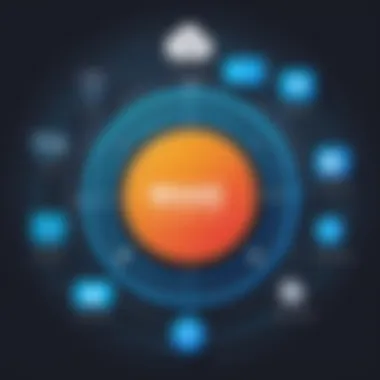

- Cost: MaaS360 can be more expensive than some alternatives, which might deter smaller organizations or startups.
- Limited Customization: Some users find that the customization options are less flexible compared to competitors, making it harder to tailor the app to specific company needs.
- Dependency on Internet Connectivity: Although it offers cloud-based solutions, its performance may be hindered in environments with poor internet connectivity.
A thorough understanding of these strengths and weaknesses equips users to make informed decisions based on their organization's requirements.
Real-World Applications of MaaS360
The functionality of the MaaS360 app is widely recognized in various real-world contexts. Organizations across many industries implement this mobile device management solution to optimize their operational efficiency and enhance security. By examining real-world applications, one can appreciate how central MaaS360 is to modern enterprise mobility.
"In a rapidly evolving digital landscape, effective mobile device management is not just an option but a necessity for organizations aiming to safeguard data and ensure compliance."
Case Studies
Case studies offer compelling insights into how MaaS360 has been successfully integrated into operational frameworks. For example, a healthcare organization adopted MaaS360 to manage numerous mobile devices used by their staff. By implementing this app, they ensured secure access to sensitive patient information while enforcing compliance with health regulations. The organization benefited from improved security measures, which reduced the risk of data breaches significantly.
Another notable case is that of a financial institution that needed to comply with strict regulatory requirements surrounding data protection. Using MaaS360, the institution streamlined device enrollment and management, allowing IT administrators to enforce stringent security policies across all devices in use. As a result, the financial organization not only met compliance but also simplified its operations, allowing for enhanced productivity.
Industry Use Cases
Different industries leverage the functions of MaaS360 in unique ways.
- Healthcare: MaaS360 facilitates secure mobile access for medical professionals, enabling them to retrieve patient data on the go while adhering to HIPAA regulations.
- Finance: Financial institutions benefit from the app's robust security features, allowing employees to securely manage client information and perform transactions from mobile devices.
- Retail: In the retail sector, organizations utilize MaaS360 to manage point-of-sale systems and inventory control devices, ensuring a seamless flow of operations in stores.
- Education: Educational institutions can manage devices used by students and faculty. With MaaS360, schools can enforce policies for appropriate usage and ensure a secure learning environment.
Integrating MaaS360 into any operational structure not only addresses the need for security but also improves operational efficiency. As industries move towards increasing dependencies on mobile devices, utilizing MaaS360 becomes a strategic advantage.
Challenges and Limitations of MaaS360
Understanding the challenges and limitations of the MaaS360 app is crucial for anyone considering it for their organization. Recognizing these obstacles helps users make informed decisions and manage expectations. Every solution has its drawbacks, and being aware of them ensures that stakeholders can devise strategies to address potential issues effectively. Below, we delve into some of the notable challenges associated with MaaS360.
Potential Drawbacks
While MaaS360 offers a suite of features designed to enhance mobile device management, it is not without its limitations. Some users express concerns about specific aspects that could impact operational efficiency. Below are some of the common drawbacks:
- Cost Implications: The licensing and subscription fees can be relatively high, especially for small to medium-sized businesses. This can lead to budget constraints.
- Learning Curve: New users may find the interface complex initially. Although it offers a wealth of options, familiarizing oneself with all features takes time and training.
- Integration Issues: Some users experience difficulty integrating MaaS360 with existing systems or applications. This can hinder total functionality and lead to data silos.
- Performance Variability: The app can experience performance lags under certain conditions, particularly with multiple connected devices. This may lead to frustration among users who depend on real-time access.
These drawbacks can potentially limit the effectiveness of the MaaS360 app in certain contexts. Therefore, it is advisable to weigh these factors against the expected benefits before implementation.
User Adoption Challenges
User adoption is a critical element to the success of any software solution, and MaaS360 is no exception. Organizations may face several hurdles that can impede smooth adoption among their teams. Key challenges include:
- Resistance to Change: Employees often resist new systems due to comfort with existing processes. Overcoming this inertia can require time and dedicated efforts from management.
- Insufficient Training: If the training provided is inadequate, users may become frustrated or underutilize the app's capabilities. Effective training modules play a prominent role in ensuring that staff feels competent and confident in using the app.
- Communication Gaps: Lack of transparent communication regarding the benefits and functionalities of MaaS360 can lead to skepticism. If users do not understand how the application enhances their workflow, they may be less inclined to embrace it fully.
- Technical Support: When users encounter technical issues, the responsiveness and effectiveness of support can significantly impact adoption. Slow or ineffective assistance can deter continued use and create dissatisfaction.
Ultimately, addressing these user adoption challenges requires a proactive approach. Focusing on training, communication, and support systems will help ensure a smoother transition and maximize the app’s potential within the organization.
"Understanding the challenges of MaaS360 is just as crucial as understanding its features. Awareness allows for mitigating risks effectively."
Recognizing and developing strategies to tackle these challenges is vital for harnessing the full potential of the MaaS360 app.
Future of MaaS360 and Similar Solutions
The future of MaaS360 and similar solutions is increasingly relevant, given the accelerating pace of technological transformation. As organizations continue to shift towards more mobile strategies, understanding how these tools can adapt is essential. This section takes a closer look at critical trends and predictions surrounding the development and functionality of MaaS360.
Trends in Device Management
The landscape of mobile device management (MDM) is constantly evolving. Organizations no longer rely solely on traditional methods of managing devices. Recently, there is a growing trend towards smart management solutions. These include capabilities for Artificial Intelligence and Machine Learning integration. Such technologies help analyze vast amounts of data from devices, providing insights that were not previously possible.
The need for remote management also gains importance. As remote work becomes more normal, solutions like MaaS360 need to ensure secure, efficient access to corporate resources from anywhere. Embracing the bring-your-own-device (BYOD) model is another notable trend. Employees naturally seek flexibility in device use. This places an emphasis on ensuring security protocols for various devices brought into the corporate environment.
Furthermore, there is an increasing expectation for user-friendliness in management software. Administrators prefer interfaces that are intuitive and reduce training time. This reflects the broader demand for seamless integration between different systems, ensuring all tools work in tandem without friction.
"Device management is no longer simply about controlling devices. It's about enhancing productivity while ensuring security."
Predictions for Development
Predictions about MaaS360 foretell a robust growth trajectory. Enhanced capabilities in the realm of automation appear likely. Automating routine tasks can relieve IT staff, allowing them to focus on higher-level strategic initiatives. Simplifying workflows will likely become a central feature in future iterations of the app.
The integration of cloud technologies will also be a major focus. By extending capabilities into cloud environments, MaaS360 can provide organizations access to their data from multiple devices while retaining robust security controls. This not only improves efficiency but also caters to the dynamic needs of modern workplaces.
Adoption of advanced analytics and dashboards is also expected. Administrators increasingly require tools that can provide real-time insights into device status and compliance. Data visualization will play a critical role, enabling quicker decision-making processes.
End
In this article, we have explored the various aspects of the MaaS360 app. Understanding the functionality of such a mobile device management solution is crucial for organizations aiming to secure and manage their devices effectively.
The conclusion serves as a synthesis of the information presented. It highlights the importance of implementing robust device management practices to enhance security, ensure compliance, and streamline operations. Organizations using apps like MaaS360 can improve their efficiency by utilizing its diverse features.
Key Considerations
- Security: The robust security features offered by MaaS360 are vital in today’s threat landscape.
- Compliance: Organizations must meet regulatory requirements, and MaaS360 provides tools to help maintain compliance.
- Usability: A user-friendly interface enhances the experience for IT administrators and end users alike.
MaaS360 is not just a tool; it is a comprehensive solution that meets the evolving needs of organizations. By addressing challenges in device management, it allows IT professionals to focus on strategic initiatives rather than mundane tasks.
The relevance of this discussion is clear. As mobile devices proliferate in workplaces, understanding solutions like MaaS360 becomes essential. Adoption will likely lead to better outcomes in productivity and security across various sectors.
"The future of mobile device management hinges on effective solutions like MaaS360 to navigate the complexities of modern enterprise environments."
In summary, the article provides valuable insights into the functionality of the MaaS360 app. The nuanced understanding of its features and benefits forms a solid foundation for decision-making. Organizations should leverage this knowledge to enhance their mobile device management strategies.







