Understanding Miro Whiteboard for Enhanced Collaboration


Intro
Miro Whiteboard is a collaborative tool gaining traction in various fields, including software development, education, and design. Its unique approach to virtual collaboration has made it essential for teams aiming to improve productivity. With an ever-increasing reliance on digital solutions, understanding Miro’s offerings becomes vital for any professional or student engaging in teamwork.
Software Overview
Key Features
Miro Whiteboard presents a suite of features aimed at enhancing collaboration. Some significant aspects include:
- Infinite Canvas: This allows users to brainstorm and structure ideas without spatial constraints.
- Templates: Miro offers numerous templates to kickstart projects, making it easier for users to organize thoughts.
- Real-Time Collaboration: Users can interact simultaneously, facilitating immediate feedback and discussions.
- Integrations: Miro can connect with tools such as Slack, Microsoft Teams, and Google Drive, enhancing workflow efficiency.
These features provide a comprehensive platform for users to bring ideas to life without the barriers of traditional brainstorming methods.
System Requirements
To optimize your experience with Miro Whiteboard, ensure your system meets the following requirements:
- Browser: Latest version of Chrome, Firefox, Safari, or Edge.
- Operating System: Compatible with Windows, macOS, and Linux.
- Internet Connection: Stable connection recommended for real-time collaboration.
Applying these requirements increases usability and ensures smooth operation.
In-Depth Analysis
Performance and Usability
Miro Whiteboard stands out for its performance in various environments. Users consistently report minimal lag during collaborative sessions. The intuitive interface allows for easy navigation, essential in busy project settings. Furthermore, users can customize their boards, ensuring alignment with project needs.
Best Use Cases
Miro is beneficial in several scenarios:
- Brainstorming Sessions: Teams can freely express ideas using sticky notes and drawings.
- Project Planning: Visual roadmaps help outline project steps clearly.
- Workshops and Training: Educators can utilize Miro to engage students interactively.
"The collaborative nature of Miro Whiteboard empowers teams to innovate and communicate more effectively."
These use cases highlight Miro’s flexibility across different sectors, making it a valuable tool in digital collaboration strategies.
Prolusion to Miro Whiteboard
In an increasingly digital world, tools that facilitate teamwork have never been more crucial. The introduction to Miro Whiteboard offers insight into an effective solution for collaboration and visualization. Miro Whiteboard is more than just a simple digital canvas; it serves a variety of functions across different sectors.
Definition and Purpose
Miro Whiteboard is a visual collaboration platform that enables teams to brainstorm, plan, and organize ideas. It provides a virtual space where users can create diagrams, flowcharts, and mind maps, among other visual tools. The purpose of Miro Whiteboard is to streamline the collaborative process, thus enhancing productivity. Businesses and educational institutions rely on Miro for its ability to simplify complex ideas into visual formats, allowing for easier communication among team members.
Importance of Digital Collaboration Tools
The significance of digital collaboration tools like Miro cannot be overstated. In today's remote working environment, such tools are essential for fostering team interactions. They address several key aspects:
- Real-time Collaboration: Miro allows multiple users to edit and view the same project simultaneously, breaking location barriers.
- Accessibility: Being web-based, Miro can be accessed from anywhere, making it user-friendly for distributed teams.
- Versatility in Application: From business strategy planning to educational project work, Miro fits numerous contexts.
"Digital collaboration tools are essential in ensuring that teams remain coordinated and engaged, no matter where they are based."
This section establishes the foundational understanding of what Miro Whiteboard is and its critical role in modern collaborative settings. Students, software developers, and IT professionals should appreciate not only its functionality but also its impact on overall productivity in any collaborative effort.
Key Features of Miro Whiteboard
Miro Whiteboard stands out in its category due to several key features that directly address the needs of users seeking efficient digital collaboration. Understanding these features not only enhances the user experience but also improves productivity in various work settings. This section explores the fundamental aspects that make Miro a preferred tool for many.


User Interface Design
The user interface (UI) of Miro Whiteboard is designed with user experience in mind. It provides a clean, intuitive layout that facilitates easy navigation, even for those who may not be as tech-savvy. The drag-and-drop functionality allows users to add elements seamlessly, creating a more fluid interaction. The design reduces clutter and emphasizes essential tools, which supports a focus on collaboration rather than navigating complex menus. For professionals in IT and students, this simplicity can be invaluable, allowing them to concentrate on brainstorming rather than getting lost in technicalities.
Collaboration Tools
Miro excels in its collaborative capacity. Real-time editing enables multiple users to work together on a single board, providing immediate visual feedback. Team members can comment on ideas, leave sticky notes, and assign tasks directly on the board. This functionality fosters an inclusive environment, making every voice heard. The mention of reactions helps to visualize agreement or dissent, which can expedite decision-making processes. These features are not just beneficial; they are essential in today's remote work culture, where face-to-face communication is limited.
Templates and Boards
Miro Whiteboard offers a vast library of templates that cater to various use cases, whether for project management, brainstorming, or educational purposes. This variety removes the initial barrier of having to start from scratch. Users can modify these templates to suit their specific needs, promoting creativity and flexibility. Additionally, the ability to create multiple boards allows teams to compartmentalize projects, making it easier to track progress over different phases. This organizational structure is significant for keeping team efforts aligned and focused.
Integration Capabilities
Another critical aspect of Miro is its integration capabilities. The tool can connect with several other applications such as Slack, Google Drive, and Microsoft Teams. This compatibility allows users to embed their Miro boards within other platforms they already utilize, creating a streamlined workflow. Such integrations mean that teams do not have to juggle between multiple tools—everything can be accessed in one place. This feature can significantly impact productivity, particularly in dynamic work environments where time is of the essence.
"The ability to integrate Miro with tools we use daily has revolutionized how our team collaborates. It's like having a central hub with all resources aligned." – Miro User
In summary, the key features of Miro Whiteboard include a user-friendly interface, robust collaboration tools, diverse templates, and strong integration options. These elements combined create an environment where teams can thrive, ultimately improving their productivity.
Applications of Miro Whiteboard
The applications of Miro Whiteboard extend far beyond basic brainstorming. Miro serves various sectors, showcasing its versatility as a collaborative tool. Its real-time interaction capabilities bring teams together, whether they work in the same office or remotely. Engaging with Miro allows business professionals, educators, and remote teams to harness its full potential. Here’s a closer look at these specific applications.
Business Use Cases
In business environments, Miro thrives as a versatile platform. Teams often use it for strategic planning, product development, and project management tasks. The visual nature of the tool aids in organizing complex information effectively.
Key business use cases include:
- Brainstorming Sessions: Teams utilize Miro to generate ideas rapidly. It allows for the free flow of thoughts without the constraints of traditional note-taking.
- Agile Methodology: Teams practicing Agile regularly employ Miro as a digital whiteboard to map user stories and sprints. This enhances clarity in current project stages.
- Workshops and Training: Organizations often conduct workshops on Miro, enabling hands-on learning experiences. Participants can collaboratively engage in activities, promoting interaction and teamwork.
Furthermore, integrating other tools such as Salesforce or Slack can streamline workflows, significantly boosting productivity.
Educational Implementations
Miro's application in educational settings is also noteworthy. Teachers and students find various uses for the platform that enhance learning experiences.
In education, Miro supports:
- Group Projects: Students collaborate on assignments, sharing ideas visually. This promotes inclusivity among different learning styles, whether a student excels in visual learning or prefers writing.
- Interactive Lectures: Educators can use Miro to conduct engaging presentations. Instead of relying solely on slides, they can maintain student interest by utilizing interactive boards.
- Remote Learning: With the increasing demand for online classes, Miro serves as a tool to keep students engaged. Participants can contribute in real time, which helps replicate classroom experiences.
Remote Team Collaboration
Remote teams benefit significantly from Miro due to its ability to connect members regardless of location. In today’s global workforce, effective collaboration tools are vital.
Some ways Miro aids remote teams include:
- Real-Time Collaboration: Teams can work together on tasks simultaneously. This creates a sense of unity among members who may never meet in person.
- Feedback Loops: Teams can leave comments and reactions directly on boards, streamlining the feedback process. This instant communication is crucial for maintaining workflow and efficiency.
- Documentation: Miro serves as a visual documentation tool. Teams can capture ideas, meeting notes, and project timelines easily, ensuring that information is centralized and accessible.
Overall, Miro's applications reveal its capability as a transformative tool in numerous fields. Businesses, educational institutions, and remote teams can all leverage its features to foster collaboration and facilitate success.
Advantages of Using Miro Whiteboard
Miro Whiteboard offers several advantages that significantly enhance the collaborative experience for users. These benefits are relevant for various sectors, including business, education, and remote teams. Evaluating these advantages provides insights into how this tool can serve the needs of its users effectively. Miro Whiteboard fosters teamwork, improves efficiency, and encourages creative thinking. Here, we will delve into specific elements such as improved collaboration, increased productivity, and the ability to visually represent ideas.
Enhanced Team Collaboration
Collaboration is a critical component of any successful project. Miro Whiteboard facilitates enhanced team collaboration through its interactive platform. Users can engage in real-time brainstorming sessions. Multiple team members can contribute simultaneously, allowing for a flow of ideas -- regardless of their locations. Features like sticky notes, voting tools, and comments provide avenues for feedback, creating a more inclusive environment.
Moreover, Miro allows for the incorporation of various elements, such as images, diagrams, and links. This versatility means that team members can share all relevant information in one place. Enhanced communication through visual aids helps to minimize misunderstandings. As a result, teams can make informed decisions faster.
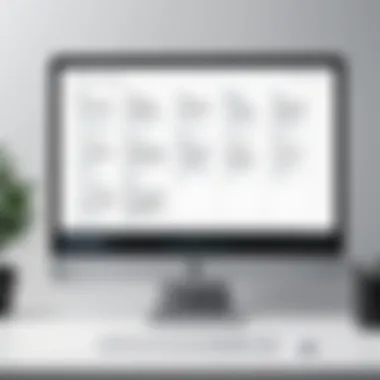

"Miro Whiteboard transforms static meetings into dynamic collaborations, enabling teams to align on goals efficiently."
Increase in Productivity
The productivity boost that comes with using Miro Whiteboard is notable. By streamlining the collaborative process, the platform reduces the time spent on organization and management tasks. Teams can focus on their creative output rather than logistics. The intuitive interface allows users to start projects with minimal training, contributing to a quicker ramp-up period.
Features such as customizable templates enable users to stretch their thinking by providing structured frameworks. When the groundwork is already established, teams can focus on high-level strategizing instead of starting from scratch. In essence, Miro Whiteboard plays a significant role in accelerating project timelines while maintaining quality.
Visual Representation of Ideas
Ideas are often complex and multi-faceted. Miro Whiteboard allows users to present their thoughts visually, which aids in clarity and understanding. The ability to transform abstract concepts into diagrams or flowcharts is valuable. This visual representation fosters clearer communication among team members and minimizes the risk of misinterpretation.
Using icons, colors, and other visual elements, users can convey emotions, urgency, or importance. This helps to create an emotional connection to the project, driving engagement from everyone involved. Additionally, having a visual context helps to align the team towards a common goal effectively.
To summarize, Miro Whiteboard stands out as a powerful tool that enhances team collaboration, boosts productivity, and allows for the effective visual representation of ideas. Its multifaceted benefits cater to the diverse needs of users, making it a valuable asset in various working environments.
Challenges and Limitations
When discussing Miro Whiteboard, it is crucial to understand the challenges and limitations that come with its use. While Miro offers substantial benefits for collaboration and idea visualization, several factors can hinder its full potential. Analyzing these challenges allows users to adopt strategies for enhanced effectiveness and to set realistic expectations.
Technology Adoption Barriers
Technology adoption barriers refer to the obstacles that organizations face when integrating new digital tools like Miro Whiteboard into their ecosystems. Resistance to change is often a fundamental issue. Teams accustomed to traditional methods may be hesitant to transition to a digital platform.
Moreover, there can be a skills gap among staff members. Not every team member may have the technological proficiency necessary for effective use of Miro. This could lead to frustration and a slow adaptation process. Training sessions can mitigate these barriers, but the investment of time and resources can be significant, potentially delaying productivity gains.
To address this challenge, it’s essential for management to provide adequate onboarding resources and ongoing support.
Dependence on Internet Connectivity
Miro Whiteboard is a cloud-based tool, which means that stable internet connectivity is fundamental for its functionality. In remote or distributed work settings, internet reliability can vary significantly. This can lead to interruptions in the collaborative process. These disruptions may frustrate users, especially during critical brainstorming sessions or meetings where input is required in real-time.
Organizations should be aware of their infrastructure and consider alternatives, such as offline collaborative tools or having backup connectivity options in place. Recognizing this dependence early can help organizations develop contingency plans.
Learning Curve for New Users
Every new software has a learning curve, and Miro is no exception. New users may find the platform overwhelming due to its range of features and tools. While Miro's extensive capabilities can be advantageous, the sheer number of options can be intimidating.
To ease the transition, it is advisable to focus on the basic functionalities first before gradually exploring advanced features. User-guides and video tutorials can be effective in guiding new users through the initial stages of mastering Miro. Additionally, fostering a supportive environment where experienced users assist newcomers can promote quicker adaptation.
In summary, while Miro Whiteboard is a powerful collaboration tool, understanding and addressing these challenges can ensure that organizations gain the most from its offerings. Users must remain cognizant of technology adoption barriers, dependence on connectivity, and the learning curve to pave the way for a successful digital collaboration experience.
User Feedback and Testimonials
User feedback and testimonials are vital components in understanding the efficacy and utility of Miro Whiteboard. They provide real-life insights from users who interact with the tool daily, therefore presenting an authentic perspective that surpasses mere theoretical analysis. Gathering user sentiments not only reveals the practical benefits and drawbacks of Miro but also highlights aspects that may require further development. The inclusion of this section enhances the comprehensiveness of the article, as it brings forth diverse viewpoints that resonate with potential users, guiding them toward making informed decisions.
Positive User Experiences
Many users of Miro Whiteboard share positive experiences that underscore the tool's capability to foster collaboration and creativity in team settings. A majority appreciate the intuitive design and ease of use. Reviews often highlight how quickly new users can become adept at utilizing the board for brainstorming sessions and project planning.
For instance, Sarah, a project manager, noted that, "Miro has changed how my team collaborates. We can create visual maps and flowcharts in real-time, which streamlines our decision-making processes." Such testimonials illustrate the value of Miro for enhancing visual collaboration.
Users also laud the customizable templates and integration feature that link with tools like Slack and JIRA, which create a seamless workflow environment. This interconnectedness allows users to synchronize their project management tasks directly within the workspace, thereby eliminating disjointed processes. The capability to easily share boards with colleagues or clients also receives high praise, ensuring all stakeholders can engage in discussions and contribute ideas effectively.
Furthermore, many educational professionals use Miro, reporting improved student engagement and understanding through its visual learning tools. This feedback indicates significant versatility beyond business applications, affirming Miro's position as a valuable asset in various settings.
Critiques and Suggestions for Improvement
While Miro Whiteboard garners many positive reviews, critiques do surface that provide valuable insights for future enhancements. Some users report frustration with the occasional lag in performance, especially when multiple users are actively editing the same board. Alex, a software developer, stated, "During peak collaboration times, Miro can slow down, which disrupts our flow."


Moreover, some users express a desire for more advanced analytical features that could help track contributions from individual team members. The ability to monitor engagement can offer insights into team dynamics and identify areas needing improvement. Users believe such features could elevate Miro from just a collaborative tool to a comprehensive project management solution.
Another common criticism pertains to the learning curve associated with utilizing advanced features fully. While beginners find the interface welcoming, those seeking to unlock the tool's full potential sometimes struggle. Suggestions from users include the need for more comprehensive tutorials and support resources to ease this transition.
In summary, the feedback collected from users of Miro Whiteboard provides a multifaceted view of its performance. While positive experiences highlight its strengths in enhancing collaboration and creativity, constructive criticisms illuminate opportunities for further development. By focusing on these aspects, Miro can continue to evolve and meet the dynamic needs of its user base.
Comparative Analysis with Similar Tools
When exploring Miro Whiteboard, it is essential to conduct a comparative analysis with similar digital collaboration tools. This section evaluates Miro against its peers, providing insights that can inform potential users when selecting the most fitting platform for their needs. Understanding how Miro stacks up against other tools reveals not only its advantages but also areas where it might fall short, thus enabling a well-rounded decision.
Miro vs. Other Whiteboard Solutions
Miro stands out in a crowded marketplace of digital whiteboarding solutions. Tools like Microsoft Whiteboard, Google Jamboard, and Lucidspark offer varying degrees of functionality and usability. Miro excels with its rich feature set that supports various integrations, templates, and a user-friendly interface.
- Microsoft Whiteboard: While it is integrated into the Microsoft ecosystem, it lacks some of the intuitive templates that Miro provides. Miro’s infinite canvas is another area where it has the edge.
- Google Jamboard: This tool is effective for real-time collaboration but does not offer as many advanced features, such as sticky notes or a detailed toolbox like Miro does.
- Lucidspark: This is a great option for visual project management but lacks the versatility and creativity tools available in Miro.
Miro's flexible layout, combined with its extensive features, makes it particularly suitable for both business and educational environments. The direct feedback mechanisms allow teams to iterate ideas quickly, adapting to various workflows that other tools may not accommodate as efficiently.
Strengths and Weaknesses
A balanced evaluation of Miro reveals both commendable strengths and notable weaknesses.
Strengths:
- User Interface: Miro is widely praised for its intuitive and visually appealing design. Users can easily navigate through tools without overwhelming complexity.
- Collaboration Features: Miro supports real-time collaboration, enabling multiple users to contribute simultaneously, which enhances team interaction.
- Wide Range of Integrations: It connects seamlessly with popular tools like Slack, Google Drive, and Trello, providing a more cohesive workflow.
Weaknesses:
- Pricing: Some users find the cost of premium features to be high, especially for small teams or individual users.
- Performance Issues: In some cases, users have reported lagging when handling very large boards, which can disrupt workflows.
Future Prospects of Miro Whiteboard
The future prospects of Miro Whiteboard are crucial for understanding how this tool will continue to evolve and shape collaborative practices. As remote work and digital communication grow, tools like Miro will need to adapt to meet changing needs. This section will explore possible advancements and how they reflect the shifts in work environments.
Potential Developments and Features
Miro is known for its user-friendly interface and diverse functionalities. However, potential future developments can enhance its capabilities further. Some features that might be implemented include:
- AI-Enhanced Collaboration: The integration of artificial intelligence can analyze user activities and suggest optimal layouts for boards based on content.
- Advanced Analytics Tools: Features that provide insights into user engagement and collaborative patterns could allow teams to measure productivity with precision.
- Increased Customization: Opportunities for users to customize boards more extensively, including tailored templates and personalized widgets, could enhance the user experience.
- More Integrations: Expanding the connection capabilities with other software tools, like Slack and Asana, could streamline workflows and improve project management.
These features not only allow Miro to stay relevant in the market but also align with user expectations for more efficient and effective collaboration tools.
Impact of Evolving Work Environments
Work environments are shifting rapidly due to various factors such as globalization, technological advancements, and changes in workforce demographics. Miro's adaptability makes it particularly valuable.
- Hybrid Work Models: With more organizations adopting hybrid work environments, Miro can serve as a bridge to connect remote and in-office teams. The ability to visualize ideas together in real-time is fundamental.
- Focus on Visual Communication: Miro's strength lies in the visual representation of concepts. As businesses prioritize creativity and brainstorming, tools that support this approach will become indispensable.
- Continuous Learning and Development: As companies emphasize upskilling, Miro can accommodate learning modules or interactive workshops, providing a platform for employee development.
Miro's ongoing evolution will be pivotal in fostering a culture of collaboration, learning, and productivity in diverse work settings.
"In the dynamic landscape of remote work, adaptability becomes the cornerstone of effective collaboration."
Maintaining an eye on future developments will not only benefit users but also ensure Miro remains at the forefront of digital collaboration tools.
Finale
The conclusion of this article serves as a critical synthesis of the discussions surrounding Miro Whiteboard. This section encapsulates the essential insights gained from exploring its features, applications, and overall value. Miro Whiteboard stands out as a robust tool designed for enhancing collaboration and visualization. Understanding its functionalities is paramount for anyone considering its integration in their workflow.
Summary of Findings
Miro Whiteboard's capabilities were thoroughly examined throughout the article, revealing several key findings. It is a versatile platform, catering to various sectors such as business and education. The user interface is straightforward, promoting ease of use even for those less familiar with digital tools. Collaboration tools are well-integrated, enabling seamless communication among team members. Additionally, the template library simplifies the process of brainstorming and idea generation, making it suitable for diverse applications.
Its integration with other software enhances productivity, allowing users to leverage existing workflows without disruption. The user feedback confirms a generally positive reception, although critiques highlight areas for improvement. These insights help guide potential users in making informed decisions about adopting Miro Whiteboard.
Final Thoughts on Miro Whiteboard’s Value
Miro Whiteboard not only aids in organizing thoughts but also fosters a collaborative environment where ideas can flourish. The blend of usability, practical features, and integration capabilities positions it as a valuable asset in both academic and professional contexts. For software developers, IT professionals, and students, recognizing and utilizing the power of Miro Whiteboard can contribute significantly to productive teamwork.
"Miro Whiteboard represents a shift towards more dynamic and interactive collaboration in various fields.”
Ultimately, understanding and leveraging the strengths of Miro Whiteboard will enhance teamwork and visually represent ideas effectively.







