Understanding PhoneBurner Pricing: A Comprehensive Review


Intro
As the landscape of sales tools continues to evolve, understanding the costs associated with a tool like PhoneBurner becomes crucial for companies looking to enhance their sales processes. PhoneBurner is a prominent sales dialer and customer relationship management (CRM) software that caters to diverse business needs. Organizations need to strategically evaluate their options before committing to this specific tool.
In this article, we will dissect the pricing structure, offering insights into various subscription plans, included features, and how these compare against industry competitors. Furthermore, we will evaluate potential additional costs, which can significantly impact the overall financial commitment. This detailed examination aims to assist professionals in making informed choices regarding their sales software investments.
Software Overview
PhoneBurner provides a robust platform designed to facilitate efficient sales calls and comprehensive customer management. Users can streamline their communication with potential clients while tracking their interactions and performance metrics.
Key Features
- Auto Dialer: Automates the dialing process, allowing sales representatives to connect with prospects more efficiently.
- Call Tracking: Monitor call outcomes, record conversations, and gather essential data to improve strategy.
- CRM Integration: Seamlessly integrates with popular CRM systems like Salesforce, simplifying data management.
- Reporting and Analytics: Provides in-depth insights into performance, sales activities, and team productivity.
- Voicemail Drop: Save time by pre-recording messages to leave for prospects automatically.
These features position PhoneBurner as a versatile tool capable of enhancing productivity in various sales environments.
System Requirements
To effectively use PhoneBurner, users need to ensure their system meets certain requirements:
- Operating System: Windows 10 or macOS Mojave (10.14) or higher.
- Browser: Latest version of Google Chrome, Mozilla Firefox, or Microsoft Edge.
- Internet Connection: Stable broadband connection is required for optimum performance.
- Microphone and Speakers: A good quality microphone and speakers or a headset for clear communication during calls.
These requirements ensure that users can fully leverage the software's capabilities without technical disruptions.
In-Depth Analysis
In examining the overall effectiveness of PhoneBurner, it is essential to consider its performance and usability in real-world scenarios.
Performance and Usability
PhoneBurner boasts fast call connection times and an intuitive user interface. Users report minimal lag during calls, which boosts overall workflow efficiency. The software's layout is straightforward, allowing quick access to vital features without a steep learning curve.
Best Use Cases
PhoneBurner serves well in various scenarios, but certain industries and roles benefit more prominently:
- Sales Teams: Ideal for teams making high volumes of calls to prospects, increasing outreach capability.
- Lead Generation: Suitable for agencies focused on lead generation, fostering more meaningful engagements.
- Customer Follow-ups: Beneficial for organizations that prioritize follow-up calls after initial outreach.
"Choosing the right sales tool can elevate your team's performance to new heights. Analyze your specific needs."
By understanding the core functionalities and the specific use cases that suit PhoneBurner, businesses can better assess its value against competitor tools in the market.
Overall, this analysis provides a foundational understanding necessary for effective decision-making regarding PhoneBurner's adoption.
Prolusion to PhoneBurner


Understanding PhoneBurner is crucial for professionals making decisions regarding sales software. As one of the prominent tools in the market, it holds a strong reputation among users for enhancing sales efficiency and productivity. This section provides an overview of the software and identifies its target audience. By considering its functionality and appropriate use cases, this discussion sets a foundation for comprehending the broader implications of its costs.
Overview of the Software
PhoneBurner is a cloud-based sales dialer and CRM solution designed to streamline the process of reaching out to leads. It offers powerful automation features that help sales teams maximize their time on calls while minimizing downtime. Users can leverage various functionalities, such as predictive dialing, call tracking, and integrated analytics, to drive sales efforts effectively. The software doesn't just focus on dialing; rather, it combines communication tools with robust customer relationship management capabilities. This approach allows businesses to manage their pipelines more effectively.
PhoneBurner’s user interface is intuitive, making it accessible for those who are not as tech-savvy. This ease of use is a significant consideration for companies that may be apprehensive about adapting to new technology. Moreover, its flexibility supports different sales methodologies, whether one prefers high-volume cold calling or personalized outreach efforts.
Target Audience and Use Cases
The target audience for PhoneBurner spans various industries. Businesses that rely heavily on outbound sales, like real estate, insurance, or telemarketing, can greatly benefit from its features. Sales teams looking to optimize outreach efforts can see an impressive return on investment with the tool’s capabilities.
Common use cases include:
- Outbound Sales Teams: Those making numerous calls can benefit from the time-saving dialing options and lead management.
- Lead Generation: Marketers can use PhoneBurner to follow up on leads quickly and efficiently.
- Customer Support: Teams can help existing customers with prioritized follow-ups while using the CRM features for tracking interactions.
Understanding PhoneBurner’s audience and use cases is paramount in evaluating its cost-effectiveness. As organizations assess their needs, recognizing the software's fit can assist in justifying its price points. Proper alignment between the tool’s functionality and organizational goals fosters a successful investment decision.
Cost Structure of PhoneBurner
Understanding the cost structure of PhoneBurner is essential for businesses and professionals looking to adopt this sales dialer and CRM solution. The financial considerations involved can greatly impact the decision-making process for potential users. A clear grasp of pricing options helps organizations to weigh investment against expected outcomes.
Furthermore, understanding the finer details of monthly and annual pricing can guide users in choosing the most suitable option based on their needs. Additionally, recognizing the differences between basic and premium plans is crucial, as it directly affects both functionality and user experience. This section will break down these components in detail, providing insights into how they align with organizational goals and the overall impact on budget management.
Monthly vs. Annual Pricing
The pricing model for PhoneBurner includes both monthly and annual options. Choosing between these can have significant implications for cash flow and budgeting. Opting for a monthly payment allows more flexibility for businesses that may not want to commit long-term, particularly startups or those testing the software. However, this convenience often comes with a higher monthly rate compared to annual plans.
On the other hand, committing to an annual plan generally offers substantial savings. Organizations can benefit from reduced per-month costs, making it more economical over the long term. Thus, understanding the specifics of these options becomes a critical part of the planning process.
Basic Subscription Plans
PhoneBurner's basic subscription plans offer fundamental features necessary for sales outreach and customer relationship management. These plans often target small to medium-sized businesses that require standard functionalities without extensive customizations. Users can access basic telephony options, a reliable user interface, and essential CRM tools.
Although limited in some advanced features, basic plans generally provide sufficient support for users starting in sales or handling moderate call volumes. One key aspect to consider when exploring these plans is how well they integrate into existing operational workflows.
Premium Subscription Plans
For organizations that seek more advanced capabilities, PhoneBurner provides premium subscription plans. These options typically encompass a more comprehensive feature set, including enhanced call tracking, detailed analytics, and advanced integration capabilities with other software platforms. Such features are especially beneficial for larger enterprises or more experienced sales teams needing deeper insights and automation.
The investment in a premium plan often translates into improved productivity and a higher rate of return on investment. However, prospective users should carefully evaluate whether the added features align with their specific needs before making a commitment.
Inclusions at Each Pricing Tier
Understanding what a pricing tier includes is vital for making an informed choice in software investments. In the case of PhoneBurner, each subscription level is tailored to meet different needs, and recognizing the nuances between these offerings can significantly impact both usability and overall satisfaction.
Knowing what is included at each pricing tier helps potential users assess the value of the software against their specific needs. It can influence not just initial decisions but also long-term ROI when considering the features that enhance productivity and streamline workflows.


Features of Basic Plans
The basic plans of PhoneBurner often serve as an entry point for small businesses or individual professionals looking to enhance their cold-calling processes. These plans come equipped with a variety of essential features that cater to fundamental operational demands. Some key inclusions are:
- Automated Dialing: Enables users to make calls efficiently without manual dialing. This saves time and allows for more calls within a given period.
- Call Recording: Users can record calls for later reference or training purposes, which can be a powerful tool for improvement.
- Voicemail Drop: This feature allows users to quickly leave pre-recorded messages, enhancing interaction while saving time during calls.
- Basic Analytics: PhoneBurner’s basic plan also includes limited analytics, which provides insights into call performance and contact status. This feature informs adjustments to calling strategies.
While the features are fundamental, they lay a solid foundation for professionals to boost their dialing capabilities and improve their outreach efficiency, making these plans appealing for those just starting out or operating on a limited scale.
Features of Premium Plans
On the other end, PhoneBurner’s premium plans extend far beyond the basics, catering to larger teams or professionals who require advanced functionalities. These premium features are designed to enhance both individual and team performance significantly. Some notable features include:
- Advanced Analytics: Offers in-depth analysis of calling patterns, agent performance, and lead engagement, which can drive strategic decisions and improvements.
- Team Collaboration Tools: Facilitates better communication among team members, integrating tasks, notes, and shared contacts, ensuring everyone is on the same page.
- Lead Management Integration: Syncs with popular CRM tools for a seamless lead management experience, allowing for easy tracking and follow-up on leads.
- Dedicated Support: Premium users often receive enhanced customer support, providing faster response times and more personalized assistance.
- Customizable Dialing Options: Advanced calling features allow users to set specific parameters for their dialing sessions tailored to unique workflows.
These premium offerings present a compelling case for larger organizations that prioritize data-driven decision making and require a robust caller engagement system. The comprehensive set of features bolsters productivity and may justify the increased investment in these plans.
Investing in a robust sales dialer like PhoneBurner can transform not only the speed of operations but also improve overall sales effectiveness.
Understanding these inclusions allows prospective users to weigh the cost-effectiveness of each tier against their operational goals and budget constraints.
Hidden Costs and Additional Fees
The concept of hidden costs and additional fees is crucial when evaluating any software, including PhoneBurner. Many potential buyers focus strictly on subscription prices, overlooking other expenses that can accumulate over time. This oversight can lead to an inaccurate assessment of total cost. Understanding the full scope of expenses associated with PhoneBurner ensures that users can make informed decisions, balancing the software's benefits against its total financial commitment.
Setup and Implementation Charges
PhoneBurner, like many software tools, may require an initial setup to ensure it operates effectively within the user's environment. Setup and implementation charges vary based on the complexity of the integration. If an organization needs to merge PhoneBurner with existing systems, this often involves extra fees. This could include configuration adjustments to suit specific business processes or user training sessions. Budgeting for these charges is critical to offer a clear perspective on the financial commitment from the beginning. Companies should consider these costs in their overall investment analysis.
Add-On Features and Their Costs
PhoneBurner provides additional features that are not included in basic pricing plans. These add-ons can enhance functionality but come at extra costs. Examples include advanced reporting, additional dialing capabilities, or enhanced CRM features. It is prudent for potential users to review these options to identify which features are truly necessary. Users may find that while the basic plan is appealing, the eventual total cost can rise significantly after integrating essential add-ons. A clear understanding of these additional features allows for a more precise budgeting process and helps avoid unexpected expenses down the line.
Training and Support Costs
Beyond initial setup, ongoing training and support can represent another significant layer of cost. PhoneBurner offers various resources, but these may or may not be included in the subscription fee. Some organizations might prefer personalized training sessions or dedicated support, which could come with extra charges. Evaluating the training and support options will help users gauge their potential impacts on the overall budget. Companies should prioritize investing in a solid understanding of the software to maximize its benefits, as this often leads to improved utilization and ROI.
Understanding all costs involved with PhoneBurner helps ensure no surprises arise later in the adoption process. This comprehensive analysis allows consumers to make strategic and informed investment choices.
Evaluating PhoneBurner’s Cost-Effectiveness
Assessing the cost-effectiveness of PhoneBurner is crucial for any organization considering its adoption. It helps in understanding not only how well the pricing aligns with business needs but also how the software compares with alternatives in the market. An effective evaluation can identify potential savings, uncover areas of financial concern, and guide decision-making processes. As businesses invest resources into technology solutions like PhoneBurner, it is essential to ensure that those investments yield substantial returns.
In this section, we will explore two main areas: a comparison with competitor offerings and an assessment of return on investment (ROI). Both dimensions will provide a more nuanced view of the value PhoneBurner brings relative to its costs.
Comparison with Competitors
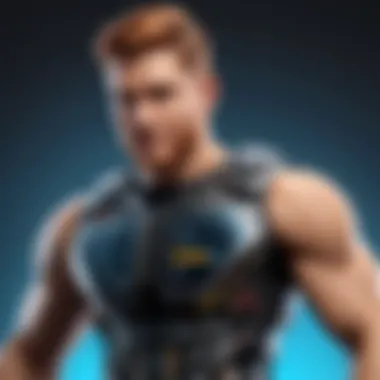

PhoneBurner operates in a competitive landscape of sales dialers and CRM tools. To adequately evaluate its cost-effectiveness, it becomes necessary to analyze how it stacks up against its competitors. Key players in this space include Five9, Aircall, and RingCentral, among others. Assessing these options allows organizations to weigh functionality against price.
- Pricing Structure: Competitors often have varying pricing models that may include pay-per-use systems or more rigid monthly subscriptions. Adapting to these models can affect overall spending.
- Feature Comparison: Different platforms offer distinct features. Some may focus more on integrations, while others provide more robust analytics. Understanding these differences helps in determining value.
- User Experience: The usability of the software can play a major role in determining effectiveness. A tool that is complicated may not justify its pricing, if lower-cost solutions offer comparable benefits.
"Not all expensive software is the best. The key is finding excellent functionality and fit for your organization."
By thoroughly evaluating these aspects, businesses can make informed decisions on whether PhoneBurner's offerings represent a better deal compared to competitors.
Return on Investment (ROI) Considerations
Return on investment serves as a clear indicator of how well a financial outlay will serve an organization in the long run. For PhoneBurner, calculating ROI involves looking at the potential revenue generated through enhanced sales capabilities versus the costs of the service.
Consider these points while assessing ROI:
- Increased Efficiency: PhoneBurner provides tools to automate many tasks, which can save time. This improved efficiency can lead to more contacts made, and ultimately, more sales.
- Sales Conversion Rates: Evaluating how conversion rates change after adopting PhoneBurner gives a direct view into its effectiveness.
- Churn Reduction: Keeping customers is often less expensive than acquiring new ones. With effective follow-ups and management, PhoneBurner may contribute to decreased churn rates, yielding long-term financial returns.
- Scalability: As businesses grow, scalable software solutions like PhoneBurner can adapt to increased volumes of calls and client interactions, ensuring continued effectiveness without significant cost increase.
By integrating these considerations into the financial analysis, organizations will gain a clearer picture of whether PhoneBurner makes sense as a cost-effective tool in the long term. Calculating the ROI not only assists in justifying the initial investment but also ensures alignment with overall business objectives.
User Feedback on Pricing
User feedback is essential in assessing the true cost-effectiveness of PhoneBurner. It gives prospective users insight into how others perceive the pricing structure and overall value of the software. Reviews and testimonials often highlight the practical implications of the pricing tiers on users' daily operations. By examining these perspectives, potential customers can better gauge whether PhoneBurner aligns with their needs and budgets.
Customer Reviews and Testimonials
Customer reviews provide a wealth of information about PhoneBurner. A significant number of users have reported satisfaction with the software's functionalities relative to its cost. Many praise its user-friendly interface and robust features, which they feel justify the monthly or annual fees. For instance, a customer might say that the ability to make calls directly through the platform saves valuable time.
On various platforms, including Reddit and Facebook, users have highlighted specific areas they appreciate. Among the comments, users frequently mention:
- Ease of Use: Many find the onboarding process straightforward. Users describe that getting started with PhoneBurner does not require extensive technical know-how.
- Integration Capabilities: Testimonials often reference the software's ability to integrate seamlessly with existing CRM systems, reducing time spent on setup.
- Return on Investment: Several reviews point out how the increase in sales calls and productivity compensates for the initial investment in the software.
It's crucial to consider both positive and negative reviews. While much feedback is favorable, some users express frustrations regarding aspects such as customer support response times or specific pricing concerns about add-on features. Therefore, reading a range of feedback can provide a balanced view of what to expect.
Common Concerns Regarding Cost
While many users appreciate PhoneBurner's offerings, some express concerns regarding the overall cost. Certain themes emerge in these discussions about pricing on forums and customer feedback platforms.
- Perceived Value: Some users question whether the features included in the basic plan offer sufficient value for the pricing, particularly if they do not need all functionalities provided. For smaller organizations, this can lead to a sense of paying for more than what is utilized.
- Initial Costs: Even if the subscription fees seem reasonable, potential users should consider initial setup costs or training sessions. Users have mentioned that these upfront costs can add to the total expense, raising concerns about the affordability of PhoneBurner compared to other options in the market.
- Add-On Features: Many have noted that while the basic plans provide essential services, the costs of add-on features can escalate quickly if users want to customize their experience. Users have to assess if they will truly benefit from these extras or if the base package suffices.
- Customer Support Charges: Some acknowledge that while PhoneBurner offers robust functionalities, additional costs related to customer support and training can also accumulate. Users wonder whether these additional expenses are justifiable when comparing them to competitor solutions.
End
The conclusion serves as a pivotal element in any article, consolidating the insights obtained from previous sections and refining the understanding of the topic. In the context of this article, the conclusion provides a necessary recap of the pricing structures, potential hidden costs, and overall value of PhoneBurner as a sales tool. It underscores the relevance of pricing information for organizations and professionals considering PhoneBurner for their sales efforts.
Summary of Pricing Insights
PhoneBurner offers a spectrum of pricing tiers that cater to diverse needs. Understanding these pricing insights helps users recognize what they are getting for their investment. The monthly and annual plans present different financial commitments, while the basic and premium subscriptions provide varying features that can support numerous sales activities. Each tier has its unique benefits that can influence the decision-making process.
For effective budgeting, users should consider the hidden costs that may associate with setup, additional features, and training. These can significantly impact the total investment in PhoneBurner. As such, prospective users should approach these pricing insights with a comprehensive view, looking beyond the initial fees to the overall financial implications of utilizing PhoneBurner.
Final Recommendations for Prospective Users
When contemplating the adoption of PhoneBurner, potential users need to assess their specific requirements against the offerings of the software. Evaluating the cost-effectiveness of PhoneBurner relative to competing software should play a crucial role in this assessment. Each organization must consider both short-term and long-term impacts of their financial decisions.
For businesses that prioritize an efficient and user-friendly sales dialer, PhoneBurner can present a compelling option. However, prior to committing, a detailed analysis of needs, features offered at each pricing level, and potential hidden costs is essential. Engaging with customer reviews and analyzing the experiences of others in the same field can also prove beneficial. Ultimately, a judicious approach will ensure that selecting PhoneBurner aligns with both budget constraints and functional expectations.







