Understanding Power BI: A Comprehensive Guide


Intro
In today’s digital world, businesses rely heavily on data to make informed decisions. Power BI stands out as a leading tool in business analytics and data visualization. Knowing how to use it effectively can transform raw data into valuable insights. This article will guide you through the essential aspects of Power BI, from its fundamental features to advanced use cases.
Understanding Power BI is crucial for software developers, IT professionals, and students who aim to grasp data analytics. Its role in business intelligence is expansive, offering a suite of functionalities that allow users to create interactive reports and dashboards. We will explore how Power BI can enhance decision-making processes across various business contexts.
Software Overview
Power BI is designed to provide a comprehensive view of your organizational data. It plays a significant role in aggregating data from different sources and transforming it into interactive visual reports. This section will discuss the key features of Power BI and its system requirements.
Key Features
Power BI offers a range of features that set it apart from other analytics tools. Some of the principal functionalities include:
- Data Connectivity: Power BI connects to a variety of data sources, including Microsoft Excel, SQL Server, and cloud services like Azure.
- Power Query: This feature allows users to clean and transform data before analysis.
- Interactive Visualizations: Users can create customized dashboards with a diverse array of visual options.
- Natural Language Query: Users can ask questions about their data in simple terms, making it accessible even to non-technical stakeholders.
- Collaboration Tools: It allows seamless sharing of reports and dashboards across teams.
System Requirements
To run Power BI efficiently, it is essential to meet certain system requirements. Here are the requirements to consider:
- Operating System: Windows 10 or later, or MacOS for online use.
- RAM: A minimum of 8 GB, with 16 GB recommended for large datasets.
- Processor: 1 GHz or faster, preferably multicore.
- Browser: The latest version of Microsoft Edge, Chrome, or Firefox for Power BI Service.
"Power BI is not just about analytics; it transforms the way businesses approach their data."
In-Depth Analysis
Power BI has proven to be more than just a tool for data visualization. Understanding its performance and usability ensures organizations utilize it to its fullest potential.
Performance and Usability
The performance of Power BI is generally very robust. It can handle large datasets efficiently with the help of its query and caching mechanisms. The usability is enhanced by its intuitive interface. Users can easily drag and drop elements to create visualizations, which aids in a smooth learning curve for new users.
Best Use Cases
Power BI is versatile, suitable for various business scenarios. Here are some noteworthy use cases:
- Sales Analysis: Tracking sales performance and forecasting trends.
- Market Research: Analyzing customer data for better marketing strategies.
- Financial Monitoring: Keeping an eye on expenses and revenues.
- Operations Management: Streamlining supply chain and production processes.
Intro to Power BI
In the realm of data analytics, Power BI stands as a pivotal tool that allows organizations to make informed decisions based on their data. This section introduces Power BI, focusing on its role as a leading business intelligence application. Understanding Power BI is crucial for professionals who wish to leverage data effectively and gain insights from it. This introduction will explore the definition of Power BI and its significant market position, offering a comprehensive understanding of its relevance in today's data-driven landscape.
Definition of Power BI
Power BI is a business analytics tool developed by Microsoft that enables users to visualize their data and share insights across their organization. It transforms raw data into coherent, visually immersive insights. This platform streamlines the process of data analysis, offering interactive dashboards and reports that can be easily understood by various stakeholders. Users can connect to a wide range of data sources, including databases, cloud services, and even spreadsheets, making it versatile and accessible.
Moreover, Power BI supports data modeling capabilities, allowing users to create sophisticated data models. This enables the development of complex analytical queries and the aggregation of data from disparate sources into a unified view. Power BI's intuitive interface helps streamline the data visualization process, making it easier for professionals and executives alike to make data-driven decisions.
Market Position and Importance
Power BI holds a significant position in the business intelligence market, often recognized for its powerful features and user-friendly interface. Alongside tools like Tableau and Qlik, Power BI integrates seamlessly within the Microsoft ecosystem, offering advantages for users already utilizing Microsoft applications such as Excel or Azure. Its integration capabilities facilitate a smoother transition from data collection to analysis, thus enhancing productivity.
The importance of Power BI extends beyond mere functionality; it also plays a crucial role in fostering a data-driven culture within organizations. As businesses increasingly emphasize data literacy, Power BI allows teams to access, analyze, and interpret data effectively. This empowers employees at all levels to engage in data-informed discussions and improves overall organizational agility.
"Power BI is not just a reporting tool; it is an enabler of data-driven culture in modern organizations."
In summary, understanding Power BI is vital for professionals in IT and data analytics. Its definition and market position showcase the capabilities and importance it brings to organizations striving for insights through data.
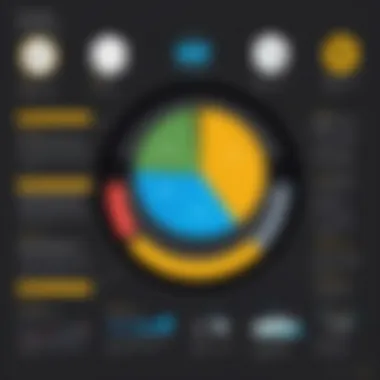

Key Features of Power BI
In today’s data-driven world, an effective business analytics tool is critical. Power BI serves this purpose with several key features that empower organizations to harness data effectively. Understanding these features is essential to gaining insights from data, making informed decisions, and fostering a culture of analytics.
Data Connectivity
Data connectivity is a fundamental aspect of Power BI. It allows users to connect to a wide array of data sources. This includes excel files, SQL databases, cloud-based data, and many others. The ability to integrate disparate data sets into one analytical ecosystem is vital because it enables a comprehensive view of information.
Power BI supports diverse connections, ensuring that users can import and analyze data seamlessly. Users can rely on Power BI’s native connectors or create custom connections. This flexibility enhances data accessibility and ensures that organizations can work with the data they need for efficient reporting and analysis.
Data Modeling
Data modeling in Power BI plays a crucial role in turning raw data into useful insights. Users can create relationships between different data sets, define calculated columns, and implement measures. This allows for more sophisticated analyses.
Data models also support various data types, making the modeling process intuitive. Users can deploy DAX (Data Analysis Expressions) to enhance calculations, which enriches the overall capabilities of reports and dashboards. By providing a structured view of data, effective data modeling assists in identifying trends, patterns, and outliers.
Powerful Visualization Tools
Visualizations are one of Power BI's standout features. Unique and interactive visual components, such as charts, tables, and graphs, allow users to present data in a clear and engaging manner. Customization options ensure that visualizations can be tailored to meet specific organizational needs.
Each visualization adds depth to the analysis, illustrating not just the data but also the narrative behind it. Users can drag and drop to create compelling reports, facilitating a better understanding of complex datasets. A strong emphasis on aesthetics also results in more persuasive presentations, essential for storytelling through data.
Sharing and Collaboration Capabilities
An essential feature of Power BI is its sharing and collaboration functionalities. Users can publish reports to the cloud, share them with colleagues, and collaborate in real-time. This capability promotes team engagement and collective decision-making, as stakeholders can view and interact with the same datasets simultaneously.
Security features within Power BI ensure that sensitive data remains protected. Administrators can manage permissions, determining who can view or modify reports. Such granularity in sharing capabilities reinforces data governance while fostering a collaborative environment.
Comprehensive Dashboard Creation
Creating comprehensive dashboards is another highlight of Power BI. Dashboards can combine numerous visualizations into a single-pane view. This allows users to monitor critical metrics at a glance. Each dashboard is customizable and can be tailored to different departmental or organizational needs.
The ability to pin visuals from different reports creates a versatile and informative dashboard. Dashboards serve as a centralized hub for stakeholders to track performance indicators, making it easier to identify areas of success or those needing improvement. Overall, the dashboard feature enhances the user experience, serving as an intuitive interface for data interaction.
The Role of Power BI in Business Intelligence
The role of Power BI in business intelligence is pivotal for many organizations today. Its capabilities extend beyond basic data visualization to providing insightful analytics that informs decision-making. With the increase in data volume and complexity, Power BI serves as a crucial tool for transforming raw data into meaningful insights. This section will delve into the significance of Power BI in the business intelligence landscape.
Overview of Business Intelligence
Business Intelligence (BI) encompasses technologies and practices for collecting, analyzing, and presenting business data. It helps organizations make informed decisions and aligns strategy with operational execution. Power BI fits into this framework by enhancing data accessibility and analytical capabilities. It allows users to gather data from multiple sources, integrate it, and visualize it through interactive dashboards. This integration is essential as it streamlines processes and improves the flow of information across departments.
The rise of BI tools like Power BI signifies a shift toward data-centric business models. Organizations leverage these tools to gain competitive advantages and better understand market trends. Power BI supports this by providing robust functionalities at an accessible level for users of various expertise.
Impact on Decision-Making
The impact of Power BI on decision-making cannot be overstated. Data-driven decisions are generally more effective than intuition-based choices. Power BI enhances decision-making by providing real-time data analysis and reporting capabilities. Users can create custom dashboards that present key performance indicators and metrics in an easily digestible format.
Integrating data visualization into everyday operations allows decision-makers to see patterns they wouldn't notice in raw data sets. For instance, the ability to drill down into specific metrics helps uncover underlying issues or opportunities fast. The adjustable nature of Power BI dashboards means teams can focus on the most relevant data, leading to more strategic and timely decisions.
"In a world driven by rapid change, the capacity to make informed, timely decisions is paramount for any successful organization."
Enhancing Data-Driven Culture
Fostering a data-driven culture is critical for modern enterprises. Power BI contributes significantly by democratizing data access across the organization. Business users no longer must rely on IT teams for mundane reporting tasks. They can explore data and generate reports themselves, which encourages engagement with data analytics.
Encouraging this autonomy allows employees at all levels to align their decisions with overall business objectives. Moreover, it nurtures creativity and exploration within the workforce as they uncover insights that can lead to innovative solutions or improvements. By embedding a data-driven mindset into the organizational culture, companies can adapt swiftly to market changes and maximize operational efficiency.
Technical Aspects of Power BI


Understanding the technical aspects of Power BI is crucial for any organization looking to leverage its capabilities fully. The integration of various tools, support for programming languages like R and Python, and the inclusion of Artificial Intelligence features are significant elements that elevate Power BI's functionality. These aspects not only enhance user experience but also contribute to creating a robust environment for data analytics.
Integration with Other Tools
Power BI's ability to integrate seamlessly with other software tools enhances its utility in varying business contexts. Businesses often use multiple platforms for operations. Power BI can connect with sources like Microsoft Excel, SharePoint, and Microsoft Azure, among others. This flexibility allows users to pull relevant data from diverse locations without any hassle.
For instance, the integration with Excel means users can easily import spreadsheets for analysis, maintaining all calculated measures and visualizations. This capability streamlines processing time and improves overall productivity. Furthermore, organizations often use services from Salesforce or Google Analytics. Power BI's connectors facilitate importing data from these tools, making data aggregation much simpler and allowing for more comprehensive analytics.
Support for R and Python
The inclusion of support for R and Python programming languages provides substantial advantages for advanced users. Both languages are renowned for statistical analysis and machine learning. R, specifically, excels in statistical graphics, while Python is favored for its simplicity and versatility.
With Power BI, data scientists can leverage libraries such as ggplot2 in R for sophisticated visualizations or apply machine learning algorithms using Python. This synergy enhances analytical depth through predictive modeling or advanced calculations. Employees familiar with these languages will find the learning curve less steep, enabling them to extract actionable insights quickly and effectively.
Artificial Intelligence Features
Power BI's integration of Artificial Intelligence features marks a notable advancement in data analytics. Tools like Quick Insights leverage machine learning algorithms to automatically detect patterns in the data, offering users instant analytical insights without extensive manual analysis.
Moreover, features like AI-driven visuals allowusers to navigate data through natural language querying. This function minimizes the need for complex query writing, making analytics accessible to a wider audience. The implementation of AI not only speeds up the analysis process but also helps uncover insights that may not have been visible through traditional analytics methods.
"Power BI transforms the data analysis landscape by integrating AI seamlessly, allowing businesses to make data-driven decisions faster than ever."
User Experience with Power BI
User experience is a key element in determining the effectiveness of Power BI as a business intelligence tool. A positive user experience ensures that users can effectively navigate the platform, derive insights from data, and make informed decisions. This section focuses on two critical aspects of user experience: the learning curve and accessibility, as well as the user interface itself.
Learning Curve and Accessibility
Power BI is designed for a diverse range of users, from technical professionals to business analysts. The learning curve varies depending on prior knowledge and experience with data analytics tools. For a novice, there may be challenges in grasping complex features initially. Microsoft provides various tutorials, documentation, and community forums to assist users in overcoming these hurdles. The accessibility of these resources is an important factor in enhancing user experience.
- Training Resources: Power BI users can access online courses through platforms like Microsoft Learn. This content helps users to get accustomed to basic functions and advanced features.
- Community Support: Engaging with communities on forums like Reddit and community groups on Facebook can provide real-time assistance and shared knowledge.
Moreover, Power BI is accessible across different devices. It offers web-based options and mobile apps, allowing users to interact with reports and dashboards on-the-go. This versatility improves user engagement and satisfaction significantly.
User Interface Overview
The user interface of Power BI plays a crucial role in the overall user experience. A well-designed interface that is intuitive and easy to manipulate fosters a productive environment for analysis.
- Dashboard Layout: Power BI features a customizable dashboard that allows users to pin their most relevant data visualizations. This personalization helps users focus on what matters most to them.
- Visualizations: The range of visualization options, including bar charts, line graphs, and heat maps, provides users with multiple ways to present data. These visuals are straightforward to configure and can be adjusted based on user needs.
- Navigation: The navigation within Power BI is generally seamless. Users can easily switch between different reports, datasets, and dashboards. This ease of navigation supports efficient workflow and analysis.
"An effective user experience in Power BI is reflected in the ease with which a user can not just access data, but also interpret and visualize it."
In summary, user experience is vital in maximizing the impact and utility of Power BI. Focusing on the learning curve and accessibility, along with an intuitive user interface, enables organizations to leverage the full potential of Power BI as a tool for data-driven decision-making.
Enterprise Applications of Power BI
The enterprise applications of Power BI demonstrate its ability to transform raw data into actionable insights across various industry sectors. This capability is paramount for organizations aiming to leverage business intelligence for strategic decision-making. Power BI acts not only as a tool for visualization but also for comprehensive data analytics, driving performance and enhancing operational efficiency.
Use Cases in Various Industries
Power BI's versatility is apparent in its application across diverse sectors. It has proven beneficial for industries such as finance, healthcare, manufacturing, and retail. Each industry utilizes Power BI's reporting and visualization features for unique purposes:
- Finance: Financial institutions use Power BI for real-time analytics and performance tracking. It allows for the creation of dashboards that consolidate metrics like revenue, expenditures, and risk assessments.
- Healthcare: In healthcare, Power BI enables the tracking of patient outcomes and resource allocation. The insights garnered help in making informed decisions about treatment protocols and improving patient care.
- Manufacturing: Manufacturing firms rely on Power BI to monitor production efficiency and supply chain management. The tool allows for the visualization of operational data, leading to enhanced productivity.
- Retail: Retail businesses leverage Power BI for analyzing sales trends and customer behavior. This analysis aids in optimizing inventory and improving customer service.
Power BI's ability to integrate data from numerous sources allows enterprises to achieve a holistic view of their operations, revealing patterns that might remain obscured without such analytical tools.
Implementation Strategies for Enterprises
Implementing Power BI within an enterprise setting requires a strategic approach to maximize its benefits. Below are several key strategies for effective implementation:
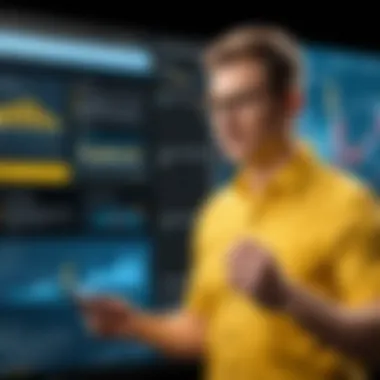

- Define Objectives: Clearly outline what you intend to achieve with Power BI. Setting measurable goals will guide the implementation process.
- Data Governance: Establish robust data governance protocols. This ensures data integrity and security, critical for trust and reliability in reporting and analytics.
- User Training: Invest in user training for both technical and non-technical staff. Ensuring that team members understand how to use the tool effectively increases adoption rates.
- Pilot Programs: Start with pilot programs to refine the deployment strategy. Gathering feedback during the pilot phase allows for adjustments that can better meet user needs and expectations.
- Iterative Improvements: Use an iterative approach to continually refine the use of Power BI. Regularly reviewing dashboard designs and data sources can enhance the tool's effectiveness over time.
Implementing these strategies can significantly impact an organization’s success with Power BI, resulting in a robust data analysis environment that supports informed decision-making.
Power BI can bridge the gap between data and actionable insights, empowering enterprises to navigate complex data landscapes effectively.
Challenges and Limitations of Power BI
Understanding the challenges and limitations of Power BI is crucial for users aiming to maximize the potential of this analytics tool. While Power BI is a powerful resource for data visualization and business intelligence, it is not without its drawbacks. Recognizing these issues enables organizations to navigate potential hurdles effectively. Addressing limitations proactively can lead to smoother implementations and better outcomes for users.
Data Limitations
Power BI has certain data limitations that users should be attentive to. First, there are restrictions on data size. The maximum data capacity for a dataset in Power BI is 1 GB when using the standard version. For Pro users, data models can reach up to 10 GB. This means organizations with large datasets may need to rethink how to manage and scale their data solutions effectively. Users may have to segment their data or filter it, which can lead to a loss of valuable insights.
Another limitation is the data sources supported by Power BI. While Power BI integrates with numerous databases and data platforms, not all are covered. Users should verify that their necessary data sources are compatible. Additionally, the types of data transformations allowed can be limiting; complex calculations and custom transformations require advanced knowledge of DAX (Data Analysis Expressions). If users lack this expertise, they may struggle to derive meaningful insights from their data, resulting in ineffective reporting.
Performance Issues
Performance is another concern associated with Power BI. Large datasets not only strain the memory but also can slow down dashboard responsiveness. Users may experience lagging when complex queries are executed or when pulling in live data. In scenarios where real-time insights are crucial, this can significantly impact decision-making.
Moreover, the sharing and collaboration features can also lead to performance bottlenecks. For organizations with many users accessing reports simultaneously, there may be a slowdown in load times and processing speed. It is essential for teams to strategize how they share and utilize dashboards to mitigate these issues.
"Proactive management of data and performance can greatly enhance the overall experience with Power BI, allowing organizations to unlock its full potential."
To summarize, while Power BI presents remarkable features for visualizing data and informing business decisions, users must be aware of its data limitations and potential performance issues. By understanding these challenges, users can implement strategies and workarounds to ensure they achieve the most out of their analytics efforts.
Future Trends in Power BI
As Power BI continues to evolve, understanding future trends becomes essential for users and organizations aiming to leverage this tool effectively. These trends reflect the changing dynamics of data analytics and visualization, catering to increasingly complex business environments. Embracing these developments can facilitate enhanced functionalities, streamlined operations, and improved decision-making processes.
Emerging Features
The development of emerging features in Power BI is crucial for maintaining its relevance in the analytics landscape. Microsoft regularly updates the software to introduce tools that enhance user experiences and analytical capabilities. Some prominent features that are being integrated include better data preparation tools, enhanced APIs for developers, and advanced report sharing functionalities.
Users can expect capabilities like natural language processing for queries, making it easier to interact with data. Features such as paginated reports offer precise and detailed reporting, catering to specific business needs.
These innovations aim to foster deeper insights and facilitate a more intuitive data exploration experience. Users should remain vigilant about these features, as they can significantly optimize workflows and analytical output. Investing time in learning and implementing these emerging features can result in a more efficient use of Power BI, thereby maximizing return on investment.
Integration of AI and Advanced Analytics
The integration of artificial intelligence and advanced analytics into Power BI is a major trend that cannot be overlooked. As organizations strive for a competitive edge, the need for proactive analytics that can predict trends and identify anomalies becomes paramount. Power BI's incorporation of AI tools allows for predictive modeling, which can help users anticipate future performance based on historical data.
Additionally, AI-driven insights assist in automating data analysis processes. For instance, features like automated machine learning can guide users in creating models without needing extensive coding knowledge. This accessibility aims to democratize analytics, allowing more users to engage with complex data sets.
Importantly, these integrations also encourage collaboration among team members. As AI features evolve, users can share insights derived from complex data analyses easily. This promotes a culture of data literacy within organizations and supports informed decision-making at all levels.
"The future of analytics lies in the integration of intelligent systems that provide timely, relevant insights."
Epilogue
In this article, we have explored various dimensions of Power BI, emphasizing its significance as a leading business analytics tool. Understanding its value proposition and practical applications is essential for organizations aiming to harness data effectively. The emphasis has been on how Power BI enhances decision-making, allows integration with other tools, and supports a culture of data-driven insights.
Recap of Power BI's Value Proposition
Power BI stands out due to its capability to transform raw data into meaningful insights. The key elements contributing to this value proposition include:
- Data Connectivity: Power BI can connect to a multitude of data sources, making it flexible for businesses. This functionality allows users to incorporate data from databases, spreadsheets, and online services with ease.
- User-Friendly Interface: The intuitive design makes it accessible to users with varying technical skills. Its drag-and-drop capabilities simplify the process of creating visualizations and reports.
- Visualizations: A range of visualization tools enables professionals to present data comprehensively. These tools are not only visually appealing but also highly functional, aiding users in interpreting complex datasets.
- Collaboration: Power BI encourages collaboration through its sharing features. Reports and dashboards can be easily shared within the organization, fostering improved communication and teamwork.
Overall, Power BI enhances productivity by enabling teams to make informed decisions based on data, thus driving business success.
Final Thoughts on Adoption
Adopting Power BI requires careful consideration of several factors. Organizations should assess their data needs and the technical skills of their personnel. Key considerations include:
- Training and Support: A successful implementation involves training staff to maximize the tool's potential. Providing user training programs can bridge the knowledge gap.
- Integration: Assess how well Power BI integrates with existing tools and systems. Compatibility with databases and business software is essential for a smooth transition.
- Cost-Benefit Analysis: Weighing the costs of implementation against the expected benefits is necessary. Organizations should evaluate whether the analytics provided can justify the investment.
- Scalability: Power BI should be scalable to adapt to the growth of an organization. Given the increasing volume of data generated, the tool must handle future demands effectively.





