Understanding PRTG Network Monitor: Key Insights


Intro
In the fast-paced world of technology, managing a network can often feel like flying a plane without instruments. The importance of having clear visibility into network performance and reliability cannot be overstated. Enter PRTG Network Monitor, a tool that promises to be your co-pilot in navigating the intricate skies of network management. This software not only allows you to monitor extensive amounts of data but also empowers users, from independent developers to large organizations, to make data-driven decisions carefully.
By delving into the mechanics of PRTG, this guide aims to unfold its capabilities, from the foundational architecture to its practical applications. With a wide array of features tailored to enhance efficiency, it offers insights into how to customize and optimize the software according to your needs. The following sections will provide a detailed exploration of this sophisticated tool, addressing critical topics for anyone involved in IT, from performance and usability to troubleshooting common issues.
Software Overview
PRTG Network Monitor, developed by Paessler AG, is a powerful network monitoring solution that comes equipped with many features designed to cater to organizations of any size. This section will highlight its key features and system requirements, offering a comprehensive look at what this software brings to the table.
Key Features
- All-in-one Monitoring: PRTG covers everything from bandwidth usage to server status, all under one roof. This unified approach reduces the need for multiple tools, streamlining the management process.
- Customizable Dashboards: Users can create personalized dashboards that display the metrics most relevant to their operations. This allows for quick access to crucial information, enhancing decision-making.
- Real-time Alerts: With configurable alerts, PRTG notifies users about potential issues before they escalate into significant problems. This proactive approach helps maintain uptime and stability.
- Flexible Sensor Options: PRTG uses sensors to monitor and measure specific data points. The flexibility allows users to create customized sensors that best fit their unique needs.
- Reporting Tools: Detailed reports can be generated effortlessly, providing insights into long-term performance trends and helping organizations stay ahead of the curve.
System Requirements
Before diving into installation, it’s crucial to know what your system needs to run PRTG effectively. Here are the basic requirements:
- Operating System: Windows 10 or later, Windows Server 2012 or later
- RAM: A minimum of 2 GB, though 8 GB or more may be necessary for larger networks
- Disk Space: At least 5 GB of free space (depending on the data you plan to log)
- Network Connection: A steady and robust internet connection is essential for performance
By ensuring that your system meets these specifications, users can maximize the efficiency and functionality of PRTG.
"In the world of technology, having the right tools can be the difference between success and failure."
In-Depth Analysis
As we transition into a more detailed analysis of PRTG, it's vital to understand how its components work together to provide unparalleled performance and usability, alongside its best use cases.
Performance and Usability
PRTG is designed to be user-friendly, even for those who might not consider themselves tech-savvy. While the initial setup may take some time to configure—especially in larger networks—the interface is intuitive. Navigating through different features and generating reports feels seamless. Performance wise, it stands out by providing real-time data processing—a feature that's crucial when quick responses are required.
Best Use Cases
PRTG is adaptable, which makes it suitable for a variety of scenarios:
- Corporate Environments: Ideal for big firms that need to monitor multiple devices and networks simultaneously.
- Educational Institutions: Helpful for schools and universities looking to manage their networks and enhance student connectivity.
- Remote Work: Essential for organizations that operate remotely, ensuring that connection stability is maintained even outside the traditional office environment.
With an understanding of PRTG’s strengths and application, organizations can better assess how this tool fits their network management strategy, thus bolstering overall productivity.
Intro to PRTG Network Monitor
The importance of PRTG Network Monitor can hardly be overstated in today's fast-paced and interconnected digital landscape. This tool is not just another piece of software; it’s a comprehensive solution for understanding network traffic and ensuring stability within complex systems. For businesses, reliability in network management can be the difference between seamless operations and significant downtime, which translates to lost revenue and frustrated customers. With PRTG, users can detect network outages and performance bottlenecks before they escalate into serious issues.
One notable benefit of utilizing PRTG is its versatility. The software can monitor numerous aspects of a network—ranging from bandwidth usage to servers and applications. That means whether you're a small business or a large enterprise, PRTG has the capabilities to cater to your monitoring needs. However, it's essential to weigh considerations such as ease of implementation and the depth of data analysis required. The more you understand what PRTG offers, the better equipped you are to leverage its capabilities for optimal network health.
What is PRTG?
PRTG Network Monitor is a sophisticated software solution developed by Paessler AG that provides real-time insights into a network's operations. At its core, PRTG monitors your entire IT infrastructure and offers dashboards that can summarize large volumes of data into digestible information. You can think of it as a vigilant guard, consistently assessing the health of your network and alerting you when something doesn’t seem right.
This tool utilizes a variety of sensors to measure traffic, monitor connectivity, and keep tabs on the performance of applications and devices. It's designed for easy scalability and can adapt to different network environments, which is a considerable advantage for organizations looking to grow or change their IT landscapes.
History and Development
To appreciate the significance of PRTG fully, it helps to look back at its history. PRTG was first launched in 2003 by Paessler AG, a company based in Nuremberg, Germany. Over the years, it has evolved through multiple iterations to incorporate new features and capabilities that meet the shifting demands of network management. The developers have remained committed to enhancing user experience and functionality to address the complexities of modern networking environments.
The journey of PRTG mirrors the evolution of networking technology itself, transforming from simple monitoring tools to robust systems capable of deep data analysis. This evolution showcases the product’s adaptability in catching up with trends like cloud computing and virtualization, making it a reliable choice for IT professionals.
Core Features of PRTG
In the realm of network monitoring, the Core Features of PRTG play an essential role in ensuring that IT professionals can effectively manage their networks. PRTG Network Monitor comes with a suite of innovative tools designed to provide comprehensive insights into your network’s performance, enhancing both reliability and efficiency. This section will unpack the pivotal elements of PRTG’s core features, discussing why they’re crucial for both individuals and organizations relying on uninterrupted network operations.
Sensor Technology
At the heart of PRTG’s functionality lies its Sensor Technology. Each sensor is like a diligent watchman, constantly monitoring specific aspects of your network. Devices and applications can be tracked using sensors that measure everything from bandwidth usage to CPU load and memory consumption.
- Types of Sensors: PRTG incorporates over 250 different types of sensors, which are tailored to meet the diverse needs of various systems. This includes ping sensors, HTTP sensors, and network traffic sensors among others.
- Flexibility in Measurement: The beauty of sensor technology in PRTG is its adaptability. Users can customize sensors to fit their specific metrics or thresholds, allowing for precise monitoring that suits their unique operational parameters.
Given the dynamic nature of modern networks, having this level of oversight is invaluable. By utilizing sensor technology, not only can network performance be tracked closely, but potential issues can also be identified before they escalate into major problems. As the adage goes, "A stitch in time saves nine."
Dashboard Customization
Dashboard Customization is another excellent feature of PRTG that empowers users to mold their monitoring environment to match personal or organizational preferences. The dashboard acts as the main command center, displaying real-time analytics and alerts.
- Visual Elements: Users can modify elements such as graphs, gauges, and tables, creating a visualization that aligns with their monitoring priorities. This level of personalization makes it much easier to spot trends or anomalies at a glance.
- Widgets and Layouts: PRTG allows users to create custom layouts with varying widget types, tailoring the arrangement to emphasize the metrics that matter most. This functionality significantly boosts operational visibility while preserving a clutter-free interface.
Incorporating personalized dashboards not only enhances user experience but also enhances the efficiency of monitoring processes. With dashboards displaying relevant information, users can more readily address potential issues as they arise.


Alerting and Notifications
The Alerting and Notifications feature in PRTG is crucial for maintaining optimal network performance. Users need timely information to respond promptly to any network fluctuations or failures. This tool is designed to ensure that no critical event goes unnoticed.
- Threshold-Based Alerts: Users can establish threshold values based on key performance indicators. When metrics surpass these thresholds, PRTG can trigger instant alerts via email, SMS, or even push notifications in a mobile app.
- Customization of Alert Settings: This feature also allows for customization of alert conditions. For instance, alerts can be set for moments when a sensor has been down for a specified duration, which reduces the likelihood of missing an important situation.
Implementing a robust alerting system is tantamount to having a safety net in place. It helps organizations maintain business continuity, ensuring that teams can react to and rectify issues swiftly. This proactive approach is a true hallmark of effective network management.
"An ounce of prevention is worth a pound of cure."
Culmination
These core features — sensor technology, dashboard customization, and alerting — form the backbone of PRTG Network Monitor. Leveraging these tools allows organizations to not only keep an eye on their networks but optimize them for better performance. As networks grow increasingly complex, having a thorough understanding of these core capabilities is integral. This fundamental knowledge empowers IT professionals to navigate challenges effectively and maintain a high level of service continuity.
Setting Up PRTG
Setting up PRTG Network Monitor effectively is a critical step toward achieving an efficient and robust network monitoring system. The process is not just about getting the software installed; it involves a sequence of important decisions that can significantly impact your experience and the tool's performance. Understanding the elements involved in setup, including hardware and software prerequisites, installation procedures, and configuration options, provides users – from IT professionals to developers – the clarity needed for seamless implementation.
System Requirements
Before diving into the installation, it’s crucial to grasp the system requirements necessary for PRTG to operate optimally.
- Operating Systems: PRTG works best on Windows systems, necessitating at least Windows 7 or later. If you’re running your operations on Windows Server, versions 2012, 2016, and 2019 support it.
- CPU: A multi-core processor is encouraged; however, for smaller networks, a dual-core processor might suffice. The recommendation is at least 2 GHz.
- RAM: To ensure smooth performance, you should ideally have a minimum of 4 GB of RAM for small setups, but 8 GB or more is preferred as your network grows.
- Disk Space: Free space should not be less than 500 MB, although, considering logging and sensor data, more might be necessary in the long run.
- Network Access: A stable, high-speed internet connection is essential for effective monitoring.
Failing to meet these requirements could mean headaches down the line, from sluggishness to outright failures.
Installation Process
Once the system requirements are squared away, the next step is the installation process. This can be quite straightforward and shouldn't raise flags, even for those who are not particularly tech-savvy.
- Download PRTG: Begin by downloading the latest version of PRTG from the official website. Ensure you're getting it from a reliable source.
- Run the Installer: Execute the downloaded file. You might need administrative rights to proceed.
- Follow Instructions: The setup wizard will guide you through the process. Make sure to read prompts carefully to select options that fit your organizational needs.
- Choose Installation Type: PRTG offers different types of installations - typical installations are recommended, but you can customize as per your specifications.
- Finish and Launch: Once the installation is complete, the device might automatically start the PRTG web interface. If not, you can launch it manually from the Main Menu.
Remember: Always check the log files for errors during installation. It’s like reading the fine print before making a deal, you wouldn't want any surprises, right?
Configuration Guidelines
Finally, correct configuration guidelines are paramount for leveraging PRTG’s full potential. This phase helps in tuning the software to fit your organization’s unique monitoring needs.
- User Accounts: Start by setting up user accounts. PRTG allows you to manage account access levels, and doing this correctly can prevent unauthorized changes.
- Sensor Setup: Sensors are the backbone of PRTG. Selecting the right sensors—be it for bandwidth monitoring, server uptime, or application performance—is crucial. You’ll want to create a mix that correlates directly with your network's operation.
- Notification Configurations: Streamline alert notifications through email or SMS. Misconfigured alerts can lead to missed critical issues or unnecessary disturbances.
- Network Maps: Create visual network maps within the dashboard. This can simplify monitoring by providing visual cues about the network state.
- Regular Updates: Stay on top of updates and patches. This keeps the software secure and enhances performance.
Advanced Monitoring Capabilities
Advanced monitoring capabilities are crucial for ensuring that network efficiency and reliability remain intact, especially in today's tech-driven world. Monitoring is not merely about keeping tabs; it's about gaining deep insights into network health and functionality. PRTG Network Monitor offers a robust suite of tools to facilitate comprehensive monitoring, addressing various facets such as network infrastructure, application performance, and even cloud resources. These capabilities ensure that IT professionals, developers, and businesses alike can make informed decisions and preemptively tackle potential issues.
Network Monitoring
Network monitoring forms the backbone of effective IT operations. It involves the constant observation of network components to ensure optimal performance. PRTG utilizes sensor technology to monitor network traffic, bandwidth usage, and device status. This data holds incredible value for identifying bottlenecks and resolving issues before they escalate into larger problems.
When we dive into PRTG’s network monitoring features, we find a few key components:
- Real-time Traffic Analysis: Monitoring network traffic in real-time allows teams to quickly identify unusual spikes or drops in activity.
- Threshold Alerts: Configuring thresholds for performance metrics ensures that the right teams are alerted to potential issues before they affect users.
- Device Monitoring: This keeps tabs on every connected device, ensuring that each functions as expected.
Implementing robust network monitoring layers brings higher availability and performance, which resonates well with any organization’s goals. The earlier a potential issue is detected, the lesser its impact on operations.
Application Monitoring
Application monitoring takes network oversight a step further. PRTG provides essential tools for tracking application availability and performance. As businesses increasingly rely on various applications to operate smoothly, monitoring their performance becomes essential.
Consider the following advantages of employing PRTG for application monitoring:
- User Experience Optimization: By monitoring applications from the end-users’ perspective, teams can identify latency and connectivity issues.
- Performance Metrics: Tracking response times, transaction volumes, and error rates helps teams understand applications' load and performance capabilities.
- SLA Compliance: With application monitoring, organizations can ensure they meet their Service Level Agreements, avoiding penalties or service degradation.
This proactive approach allows teams to maintain smooth operations while enhancing the overall user experience.
Cloud and Virtual Machine Monitoring
The embrace of cloud services and virtual machines is reshaping organizational infrastructure, but these advancements come with unique challenges. PRTG simplifies the monitoring of these cloud and virtual resources, providing clear visibility into their performance and health.
Key aspects of cloud and VM monitoring include:
- Resource Utilization Tracking: Monitoring CPU, memory, and storage usage helps ensure that resources are not overtaxed, which can lead to failures.
- Performance Monitoring: Keeping an eye on the health of cloud services can prevent unexpected downtimes.
- Integration with Third-party Services: PRTG's compatibility with numerous service providers allows for a holistic view of your operational landscape.
With cloud and virtual machine monitoring, organizations can harness the scalability of modern architectures while mitigating the risks associated with them.
In summary, advanced monitoring capabilities equipped by PRTG empower teams to stay ahead of potential issues, uphold performance standards, and ensure stellar user experiences. Such a strategic approach to monitoring is vital in navigating the complexities of today’s tech landscape.
Integration and Compatibility
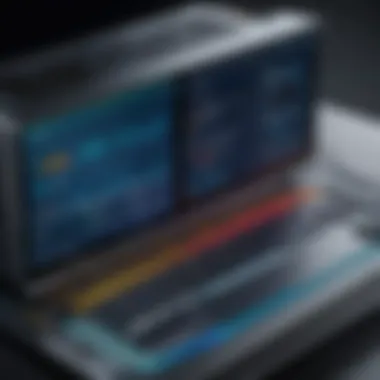

Integration and compatibility are crucial aspects when it comes to leveraging the full potential of PRTG Network Monitor. By understanding how PRTG can seamlessly mesh with existing systems and tools in an IT ecosystem, users can maximize efficiency and gain better insights from their data. Integrating PRTG with various software solutions enhances its functionality and allows for a more cohesive monitoring experience. This section dives into the specifics of third-party integrations and the exciting capabilities offered by APIs and custom scripts.
Third-Party Integrations
The capability of PRTG to integrate with third-party applications is like having a key that opens multiple doors. This flexibility supports various functions, allowing organizations to build a monitoring suite that meets their unique needs. For instance, PRTG can work hand-in-hand with ticketing systems like Jira or ServiceNow, enabling automatic incident creation when specific thresholds are breached.
Integrations aren’t just about operational efficiency; they’re also about enhancing data visibility.
- Data Correlation: By linking PRTG to tools like Grafana for data visualization, teams can spot trends that might otherwise go unnoticed.
- Unified Reporting: Connecting to platforms such as Splunk can streamline reporting processes, centralizing data from multiple sources.
- Automated Actions: Third-party integrations enable automated responses. For example, if a network failure is detected, PRTG can automatically notify the responsible personnel and even execute predefined scripts to mitigate issues.
Before hopping on the integration fast track, consider the compatibility with existing systems. Not all solutions will play nice together. It’s wise to inquire about supporting plugins or existing user experiences to ensure smooth sailing.
APIs and Custom Scripts
APIs (Application Programming Interfaces) are the backbone of modern software integration. PRTG boasts a powerful API that presents users with the ability to customize their monitoring environment further, tailoring it to reflect specific user needs.
With the PRTG API, users can:
- Retrieve Data: Pull real-time data from PRTG, enabling tailored dashboards that fit exact business needs.
- Create Custom Sensors: If the existing sensors don't hit the mark, custom sensors can be scripted to get the data you need, when you need it.
- Automate Tasks: Common tasks, like configuring network devices or managing alert thresholds, can be automated through scripting.
Here's a simple example of a custom script that retrieves sensor data:
Using such scripting can lead to more personalized experiences and alleviates the manual workload on IT staff. However, it’s essential to keep security in mind. Exposing your API or running custom scripts without proper checks could open up vulnerabilities that malicious actors might exploit.
User Experience and Interface
User experience (UX) and interface design are crucial components when evaluating any software, especially for professionals in network management. PRTG Network Monitor places significant emphasis on the usability of its interface, ensuring that users can effortlessly navigate through its various features. A smooth user experience not only increases productivity but also reduces the learning curve for new users. In an age where every second counts, particularly in IT operations, efficiency becomes vital. Leveraging a platform that is intuitive can greatly impact how effectively teams monitor and manage their networks.
Navigating the Dashboard
The dashboard of PRTG is designed to be user-centered. Its layout allows users to view critical network data at a glance. Different customizable widgets can be arranged according to personal preference, which is a game-changer when it comes to prioritizing information. The interface widgets can display real-time performance metrics such as traffic load, uptime status, and alerts. This level of customization means that users can tailor their dashboard based on what they need most, whether it’s high-level overviews or intricate details of specific sensors.
Moreover, the dashboards are interactive. For instance, if a user clicks on a specific sensor, further details will surface, providing in-depth information about current readings or historical data. This interconnectedness reduces the effort it takes to source data while enhancing analytical capabilities. In short, the user-friendly dashboard serves as the control tower for network oversight, making the process feel streamlined.
Mobile Application Overview
The importance of mobility can’t be underestimated in today’s fast-paced tech environment. PRTG's mobile application offers users the ability to manage network performance even when they are away from their desks. This flexibility is invaluable for IT professionals who may need to respond to alerts on the go or monitor network changes in real-time.
The mobile application mirrors many of the functionalities found on the desktop version but is optimized for smaller screens. Users can receive push notifications for any network abnormalities, allowing for immediate responses. The mobile UI emphasizes clarity; with charts and graphs displayed in an accessible manner, decisions can easily be made regardless of location.
Key Features of the Mobile App:
- Real-time alerts
- Interactive charts and graphs
- Easy navigation through multiple sensors
- Ability to acknowledge issues directly from the app
“Incorporating a mobile approach signals to teams that they can maintain oversight no matter their location, promoting agility and responsiveness.”
This attention to user experience in both desktop and mobile applications underscores PRTG’s commitment to supporting professionals effectively.
By focusing on meaningful interactions and straightforward navigation, PRTG empowers users to enhance their network monitoring efforts significantly.
Troubleshooting Common Issues
In the realm of network monitoring, encountering bumps in the road is almost par for the course. When it comes to PRTG Network Monitor, the significance of troubleshooting common issues cannot be overstated. These challenges can manifest in various forms, affecting the network's overall performance and reliability. A well-structured troubleshooting framework equips users with the toolsnecessary to quickly identify and overcome these hurdles, ultimately leading to enhanced operational efficiency.
When users face issues, the time spent diagnosing the problem can be a real drag. This is where understanding common pitfalls and knowing how to tackle them becomes vital. For instance, network downtime can lead to significant losses, both financial and in terms of reputation. By proactively addressing these challenges, individuals and organizations can mitigate risks, significantly reducing the likelihood of disruptions.
Identifying Network Problems
Network problems can often feel like trying to find a needle in a haystack. Thankfully, PRTG simplifies this endeavor through its robust monitoring capabilities, designed to pinpoint these issues before they spiral out of control. Here are some key strategies for identifying network problems:
- Utilize Sensor Data: PRTG uses sensors that monitor various metrics like bandwidth, traffic load, and connection statuses. Familiarizing oneself with the most critical sensors can quicken problem identification.
- Check Alerts: PRTG is known for its alerting mechanisms, which can flag thresholds that, when crossed, indicate problems. Regular review of alerts helps users stay one step ahead of potential failures.
- Analyze Logs: Network logs often provide valuable information regarding anomalies. Digging into error logs or performance history can lead to the discovery of underlying causes.
- Ping Tests: Performing ping tests to check the reachability of devices or network segments can reveal connection issues that may be at play. A simple ping can sometimes offer immediate insight into greater concerns.
- Traffic Analysis: Analyzing traffic patterns is essential. Unexpected spikes or dips in traffic can indicate problematic areas that need attention.
These methods aren’t exhaustive but represent a strong foundation for troubleshooting. As you dig into these components, remember that having a clear understanding of normal operations is equally crucial for recognizing when something isn’t right.
Performance Optimization Tips
Once the issues are identified, the next step is ensuring that the network operates at peak performance. Here are several effective performance optimization tips for PRTG users:
- Regular Updates: Keep PRTG and all its components updated. This ensures that any performance enhancements or security patches are fully integrated.
- Efficient Sensor Configuration: Be strategic about how sensors are configured. Avoid excessive polling intervals and select the most relevant metrics for monitoring, which saves resources and improves performance.
- Limit Notifications: While it’s important to stay informed, too many alerts can become noise. Fine-tune the notification settings to strike a balance between awareness and overwhelm, focusing on critical events.
- Optimize Database Performance: Regularly clean and optimize the PRTG database to keep it lean. Redundant data can slow performance, so ensure that old logs aren’t taking up essential resources.
- Review Network Configuration: Ensure that the network is correctly laid out; misconfigurations can lead to bottlenecks. Regular evaluations can unearth overlooked inefficiencies.
"Troubleshooting isn’t just about fixing issues; it’s about understanding your system better so that you can anticipate and prevent problems before they arise."
These optimization strategies often yield immediate benefits, allowing users to get the most out of their PRTG monitoring experience. By implementing these practices, you can enhance not just performance but also the reliability of your networks, paving the way for sustained operational success.
Licensing and Pricing Structure


Licensing and pricing are crucial aspects of PRTG Network Monitor, affecting how organizations choose, implement, and maximize benefits from the tool. Understanding these factors also helps to align PRTG's offerings with your specific monitoring needs, giving you the insight needed to make informed decisions. The importance of this section lies in illuminating the diverse options available, ensuring that users can find a fitting choice tailored to their unique circumstances.
Free Trial and Features
PRTG offers a free trial that allows prospective clients to test the waters without committing financial resources upfront. This approach is beneficial for both seasoned professionals and IT neophytes as it provides a hands-on experience with the software's features. During this trial period, potential users can evaluate aspects such as:
- Sensor Capabilities: Users can explore how various sensors monitor different devices and applications, which is a core feature of PRTG.
- User Interface: The usability of the dashboard and ease of navigation can be tested, ensuring that it meets the user’s comfort and efficiency needs.
- Alerting Mechanisms: Trying out the alert systems helps in understanding how real-time notifications work, an essential facet of proactive network management.
Additionally, the free trial includes support, giving users access to customer service for any questions or issues that may arise during the exploration phase. This experience can significantly influence whether they choose to proceed with a commercial license.
Commercial Licensing Options
For enterprises ready to go beyond the trial phase, PRTG offers various commercial licensing options that cater to different scales of operation. Here’s a quick rundown of what potential users can expect when looking into these options:
- Licensing Tiers: PRTG employs a tiered licensing structure based on the number of sensors needed. This gives flexibility, allowing businesses to only pay for what they require, scaling up as their network monitoring needs evolve.
- Unlimited Usage: The commercial versions remove limitations present in the free trial, granting users access to unlimited sensors to monitor devices throughout their entire infrastructure.
- Support Services: Unlike the trial, commercial licenses come with guaranteed support services. This can include various levels of assistance, from basic help to dedicated support, depending on the licensing tier chosen.
- Enhanced Features: Users opting for commercial licenses can benefit from additional features and enhancements not available in the free trial, providing a richer experience.
In summary, understanding the licensing structure of PRTG not only helps in assessing costs but also determines how effectively an organization can implement network monitoring solutions. Making an informed decision in this area is key to unlocking the full potential of PRTG.
Case Studies and Real-World Applications
Case studies and real-world applications are crucial for understanding how PRTG Network Monitor is utilized across various sectors. They provide concrete examples of the tool’s versatility, showcasing its practical benefits and concrete impact on network management. When professionals or organizations evaluate PRTG, often they seek examples of actual deployments. These narratives not only illustrate the functionality of the software but also offer perspectives that numerical data might neglect.
In short, seeing how PRTG has been applied successfully allows for a greater appreciation of its capabilities. Moreover, these examples can inform potential users of best practices that enhance their own implementations.
Industry Implementations
Industry implementations of PRTG span numerous sectors, demonstrating its adaptability. For instance, in the healthcare sector, hospitals utilize PRTG to monitor network performance, ensuring that electronic health records (EHRs) are always accessible. Network downtimes in such environments can pose significant risks to patient care. By employing PRTG, they get real-time data and alerts concerning their networks, enabling responsive action before any issue escalates.
In retail, companies often rely on PRTG to monitor both internal systems and customer-facing applications. A notable example is a chain of supermarkets using PRTG for monitoring their payment processing systems. When PRTG detected sluggish transaction speeds during peak hours, the technical team could quickly identify bandwidth issues and deploy solutions swiftly, thus minimizing customer frustration.
User Testimonials
User testimonials offer insights that come straight from the horse's mouth, adding depth to the narrative of how effective PRTG can be. One IT manager from a financial services firm shared,
"Ever since we integrated PRTG, our team has managed to reduce network downtime by 30%. The alerts we receive allow us to respond before issues arise, which ultimately improves our customer trust and satisfaction."
Another testimonial from a university IT department described how they successfully used PRTG in their academic setting. The administration was struggling with monitoring various systems, and after implementation, they saw significant improvement in network performance:
"PRTG has transformed our approach to network monitoring. Our staff can now focus on other critical areas instead of constantly tracking network health," favored this university's IT director.
Future Trends in Network Monitoring
The realm of network monitoring constantly evolves, driven by never-ending technological advancements and the increasing complexity of IT environments. As tools like PRTG Network Monitor refine their capabilities, staying updated on future trends in network management becomes crucial for businesses. Understanding what’s coming next in this domain not only helps optimize current operations but also prepares organizations to face challenges head-on. Below, we explore the critical elements of network monitoring trends that are significant to this article.
Emerging Technologies
Emerging technologies are revolutionizing how networks are monitored and managed. Innovations such as the Internet of Things (IoT), edge computing, and 5G are providing unprecedented opportunities and challenges for network administrators. To illustrate:
- Internet of Things (IoT): With devices sprouting like mushrooms after a rain, network administrators are tasked with monitoring vast networks involving numerous endpoints. This proliferation requires tools that can not only collect data but also analyze it to pinpoint performance bottlenecks, security vulnerabilities, and potential failure points.
- Edge Computing: By processing data closer to where it’s generated, edge computing reduces latency and bandwidth use. However, it complicates monitoring due to the decentralized nature of data processing. Here, PRTG excels as it can aggregate data from various edge locations, providing a cohesive view of the entire network.
- 5G Technology: The high-speed and low-latency nature of 5G networks necessitates advanced monitoring tools equipped to handle increased traffic and disparate data formats. Service providers need deeper insights into network performance and user experiences, making robust monitoring solutions indispensable.
Arguably, adapting to these technologies isn't merely advantageous; it’s vital to maintaining operational efficiency. As the saying goes, "You have to roll with the punches," and those in network management can’t afford to lag behind.
The Role of AI and Machine Learning
Artificial Intelligence (AI) and Machine Learning (ML) are becoming integral to network management, providing automatic insights and predictive analytics that were previously unfathomable. Here's how they are reshaping the landscape:
- Predictive Maintenance: Utilizing historical data, AI algorithms can predict potential failures before they manifest. For instance, a sudden spike in network traffic could signal a looming overload. PRTG, with its deep learning capabilities, can proactively alert IT teams to take preventive actions, ensuring smoother operations.
- Anomaly Detection: Machine Learning elevates monitoring by recognizing patterns that deviate from the norm. This not only increases the chances of catching security breaches but also helps in optimizing the network functions. Systems become smarter, learning over time to refine alerts based on real-world behavior.
- Enhanced Decision-Making: AI can consolidate vast amounts of data and present actionable insights to decision-makers. By highlighting key performance indicators and pinpointing areas of improvement, network monitoring becomes less about management and more about strategic growth.
As organizations gear up for a future significantly shaped by AI and ML, it’s important to remember the old adage, "What got you here won't get you there." The landscape of network monitoring, equipped with these technologies, is destined for unprecedented efficiency and intelligence.
The shift towards emerging technologies and AI integration isn't just a trend; it represents a paradigm shift in how networks are monitored and maintained.
Culmination
The conclusion holds a vital role in this article, serving as a capstone to the intricate discussion surrounding PRTG Network Monitor. It is during this section that readers can synthesize the multitude of information presented, reflecting on both the functional capabilities and the strategic benefits that the tool offers. Not merely a summary, this conclusion seeks to encapsulate the significance of adopting PRTG for network management.
One of the critical elements emphasized throughout the article is the depth of features that PRTG provides. From its robust sensor technology to customizable dashboards and alerting systems, PRTG caters to a broad spectrum of monitoring needs.
Another crucial aspect worth considering is the real-world applicability. As examined in the case studies, organizations across various sectors have harnessed PRTG’s capabilities to fine-tune their network performance, demonstrating tangible benefits like increased uptime and enhanced operational efficiency.
Furthermore, PRTG's integration options and compatibility with third-party applications can not be overlooked. This level of flexibility ensures that the software can adapt to the intricacies of existing IT environments, making it a versatile choice for many users.
In summary, the importance of this concluding section lies in its ability to highlight these key aspects, offering a comprehensive understanding of PRTG's role in network optimization. It invites readers to reconsider their current monitoring practices, exploring how PRTG may serve as a transformative tool.
Summary of Key Points
- PRTG offers an extensive array of features tailored to both immediate and long-term network monitoring.
- The case studies illustrate real-world implementations, showcasing how PRTG enhances network performance and reliability.
- Integration with third-party applications makes PRTG a flexible and adaptable solution for various IT infrastructures.
Final Thoughts on PRTG Network
Reflecting on what’s been shared, PRTG Network Monitor stands out as a formidable tool in the realm of network management. Given the increasing complexity of modern networks, having effective monitoring tools has become less of a luxury and more of a necessity. PRTG not only simplifies the monitoring process but also shines a light on potential issues before they snowball into significant problems.
In a tech landscape that is ever-evolving, the need for adaptability and proactive monitoring cannot be overstated. PRTG’s ability to tailor monitoring experiences while providing clear, actionable insights makes it a worthy consideration for any organization looking to optimize its network resources. As you wrap your thoughts around this powerful tool, keep in mind the considerations and possibilities discussed. Embracing PRTG could very well be the next step towards achieving seamless network management.







