Understanding the qTest Tool: A Comprehensive Overview
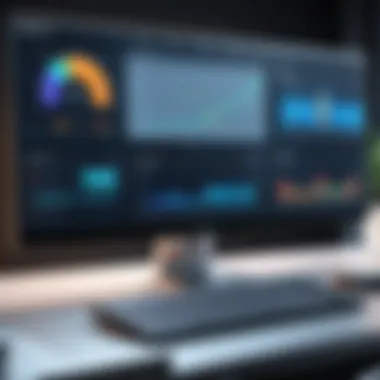

Intro
In today's fast-paced software development landscape, effective test management is critical for delivering high-quality products. One tool that stands out in this domain is qTest. Developed by QASymphony, qTest offers a comprehensive suite for managing test processes, fostering collaboration among teams, and ensuring quality assurance.
This article will delve into the intricacies of qTest, exploring its features, benefits, and user experiences. The aim is to provide a deep understanding of how qTest can significantly improve testing workflows and project outcomes.
Software Overview
Key Features
qTest encompasses several essential features that cater to the needs of software developers and testers alike. Here are some key functionalities:
- Test Case Management: Allows users to create, organize, and manage test cases efficiently.
- Test Execution: Facilitates executing tests while gathering relevant metrics and reports.
- Defect Tracking: Integrates a defect management component to log and track issues seamlessly.
- Collaboration Tools: Enhances team communication through shared dashboards and reporting tools.
- Integration Capabilities: Supports numerous integrations with popular tools such as Jira, Slack, and CI/CD systems, enhancing its adaptability to existing workflows.
These features work together to streamline testing processes and improve overall project quality.
System Requirements
Before diving into qTest, it is essential to consider the system requirements necessary for its optimal performance. Generally, the following prerequisites apply:
- Browser Compatibility: Modern browsers like Google Chrome, Mozilla Firefox, and Safari.
- Network Requirements: Stable internet connection for cloud usage; consider local hosting specifications for on-premise installations.
- User Access: User accounts with appropriate permissions need to be set up for team collaboration.
Meeting these requirements ensures that teams can leverage qTest without technical hurdles.
In-Depth Analysis
Performance and Usability
One of the standout features of qTest is its performance relative to user experience. The tool is designed with an intuitive interface that simplifies navigation. Users can quickly access various functionalities, minimizing the learning curve. The response times are commendable, with quick loading periods that help maintain productivity. However, the performance may vary based on organizational network capabilities and the volume of data processed.
Best Use Cases
qTest finds its niche in various scenarios, making it adaptable for different teams. Here are several use cases where it excels:
- Agile Development Teams: Perfectly aligns with Agile methodologies by supporting iterative testing.
- Collaboration across Multiple Teams: Facilitates communication between development, QA, and project management teams.
- Integration with CI/CD: Enhances automated testing processes when integrated into DevOps pipelines.
Utilizing qTest in these contexts can yield significant improvements in efficiency and quality assurance efforts.
"qTest can significantly reduce the time to market by enabling teams to identify and resolve defects early in the development lifecycle."
This delineates the essence of qTest as a crucial instrument for modern software development practices.
Finale
Understanding qTest's features, performance, and best use cases allows professionals in IT-related fields to leverage the tool effectively. As software development practices evolve, embracing tools like qTest can lead to successful project outcomes.
Prelude to qTest
In today's fast-paced software development environment, effective test management is crucial. qTest rises to this challenge by providing a comprehensive framework for maintaining quality assurance throughout the software development life cycle. Understanding qTest is significant not just for adopting a new tool, but for enhancing overall project outcomes. This section will present an overview of qTest's definition, purpose, and its key features, establishing a foundation for evaluating its utility in various testing contexts.
Definition and Purpose
qTest is a test management tool designed to assist teams in planning, executing, and tracking their testing efforts. Mainly utilized by quality assurance (QA) teams, qTest enables a streamlined approach to ensure software quality. The primary purpose of qTest is to facilitate collaboration among team members, improve communication, and enhance visibility into testing processes. By centralizing test case management and defect tracking, qTest serves as a pivotal resource in a tester's toolkit.
The importance of qTest becomes more evident when one considers the growing complexity in software applications. As projects involve multiple contributors and components, a structured system for managing testing activities is essential. qTest addresses these challenges by providing a unified platform that can adapt to the needs of various teams. This versatility in purpose emphasizes its relevance in contemporary software development.
Key Features Overview


qTest is not merely about tracking bugs; it encompasses a wide array of features that enhance its effectiveness. Here's a look at some of its key functionalities:
- Test Case Management: Create, organize, and share test cases easily with your team. This feature ensures traceability and alignment with project requirements.
- Defect Tracking: Report and manage defects found during testing. The defect tracking system allows for seamless integration of bugs into the overall testing workflow.
- Test Execution and Reporting: Execute tests and analyze results efficiently. Customizable reports help stakeholders gain immediate insights into testing outcomes.
- Collaboration Tools: Facilitate discussions and document sharing among team members. Improved communication leads to faster problem resolution and decision-making.
- Integration Capabilities: qTest integrates with popular tools like Jira and Jenkins, allowing teams to maintain their existing workflows.
In summary, qTest acts as a comprehensive solution for managing tests while enhancing collaboration. Understanding these key elements allows software developers and QA professionals to make informed decisions when considering qTest as part of their testing strategies.
The Functionality of qTest
Understanding the functionality of qTest is essential for any organization aiming to enhance its test management process. This tool presents intricate but manageable capabilities that target various aspects of software testing. When implemented effectively, qTest can lead to more organized testing efforts, clearer communication among team members, and ultimately, higher quality software outputs. This section details three core functionalities of qTest: Test Case Management, Defect Tracking, and Test Execution and Reporting.
Test Case Management
qTest excels in test case management by providing a cohesive environment for storing and organizing test cases. Users can create test cases that are easy to access and modify as needed. The tool supports the incorporation of rich text and attachments, enabling testers to document their cases more thoroughly. This immediacy ensures that everyone involved in the testing process has quick access to up-to-date information. Moreover, the capability to categorize and prioritize test cases offers a streamlined method of navigating through large sets of information.
Additionally, qTest supports test case versioning. This means that changes and updates can be tracked, providing a historical context for every test case. This feature is crucial for teams focused on continuous integration, as they often update test cases in response to new features. With its robust filtering and search capabilities, qTest allows users to locate specific test cases rapidly, which saves valuable time during the testing phase and assures that important tests are not overlooked.
Defect Tracking
Defect tracking is another pivotal aspect of qTest's functionality. The tool provides mechanisms to record, monitor, and manage defects effectively. Each defect can be associated with a specific test case, allowing for immediate context and traceability. Team members can assign priority levels and statuses for each defect, ensuring that critical issues receive prompt attention.
The reporting features in qTest are also noteworthy. Users can generate detailed reports that visualize defect trends over time. These reports aid teams in identifying recurring issues, ultimately leading to more strategic solutions. By centralizing defect management within qTest, communication among developers, testers, and project managers improves significantly, resulting in an aligned approach to quality assurance.
Test Execution and Reporting
When it comes to test execution and reporting, qTest enables teams to run tests and capture results in a structured manner. Users can initiate test executions directly from their test case repository. Once a test is executed, results are logged instantly, which facilitates immediate analysis. Users can view summaries that highlight test pass rates, failures, and any anomalies that may arise.
The flexibility in reporting is one of qTest’s main strengths. Customizable dashboards display real-time data, making it easier for stakeholders to keep track of testing progress and results. Various report formats allow for ease of presentation to different audiences, whether they be technical teams or upper management. This capability not only enhances transparency but also fosters a data-driven culture in approach to project management.
In summary, the functionaliity of qTest encapsulates key areas that are vital for effective test management. By focusing on Test Case Management, Defect Tracking, and Test Execution and Reporting, organizations can harness qTest to improve the overall quality of their software projects.
Collaboration and Team Dynamics
Collaboration and team dynamics play a crucial role in the effectiveness of any test management tool, especially qTest. As software development increasingly embraces agile methodologies, the need for effective teamwork cannot be overstated. qTest facilitates seamless collaboration among teams, ensuring that all members are on the same page throughout the testing lifecycle. It encourages a culture of shared responsibilities and open communication.
One of the primary benefits of using qTest is its ability to centralize information. When teams share access to test cases, defects, and reports, it reduces the likelihood of miscommunication and errors. Everyone involved can refer to the same set of data. This leads to informed decision-making based on accurate and up-to-date information.
Moreover, qTest also allows for integration with other tools commonly used in development environments. With tools such as JIRA, Jenkins, and others, teams can create an ecosystem where updates on projects flow freely between systems. This reinforces a cohesive workflow and keeps everyone accountable for their tasks.
Enhancing Communication Among Teams
Effective communication enhances team dynamics, leading to favorable outcomes in project delivery. qTest has features that promote collaboration among stakeholders in the testing process. Notifications, comments, and discussion threads within the platform enable team members to provide real-time updates or raise concerns about ongoing tasks.
Additionally, by using qTest, teams can schedule regular check-ins or retrospectives to assess their performance. This engenders a feedback mechanism, allowing teams to make necessary adjustments. Both clarity and transparency are pivotal in eliminating silos in information.
Role Assignment and Permissions
Another fundamental aspect of collaboration within qTest is the management of roles and permissions. By clearly defining roles, team leaders can enhance accountability. For instance, assigning specific testing roles to team members ensures that everyone knows their responsibilities.
qTest permits granular control over permissions, allowing different access levels according to team members' needs. This is crucial for safeguarding sensitive information while promoting teamwork. For example, developers may need access to certain defect data, whereas testers require comprehensive visibility over test cases.
In this way, qTest optimizes the workflow while ensuring that each team member has the necessary tools to contribute effectively. Ultimately, effective role assignment and permissions facilitate smoother operations and improved project outcomes.
"Collaboration is not just a tool for teamwork; it is the means by which failures and successes are shared, learned from, and improved upon."
In sum, enhancing communication and effectively managing roles within qTest creates an environment conducive to productivity. This results in streamlined processes that are essential for successful software development.
Integration Capabilities of qTest
Integration capabilities are a crucial aspect of the qTest tool, as they significantly enhance its functionality and user experience. This feature allows qTest to work seamlessly with various systems and tools that developers and testers frequently use. Knowing the various integration options is vital for teams looking to optimize their testing processes and align their tools for maximum efficiency.
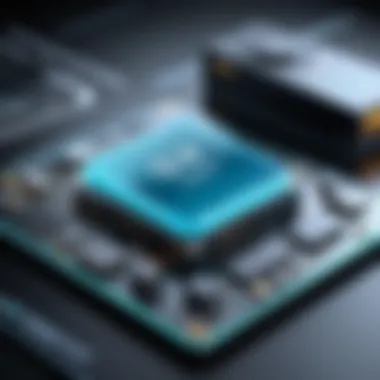

Compatibility with / Tools
Continuous Integration and Continuous Deployment (CI/CD) practices have gained immense traction in software development. qTest effectively integrates with popular CI/CD tools such as Jenkins, CircleCI, and Travis CI. This integration facilitates automatic test execution in sync with the development cycle. Teams can benefit from running automated tests each time new code is committed, thus ensuring immediate feedback on the quality of the recent additions. More importantly, this process helps in identifying defects early, reducing the cost and resources expended in fixing issues later in the development phase. By having a streamlined integration with CI/CD tools, qTest empowers developers to maintain a high level of quality in their code without disrupting their flow.
API Integration Options
The qTest tool also provides robust API integration options. This feature allows users to connect qTest with other software and applications tailored to their specific needs. For instance, teams can create custom plugins or scripts to automate repetitive tasks or pull data from qTest into analytics platforms. The API supports RESTful requests which means it is accessible and can be integrated with almost any modern software. Moreover, developers can create tailored workflows that cater directly to project requirements, thereby enhancing productivity. API integration is particularly beneficial for organizations with unique testing processes needing custom interactions among various tools.
Third-Party Software Integrations
Besides CI/CD tools and APIs, qTest excels in integrating with several third-party software applications. Tools like JIRA, Slack, and TestRail can sync directly with qTest, allowing for smoother project management and team communication. This means that any defects logged in JIRA can be tracked directly in qTest, simplifying the management of project backlogs. Similarly, teams using Slack can receive real-time notifications on test results and defect updates. The ability to connect with widely-used software applications enhances collaboration among teams and prevents the silos that can occur when using disparate tools.
"Seamless integration capabilities eliminate friction in workflows, fostering an environment of collaboration and efficiency."
User Experience with qTest
User experience is pivotal when evaluating a software tool like qTest. A positive user experience can greatly enhance productivity, reduce learning times, and increase adoption rates within teams. The interface and overall navigation of qTest play significant roles in shaping this experience.
User Interface and Navigation
The user interface of qTest has been designed to be clean and user-friendly. A well-organized layout allows users to navigate through various functionalities with minimal effort. Complex operations often require clear paths to enhance efficiency.
For example, the dashboard is customizable, enabling users to display the most relevant information. This saves time, as users can focus on what matters most without going through numerous screens.
Key aspects of the interface include:
- Intuitive Design: The visuals are designed keeping user comfort in mind. Logical grouping of related tools makes it easier to locate features.
- Quick Access: Essential functionalities such as test case management, defect tracking, and report generation are easily accessible from the main dashboard.
- Responsive Layout: It supports various devices, making access feasible from where ever users are working, be it the office or while traveling.
Learning Curve and Onboarding
Understanding how to use qTest efficiently is essential for quick integration into daily workflows. The learning curve for qTest is designed to be as smooth as possible, which can significantly influence user satisfaction and productivity.
Onboarding processes are often hailed as one of the most crucial elements in gaining early traction. qTest offers comprehensive resources aimed at easing new users into the software. These resources include:
- Interactive Tutorials: Tailored guides walk users through each function, reducing confusion.
- Documentation: Detailed manuals and FAQs are available to address common queries.
- Community Forums: Platforms such as Reddit allow users to share experiences, giving newcomers a supportive environment.
Though initial challenges in learning software can occur, the support systems in place mean that with minimal time investment, users can achieve competence.
"A seamless onboarding process not only enhances usability but also encourages greater engagement from teams."
In summary, a thoughtful user experience in qTest is centered around its user interface, navigation, and resource accessibility. These factors collectively enhance team collaboration. By ensuring a manageable learning curve and structured onboarding, qTest positions itself as a valuable tool in the arsenal of quality assurance and test management.
Case Studies of qTest Usage
Case studies serve as a vital lens through which we can examine the practical applications of the qTest tool. They not only showcase how various organizations successfully integrate this software into their existing workflows, but they also highlight the tangible benefits that result from using qTest. These case studies can inform other potential users by illustrating the versatility and effectiveness of the tool in diverse environments. Understanding the practical outcomes from real-world scenarios can offer invaluable insights for teams considering qTest as part of their test management strategy.
Successful Implementations
Numerous companies across various industries have adopted qTest to enhance their test management processes. For example, a notable implementation occurred at a large financial institution. Prior to qTest, teams faced challenges due to fragmented testing processes, leading to inefficiencies. By integrating qTest, they were able to centralize their test case management, which improved traceability.
With qTest’s robust reporting features, the team gained clearer visibility into testing progress. As a result, decision-makers could allocate resources more effectively, demonstrating an immediate positive impact on both product quality and team morale. Metrics indicated a 30% reduction in the time spent on test case management alone.
Another success story comes from a tech startup. They integrated qTest into their Agile development process. The seamless connection between qTest and their CI/CD tools allowed for continuous testing and quicker feedback cycles. This agility translated into significantly faster release times without sacrificing quality. They reported that the implementation fostered greater collaboration among team members, attributing this to the transparent nature of qTest features.
Lessons Learned from Adoption
While the success stories of qTest usage are compelling, it is also important to examine the lessons learned during the adoption phase. One key takeaway from multiple organizations is the significance of proper training. Teams that engaged in thorough onboarding reported a smoother transition. In contrast, those who rushed the process faced challenges, encountering difficulties in fully utilizing the tool’s features.
Another lesson focuses on establishing clear objectives before adoption. Companies that outlined specific goals for implementing qTest were more successful in measuring returns on investment. They ensured that stakeholders understood the benefits, reinforcing buy-in from all team members. Conversely, organizations that approached adoption without a structured plan often struggled with mismanagement of resources and unclear team roles.


Furthermore, the adaptability of qTest was highlighted. Teams recognized the importance of customizing the tool to fit their unique workflows. Organizations that tried to force qTest into an inflexible framework reported dissatisfaction. While qTest provides extensive base functionalities, tailoring it to specific needs leads to enhanced user satisfaction and efficiency.
Organizations that approached adoption mindfully experienced better outcomes. Training, clear objectives, and adaptability were critical factors in their success.
In summary, the case studies of qTest reveal significant insight into both practical applications and potential pitfalls during the implementation process. Understanding these real-world examples can empower other users to approach their adoption of qTest with enthusiasm and strategic planning. The outcome ultimately rests on understanding the tool's capabilities and remaining adaptable to evolving needs.
Cost Considerations
In today's competitive software landscape, understanding the financial implications of any tool is essential for effective resource allocation. The qTest tool is no exception. Considering the costs associated with test management solutions, including qTest, often reveals crucial insights about overall project budgets and return on investment. This section will explore the various pricing models available, how they affect budgeting decisions, and the potential returns these tools can deliver.
Pricing Models
qTest offers a variety of pricing models that cater to different project needs and team sizes. Depending on specific organizational requirements, businesses can choose between options like subscription-based pricing or tiered models based on the number of users. This flexibility allows companies to select a structure that best aligns with their operational scope.
- Subscription-based pricing typically involves a monthly or annual fee that grants access to the platform. This model can be advantageous for smaller teams as it minimizes upfront costs.
- Tiered pricing is often based on feature access or user count. Larger firms may benefit from this model, as it allows them to customize their investment based on their testing requirements.
Each model presents its benefits and drawbacks. It is adviser to carefully assess the scale of your projects and budget limitations when selecting a pricing model.
Return on Investment Analysis
Investing in qTest is not merely about analyzing upfront costs but also understanding the long-term benefits it can offer. A thorough Return on Investment (ROI) analysis becomes crucial in evaluating how the expense translates into tangible benefits.
To conduct an effective ROI analysis, consider the following:
- Time Savings: qTest automates various testing processes, which results in reduced time spent on manual tasks. This can lead to faster product releases.
- Quality Improvement: A more streamlined testing process allows teams to catch defects earlier, ultimately enhancing the quality of the end product.
- Collaboration Efficiency: Improved communication and collaboration among team members can lead to reduced misalignment and improved project outcomes.
- Customer Satisfaction: By delivering high-quality products faster, companies can increase customer satisfaction and retention, which directly impacts revenue.
"Investing in qTest could potentially reduce testing cycles by up to 30%, translating to faster releases and better alignment with market demands."
Performing a detailed ROI analysis should involve calculations around these factors to determine if the investment in qTest aligns with your organization’s goals.
Future Trends in Test Management Tools
The landscape of test management tools is in a state of continual evolution. As software development practices advance, understanding future trends is crucial. The future of tools like qTest will hinge largely on the rise of automation and intelligence in the testing sphere, promoting efficiency and enhancing quality assurance efforts.
In this section, we will discuss the imminent advancements in automation and the role of artificial intelligence in testing. By examining these elements, readers will grasp how qTest and similar tools can evolve to meet emerging demands and streamline testing processes further.
Advancements in Automation
Automation is reshaping the testing domain. In traditional settings, manual testing brought several inefficiencies. As projects grow in complexity, the manual approach becomes less sustainable. Future test management tools are expected to implement more advanced automation features.
- Increased Efficiency: Automating repetitive tasks reduces the time developers spend executing test cases. This efficiency allows teams to allocate resources to more critical areas.
- Continuous Testing: Automated tests can be integrated into Continuous Integration/Continuous Deployment (CI/CD) pipelines. This integration promotes quicker release cycles and ensures that testing occurs simultaneously with development.
- Enhanced Test Coverage: Automation can manage a broader test suite that would be unfeasible for manual testers. This comprehensive coverage leads to the identification of defects earlier in the development process.
- Real-time Feedback: Immediate feedback from automated testing enables swift iterations. Developers can respond to defects as they appear, improving overall product quality in less time.
"Automation is not just a tool, but a fundamental shift in the testing paradigm that fosters agility and precision."
Artificial Intelligence and Testing
AI is making significant strides in the realm of software testing. By incorporating AI capabilities, test management tools are set to become more adaptive and intelligent.
- Smart Test Design: AI can analyze historical data to recommend optimal test paths and strategies. It learns from past performance, making future testing more effective.
- Predictive Analytics: The integration of AI enables predictive analysis of potential problem areas in code. This capability leads to proactive quality assurance rather than reactive measures.
- Natural Language Processing (NLP): With NLP, tools can interpret test cases written in plain language. This improvement can streamline test case creation and reduce barriers for teams without extensive testing backgrounds.
- Reduction of Maintenance Efforts: AI can automatically adapt test cases as applications evolve. This adaptability minimizes the effort needed to keep test scripts relevant as the software undergoes changes.
Looking forward, the combination of automation and artificial intelligence depicts a future where test management tools like qTest are indispensable in ensuring quality in fast-paced software development environments. These trends will ultimately drive efficiency, improve test quality, and enhance collaboration among teams.
Ending
In the conclusion section, it is crucial to synthesize the insights gathered from the exploration of the qTest tool. This part shines a light on how the application of various features enables effective test management. Understanding these aspects is essential for software developers, IT professionals, and students alike.
Summary of Key Takeaways
- Efficiency in Test Management: qTest streamlines the testing process by organizing test cases and allowing for better defect tracking.
- Collaboration Enhancement: The tool promotes improved communication among team members, leading to more cohesive project outcomes.
- Integration Capabilities: With strong compatibility with CI/CD tools and other software, qTest fits seamlessly into existing development workflows.
- User Experience Considerations: The tool prioritizes an intuitive design that reduces the learning curve, allowing new users to onboard quickly.
- Valuable Case Studies: Real-world implementations illustrate both successes and challenges, offering informed lessons for future users.
Final Thoughts on qTest
Ultimately, the relevance of the qTest tool in modern software development cannot be overstated. Its capabilities not only simplify test management but also enhance the overall quality assurance process. In a rapidly evolving digital landscape, tools like qTest stand out as invaluable assets. They support teams in navigating the complexities of testing while maintaining a focus on productivity and collaboration.
By adopting qTest, organizations gain a competitive edge. They can improve their testing strategies, respond swiftly to challenges, and ensure a rigorous quality assurance process. As software development continues to grow in complexity, having a reliable tool like qTest becomes not just beneficial but essential.







