Understanding LMS RenWeb Dashboard Features and Benefits


Intro
The LMS RenWeb Dashboard serves as a centralized hub for educational management, enhancing the overall teaching and learning experience. It provides a user-friendly interface for educators and students to access essential information and tools. Understanding its layout and capabilities can significantly benefit educational institutions in fostering better communication and more efficient data management.
This article delves into the functionalities of the LMS RenWeb Dashboard, focusing on key aspects such as user access levels, data management, and communication tools. It aims to provide a comprehensive overview of the dashboard and discuss its impact within educational settings.
Software Overview
The RenWeb Dashboard offers several features that make it a vital tool for modern educational institutions. From its versatility in managing student data to its integration with other resources, the software supports various teaching and administrative functions.
Key Features
- User Access Levels: Allows different user roles, such as students, parents, and teachers, to access relevant features and information.
- Data Management: Provides capabilities for tracking attendance, grades, and academic progress.
- Communication Tools: Offers tools for messaging and announcements, streamlining communication between educators and students.
- Integration: Easily connects with various third-party applications and educational tools for enhanced functionality.
System Requirements
To ensure optimal performance, here are the basic system requirements:
- Supported Operating Systems: Windows, macOS, and Linux.
- Browser: Latest versions of Google Chrome, Mozilla Firefox, or Microsoft Edge.
- Internet Connection: High-speed broadband internet is recommended for seamless access.
In-Depth Analysis
Understanding the functionalities is crucial for maximizing the use of the RenWeb Dashboard in educational settings.
Performance and Usability
The LMS RenWeb Dashboard is designed to offer a responsive and intuitive experience. Users report that the dashboard loads quickly and makes navigation straightforward. It is structured in a way that minimizes the learning curve for new users, which is beneficial for educators who may not be tech-savvy.
Best Use Cases
- Class Management: Teachers can manage class schedules, attendance, and assignments effectively.
- Parent Communication: The platform simplifies the process of sharing important updates with parents through notifications and messaging.
- Academic Tracking: Enables educators and students to track academic progress and performance over time.
The LMS RenWeb Dashboard plays a crucial role in fostering collaboration between educators, students, and parents, thus enhancing the entire educational ecosystem.
Intro to LMS RenWeb
In an era where digital tools reign supreme in educational environments, the LMS RenWeb stands as a cornerstone for many institutions. Understanding this dashboard is crucial for educational administrators, teachers, and students alike. It encapsulates various functionalities designed to streamline administrative tasks, enhance communication, and ultimately improve the educational experience.
The significance of LMS RenWeb lies not only in its features but in its ability to integrate with the daily operations of a school. This article will break down the components of the RenWeb Dashboard, elucidating how each plays a role in fostering an efficient learning atmosphere. Insights into user roles, data management, and core functionalities will guide users in maximizing the system's benefits.
Definition of LMS RenWeb
LMS RenWeb is a cloud-based learning management system. It provides tools for managing student data, attendance, grading, and communication between educators, students, and parents. The platform offers an intuitive interface, helping users navigate through their tasks efficiently. Whether it's tracking academic progress or managing schedules, RenWeb centralizes educational information for easy access.
Importance in Educational Institutions
Institutions adopting LMS RenWeb experience a transformation in how information is exchanged. This system allows for seamless communication among all parties involved in the educational process. With functionalities that handle various aspects of school management, it reduces the administrative burden on educators and fosters a collaborative environment.
Some key benefits include:
- Centralized Data Management: All student records, performance metrics, and administrative tasks are consolidated in one location.
- Enhanced Communication: Built-in tools facilitate effective dialogue among teachers, students, and parents, ensuring everyone stays informed.
- Customizable Features: Schools can modify dashboard settings to cater to their unique needs, promoting a personalized experience.
"LMS RenWeb empowers educators by providing them with the tools they need to focus on teaching rather than paperwork."
By understanding the capabilities and significance of LMS RenWeb, educational institutions can position themselves for success in adapting to modern educational challenges.
Navigating the RenWeb Dashboard
In a digital learning environment, the navigation of interfaces is crucial for efficient management. The RenWeb Dashboard serves as the primary interface for both educators and students within the LMS framework. Understanding its layout and functions is essential not only for effective user experience but also for leveraging its features fully. This section delves into the nuances of the RenWeb Dashboard, focusing on its layout, usability, and customization capabilities.
Dashboard Overview
The RenWeb Dashboard presents an organized view of various functionalities accessible to users. Each element on the dashboard is strategically placed to enhance usability. Users can easily access features like grading, attendance, and communication tools. The layout comprises several widgets that render essential information at a glance. For instance, recent announcements, grades, and attendance summaries are displayed prominently. This allows users to track activities and insights without extensive navigation.
The dashboard is designed to be intuitive. The familiar layout minimizes the learning curve for new users. Most options are just a click away, making it easier for educators to focus on teaching rather than administrative tasks. The clear structure reduces cognitive load, enabling users to attain information swiftly. This efficiency is particularly beneficial in fast-paced educational settings, where time management is vital.


"Effective navigation directly correlates to improved educational outcomes."
Customizing Dashboard Settings
Customizing dashboard settings empowers users to tailor their experiences according to individual preferences. RenWeb allows personalization of the dashboard layout. Users can rearrange widgets or hide those that are not immediately relevant to their tasks. Such flexibility accommodates varying needs, making it suitable for diverse educational roles.
Furthermore, users can define notification preferences. This feature reduces unnecessary distractions by allowing individuals to select what updates they wish to receive. Notifications related to assignments, grades, or announcements can be prioritized, ensuring that critical information is highlighted without overwhelming the user with redundant alerts.
The ability to customize settings enhances the overall effectiveness of the dashboard. It invites users to engage more deeply with the system by aligning it with their workflows. Thus, as users fashion their environments, they optimize their learning and teaching processes, fostering a more productive educational landscape.
User Roles and Access Levels
Understanding user roles and access levels in the LMS RenWeb Dashboard is crucial for effectively managing educational environments. Different users have distinct responsibilities and access rights, impacting how the platform is navigated and utilized. Properly defining these roles ensures that functionalities remain secure and user experience is streamlined.
Different User Types
In LMS RenWeb, there are several user types, each designed for specific functions. The platform accommodates the needs of administrators, teachers, students, and parents.
- Administrators: They possess the highest level of access, managing settings, configurations, and user accounts across the dashboard. Their role is essential in ensuring that the system runs smoothly and efficiently.
- Teachers: They have access to gradebooks, attendance records, and communication tools. Teachers can manage their classrooms directly, providing updates and feedback to students and parents.
- Students: Their access focuses on viewing grades, homework assignments, and resources, facilitating self-directed learning. Students can interact with teachers through communication tools for queries and support.
- Parents: They have limited access yet significant roles. They can monitor their child's progress, view academic performance, and communicate with teachers.
Each user type enhances the platform's functionality by catering to their specific needs. This segregation of roles promotes accountability, as users can only access information relevant to their functions.
Access Privileges Explained
Access privileges within the LMS RenWeb Dashboard delineate the permissions assigned to each user role.
- Administrator Access: Full control over all features. They can alter settings, add or remove users, and access all data. This level ensures that decisions regarding the system's operation are made with authority.
- Teacher Access: Teachers can modify grades, track attendance, and communicate with students and parents. This access is vital for educators to effectively manage their classrooms while ensuring data integrity by preventing unauthorized changes from others.
- Student Access: Students have the ability to view grades and assignments but cannot make adjustments. This limited access encourages trust and maintains the validity of academic records.
- Parent Access: Parents can view their child’s academic dashboard without the ability to change any data. This access is designed to keep parents informed while safeguarding student confidentiality.
Properly configured access levels are essential to maintain educational integrity and security. They also influence user experience, as intuitive access allows users to navigate the platform efficiently without unnecessary barriers.
Core Features of RenWeb Dashboard
The Core Features of RenWeb Dashboard are pivotal in enhancing the educational management experience. These features streamline various administrative functions, enabling educators and students to interact effectively within a centralized platform. In this section, we will discuss three essential elements of the RenWeb Dashboard: Gradebook Management, Attendance Tracking, and Communication Tools. Each component contributes to improved operational efficiency and better learning outcomes.
Gradebook Management
Gradebook Management is a crucial feature of the RenWeb Dashboard. This tool allows educators to manage student grades effortlessly, ensuring accuracy and accessibility. With a user-friendly interface, teachers can input grades, calculate averages, and generate report cards with minimal effort.
Using this feature, instructors can:
- Track student performance: See progress over time and identify areas needing attention.
- Customize grading scales: Adjust components to fit specific educational requirements.
- Generate reports: Quickly produce grade reports for analysis and parent communication.
"A well-organized gradebook can greatly enhance a teacher's ability to make informed decisions about student progress."
This functionality saves significant time, allowing educators to focus more on teaching and less on administrative duties. By fostering transparency in assessments, Gradebook Management enhances communication between teachers and students.
Attendance Tracking
Attendance Tracking on the RenWeb Dashboard promotes accountability within educational institutions. This feature simplifies the process of recording and managing attendance data.
Many benefits of Attendance Tracking include:
- Real-time updates: Track who is present or absent instantly.
- Automated reports: Generate attendance reports easily, which can be used for administrative purposes.
- Alerts for absences: Notify parents or guardians about students' attendance status promptly.
By using Attendance Tracking, schools can ensure compliance with policies regarding attendance. Furthermore, these records can inform educators about potential issues, assisting them in providing support where needed.
Communication Tools
Effective communication is vital in education, and the RenWeb Dashboard comes equipped with several Communication Tools that facilitate interactions among students, teachers, and parents. These tools are designed to create a collaborative educational environment.
Key features within this domain include:
- Messaging system: Enables direct communication between parents and teachers.
- Event notifications: Keep users updated about school events, changes in schedules, or important deadlines.
- Content sharing: Share files, resources, or announcements seamlessly.
These Communication Tools ensure that all parties involved in a student's education remain informed and engaged. They enable instant feedback, clarify expectations, and enhance community connection within the school.
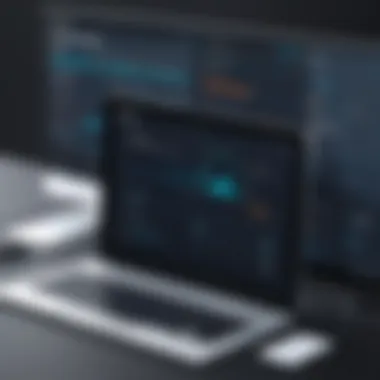

In summary, the Core Features of the RenWeb Dashboard—Gradebook Management, Attendance Tracking, and Communication Tools—play a significant role in streamlining educational processes. By focusing on these areas, educational institutions can optimize their management systems effectively, improving both instructional and administrative outcomes.
Data Management and Analytics
Effective data management and analytics are critical components of the LMS RenWeb Dashboard. They empower educators and administrators to harness student data in a meaningful way. By analyzing and effectively managing such data, institutions can enhance educational outcomes, tailor learning experiences, and optimize operational efficiencies.
Student Data Management
Student data management within the RenWeb Dashboard is a vital function. It involves collecting, storing, and organizing numerous aspects of student information. This can include personal details, academic records, and attendance history.
Key benefits of this data management process include:
- Comprehensive Student Profiles: All student-related information is centralized, allowing for an easier overview of each student’s journey.
- Data Privacy and Security: The platform implements protocols to ensure that sensitive information is kept secure, protecting both students and institutions.
- Accessibility: Authorized users can easily access and update information as needed, facilitating better communication and response strategies.
In addition, the dashboard allows educators to monitor trends in performance, pinpointing areas where students may need additional support or resources.
Reports and Insights
Reports and insights derived from data analytics provide invaluable information to educational administrators. The RenWeb Dashboard streamlines the creation of detailed reports on various metrics, enhancing decision-making processes.
These reports can cover aspects such as:
- Attendance Trends: Analyzing attendance data can help identify patterns or issues that may require intervention.
- Academic Performance: Educators can review reports detailing grades and assessments, offering insight into curriculum effectiveness.
- Engagement Levels: Insights into student participation can inform strategies to boost engagement.
Moreover, being able to visualize data through charts and graphs simplifies complex information, making it easier for stakeholders to grasp essential trends and measurements.
"Data is the new oil, and education is no exception. Institutions leveraging precise data analytics can drive meaningful change and improvement in student learning outcomes."
By utilizing the data management and analytics capabilities of the LMS RenWeb Dashboard, educational institutions can translate raw data into actionable insights, paving the way for advancements in teaching and learning practices.
Integration with Educational Tools
Integration with educational tools holds a pivotal role in the functionality of the LMS RenWeb Dashboard. The capacity for seamless connections with various educational technologies enhances the overall experience for both educators and students. This integration simplifies workflows and ensures that all necessary tools can operate within a unified framework. By doing this, RenWeb plays a crucial role in streamlining educational processes and improving accessibility to information.
Third-Party Integrations
Third-party integrations are essential for expanding the capabilities of the RenWeb Dashboard. Educational institutions often employ different software solutions for purposes such as assessment, grade management, and communication. Neither purpose served effectively by a singular tool can create silos within information systems. With RenWeb's ability to connect with platforms like Google Classroom or Microsoft Teams, educators can enhance teaching with collaborative tools, saving time in navigating between multiple applications. These integrations contribute to a cohesive educational ecosystem, making it easier for educators to manage their tasks.
Some benefits of robust third-party integrations include:
- Improved Communication: Tools like Google Meet or Zoom can be integrated to facilitate virtual classes without switching platforms.
- Comprehensive Data Collection: By connecting with analytics tools, schools can utilize detailed reports on student performance.
- Increased Productivity: Automating tasks between tools allows educators to focus more on teaching rather than administrative duties.
Importing and Exporting Data
The process of importing and exporting data is another feature that significantly enhances the functionality of the LMS RenWeb Dashboard. Educational institutions require significant data management capabilities, including student records, grades, and attendance files. The ability to transfer this information between systems without redundancy is vital for maintaining up-to-date records.
Importing data from various sources allows institutions to gather essential information efficiently. For example, student enrollment data can easily be imported from other systems during the onboarding process. Conversely, exporting data can facilitate sharing information with other platforms or reporting systems, ensuring compliance and collaboration among educational bodies when needed.
Additionally, the import/export capabilities eliminate the manual handling of data, reducing the potential for errors. Keeping records consistent across platforms helps in delivering accurate insights, essential for strategy development in academic settings.
“Integration with various educational tools within the LMS RenWeb Dashboard improves the overall teaching and learning efficiency.”
To conclude, the integration of educational tools is not just a feature but a fundamental requirement for optimizing the use of the RenWeb Dashboard. The link to third-party apps and the effective management of data through importing and exporting processes highlight its importance in aiding educators and students alike.
Mobile Accessibility
Mobile accessibility has gained prominent relevance in the modern educational landscape. The LMS RenWeb Dashboard allows educational stakeholders to access important information and functionality from smartphones and tablets. This capability enhances the overall efficiency of educational processes. It also ensures that users can engage with their tasks in real-time, regardless of their physical location.
Mobile App Features
The mobile app offers a suite of features designed to bridge the gap between educators and students. Key attributes include:
- Gradebook Access: Educators can view and update grades on-the-go. This immediacy allows for timely feedback to students, which is crucial for learning progression.
- Attendance Tracking: The mobile application allows teachers to record attendance directly from their devices. This feature streamlines the process and reduces the margin for errors often associated with manual entries.
- Push Notifications: Users receive real-time updates regarding assignments, announcements, and grades. This keeps everyone informed and engaged with their educational responsibilities.
- Communication Tools: Enhanced messaging features empower users to communicate effectively, staying connected with peers and educators. It promotes collaboration, even in mobile environments.
User Experience on Mobile Devices


User experience is central to the effectiveness of any mobile application. The RenWeb Dashboard’s mobile version prioritizes usability and responsiveness, ensuring a smooth and intuitive navigation experience. Users have reported a clear layout that simplifies usage, with accessibility to critical functions within a few taps.
Some factors contributing to positive user experience include:
- Intuitive Design: The layout is uncomplicated, making it easy for users to find what they need without confusion.
- Speed: Fast loading times contribute to a seamless experience, especially in environments where time is of the essence, such as classes or meetings.
- Compatibility: The application works well across various devices and operating systems, ensuring that all users have equal access, regardless of their device preferences.
Challenges and Limitations
Understanding the challenges and limitations of the LMS RenWeb Dashboard is crucial for institutions in optimising their educational management systems. Recognising potential issues can help educators, administrators, and IT professionals prepare better. Knowing these elements enables users to anticipate problems and seek timely fixes or workarounds.
One significant area of concern involves technical issues that users may encounter while utilizing the dashboard. Various problems can arise due to system bugs, connectivity issues, or software incompatibility.
Common Technical Issues
Common technical issues with the LMS RenWeb Dashboard can disrupt classroom activities and compliance tracking. Users have reported login problems, slow-loading features, and even data sync failures. Unexpected performance lags may also occur, especially during peak usage times.
Here are common technical issues:
- Authentication Failures: Users sometimes have trouble logging in due to incorrect credentials, password resets, or system errors.
- Data Loss: Intermittent connectivity may lead to incomplete uploads or missing data which is critical for accurate reporting.
- Incompatibility: Certain browsers or devices may not support all features of the Dashboard, limiting functionality.
These issues hinder the effectiveness of the LMS RenWeb Dashboard and can frustrate educators. Addressing technical faults in a timely manner is vital. Ensuring continuous system updates and employing effective IT support can mitigate these problems, fostering smoother user experience.
User Feedback and Areas for Improvement
User feedback plays a vital role in shaping the future of any software. For the LMS RenWeb Dashboard, various users have voiced their suggestions for areas needing improvement. This feedback often highlights an ongoing desire for enhanced user-friendliness and streamlined navigation.
Some common points raised include:
- User Interface Design: Many users find the graphical interface dated. A rethinking of its design can enhance engagement and usability.
- Search Functionality: Improved search capabilities could make it easier for users to access specific features or data instances quickly.
- Integration with Other Tools: Feedback suggests that compatibility with more educational tools and apps is necessary for a seamless workflow.
"User feedback remains an essential resource for the development of effective educational tools.
Future of LMS RenWeb Dashboard
The future of the LMS RenWeb Dashboard is crucial not only for the platform's evolution but also for its users across various educational institutions. It encompasses the integration of newer technologies and features that enhance functionality and improve user experience. Understanding these advancements allows educators, students, and IT professionals to prepare for changes that can optimize educational management in their respective environments.
Planned Features and Updates
The LMS RenWeb Dashboard is set to benefit from several planned features and updates that will significantly enhance its overall usability. One key aspect is the continuous improvement of the user interface. Updates aimed at simplifying navigation will make it easier for users to access important tools and information quickly.
Additionally, enhanced reporting capabilities are on the way. These features will allow educators to generate more detailed analytics on student performance and engagement, empowering them to tailor their teaching approaches efficiently.
Furthermore, the integration of cloud technology is expected to facilitate seamless data access across multiple devices. This change can help ensure that educators and students can engage with the system any time, anywhere, fostering a more connected learning environment.
Key features to expect include:
- Enhanced user interface for better navigation.
- Advanced reporting and analytics tools.
- Multi-device accessibility via cloud integration.
The Role of AI in Future Enhancements
Artificial Intelligence (AI) will play a pivotal part in the future enhancements of the LMS RenWeb Dashboard. It holds promise in several areas critical to educational institutions. For instance, AI can be utilized for personalized learning experiences. By analyzing individual student data, the system can suggest tailored learning paths, thus addressing the unique needs of each student.
Moreover, AI-driven chatbots could be implemented to assist users in real-time, answering queries promptly and reducing the burden on administrative staff. This can enhance overall engagement and streamline communication processes within educational institutions.
Additionally, predictive analytics powered by AI can help educators identify at-risk students early. This allows for timely intervention and support, ultimately improving student outcomes.
The incorporation of AI in the LMS RenWeb Dashboard may include:
- Personalized learning suggestions based on student data.
- Real-time support through AI-driven chatbots.
- Predictive analytics for early identification of at-risk students.
As we move toward an increasingly digital future, the integration of advanced technologies in educational platforms will be a significant driver of innovation and effectiveness.
Epilogue
The conclusion of this article serves a vital role in synthesizing the insights gained throughout the exploration of the LMS RenWeb Dashboard. It encapsulates the key elements that make this tool significant in the realm of educational management.
Summary of Key Points
A summary is essential as it revisits the critical discussions regarding the functionality of RenWeb. First, the interface allows user-friendly navigation, catering to various user roles such as educators, administrators, and students. Second, the extensive features including gradebook management, attendance tracking, and communication tools significantly enhance the educational experience. Also, data management capabilities play a pivotal role; schools can efficiently manage student information and leverage analytical reports for better decision-making. Furthermore, integration with third-party educational tools unlocks additional resources that can be instrumental in an educational setting.
Final Thoughts on the RenWeb Dashboard
In reflection, the effectiveness of the LMS RenWeb Dashboard lies in its ability to adapt to the needs of educational institutions. As technology evolves, the plan for future enhancements, including the integration of artificial intelligence, signifies a forward-thinking approach. This can streamline processes and personalize learning experiences, making educational endeavors more effective. Educational professionals must remain informed about these developments to maximize the benefits of the RenWeb Dashboard. It is clear that this tool is not just an administrative necessity, but a strategic component in shaping the future of educational management.







