Understanding Web Building: An In-Depth Exploration


Intro
Web building is a multifaceted discipline that encompasses a range of activities aimed at creating websites. This process includes everything from the initial design phase to the deployment and maintenance of a site. Understanding the web building process is crucial for software developers, IT professionals, and students looking to make their mark in this dynamic field.
Today, almost every individual and business has a web presence. This demand accelerates the need for proficient web builders, which makes understanding the relevant principles essential. The complexity of web building stems not just from various technologies, but also from methodologies that guide the development lifecycle.
The aim of this exploration is to demystify web building. We want to provide a structured narrative that serves as both a guide and a reference for anyone interested in enhancing their skills. This article breaks down the web building process into manageable sections, ensuring that all readers—whether novices or experienced developers—can follow along efficiently.
Software Overview
Web building often relies on various software tools designed to simplify the process. These software solutions help in planning, designing, developing, and deploying websites. Understanding their functionalities and specifications is vital.
Key Features
When assessing web building software, the following features should be considered:
- User Interface: The design and layout of the software contribute significantly to user experience. A clean, intuitive interface can streamline workflows.
- Responsive Design Capabilities: The ability to design websites that adapt to different screen sizes is essential in today’s mobile-oriented world.
- Integration Options: Good software should allow seamless integration with other tools and services, enhancing overall functionality.
- Customer Support and Documentation: Reliable support and well-structured documentation can drastically reduce the learning curve for new users.
- SEO Tools: Built-in features to optimize websites for search engines are crucial for visibility.
System Requirements
Each software solution has specific system requirements. Often, you will find the following necessary:
- Operating System: Compatibility with Windows, macOS, or Linux based on the application.
- RAM: Sufficient memory (at least 8GB is commonly recommended for smooth operation).
- Storage Space: Enough disk space for installation and for storing project files.
In-Depth Analysis
The intricacies of web building extend beyond mere software usage. Understanding how to leverage these tools effectively is equally important.
Performance and Usability
Performance is a critical concern when selecting web development tools. Factors such as loading speed, system resource usage, and responsiveness all play a role in usability. Additionally, usability refers to how user-friendly the software is during different stages of development. For instance, a complex feature set may offer powerful capabilities, but if the software lacks intuitive navigation, it can hinder productivity.
Best Use Cases
Different software tools excel in specific contexts. Here are examples:
- Content Management Systems (like WordPress): Best suited for businesses needing dynamic, content-heavy websites.
- Static Site Generators (such as Jekyll): Ideal for developers who favor simplicity and performance, requiring less maintenance over time.
- E-commerce Platforms (for example, Shopify): Specifically designed for building online stores with integrated payment systems.
Understanding these use cases helps in selecting the right tools for your projects.
"In web building, choosing the right tool can significantly impact the overall success of a project, from design to launch."
Defining Web Building
Web building is a multifaceted process that encompasses a range of activities related to the design, implementation, and maintenance of websites. It serves as a foundation for creating digital spaces where information, services, and products are shared with the world. This section aims to establish a clear understanding of what web building entails, offering insight into its significance in today’s digital landscape.
Origins and Evolution
The concept of web building began in the early 1990s with the advent of the World Wide Web. Tim Berners-Lee created the first website in 1991, using simple markup language to format text and links. Initially, web pages were static, serving as basic information repositories. As technology progressed, so did the capabilities of web building. The introduction of Cascading Style Sheets (CSS) in the mid-1990s revolutionized design, allowing developers to separate content from presentation.
As businesses recognized the potential of the internet, the demand for more dynamic and interactive websites grew. JavaScript emerged in 1995, introducing a programming aspect that enabled real-time updates, animations, and user engagement. Over time, advancements in server-side technologies and frameworks transformed web development into a more structured and efficient process. Modern web building now includes responsive design, which adapts websites to different device screens, and the use of powerful content management systems (CMS) that streamline site creation and management.
The Importance of Web Building
Web building holds immense importance for various reasons. First, it is integral to establishing an online presence for businesses and individuals. A well-built website serves as a virtual storefront, making it crucial for brand visibility and customer engagement. Furthermore, the accessibility and usability of a website directly impact user experience, influencing how visitors interact with the content.
Another key aspect is the role of web building in achieving search engine optimization (SEO). A well-structured website improves visibility on search engines, making it easier for potential customers to find relevant information. This, in turn, affects traffic and conversion rates.
Moreover, as the web continues to evolve, staying updated with the latest tools and techniques in web building can increase a developer's or designer's marketability. It enables professionals in IT-related fields to better serve their clients and communities by creating functional, aesthetically pleasing, and user-friendly websites.
Understanding web building is not merely about coding. It's about creating effective communication channels and enhancing user interactions in the digital realm.
Core Components of Web Building
The core components of web building form the fundamental framework for creating a successful website. Understanding these components is essential for anyone involved in web development, from novices to seasoned professionals. Each element plays a critical role in how a website is structured, styled, and made interactive. Grasping their functions allows developers to build more effective and engaging online experiences.
Understanding HTML
HTML, or HyperText Markup Language, serves as the backbone of web pages. It provides the basic structure for the content, defining elements such as headings, paragraphs, links, and images. HTML is not just a coding language; it allows developers to create a semantic structure that aids in content organization and search engine optimization.
It's essential to write clean and well-structured HTML code. Using semantic tags improves accessibility and helps search engines to better understand the content of a page. For example, using code><>code> for main headings and code><p>code> for paragraphs ensures that your structure is logical and meaningful.
Key points about HTML include:
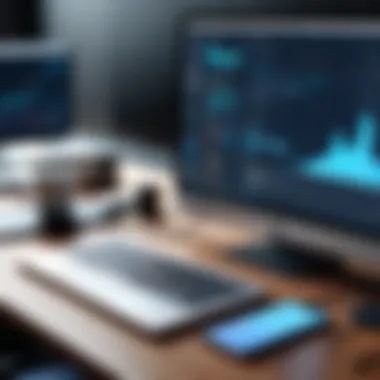

- Elements: Everything in HTML is an element, defined by tags.
- Attributes: The functionality of elements can be enhanced with attributes, providing more detail.
- Forms: HTML supports forms that allow users to send data, which is critical for interactivity.
Overall, HTML is the starting point of web building, setting the stage for styling and functionality.
CSS and Its Role
Cascading Style Sheets (CSS) is where the aesthetics of web pages come into play. While HTML establishes the structure, CSS defines how that structure appears to users. It allows developers to apply styles to HTML elements, control layout, and manage responsive designs.
The importance of CSS cannot be overstated. A well-styled website can greatly improve user experience by making content more readable and visually appealing. With CSS, developers can implement features such as:
- Color Schemes: Define a consistent color palette for branding.
- Layout Techniques: Use Flexbox or Grid systems to arrange elements effectively.
- Responsive Design: Create fluid layouts that adjust gracefully across different devices.
CSS also supports animations and transitions, enabling interactive elements that engage users. Thus, mastering CSS is vital for any web developer aiming to create modern, attractive websites.
JavaScript for Interactivity
JavaScript is the programming language that adds interactivity to web pages. It allows developers to create dynamic content that can respond to user actions. From simple effects like image sliders to complex functionalities like web applications, JavaScript plays a pivotal role.
With JavaScript, you can:
- Create Dynamic Content: Change content dynamically without reloading the page.
- Handle Events: Respond to user interactions like clicks, key presses, or form submissions.
- Manipulate the DOM: Modify HTML elements in real-time, enhancing user experiences.
The rise of client-side frameworks like React and Vue.js has further emphasized JavaScript's role in building interactive applications. These frameworks provide tools for building responsive and efficient web applications. Thus, understanding JavaScript is essential for creating rich, interactive user experiences.
Web Development Methodologies
Web development methodologies are crucial for guiding the development process. They offer frameworks that structure and organize the workflow. Each methodology has distinct advantages and can influence the project's outcome. Understanding these methodologies helps developers select the most suitable approach based on project requirements, team dynamics, and client expectations.
Agile vs. Waterfall
The Agile and Waterfall methodologies represent two contrasting approaches in web development. Agile is iterative and incremental. It focuses on collaboration and flexibility, allowing adjustments at any project stage. The Agile method emphasizes customer feedback and promotes frequent releases. This fosters a dynamic environment where developers can quickly adapt to changing client needs. It's particularly useful for projects where requirements evolve over time, creating ongoing opportunities for improvement.
Waterfall is linear and sequential. Each phase must be completed before the next begins. This structure makes it easier to manage smaller projects with clearly defined requirements and less uncertainty. However, it can be limiting for larger, more complex projects. Once a stage is complete, going back can be challenging and often disruptive.
Key Differences:
- Adaptability: Agile can handle changes; Waterfall follows a strict plan.
- Customer Involvement: Agile entails constant interaction with clients while Waterfall engages them mainly at the start and end.
- Project Phases: Agile focuses on iterative cycles; Waterfall adheres to a straight path.
Choosing between Agile and Waterfall relies heavily on the project type. Agile may be better for projects requiring flexibility, while Waterfall might suit projects with fixed requirements.
Responsive Web Design
Responsive web design is essential in the current digital landscape where numerous devices are used to access the web. This methodology focuses on creating web pages that function optimally across a variety of devices, like smartphones, tablets, and desktops. It ensures that layout, images, and text scale appropriately based on the screen size and resolution.
Key features of responsive design include:
- Fluid Grids: Layouts that use relative units, allowing elements to adjust to the screen size.
- Flexible Images: Images resize within the design to avoid overflow and maintain quality on different devices.
- Media Queries: CSS techniques that apply styles based on device characteristics like width and height.
Implementing responsive web design not only enhances user experience but also improves SEO. A mobile-friendly site is prioritized in search engine rankings. Therefore, developers should consider responsive design as a core aspect of modern web development.
"In the era of diverse screen sizes, responsive web design is not optional; it's a necessity for effective user engagement."
Adopting both Agile or Waterfall methodologies alongside responsive design enriches a web development project. Each element plays a vital role in delivering a product that meets user needs while establishing efficiency and reliability in development.
Key Tools and Technologies
The realm of web building is greatly enriched by an array of tools and technologies. These play a crucial role in enhancing productivity and ensuring the quality of web projects. Understanding these tools allows developers to work more efficiently, facilitating better collaboration, smoother integration, and rapid deployment while maintaining high standards of quality and usability. Whether it's a beginner embarking on their first project or a seasoned professional refining existing skills, knowledge of these tools can greatly influence success.
Integrated Development Environments (IDEs)
Integrated Development Environments, or IDEs, serve as essential hubs where developers can write, debug, and test their code. A well-chosen IDE can streamline the process of coding by providing features such as syntax highlighting, code suggestions, and built-in debugging tools.
Popular IDEs like Visual Studio Code, JetBrains IntelliJ IDEA, and Eclipse offer users a range of functionalities to support different programming languages and frameworks. Setting up projects becomes simpler, and managing files is more organized. The ability to integrate version control systems also makes collaboration among teams more straightforward.
Key features that enhance the user experience in IDEs include:
- Syntax highlighting - This helps in recognizing errors while writing code.
- Autocompletion - It speeds up the coding process, saving time.
- Integrated debugging - Developers can easily run tests and troubleshoot issues without needing to switch between multiple applications.
To get acquainted with various IDEs, you can visit Visual Studio Code or JetBrains.
Version Control Systems
Version Control Systems (VCS) are pivotal when it comes to managing changes in code. They allow teams to track modifications, collaborate effectively, and revert back to earlier versions if necessary. The most widely used system is Git, often integrated with platforms like GitHub or GitLab.


Using a VCS offers numerous benefits:
- Collaboration - Multiple developers can work on the same project without overwriting each other's contributions.
- Traceability - Every change is documented, providing a clear history of updates and issues over time.
- Branching and merging - Developers can create branches to experiment with new features or fixes, then merge changes into the main project seamlessly.
Embracing version control is a best practice that modern developers must adopt. Understanding commands and workflows within Git, such as cloning, committing, and pushing, is fundamental for successful team collaboration.
For guidance on Git, refer to Git Docs.
Frameworks and Libraries
Frameworks and libraries play an integral role in web development. They offer pre-written code, making the development process faster and more efficient. A framework typically provides a structured foundation for building applications, while libraries consist of pre-coded functions that can be called upon as needed.
Popular frameworks like React, Angular, and Django allow developers to focus on building features instead of starting from scratch with vanilla JavaScript or Python.
- React is favored for building user interfaces, especially for single-page applications.
- Angular provides a robust framework for developing dynamic web applications.
- Django stands out for backend development, promoting rapid development and clean design.
When choosing a framework or library, consider factors such as project requirements, community support, and ease of learning. Keeping up with trends in these tools is essential for staying relevant in the ever-evolving tech landscape.
To learn more about different frameworks, explore resources like React and Django.
Website Architecture
Website architecture forms a crucial foundation in the realm of web building. It refers to the structural design of a website, encompassing the layout, organization, and navigational elements that guide users through the online experience. Effective architecture enhances both user experience (UX) and search engine optimization (SEO). Thus, one must pay careful attention to this structural aspect during the website building process.
A well-planned website simplifies navigation for users. When site visitors can intuitively find the information they seek without confusion, it leads to a more satisfactory experience. This ultimately encourages them to spend more time on the site, reducing bounce rates and increasing the chances of conversions. A logical structure aids search engines as well, as it allows them to index pages effectively. Consequently, good architecture is not just about esthetics; it also serves strategic marketing goals.
Planning and Wireframing
The planning process is essential in crafting effective website architecture. It involves determining the goals of the site, its target audience, and the types of content to be included. From this foundation, one can develop a wireframe, a visual blueprynt that maps out the essential elements and layout of the website.
Wireframing helps streamline the design process. By sketching a basic outline of the website, designers can visualize how users will interact with it. Key components to consider during wireframing include:
- Navigation Structure: Define how users will move from one section to another.
- Content Placement: Decide where text, images, and videos will be located.
- Responsive Design Elements: Ensure that the layout adjusts well on different devices.
This early stage allows for testing ideas and making adjustments before extensive coding takes place. Focusing on wireframing can save resources in the long run, preventing costly revisions during development.
Content Management Systems (CMS)
Content Management Systems are critical tools for managing the website’s content efficiently. A CMS allows users, even those without technical expertise, to create, modify, and manage digital content with ease. Popular systems include WordPress, Joomla, and Drupal.
A good CMS offers several advantages:
- User-Friendly Interface: Facilitates content creation for non-technical users.
- Scalability: Supports sites that grow over time as new features or pages are needed.
- SEO Optimization: Many CMS platforms come equipped with built-in tools to assist with SEO strategies, enhancing visibility in search engines.
Selecting the right CMS can significantly impact the effectiveness of website architecture. It promotes efficiency and ensures that site content remains organized and easily accessible to both users and search engines.
User Experience (UX) and User Interface (UI)
User Experience (UX) and User Interface (UI) are critical factors in web building. Both work together to influence how users interact with a website. In a world where the digital landscape is crowded with choices, ensuring a pleasant user experience can set a website apart from competitors. A well-designed interface not only attracts visitors but also keeps them engaged. When discussing UX, we focus on how users feel as they navigate through a website. With UI, we concentrate on the design elements that guide these users.
Good UX design improves user satisfaction and loyalty. It addresses user needs through thoughtful planning and testing. UI design complements this by presenting those solutions visually. If users find a website easy to use, they are more likely to return. Similarly, if the design is aesthetically pleasing, users tend to engage more with the content. Therefore, investing in UX and UI is paramount for any successful web building project.
"Great design is not a design at all until it is balanced with user experience."
Principles of UX Design
Creating a positive user experience requires adherence to established principles of UX design. This includes understanding the users and their needs. First, it is important to have a clear purpose. Each design decision should serve a goal, whether it is to provide information, sell a product, or encourage user interaction. User research plays a vital role in this stage; gathering insights from target demographics helps ensure the design meets their expectations.
Next, consistency is critical in UX design. Users should experience a similar interaction pattern across the website. Elements like buttons, fonts, and colors should be uniform to avoid confusion. Moreover, accessibility must not be overlooked. Designers should create experiences that are navigable for users with disabilities, which is valuable for inclusivity and compliance.
Lastly, effective feedback mechanisms contribute to UX. When users perform an action, like clicking a button, they should receive a response, whether it is a visual change or a loading indicator. Such feedback reassures users that their actions are recognized. This creates a seamless flow and reduces frustration.
Creating Intuitive UIs
An intuitive User Interface is essential to ensure that users can navigate effortlessly. A good UI design guides users through tasks with minimal effort. First and foremost, clarity is key. Layouts should be simple and not overload users with information. Content must be structured logically. This facilitates easier reading and comprehension.
Another aspect is the use of recognizable icons and labels. Users often rely on icons for quick navigation. Familiar symbols promote immediate understanding. For instance, a magnifying glass commonly signifies a search function. When users can easily identify these symbols, they spend less time figuring out how to navigate, which enhances their experience.
Furthermore, responsiveness in UI is equally essential. As more users access websites through various devices, responsive design ensures that interfaces adjust seamlessly. Whether on a desktop, tablet, or smartphone, content should remain accessible and visually coherent.
Testing and Quality Assurance
Quality assurance is crucial in web building. It ensures that the final product functions as intended and meets user expectations. Testing alleviates potential issues before they reach the end user, thus preserving both brand integrity and user satisfaction.
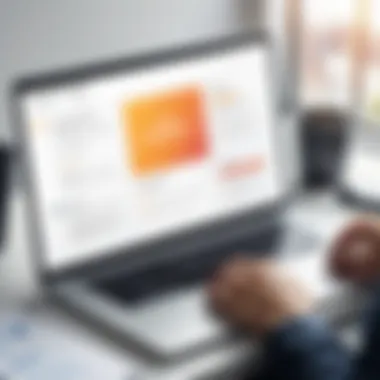

Importance of Testing
Testing plays a vital role in web development. It ensures reliability, usability, and performance. Regular testing helps identify bugs or errors that could degrade the user experience. Furthermore, it serves to validate that all components work in harmony. The better the testing process, the higher the quality of the product.
Testing includes both automated and manual methods. Automated tests can run periodically, catching regressions early. Manual tests offer insights that automation may miss, such as user experience nuances. Thus, combining these approaches gives a comprehensive view of the product's health.
Benefits of consistent testing are significant. It reduces long-term costs related to fixing issues after launch. It boosts confidence among developers and stakeholders alike by ensuring the product is robust. Additionally, it fosters trust with users who rely on the functionality and performance of the web application.
Types of Testing
Web building encompasses various types of testing. Below are key categories:
- Functional Testing: This checks that software behaves according to expectations.
- Performance Testing: Evaluates how a site performs under load. This ensures speed and responsiveness.
- Usability Testing: Focuses on user experience, determining how intuitive and user-friendly the web application is.
- Security Testing: Essential for identifying vulnerabilities that could expose sensitive data.
- Compatibility Testing: Ensures the application works across multiple devices and browsers. This is key in a diverse tech ecosystem.
- Regression Testing: Conducted after changes are made to catch new bugs.
Each testing type addresses specific concerns. Together, they create a holistic strategy to maintain quality in web som building.
Effective testing is not just a phase in development but an ongoing process that ensures the longevity and reliability of a web application.
In summary, testing and quality assurance are foundational to web building. Through disciplined practices in testing, developers can achieve a product that not only meets requirements but also delights users.
Deployment and Maintenance
Deployment and maintenance are vital components of the web building process. They ensure that a website is not only functional upon launch but also remains efficient and relevant over time. Without effective deployment strategies, a well-designed website might not perform as intended. Similarly, regular maintenance safeguards the integrity and performance of a site, adapting it to the ever-changing digital landscape. This section looks into the key aspects and best practices of deployment and maintenance.
Deployment Strategies
Proper deployment is fundamental for a website’s success. A well-prepared deployment strategy minimizes risks and maximizes the seamless transition from development to a live environment. Here are some critical elements to consider for effective deployment:
- Staging Environment: Before going live, testing on a staging server is crucial. This simulates the live environment and helps catch issues early.
- Version Control: Utilizing systems like Git allows tracking changes easily. It also simplifies collaboration among teams by keeping a history of all changes.
- Automation Tools: Tools such as Jenkins or GitHub Actions can automate the deployment process. Automation reduces human error and speeds up the deployment timeframe.
- Monitoring Tools: Once the site is live, monitoring tools track performance and uptime. Solutions like Google Analytics and Pingdom provide insights and alerts for potential issues.
- Rollback Plans: An effective deployment strategy always includes a rollback plan. Should issues arise after deployment, being able to revert to a previous version quickly is essential.
Regular Maintenance Practices
Maintenance is an ongoing task that ensures a website runs smoothly and meets users’ expectations. Here are essential practices to integrate into regular website maintenance:
- Regular Backups: Consistently backing up data protects against data loss. It is wise to establish a schedule or use automated tools for backups.
- Software Updates: Keeping content management systems, plugins, and libraries updated is crucial. Updates often contain security patches and performance improvements.
- Performance Monitoring: Regularly assessing site speed and performance helps identify and resolve bottlenecks. Tools like GTmetrix and Lighthouse can be very useful for this.
- Security Audits: Conducting routine security checks can identify vulnerabilities. Implementing measures like firewalls and SSL certificates enhance security.
- Content Review: Over time, content can become outdated. Regularly reviewing and updating content keeps the site relevant and engaging to users.
"Regular maintenance practices are essential for website longevity and relevance."
Maintaining a strategic focus on both deployment and maintenance not only enhances user experience but also increases the site's lifespan. A proactive approach to these phases will ensure that developers deliver robust websites that can adapt to future challenges.
The Future of Web Building
The landscape of web building is continually evolving, reflecting changes in technology, user behavior, and industry standards. Understanding the future of web building is crucial for developers and organizations alike. It influences how websites are designed, developed, and maintained. Emphasizing the importance of emerging technologies and trends allows developers to adapt, remain competitive, and leverage the latest tools to enhance user experiences.
Emerging Technologies
Emerging technologies have a profound impact on web building. Innovations such as Artificial Intelligence (AI), Progressive Web Apps (PWAs), and the Internet of Things (IoT) are reshaping the way developers approach web design and functionality.
- Artificial Intelligence: AI can enhance user experience by providing personalized content, chatbots for customer service, and analytics tools for better decision-making. Websites utilizing AI can engage users more effectively and streamline processes.
- Progressive Web Apps: PWAs combine the best of web and mobile apps. They offer offline capabilities, faster loading times, and enhanced user engagement. This technology is crucial in improving accessibility across diverse devices and improving overall performance.
- Internet of Things: IoT represents a new paradigm where web applications can interact with a wide range of smart devices. This can lead to innovative services and improved functionality as developers create systems that accommodate the increasing number of connected devices.
These technologies not only enhance functionality but also foster a more integrated, efficient web environment.
Trends to Watch
As technology evolves, certain trends will reshape the web development landscape. Keeping an eye on these trends is vital for staying ahead in the industry.
- Motion UI: Utilizing animations and transitions can improve engagement and make websites more interactive. Motion UI helps to guide users through content while holding their interest.
- Voice Search Optimization: More users are turning to voice-activated devices for search queries. Optimizing websites for voice search is imperative, requiring a focus on natural language processing and conversational interfaces.
- Serverless Architecture: This trend allows developers to build applications without managing server infrastructure, leading to increased efficiency and lower costs. It simplifies the deployment process, freeing developers to focus on coding rather than operations.
- Low-Code and No-Code Platforms: These platforms democratize web building, enabling non-developers to create and manage websites. The rise of such tools reflects a trend of increasing accessibility in web development, promoting inclusivity and creativity.
In summary, keeping up with emerging technologies and industry trends is essential for all web developers. This foresight will ensure that they can build web experiences that meet user expectations and leverage new opportunities.
By understanding the future of web building, professionals can prepare better for the challenges and opportunities that lie ahead. This is critical for driving innovation, enhancing user experience, and staying resilient in a constantly changing environment.
Ending
In this article, we have explored the intricate process of web building. Understanding this field holds significant importance for various professionals, ranging from developers to IT specialists and students. The world of web building is not just about creating visually appealing sites. It encompasses a series of steps, methodologies, and best practices that contribute to the functionality and viability of a website.
Summarizing Key Insights
Throughout the article, several key insights emerged:
- Core Principles: We defined essential components such as HTML, CSS, and JavaScript, which form the backbone of web development. Without a solid grasp of these, constructing functional websites becomes challenging.
- Methodologies: The discussion included methodologies like Agile and Waterfall, highlighting their different approaches to project management within web building.
- User Experience (UX): UX design principles were underlined as pivotal for ensuring that websites are user-friendly and accessible, thus enhancing user satisfaction.
- Testing and Quality Assurance: The significance of rigorous testing and quality assurance was stressed, as these practices are crucial for maintaining performance and reliability.
- Deployment and Maintenance: Lastly, we covered deployment strategies and ongoing maintenance practices. This aspect is vital to ensure that a website remains functional and relevant over time.
The Ongoing Learning Process
Web building is not a finite endeavor; it demands an ongoing learning mindset. As technologies evolve, so must the skills of those who engage in this field.
- Emerging Technologies: Staying informed about the latest emerging technologies, like Progressive Web Apps, can enhance one's capability to build more robust and interactive web applications.
- Community Engagement: Participation in communities such as Reddit or forums dedicated to web development can offer invaluable insights and knowledge sharing. Engaging with peers serves as an excellent way to stay updated with trends and best practices.
- Real-World Experience: Practical experience through projects, internships, or even personal development endeavors contributes significantly to honing skills.
In essence, the landscape of web building is dynamic and requires an adaptable approach. By committing to life-long learning, development professionals can effectively respond to new challenges and opportunities as they arise.





