Understanding Webex Call-In Numbers: A Guide
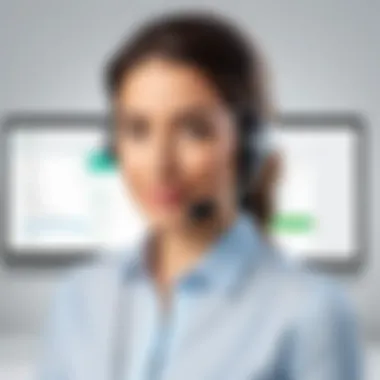

Intro
Webex, a leading platform for remote communication, integrates various features to enhance user experience. One crucial aspect is the call-in number functionality, allowing users to join meetings seamlessly. Understanding how these call-in numbers work is vital for optimizing remote interactions.
Software Overview
In this section, we will examine the key features of Webex that make it unique, along with the system requirements necessary for effective use.
Key Features
Webex offers several standout features that cater to diverse needs:
- High-Quality Audio and Video: Ensures clear communication regardless of location.
- Screen Sharing: Participants can present content efficiently during meetings.
- Chat Functionality: Allows for instant messaging, enriching the communication experience.
- Recording Options: Users can record sessions for future reference, enhancing accessibility.
These features make Webex suitable for various environments, from corporate settings to educational institutions.
System Requirements
To utilize Webex effectively, the system must meet certain requirements:
- Operating Systems: Compatible with Windows, macOS, and Linux.
- Internet Connection: A stable broadband connection is recommended to avoid disruptions.
- Supported Browsers: Latest versions of Chrome, Firefox, Safari, and Edge ensure optimal performance.
Keeping these requirements in mind helps prepare users for a smooth experience.
In-Depth Analysis
Exploring the nuances of Webex call-in numbers provides insights into their operational intricacies and performance benefits.
Performance and Usability
Webex call-in numbers are designed to facilitate easy access for users.
- Accessibility: Call-in numbers are available globally, which means users can join from various locations without needing advanced technology.
- User Interface: The process to dial in is straightforward, reducing the learning curve for less tech-savvy participants.
As a result, users find Webex meetings more engaging and productive due to its focus on accessibility and usability.
Best Use Cases
Webex call-in numbers find utility in different scenarios:
- Business Meetings: A common choice for corporate discussions where participants might not have internet access.
- Webinars: Allows attendees to dial in and participate, ensuring that technical limitations do not hinder engagement.
- Educational Sessions: Students can join classes even if their internet connection is unstable.
Utilizing call-in numbers strategically can enhance participation rates in various contexts.
"Understanding the importance of call-in numbers is crucial; they bridge the gap between available technology and user accessibility."
By grasping the operational details of call-in numbers, users can ensure maximum engagement and communication effectiveness, whether in a professional or educational setting.
Intro to Webex Call-In Numbers
In today's digital landscape, effective communication tools are vital. Webex call-in numbers are instrumental for professionals who need reliable means of connecting during meetings. They facilitate participation by allowing users to join conferences via standard phone lines. This feature becomes essential when internet connectivity is uncertain. The versatility offered by these numbers contributes to a seamless remote working experience.
Call-in numbers serve multiple purposes. They improve accessibility for users who may not have access to high-speed internet or those who find video conferencing challenging. This inclusion broadens the potential participant pool, ensuring that discussions are not limited by technological constraints. Key considerations include the types of numbers available, how they function across various regions, and the technical requirements for a smooth connection.
Understanding these factors helps users navigate the complexities associated with remote communications. By embracing Webex call-in numbers, organizations enhance their ability to host effective meetings, leading to improved collaboration and productivity. Below, we will explore the specific roles call-in numbers play in optimizing virtual interactions.
The Role of Call-In Numbers
Call-in numbers act as critical access points for meetings hosted on Webex. They serve not only to connect participants but also ensure that users can engage in discussions easily. This is particularly important for those with limited resources or experience in handling sophisticated web conferencing technologies.
The flexibility of call-in numbers permits various methods of connection. Users can choose to dial a local number, engage with toll-free options, or utilize international numbers, depending on their geographical location and cost considerations. This adaptability prevents connectivity issues that could hinder participation, making meetings more accessible.
By facilitating voice-only connections, call-in numbers also cater to users who prioritize sound quality over video. This can lead to clearer communication and fewer distractions during meetings. Therefore, understanding the role of call-in numbers not only enhances the user experience but also contributes significantly to the efficacy of virtual meetings.
What Are Call-In Numbers?


Call-in numbers play a crucial role in facilitating communication during Webex meetings. Understanding them can significantly enhance user experience, especially for those who rely on remote conferencing. This section will provide a detailed examination of what call-in numbers are, how they function, and their varied types.
Definition and Functionality
Call-in numbers are designated phone numbers used to join a Webex meeting via telephone. They allow participants who might not have internet access or prefer audio-only participation to join in. This functionality is vital because it broadens accessibility to meetings. Users can easily dial in from anywhere, ensuring they can remain connected even without a computer. The call-in number system integrates seamlessly with the Webex platform, making it easy for organizers to share numbers with attendees.
Types of Call-In Numbers
Understanding the types of call-in numbers is essential for determining how best to facilitate participation in Webex meetings. Different types are available, each catering to specific needs and preferences.
Local Numbers
Local numbers are area-specific numbers that participants can use to join a Webex meeting while incurring standard local call charges. The primary benefit of local numbers is their affordability for users dialing in from nearby locations.
These numbers eliminate long-distance charges for local participants, making attendance more appealing. For instance, if a meeting is being held in New York, New Yorkers can call a local New York number, thus reducing any extra cost associated with distance. However, their limitation is that those outside the area still face charges.
Toll-Free Numbers
Toll-free numbers enable participants to join a Webex meeting without incurring any charges. The host typically bears the cost of the call. This is particularly advantageous for larger audiences or participants who come from varied geographical locations.
The key characteristic of toll-free numbers is that they allow for broad accessibility. Users can join without the concern of fees, which may improve participation rates. However, reliance on toll-free numbers could raise overall meeting costs for the host. Additionally, these numbers may not always be available in every region, limiting their use occasionally.
International Numbers
International numbers are essential for global connectivity. They come into play when participants are located in different countries and need to dial in to meetings.
The key advantage of having international numbers is that they provide localized options for users abroad, reducing international calling costs. Participants can connect using a number that is specific to their country, offering a viable alternative to lengthy or expensive international calls. On the downside, setting up international call-in options requires careful planning by the meeting host to ensure numbers are available for all expected attendees.
Accessing Webex Call-In Numbers
Accessing the call-in numbers for Webex meetings is crucial for ensuring smooth communication. This process enables participants to join meetings seamlessly, even when internet access is not available. Understanding where to find these numbers and how to use them effectively can enhance user experience and contribute to productive discussions. This section will elucidate the various methods for finding call-in numbers, showcasing their significance in remote communication.
Finding the Right Numbers
Finding the appropriate call-in numbers can significantly influence meeting participation. There are several established methods for accessing these numbers, each with distinct advantages and operational characteristics.
Webex App Interface
The Webex App Interface is a straightforward and effective way to access call-in numbers. Users can quickly navigate through the app to locate the necessary numbers for their meetings. This interface is user-friendly and designed with clear layouts, making it suitable for both novice and experienced users. One notable feature is the automatic generation of call-in numbers tailored to the meeting settings. This is beneficial because it minimizes the chance of errors when dialing into a meeting.
However, relying solely on the app may have some limitations. For example, users must have installed the app, which might not be convenient for everyone. Additionally, the version of the app could affect accessibility, as updates can change where information is found.
Email Invites
Email invites are a prominent method for distributing call-in numbers. When meetings are scheduled, Webex automatically includes the necessary details in the invitation sent via email. This feature ensures that participants have direct access to the meeting information they need, including the call-in numbers. The strength of this method lies in its universal reach. Almost everyone uses email, so this is a dependable way to ensure that participants receive the essential details.
However, there are some drawbacks. Depending on the email provider, messages might be filtered into spam or junk folders, potentially leading to missed invitations. Additionally, if participants do not attend the meeting or forget to check their emails, they could encounter issues finding the numbers later on.
Admin Console
For organizations utilizing Webex, the Admin Console serves as a centralized location to manage settings related to call-in numbers. Administrators can customize the available numbers based on their region, which can be particularly vital for international meetings. This console allows for efficient management and ensures that all participants can access local numbers, thus reducing call costs.
On the downside, this method requires administrative access, which not all users may have. Additionally, users often do not utilize this option to its full capacity, potentially leading to confusion about available call-in numbers. Proper training on using the Admin Console can mitigate this issue, making it a more useful tool for meeting organizers.
Understanding the Importance of Call-In Numbers
Webex call-in numbers play a crucial role in today’s distributed work environment. These numbers enhance engagement for participants who may not have access to high-speed internet or the Webex application on their devices. The significance of call-in numbers extends beyond mere convenience; it addresses accessibility, ensuring that remote communication remains effective and inclusive. This section will delve into specific elements such as challenges faced without these numbers, and the benefits they provide in facilitating remote communication.
Challenges Without Call-In Numbers
Not having call-in numbers can present several challenges for users. First, it restricts participation. In a work setting, the ability to dial in can make a difference for those who experience unreliable internet connectivity. Many professionals rely on voice communication for participation in meetings, and without a dial-in option, those individuals may be excluded, limiting their capacity to contribute.
Moreover, lack of call-in numbers could reduce productivity. Users might spend unnecessary time troubleshooting connectivity issues. When team members are unable to join meetings smoothly, it can lead to delays and miscommunication.
Finally, excluding call-in options may cause dissatisfaction among employees or clients, creating a sense of disconnection. Effective collaboration and connection can only be fostered when everyone, regardless of their location or device flexibility, has the chance to participate.
Benefits for Remote Communication


Webex call-in numbers offer important advantages that enrich remote communication. First, they ensure inclusivity by providing access to those unable to connect via the internet. Users can join meetings directly from their phones, which is a significant convenience.
Furthermore, call-in numbers promote flexibility. Professionals can dial in from anywhere, be it their homes, while commuting, or in a coffee shop. With the growing trend of hybrid working environments, this flexibility is essential.
In addition, clarity and security are enhanced with call-in numbers. Calls can be encrypted, which adds a layer of security for sensitive discussions. Participants gain peace of mind knowing their conversations are protected.
Overall, the incorporation of call-in numbers cannot be overlooked in any comprehensive communication strategy. They are integral to maximizing engagement and collaboration in a remote working landscape.
Technical Considerations
When utilizing Webex call-in numbers, it is essential to understand the technical considerations involved. These elements are critical in ensuring that users have a seamless experience during their meetings. Addressing quality of connection and network requirements forms the backbone of effective remote communication. Users must grasp how these factors influence their interactions.
Quality of Connection
The quality of connection can significantly impact a user's experience during a Webex meeting. It primarily refers to the clarity and consistency of audio and video output. Several aspects contribute to connection quality.
- Bandwidth: Sufficient bandwidth is necessary for clear audio and video. Insufficient bandwidth can cause choppy audio or lagging video, which disrupts communication flow. Internet speed should ideally meet or exceed the recommended specifications by Webex.
- Device Performance: The capabilities of the device being used also affect quality. Older devices may struggle to process high-quality calls. Ensuring updated software and hardware can help mitigate these issues.
- Audio Equipment: High-quality headset or microphone can improve audio clarity. Participants should avoid using built-in microphones from laptops as they often do not provide the best sound quality.
In essence, an optimal setup with a reliable internet connection, modern device, and quality audio equipment enhances the overall quality of the connection.
Network Requirements
Understanding network requirements is vital for setting up Webex call-in numbers effectively. The following considerations should be taken into account:
- Internet Connectivity: A stable internet connection must be established. Wired connections tend to provide more reliability than wireless. When possible, use Ethernet instead of Wi-Fi.
- Firewall and Security Settings: Sometimes, firewall configurations can block Webex services. IT departments should ensure that necessary ports are open to allow Webex traffic.
- Router Configuration: Users should verify that their routers are configured to support VoIP traffic. Quality of Service (QoS) settings can prioritize voice data over other types of traffic, improving call quality.
Regional Variations of Call-In Numbers
Understanding the regional variations of call-in numbers is crucial for maximizing the utility of Webex in different geographical contexts. Call-in numbers often differ based on locality, impacting accessibility and cost for participants. By recognizing these variations, users can tailor their meeting setups to suit their audience better, ensuring that communication remains efficient and affordable.Moreover, adapting to local preferences enhances user experience, which is vital for maximizing engagement during meetings.
North America
In North America, Webex provides a robust offering of call-in numbers, including toll-free and local options. Toll-free numbers are particularly beneficial for users who wish to avoid long-distance charges. This aspect can be critical for businesses aiming to include participants from various locations without incurring additional costs for their callers. Furthermore, local numbers can support users who prefer to dial a number closer to home, aiding in ease and familiarity. The variety in North American call-in numbers consistently ensures that users can participate without barriers related to cost. Additionally, connection quality for these numbers tends to be high due to the well-established telecommunications infrastructure in the region.
Europe
European users of Webex must navigate a diverse landscape of call-in numbers due to the differences in country regulations and telecommunications services. Each country within Europe may have its own set of local and toll-free options, which can affect not only the cost but also the user experience. For instance, some countries may offer specific formats for dialing or different tariffs for calls. Understanding these nuances is essential for organizations hosting international meetings. Moreover, the use of localized numbers can instill confidence among callers.
In Europe, it is also worth noting how regulations around data protection can impact calls. GDPR compliance matters can influence how call-in numbers are managed and used, especially concerning call recording and participant data handling. Thus, paying attention to such region-specific regulations is vital for any organization utilizing Webex.
Asia Pacific
The Asia Pacific region presents a unique set of challenges and opportunities for Webex call-in numbers. Diverse countries with varying levels of telecommunications development demand a careful selection of numbers to ensure reliable accessibility. Callers in more developed markets like Japan or Australia may have different expectations compared to those in emerging markets like India or Vietnam.
In many Asia Pacific nations, local calling rates can vary significantly. Consequently, offering a choice of toll-free and local numbers is a typical practice. Organizations looking to engage audiences across multiple countries must remain aware of the specific tariffs that may apply when local numbers are dialed. Time zones can complicate scheduling as well, meaning that organizers must be strategic when planning meetings to accommodate various locations._
To summarize, regional variations in Webex call-in numbers significantly impact user experience. Recognizing the importance of these differences enables informed decisions that enhance participation and effectiveness in communication._
"Understanding local call-in variations is not just about accessibility; it’s about creating a seamless communicative experience for all participants."
By adjusting meetings to accommodate regional specifics, users can improve not just connectivity, but overall engagement during Webex meetings.
For additional insights on telecommunications and connection technologies, consider exploring Wikipedia or Britannica.
Engaging in online forums like Reddit can also provide useful community tips and experiences related to call-in technology.
Setting Up Call-In Numbers for Webex Meetings
Setting up call-in numbers for Webex meetings is an essential step for facilitating seamless communication. It allows participants to join meetings easily, especially when they cannot access a computer or prefer to use their phones. By using call-in numbers, you can enable a broader participation base, which is vital for collaboration in diverse environments. This section aims to explore specific elements related to the setup process and highlight the benefits it provides.
Creating a Meeting with Call-In Options
Creating a meeting with call-in options is a straightforward process in Webex. Here’s a simple guide on how to do this:
- Log into your Webex account. Navigate to the scheduling section as the first step.
- Choose the meeting type. You can select standard meetings, Personal Rooms, or training sessions.
- Set meeting details. Fill in the title, date, time, and duration of the meeting. Make sure to provide accurate information.
- Enable call-in options. In the meeting settings, look for the audio connection options. You should see an option to allow call-in numbers.
- Select the appropriate call-in numbers. Depending on your audience's location, you may need to select local or toll-free numbers for accessibility.


Using these steps, you can ensure your meeting is accessible through call-in options. This is crucial in promoting participation, especially when connectivity issues arise.
Customizing Call-In Information
Customizing call-in information enhances the meeting experience for participants. There are a few important points to consider while customizing:
- Edit audio options. You can select whether participants call in or use their computer audio. Offering options caters to different preferences.
- Add instructions. Clear guidance on how to join via phone can be added to invitations. This prevents confusion and ensures participants know what to expect.
- Local versus toll-free numbers. Depending on your audience’s location, featuring local numbers can save costs for participants. Toll-free options are ideal for broader access without extra charges.
- Consider timezone differences. When scheduling meetings with international participants, include information about time zones to prevent missed joins.
By customizing the call-in information effectively, meetings can run more smoothly. This reflects well on the organizer, showing professionalism and attention to detail. Ensuring participants know how to connect fosters better communication.
Best Practices for Using Call-In Numbers
Using call-in numbers effectively can greatly enhance the overall communication experience during Webex meetings. Adopting best practices ensures that participants can join meetings smoothly and without unnecessary obstacles. This not only fosters better collaboration but also minimizies the chance of meeting disruptions.
Ensuring Participant Readiness
To prepare participants for accessing Webex call-in numbers, it is crucial that they receive clear instructions ahead of time. Provide information about the available call-in numbers, including local and toll-free options, as well as instructions on how to use these numbers during a meeting.
- Distribute Information Early: Emails or calendar invites should include call-in details. Participants benefit from having this information well in advance.
- Test Connections: Encourage participants to test their connections before the actual meeting. This will allow them to resolve any connectivity issues ahead of time, ensuring they can join promptly.
- Provide Alternatives: Offering alternative methods for joining, such as using the Webex app, can be advantageous. Some participants may prefer to use video or online access instead of phone.
Following these guidelines can help participants be ready and confident to join meetings, leading to improved communication outcomes.
Troubleshooting Common Issues
Even with meticulous planning, issues may arise. Addressing common problems with call-in numbers ensures meetings can continue with little friction. It's useful to have a strategy for resolving these challenges.
Some common issues include:
- Incorrect Numbers: Always double-check that the numbers shared with attendees are current and correct. A mix-up can lead to participant confusion.
- Connectivity Problems: Remind users to check their phone lines and network status. If a call drops, they should know how to reconnect quickly.
- Volume Issues: Encourage participants to adjust their device volumes or use quality headsets for better audio clarity.
Having a troubleshooting guide ready can be immensely beneficial. This guide should include steps on how to diagnose issues or how to contact support. Sharing this resource with participants can help them resolve minor problems independently, keeping meetings on track.
"Effective communication relies not just on the technology, but on the preparation and adaptability of its users."
Future of Call-In Technology in Webex
The future of call-in technology within Webex is a pertinent topic for users who depend on remote communication. As organizations evolve, the need for robust and flexible communication solutions increases. Webex call-in numbers play a vital role in enhancing collaboration among teams located in different parts of the world. By understanding potential advancements in this area, users can better prepare to utilize these tools effectively.
Potential Innovations
Webex is likely to continue the trend of integrating new features that enhance the user experience. These innovations might include:
- Enhanced Audio Quality: Improvements in audio codecs will ensure clearer conversations. This is crucial, especially in professional settings where clarity of communication impacts productivity.
- AI Integration: Artificial intelligence could be used for smart call routing. For instance, AI could analyze participant behavior and suggest optimal times for meetings or flagging potential technical issues before they arise.
- Real-Time Transcription: Offering real-time transcriptions could not only improve accessibility but also create records for later reference. This feature would be especially beneficial for teams needing accurate meeting documentation.
- Customizable Interfaces: Users might be able to alter their interface based on preferences. This would enhance user satisfaction as individuals can create environments tailored to their workflow needs.
Overall, these innovations indicate a focus on user needs, enhancing productivity and satisfaction with Webex call-in capabilities.
Integration with Other Technologies
The ability to integrate with other technologies is crucial for the future of Webex call-in systems. This can expand the functionality significantly and provide users with more comprehensive communication solutions.
- Collaboration Tools: Integration with tools like Slack, Microsoft Teams, or Trello can streamline workflows. Team members could join a Webex call directly from these platforms, facilitating immediate communication.
- CRM Systems: Customer relationship management systems like Salesforce could link Webex for seamless client communication. This means users can initiate calls directly from client profiles, enhancing response times.
- Smart Devices: By connecting with IoT devices, users may experience hands-free calling through voice commands. This feature is aimed at improving ease of use and accessibility, especially during multitasking.
- Data Analytics: Incorporating data analytics tools can provide insights into call performance, participant engagement, and meeting effectiveness. Leveraging this data will allow users to refine their communication strategies over time.
The evolution of call-in technology in Webex holds great promise. Users must stay informed about these advancements to maximize the benefits that Webex offers.
Epilogue
In navigating remote communication, the role of Webex call-in numbers cannot be overstated. These numbers serve as lifelines for participants in meetings, especially when technical issues arise with internet connectivity. This article has highlighted critical aspects of Webex call-in numbers and their functioning.
Summarizing Key Insights
The examination of call-in numbers reveals several key points:
- Accessibility: Call-in numbers provide a means for users to join meetings without needing stable internet connections.
- Regional Variations: Different regions have distinct call-in number formats, catering to local users effectively.
- Customizability: Users can customize call-in options, enhancing user experience based on their specific needs.
These insights underline the importance of incorporating call-in numbers into meetings for universal access and participant readiness.
Encouragement for Further Exploration
For those interested in optimizing their experience with Webex, further exploration is warranted. Consider delving into resources about regional number availability or understanding the benefits of customizing call-in features. As technology evolves, staying informed will lead to improved communication efficiency.
"Knowledge is not just power; it is the very foundation of effective communication in today's digital landscape."
Investigating additional articles or forums on this topic can provide deeper understanding and increased competence in utilizing Webex call-in numbers to their fullest potential.







