Understanding Webex Costs: Pricing and Fees Explained


Intro
In an increasingly digital world, the way we communicate has evolved dramatically. For many, web conferencing tools have become an essential part of daily interaction in both professional and personal realms. One such platform making waves is Webex, a name synonymous with online meetings and virtual collaboration. But before diving into this tool, it’s crucial to grasp not only its features but also the costs associated.
Understanding how much you might spend on Webex involves more than just the subscription fee. Pricing can fluctuate greatly depending on various elements like user count, features desired, and even potential hidden costs that may evade the naked eye at first glance. This article aims to illuminate these factors, equipping users with the knowledge they need to make smart financial decisions.
Software Overview
Webex stands out for its rich feature set and user-friendly interface. Whether you’re hosting a large corporate meeting or a casual team catch-up, knowing what to expect from this platform can save money and headaches down the line.
Key Features
Webex is packed with functionality that suits different needs. Some notable features include:
- Video Conferencing: High-quality video calls with options for HD, ensuring you see every detail.
- Screen Sharing: Effortlessly share your screen to present materials, making it easy to collaborate with others.
- Security Protocols: Multi-layered security options to keep your meetings safe from unwarranted intrusions.
- Integration Capabilities: Easily connects with various productivity tools like Slack and Office 365.
- Cloud Recording: Automatic video storage that allows you to revisit meetings or share them with others quickly.
Each of these components carries a weight in terms of cost, thus understanding them is imperative.
System Requirements
To make the most out of Webex, ensuring your system meets certain requirements is vital. Here are the general specifications:
- Operating System: Windows 10 or later, macOS 10.12 or later, various Linux distributions.
- RAM: At least 4 GB, though 8 GB is recommended for optimal performance.
- Internet Connection: A stable connection with a minimum speed of 1 Mbps for video calls.
It’s important to keep these requirements in mind, as outdated hardware or software can lead to additional problems and frustrations that might incur extra costs.
In-Depth Analysis
When evaluating Webex, it's essential not just to glance at the clear-cut features but to dive deeper into how these elements affect usability and performance in real-world scenarios.
Performance and Usability
Webex has gained a reputation for being robust, particularly under high loads, making it favorable for larger organizations. Users have reported a generally lag-free experience, when the connection is solid.
However, there can be a learning curve for newcomers. Although the interface is generally intuitive, certain advanced features may require additional time to master. This leads to considerations of training costs, especially for organizations onboarding numerous users.
Best Use Cases
Webex excels in various environments. Here are a few examples:
- Corporate Meetings: Perfect for high-stakes corporate settings where clear communication is non-negotiable.
- Remote Learning: Schools and universities have utilized Webex to facilitate remote learning, though some pricing tiers can be cost-prohibitive for smaller institutions.
- Medical Consultations: Many healthcare professionals leverage this platform for telemedicine, providing vital services remotely.
Each of these use cases emphasizes the importance of not only understanding the features and their costs but also how effectively they integrate into different environments.
Smart budgeting can frequently make the difference between maximum productivity and frustration.
In summary, navigating the costs associated with Webex is not a straightforward task. It requires a careful look at multiple aspects, including features, system requirements, and potential hidden costs. By understanding these variables, users will be better prepared to make financial decisions that suit their needs.
Overview of Webex Pricing
The topic of Webex pricing can be complex, relying on various subscription tiers and additional features. These pricing tiers often cater to different enterprise sizes and usage needs, and navigating them can feel like walking through a labyrinth. Having a clear sense of what each tier offers allows users to select a plan that best aligns with their operational demands.
Understanding Subscription Tiers
When we look closely at the subscription tiers offered by Webex, we notice a dissemination of offerings that caters to diverse user needs. Here's how each tier stands out:
Free Plan Details
The free plan is an attractive entry point for many individuals and small teams. This plan is a beneficial choice for those wishing to test the waters without making a financial commitment. Users can host meetings with a limit of up to 100 participants, which is a great way to dive into the Webex environment.
However, its limitations include a cap on meeting durations and a lack of advanced features. Nevertheless, this plan serves as a useful gateway, allowing users to explore the platform and decide if it meets their long-term requirements.
Starter Plan Features
The Starter Plan presents an upgrade for those who outgrow the free offering. With increased storage capacities and more comprehensive meeting functionalities, this plan is appealing for small businesses that need room to grow. The ability to record meetings provides significant advantages in maintaining operational continuity.
The unique edge of this plan lies in its blend of affordability and accessibility. Still, users must weigh the trade-off between features and costs to ensure it fits their budget.
Business Plan Benefits
Shifting gears to the Business Plan, this tier is tailored for more substantial organizations with demanding communication needs. Users can capitalize on advanced capabilities like analytical tools to track usage and optimize performance. The additional capacity for meetings—up to 200 participants—opens the door to larger team engagements.
However, the investment is substantial, and a careful consideration of its potential ROI is essential. Thus, businesses must assess whether these features strategically align with organizational objectives.
Enterprise Solutions Overview
For large multinational corporations, the Enterprise Solutions tier offers a comprehensive suite of offerings. It focuses on scalability, security, and advanced integrations.
This plan is particularly appealing to organizations that manage extensive operations across various locations, delivering a unified communication platform. The enterprise feature set often includes dedicated account management and customized solutions. On the flip side, it's also the costliest option, necessitating judicious evaluation of its long-term value for extensive organizational needs.


Standard Features Included
The following standard features across the various plans deserve our attention:
Meeting Reach and Participant Limits
Understanding the meeting reach and participant limits is essential to maximize the Webex experience. Each plan specifies its cap, thus framing meeting planning and engagement strategies.
The key characteristic of these limits is the ability to host meaningful meetings without the pressure of overcrowding. A downside might be how these limits can affect larger teams or initiatives requiring broader participation.
Storage and Recording Options
With the rise of remote work, storage and recording options have become lifelines for teams to save critical information. The storage offering increases from the free to the enterprise level, empowering organizations to keep essential recordings accessible.
This aspect is beneficial as it offers both retrieval and continuity of processes. Still, users should be conscious of potential costs associated with extra storage needs, particularly for prolonged operational needs.
Integration with Other Tools
Finally, integration with other productivity tools elevates the Webex experience significantly. Applications like Microsoft Teams and Google Workspace work seamlessly with Webex, enhancing functionality for users.
Such integrations present a unique advantage in maintaining workflows. However, potential incompatibilities with certain legacy systems may raise concerns about seamless transition.
By understanding these core components of Webex pricing, users can make informed decisions about which plan suits their needs best.
Additional Costs to Consider
When delving into the costs linked with Webex, it’s vital to not just stick to the surface fees. Knowing whas lies beneath the surface, such as add-ons, hidden fees, and potential unique charges, is just as important. Many users might focus solely on subscription plans, overlooking the various extras that can accumulate. This section aims to dissect these factors, giving you a clearer picture of what you might really end up paying for Webex.
Add-ons and Upgrades
Webex Events and Training Costs
Webex Events is tailored for larger gatherings, making it essential for those hosting webinars or virtual training sessions. The costs associated with using Webex Events can be an eye-opener. Typically, these sessions can accommodate hundreds, even thousands, of participants, which is a big selling point. However, the price for hosting such events can add significantly to your budget.
One of the key traits of Webex Events is its ability to engage participants via features such as polls and Q&A sessions. These capabilities improve interaction, making them a popular choice for organizations wanting to optimize their events. Still, it's crucial to understand that the advanced functionalities come at a premium, requiring users to weigh the value of engagement against their budgetary constraints.
Another point to keep in mind is that while the initial investment might seem reasonable, expenses might shoot up due to the need for additional features. If your organization frequently hosts large-scale events, consider if Webex Events is essential or if a different platform might fulfill those requirements at a lower cost.
Advanced Analytics Add-on
Advanced Analytics in Webex adds a layer of depth to your understanding of how your meetings and events are performing. This add-on provides insights into participant engagement, helping you understand who is actively participating and who isn’t. While it might cost extra, the information gleaned from analytics can be a game-changer for strategic planning.
The key characteristic here is its comprehensive reporting capabilities. Users might find this beneficial for refining future sessions. For example, seeing trends in attendance or engagement allows organizations to tailor content more effectively for their audience.
However, budget-conscious teams must consider whether the added insight justifies the cost. If your meetings are simple and engagement data isn’t particularly necessary for your goals, this might be an optional expense that your organization can forgo.
Technical Support Packages
A vital aspect of any significant software expenditure is access to adequate technical support. Webex offers various technical support packages, which can greatly benefit teams reliant on the platform for daily operations. Addressing technical issues promptly can prevent costly downtime, making support a crucial investment.
One standout feature of these packages is the availability of 24/7 support, which is especially useful for global companies with users in different time zones. This peace of mind is a noteworthy selling point. However, the costs can vary significantly based on the level of support you select.
Careful consideration is required. Do you really need around-the-clock access or can standard office hours suffice? For smaller businesses or teams who won't be heavily using Webex, lower-tier support packages may suffice, saving a notable chunk of change.
Hidden Fees
Taxes and Regulatory Charges
When thinking about the overall costs of Webex, one must not forget taxes and regulatory charges. These hidden fees can catch users off-guard. Depending on where you are located, tax rates may differ. What appears as a flat rate on the subscription could easily be increased by these external costs.
The primary takeaway here is to consider this aspect while budgeting. Always factor in potential taxes based on your region, as they can impact overall expenditures significantly.
Overage Costs for Exceeding Limits
Webex, like many platforms, has set limits based on subscription tiers. For instance, exceeding the allowable number of participants or event storage can lead to ugly overage fees.
One of the striking details of this policy is that it often comes without prior warning. If users aren’t careful, they might find themselves faced with unexpected charges, which might sway project budgets. Thus, this is why being mindful of your usage is essential.
Keep track of participant counts and storage usage. It's wise to regularly review these metrics so that you can adjust your plan as necessary, avoiding those nasty fees.
Currency Conversion Fees
If your organization operates internationally, currency conversion fees can be a stealthy cost when subscribing to Webex. These fees might not be mentioned explicitly but can add up over time, especially if payments are made in different currencies.
The unique aspect of these fees is that they usually arise during the payment processing phase. As such, they often go unnoticed until you're looking at the final bill. It’s a good idea to have a clear understanding of what these fees might entail, based on exchange rates and banking agreements.
In summary, while Webex has many attractive features, it’s important to look beyond baseline pricing. By understanding potential additional costs, users can better prepare and avoid any surprises that might bring unexpected financial strain.
Comparison with Competitors
In the crowded landscape of online collaboration tools, comparing Webex with its competitors is essential for users looking to make the most of their investment. This comparison elucidates various pricing structures and features that can significantly impact user experience, business efficiency, and cost management. With numerous platforms available, understanding how Webex stacks up against alternatives like Zoom and Microsoft Teams helps professionals make informed decisions that align with their specific needs and organizational goals.
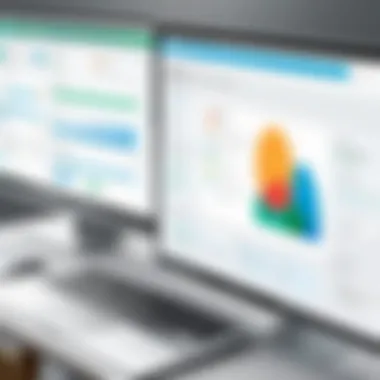

Webex versus Zoom
Pricing Structures Explained
When it comes to Webex versus Zoom, pricing structures stand out. Zoom offers an appealing freemium model which attracts many users. In contrast, Webex features a structured setup where users may find that even entry-level plans include several essential functionalities. This difference is particularly beneficial for organizations that prefer a more predictable cost framework.
Unique characteristic: Webex often bundles its core features in its plans such as enhanced security protocols, which are critical for businesses handling sensitive information. This is advantageous because it reassures clients that their data is safeguarded. However, it could lead Webex to seem pricier at first glance but keep in mind, it may ultimately yield greater value for secured environments.
Feature Comparisons
In the realm of feature comparisons, both platforms shine bright, yet they cater to different tastes. Zoom excels in simplicity and user-friendliness, making it a favored choice for quick calls or casual meetings. Webex, however, strikes a balance between simplicity and advanced capabilities, such as breakout rooms and sophisticated integrations with other collaboration tools.
Unique feature: The personalized meeting experience offered by Webex allows users to customize their interface significantly, adapting to diverse meeting types and participant needs. The drawback? It could seem overwhelming for new users who may face a steeper learning curve.
User Experiences and Preferences
Surveying user experiences reveals a tapestry of preferences. Many appreciate Zoom's intuitive interface and quick setup, but those who favor robust tools lean towards Webex. This preference can be attributed to the advanced functionalities Webex offers under its plans.
Unique point: The satisfaction rating often hinges on an organization's needs—companies focused on security and compliance tend to revel more in Webex's capabilities, even if some find its interface less intuitive. This divergence emphasizes the importance of aligning platform choice with specific operational requirements.
Webex versus Microsoft Teams
Cost Analysis for Businesses
Cost analysis is a focal point for businesses when weighing Webex against Microsoft Teams. Microsoft Teams generally integrates well into existing Microsoft ecosystems, which can reduce overall expense if companies are already ingrained with Office 365.
Key feature: While Webex provides a splendid array of stand-alone features, the blended experience you gain from Teams might create a more cost-effective solution for businesses seeking all-in-one functionalities at a lower price point.
Third-party Integrations
When discussing third-party integrations, Webex presents itself as a formidable contender. With the flexibility to integrate various applications like Trello and Salesforce, it caters to dynamic work environments. Microsoft Teams, however, shines with its integration capabilities directly tied to Microsoft services, making it ideal for those fully embedded into that ecosystem.
Unique aspect: The versatility of Webex gives organizations the freedom to tailor their tech stack according to their unique needs, although this could introduce complexity that larger teams must manage efficiently.
Long-term Value Assessment
Finally, assessing the long-term value for money of these platforms requires scrutinizing potential ROI. Webex, often deemed the pricier option, may offer substantial advantages in service and security that resonate over time.
Key characteristic: Evaluating this long-term value demands a consideration of unquantifiable elements, such as user comfort, customer support responsiveness, and unique features tailored toward secure and efficient collaboration, aspects which could make Webex an appealing choice even against lower-priced competitors.
Identifying the Right Plan
Choosing the correct plan for Webex can make or break a user's experience. Plans come with various features tailored to different needs, and understanding these becomes essential. It's not just about what’s available but also about aligning those offerings with your specific requirements. Whether you are a small startup or a large corporation, finding the right plan can help streamline communication and significantly improve collaboration.
Assessing Your Needs
Understanding User Capacity
Knowing how many users will be utilizing Webex regularly is crucial. This aspect directly influences the plan you select. For example, if you expect only a handful of users for occasional meetings, a lighter plan will suffice. However, if you plan on rolling out Webex for all employees, a plan with a larger user capacity may be necessary.
A key characteristic of user capacity is scalability. For example, some plans allow for easy upgrades when your user base expands, providing flexibility. Understanding this feature ensures you are not locked into a plan that may hinder growth later on, making it a critical function. This will also save on future costs as you won’t need to switch plans frequently, which can be a hassle.
Evaluating Required Features
When discussing Evaluating Required Features, it's important to recognize that not all features are created equal. Certain features might be must-haves for your organization, while others may be irrelevant. This evaluation helps in cutting unnecessary costs.
For instance, does your team need advanced security provisions? Or perhaps integration with specific tools like CRM systems? Identifying such needs reduces redundancy and enhances work efficiency. Furthermore, opting for a plan equipped with essential features fosters smoother workflows and reduces the likelihood of paying for services that go unused.
Budget Considerations
Incorporating Budget Considerations into your decision-making process is paramount. Understanding not just the upfront costs but also the long-term financial implications can help avoid sticker shock down the road. It’s not just about picking the cheapest option; it’s about value.
A crucial characteristic of a robust budget consideration is forecasting future costs. By estimating potential upgrades, add-ons, and even hidden fees, you can formulate a more comprehensive budget. This proactive approach is often beneficial as it allows for better financial planning, enabling organizations to allocate resources without straining other operational areas.
Trial Period Advantages
How to Utilize Free Trials
Making the most out of Webex's free trial is another strategic move in decision-making. Trials provide a no-cost opportunity to gauge which features truly benefit your workflows, helping in clearer assessments before making a commitment.
Overall, the ability to try before you buy can influence satisfaction levels. Within the trial period, users should take note of how the software aligns with their needs in real-time scenarios, making it a valued aspect of the decision-making process.
Key Factors to Evaluate During Trials
While given a trial period, there are several key factors to keep in mind. User interface, accessibility, and specific functionalities that genuinely contribute to productivity should be evaluated rigorously.
A notable characteristic is the real-world application. Testing in a live environment creates insights that mere feature lists can’t provide. By scrutinizing how the software performs during actual use, you can avoid common pitfalls that others might face.
Deciding Post-Trial Subscription


Concluding your trial phase is often more challenging than initiating it. The decision-making should be insightful about lessons learned during the trial. Critical aspects to analyze include user feedback, feature effectiveness, and overall compatibility with business objectives.
This analysis can be a deal-maker or a deal-breaker. It’s not merely picking a plan but thoughtfully choosing one that integrates seamlessly into your operations. Thus, it forms a solid foundation before fully committing to a subscription.
Financial Planning for Webex
When you think about financial planning in the realm of Webex, it’s vital to pin down two significant aspects: budgeting meticulously for software expenses and honing negotiation skills for your corporate contracts. This approach ensures that you are not merely looking at costs on paper but are effectively managing resources to maximize utility.
Budgeting for Software Expenses
Budgeting effectively for software is like laying out the map for a road trip; if you don’t know where to go, you might end up lost. Let's break that down further.
Integrating Webex into Corporate Budgets
Integrating Webex into a corporate budget is an endeavor that may seem daunting at first glance. But taking the time to weave Webex into your financial framework is essential. The key characteristic here is alignment. Aligning Webex expenses with overall business objectives can enhance accountability and ensures resources are allocated optimally. A unique feature that stands out when integrating Webex into budgets is the monthly subscription model, which allows companies to adjust their expenses as their needs dictate. The downside? If you're not meticulous in tracking usage, costs can snowball unexpectedly.
Forecasting Future Costs
Forecasting future costs is about looking ahead instead of just reacting to the present. Having this ability helps companies understand potential expenditures, such as upgrades or additional licenses. The importance of this process lies in its predictive nature; it allows businesses to foresee patterns and adjust budgeting strategies accordingly. One unique aspect of forecasting in Webex lies in its scalability; organizations can predict how shifts in team size or project scale will affect subscription tiers. However, the challenge remains that forecasts are still speculative and can be influenced by market fluctuations.
Cost-Benefit Analysis Framework
The cost-benefit analysis framework is integral in assessing whether Webex provides good value for the money spent, making it a solid choice for those considering the long-term use of the platform. This approach requires a methodical breakdown of numbers associated with both operational costs and benefits. The framework’s focal point is substantial, as it helps organizations gauge if the features and functionalities justifying the price. However, the laborious nature of detailed analysis could become a hurdle if resources are limited, making it a balancing act between effort and return.
Negotiating Corporate Contracts
Negotiating corporate contracts can sometimes feel like a game of chess—strategic and comparably complex. It is an art that requires tactical thinking and foresight.
Appealing to Webex for Custom Solutions
When it comes to custom solutions, appealing to Webex can seem like a slippery slope, but it can yield great rewards for companies requiring unique setups or workflows. The key characteristic here is customization; companies can tailor services to suit their very specific needs. One unique feature in this case is that Webex offers consultation services to assess an organization's particular use cases. The downside? Custom solutions can entail additional costs, which might defeat the purpose of initial budgeting efforts unless expressly accounted for.
Understanding Contract Terms
Understanding contract terms is paramount and often underappreciated. It's about being fully aware of what you’re signing up for. The key here is clarity–knowing the ins and outs of service agreements ensures that you won’t be caught off guard by hidden fees or unexpected changes in service. A unique aspect is the renewal clauses, which can often trap unsuspecting companies into longer commitments than they planned. Pay attention because this could save you headaches down the line.
Strategies for Obtaining Discounts
Implementing strategies for obtaining discounts is not just smart, it's essential. Building relationships with your Webex representative can often yield discounts, especially for long-term contracts or larger teams. The essence of this approach lies in assertiveness; being vocal about your needs may open doors to special rates. One unique strategy might entail pooling subscriptions across departments to leverage buying power. While this can foster teamwork, it may also complicate usage tracking if not managed properly.
Proper financial planning for Webex can serve as a strong foundation, enabling your organization to flourish in the digital collaboration landscape.
Maximizing Return on Investment
Maximizing return on investment (ROI) when using Webex is critical for organizations looking to enhance productivity while managing costs effectively. Understanding how to derive the most benefits from this platform can lead to significant savings and improved communication within teams. Here, we’ll lay out strategies to enhance usage efficiency and gather valuable feedback from team members, both of which play essential roles in capturing the value Webex offers.
Enhancing Usage Efficiency
Training and Onboarding Practices
Proper training and onboarding is a crucial element that can significantly impact the effectiveness of Webex within a team. The key characteristic of this practice is that it prepares users to utilize the platform to its full potential. When team members are well-versed in the functionalities of Webex, they can navigate meetings, webinars, and collaborations more effectively. This translates into fewer technical hitches, minimal downtime, and improved user satisfaction.
A unique feature of effective training is the use of tailored sessions that cater to different user roles. Whether it's a product manager or a software developer, the training should address specific needs and functionalities that pertain to their tasks. An advantage here is that it not only fosters user independence but also encourages a smoother workflow overall—however, the disadvantage can be a time investment that might seem overwhelming initially.
Leveraging Webex Features Effectively
Harnessing the features that Webex offers effectively can enhance productivity and communication clarity across teams. The key characteristic to note is the array of tools that Webex brings to the table—like breakout rooms, polls, and file sharing—which can transform a standard meeting into a collaborative hub.
When teams engage fully with the features, they often discover unique capabilities that streamline processes and save time. For instance, using the breakout rooms feature can facilitate smaller group discussions, leading to more focused conversations. However, the downside could be that some team members may not fully engage with all features, leading to underutilization of the platform.
Monitoring Usage Patterns
Monitoring how and when Webex is used within an organization can shine a light on opportunities for improvement. By analyzing usage patterns, managers can identify peak times for meetings or functionalities that are rarely utilized. This can guide training efforts and inform future decisions about subscriptions.
A vital characteristic of monitoring is its data-driven approach to understanding workflows. Teams can adapt based on what the data reveals, potentially leading to a more efficient allocation of resources. Yet, the disadvantage lies in the potential overwhelming amount of data, which could make it challenging to extract actionable insights without proper analytics tools in place.
Gathering Team Feedback
Conducting Regular Surveys
Gathering feedback through regular surveys allows teams to understand the experience of using Webex from the perspective of its users. The primary advantage is that this method provides direct insight into what features users find beneficial or troublesome. Additionally, it can highlight training gaps and indicate necessary adjustments in the platform’s use.
Conducting such surveys can be beneficial because they allow for anonymous responses, which encourages honest feedback. A potential drawback is the time it may take to analyze survey results and implement changes based on the findings, which can sometimes lead to delays in addressing issues.
Adapting to User Needs
An important aspect of maximizing Webex’s ROI is adapting the platform to better meet the needs of users. Engaging with team feedback ensures that any adjustments are based on real-world experiences. This practice acknowledges that different groups may have varying needs, and being flexible with those needs can enhance overall satisfaction.
The unique feature of this adaptability is that it demonstrates responsiveness to team concerns. Providing options that cater to specific user functions can make all the difference in engagement. While the challenge here is needing continuous vigilance to make timely updates, the benefits of enhanced user experience are worth the effort.
Encouraging Productive Discussions
Facilitating an environment where productive discussions can thrive is essential for any organization. Webex provides tools that can help cultivate engagement during meetings; however, it is up to the team to utilize these tools properly. A hallmark of encouraging these discussions is setting a culture of openness where all voices are heard.
This approach allows for diverse perspectives and promotes inclusivity, which can lead to innovative solutions. But, the downside may be that not all team members feel comfortable sharing their thoughts, requiring a concerted effort from leadership to foster an inclusive dialogue consistently.
Investing the time and resources into maximizing your use of Webex brings substantial benefits. From training and leveraging core features to gathering feedback and adapting to user needs, each effort accumulates toward a greater return on investment.







