Exploring Veeam and SharePoint Backup Integration
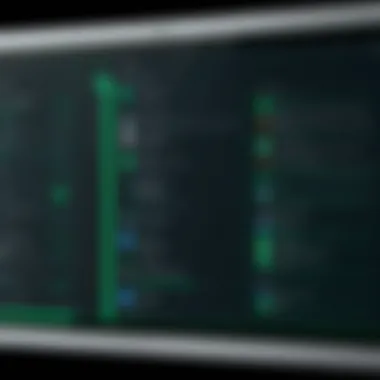

Intro
Data management is a critical aspect in today's information-driven landscape. As organizations increasingly rely on collaborative platforms like SharePoint to manage their content and workflows, the importance of robust data protection solutions cannot be overstated. Veeam Backup solutions offer comprehensive capabilities to safeguard data within SharePoint environments, ensuring both efficiency and reliability in backup and recovery processes. This article aims to provide an in-depth examination of how Veeam integrates with SharePoint, highlighting essential features and analyzing practical usage scenarios.
Software Overview
Key Features
Veeam Backup for Microsoft 365 stands out in the realm of data protection and recovery. Here are its principal features that make it a preferred choice for SharePoint administration:
- Granular Recovery: This allows for the recovery of not just entire sites but also individual files and list items, which is valuable for quick access to specific content.
- Continuous Data Protection: Veeam offers near real-time backup, minimizing data loss during unexpected disruptions.
- Automated Backup Scheduling: Users can customize backup intervals, improving flexibility and streamlining operations.
- Secure Storage Options: It supports various storage solutions, such as Azure Blob, providing options for scalability and security.
System Requirements
Before deploying Veeam Backup solutions with SharePoint, it's essential to understand the system requirements. Here is a brief overview:
- Operating System: Windows Server 2012 or later for the Veeam Backup server.
- SharePoint Versions: Compatible with SharePoint Online, SharePoint Server 2013, 2016, and 2019.
- Memory: Minimum of 8 GB of RAM recommended for optimal performance.
- Disk Space: At least 10 GB of available disk space for program installation and backups.
In-Depth Analysis
Performance and Usability
Veeam has been recognized for its user-friendly interface and seamless integration capabilities with SharePoint. Users can easily navigate through backup setups without extensive technical know-how. The performance aspect shines during backup operations, where the incremental backup feature significantly reduces the load on SharePoint systems, ensuring continuous operation without significant interruptions.
Best Use Cases
Veeam's integration with SharePoint is particularly beneficial in several scenarios:
- Compliance and Data Archiving: Organizations in regulated industries can utilize Veeam to ensure compliance with data retention policies.
- Disaster Recovery Planning: Veeam enables quick recovery of SharePoint data, which is critical in situations where data is accidentally deleted or corrupted.
- Development and Testing: Teams can back up SharePoint sites before major updates or changes, providing a safety net if something goes wrong.
"Effective data backup is not just about preserving content; it's about safeguarding the future of organizational knowledge and operations."
In view of these considerations, Veeam Backup solutions offer an effective means to enhance data management in SharePoint environments, serving the needs of tech professionals, IT managers, and business users alike. Integrating Veeam with SharePoint equips organizations with the tools necessary to ensure data integrity and operational continuity.
Prelude to Veeam and SharePoint
The integration of Veeam and SharePoint is increasingly recognized as a pivotal strategy for organizations aiming to enhance data management. This integration addresses several challenges related to data security, availability, and compliance. Understanding the distinct functionalities of both Veeam and SharePoint allows professionals to develop effective solutions for backing up and restoring crucial information.
Understanding Veeam
Veeam is primarily a data management solution that specializes in backup and recovery. Its software is designed to ensure that digital assets are consistently protected against data loss. Veeam operates across multiple platforms, but its integration with Microsoft 365 services, including SharePoint, is essential for organizations reliant on these tools. By providing continuous data protection, Veeam plays a critical role in facilitating rapid recovery and minimizing downtime during data loss events. The robust architecture of Veeam allows for efficient handling of large data volumes, making it a suitable choice for various business environments.
Overview of SharePoint
SharePoint is a web-based collaboration platform developed by Microsoft. It enables organizations to manage content, share documents, and facilitate teamwork effectively. The architecture of SharePoint supports a wide range of functions, from document management to intranet hosting. However, as organizations increasingly rely on SharePoint for storing critical data, the need for comprehensive backup solutions becomes apparent. The absence of efficient backup solutions can expose businesses to substantial risks, including potential data loss and operational disruptions. Therefore, pairing SharePoint with Veeam’s robust functionalities offers a strategic advantage in safeguarding valuable data assets.
"Effective data protection requires not only understanding your technologies but also how they complement each other in the ecosystem."
Integrating Veeam with SharePoint provides a layer of security that is essential for maintaining data integrity. This integration allows users to not only safeguard their SharePoint data but also ensures compliance with various regulatory standards, safeguarding organizations against liabilities and data breaches.
The Importance of Data Backup
Data backup plays a crucial role in any organization's information management strategy. In a world where data drives decisions, the loss of critical information can have severe implications. This section explores the nuances of data backup and why it is indispensable.
Risks of Data Loss
The risks of data loss are substantial and multifaceted. Organizations are often vulnerable due to various factors, such as equipment failure, human error, cybersecurity threats, or natural disasters. Each scenario poses its own unique challenges. For instance, hardware malfunctions can lead to sudden data loss, and without a proper backup strategy, recovery may be impossible. Human error remains another significant factor in data loss; even experienced professionals can accidentally delete vital files or misconfigure systems.
Cyberattacks, especially ransomware, highlight the need for proactive measures. Malicious actors can encrypt data, holding it hostage and demanding ransom. This scenario showcases why backup solutions like Veeam are essential. There is also the ever-present risk associated with natural disasters, which can obliterate entire data centers. Companies must be prepared to face these risks with robust backup strategies in place.
Compliance and Regulatory Needs
Organizations today operate in an environment where compliance with regulations is mandatory. Data protection laws such as GDPR or HIPAA impose strict guidelines for data management and retention. Failing to comply can result in significant fines and legal repercussions. Veeam integrates well with SharePoint to assist organizations in meeting these requirements.
Backup solutions need to address not only the preservation of data but also its availability for audits and compliance checks. With proper backup, businesses can ensure that they have access to historical data necessary for regulatory purposes. This is not just about data storage; it is about establishing a reliable framework that supports compliance.
"Organizations that do not prioritize data backup risk severe operational interrupations and financial penalties."
To summarize, data loss poses significant risks, yet compliance needs are equally pressing. Investing in a structured backup solution is an essential step toward protecting sensitive information and ensuring adherence to legal requirements. A comprehensive strategy will not only safeguard data but will enhance operational resilience and improve trust among stakeholders.


Veeam Functionalities in Depth
Integration of Veeam with SharePoint is critical for effective data management and protection. Understanding Veeam's functionalities can enhance the efficiency of SharePoint environments, which are often vulnerable to data loss and require robust backup solutions. Veeam offers a variety of features tailored to address the unique challenges of SharePoint, providing advanced capabilities for backup and recovery. This section will delve into the key features and specific functionalities that Veeam brings to the table, particularly in relation to Microsoft 365 environments.
Key Features of Veeam
Veeam Backup solutions showcase distinct features designed to optimize data protection processes. These key features include:
- Instant Recovery Options: This allows organizations to restore data in minutes, minimizing downtime. Fast access to critical data aids business continuity.
- Granular Recovery: Veeam allows restoration at various levels. Users can recover entire sites, individual items, or specific documents, ensuring flexibility in recovery options.
- Continuous Data Protection: By continuously monitoring and backing up, Veeam reduces the risk of data loss between scheduled backups. This is essential for dynamic SharePoint environments.
- Replication Features: Veeam provides options for replicating backups to different locations. This adds an extra layer of security against local failures or disasters.
These features combine to create a comprehensive safety net for SharePoint data, ensuring an organization can respond effectively to data loss situations.
Veeam Backup for Microsoft
Veeam Backup for Microsoft 365 is a pivotal component within Veeam’s functionalities designed to safeguard data across Microsoft 365 applications, and this includes SharePoint. Benefits of this solution include:
- Data Protection Across Multiple Services: Veeam Backup for Microsoft 365 ensures that data from Exchange Online, SharePoint Online, and OneDrive for Business is protected. This is vital as data in these services is critical for daily operations and compliance.
- Efficient Recovery: The solution provides efficient and reliable recovery options. Organizations can swiftly retrieve individual items, or entire sites based on operational demands.
- User-friendly Interface: The interface allows IT teams to manage backups without requiring extensive training or expertise, making data management simpler.
Veeam Backup for Microsoft 365 also integrates seamlessly with existing IT environments, enabling organizations to enhance their data protection strategies without extensive modifications to their current systems. This ease of use fosters wider adoption among IT professionals and supports various compliance and regulatory requirements.
SharePoint Backup Challenges
Understanding the challenges associated with backing up SharePoint is crucial for any organization that relies on this platform for data management. SharePoint is complex and often tailored to specific organizational needs. Therefore, its backup requires careful consideration. This section discusses the architecture of SharePoint and common backup issues that organizations might face. By acknowledging these obstacles, teams can devise more effective strategies for data protection.
Understanding SharePoint Architecture
SharePoint is not a singular application; it is a platform composed of various elements that come together to create a cohesive environment. It consists of sites, lists, libraries, and workflows. Each component interacts with the others in a way that allows for extensive functionality.
The architecture can typically be outlined as follows:
- Site Collections: These are containers for sites that hold subsites, lists, and libraries. Understanding their hierarchical structure is vital in planning backups effectively.
- Lists and Libraries: SharePoint uses lists and libraries to store data. Backing up these components is essential, as data loss can occur at multiple levels.
- Workflows: They automate business processes and can integrate with other data sources. If workflows fail to backup correctly, it can lead to significant operational disruptions.
A thorough understanding of these elements aids in appreciating what is necessary for a complete backup. Moreover, architectural complexity can lead to challenges when trying to create a focused backup strategy.
Common Backup Issues
Despite the importance of data protection, organizations often face a variety of issues with SharePoint backups. Common problems include:
- Incomplete Backups: A primary issue arises when specific components of SharePoint are not backed up. For example, while document libraries may be included, related workflows could be overlooked.
- Restoration Challenges: When data loss occurs, restoring data can be fraught with issues. Organizations might find it difficult to recover specific sites or elements accurately from a backup.
- Storage Limitations: SharePoint environments can expand rapidly, leading to potential storage concerns. Managing backup sizes without sacrificing data integrity is critical.
- Compliance Risks: Adhering to various regulations can be complicated. Failure to back up data adequately can result in compliance issues during audits, particularly when retaining historical data is mandated.
Addressing these backup challenges is necessary for ensuring that SharePoint environments remain stable and reliable. Failure to consider these aspects can result in lost productivity and increased operational costs. Thus, organizations must prioritize strategies that tackle these backup issues head-on as part of their data management initiatives.
How Veeam Addresses SharePoint Needs
The integration of Veeam with SharePoint is vital for organizations that depend on the efficiency, availability, and security of their data. Veeam offers a reliable framework that significantly enhances backup and recovery processes. By understanding how Veeam addresses specific SharePoint needs, organizations can optimize their data management strategies. Veeam provides tools that ensure not just data preservation, but also enable quick reboot during crises, ultimately supporting business continuity.
Robust Backup Solutions
Veeam’s robust backup solutions are fundamental in ensuring that SharePoint environments are adequately protected. They help mitigate risks associated with data loss, which can arise from various factors, including accidental deletion, cyber threats, or system failures. Veeam offers incremental backups, enabling users to capture changes without the need for extensive data duplication. This is crucial for SharePoint users, as it allows them to maintain up-to-date backups without sacrificing performance.
Veeam creates backups that are both flexible and versatile. It supports varied deployment options, whether on-premise or in the cloud, accommodating the diverse operational needs of organizations. Additionally, Veeam ensures that backups are automatically scheduled, which minimizes the workload for IT teams.
Furthermore, Veeam utilizes technologies such as change block tracking to enhance backup speed. This reduces impact on production systems. The ability to back up data across different SharePoint versions and configurations provides organizations with a high level of compatibility and reliability.
Restoration Capabilities
Restoration capabilities are critical components of Veeam's service to SharePoint environments. A backup is only as good as its restore process. Veeam ensures that users can recover not only entire SharePoint sites but also specific documents or lists with precision. This granularity is essential, as it allows organizations to avoid lengthy downtime in case of data loss incidents.
Veeam's Instant Recovery feature allows users to restore systems in minutes rather than hours, significantly reducing the chances of operational interruption. This capability is particularly advantageous in high-stakes environments where business operations cannot afford disruptions.
In addition, Veeam facilitates point-in-time restores, enabling users to revert their SharePoint environments to specific moments. This feature is especially crucial for addressing issues such as accidental data loss or corruption, where recent data might be unusable.
With these extensive restoration capabilities, Veeam fosters not only data security but also resilience for SharePoint users.
Configuring Veeam with SharePoint
Configuring Veeam with SharePoint is an essential step for organizations looking to safeguard their data. Both tools serve a distinct purpose, yet when combined, they create a powerful strategy that ensures reliable data backup and efficient recovery. Understanding the integration process can help avoid common pitfalls and maximize the benefits of using Veeam with SharePoint.
Installation Process


Installing Veeam for SharePoint is the first step in achieving effective data protection. The process begins by ensuring that the right version of Veeam Backup & Replication is in place, compatible with your SharePoint environment.
- System Requirements: Check the compatibility matrix. Identify the necessary hardware and software prerequisites.
- Download and Installation: Navigate to the official Veeam site, download the installer, and execute it. Follow the step-by-step prompts.
- Configuration Settings: During setup, configure basic settings to align with your organization’s policies. This includes specifying backup locations and resources.
Attention to detail during installation reduces future complications and ensures optimal performance. Troubles arising from misconfiguration can lead to unsuccessful backups, resulting in data vulnerability.
Backup Job Configuration
After installation, the next phase involves configuring backup jobs. A sound backup job setup directly impacts the efficiency of data protection. This stage includes:
- Defining Job Scope: Clearly specify which SharePoint sites, lists, or libraries to back up. Overly broad selections can lead to unnecessary consumption of resources.
- Selection of Backup Type: You can opt for full, incremental, or differential backups. Understanding your data usage patterns helps in making suitable choices.
- Select Storage Options: Choose between local storage or cloud-based solutions. Each has its advantages; local options can provide quicker recovery, while cloud options offer scalability.
Proper job configuration ensures data is systematically captured and retrievable.
Scheduling Backups
Effective scheduling is crucial to ensure that backups run without causing disruption. Automated scheduling can save time and reduce the risk of human error. Consider the following:
- Frequency: Decide on how often the backups should occur. Daily, weekly, or monthly schedules can be established based on data volatility.
- Timing: Select off-peak hours for backups to minimize system impact. Analyze your usage patterns to identify the best windows.
- Notifications: Set up notifications for backup completion or failure. This proactive step allows for quicker response to issues.
By implementing a structured backup schedule, organizations can uphold data integrity while ensuring that SharePoint resources remain available for users.
Regularly revisiting these configurations allows you to adapt to changing business needs.
Integrating Veeam with SharePoint effectively lays the foundation for robust data management. By addressing the installation, configuration, and scheduling systematically, organizations can achieve a well-rounded data protection strategy.
Best Practices for Data Integrity
In the evolving landscape of data management, ensuring data integrity has become paramount. Best practices for data integrity are essential for organizations operating with critical data, especially in environments like SharePoint integrated with Veeam Backup solutions. Data integrity refers to the accuracy, consistency, and trustworthiness of data throughout its lifecycle. When properly implemented, these practices not only enhance data protection but also mitigate the risks of data loss or corruption from various threats.
Adopting best practices for data integrity provides numerous benefits. First, it ensures that data remains accurate and reliable, which is vital for effective decision-making. Second, it helps organizations comply with regulatory standards that demand consistent data management. Third, embracing these practices lays a strong foundation for effective disaster recovery strategies, enabling quicker restoration in case of system failures.
Here are a few critical considerations regarding best practices for data integrity:
- Establish Clear Guidelines: Organizations should create comprehensive data management policies outlining how data can be created, accessed, and modified.
- Utilize Reliable Technologies: Tools like Veeam Backup can play a significant role in maintaining data integrity by providing robust backup and recovery solutions.
- Regularly Educate Teams: Training personnel on the importance of maintaining data integrity is crucial. This fosters a culture of accountability regarding data handling in all departments.
Regular Review and Testing
Incorporating regular review and testing into data management strategies is vital. This dimension of data integrity focuses on the need for continuous assessment of backup processes and systems in place. Regular reviews can help identify areas of vulnerability and allow organizations to assess whether their data practices comply with current standards and regulations.
Testing the restoration process is equally important. Organizations should frequently simulate a restoration scenario to ensure data can be recovered effortlessly when needed. This practice uncovers inefficiencies and potential issues before a real incident occurs.
Some practical steps to implement regular review and testing include:
- Establish a Review Schedule: Conduct reviews quarterly or semi-annually to analyze backup performance and data integrity protocols.
- Document Findings: Maintain records of review outcomes to track improvements and repeat issues.
- Use Test Restores: Periodically restore a sample of backups to verify data integrity and assess the efficiency of recovery procedures.
Monitoring Backup Health
Another critical aspect of ensuring data integrity is monitoring backup health. Organizations must consistently assess their Veeam Backup solution to guarantee backups are complete, consistent, and free of errors. Failure to monitor backup health can lead to significant risks, including unnoticed corruption or failure of data recovery strategies.
Monitoring backup health encompasses keeping an eye on various parameters such as:
- Backup Status: Regularly check the status of backup jobs to confirm they complete successfully and are free from errors.
- Data Integrity Checks: Implement checksum validations to identify any corruption in data while it is being backed up.
- Resource Utilization: Analyze system performance and resource consumption during the backup process to ensure optimal functioning without overloading.
By fostering a culture of vigilance and requiring routine evaluations, organizations are better equipped to maintain their data integrity, helping to secure their critical information. Regular monitoring can result in timely interventions, protecting the organization from potential data disasters or compliance breaches.
Integrating Veeam with SharePoint Online
Integrating Veeam with SharePoint Online is crucial for any organization looking to manage their data effectively in a cloud environment. This integration offers numerous benefits that enhance data protection while also streamlining backup processes. As more organizations migrate to cloud solutions, the need for robust backup strategies becomes increasingly vital. Veeam provides solutions tailored specifically for SharePoint Online, addressing unique aspects of cloud data management.
When integrating Veeam with SharePoint Online, it is essential to consider several elements. Firstly, understanding the inherent functionalities of Veeam's backup capabilities is key. Veeam enables organizations to perform thorough backups of their Microsoft 365 applications, including SharePoint Online. This guarantees that all documents, lists, and site collections are protected, reducing the risk of data loss.
In addition, organizations must explore the security aspects of cloud backups. Best practices in data security involve ensuring that backups are encrypted both at rest and in transit. Veeam supports encryption, which adds an additional layer of protection to sensitive information in SharePoint Online.
Cloud Backup Considerations
When implementing Veeam with SharePoint Online, there are specific cloud backup considerations to keep in mind. One of these considerations is data retention policies. Organizations should define how long they wish to keep backups and adhere to compliance requirements. This not only helps in meeting legal obligations but also ensures efficient use of storage resources.
Moreover, it is important to consider cloud operational costs. Organizations can incur substantial costs related to cloud storage, especially when backing up large volumes of data. Therefore, organizations must analyze their data growth patterns and adjust their backup strategies accordingly. A well-defined backup schedule can help organizations avoid unnecessary costs related to excessive storage use.
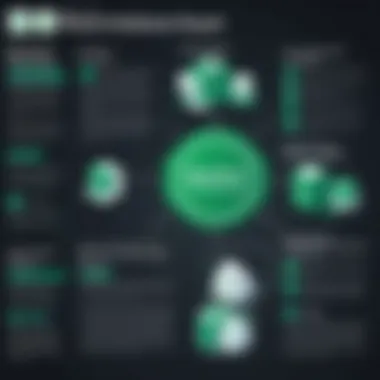

Additionally, businesses should evaluate their network capabilities. Effective backup requires adequate bandwidth to ensure timely completion of backup jobs. Slow connections can lead to increased backup durations, potentially impacting other business processes. Planning for peak usage times when scheduling backups can improve efficiency.
Data Recovery in the Cloud
The data recovery process in a cloud environment such as SharePoint Online presents its distinct challenges and advantages. When configuring Veeam to recover data, users should be aware of the various options available. Veeam enables organizations to restore individual files, entire site collections, and even specific list items. This flexibility is often necessary due to the unique nature of SharePoint's structure.
One of the primary advantages of using Veeam for cloud recovery is its speed. The technology offers instant recovery options, enabling users to quickly access critical information without prolonged downtime. Rapid recovery ensures that organizations can maintain operational continuity even in the face of unexpected data loss.
Furthermore, Veeam allows for granular recovery capabilities. This feature enables organizations to restore specific content without the need to undergo lengthy restoration processes. Being able to restore items at a granular level can significantly minimize disruption to business operations.
"Efficient data recovery in SharePoint Online is possible with Veeam, ensuring businesses can respond swiftly to data loss incidents."
Troubleshooting Common Issues
Troubleshooting common issues is vital for ensuring the smooth operation of Veeam and SharePoint integrations. Effective troubleshooting can mitigate risks associated with data loss and downtime. Understanding potential problems is the first step in developing a resilient backup and recovery strategy. Various challenges may arise during backup processes, including configuration errors, network issues, and SharePoint-specific concerns. These issues can lead to failed backups or incomplete data recovery, which could severely affect business operations.
Identifying Backup Failures
Identifying backup failures is a critical step in the troubleshooting process. Before a problem can be addressed, it must be accurately recognized. Some common indicators of backup failures include:
- Inconsistent backup logs: Reviewing logs that report errors or any abnormal status can provide immediate insight.
- Missing backups: If scheduled backups do not appear in the system, this indicates a failure in the process.
- Error notifications: Generated alerts from Veeam about backup jobs not completing successfully should be taken seriously.
Establishing a systematic approach for identifying these failures can help streamline the troubleshooting process. For instance, setting up automated alerts can notify administrators in real-time when an issue occurs. This allows for quicker reaction and resolution.
Error Resolution Strategies
Once a backup failure is identified, establishing effective error resolution strategies is essential for restoring normal operations. Common strategies for resolving errors can include the following actions:
- Analyzing logs: Examining the logs generated by Veeam can help pinpoint the underlying cause of a failure.
- Configuration review: Ensuring that the backup job settings and SharePoint configurations align with best practices may uncover potential misconfigurations.
- Patch management: Keeping both Veeam and SharePoint updated with the latest patches and updates can prevent compatibility issues that may lead to errors.
- Testing restores: Conducting test restores can help verify the integrity of backups and ensure the data can be recovered when needed.
Implementing these strategies not only resolves immediate issues but also contributes to the long-term reliability of backup solutions. It is essential to maintain a proactive approach, continually assessing the backup environment to prevent future problems.
"An ounce of prevention is worth a pound of cure."
Incorporating robust troubleshooting methods will enhance the overall effectiveness of Veeam when integrated with SharePoint. By diligently identifying and resolving issues, organizations can safeguard their data integrity and ensure continuity of operations.
Future Trends in Data Backup
The landscape of data backup is rapidly evolving due to technological advancements and shifting organizational needs. Understanding future trends in data backup is crucial, especially for professionals engaged in IT and data management. It informs on the direction technology will take, helping organizations adapt their strategies to maintain data integrity and security.
Advancements in Backup Technology
Advancements in backup technology have transformed how organizations approach data protection. Key developments include:
- Increased Automation: Automation enhances efficiency, minimizing manual intervention in backup processes. This reduces human error and allows IT teams to focus on more strategic initiatives.
- AI and Machine Learning Integration: Leveraging AI in backup solutions helps in predictive analysis, which anticipates potential data loss risks and proactively addresses them. Machine learning can also streamline recovery processes by recognizing patterns and facilitating quicker restorations.
- Immutable Backups: Immutable storage options prevent data from being altered or deleted during a pre-defined retention period. This is crucial for combatting ransomware threats and ensuring data reliability.
As the technology continues to advance, organizations must stay abreast of these developments to enhance their data security posture.
The Shift Toward Hybrid Solutions
The shift toward hybrid solutions is another significant trend. Hybrid backup solutions combine on-premises and cloud storage, offering flexibility and reliability. This trend is driven by several factors:
- Cost-Effectiveness: Hybrid systems allow organizations to leverage existing infrastructure while minimizing costs associated with full cloud migrations.
- Scalability: These solutions provide the scalability of cloud resources while retaining the performance characteristics of local systems. Organizations can easily adjust their backup capabilities as demands grow.
- Enhanced Security: By using both cloud and on-premises solutions, organizations can diversify their data storage methods. This provides multiple layers of security, reducing vulnerability to breaches or outages.
As businesses look to future-proof their data management strategies, investing in hybrid backup solutions becomes increasingly attractive.
"In today's digital age, a robust data backup strategy is not just a safeguard but a critical component of business resilience."
Professionals in IT-related fields must understand these trends to guide their organizations in adopting effective data backup strategies that ensure data is protected against evolving threats.
Closure: Veeam and SharePoint Synergy
The integration of Veeam Backup solutions with SharePoint is a critical topic that underscores the necessity of effective data management in contemporary organizations. As businesses increasingly rely on data-driven decisions, the need for robust backup systems becomes paramount. Veeam provides specific functionalities that enhance the protection of SharePoint environments, ensuring that valuable data is preserved and easily recoverable. This conclusion synthesizes insights from earlier sections, emphasizing the benefits of synergy between Veeam and SharePoint.
Recap of Key Points
This article detailed several fundamental aspects of Veeam and SharePoint integration. Key points include:
- Understanding Veeam's functionalities: Veeam offers comprehensive features for backup and restore, shaping the future of data protection.
- Understanding SharePoint’s architectural challenges: Its architecture poses unique hurdles for data security, making effective solutions necessary.
- Veeam's targeted approach: Veeam's backup solutions specifically address SharePoint's complexities, providing efficient processes for data backup.
- Best practices reinforced the importance of regular reviews, testing, and monitoring of backup health, serving as guardians against data loss.
- Emerging trends discussed the shift towards hybrid solutions, showing adaptability in data management strategies.
Strategic Takeaways for Organizations
Organizations can derive several strategic advantages from integrating Veeam with SharePoint. These considerations include:
- Enhancing Data Security: With Veeam's backup solutions, organizations can significantly enhance the security of SharePoint data, mitigating the risks associated with data breaches and loss.
- Streamlining Recovery Processes: Veeam simplifies the restoration of data, allowing organizations to recover crucial information swiftly, which is essential for business continuity.
- Fulfilling Compliance Requirements: As regulatory frameworks become stricter, organizations must ensure their data protection measures meet compliance standards. Veeam provides tools that aid in maintaining such compliance.
- Cost Efficiency: With effective backup solutions in place, organizations can save costs that would otherwise go towards data recovery efforts post-incident.
- Adaptation to Future Trends: By embracing hybrid solutions, organizations position themselves to adapt quickly to advancements in technology and evolving business needs.







