Top Video Editing Software: A Comprehensive Guide


Intro
Video editing has become a pivotal element in the realm of digital content creation, influencing how stories are told and shared. As the demand for high-quality video production increases, the selection of appropriate video editing software remains critical. This decision encompasses various factors, including functionality, user-friendliness, and cost. For software developers, IT professionals, and students alike, understanding the landscape of video editing tools is essential.
Throughout this article, we will explore the most popular video editing software available today. By examining key features, usability, pricing models, and targeted user demographics, we aim to empower users in their choice of software. Each section will present a detailed overview of the available options—from beginner-friendly platforms to advanced tools designed for professionals—allowing readers to navigate the complexities of video editing more effectively.
In the subsequent sections, we will break down the software into manageable parts, providing insights that cater to a diverse audience.
Software Overview
Video editing software varies significantly in terms of capabilities and target audiences. Selecting the right tool hinges on understanding its key functions as well as the technical requirements for optimal performance. Below, we cover the key features that define video editing software and the system requirements needed to run it efficiently.
Key Features
The features of video editing software can make or break the editing experience. Here's a breakdown of some essential aspects:
- User Interface: A clean and intuitive interface enables users to navigate easily. Users often favor software with straightforward layouts.
- Editing Tools: These include cutting, trimming, and merging capabilities. More advanced tools offer color correction, special effects, and audio manipulation.
- Export Options: Diverse formats and resolution choices allow users flexibility in sharing their work.
- Collaboration Features: Many modern software options support multi-user access for joint projects.
- Cloud Integration: This allows for easy access and storage, facilitating remote work.
System Requirements
Understanding system requirements is crucial for a smooth editing experience. Different software will have varied specifications depending on their complexity:
- Operating System Compatibility: Most software is available on Windows and macOS platforms. Linux users have limited choices.
- Processor: A powerful processor will enhance editing speed, particularly for high-resolution footage.
- RAM: Generally, 8GB is a minimum, but 16GB or more is recommended for intensive editing tasks.
- Graphics Card: A dedicated GPU can vastly improve rendering speeds and visual effects handling.
Tips: Always check the software’s official site for the most accurate system requirements to ensure optimal performance.
"The right video editing software not only enhances creativity but also streamlines the production process, making it essential to choose wisely."
In summary, understanding both the key features and the technical requirements of video editing software equips users to make a more informed choice. The next sections will delve deeper into specific tools, providing an in-depth analysis of performance and usability.
Understanding Video Editing Software
In an age where video content dominates social media and digital platforms, understanding video editing software is pivotal for a range of users, from casual creators to professional filmmakers. The right editing tools can elevate the quality of video projects significantly. Video editing software enables users to manipulate raw footage to produce polished and engaging content that can attract viewers.
The Role of Video Editing in Digital Content
Video editing acts as a bridge between raw material and the final product. The editing process allows creators to tell stories more effectively. By cutting unnecessary parts, adding visual effects, and including audio tracks, videos become more appealing and professional. Without editing, raw footage is often just that—raw and unstructured. In essence, video editing is crucial for enhancing clarity and engagement.
Types of Video Editing Software
Video editing software falls into various categories, each serving distinct needs and preferences. Understanding these types is essential for selecting the appropriate tool for one's project. Common forms include:
Non-linear editing systems
Non-linear editing systems, or NLEs, provide flexibility in how clips are arranged and edited. Users can access any part of the video file instantly without following a linear order. This characteristic makes NLEs a preferred choice for many in the industry. A specific advantage of NLEs is their ability to work with diverse formats and resolutions seamlessly. This capability allows for greater creativity and efficiency during the editing process. Popular examples include Adobe Premiere Pro and Final Cut Pro, both of which cater to different levels of expertise and project complexity.
Linear video editing systems
Linear video editing systems are more traditional and less common in modern workflows. They process footage in a sequential manner, meaning edits must follow a strict order. A notable feature of these systems is their straightforward approach, which can simplify the editing process for beginners. However, their linear nature can limit creative flexibility, making them less suitable for complex projects. Despite this, they remain useful for certain applications, especially in live broadcasting and real-time editing scenarios.
Cloud-based solutions
Cloud-based video editing solutions offer a modern approach to editing. They allow users to edit videos directly from web browsers, eliminating the need for powerful local hardware. This accessibility is a key feature of cloud-based tools. Users can collaborate in real-time, share projects easily, and access their work from anywhere. However, they depend on a stable internet connection and may not perform as efficiently as dedicated software on high-end systems. Overall, cloud solutions are gaining popularity among remote teams and casual users seeking convenience.
"The choice of video editing software significantly impacts the workflow and final product, making understanding each type essential."


Criteria for Evaluating Video Editing Software
Selecting the right video editing software can significantly impact the quality and efficiency of content creation. Understanding the criteria for evaluation is essential for users to make informed decisions that align with their needs. The right software should not only provide powerful tools but also enable a smooth editing experience. Here are three critical aspects to consider when evaluating video editing software:
User Interface and Usability
The user interface is critical in video editing software. An intuitive and well-designed interface enhances the editing process. It allows users to navigate through features effortlessly. A cluttered or complicated layout can lead to frustration and wasted time. Users should look for software that offers a customizable interface that reflects their workflow preferences.
Usability also relates to the learning curve associated with the software. For beginners, a user-friendly option is preferable as it allows them to get started without extensive training. Professionals, on the other hand, might prioritize a feature-rich platform that can handle advanced tasks effectively. Therefore, assessing the user interface and overall usability can save time and improve productivity in the long run.
Features and Functionality
Features play a vital role in the performance of video editing software. Users need to evaluate the types of tools available. Common features include video transitions, color correction, audio editing, and special effects. More advanced software may include features such as 3D editing, motion tracking, and multi-cam editing.
It's also important that the software supports various file formats and resolutions. Those who work with high-definition video should check if the software includes the necessary codecs and rendering options. The availability of plugins and third-party integrations can also extend functionality, making it possible to customize the software according to specific editing needs. Therefore, looking at the feature set in combination with one’s editing goals is crucial when selecting the right software.
Pricing and Licensing Models
Pricing is often a significant factor in the decision-making process. Video editing software often comes with various licensing models. Some are one-time purchases, while others require a subscription model that includes updates and support.
Budget-conscious users may prefer software with free options like DaVinci Resolve or iMovie. Alternatively, professionals may find value in investing in more robust solutions like Adobe Premiere Pro or Final Cut Pro due to their extensive features and ongoing support.
Analyzing the overall cost and what is included in the price can help users determine the software that offers the best value for their investment. Understanding the licensing terms is equally important, as hidden costs can arise if exceeding usage limits or requiring additional features.
"An understanding of user interface, features, and pricing can save time and improve productivity in the long run."
In summary, evaluating video editing software requires a careful look at user interface, features, and pricing. This structured evaluation aids users in making a choice that aligns with their specific requirements and budget.
Popular Video Editing Software Options
The landscape of video editing software is vast and varied. Understanding the popular options available is essential for anyone involved in digital content creation. Many people need to choose the right software that aligns with their specific needs, whether they are beginners or experienced professionals. This section explores various popular software tools, providing insights into their features, target audiences, and pricing structures. By evaluating each option, users can determine which product best meets their unique editing requirements.
Adobe Premiere Pro
Overview of features
Adobe Premiere Pro stands as one of the leading video editing platforms, favored for its robust capabilities. It emphasizes flexibility with support for a wide range of video formats. Among its notable features are advanced color grading tools, multi-cam editing, and the ability to integrate seamlessly with other Adobe products. This makes it a popular choice for individuals seeking depth in editing. Its timeline-based interface allows for comprehensive editing, but the learning curve may be steep for newcomers.
Target audience
The target audience for Adobe Premiere Pro comprises professional video editors and creators aiming for high-quality productions. Its feature set is particularly appealing to filmmakers, content creators on platforms such as YouTube, and agencies producing advertisements. The software's industry-standard status confirms its popularity among professional users, providing them the tools necessary for advanced editing projects. However, casual users may find the complexities overwhelming, which can serve as a disadvantage.
Pricing structure
Adobe Premiere Pro uses a subscription-based pricing structure. Users can choose between monthly and annual plans, which makes membership flexible. This model means that users have access to the latest updates and new features without incurring additional costs. Despite this, the ongoing subscription may deter some potential users compared to a one-time purchase model offered by other competitors. It is essential to weigh the benefits of recurring payment against the extensive functionality provided.
Final Cut Pro
Key functionalities
Final Cut Pro is another highly-regarded video editing solution. It is known for its magnetic timeline, which allows for intuitive editing. Unique features include advanced video sorting, smart conform, and multi-cam editing capabilities. These functionalities cater particularly well to users needing a fast and fluid editing process. It competes closely with Adobe Premiere but often appeals to Mac users due to its optimization for macOS. This makes it a favored platform within that demographic.
User demographics
Final Cut Pro’s user demographic largely consists of professional videographers and content creators who prioritize efficiency. It is also particularly appealing to video editing professionals in film production. Its ecosystem is robust, attracting users who demand high performance and reliability. On the other hand, users outside the Apple ecosystem might find themselves limited, which can be a significant disadvantage.
Cost considerations
The pricing for Final Cut Pro is a one-time purchase, which makes it attractive for many professionals. This eliminates the need for ongoing costs. The high upfront price can be a barrier for beginners, yet it reflects the comprehensive features and professional-grade tools included. While the software is more expensive than some alternatives, the absence of a subscription model makes it appealing for many.
DaVinci Resolve
Comprehensive feature set


DaVinci Resolve provides a comprehensive set of both editing tools and color correction functions in one platform. Its multi-use interface caters to both editors and colorists, which is rather unique in the market. The software excels in color grading and boasts a powerful audio editing environment. This extensive functionality allows users to manage all aspects of post production. It is increasingly becoming popular among professional editors and colorists who seek an all-in-one solution.
Potential user base
The potential user base for DaVinci Resolve spans various sectors, including filmmakers, content creators, and even hobbyist video editors. Its powerful tools attract professionals who want advanced editing options alongside color grading capabilities. Additionally, many users see the value in the free version of the software, expanding its reach even further into the beginner and intermediary market.
Free vs. paid versions
DaVinci Resolve distinguishes itself with a robust free version, offering a significant number of tools found in the paid version. This allows aspiring editors and professionals to experiment before making a financial commitment. The paid version, DaVinci Resolve Studio, provides additional features including advanced HDR, collaborative tools, and more. While the free version serves as an excellent entry point, the paid upgrade provides several compelling advantages for serious editors seeking maximum functionality.
iMovie
Simplicity and accessibility
iMovie is known for its simplicity and accessibility, making it an ideal entry-level editing software. Users can easily navigate through its interface, which simplifies the editing process. The drag-and-drop functionality allows quick arrangement of clips, offering a gentle learning curve for newcomers. Its straightforward design makes it appealing for those who need basic video editing features without overwhelming complications.
Ideal user profile
The ideal user profile for iMovie includes casual users, students, and anyone looking to make quick edits without the need for extensive features. It suits individuals producing personal projects, school assignments, or social media videos. While iMovie lacks some advanced features, its easy accessibility makes it valuable for those who prioritize convenience over complexity.
No-cost benefits
A significant advantage of iMovie is that it is entirely free for Mac users. This no-cost benefit is particularly attractive for beginners and those working within a limited budget. Furthermore, its seamless integration with macOS ensures a smooth experience across devices. However, users must consider that its limited features might not satisfy more advanced editing needs, leading to potential frustrations down the line.
Filmora
Ease of use for beginners
Filmora focuses on the ease of use for beginners, making it a strong option for those new to video editing. Its user-friendly design and intuitive controls simplify the editing process. Basic editing functions such as trimming, cutting, and adding music are easily accomplished, making it accessible for novice users. This focus enhances the software’s position as a top choice for people just starting out.
Feature highlights
Key features of Filmora include a rich library of effects, transitions, and audio tools that are appealing to new users. The software also supports a variety of file formats, which adds to its versatility. However, while it provides ample tools for basic projects, experts might find it lacking in some areas compared to more advanced solutions. The features answer basic needs but may not cover all professional requirements.
Cost-effectiveness
Filmora offers a cost-effective pricing model that attracts budget-conscious users. While it has a free version, its premium features require a one-time fee or a subscription. The price point is relatively lower than other advanced editing software, making it attractive for individuals who want to invest without high costs. Nonetheless, users need to assess whether the value fits their editing goals, especially if advanced tools are essential.
Emerging Trends in Video Editing Software
The realm of video editing is in a constant state of evolution. Keeping pace with emerging trends is essential for both creators and consumers of video content. The landscape is shifting as new technologies emerge, influencing how videos are produced, edited, and consumed. This section explores significant trends that are shaping video editing software, emphasizing their relevance and impact.
Artificial Intelligence Integration
Artificial intelligence (AI) integration stands out as a pivotal advancement in video editing software. These tools utilize AI algorithms to enhance productivity and improve the editing process.
The implementation of AI helps in various ways:
- Automated Editing: AI can analyze footage and suggest edits based on established parameters. This reduces the time spent on mundane tasks.
- Content Recognition: Advanced AI systems can identify objects, scenes, and even emotions within clips. This feature assists editors in locating specific footage quickly.
- Smart Filters and Effects: AI can apply filters and effects intelligently based on the content of the video, maximizing aesthetic appeal with minimal manual input.
"AI-driven tools have transformed video editing, making it more accessible and efficient."
While the benefits are clear, there are considerations as well. As these systems become more prevalent, the quality of user input can decline. Relying too heavily on automation may lead to less creativity in editing choices. Thus, blending traditional editing skills with AI tools is crucial for maintaining high standards in video production.
Mobile Video Editing Solutions
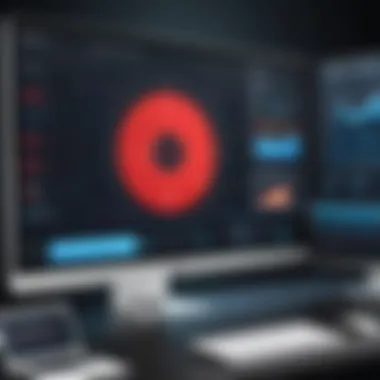

The rise of mobile video editing solutions reflects a broader shift in consumer behavior. With smartphones becoming more powerful, editing on mobile devices has gained immense popularity. This trend is marked by several key factors:
- Accessibility: Mobile editing apps like Adobe Premiere Rush and KineMaster allow users to edit videos anywhere, making video production flexible and convenient.
- User-Friendly Interfaces: Many mobile applications feature intuitive designs that cater to novice editors while still offering advanced functionalities for experienced users. They often include drag-and-drop functionality and pre-set templates that simplify the editing process.
- Real-Time Collaboration: Mobile solutions often enable collaboration over various platforms which is critical in our increasingly remote work environment. Multiple users can work together in real time, enhancing project efficiency.
Although mobile video editing solutions are beneficial, they traditionally lack some of the features found in desktop counterparts. Performance limitations in mobile devices can also restrict complex editing tasks. Thus, understanding when to use mobile solutions versus desktop software is essential for content creators.
In summary, emerging trends like artificial intelligence integration and mobile editing solutions are reshaping the video editing landscape. Staying informed about these changes allows users, from casual creators to professionals, to leverage new technologies and refine their video production skills.
Choosing the Right Software for Your Needs
Choosing the right video editing software is crucial for anyone engaging with video content creation. Each piece of software has its strengths, weaknesses, and unique features tailored to different user needs. Understanding what software aligns with one’s requirements can make a significant impact on workflow effectiveness, project quality, and overall satisfaction.
Selecting a program that complements your skills, budget, and long-term goals will help you maximize your creative output. For instance, beginners may prioritize user-friendly interfaces, while professionals might need advanced editing features and robust performance capabilities. Hence, proper assessment of individual requirements remains fundamental.
Assessing Your Requirements
Assessing needs involves reflecting on various factors that influence your editing journey. Consider your current skill level with video editing, the types of projects you intend to work on, and your financial constraints. Each of these elements plays a significant role in guiding your decision.
Some key questions to ask yourself include:
- What is my level of experience with video editing?
- Am I editing short clips or full-length films?
- Do I require additional features like special effects or color grading?
- What budget do I have, and am I open to subscription models or one-time purchases?
By answering these inquiries, you will be better equipped to identify the software that best aligns with your goals and expectations.
Recommendations for Different User Categories
Beginners
For beginners, the focus should be on simplicity and accessibility. Programs like iMovie or Filmora are excellent choices due to their intuitive design and ease of use.
These tools allow new users to engage with editing without being overwhelmed by complex features. The primary advantage of this approach is that you can quickly learn the basics of video editing, enabling a smooth transition to more sophisticated software in the future if desired.
Intermediate Users
Intermediate users will likely benefit from software that balances ease of use with enhanced capabilities. Options like DaVinci Resolve or Adobe Premiere Elements provide more editing options without sacrificing user-friendliness.
The key characteristic of intermediate users is the desire to refine their skills and produce more polished content. The unique feature here is access to advanced tools, such as color correction and audio enhancement, which help elevate projects while still being approachable for those with some experience.
Professional Editors
Professional editors demand comprehensive tools that cater to high-level production. Adobe Premiere Pro and Final Cut Pro are preferred in this category due to their extensive functionality and robust performance.
For this group, the critical characteristic is proficiency and a need for advanced features like multi-camera editing and collaboration tools. The unique advantage of these powerful programs lies in their ability to handle large files and complex projects efficiently, although they can have steep learning curves and higher price points.
By understanding each category's needs, one can navigate the myriad of options available and select software that aligns perfectly with their video editing goals.
Epilogue
In the realm of video editing software, understanding the nuances of each option is critical for effective content creation. As discussed throughout this article, the selection of a suitable video editing program can significantly impact one's editing experience, whether you are a novice, an intermediate user, or a professional editor.
The importance of choosing the right software lies in its capacity to facilitate productivity and creativity. Each software option discussed, from Adobe Premiere Pro to iMovie, has unique features tailored to specific user needs. This diversity accommodates different levels of expertise and various types of projects.
Key Considerations
When making a choice, it is essential to evaluate the following elements:
- User Requirements: Understand your demands based on project complexity and scope.
- Budget Constraints: Some software provides robust features for free, while others may require significant investment.
- Learning Curve: A user-friendly interface may save time, especially for beginners.
"Choosing the right video editing software can be the difference between a tedious editing process and an enjoyable, efficient experience."
Emphasizing the relevance of these considerations can guide users in making informed decisions. The right tools can inspire creativity and foster skills enhancement. As technology evolves, staying updated with emerging trends such as AI integration and mobile editing solutions can yield further advantages.







