Exploring Virtual Desktop Infrastructure on AWS
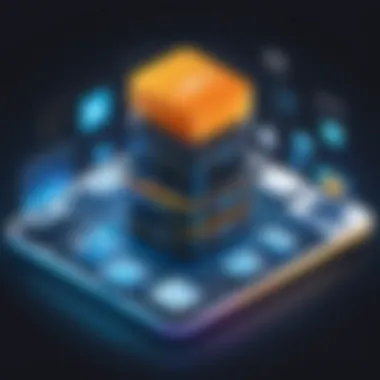

Intro
Virtual Desktop Infrastructure (VDI) has gained significant traction with the rise of remote work and the need for flexible computing solutions. When integrated with cloud services, particularly Amazon Web Services (AWS), VDI can provide scalable and efficient desktop environments for organizations of all sizes. This section sets the stage for a more comprehensive discussion on the underlying principles and practical implications of implementing VDI on AWS.
In this article, we will explore various facets of VDI on AWS, including its core components, advantages, deployment strategies, and best practices. The emphasis will be on delivering valuable insights for IT professionals, developers, and students looking to understand how to optimize their virtual desktop solutions in the cloud. We will also address challenges organizations face in managing VDI environments and provide effective strategies to overcome them.
Software Overview
When discussing VDI on AWS, it is essential to evaluate software solutions that facilitate VDI deployments. This includes examining their key features and specific system requirements.
Key Features
The leading VDI solutions hosted on AWS typically offer a variety of features designed to enhance user experience and facilitate easier management. Key features often include:
- Scalability: Organizations can quickly scale virtual desktops up or down based on changing needs.
- Centralized Management: Easy management of virtual desktops from a single console.
- Accessibility: Users can access their virtual desktops from virtually any device connected to the internet.
- Security: Advanced security protocols help protect sensitive data stored in the cloud.
- Integration: Seamless compatibility with other AWS services, enabling comprehensive solutions.
System Requirements
Before implementing VDI on AWS, organizations must consider the system requirements. This includes both hardware and software prerequisites. Common requirements are:
- AWS Account: A valid AWS account to access and utilize AWS resources.
- Network Configuration: Proper network configurations to ensure connectivity and performance.
- Compatible Devices: End-user devices that support remote desktop protocols.
- Data Storage: Sufficient cloud storage options that fit the organization's data needs.
In-Depth Analysis
When delving into VDI solutions on AWS, a detailed analysis of performance, usability, and best use cases becomes imperative.
Performance and Usability
Performance is a critical aspect of a successful VDI deployment. Factors affecting performance include bandwidth, latency, and resource allocation. Organizations must consider these aspects while configuring their VDI environments to optimize user experience.
Usability, too, plays a crucial role. Providing employees with intuitive interfaces and fast access to applications are essential to keep productivity high. Regular updates and feedback from end-users can help refine the VDI experience.
Best Use Cases
Various scenarios exist where VDI on AWS proves advantageous. Some of the best use cases include:
- Remote Workforce Support: Ideal for companies embracing remote work by giving employees access to corporate resources from home.
- Testing and Development: Development teams can quickly spin up or shut down desktop environments for testing purposes.
- Seasonal Workloads: Businesses with fluctuating workloads can scale resources according to seasonal demands without major investment in hardware.
Virtual Desktop Infrastructure on AWS provides a flexible and robust environment that is particularly suited for organizations looking to adapt to modern work dynamics.
Preface to on AWS
Virtual Desktop Infrastructure (VDI) on Amazon Web Services (AWS) has become increasingly pertinent in today’s tech landscape. As organizations look to enhance flexibility and efficiency in their operations, leveraging cloud platforms becomes a strategic decision. This section sheds light on why understanding VDI within the AWS ecosystem is crucial for IT professionals.
Definition of
VDI is an essential framework that allows users to access a virtualized desktop environment hosted on a remote server. Unlike traditional desktops, where the operating system and applications reside on the local device, VDI centralizes these elements on a server or in the cloud. This setup facilitates easier management, better resource allocation, and a streamlined user experience. It empowers employees to work from anywhere, as they can access their virtual desktops using various devices such as laptops, tablets, or smartphones.
Overview of AWS
Amazon Web Services is a comprehensive cloud computing platform that offers a wide range of services, including computing power, storage options, and networking capabilities. AWS provides the infrastructure needed to deploy VDI solutions effectively. Notably, it has services like Amazon EC2 (Elastic Compute Cloud) that allow users to create and manage virtual servers, serving as a backbone for a VDI environment. AWS is known for its scalability, flexibility, and pay-as-you-go pricing model, enabling businesses to adapt resources according to their requirements. Understanding AWS’s capabilities is crucial when implementing VDI solutions, as it underscores the importance of a strong cloud provider in achieving success.
The Significance of Cloud-Based
The shift toward cloud-based VDI has become significant due to several factors. First, it supports remote work, which has increased in popularity. Organizations can provide secure access to work resources without necessitating physical office space. Second, cloud-based VDI reduces capital expenditures since it eliminates the need for expensive hardware. Utilizing cloud infrastructure means organizations can invest more in innovation instead of hardware maintenance. Additionally, the agility of cloud solutions allows quick changes to be made in response to dynamic business priorities. Therefore, understanding the importance of deploying cloud-based VDI on AWS helps professionals harness its benefits effectively.
"Cloud-based VDI streamlines the user experience while providing businesses the flexibility to adapt to modern workplace demands."
Key Components of AWS
Understanding the key components of Virtual Desktop Infrastructure (VDI) on AWS is essential for anyone looking to implement an efficient desktop virtualization solution. Each of these components contributes to the overall functionality and success of the VDI environment. Selecting the right tools can lead to enhanced productivity, better resource management, and improved user experience.
Amazon EC2
Amazon EC2, or Elastic Compute Cloud, is a foundational building block for any VDI deployment on AWS. It provides scalable computing capacity in the cloud. You can provision virtual machines needed for the VDI environment efficiently. With EC2, users can choose various instance types that suit their performance requirements.
Key benefits include:
- Flexibility: Users can select the type of instances that best meet their workload demands.
- Scalability: As user demand fluctuates, you can easily scale your infrastructure up or down.
- Pay-as-You-Go Pricing: This model helps organizations manage costs based on actual usage rather than fixed physical resources.
Amazon WorkSpaces
Amazon WorkSpaces is a service that enables the deployment of virtual desktops for end-users. WorkSpaces simplifies the process of setting up and managing virtual desktops. It is designed for business environments that require efficient desktop management. Users can access their desktop environments from various devices, providing a consistent experience regardless of location.
Notable features include:
- Streamlined Management: Centralized management simplifies deployment. You can configure settings, software, and security policies quickly.
- User Choice: Employees can work from desktops or laptops, improving flexibility.
- Built-in Security: WorkSpaces include security features such as data encryption and integration with AWS Directory Service.
Amazon AppStream


Amazon AppStream is another integral component of AWS VDI, focusing on application streaming rather than full desktop delivery. AppStream allows applications to be hosted on the cloud and streamed to users on demand. This capability is especially beneficial for organizations needing to deliver specific applications without deploying complete desktop environments.
Advantages of Amazon AppStream include:
- Selective Application Delivery: IT departments can provide users with access to apps they need without unnecessary software bundles.
- Cost Savings: By reducing the need for full desktops, organizations can save on resource costs and management complexity.
- Enhanced Performance: Apps are optimized for performance, ensuring a smooth user experience even with high-demand applications.
Deployment Options for
Understanding the deployment options for Virtual Desktop Infrastructure (VDI) on AWS is crucial for organizations looking to optimize their desktop virtualization strategy. Each deployment model offers unique benefits, addressing specific business concerns and goals. Choosing between public, private, or hybrid solutions can significantly impact operational efficiency, cost management, and user experience. This section delves into these options, highlighting their strengths and weaknesses.
Public vs. Private Solutions
Public VDI solutions utilize shared infrastructure and resources provided by a third-party cloud provider, such as Amazon WorkSpaces. These options are cost-effective and allow businesses to scale rapidly according to their needs. The primary benefits here include:
- Affordability: Public solutions often require lower upfront investment, as businesses pay for what they use.
- Scalability: They can easily accommodate changing demands.
- Reduced Maintenance: The cloud provider handles infrastructure updates and management, allowing companies to focus on core operations.
On the other hand, private VDI solutions involve dedicated infrastructure solely for one organization. This option enhances control and security but comes with higher costs and management responsibilities. Key advantages of private VDI solutions include:
- Enhanced Security: Organizations can implement tailored security measures, ensuring data compliance and protection.
- Performance Optimization: Resources are dedicated, potentially improving user experience via reduced latency.
- Customization: Private setups can be tailored to meet specific organizational needs.
Many organizations must assess their requirements to choose a suitable model for their VDI deployment. The ideal choice often reflects a balance of cost, control, and security, tailored to the business's operational framework.
Hybrid Deployment Strategies
Hybrid deployment strategies combine both public and private VDI solutions. Organizations can leverage the strengths of each model, enabling flexibility and adaptability. For instance, businesses can run sensitive applications on private infrastructure while utilizing public cloud resources for less critical workloads.
Some important aspects of hybrid deployment include:
- Resource Optimization: Organizations could optimize their costs by splitting workloads between public and private environments.
- Increased Flexibility: A hybrid model allows companies to adjust their resource allocation based on current demand.
- Business Continuity: A well-structured hybrid approach can enhance disaster recovery efforts.
Overall, hybrid strategies enable organizations to remain agile and responsive to changing business conditions, making them a popular choice for many.
On-Premise and Cloud Integration
Integrating on-premises infrastructure with cloud services is a key consideration for many organizations planning to implement VDI on AWS. This approach offers a blend of control, flexibility, and cost-effectiveness. By combining on-premises resources with cloud capabilities, organizations can optimize their infrastructure while addressing specific business requirements.
Considerations for successful on-premise and cloud integration include:
- Seamless User Experience: Providing a smooth migration path for users is essential. Performance should not be compromised during transition.
- Data Security: Organizations must ensure secure data transfer between on-premises systems and the cloud. Utilizing encryption is a common practice here.
- Consistent Management: Management tools that integrate both environments can streamline administrative tasks, ensuring that organizations retain visibility and control.
Benefits of Using on AWS
Virtual Desktop Infrastructure (VDI) on AWS offers multiple advantages that make it an appealing option for organizations. These benefits address scalability, cost efficiency, and security, all crucial in today's fast-paced and evolving technological landscape. This section explores these elements in detail.
Scalability
One of the primary benefits of VDI on AWS is scalability. Organizations can easily adjust their resources to meet changing demands. Amazon Web Services provides a flexible environment where businesses can scale up or down quickly. For instance, during peak usage times, companies can temporarily increase their capacity, adding more virtual desktops as necessary. When those demands wane, they can reduce resources to save costs.
This scalability is vital for companies that experience fluctuating workloads. For example, a company might need additional desktops for a new project, but once the project concludes, the need for those resources dissipates. Therefore, AWS allows users to avoid the costs associated with maintaining excess infrastructure that might otherwise remain idle.
AWS’s auto-scaling features enhance this benefit. The system can automatically adjust the number of active instances in response to workload changes, maintaining performance without manual intervention.
Cost Efficiency
Cost efficiency is another significant advantage offered by VDI on AWS. Utilizing a cloud service eliminates the need for extensive on-premise hardware, which often incurs high expenses for maintenance and upgrades. Instead of investing in physical servers and storage systems, businesses can leverage AWS's pay-as-you-go model.
AWS allows organizations to pay only for what they use, minimizing wasteful spending. Companies can choose instance types that best fit their workloads while easily scaling to different pricing tiers based on their budget constraints. Additionally, the flexibility of usage contributes to reducing operational costs.
Further cost savings come from centralized management. With VDI, IT teams can manage the entire infrastructure more efficiently. They can deploy updates across multiple virtual desktops from a single location, cutting down the time and effort required for maintenance.
Improved Security
Security is a pivotal consideration for any organization deploying VDI solutions. AWS provides comprehensive security measures that enhance the protection of sensitive data. Using services like AWS Identity and Access Management, businesses can define user roles and permissions to control access strictly. This ensures that only authorized personnel can access critical applications and data.
Additionally, AWS maintains a robust physical security infrastructure designed to protect its data centers. Regular audits and assessments further enhance trust in its security capabilities. Organizations benefit from this framework, which often surpasses what they could implement independently.
Furthermore, AWS offers data encryption both at rest and in transit. Implementing encryption ensures that data remains secure against unauthorized access. This layered security approach allows organizations to focus on innovation and growth, knowing their data is protected.
"The security features of AWS VDI are vital for organizations that handle sensitive information, ensuring compliance with regulations and best practices."
In summary, the benefits of using VDI on AWS are numerous and significant. Scalability, cost efficiency, and improved security create a compelling case for adopting AWS's VDI solutions. As businesses navigate the complexities of remote work and digital transformation, these advantages support their goals.
Considerations for Implementing on AWS
Implementing Virtual Desktop Infrastructure (VDI) on AWS presents multiple factors that organizations must consider thoroughly. Each element plays a crucial role in ensuring that the deployment meets both operational requirements and expectations of end-users. Organizations should assess resource necessities, plan around usage patterns, and fine-tune their infrastructure to optimize the experience. This section will delve into three significant considerations: Network Bandwidth Requirements, Data Storage Solutions, and User Experience Concerns.
Network Bandwidth Requirements
When deploying VDI solutions on AWS, understanding network bandwidth is fundamental. VDI usage typically involves high-definition graphics and real-time interactions. Therefore, sufficient bandwidth is essential to facilitate smooth performance. Insufficient bandwidth can lead to latency, which can adversely affect user productivity and satisfaction.


Organizations need to evaluate various factors when assessing bandwidth needs:
- Number of Active Users: Calculate peak concurrent user sessions to determine total required bandwidth.
- Application Types: Different applications have varied bandwidth consumption levels. For instance, multimedia applications require more bandwidth than standard office productivity tools.
- Connection Type: Evaluate whether users are connecting from remote locations or within secured networks, which might affect bandwidth availability.
By addressing these factors, organizations can ensure optimal network performance. It alleviates potential bottlenecks and challenges that may surface once the system is live.
Data Storage Solutions
Data storage is another vital aspect when implementing VDI on AWS. Decisions about how data will be stored and accessed can impact performance, cost, and user experience. Organizations often need to balance speed with budget considerations in deciding on storage types and strategies.
There are several options to consider:
- Amazon EBS (Elastic Block Store): Often used for intensive I/O workloads. It offers fast performance and is suitable for user desktops that demand high throughput.
- Amazon S3 (Simple Storage Service): Ideal for archiving and less frequently accessed data. It comes with a lower cost, suitable for ancillary data needs.
- Data Backup and Recovery: Plan for the backup of desktop images and user settings to mitigate loss during unexpected incidents. This can also influence storage choice, with options like AWS Backup for centralized data protection.
Selecting the appropriate storage solution is vital for performance and ensuring that user data remains secure and accessible.
User Experience Concerns
User experience plays a pivotal role in the success of VDI infrastructure on AWS. Even with robust backend systems, the ultimate evaluation depends on how end-users perceive their experience. Key concerns include:
- Response Time: Users expect instant responses. Any delay can lead to frustration and decreased productivity.
- Consistency: Delivering a uniform experience across different devices enhances user satisfaction. VDI solutions should maintain similar performance whether accessed via laptops, tablets, or thin clients.
- Mobility Options: Remote work is a significant trend, and users often require seamless access regardless of location. Organizations need to ensure that security measures do not come at the cost of accessibility.
A thorough understanding of these user experience factors allows stakeholders to deploy systems that meet real-world needs. This creates a more effective and pleasant working environment.
"User satisfaction is not merely desirable; it is essential for VDI adoption and overall organizational success."
Addressing these considerations ensures that an organization's VDI implementation on AWS is not only technically sound but also aligned with the realities of user needs. This balance ultimately drives productivity, reduces frustration, and promotes overall success.
Best Practices for Managing on AWS
Managing Virtual Desktop Infrastructure (VDI) on AWS effectively is crucial to ensuring optimal performance and user satisfaction. By adhering to best practices, organizations can maximize their investments in VDI, streamline operations, and provide a reliable experience for users. Here are key elements that encapsulate best practices in managing VDI on AWS:
Optimization of Resource Allocation
Resource allocation in a VDI environment on AWS is critical. It involves distributing compute, storage, and network resources effectively to meet user demand and application performance requirements. Using AWS Elastic Compute Cloud (EC2), administrators can precisely scale resources based on real-time needs.
- Use Auto Scaling: Implement auto-scaling groups to automatically adjust the number of instances to match user demand. This minimizes costs while ensuring that performance remains optimal.
- Right-Sizing Instances: Regularly analyze usage patterns to adjust instance types and sizes. This reduces unnecessary expenditures by ensuring that each instance has appropriate resources.
- Storage Optimization: Utilize Amazon Elastic Block Store (EBS) for scalable storage solutions and choose the right volume types based on performance needs.
Such actions contribute not only to cost management but also to efficiency and system responsiveness. The principle is simple yet effective: allocate resources where they are needed most, paying attention to both user demand and cost efficiency.
Regular Monitoring and Management
Ongoing monitoring and management are paramount in a VDI setting. This practice allows organizations to detect and resolve issues before they escalate, ensuring a seamless user experience.
- Utilize AWS CloudWatch: This service provides comprehensive monitoring capabilities, allowing IT teams to set alarms and receive notifications when certain thresholds are crossed.
- Establish Performance Metrics: Define key performance indicators (KPIs). This includes monitoring CPU usage, memory utilization, and latency to ensure that VDI systems operate at peak performance.
- Conduct Regular Audits: Regularly review VDI architecture and usage patterns. Continuous auditing helps in adjusting resources and confirming that users can access necessary applications without delays.
Ongoing oversight directly contributes to maintaining a high level of service reliability and user satisfaction.
User Access Controls
Implementing stringent user access controls is essential for securing VDI environments on AWS. It protects sensitive data and minimizes the risks associated with unauthorized access.
- Utilize IAM Roles and Policies: AWS Identity and Access Management (IAM) allows administrators to define roles and policies that govern user permissions. By granting only the necessary access, organizations can protect sensitive data.
- Enable Multi-Factor Authentication (MFA): Adding this layer of security ensures that access to VDI environments requires more than just a password, significantly reducing the risk of unauthorized access.
- Conduct User Training: Educating users on security best practices reinforces the importance of maintaining security protocols, reducing potential vulnerabilities from the user side.
Establishing these controls is not just a security measure. It's a foundational aspect of ensuring that VDI deployments on AWS align with compliance requirements and organizational policies.
Following these best practices enables organizations to create a robust, efficient, and secure VDI environment on AWS. Continuous improvement and adherence to these guidelines can result in enhanced performance and user satisfaction.
Challenges of Deployment on AWS
Implementing Virtual Desktop Infrastructure on Amazon Web Services brings multiple benefits, but it also introduces several challenges that organizations must address. Understanding these challenges is crucial for professionals aiming to optimize their VDI environment on AWS. The key areas of concern include setup complexity, cost management, and compliance with regulations. Each aspect has implications for technical execution and long-term success.
Complexity of Setup
Deploying VDI solutions on AWS can be a complex endeavor. The setup involves not only the selection of appropriate services like Amazon WorkSpaces and Amazon AppStream but also requires integration with existing IT infrastructure. Organizations must carefully plan their architecture to ensure performance and reliability. This process can include:
- Network considerations: Properly configuring the network is essential. Latency and bandwidth can impact user experience.
- Application compatibility: Ensuring applications run seamlessly on the VDI can require significant testing.
- User provisioning: Configuring user profiles and permissions may introduce additional overhead.
The complexity often escalates further when adjusting the setup for larger numbers of users or specific group needs. Effective documentation and regular updates to the structure are vital for overcoming these challenges.
Cost Management Issues
While AWS offers a cost-efficient pay-as-you-go model, monitoring and managing expenses can be cumbersome. Many organizations find it challenging to predict and control costs associated with running a VDI environment. Some common issues include:
- Unexpected usage spikes: Increased user demand during specific periods can lead to unplanned costs.
- Underutilization of resources: Instances that are not properly managed may remain idle, generating ongoing costs without serving a purpose.
- Licensing fees: Organizations must also factor in the price of software licenses needed for virtual desktop environments.
Proactive budgeting and usage monitoring tools can help organizations stay on top of expenses, but this adds another layer of complexity to management.
Compliance and Regulatory Concerns
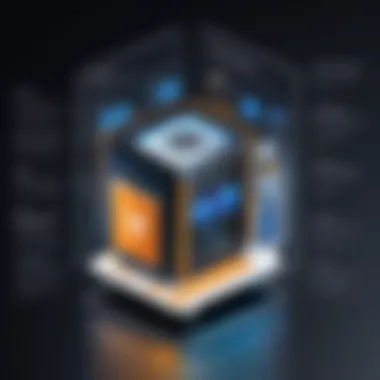

Implementing VDI on AWS also requires careful consideration of compliance with industry regulations. Different organizations may face varying requirements based on their sector, such as healthcare, finance, or education. Key considerations include:
- Data sovereignty: Organizations must ensure that user data is stored in compliance with local laws. This may restrict where data can be processed or retained.
- Security standards: Meeting standards such as GDPR, HIPAA, or PCI-DSS necessitates robust security measures and policies, requiring ongoing assessments and audits.
- Documentation and reporting: Organizations need to maintain documentation to prove compliance, necessitating a dedicated effort to track policies and practices.
To summarize, while AWS provides a scalable and flexible platform for VDI implementation, organizations must address complexities during setup, manage ongoing costs effectively, and navigate compliance challenges to ensure success.
"Understanding the challenges is the first step in effectively deploying VDI on AWS."
Success lies in planning, resources allocation, and constant adaptation.
Future Trends in and AWS
The landscape of Virtual Desktop Infrastructure (VDI) on AWS is continually evolving. Understanding future trends is crucial for those involved in IT and software development. Organizations that stay ahead of these trends can optimize their operations, enhance user experiences, and safeguard their data. This section explores key developments that are shaping the future of VDI on AWS.
Advancements in AI and Machine Learning Integration
Artificial Intelligence (AI) and Machine Learning (ML) are making significant inroads into VDI solutions. These technologies can automate various tasks that were once time-consuming. For instance, AI algorithms can predict user behavior and dynamically allocate resources based on demand. This increases not only efficiency but also performance. Moreover, ML can enhance security by identifying anomalies in user activities. Organizations can benefit by enjoying a more seamless and robust VDI experience.
- Benefits of AI and ML in VDI include:
- Automated resource management
- Enhanced security protocols
- Improved user personalization
With the integration of AI, the management of virtual desktops becomes less cumbersome. IT teams can focus more on strategic initiatives rather than routine maintenance tasks.
Enhanced User Interfaces and User Experience
User experience is paramount in VDI solutions. As organizations adopt remote and hybrid working models, the demand for intuitive user interfaces rises. Modern VDI solutions on AWS are becoming more user-friendly. Enhancements in design are making it easier for users to navigate their virtual environments. A simplified interface can significantly reduce training times and improve productivity.
Additionally, responsive design can lead to better accessibility across devices. Whether on a desktop or a mobile device, users should have a consistent experience.
"A good user interface is like a joke. If you have to explain it, it’s not that good."
Increased Focus on Security Measures
Data security is a constant concern, especially with the rise of remote work. The future of VDI on AWS will place a greater emphasis on securing sensitive information. Enhanced security measures are essential to protect against breaches and comply with regulations.
Organizations are adopting advanced encryption protocols, multi-factor authentication, and continuous monitoring to secure their VDI environments.
The focus on security does not compromise usability. Instead, there is an effort to create a balance between security and convenience.
- Key security trends include:
- Implementation of zero-trust models
- Automated incident response systems
- Comprehensive end-user training
Case Studies of Successful AWS Deployments
Examining real-world cases of AWS Virtual Desktop Infrastructure deployments illustrates effectiveness and adaptability of these solutions. Case studies serve not just to highlight success stories, but also to extract valuable insights into the implementation of VDI. Understanding specific examples helps organizations make informed decisions about their own VDI strategies.
Enterprise Deployment Example
A prominent case of AWS VDI deployment in the enterprise sector is illustrated by a large manufacturing company. This organization had diverse work environments and required a secure way to provide employees with access to applications and data. By implementing Amazon WorkSpaces, it achieved a central management system that replaced traditional desktop infrastructure.
The benefits realized were significant. Employees experienced enhanced flexibility, allowing them to work from almost anywhere. The IT department reported reduced overhead costs associated with hardware maintenance. Moreover, security was fortified, as data was stored in the cloud rather than on local machines.
Education Sector Implementation
In the education sector, a university embraced AWS for its VDI needs. The institution faced challenges with diverse technological needs among faculty and students. AWS's Amazon AppStream provided a solution that allowed different software to be streamed on demand. This eliminated the need for individual installations, streamlining resource allocation.
Resulting benefits included improved user experience for students and reduced workload for IT staff. Moreover, the institution noted cost savings as they transitioned from having large physical labs to efficient cloud resources. Virtual labs became more accessible and offered a wider range of tools and applications.
Healthcare Industry Use Case
The healthcare industry presents unique challenges regarding compliance and security. A notable healthcare provider utilized AWS VDI to ensure patient data protection while facilitating remote work. By deploying a robust secure environment through AWS services, the organization enabled healthcare professionals to access critical patient data while safeguarding sensitive information.
This implementation helped meet regulatory standards such as HIPAA. Additionally, the deployment resulted in improved collaboration among healthcare teams and a more resilient infrastructure that could adjust to varying patient care demands.
Real-world examples of VDI deployments underscore that cloud solutions can effectively meet diverse business needs. These case studies demonstrate practical insights into planning, execution, and management.
Identifying best practices from these studies can benefit organizations seeking to implement VDI on AWS. An understanding of sector-specific challenges and the tailored applications of AWS solutions can guide future deployments.
Closure
The conclusion of this article serves as a critical reflection on the various aspects of Virtual Desktop Infrastructure (VDI) on Amazon Web Services (AWS). Throughout the discussion, we have seen the multifaceted benefits that VDI can provide, especially when implemented in a cloud environment. Cost efficiency, scalability, improved security, and the ease of management are major positives that make this technology appealing for organizations of all sizes.
While we explored deployment options from public to private VDI solutions, it is apparent that organizations must choose a strategy that aligns with their specific requirements. The importance of considering user experience, network bandwidth requirements, and data storage options cannot be overstated. Each of these elements plays a significant role in the design and overall functionality of the VDI setup.
By synthesizing these key topics into a coherent narrative, we have developed a comprehensive understanding of how organizations can leverage AWS for desktop virtualization needs. These considerations extend not only to deployment but also to managing VDI in a way that maximizes productivity while minimizing costs.
"The right implementation of VDI on AWS can lead to transformative outcomes for organizations striving for modernized work environments."
Summary of Key Points
- Definition of VDI: Virtual Desktop Infrastructure enables centralized management of desktop environments.
- AWS Services: Amazon EC2, Amazon WorkSpaces, and Amazon AppStream are essential components for VDI.
- Deployment Strategies: Choices between public and private solutions, as well as hybrid models, depend on organizational needs.
- Benefits: Major advantages include scalability, cost savings, and enhanced security measures.
- Implementation Considerations: Organizations must assess network bandwidth, storage solutions, and user experience.
Final Thoughts and Recommendations
- Conduct thorough assessments of current infrastructure and future needs before adopting VDI.
- Choose the right services based on specific user demands and resource allocation requirements.
- Invest in strong security measures to protect sensitive data and comply with regulations.
- Monitor performance regularly to optimize resource usage and address any issues proactively.
By adhering to these principles, enterprises can harness the power of VDI on AWS effectively, paving the way for a more agile and efficient working environment.







