Cost Analysis of VMware Fusion Licensing Options


Intro
When considering virtualization solutions, VMware Fusion stands out, especially for macOS users. Understanding its licensing cost is paramount, as it enables individuals and organizations to budget appropriately while maximizing their investment in software. This article delves into the labyrinth of VMware Fusion’s licensing, bringing to light various pricing structures, applicable discounts, and guidance for both individuals and sizable enterprises alike. The ensuing discussion is structured to illuminate the total cost of ownership and essential factors that can affect costs, ensuring readers make well-informed decisions in selecting their licensing plans.
Software Overview
Key Features
VMware Fusion offers a rich set of capabilities designed to simplify virtualization on Apple systems. Some noteworthy features include:
- Seamless Integration: It allows users to run Windows applications alongside macOS apps without rebooting.
- Drag-and-Drop Functionality: Users can effortlessly transfer files between guest and host systems.
- Multiple OS Support: From various versions of Windows to Linux distributions, Fusion accommodates a wide array of operating systems.
- Unity Mode: This feature lets Windows applications run as if they're part of the macOS desktop, blurring the lines between operating systems.
- Snapshots: Users can capture the state of a virtual machine, allowing easy recovery from mistakes or system failures.
These functionalities cater specifically to developers and IT professionals, enabling a more flexible working environment.
System Requirements
Before diving into costs, it’s essential to outline the system requirements needed to run VMware Fusion efficiently:
- Operating System: macOS 11.0 or newer is required.
- Processor: A 64-bit Intel processor is necessary.
- RAM: At least 4 GB is recommended, though more is preferable for performance with multiple virtual machines.
- Disk Space: Users should allocate a minimum of 750 MB for the VMware Fusion application, in addition to space for virtual machines themselves.
These basic specs lay the foundation for optimal performance, ensuring users can take full advantage of the software’s capabilities.
In-Depth Analysis
Performance and Usability
VMware Fusion delivers performance that satisfies both casual users and discerning professionals. Benchmark tests often reveal that the application efficiently utilizes system resources, offering snappy performance when running multiple operating systems simultaneously. The user interface is designed for intuitiveness, with logical navigation that minimizes the learning curve, even for users new to virtualization. The experience is marked by a balance of simplicity and powerful features, enabling users to dive right in.
Best Use Cases
When it comes to deployment, VMware Fusion excels in various scenarios:
- Development and Testing: Developers can create and test applications in a controlled environment using different operating systems.
- Training and Education: For IT students and professionals seeking hands-on experience, it serves as an ideal platform.
- Disaster Recovery: The snapshots feature proves invaluable when setting up failover systems, ensuring minimal downtime.
Understanding these diverse use cases enhances the value proposition of VMware Fusion when considering costs, as different needs may justify varied investment levels.
"Choosing the right virtualization solution can be the difference between a smooth installation and a headache of endless troubleshooting."
As we continue to dissect the cost implications of licensing VMware Fusion, these features and use cases provide a critical backdrop for evaluating expenses associated with this powerful tool.
Preamble to VMware Fusion Licensing
In today’s rapidly changing technological landscape, virtualization has become an indispensable tool for professionals across various sectors. VMware Fusion is a prime example of a powerful software that facilitates virtualization on macOS. This article examines the complexities around VMware Fusion licensing, which holds significant weight for both individual developers and companies. Understanding the ins and outs of VMware Fusion licensing can empower users to make informed choices that align with their specific needs and budgets.
Overview of VMware Fusion
VMware Fusion stands as a stalwart in the realm of virtualization tools. It allows users to run Windows, Linux, and other operating systems seamlessly alongside macOS. This kind of integration is especially beneficial for developers and IT professionals who need to test applications across multiple platforms. The software's user-friendly interface and robust features make it a go-to choice for many.
Moreover, VMware Fusion eases the burden of hardware constraints by letting users leverage their existing Mac. This is crucial in reducing overhead costs, a consideration that resonates particularly well with startups and small businesses. Notably, virtualization also enhances productivity; tasks that would have taken hours on separate physical machines can often be executed in real-time.
Importance of Licensing in Virtualization
Licensing in virtualization is not merely a formality; it serves as a cornerstone for ensuring compliance, efficiency, and long-term viability of software use. The nuances of licensing can grasp a user’s attention and resources if not understood well.
- Compliance: With any software that handles sensitive data, proper licensing ensures that organizations remain compliant with legal regulations. Failing to do so could result in hefty fines or legal consequences.
- Cost Efficiency: Navigating the various licensing options available can lead to significant savings. Organizations must consider not just the upfront costs, but also the total cost of ownership over time.
- Scalability: As businesses evolve, their need for software adapts. Understanding the licensing model provides insight into how easy or difficult it would be to scale up operations—with VMware Fusion, this can include additional licenses or upgrades.
"Proper licensing is not just about avoiding penalties—it's about maximizing the value you get from virtualization tools like VMware Fusion."
In sum, a firm grasp of VMware Fusion licensing empowers users to unlock its full potential while safeguarding against pitfalls. As we delve deeper into each type of license offered by VMware, you will see how these elements intertwine with practical usage scenarios.
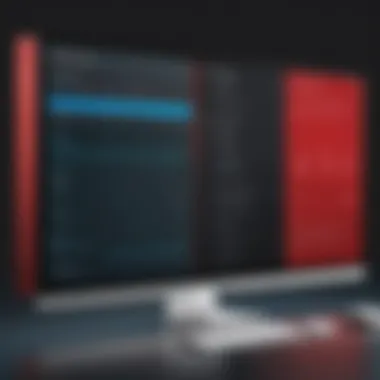

Types of VMware Fusion Licenses
Understanding the types of VMware Fusion licenses is crucial, especially if you wish to maximize the benefits while managing your costs effectively. Each licensing option caters to different user needs and scenarios, making it essential to recognize their distinct offerings and capabilities. This section will delve into the specific licenses available — the Standard License and the Pro License — each serving a unique purpose within the virtualization landscape.
Standard License
The Standard License for VMware Fusion is designed for everyday users, primarily targeting individuals or small teams who seek a foundational virtualization solution. This option is particularly appealing for those looking to run Windows on Mac machines without the bells and whistles that come with more advanced plans.
Some noteworthy features of the Standard License include:
- Ease of Use: The setup process is straightforward, perfect for those who might not be tech-savvy. Users can expect a seamless installation experience, which allows for quick start-up time.
- Basic Functionality: It covers essential functionalities necessary for running virtual machines. You can run multiple OSes concurrently without much fuss.
- Cost: Cost-effectiveness is perhaps the biggest draw here. If your needs are basic, there's no point in splurging on advanced features you won’t use.
However, selecting this license also means accepting some limitations. For instance, advanced features such as virtual network customization and support for external devices are limited. Hence, if your work entails heavy graphics processing or requires professional features, this might not be the best fit.
Pro License
The Pro License of VMware Fusion is geared towards power users and IT professionals who require advanced capabilities and features. This license is an excellent choice for developers, testers, and businesses that necessitate robust performance from their virtual environments.
The benefits of the Pro License include:
- Enhanced Features: This license offers advanced virtualization options, including support for 3D graphics acceleration and better resource management capabilities.
- Integration with Development Tools: It allows for integration with development software and frameworks which can be a godsend for application testing. Users aiming to create and run complex applications will find these features invaluable.
- Improved Collaboration Tools: The Pro License includes capabilities for team management, allowing multiple users to share and collaborate on virtual machines easily.
Still, this option does come at a higher price point. Companies considering the Pro License must weigh whether the additional investment aligns with their business needs and whether the enhanced performance justifies the costs.
"Opting for the right VMware Fusion license is more than just about initial costs; it’s about assessing long-term value and what you genuinely need for your workflow."
In summary, determining which VMware Fusion license to choose—be it the Standard or Pro—requires a careful assessment of your operational needs. Each choice has its strengths and weaknesses, and understanding these will undoubtedly aid in making the most informed decision. As you contemplate your options, consider not just the price tag, but the features you truly require to foster productivity.
Pricing Breakdown of VMware Fusion Licenses
Understanding the breakdown of licensing costs for VMware Fusion is like peeling an onion; each layer uncovers more insights critical for users. This segment is crucial as it not only lays out the direct costs associated with each licensing option but also touches on auxiliary expenses that might slip under the radar. Whether you’re a lone wolf developer or part of a bustling IT department, grasping the financial angles can steer your decisions and help you avoid those pesky budget blowouts. Knowing the costs upfront avoids any bumps in the road later on. Here, we'll dissect the Standard and Pro License costs, offering key details that can aid in making an informed choice.
Standard License Cost
The Standard License of VMware Fusion strikes a balance between affordability and functionality. Priced at $79.99 for a single user, this option caters primarily to individuals and small teams who don't need advanced features. Users of the Standard License can run multiple operating systems without much of a fuss, which is quite a boon for developers and casual users alike.
Important considerations about the Standard License include:
- Single User License: This restricts the use to one person. For small businesses or individuals, this could be just the ticket, but for roles that require shared access, it falls short.
- No Advanced Features: While it serves well for basic virtualization tasks, users may find themselves itching for more sophisticated tools which are only available in the Pro License.
- Annual Upgrades: Upgrading to new versions of the software will incur additional charges after the first year, which can creep up on an unwary budgeter.
Pro License Cost
Now, let's talk turkey about the Pro License. At $199.99, this option is designed for power users and teams who thrive on collaboration and higher performance. The Pro License offers additional functionality and resources not found in the Standard License, making it an attractive proposition for businesses running larger projects.
Key components of the Pro License cost include:
- Multi-User License: Teams can collaborate on virtualization projects without stepping on each other's toes, which is indispensable in fast-paced environments.
- Advanced Features: Users gain access to enhanced capabilities such as the ability to create linked clones, remote connections, and the ability to integrate with other VMware products seamlessly.
- Flexible Licensing Options: VMware often provides options for volume licensing and enterprise solutions, which can substantially lower per-user costs, a strong point for organizations scaling their operations.
Investing in a Pro License can save teams time and trouble, making it a worthwhile consideration for tech-centric organizations aiming for efficiency.
Discounts and Offers for VMware Fusion Licensing
When evaluating the cost of VMware Fusion licenses, discounts and offers play a pivotal role. They can significantly reduce the financial burden on both individual users and organizations. It's essential to understand the available discounts in order to make a decision that optimally aligns with one’s needs. Not only do these discounts make licenses more accessible, but they can also enhance overall user satisfaction. Here's a deep dive into some of the notable promotions that exist.
Educational Discounts
Education has become increasingly reliant on technology, especially in areas like software development and IT. VMware acknowledges this by providing educational discounts aimed at students, faculty, and educational institutions. Typically, these discounts can range from 20% to 40%, depending on the specific program or campaign.
Utilizing this opportunity not only makes the software more affordable but also aids students in gaining practical experience with virtualization technology—an increasingly vital skill in the job market. Educational institutions themselves often find these discounts beneficial, incorporating VMware Fusion into their curricula to ensure they stay competitive.
It's worth paying attention to the eligibility criteria, as not every program might qualify. Typically, students need to verify enrollment, often through a designated email address, while institutions may require proof of accreditation. By tapping into these educational discounts, prospective licensees can not only save money but also bolster their educational resources.


Volume Licensing Discounts
In a corporate environment, software licensing can quickly become a substantial expense. VMware offers volume licensing discounts to cater to businesses purchasing multiple licenses. This strategy is particularly advantageous for large organizations, teams, or departments who need to ensure that all users have access to the same level of technology.
Volume discounts can vary based on several factors:
- Number of Licenses: Generally, the more licenses an organization buys, the larger the discount. Buying in bulk can lead to significant cost reductions.
- License Type: Different licenses might have varied discount structures. For example, a business opting for many Pro licenses might receive a better rate than if it chose Standard licenses, depending on the context.
Participating in volume licensing ensures that every user within a team can collaborate effectively using the same tools. Organizations aren’t merely reducing costs; they're thereby enhancing productivity by adopting a standardized environment.
"The language of software is often written in numbers. Discounts show that understanding the value of collaboration can save more than just money."
Total Cost of Ownership Considerations
Understanding the Total Cost of Ownership (TCO) in relation to VMware Fusion licenses is crucial for anyone looking to invest in virtualization software. TCO encompasses more than just the initial price tag; it captures a broader picture, factoring in ongoing costs, potential savings, and various other elements that can impact the overall investment. For software developers, IT professionals, and students, grasping this concept can lead to more informed financial decisions and optimized resource management in their projects or business environments.
Initial Costs vs. Long-Term Value
When evaluating the financial outlay for VMware Fusion, the initial investment needs careful scrutiny. The cost of acquiring either the Standard or Pro license might seem straightforward, but it often just scratches the surface.
- Standard License Cost: This license typically carries a lower upfront cost. However, users must assess whether its features align with their long-term goals.
- Pro License Cost: Though pricier initially, the Pro version offers advanced capabilities that might be crucial for enterprise-level needs. This elevation in functionalities can yield notable benefits in productivity or efficiency.
Beyond these initial costs lies the long-term value. It's here that the hidden benefits come to light. For instance, consider productivity enhancements that result from the Pro license’s additional features like better integration with cloud services. This aspect might present a compelling argument for opting for the higher-cost license when one weighs it against potential productivity gains.
Understanding return on investment (ROI) is key when examining long-term value. A well-chosen license can lead to improved workflows, enhanced technical performance, and ultimately, cost savings in other areas.
Updates and Maintenance Costs
Another significant component of TCO is the realm of updates and maintenance costs. After the initial purchase, ongoing expenses inevitably arise. These costs encompass a range of factors, including:
- Software Updates: VMware regularly rolls out updates to fix bugs, improve performance, or add new features. Depending on the license type, users may have varied access to these updates.
- Support Services: Maintenance often extends to support, either in the form of community forums—like those found on reddit.com—or direct assistance from VMware. These services can come with their own costs, particularly if are using Pro licenses, which often provide more robust support options.
"Being prepared for these ongoing costs is as crucial as understanding the initial purchase price. This foresight can prevent unpleasant surprises in a project's budget down the line."
Incorporating these considerations into your cost analysis encourages a holistic view. By combining initial costs with anticipated long-term value and ongoing maintenance expenses, users can appreciate the true financial commitment associated with VMware Fusion licenses. Thus, opting for a license is less about simply choosing a price tag and more about aligning software capabilities with long-term project goals and financial planning.
Comparative Analysis of Licensing Costs
When contemplating software purchases, especially in the realm of virtualization, examining the costs in relation to value is crucial. A comparative analysis of licensing costs serves not just to place VMware Fusion in a vacuum but to contextualize it alongside its competitors. Doing so aids in unearthing the nuances that can significantly influence decision-making for both individual users and organizations.
Evaluating licensing costs can illuminate several important factors:
- Value Proposition: What do you get for your dollar? Understanding whether the price reflects adequate features, support, and updates that's essential for a well-informed decision.
- Long-Term Considerations: Not just the upfront costs, but what continued financial commitments lie ahead? It's wise to look beyond initial sticker prices.
- Flexibility and Scalability: Are there options for businesses that might grow or fluctuate over time?
This section drives home the significance of not merely glancing at the price tag of VMware Fusion, but rather assessing its cost-effectiveness when juxtaposed against comparable offerings from competitors.
VMware Fusion vs. Competitors
Examining VMware Fusion's licensing model alongside other prominent virtualization platforms, such as Parallels Desktop and Oracle VM VirtualBox, exposes distinctive pricing strategies and features.
- VMware Fusion has a reputation for its robust integration with macOS and its ability to run both Windows and Linux applications seamlessly. Its Pro version offers advanced networking and automation features, making it a strong contender in enterprise environments. The pricing, however, positions it as a premium option.
- Parallels Desktop, often touted for its user-friendly interface, provides tailor-made solutions for macOS users. It's frequently marketed at a slightly lower price point, which can make it attractive for casual users. But does that come at the cost of performance? The trade-offs tend to emerge in terms of stability and advanced functionalities.
- Oracle VM VirtualBox famously takes the cake for being free, positioning itself appealingly for budget-conscious users or educational purposes. However, lack of official support and the need for somewhat technical know-how can deter less experienced users.
In this landscape, VMware Fusion holds its ground well, though it may not always be the cheapest option.
Cost-Effectiveness Metrics
To dissect the concept of cost-effectiveness further, it’s beneficial to analyze some specific metrics. These metrics help to ground the comparative analysis in tangible outcomes:
- Return on Investment (ROI): Evaluating the cost associated with VMware Fusion against productivity gains is vital. Users benefit from the efficient use of resources, often leading to a marked boost in productivity.
- Support Services: Investing in licenses that offer superior customer and technical support can mitigate long-term costs associated with downtime or troubleshooting. VMware's customer support is known to be responsive.
- Upgrade Path: How frequently does the software receive updates, and how much do they cost? VMware Fusion users often enjoy regular updates at little to no extra cost, adding considerable value to their purchase over time.
- User Satisfaction: Feedback from the community can serve as a barometer. A satisfied user base often leads to a more sustainable product life cycle, further justifying the initial cost.
"The difference between successful people and really successful people is that really successful people say no to almost everything." – Warren Buffet. This quote rings true when considering software options. It's important to sift through noise and focus on what truly delivers value.


User Experience and Licensing Issues
When diving into the realm of virtualization software like VMware Fusion, the user experience tightly knits into how licensing is perceived and interacted with. Users approach this software not just as a product, but a resource with which they will navigate multiple operating systems on a single machine. Understanding how licensing plays into that experience can significantly shape choices and expectations.
Common Licensing Challenges
Users often find themselves wrestling with various licensing hurdles. One common challenge encountered is the lack of clarity surrounding the licensing terms. Many new users might not grasp the nuances between the standard and pro licenses. They could end up purchasing a license that doesn't fully meet their needs, which could lead to frustration later on.
Another issue is activation errors. Picture this: a user is knee-deep in a project, excitedly working on the integration of their favorite applications, only to be halted by an inability to activate their software. These interruptions can feel like a kick in the gut, causing delays and productivity loss.
There’s also the predicament of license management. If a company has multiple licenses, keeping track of renewals, upgrades, and compliance can become a logistical nightmare. Many users end up spending valuable time managing licenses instead of focusing on critical tasks, which can stifle innovation and efficiency.
Support Resources for Licensing Queries
Fortunately, VMware recognizes these potential roadblocks and offers a host of support resources for those grappling with licensing queries.
- Online Knowledge Base: VMware hosts an extensive knowledge base filled with articles and guides. This is often the first stop for users having questions about their licenses or facing technical issues. The depth of information can be overwhelming but fundamentally empowers users to resolve many issues independently.
- Community Forums: Platforms like Reddit and Facebook have dedicated VMware groups where users share experiences and solutions. Here, one can glean insights from others who’ve faced the same challenges.
- Customer Support: VMware provides direct support options. While this may come with a wait time, users can get expert help tailored to their particular situation.
The combination of these support channels can drastically improve user experience if individuals take the time to utilize them effectively.
Having clear pathways for support rather than getting lost in ldap systems can foster a more positive interaction with VMware Fusion and its licensing system, turning potential headaches into smooth sailing.
In these aspects, the dialogue surrounding user experience and licensing issues aren't just about problems; they reflect a broader ecosystem where better-informed users can maximize their investment in VMware Fusion.
Future Trends in VMware Fusion Licensing
Understanding the future trends in VMware Fusion licensing is crucial for users who want to ensure their investments are sound while staying ahead of the technological curve. As virtualization technology evolves, the licensing models and associated costs will also change, influenced by market dynamics and user demands. This article looks into what’s next for VMware Fusion licensing, shedding light on emerging models and tech advancements that may shape the landscape in the years to come. Here are some key points to consider:
- Adaptability: Licensing models are transitioning to be more adaptable and user-focused.
- Cost Efficiency: Developments in technology could lead to more cost-effective solutions for users.
- Integration: Enhanced integration with existing systems and cloud resources is on the horizon.
Evolving Licensing Models
Current licensing structures for VMware Fusion are quite standardized, but there are signs that future models could become more fluid. The move toward subscription-based models has been gathering steam across various software domains, and virtualization is no exception. This shift offers users flexibility tailored to their unique needs, making it more convenient for both individuals and businesses.
- Pay-as-you-go Options: Users might soon have the ability to pay for licenses based on actual usage rather than committing to long-term agreements. This would allow for better budget management and could suit organizations that experience cyclical workloads.
- Tiered Packages: It's also possible that tiered licenses will emerge, which would afford users the ability to select packages that best fit their operational scale, with features corresponding to their needs.
Adopting more modern licensing approaches could make VMware Fusion more appealing, especially in competitive fields where IT budgets are tight but needs for virtualization grow.
Technological Advancements Impacting Licensing
As we look ahead, the landscape of virtualization technology is constantly in flux, prompting VMware to adapt its licensing strategies to accommodate new developments. Emerging technologies, such as cloud computing and artificial intelligence, are influencing how virtualization solutions are consumed and licensed.
- Cloud Integration: More users are leaning towards hybrid and cloud solutions, pushing VMware to possibly rethink how licenses correlate with hardware and cloud resources. Expect to see services that bridge on-premises and cloud environments becoming more straightforward to license.
- Automation and AI: These advancements hold untapped potential for licensing. For instance, licenses may soon come bundled with tools that help automate the management of virtual machines, ensuring users get more value out of their purchases.
"The direction of technological growth is pivotal for shaping future licensing agreements, as it dives deeper into accommodating user needs and emerging market trends."
What’s clear is that the interplay between technology and licensing is likely to keep evolving, ultimately enhancing user experience while potentially lowering costs.
Finale on VMware Fusion License Costs
In scrutinizing the costs associated with VMware Fusion licenses, it's crucial to grasp how these figures translate into value for users. This section serves as a synthesis of the insights gathered throughout the article, focusing on essential elements like pricing structures, the impact of licensing choices on deployment, and ongoing costs versus initial investment. Ultimately, understanding these facets enables both individual users and corporate entities to make informed decisions that align with their unique needs and budgets.
Key Takeaways for Users
- Diverse Licensing Options: VMware Fusion presents multiple license types, namely the Standard and Pro licenses. Each comes with distinct features and pricing, catering to a range of audiences from occasional users to professional developers.
- Total Cost of Ownership: Initial costs are only part of the picture. Ongoing expenses such as updates and support can add up over time, significantly influencing the overall financial commitment.
- Discount Opportunities: Many users may not be aware of the various discounts available, including educational and volume licensing options. Taking advantage of these can lead to substantial savings.
- Compatibility and Flexibility: Different licensing structures provide flexibility in terms of usage and feature access. Understanding which license best supports the planned use case is vital for maximizing return on investment.
Final Thoughts on Licensing Strategy
Navigating the world of VMware Fusion licensing requires a keen understanding of how costs far beyond the sticker price can impact strategic decisions. As technology evolves, so do the complexities surrounding software licenses. A well-considered licensing strategy not only optimizes value but can also enhance productivity and efficiency within teams.
Below are some strategic considerations:
- Assessing User Needs: Before choosing a license, evaluate your specific requirements. Consider usage patterns, the need for advanced features, and projected growth.
- Budgeting Wisely: Both short-term and long-term budgeting are essential. Factor in potential updates and support when estimating costs.
- Regularly Review Licensing Models: Stay informed about changes in licensing trends and product offerings. The market is dynamic, and better options may present themselves over time.
"Investing wisely in software licenses today can alleviate financial strain in the future, ensuring that technology remains an asset rather than a liability."
For more information on VMware, you can visit Wikipedia or discussions on Reddit.







