Western Digital vs Samsung SSD: A Detailed Comparison


Intro
Selectng a solid-state drive (SSD) can be a complex decision, especially when comparing two prominent brands, Western Digital and Samsung. Each brand has its own strengths, weaknesses, and distinct technologies that cater to different user needs. As technology evolves, understanding the specific attributes of each brand helps consumers make informed choices. This article aims to provide a thorough examination of Western Digital and Samsung SSDs, focusing on their performance, durability, pricing, and suitability for various applications.
Software Overview
In the context of SSDs, software plays a crucial role in optimizing performance and managing storage efficiently. Both Western Digital and Samsung provide proprietary software that enhances the user experience.
Key Features
Western Digital offers the WD SSD Dashboard, which allows users to monitor drive health, manage firmware updates, and perform drive cloning.
Samsung has the Magician software, providing similar functionalities along with advanced features like performance optimization through RAPID mode and detailed drive information.
System Requirements
Both software tools typically require a compatible Windows operating system. For best performance, it is advisable to have at least 4 GB of RAM and a modern CPU.
In-Depth Analysis
To make a wise investment in an SSD, it is vital to compare various aspects such as performance and usability, along with the best use cases for each brand.
Performance and Usability
In general, Samsung is renowned for its superior performance in consumer benchmarks. The Samsung 970 Evo Plus, for example, offers exceptional read and write speeds that can exceed 3,000 MB/s. Conversely, Western Digital's WD Blue SN550 model provides reliable performance, though its speeds are usually lower, around 2,400 MB/s for reads and 1,950 MB/s for writes.
Usability aspects involve the ease of installation and utility features. Both brands offer easy installation processes, but Samsung’s Magician software provides more advanced features for enthusiasts and performance seekers.
Best Use Cases
When assessing which brand suits particular needs:
- Samsung SSDs: Ideal for gamers, video editors, and professionals needing high-throughput applications. Their faster speeds make them perfect for heavy workloads.
- Western Digital SSDs: A better choice for general computing tasks, everyday use, and budget-friendly solutions. They offer good performance at a lower price point, making them accessible.
"Choosing the right SSD can significantly enhance your system’s performance, impacting load times and overall efficiency.
Preface to SSD Technology
In today's technology landscape, understanding solid-state drives (SSDs) is crucial for making informed decisions about data storage. SSDs have transformed the way we approach computing tasks, offering various advantages over traditional hard drives. This article aims to dissect the differences between Western Digital and Samsung SSDs, but it starts with comprehending SSD technology itself. Knowing how SSDs operate, their components, and their benefits lays the foundation for evaluating specific products from leading manufacturers.
What is an SSD?
A solid-state drive (SSD) is a data storage device that employs integrated circuit technology to store data persistently. Unlike traditional hard disk drives (HDDs), which utilize mechanical components and magnetic disks, SSDs consist of flash memory chips. This results in faster data access times and improved reliability. While HDDs are known for their relatively large storage capacities at lower prices, SSDs provide agility in data retrieval and superior performance, particularly in demanding environments.
SSDs have evolved significantly since their inception. The emergence of 3D NAND technology has enabled manufacturers to produce more compact and efficient memory, enhancing SSD performance and storage capacity. Traditional HDDs are limited by their mechanical parts, which can fail over time due to wear and tear; SSDs, on the other hand, are acutely robust and less prone to physical damage.
Benefits of SSDs over Traditional Hard Drives
The transition from HDDs to SSDs comes with several notable benefits:
- Speed: SSDs can dramatically reduce boot times and launch applications nearly instantaneously. The absence of moving parts allows for quicker data access, often resulting in speeds several times faster than HDDs.
- Durability: Because they lack mechanical components, SSDs are less susceptible to external shocks and failures. This durability is essential for portable devices where movement is common.
- Energy Efficiency: SSDs typically consume less power relative to HDDs. This is particularly beneficial in laptops and mobile devices, extending battery life.
- Noise and Heat: The absence of spinning disks and moving arms leads to quieter operation with less heat generation. This allows for better thermal management in high-performance computing environments.
- Form Factor Variety: SSDs come in various form factors, such as 2.5-inch drives, M.2, and PCIe NVMe, catering to different use-case scenarios ranging from consumer laptops to enterprise servers.
In the realm of storage solutions, SSDs are undeniably superior in speed, durability, and efficiency compared to traditional hard drives. Understanding these differences plays a key role in selecting the right storage technology for specific applications.
In summary, SSDs have established themselves as a pivotal component in modern computing, particularly for users seeking enhanced performance and reliability. The following sections will delve into the specifics of Western Digital and Samsung SSD offerings, comparing their product lineups and technology features.
Overview of Western Digital SSDs
Western Digital is a key player in the SSD market, known for its diverse product range and technologies. Understanding this segment is essential for anyone interested in storage solutions. Western Digital SSDs cater to different user needs, from casual users to high-performance demands. This overview will explore Western Digital's various products and the technology that underpins them.
Product Lineup
WD Blue SSD
The WD Blue SSD targets mainstream users who seek a reliable performance boost over traditional HDDs. Its affordability is a significant factor, making it popular among budget-conscious consumers. The key characteristic of the WD Blue is its balance between performance and price. It typically offers read speeds up to 560 MB/s and write speeds of approximately 405 MB/s, which is sufficient for everyday tasks like web browsing and light gaming.
A unique feature of the WD Blue SSD is its 3D NAND technology, which enhances durability and performance. While it does not match higher-end models in speed, its advantages in cost-efficiency make it an attractive option for many users.
WD Black SSD
The WD Black SSD is designed for gamers and professionals who require high speed and performance. It boasts impressive read speeds of up to 7000 MB/s, making it suitable for heavy applications that demand quick data access. The standout characteristic of the WD Black SSD is its high capacity options, reaching up to 4TB.
This SSD incorporates advanced 3D NAND technology, which helps with longevity and reliability. The superior performance does come at a higher price point, possibly limiting its appeal to those on a tighter budget, but for those who need speed, it is a strong contender.
WD Green SSD
The WD Green SSD is an entry-level option targeting casual users. It is not intended for high-performance tasks but still offers a significant improvement over mechanical drives. The maximum read speed is around 545 MB/s, while write speeds are about 425 MB/s. Its emphasis on energy efficiency and low power consumption is an appealing factor.
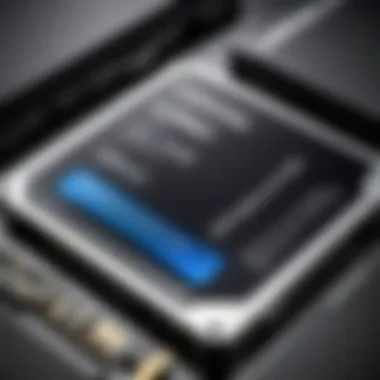

The primary advantage of the WD Green SSD is its low cost, making it a great choice for users looking to upgrade from an HDD without heavy performance demands. However, for more intensive applications, it may not meet user expectations.
Technology Features
3D NAND Technology
3D NAND technology is a significant advancement in SSD design. It stacks memory cells vertically, which improves performance and increases storage density. This characteristic of 3D NAND enables Western Digital SSDs to deliver high performance without compromising on durability.
The main benefit is enhanced reliability, as it reduces the wear and tear of the cells over time. While this technology adds to manufacturing complexity, it ultimately results in better long-term performance, making it a key feature in Western Digital's offerings.
NVMe vs SATA Interfaces
Understanding the difference between NVMe and SATA interfaces is crucial for selecting the right SSD. NVMe (Non-Volatile Memory Express) offers much greater speed compared to SATA, which is limited by older technology.
The key distinction comes in performance: NVMe SSDs can reach speeds over 3000 MB/s, while SATA models max out around 600 MB/s. This speed advantage makes NVMe a more beneficial choice for users demanding higher throughput. However, SATA drives maintain a cost benefit and are compatible with a broader range of systems.
Overview of Samsung SSDs
The overview of Samsung SSDs is pivotal in understanding the wider landscape of solid-state drives. Samsung has established itself as a leader in the SSD market, making notable advancements in flash storage technology. The brand's reputation and extensive product lineup offer various choices for consumers with different needs. This section will explore the particular offerings by Samsung, focusing on their flagship models and unique technological features.
Product Lineup
Samsung EVO
The Samsung 860 EVO stands out due to its balance of performance and affordability. It utilizes Samsung's 3D V-NAND technology, which enhances storage density and speed. This SSD is often viewed as a beneficial choice for everyday users who want reliable performance without breaking the bank.
A key characteristic of the Samsung 860 EVO is its SATA III interface, which ensures compatibility with a wide range of devices. One unique feature is its TurboWrite Technology. This allows for faster write speeds by creating a small buffer area. As a result, users experience more efficient data transfers. However, while the Samsung 860 EVO is great for typical usage, it may not meet the high-performance needs of gamers or professional content creators who require extreme speed.
Samsung NVMe
The Samsung 970 NVMe represents a significant step up in terms of speed and performance. Utilizing the NVMe interface, this SSD offers extremely fast read and write speeds that can greatly enhance system performance. It is especially beneficial for users engaged in tasks that demand high data transfer rates, such as video editing or running virtual machines.
A notable characteristic of the Samsung 970 NVMe is its intelligent Thermal Control system, which regulates heat during operation to maintain speed stability. One unique feature is the Dynamic Thermal Throttling, which prevents overheating by automatically adjusting performance. This SSD is well suited for high-intensity applications, but its price point may be higher compared to other models, posing a consideration for budget-conscious consumers.
Samsung PRO
For professionals and gamers seeking the best in performance, the Samsung 980 PRO is a top contender. This NVMe SSD features PCIe 4.0 technology, allowing for faster data speeds compared to its predecessors. Its high-capacity options and exceptionally low latency make it an attractive choice for those dealing with demanding applications.
The key characteristic of the Samsung 980 PRO is its integration with Samsung's V-NAND and a new controller for optimal performance. It is recognized for its impressive throughput in sequential read/write operations. The unique feature of this SSD is its Game Mode, optimizing settings for gaming applications. While it excels in speed and performance, the cost might be a drawback for some users.
Technology Features
V-NAND Technology
V-NAND Technology is one of Samsung's most significant innovations in flash storage. This technology stacks memory cells vertically, leading to a more efficient use of space and improved speed. In the context of SSDs, V-NAND enhances both the longevity and performance of the drives.
Its adoption in products like the 860 EVO and 970 NVMe ensures that users receive a balance of efficiency and high speed. An important benefit is the lowered power consumption compared to traditional NAND flash, making it an environmentally friendly choice.
However, while the advantages are compelling, the complexity and cost of manufacturing V-NAND can inflate the overall price of SSDs utilizing this technology.
AI-Enhanced Performance Tools
AI-Enhanced Performance Tools marked a turning point in improving SSD usability and reliability. These tools leverage artificial intelligence algorithms to optimize storage performance automatically. For instance, they can allocate system resources more effectively based on user behavior.
A key characteristic is their ability to dynamically adjust performance settings for different workloads. This adaptability is beneficial for users who multitask or switch between various applications frequently. Despite these advantages, there may be a learning curve for some users to fully utilize these tools effectively in managing their SSDs.
Performance Metrics
Performance metrics serve as fundamental indicators of SSD capabilities. For users, understanding these metrics can significantly influence their purchasing decisions. Notably, performance allows one to gauge not just how an SSD will perform in typical use cases, but also how efficiently it can handle high-demand environments, such as gaming or professional applications. By examining read and write speeds, alongside IOPS and latency, users can ascertain which SSD will deliver optimal performance tailored to their specific requirements.
Read and Write Speeds
Read and write speeds are arguably the most straightforward performance metrics to consider. They denote how quickly data can be read from or written to the SSD. Typically assessed in megabytes per second (MB/s), faster speeds can lead to enhanced productivity during tasks that rely on data transfer, such as launching applications, transferring files, or executing code.
- Western Digital SSDs: Western Digital's line showcases a diverse range of speeds depending on the model. For instance, the WD Black series is well-known for its high-performance readings, making it a preferred choice for gamers and content creators alike.
- Samsung SSDs: Samsung, on the other hand, is renowned for its cutting-edge V-NAND technology, which ensures superior read and write speeds. Models like Samsung 980 PRO highlight lightning-fast performance, especially in NVMe interfaces, positioning them as strong contenders for demanding workloads.
Knowing the differences in read and write speeds enables informed choices. A user with simple needs might find adequate performance from WD Blue SSDs, while a professional might require the high read/write capabilities of Samsung's advanced models.
IOPS and Latency Comparison
IOPS, or Input/Output Operations Per Second, measures the number of read/write operations an SSD can handle in a second. It is especially vital for environments that demand rapid access to data, such as databases or virtual machines. Latency, measuring the time taken to process a read or write request, impacts the overall responsiveness of the system.
- Western Digital: In general, Western Digital SSDs show competitive IOPS figures; however, they may lag behind Samsung in specific high-performance contexts.
- Samsung: Samsung SSDs frequently lead in these metrics. The Samsung 970 NVMe, for instance, flaunts exceptionally high IOPS ratings, coupled with low latency—a combination beneficial for peak performance in various applications.
This comparison illustrates how understanding IOPS and latency aids in selecting the right SSD. For users dealing with high-transaction databases, superior IOPS can make a substantial difference in efficiency, while latency affects experiences in gaming and multimedia tasks.
Durability and Reliability


When choosing an SSD, durability and reliability are crucial aspects that impact long-term performance and user experience. These factors determine how well a drive will withstand wear and tear, maintain data integrity, and function efficiently throughout its lifespan. For professionals in IT, software development, and demanding applications, understanding these elements is vital for making informed decisions.
MTTF and MTBF Ratings
MTTF, or Mean Time To Failure, and MTBF, which stands for Mean Time Between Failures, are two key metrics used to evaluate the reliability of SSDs. MTTF refers to the average time a device is expected to operate before it fails, while MTBF indicates the average time between successive failures of a system. These metrics give an insight into how dependable a product can be in practical use.
Both Western Digital and Samsung provide MTTF and MTBF ratings for their SSDs. For instance, the Western Digital Black SSD may offer an MTBF of 1.75 million hours, which suggests high reliability, while the Samsung 970 EVO features an MTTF rating of similar high standards. Such statistics are particularly appealing for users who prioritize stability in enterprise applications or data-intensive environments.
The MTTF and MTBF ratings serve as proxies for understanding the expected lifespan of SSDs, thus guiding users in selecting the right product for their needs.
Wear Leveling and Endurance
Wear leveling is a critical process used in SSDs to prolong the lifespan and endurance of the drive. SSDs utilize NAND flash memory, which has a limited number of program/erase (P/E) cycles. Without wear leveling, certain memory cells may experience excessive writes, leading to premature failure. Both Western Digital and Samsung implement sophisticated wear leveling algorithms to distribute write and erase cycles evenly across all memory cells.
For example, Samsung’s V-NAND technology not only ensures better longevity but also supports a high endurance rating. The company often specifies endurance in terms of terabytes written (TBW), indicating the amount of data that can be written to an SSD before it might fail. This metric is exceptionally pertinent for professionals involved in extensive data operations.
Moreover, the reliability features also extend to error correction and data recovery systems, further enhancing the effectiveness of wear leveling. Users should consider the endurance ratings in their storage solution evaluation, as higher ratings suggest greater tolerance to intensive usage scenarios, such as gaming or professional workloads.
In summary, a firm grasp of MTTF, MTBF, wear leveling, and endurance practices present in both Western Digital and Samsung SSDs can greatly benefit users in selecting a reliable SSD tailored for specific applications. As the demand for high-performance and durable storage solutions continues to rise, these features will remain pivotal in influencing purchasing decisions.
Pricing Comparison
In this section, we will explore why pricing comparison is the crux of making a wise choice between Western Digital and Samsung SSDs. Price is not just a number; it is a reflection of complex factors such as performance, reliability, and brand reputation. Understanding the financial implications of your purchase can influence not just your immediate outlay but also long-term satisfaction.
When evaluating SSDs, potential buyers should consider various elements connected to pricing, such as cost per gigabyte, features provided at different price points, and warranty offerings.
Cost per GB Analysis
Cost per gigabyte is a critical metric in determining overall value for money when choosing SSDs. Western Digital and Samsung cover a wide range of prices, influenced by series and capabilities. For instance, WD Blue models generally come at a lower cost compared to Samsung 980 PRO.
- Western Digital SSDs:
- Samsung SSDs:
- WD Blue typically offers an affordable entry, with prices around $0.10 to $0.15 per GB.
- WD Black is more expensive, reflective of higher performance, landing closer to $0.20 per GB.
- Samsung 860 EVO tends to be in the range of $0.15 to $0.20 per GB, which is competitive for its performance tier.
- Samsung 970 NVMe and 980 PRO can push costs to $0.25 per GB or more, but buyers should weigh this against the speeds and reliability offered.
Buyers should calculate their needs against these per gig costs to determine which SSD aligns closely with their expectations and demands.
Market Position and Value Proposition
The market positioning of Western Digital and Samsung reflects their commitment to quality and innovation, despite differences in branding strategies. Understanding this positioning can provide insights into each brand's value proposition.
- Western Digital:
Western Digital focuses on offering value through reliability and comprehensive customer support. Their SSDs are designed not only for performance but also for budget-sensitive consumers. The worry-free nature of their products, paired with decent performance, makes them appealing for regular users. - Samsung:
In contrast, Samsung emphasizes cutting-edge technology and top-tier performance. Their products often come with premium price tags, justified by advancements such as V-NAND technology and AI-enhanced performance tools. Samsung's robust warranty plans also indicate confidence in their product's longevity.
"When selecting an SSD, the price paid should correlate with performance and reliability; both brands provide diverse choices fitting various budgets and needs."
In this comparison, potential users should reflect on what aspects hold the most value: sheer performance, reliability, or cost-effectiveness. This approach will guide a more informed selection.
Use Cases and Suitability
In the world of solid-state drives, selecting the right product involves understanding various use cases and how each SSD fits specific requirements. Western Digital and Samsung SSDs present distinct advantages tailored towards particular applications. This is crucial for users intending to maximize the potential of their devices, whether for gaming, professional work, or general consumption.
Gaming Applications
When it comes to gaming, the performance of an SSD can greatly affect the user experience. SSDs like the Samsung 970 NVMe offer impressive read and write speeds, which significantly reduce load times in games. Many gamers appreciate the nearly instantaneous data access, which leads to smoother gameplay. Western Digital's WD Black SSD also performs commendably in gaming scenarios, providing enhanced latency performance and high IOPS.
Key points to consider in this context include:
- Loading Times: The faster an SSD can read game data, the less time the player spends waiting to play.
- Reliability: Gamers often invest many hours into their games, and a dependable SSD is essential to protect this investment.
- Capacity Needs: Certain modern games require substantial storage, so an SSD with higher capacity becomes an imperative for avid gamers.
Professional Workflows
For professionals in fields such as video editing, graphic design, and software development, the choice of SSD can affect productivity directly. The Samsung 980 PRO, with its PCIe 4.0 interface, is a strong candidate, offering excellent speeds that are beneficial when working with large files. Workflow-intensive tasks often involve reading and writing substantial amounts of data, and SSDs can provide the necessary speed boost.
Key considerations for professional use cases include:
- Speed and Efficiency: Quick transfer rates can streamline the editing process and decrease project turnaround time.
- Durability: Professionals cannot afford data loss; thus, SSDs that offer reliability and higher endurance ratings are preferred.
- Performance under Load: It's common to run several applications simultaneously, requiring SSDs that can perform well under such stress.
General Consumer Use
For typical consumers, an SSD provides a leap in speed over conventional hard drives, making everyday computing tasks feel snappier. Users seeking simple tasks such as browsing, document editing, or media consumption will find options like the Western Digital Blue SSD to be more than sufficient. While some consumers may not require the cutting-edge speed for gaming or professional tasks, the enhanced boot times and application load times still present significant benefits.
Considerations for general use include:
- Cost-Effectiveness: Many consumers look for a balance between performance and price. Both brands offer products that fit various budget ranges.
- Storage Space: General users often need adequate space for personal files, photos, and videos, making capacity a pivotal factor.
- User-Friendly Installation: Ease of installation and compatibility with existing hardware matters significantly for consumers not well-versed in technical aspects.
In summary, discerning the appropriate use case is vital when selecting between Western Digital and Samsung SSDs. Each brand presents unique advantages that align with specific needs, enhancing the overall user experience.


Warranty and Customer Support
Warranty and customer support are crucial elements to consider when investing in SSDs, especially for users who rely heavily on data integrity and performance. These components not only provide peace of mind but also serve as indicators of a manufacturer’s confidence in their products. Understanding the warranty length and the level of customer service can make a substantial difference in user experience and long-term satisfaction.
Warranty Length Comparison
When comparing Western Digital and Samsung SSDs, the warranty length is often one of the first aspects to look at. Both brands offer varying warranty periods depending on the specific product lines.
- Western Digital typically provides a limited warranty that ranges from three to five years, depending on the model. For instance, the WD Blue SSD usually comes with a three-year warranty, while the WD Black SSD offers up to five years. This indicates the brand’s intention to ensure performance longevity for higher-end products.
- Samsung, on the other hand, is known for its confidence in its technology. Most of Samsung’s SSD products come with an even longer warranty period of five years, especially in their premium lines such as the Samsung 970 NVMe and Samsung 980 PRO. This extended support reflects their commitment to durability and reliability.
This aspect of warranty length is significant; a longer warranty often correlates with a manufacturer’s trust in their product. It can also influence the resale value of the SSD, as potential buyers may place greater value on products backed by extended warranties.
Customer Service Evaluations
The quality of customer service can greatly affect user experience, particularly when issues arise. Evaluating customer service involves looking into how responsive a company is and the resources available to assist customers.
- Western Digital has a mixed reputation when it comes to customer support. Many users report relatively good experiences, especially with their online resources, including FAQs, user manuals, and community forums. However, some users have noted longer waiting times for phone support.
- Samsung generally provides a solid customer support experience. They offer multiple channels for support, including live chat, phone support, and detailed online resources. User feedback shows that many Samsung customers feel satisfied with the assistance they receive, often highlighting a quick response time.
"The true measure of a product’s reliability is not just its performance specs, but also the support it receives from its manufacturer."
Choosing the right SSD involves considering these aspects alongside performance and cost, enhancing the decision-making process for users in diverse fields.
User Reviews and Feedback
User reviews and feedback hold significant value in the evaluation of SSD performance and usability. These insights reflect real-world experiences from users who have put the products through various scenarios. For prospective buyers, understanding user sentiment can offer guidance on potential pitfalls or advantages that may not be captured in technical specifications.
Feedback from fellow consumers helps highlight performance in daily tasks, installation ease, and reliability under different workloads. These reviews also provide a context that numeric scores or benchmarks alone cannot capture, enriching the understanding of each SSD's real-world application.
Moreover, high volumes of user feedback can indicate trends in reliability and satisfaction. When many users share similar experiences, it often signals consistent performance standards. Therefore, examining user reviews can be crucial in making an informed decision when choosing between Western Digital and Samsung SSDs.
Western Digital User Experience
Western Digital SSDs, such as the WD Blue and WD Black, have garnered various experiences from their users. Many customers praise the WD Blue SSD for its balance between performance and cost efficiency, making it suitable for everyday tasks. Users report faster load times and improved system responsiveness when upgrading from traditional hard drives.
On the other hand, the WD Black SSD receives accolades for its high-performance capabilities. Gamers and content creators often highlight the significant reduction in loading times and smooth multitasking capabilities. However, some users have pointed out compatibility issues with certain older systems, suggesting a thorough compatibility check prior to purchase.
Another common theme in reviews is the warranty and customer support. WD's warranty period offers assurance for many users, although experiences with customer service vary. Some users report prompt responses and effective solutions, while others find the process cumbersome. Overall, Western Digital's reputation for quality is strong among general consumers, but specific product experiences can vary widely.
Samsung User Experience
Samsung SSDs, notably the Samsung 860 EVO and 970 NVMe, frequently receive high praise across user reviews. Many users commend the Samsung 860 EVO for its reliability and stamina over time. Users often express satisfaction with its write and read speeds, particularly in applications requiring frequent data access.
The Samsung 970 NVMe, a favorite among gamers and professionals, stands out in reviews for its blazing speeds and performance during heavy workloads. Users report that it significantly enhances gaming experiences and boosts productivity for tasks like video editing. Users are generally pleased with its temperature management, even under heavy use.
Samsung provides extensive software support, including Magician Software, which users find valuable for managing their SSDs. However, some reviewers mention that the initial installation of the software can be tricky, particularly for less tech-savvy individuals. Overall, Samsung maintains a robust reputation among users. They express confidence in the brand's offerings, often considering them a go-to choice in high-performance SSDs.
Key takeaway: User feedback is an invaluable resource for discerning potential buyers. For both Western Digital and Samsung, experiences vary, but overall brand perception leans positively, shaping the decision-making process of potential buyers.
Future of SSD Technology
As technology continues to evolve, so does the landscape of solid-state drives (SSDs). The future of SSD technology is significant because it impacts both consumer choices and the overall performance of systems. With the growing demand for storage solutions, innovations in SSD technology are essential. The need for increased speed, durability, and efficiency serves as the driving force behind ongoing developments in this field.
Emerging Technologies
Emerging technologies in SSD manufacturing and design are poised to redefine storage. Two major developments include:
- QLC NAND - Quad-Level Cell NAND can store four bits of data per cell. While it offers higher storage densities, it may face challenges in performance and endurance when compared to earlier technologies like TLC (Triple-Level Cell).
- PCIe 5.0 - The next generation interface is promising significantly faster data transfer speeds. This advancement is crucial for applications requiring quick access to large files, such as 3D rendering and high-resolution video editing.
In addition, advancements in heat control techniques and 3D NAND stacking are likely to enhance performance. These technologies may lead to more reliable and efficient SSDs, which can further boost user experience in computing tasks.
Predictions for Market Development
Market development for SSDs is expected to exhibit several trends. These trends will shape competition and consumer ownership. Some predictions include:
- Increased Adoption in Various Sectors: More industries will integrate SSD technology due to its advantages. The shift from traditional hard drives to SSDs will happen in sectors like gaming, enterprise storage, and mobile computing.
- Price Reduction for Consumers: As production becomes more efficient, we can expect a decrease in prices. This reduction may make high-performance SSDs more accessible to the general consumer, leading to wider adoption.
- Emergence of Specialized SSDs: Expect the growth of tailored SSD solutions for specific applications. SSDs designed specifically for gaming or content creation will meet particular performance demands, enhancing their usability.
"A well-informed choice is crucial for selecting the right SSD technology. Monitoring evolving trends gives users insight into available options."
Epilogue and Recommendations
The conclusion is a critical part of this article, as it synthesizes the findings and provides actionable insights for the reader. Understanding the results from the comparison between Western Digital and Samsung SSDs enables users to make informed decisions tailored to their individual needs. This section not only summarizes the important attributes of both brands but also evaluates how they suit various uses.
Summary of Key Findings
In summary, the analysis highlights several vital points regarding Western Digital and Samsung SSDs:
- Performance: Samsung SSDs generally lead in terms of speed and performance metrics, particularly with high-end models like the Samsung 980 PRO.
- Durability: Both brands offer solid durability ratings, but Western Digital tends to emphasize endurance features like better wear leveling.
- Pricing: While Samsung SSDs usually bring a premium due to their advanced technologies, Western Digital often provides budget-friendly options.
- User Experience: Reviews indicate that customers appreciate Samsung's software tools for system monitoring, while Western Digital users value their reliability in everyday tasks.
"Choosing the right SSD can significantly enhance your system's performance and longevity. Analyze your priorities carefully."
Best Choice Based on Different Needs
Selecting the appropriate SSD depends on the intended application and user requirements:
- For Gamers: Samsung 980 PRO is a strong contender due to its high read and write speeds, which enhance loading times in games.
- For Content Creators: The WD Black SSD is recommended. It delivers the performance needed for video editing and file transfers.
- For Everyday Users: Western Digital's Blue SSD offers a balance between performance and value, making it suitable for general consumer use.
- For Professionals in IT: Samsung’s NVMe models are often favored in enterprise environments due to their superior speed and better integration with performance monitoring tools.







