Unlocking Efficiency with the Zenefits Timekeeper App
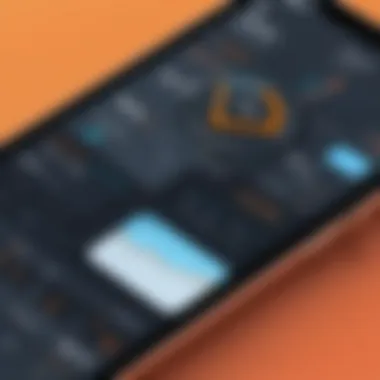

Intro
In today's fast-paced business environment, time management is crucial. The Zenefits Timekeeper app emerges as a solution for organizations seeking effective ways to manage employee time tracking and attendance. Understanding how this application functions and its features can greatly aid companies in optimizing their operations.
The significance of this tool lies not only in its ability to record hours worked but also in its seamless integration with various business processes. As remote work becomes more prevalent, the demand for accurate time tracking solutions is also increasing. This article aims to provide a detailed guide to the Zenefits Timekeeper app, examining its functionality, advantages, and user experience.
Software Overview
The Zenefits Timekeeper app is designed to simplify the intricacies associated with employee time management. It boasts a user-friendly interface and comprehensive capabilities that cater to organizations of all sizes. Below are key aspects of this application that demonstrate its effectiveness in streamlining time tracking.
Key Features
The app includes several notable features that enhance its functionality:
- Time Tracking: Allows employees to clock in and out easily, whether they are in-office or working remotely.
- Attendance Management: Offers tools to manage absences, vacations, and sick days, simplifying record-keeping.
- Integration with Payroll: Automatically syncs time data with payroll systems, reducing errors and saving time during pay periods.
- Reporting Capabilities: Provides insights into work hours, helping managers understand staffing needs and employee workloads.
- Mobile Access: Enables time tracking from mobile devices, which is essential for organizations with remote workers.
System Requirements
For optimal performance, users must meet certain system requirements:
- Operating System: Compatible with recent versions of Windows, macOS, and major mobile platforms.
- Browser Support: Recommended for use with the latest versions of Chrome, Firefox, and Safari.
- Internet Connection: A stable internet connection is necessary for real-time data syncing and updates.
In-Depth Analysis
Performance and Usability
User feedback reflects positively on the app's performance. The quick response time and lack of glitchy behavior enhance the experience. Additionally, its intuitive layout reduces the learning curve for new users, making it straightforward to adopt.
Best Use Cases
Identifying suitable use cases helps organizations leverage the app effectively:
- Small to Medium-Sized Enterprises: They can manage time efficiently without extensive HR resources.
- Companies with Remote Teams: Real-time tracking helps in maintaining accountability and transparency.
- Industries with Variable Hours: Those requiring flexibility benefit from the easy management of fluctuating schedules.
The Zenefits Timekeeper app not only addresses the logistical demands of time tracking but also contributes positively to employee satisfaction by simplifying the entire process.
Preamble to Zenefits Timekeeper App
The Zenefits Timekeeper app plays a crucial role in modern business practices. In an increasingly fast-paced work environment, managing time effectively is essential for productivity and employee satisfaction. This app offers a digital approach to time tracking and attendance management, streamlining the way businesses handle these critical functions.
One of the primary advantages of the Zenefits Timekeeper app is its user-friendly interface. This simplicity encourages widespread adoption among employees and management alike. By incorporating an intuitive design, the app reduces the friction often associated with time tracking, allowing users to focus on their core responsibilities rather than navigating complicated software.
Furthermore, the integration of the Zenefits Timekeeper app with other Zenefits services enhances its utility. This interoperability ensures that businesses can access a comprehensive suite of HR tools from a single platform. Such integration eliminates the need for separate systems, which can be cumbersome and prone to errors when managing detail-oriented tasks like payroll and compliance.
This article aims to explore the Zenefits Timekeeper app in detail. We will cover specific features and their implications for businesses. Understanding these elements is vital for organizations looking to invest in technology that will improve efficiency and employee engagement.
The significance of time management tools in the workplace cannot be overstated. As organizations evolve, so do the challenges associated with keeping track of employee time and attendance. With remote work and flexible schedules becoming the norm, having a reliable tool becomes even more important. The Zenefits Timekeeper app stands out as a solution tailored to meet these contemporary needs.
The Purpose and Importance of Time Management Tools
Time management tools are vital for improving organizational efficiency. The Zenefits Timekeeper app exemplifies this importance by providing functionalities that streamline time tracking, attendance, and reporting. Effective time management allows businesses to allocate resources more efficiently, ultimately enhancing productivity.


Understanding Time Management in Business
Time management transcends basic tracking of hours worked. It is an essential strategy for optimizing manpower and ensuring that projects progress as scheduled. When businesses implement a structured approach to time management, they can identify areas for improvement. This leads to better project forecasting, resource allocation, and reduced operational costs. Moreover, businesses that emphasize effective time management tend to see increased employee satisfaction. Employees appreciate having clarity in their roles, leading to better engagement and lower turnover rates.
Common Challenges in Time Tracking
Despite its significant benefits, time tracking is often fraught with challenges. Many employees find tracking time to be tedious. This can lead to inaccurate reporting. When individuals fail to log hours accurately, it creates misunderstandings regarding productivity. Furthermore, managing time across various platforms and teams can become complicated. Integration issues surface when different time management applications do not communicate effectively. This hinders a cohesive understanding of where time is being spent.
"Accurate time tracking is indispensable for informed decision-making and project management."
Overall, understanding the purpose and importance of time management tools allows businesses to overcome these challenges. The Zenefits Timekeeper app aims to simplify the process of tracking time and attendance, directly addressing many of the common hurdles faced by organizations today.
Key Features of the Zenefits Timekeeper App
The Zenefits Timekeeper app provides a modern approach to time tracking and attendance, essential for businesses looking to enhance efficiency. Understanding its key features is crucial as they directly influence user experience and overall functionality. This app aims to simplify the time management process and offers tools that are intuitive yet powerful. Here, we will explore significant elements like user interface, time tracking capabilities, automated reports, and integration with other Zenefits features.
User Interface and Experience
The user interface of the Zenefits Timekeeper app is designed with clarity and simplicity in mind. Users encounter a layout that is clean and organized, which enhances navigation. Intuitive design reduces the learning curve, especially for those who may not be tech-savvy. It allows employees to log hours quickly, without unnecessary complications.
Noteworthy is the mobile-friendly design. Employees can manage their time from anywhere, making it convenient for remote workers. Additionally, the app provides notifications for important actions, such as reminders to clock in and out. This level of responsiveness keeps employees engaged and informed.
Time Tracking Capabilities
Time tracking is at the core of the Zenefits Timekeeper app. It provides various options for employees to clock in and out, such as through web browsers or mobile applications. Employees can also record breaks or overtime, ensuring accurate data collection. This flexibility is important as it reflects actual hours worked and eliminates potential discrepancies in payroll.
Furthermore, the app allows for project-based tracking. This means teams can assign hours to specific tasks, improving accountability and productivity. Managers gain insight into how time is spent across projects, facilitating better resource allocation and planning.
Automated Reports and Analytics
Automated reporting is a key benefit of the Zenefits Timekeeper app. Users can generate reports on attendance, productivity, and compliance without manual input. Automation saves valuable time and reduces the potential for errors.
The analytics dashboard provides real-time insights into workforce productivity. Employers can analyze trends, track attendance patterns, and identify areas for improvement. Such data-driven insights only come from utilizing tools like the Zenefits Timekeeper, giving businesses a clear advantage in managing time effectively.
Integration with Other Zenefits Features
A standout aspect of the Zenefits Timekeeper app is its seamless integration with other Zenefits features. This interconnectedness allows for a unified ecosystem where human resources functions, payroll, and benefits management coexist.
For example, when employees log hours, this can be directly linked to the payroll system for accurate compensation. Benefits management can also factor in hours worked, allowing for precise calculation of eligibility and contributions. By integrating these features, Zenefits enhances operational efficiency and offers a holistic view of employee management.
In summary, understanding the key features of the Zenefits Timekeeper app is vital for organizations aiming to streamline their time management processes. Every aspect—from user interface to analytics—contributes towards making time tracking simpler and more effective.
User Experience and Feedback
User experience holds significant value when discussing the Zenefits Timekeeper App. It encompasses how users interact with the application, their satisfaction levels, and the overall effectiveness of the app in fulfilling its intended purpose. Feedback from users reveals insights into both the functionality of the app and its impact on daily operations within a business environment. How employees perceive the app plays a crucial role in its adoption and long-term usefulness.
Positive user experiences can lead to increased productivity, while negative feedback may signal areas that need immediate attention. A seamless integration of the app into daily routines can enhance time management, thus contributing to a better workplace atmosphere.
Customer Reviews and Testimonials
Customer reviews serve as a valuable resource for potential users. They often provide honest opinions about various features and the ease of use of the Zenefits Timekeeper App. Testimonials from diverse organizations can showcase how the app has adapted to different business needs.
Here are some important points highlighted in user reviews:


- Ease of Setup: Many users appreciate how straightforward the initial setup process is.
- Intuitive Interface: A common sentiment is that the user interface is clean and easy to navigate, allowing users to track time effortlessly.
- Support Services: Users often highlight the helpfulness of customer support, particularly during onboarding.
Feedback from customers about specific features can also illustrate the app's strengths. For instance, timely updates or achievements regarding attendance management often generate positive comments.
Common User Complaints
While there are many positive experiences, it is also essential to address common user complaints. No application is without its flaws, and understanding these issues can guide potential improvements and inform new users.
Here are a few common complaints that users frequently mention:
- Syncing Issues: Some users report problems with data syncing between devices or integration with other software tools. This can be frustrating, especially in a fast-paced environment.
- Mobile App Limitations: The mobile version of the app might lack certain features present on the desktop version, leading to frustrations for users who rely on mobile access.
- Reporting Complexity: A subset of users notes that generating specific reports can be overly complicated. They may struggle to filter data effectively, which is crucial for insights into employee hours and productivity.
"It's important for businesses to listen to user feedback. This ensures that any tools they implement, such as the Zenefits Timekeeper app, can truly meet the needs of its users."
Understanding both positive feedback and complaints is crucial for developers and organizations alike. Addressing these issues can improve user satisfaction and, ultimately, the app’s overall effectiveness in time management.
Cost Considerations of the Zenefits Timekeeper App
Understanding the cost considerations associated with the Zenefits Timekeeper app is crucial for businesses evaluating its long-term viability and financial impact. Time management tools come with various pricing models, making it essential to determine which model aligns with the organization's budget and expected usage. The fees associated with implementing such software should be weighed against the productivity gains and efficiency enhancements it brings to a business. This section elaborates on pricing structures and analyzes return on investment, providing keen insights into the financial implications of this app.
Pricing Models Explained
The Zenefits Timekeeper app offers multiple pricing models tailored for different business sizes and needs. A clear understanding of these models helps organizations select the most beneficial option.
- Subscription-Based Model: Most commonly, businesses can choose a subscription model, paying a monthly or annual fee based on the number of users. This model allows flexibility and predictable budgeting. Businesses often find this approach to be scalable as they can increase or decrease the number of users depending on staff changes.
- Tiered Pricing: Zenefits provides various tiers that offer different features. Higher tiers usually come with added functionalities like advanced reporting or analytics. Companies should evaluate which features are essential to them and whether a higher tier is worth the additional expenditure.
- Free Trial: Zenefits Timekeeper often includes a free trial period. Testing the app before full commitment can provide valuable insights into its usability without financial risk. Organizations can assess whether the features meet their operational requirements during this phase.
Understanding these models is essential for making an informed decision about purchasing the Zenefits Timekeeper app. Each model has its own set of advantages and possible drawbacks that businesses must carefully consider.
Return on Investment Analysis
Analyzing the return on investment (ROI) from the Zenefits Timekeeper app involves examining both quantitative and qualitative factors. The immediate cost must be weighed against the anticipated benefits, making meticulous calculation necessary.
- Increased Efficiency: One primary benefit of using the app is enhanced time tracking. More accurate tracking can lead to significant cost savings by reducing time theft and overstaffed hours. As employees clock in and out accurately, businesses can allocate their resources better.
- Reduction in Administrative Costs: Automating time tracking and reporting can save considerable time for HR and administrative staff. The app reduces the burden of manual entry and corrections, thus allowing these teams to focus on more strategic tasks.
- Employee Satisfaction: Providing staff with user-friendly tools can enhance morale and productivity. When employees can easily manage their time and see their hours logged accurately, it fosters trust and transparency. Higher morale often correlates with improved performance, an indirect ROI benefit.
In essence, the ROI analysis hinges on evaluating how the costs associated with the Zenefits Timekeeper app translate into measurable efficiency gains and enhanced organizational productivity.
Implementation and Onboarding Process
The implementation and onboarding process is a critical phase when introducing the Zenefits Timekeeper app into an organization. It shapes how effectively users can utilize the app from the start. A well-structured implementation plan leads to smoother transitions, reduces resistance to change, and maximizes user engagement. Furthermore, a strategic onboarding process ensures that employees are equipped with the knowledge necessary to tackle the learning curve associated with new software. By focusing on these elements, businesses can leverage the app’s capabilities fully and minimize disruptions.
Steps for Successful Implementation
To ensure a successful implementation of the Zenefits Timekeeper app, several strategic steps must be undertaken. These include:
- Needs Assessment: Assess the specific time management needs of the organization. Identify pain points in existing systems to tailor the use of the app effectively.
- Planning Phase: Establish a timeline for rollout. Set clear milestones and deliverables, allowing for flexibility to adjust to unforeseen challenges.
- Resource Allocation: Designate a project team or implementation leader. This group will be responsible for overseeing the rollout and providing support.
- Data Migration: Plan for the transfer of existing data into the new system. Ensure data accuracy and completeness during this migration process.
- System Configuration: Customize settings and features of the Timekeeper app to align with organizational workflows and preferences.
- Pilot Testing: Before full deployment, conduct a pilot test with a smaller group of users. Gather feedback to refine the system before the complete rollout.
- Full Launch: After refining processes based on pilot feedback, conduct the full launch of the Zenefits Timekeeper app across the organization.
- Post-Implementation Review: Assess the overall process and gather feedback on user experiences. This step identifies areas for future improvement, ensuring sustained engagement with the app.
Training for Employees
Employee training is crucial for maximizing the impact of the Zenefits Timekeeper app. Without proper training, users may struggle to use the application efficiently, which can lead to frustration and decreased productivity. Therefore, a comprehensive training program should encompass the following:
- Understanding Basic Features: Start with basic functionalities of the app, focusing on time tracking, attendance management, and reporting tools. Make sure users grasp these core concepts.
- Hands-on Practice: Allow employees to interact with the app during training sessions. This hands-on experience helps build confidence as they learn by doing.
- Use of Training Materials: Provide user manuals, video tutorials, and FAQ sections in a shared resource library for reference. This makes it easy for employees to revisit materials as they familiarize themselves with the app.
- Continuous Support: Establish a support system, enabling employees to ask questions or seek help from designated team members post-training. Encouragement to address concerns can foster a positive atmosphere towards the new tool.
- Regular Feedback Mechanism: Implement a method for collecting feedback regarding the training process. This practice also helps identify knowledge gaps and areas for ongoing instructional support.
"Training is not the end; it is the beginning of adept utilization of new technologies."
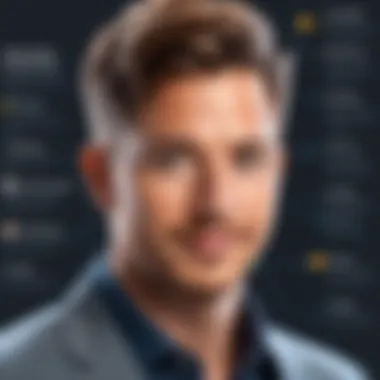

Overall, a thoughtfully executed implementation and onboarding process lays a solid foundation for embracing the Zenefits Timekeeper app in any organization.
Comparison with Other Time Management Solutions
In the realm of time management, businesses have various solutions to choose from. Understanding how the Zenefits Timekeeper app stacks up against these alternatives is crucial. This section highlights its unique features and benefits, helping organizations make informed decisions when selecting the right tool for their needs. The importance of comparison lies not just in functionality but also in how these tools integrate into existing workflows.
Choosing a time management solution involves evaluating factors such as user interface, ease of integration, and pricing. Each of these elements directly impacts the overall efficiency of time tracking and attendance management. Therefore, businesses need to consider their specific requirements and how different solutions meet those needs.
Evaluating Competitors
When looking at competitors of the Zenefits Timekeeper app, it is essential to assess both established players and emerging start-ups. Prominent alternatives include tools like TSheets, Clockify, and Harvest. Each of these solutions offers distinct features that serve a variety of business types.
- TSheets focuses on mobile time tracking, which is particularly useful for field workers. Its GPS tracking capabilities are a significant attraction.
- Clockify provides a free option that makes it accessible, especially for startups or small teams.
- Harvest integrates well with project management tools, making it a go-to for organizations already using such platforms.
Evaluating these options requires a thorough examination of how well they align with your organization's objectives. Factors such as pricing, feature set, and customer support quality are crucial.
Feature Comparison
The Zenefits Timekeeper app comes with specific features that set it apart from its competitors. For a useful comparison, here are the key features of Zenefits alongside several competitors:
| Feature | Zenefits Timekeeper | TSheets | Clockify | Harvest | | Mobile App | Yes | Yes | Yes | Yes | | GPS Tracking | No | Yes | No | Yes | | Invoicing Integration | Limited | No | Yes | Yes | | Automated Reporting | Yes | Yes | Yes | Limited | | User Customization Options | Low | High | Medium | Medium |
From the table, it is clear that while Zenefits excels in automated reporting, it lacks in areas like GPS tracking. This could be a determining factor depending on the nature of your business. Businesses that operate remotely or have employees in the field may favor solutions like TSheets for their GPS capabilities. In contrast, companies seeking robust reporting features may find themselves more aligned with Zenefits.
Future Developments and Updates
Future developments and updates are crucial to the continued success and relevance of the Zenefits Timekeeper app. As businesses evolve, their needs and challenges change accordingly. To ensure optimal functionality and user experience, it is important for the app to adapt and incorporate new features over time. This section will explore planned features enhancements and the long-term vision of Zenefits.
Planned Features Enhancements
Zenefits is constantly seeking ways to enhance the Timekeeper app. These enhancements aim to increase user satisfaction and streamline time tracking processes. Some significant planned features include:
- Enhanced User Interface: User feedback suggests that a more intuitive design could boost efficiency. Zenefits plans to refine its interface to make navigation more seamless.
- Advanced Reporting Tools: Businesses require powerful reporting capabilities for analysis. Upcoming updates may include customizable reports, allowing organizations to track specific metrics relevant to their operations.
- Integrations with Emerging Technologies: As new tech solutions emerge, Zenefits intends to ensure its Timekeeper app can integrate smoothly with other platforms. This could involve compatibility with artificial intelligence tools and more.
- Improved Mobile Functionality: Recognizing the shift towards remote work and mobile usage, Zenefits is focusing on enhancing the mobile version of the app, ensuring users can track time efficiently on-the-go.
These enhancements will not only address current user needs but also anticipate future demands in the market.
Long-term Vision of Zenefits
Zenefits envisions a future where their Timekeeper app stands as an indispensable tool for all time management needs. This vision is rooted in several key objectives:
- Continual Innovation: Zenefits is committed to fostering a culture of continuous improvement. They recognize the necessity of remaining current with trends and addressing customer feedback promptly.
- User-Centric Approach: Future developments will prioritize user experience. By understanding the daily challenges faced by businesses, Zenefits can tailor features that genuinely meet user needs.
- Market Leadership: The long-term ambition includes becoming a leading provider of time management solutions. This involves not just competing but excelling by offering unique features that outperform alternatives.
- Sustainability and Compliance: Emphasizing compliance with labor laws and sustainability, Zenefits aims to ensure that the Timekeeper app adheres to changing regulations while supporting eco-friendly practices.
These objectives reflect a strategic plan that will likely yield a more robust application over time, significantly benefitting organizations that rely on efficient time management solutions.
Epilogue
The conclusion of the article serves as a pivotal summary that encapsulates the various elements discussed regarding the Zenefits Timekeeper app. It emphasizes the need for robust time management tools in today’s fast-paced business environments. Understanding how this app functions is crucial for organizations aiming for heightened efficiency and productivity.
The Zenefits Timekeeper app provides an array of features that cater to the pressing requirements of modern businesses. By automating time tracking and simplifying attendance management, it helps reduce the administrative burden on staff and improves accuracy. Furthermore, its integration with other Zenefits features enhances its functionality, creating a seamless user experience.
For businesses, the benefits of implementing the Zenefits Timekeeper app extend beyond mere convenience. It aids in streamlining operations, leading to increased employee satisfaction and engagement. The detailed analytics and reporting capabilities allow for informed decision-making, ultimately driving better business outcomes.
When considering the Zenefits Timekeeper app, organizations must weigh factors such as cost, user experience, and anticipated return on investment. A thoughtful analysis of these aspects will guide decision-making processes and determine whether the app aligns with the company’s strategic goals.
In summary, the Zenefits Timekeeper app emerges as an essential tool for any organization seeking to manage their time tracking and attendance systems effectively. It represents not only a technological solution but also a pathway toward operational excellence. This conclusion ties together the comprehensive insights provided throughout the article, encouraging professionals to ponder the implications of adopting such tools in their workflows.
Final Thoughts on Zenefits Timekeeper
In today’s digital age, efficiency and accuracy in time management cannot be overstated. Choosing the right tools, like the Zenefits Timekeeper app, becomes a strategic decision for businesses looking to enhance their productivity. The insights and details outlined in this article act as a guide for evaluating this software’s potential within various organizational contexts. The emphasis on real-time data and user-friendly interfaces contributes to its appeal among businesses and employees alike.







