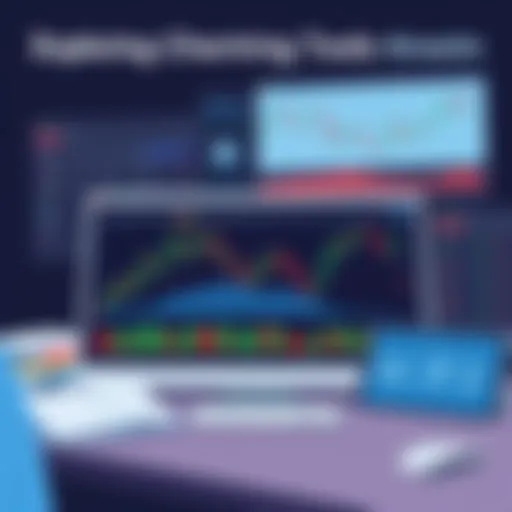A Comprehensive Guide to Accessing Amazon Drive


Intro
Amazon Drive stands as a versatile cloud storage service that caters to users with diverse needs. This guide aims to demystify the process of accessing Amazon Drive, outlining not just how to set up and use the service, but also illustrating its features and functionalities in succinct terms. As the digital landscape expands, the need for reliable storage solutions intensifies. Understanding Amazon Drive is essential for leveraging its full potential for both personal and professional purposes.
Software Overview
Amazon Drive provides a platform where users can store, manage, and share files seamlessly. Its integration across various devices allows instant access to documents, images, and other files. The user interface is designed to be straightforward, making it accessible even to those not tech-savvy.
Key Features
- File Storage and Sharing: Users can upload a wide variety of file types, including photos, videos, and documents. Sharing files with others is seamless as well, enhancing collaboration.
- Automatic Backup: Amazon Drive can automatically back up files from your devices, ensuring that important data is safe from loss.
- Access from Multiple Devices: It is compatible with various operating systems, including Windows, MacOS, iOS, and Android, providing flexibility in how users access their files.
- Integration with Amazon Services: Users can easily integrate Amazon Drive with other Amazon services, enhancing overall functionality and usability.
System Requirements
To use Amazon Drive effectively, it is important to consider the following system requirements:
- Operating System: Windows 7 or later, MacOS 10.9 or later, iOS 10.0 or later, Android 5.0 or later.
- Internet Connection: A stable internet connection is necessary for uploading and accessing files.
- Browser Compatibility: Modern web browsers like Google Chrome, Mozilla Firefox, Safari, or Microsoft Edge can access the web interface of Amazon Drive.
In-Depth Analysis
Understanding the deeper functionalities of Amazon Drive helps users make informed decisions about how to employ this service for their needs.
Performance and Usability
The service is noted for its reliable performance. Upload speeds vary based on internet connectivity, but users report that the process is generally quick and efficient. The organization of files into folders enhances usability, allowing individuals to maintain a structured workflow. Additionally, the mobile application offers a convenient way to manage files on-the-go.
Best Use Cases
Amazon Drive can be utilized in various scenarios:
- Professional File Management: It’s effective for storing work-related documents that require frequent access.
- Media Storage: Photographers and videographers can use it for backing up and sharing large files with clients or collaborators.
- Personal Use: It serves as an excellent solution for storing family photos, video collections, and important documents in a secure environment.
“Amazon Drive empowers users to store and share their digital content efficiently.”
In summary, Amazon Drive stands out as a viable option for those seeking a cloud storage solution. By comprehending its functionalities and usability, users can maximize the benefits it offers.
Prologue to Amazon Drive
Amazon Drive serves as a versatile cloud storage service provided by Amazon. In an age where digital storage solutions have become paramount, understanding the functionalities and features of Amazon Drive is essential for individuals and professionals alike. This section introduces the key elements of Amazon Drive, providing insights into its operational aspects and significant benefits.
Overview of Amazon Drive
Amazon Drive is essentially a cloud-based storage option which enables users to store and manage their files online. It allows users to upload various file types including documents, photos, and videos. Accessible from multiple devices, it offers seamless integration into the Amazon ecosystem. Users can access Amazon Drive from desktops, mobile devices, and web browsers, making it a flexible solution for managing content across different platforms.
Amazon's robust infrastructure ensures that files are stored with considerable security and reliability. As data is uploaded, it is encrypted, giving users peace of mind regarding their privacy. Additionally, Amazon Drive supports automatic backup options, further safeguarding user data.
Purpose and Benefits
The main purpose of Amazon Drive is to provide a secure and efficient platform for personal and collaborative use. Here are some key benefits of using Amazon Drive:
- Convenient Access: Users can access their files anytime from any device, provided they have internet connectivity.
- Flexible Storage: With various storage plans, users can choose the option that suits their needs.
- Collaboration Features: Enables file sharing among users, making it ideal for teams working on common projects.
- Integration: Works well with other Amazon services like Amazon Photos, allowing users to manage their media effectively.
In summary, the introduction to Amazon Drive highlights its significance as a modern storage solution. Understanding its features is crucial for users who wish to make the most out of this service.
Getting Started with Amazon Drive
Getting started with Amazon Drive is essential for utilizing its capabilities effectively. It offers a straightforward way to store, organize, and share files seamlessly across various devices. This section explains the steps to create an Amazon Drive account and how to access it through different platforms. Understanding these elements sets a solid foundation for further exploring advanced features offered by Amazon Drive.
Creating an Amazon Drive Account
Creating an Amazon Drive account is a simple process. If you already have an Amazon account, that login information can be used directly. If not, you will need to create a new account. This involves entering your email address, choosing a password, and providing some basic information.
Once your account is set up, you're set to enjoy the benefits of Amazon Drive. This service is connected to your Amazon account, allowing you to access your stored files easily. It is also worth considering how the account supports various file types and sizes, which enhances the overall user experience.
Accessing Amazon Drive Through Various Platforms
Desktop Access
Desktop access to Amazon Drive is popular due to its ease of use. Users can log in through any web browser, which allows for convenient management of files on a larger screen. The integration with the operating system simplifies file uploads and downloads, giving users direct access from their file explorer. One key characteristic is the accessibility of the full range of functionality offered by Amazon Drive without needing to download additional software.
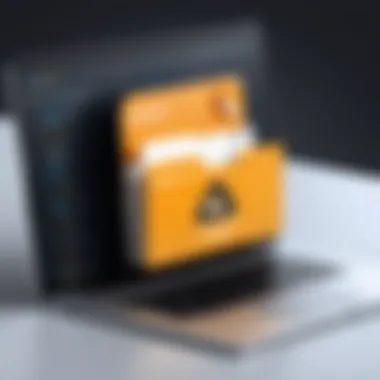

However, while the desktop version provides comprehensive features, it may require a stable internet connection for file access. The user experience can be affected by connection speed and reliability, especially with large files.
Mobile Application Access
Mobile application access means users can manage their files on the go. Amazon Drive's mobile app is available for both iOS and Android devices. The key aspect of the mobile version is flexibility. It allows users to upload and share files directly from their mobile devices.
A unique feature of the mobile app is the ability to take photos and videos and upload them instantly to Amazon Drive. This feature is beneficial for users who frequently capture and store media. However, mobile access may be limited compared to the desktop experience in terms of features and screen size, which can make organization slightly challenging.
Web Browser Access
Web browser access to Amazon Drive ensures that users can log in from any device with internet capability. This versatility means no specific software installation is necessary, making it convenient for quick access. The key characteristic here is that all data is stored online, allowing for easy synchronization across devices.
The unique selling point of web browser access is the uniform experience it provides, regardless of device type. However, browsing the website could take longer compared to using a dedicated application, and the layout may feel less intuitive on smaller screens.
"Accessing Amazon Drive via various platforms ensures flexibility and convenience for every user’s needs."
Uploading and Organizing Files
Uploading and organizing files in Amazon Drive is a crucial aspect of using this cloud storage service effectively. Users can easily store, retrieve, and manage files securely, which is essential in today’s digital age when data is key. Proper uploading and organization improve workflow efficiency and ensure that important documents are easy to locate, reducing the time spent searching for files or dealing with clutter.
Uploading Different File Types
Amazon Drive supports a variety of file types, making it versatile for users' needs. Whether you are uploading documents, photos, or videos, Amazon Drive can accommodate them. The process is quite simple. Users can drag and drop files or use the upload button. It is also important to note the size limits for files being uploaded. Generally, individual files up to 50 GB can be uploaded, but this may vary depending on your storage plan.
Benefits of Uploading Different File Types:
- Accessibility: Uploading diverse file types allows users to access their files from multiple platforms without needing separate storage solutions.
- Convenience: Centralizing different file types in one place can streamline workflow and ease file sharing among team members.
Organizing Files and Folders
After files are uploaded, organizing them becomes the next priority. A well-structured folder system saves time and enhances productivity. Amazon Drive allows users to create folders and subfolders to categorize files logically. For example, a user might create folders by project, date, or type of content.
- Best Practices for Organization:
- Descriptive Folder Names: Utilize clear, descriptive names for folders to indicate their content.
- Regular Maintenance: Periodically review and adjust the folder structure as necessary.
- Consistent Structure: Establish a consistent organizational structure for ease of use and familiarity.
This systematic approach can contribute to a better user experience, especially in environments where collaboration is crucial.
Using Tags and Descriptions for File Management
Tags and descriptions offer an advanced option for file management in Amazon Drive. Tags can be added to files to provide additional context. This feature is particularly beneficial for projects involving numerous files as it facilitates easier searches.
- Tagging Advantages:
- Search Efficiency: Using relevant tags makes files easier to find, enhancing productivity.
- Flexible Descriptions: Adding descriptions allows users to annotate files, explaining their relevance or context within a project.
Implementing a tagging system can vastly improve workflow organization. The integration of these elements within Amazon Drive not only keeps files in order but also helps maintain clarity in communication among users.
"Effective organization within Amazon Drive leads to enhanced productivity, especially when working collaboratively."
In summary, effective uploading and organizing practices are essential for leveraging Amazon Drive to its fullest potential. Focusing on these areas sets the groundwork for a seamless user experience.
Sharing and Collaborating Using Amazon Drive
Sharing and collaborating with others is a crucial aspect of modern digital workflows. Amazon Drive provides various features that facilitate seamless file exchange and teamwork. This section explores the utility and importance of collaboration through Amazon Drive, focusing on how users can share files, set permissions, and utilize collaborative tools effectively. By understanding these elements, users can enhance productivity and streamline communication.
Sharing Files and Folders
Amazon Drive allows users to share files and folders effortlessly. This function supports both personal and professional engagements. Users can quickly create links to specific files or folders and send them to others. This is particularly useful for students who need to share resources or professionals working on joint projects.
To share a file or folder, follow these steps:
- Select the file or folder from your Amazon Drive.
- Click on the Share option.
- Choose whether to generate a link or invite individuals directly through email.
- Copy the link or send invitations as needed.
It's important to note that shared folder access can significantly reduce the time spent in collaboration. Users can view and edit files without needing to send multiple attachments back and forth, which simplifies the group workflow.
Setting Permissions for Shared Content
When sharing content, controlling access is vital. Amazon Drive allows users to set permissions for each shared link or invitation. Users can choose between three main access levels:
- View Only: Recipients can only view the files without making any changes.
- Edit: Recipients can modify the files, adding comments and making updates.
- Manage: This highest permission level allows users to add or remove others from the shared content.


Setting appropriate permissions safeguards sensitive information. For example, a student may want to enable editing for group project files, while a professional may prefer to restrict access to specific documents to prevent unauthorized changes.
Collaborative Features of Amazon Drive
Amazon Drive offers built-in collaborative features. Users can comment on files, making it easy to provide feedback or ask questions directly in the document. This is particularly beneficial for teams working on projects, as all communication regarding the file stays in one place.
Additionally, Amazon Drive supports real-time updates, ensuring that all users see the latest changes without delay. This feature is crucial for anyone needing to access up-to-date information, especially in fast-paced environments like software development.
By leveraging these collaborative tools, users can maximize their efficiency when working together. Whether for educational projects or business teamwork, Amazon Drive provides versatile solutions for file sharing and collaboration.
Integrating Amazon Drive with Other Services
Integrating Amazon Drive with other services is crucial for enhancing functionality and user experience. This integration allows users to streamline their workflows by syncing files across different platforms and devices. By connecting Amazon Drive with various services, such as Amazon Photos and other Amazon offerings, users can maximize convenience and access their content with ease. The benefits of this integration include improved efficiency in file management and seamless collaboration among users.
Linking to Amazon Photos
Amazon Photos provides users with an easy way to store and manage images. Linking Amazon Drive to Amazon Photos allows users to have their images backed up automatically. This is especially useful for those who take many photos and would like assurance that their memories are safely stored.
This connection enables users to access all their photos directly from Amazon Drive. Furthermore, when photos are uploaded to Amazon Photos, they automatically sync to Amazon Drive. This feature is beneficial because it saves time and provides an organized structure to manage images.
Integration with Other Amazon Services
Amazon Prime
Amazon Prime users receive many benefits that enhance their experience with Amazon Drive. One key characteristic is the added storage space for photos. Prime members can store an unlimited number of photos while videos still have limited storage. This makes it an attractive option for those who frequently work with large image files.
Another unique feature is the ability to access Prime Video through Amazon Drive. This integration assists users in managing creative projects that may involve both images and video content.
However, there are disadvantages as well. While Prime provides unlimited photo storage, those who primarily use video content may still need to consider other storage solutions to avoid running out of space.
Alexa Integration
Integrating Alexa with Amazon Drive represents a modern approach to file management. This integration allows users to manage their files with simple voice commands. For instance, users can ask Alexa to upload or retrieve files from Amazon Drive, making it a hands-free solution.
The key characteristic of Alexa Integration is the convenience it offers. Users can control their files while engaging in other activities, such as cooking or working. It thereby increases productivity by reducing the need to physically interface with a device.
Despite these advancements, there are limitations. Not all actions are supported via voice commands, and reliance on voice recognition may lead to occasional misinterpretations. However, overall, this integration provides a powerful tool for enhancing accessibility and ease of use.
Integrating Amazon Drive with other services is pivotal to maximizing its utility. This connection ensures that files can be accessed quickly and managed efficiently, facilitating a smoother workflow for users.
Common Issues When Using Amazon Drive
Understanding common issues associated with Amazon Drive is crucial for a seamless user experience. This section aims to address the most prevalent challenges users encounter, offering insight into their causes and solutions. By resolving these issues, users can fully utilize Amazon Drive’s features without interruptions.
Access Issues and Solutions
Accessing Amazon Drive may sometimes present hurdles for users. These can stem from various factors, including connectivity problems, browser compatibility issues, or account access restrictions. One common access issue is being unable to sign in. This can happen for several reasons:
- Incorrect username or password
- Account suspension due to policy violations
- Multi-factor authentication not being completed
To resolve these issues, users should first verify their credentials. If there are difficulties remembering passwords, the password recovery feature of Amazon Drive can be utilized. Furthermore, ensuring the browser is up to date can help resolve compatibility issues. In cases where accounts are suspended, contacting Amazon customer support for reinstatement is necessary.
Upload Failures and Troubleshooting
Upload failures can frustrate users, especially when dealing with large files or numerous items. Such issues are often related to file size limitations, internet speed, or file type restrictions. Amazon Drive allows users to upload files up to 50 GB in size. If an upload fails, consider the following:
- Check internet connectivity
- Confirm the file does not exceed size limits
- Ensure the file type is supported by Amazon Drive
When issues persist, users may want to break down large uploads into smaller batches. This strategy can prove beneficial when handling extensive files or folders.
File Formats and Compatibility Issues
Amazon Drive supports various file types, including images, videos, documents, and more. However, not all formats are compatible. Common formats like JPEG, MP4, and PDFs are typically supported. If a file fails to upload or display correctly, it might not be in a compatible format. Here are some steps for users to consider:
- Verify the file format against Amazon Drive’s supported types
- Convert incompatible files into supported formats using free online tools
- Ensure proper file naming conventions—avoid special characters that may cause issues
Addressing these points will help eliminate compatibility issues, ensuring that all users can effectively manage their files in Amazon Drive.
Security and Privacy Considerations


In the realm of digital storage, security and privacy considerations stand at the forefront. As more users turn to cloud storage solutions like Amazon Drive, understanding how their data is protected becomes essential. The threats to digital security are numerous, including unauthorized access, data breaches, and potential loss of sensitive information. This section discusses the steps taken by Amazon Drive to ensure the safety of user data, alongside the fundamental privacy features that protect individual users.
Data Encryption and Security Protocols
Amazon Drive implements strong data encryption protocols to secure stored information. This means that any files uploaded to the platform are converted into an unreadable format, which can only be accessed by authorized users. Encryption occurs both during data transfer and when it is at rest on Amazon's servers. Using Secure Socket Layer (SSL) technology, which encrypts the transmission of data between the user's device and Amazon's servers, ensures that data remains safe from eavesdropping.
Moreover, once files are on the Amazon Drive, they are stored in an encrypted format starting at the server level. This dual-layer encryption adds significant barriers for would-be attackers. Here are some key points regarding encryption on Amazon Drive:
- End-to-end Encryption: Ensures only user-initiated access is possible.
- Regular Security Audits: Amazon conducts regular assessments to identify and mitigate potential vulnerabilities.
- Access Control Mechanisms: Each user has the ability to control who can access their files.
By focusing on these robust encryption practices, Amazon Drive helps users feel secure about their data integrity and confidentiality.
User Privacy Features
Alongside encryption, Amazon Drive prioritizes user privacy. This focus is evident through several intuitive features designed to protect individual information. Users can easily manage their privacy settings, providing control over their shared content and stored information. Key user privacy features include:
- Granular Sharing Options: Users can specify exactly who can view or edit files and folders.
- Account-Level Privacy Settings: Users can customize their privacy preferences, including decisions about how to share data with others.
- Data Retention Policies: Amazon implements clear data retention policies, whereby users are informed about the duration their data will be stored.
"Understanding how Amazon Drive safeguards personal information helps build a user's confidence in using cloud storage services."
Essentially, the combination of strong encryption and comprehensive privacy features allows Amazon Drive to uphold user data privacy. Users can leverage these aspects, ensuring their files remain confidential while enjoying the benefits of cloud storage. With technology evolving, it’s crucial to remain informed about these security measures in order to safeguard personal and professional information.
Tips for Maximizing Amazon Drive Usage
To truly harness the potential of Amazon Drive, it is critical to focus on strategies that enhance your usage experience. This section provides insights into optimizing storage, maintaining organization, and implementing regular updates and backups. Each element plays a vital role in ensuring that users not only benefit from Amazon Drive’s features but also enjoy a seamless, efficient workflow.
Optimizing Storage Space
Effective storage management is essential for maximizing Amazon Drive’s capabilities. It enables users to make the most out of available space, avoiding unnecessary costs associated with purchasing additional storage.
There are several strategies to achieve this:
- Regularly review stored files: Identify and remove duplicates or files that are no longer needed. This practice keeps your storage clean and efficient.
- Compress files before uploading: Using formats that reduce file size without significant loss of quality can help in saving storage space. Tools such as WinRAR or 7-Zip can be useful.
- Use Amazon Photos for images: If you primarily store images, consider using Amazon Photos. It offers a dedicated platform that may offer better management options for large amounts of photos while minimizing usage in Amazon Drive.
By implementing these practices, users can significantly extend the life of their storage capacity, leading to a more effective overall experience.
Maintaining File Organization
Keeping files organized in Amazon Drive is fundamental to achieving productivity. A well-structured file system allows for efficient file retrieval and sharing, which is crucial for both personal and professional use.
Consider these organizational techniques:
- Create a hierarchy of folders: Establish main folders for broad categories and subfolders for specific topics. This setup aids in easy navigation.
- Use clear naming conventions: File names should be descriptive and consistent. This helps in finding documents quickly without confusion.
- Leverage tags and descriptions: Tagging files with relevant keywords can enhance searchability, making it easier to identify related documents.
Employing these organization techniques not only simplifies file management but also minimizes the time spent searching for files.
Regularly Updating and Backing Up Files
Regular updates and backups are crucial in ensuring data integrity and availability. Neglecting these practices may lead to data loss, especially in case of accidental deletions or account issues.
Here are practical ways to ensure that your files are current and secure:
- Schedule regular updates: Set reminders to update files and remove obsolete versions regularly. Keeping files fresh helps in maintaining accuracy.
- Utilize automatic backups: Use software that automatically backs up files to Amazon Drive. This process minimizes the risk of losing critical data due to unforeseen incidents.
Regular backups safeguard against data loss, allowing for recovery even after unintentional deletions or corruption.
- Manually back up essential files: Even with automated systems, it is wise to keep copies of vital files on other platforms or external drives.
By ensuring files are current and backed up, users create an environment that is resilient to data loss, securing vital information for the future.
Closure
The conclusion serves as a pivotal element in this article, encapsulating the essence of accessing and utilizing Amazon Drive. This section synthesizes the key insights presented, emphasizing the practical applications and advantages inherent in leveraging Amazon Drive for both personal and professional endeavors. As technology evolves, the methods of managing and sharing content must keep pace with increasing demands. Availability of online storage solutions like Amazon Drive aids users in not just storing files, but also facilitates collaboration, enhances productivity, and secures essential data.
Summary of Key Points
To recap, here are the primary takeaways about Amazon Drive:
- Creating an Account: Users begin the journey by setting up an account, which is straightforward and quick.
- File Management: Uploading and organizing files efficiently is fundamental for maximizing storage utility.
- Sharing: The platform allows users to share files and folders seamlessly, with customizable permissions for different users.
- Integration: Amazon Drive integrates well with other Amazon services, enhancing usability for existing Amazon ecosystem users.
- Troubleshooting: Understanding common issues, such as upload failures or access problems, is essential for a smooth user experience.
- Security: Utilizing robust security features ensures that data remains protected.
Future Developments to Expect
Looking ahead, several developments can be anticipated for Amazon Drive:
- Increased Storage Limit: As user needs expand, Amazon might enhance storage capacities to cater to a broader array of demands.
- Advanced AI Features: Future iterations of the service may incorporate artificial intelligence to assist in file organization or automated backup processes.
- Integration with Emerging Technologies: As new devices emerge, better integration capabilities with smart home technology and IoT devices can be expected.
- Customization Options: Users may benefit from more personalized features, such as customizable user interfaces and enhanced privacy settings.
In summary, understanding these aspects is essential for anyone looking to utilize Amazon Drive effectively. Wth this insight, one can be better equipped to adapt to changes and make the most out of the service.