Adobe vs Adobe DC: Key Differences Explained
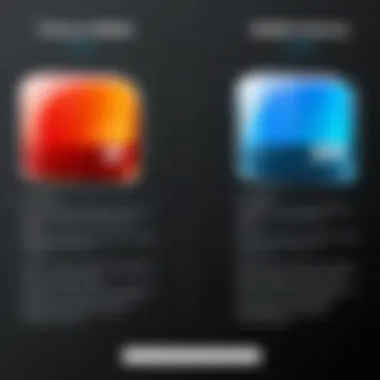

Intro
Understanding the nuances between different software platforms can feel like navigating a labyrinth. For those immersed in the tech world, particularly software developers, IT professionals, and students, gaining clarity on tools is crucial. Among the myriad of software provided by Adobe, two platforms stand out prominently: Adobe and Adobe DC.
While they may seem similar at first glance, each serves its unique purpose. Navigating their distinct functionalities, features, and intended use cases can significantly influence one’s workflow.
Software Overview
Before delving deeper, let’s establish a foundational understanding of what each platform encompasses.
Key Features
Adobe encompasses a broad range of applications, from creative arts to business tools, allowing users to perform various tasks. On the other hand, Adobe DC, or Adobe Document Cloud, is a specialized subset focusing primarily on document management and cloud storage solutions.
- Adobe's suite: Supports applications like Photoshop, Illustrator, and Premiere Pro, which cater to graphics, video editing, and design.
- Adobe DC: Centers on essential document-related tasks, providing tools for PDF creation, editing, e-signatures, and collaboration directly in the cloud.
This distinction allows users to choose the right tool for their specific needs. For example, a graphic designer might rely heavily on Adobe applications, while a business professional might turn to Adobe DC for efficient document handling.
System Requirements
When considering these platforms, it’s essential to be aware of their system requirements to ensure optimal performance. Here are the basic requirements for each:
- Adobe: Generally varies by application; for instance, Adobe Photoshop typically requires a multi-core Intel processor, 8 GB RAM (16 GB recommended), and a graphics card compatible with OpenGL.
- Adobe DC: Designed to be more lightweight, it typically requires less processing power; it can run smoothly on standard office machines, needing only 4 GB of RAM and a 1.5 GHz processor.
Having proper hardware in place makes all the difference in user experience.
In-Depth Analysis
In this section, we will explore the performance and usability of both platforms, along with practical use cases that highlight their strengths.
Performance and Usability
Performance varies significantly between these Adobe offerings. While Adobe tools often require robust hardware due to their graphic-intensive nature, Adobe DC is designed for quick, straightforward functionality. This makes it accessible for casual users while still catering to professionals who need reliability in document handling.
"Different tools for different jobs: Adobe shines in creativity while Adobe DC focuses on document precision."
Best Use Cases
- Adobe: Ideal for creative work, like photo editing and animation, where users can fully utilize features such as layers, brushes, and animation timelines.
- Adobe DC: Perfect for businesses requiring seamless document workflows—think contract signing, editing reports, or collaborating on presentations. The cloud functionality allows users to work from anywhere, enhancing flexibility.
To conclude this section, understanding the distinctions between Adobe and Adobe DC is crucial for selecting the right tool to meet one’s needs. Each has its strengths, catering to diverse audiences and use cases. Knowing where one fits in the scope of your workflow can save time and enhance productivity.
Prelude to Adobe
Understanding Adobe is crucial for anyone exploring the vast ecosystem of digital creativity and document management. This software suite not only outlines tools vital for professional development but also the transformation of digital workflow as we know it. The implications of each Adobe application extend beyond mere functionality; it symbolizes a revolution in how we approach design, illustration, and document processing.
The Evolution of Adobe Software
Adobe has come a long way from its origins. Founded in 1982 by John Warnock and Charles Geschke, the company initially aimed to develop solutions for digital typography. Over the years, it expanded its horizons, launching landmark products like Adobe Illustrator in the late 1980s and Adobe Photoshop in the early 1990s, which forever changed the visual arts landscape. These tools grew from niche applications to industry standards, showing just how integral Adobe is in the graphic design conversation.
Their journey didn't stop there. With each passing decade, Adobe embraced advances in technology. The birth of the Adobe Creative Cloud allowed users to have on-demand access to tools, real-time collaboration features, and cloud storage options. This step reflected a significant shift in user expectations—an emphasis not only on creativity but also on seamless integration and ease of access.
Core Applications of Adobe
Adobe's strength lies in its impressive range of applications, each tailored for specific tasks yet complementary to one another. This interconnected ecosystem enables users to combine the power of various tools to achieve their goals efficiently.
Adobe Photoshop
Adobe Photoshop is perhaps the most recognized software in the Adobe arsenal. Known primarily for photo editing, it offers capabilities that extend much further, including digital painting, graphic design, and even 3D modeling. The unique feature of layers allows users to manipulate images with precision, providing an unparalleled level of control. This has made Photoshop a mainstay for professionals and hobbyists alike. Its popularity can be attributed to its robust plugin architecture, which expands functional capabilities, allowing users to tailor the software to their specific needs. That being said, the complexity of Photoshop can also be daunting for newcomers, creating a steep learning curve.
Adobe Illustrator
Adobe Illustrator is focused on vector graphics, and it holds significant importance for graphic designers. Its core advantage—scalability—enables artwork to be resized without losing quality. This makes it a go-to choice for branding, logo design, and typography. One unique aspect is the pen tool, which allows for intricate designs and detailed illustrations. However, it requires practice and patience to master the intricacies of vector manipulation. Therefore, while it's a beneficial tool for serious designers, it does present challenges for those who are less experienced.
Adobe InDesign
Adobe InDesign plays a different, yet equally vital role, mainly in the realm of layout and typesetting. It excels in the creation of print and digital publications, combining text and images in a cohesive way. Its strong typographic features and ability to handle multi-page documents make it indispensable for magazines, brochures, and eBooks. A standout feature is the ability to create interactive PDFs, enriching user engagement. That said, users must be well-versed in layout principles to utilize its full potential effectively. For companies focusing on communication and branding, InDesign is a strategic choice because it streamlines complex projects into a manageable process.


The Prelude of Adobe
Adobe Document Cloud, often referred to simply as Adobe DC, represents a pivotal shift in how users interact with documents in today’s increasingly digital landscape. Understanding this tool is essential not only for those already familiar with Adobe’s offerings but also for newcomers looking to streamline their documentation processes. As organizations grapple with the complexities of paperwork, electronic documents, and collaboration, Adobe DC emerges as a robust solution catering to these needs, effectively bridging the gap between traditional document management and the demands of a modern workplace.
Overview of Adobe Document Cloud
Adobe Document Cloud is designed to facilitate a seamless experience for managing, creating, and sharing documents from a variety of devices. Unlike standard Adobe products that focus primarily on design and creation, Adobe DC introduces a comprehensive approach to document handling, emphasizing collaboration and efficiency. This platform integrates signature capabilities, PDF management tools, and cloud storage, all in one place.
The advent of Adobe DC can be traced back to the growing necessity for businesses and individuals alike to minimize the reliance on paper documents while ensuring the security and integrity of their information.
Key Features of Adobe
PDF Creation
The PDF Creation feature in Adobe DC is not just a simple tool—it's a game changer. Users can convert a multitude of file formats into PDFs with just a few clicks, preserving the original layout and formatting. This characteristic is essential because it allows professionals to ensure that their documents look polished, whether they’re sharing them internally or with clients. The unique capability lies in its batch processing feature, which can be a time-saver. However, it’s worth noting that while the conversion quality is high, some users might find the absence of advanced editing options post-conversion limiting for certain scenarios.
Document Management
Document Management in Adobe DC provides users with a robust framework for organizing their documents efficiently. Users can categorize, tag, and search through their files without hassle, making retrieval quick and intuitive. This aspect is paramount as it enhances productivity—no one wants to waste time rummaging through folders. One particular feature that stands out is the ability to track document versions. This means that users can go back to previous iterations of their files, ensuring that important changes are not lost. On the downside, some find the initial setup a bit cumbersome and may struggle to fully utilize the organizational tools at first.
Electronic Signatures
Electronic Signatures in Adobe DC revolutionizes the way agreements and approvals are handled. This feature allows users to sign documents securely from any device, facilitating prompt responses that can keep business processes flowing smoothly. The convenience of signing contracts digitally is a notable benefit; it alleviates the hassle of printing, signing, and scanning. Additionally, Adobe DC’s electronic signature capability is compliant with global standards, ensuring that users are operating within legal frameworks. Nevertheless, some may have concerns regarding the security of the process, and it is advisable to stay updated on the latest developments regarding digital signature laws and regulations.
"Adobe DC is not just a software; it’s a full-fledged ecosystem that adapts to diverse documentation needs without compromising on functionality."
In summary, Adobe DC serves a distinct purpose in the Adobe suite, addressing modern documentation demands through its innovative features. This systematic approach towards PDF creation, document management, and electronic signatures makes it a vital tool for many in both corporate and personal settings.
Comparative Analysis: Adobe vs Adobe
In the sprawling cosmos of digital tools, the juxtaposition of Adobe and Adobe DC often arises, both standing as titans in their respective corners of the universe. Analyzing the distinctions between these two offerings isn't just about knowing what each can do; it’s about understanding their roles in varying contexts. This comparative analysis serves as a beacon for those navigating the intricate waters of choice in software—highlighting feature sets, user interfaces, and demographics targeted by each.
When dissecting these two platforms, the thrust lies in practical usability. While many may glance at superficial differences—like colorful logos or marketing material—the true essence is what lies beneath the surface. The analysis lays crucial groundwork to inform potential users about what they're getting into; it's not only about utilitarian functions but also about finding the right fit for individual or organizational needs.
User Interface Design
The user interface represents the anticipatory bridge between a tool and its user. Speaking of Adobe—its design is tailored to foster creativity, encapsulating a visual richness. Users familiar with traditional graphic design software often find themselves at home here, as the interface speaks the language of visual artistry. Features like customizable toolbars and an array of palettes enable those working on intricate projects to keep their workflow fluid. The Adobe interface allows for a high degree of personalization which can increase output by helping users locate their favorite tools more efficiently.
On the other hand, Adobe DC presents a more streamlined and straightforward interface, demystifying functions for those whose primary focus rests on document handling rather than creative endeavors. It discourages clutter, promoting a clean workspace that directs attention to task execution—be it creating PDFs or managing documents. This difference in user interface design marks the first of many layers distinguishing the two offerings.
Functionality and Features
Text Editing
Text editing is a primary concern for many users. In Adobe, particularly with InDesign, text editing reaches new heights, providing a robust set of typographic tools. The ability to manipulate text with precision fosters astounding creative freedom. The vital characteristic here is the control over type layers and flow, making it an ideal choice for book and magazine layouts. While robust, this feature hinges on the user’s design IQ, offering a steep learning curve which not everyone may appreciate.
Conversely, Adobe DC excels in simple yet effective text editing within PDF documents. The editor encapsulates all essential features, permitting users to make alterations swiftly without delving deep into complicated settings. A unique aspect of this tool is its automatic font recognition, which can be particularly beneficial for users who might have lost the original font with a document. While satisfying for quick edits, it may not suffice for those requiring detailed design work.
Image Handling
Adobe shines brilliantly when it comes to image handling—this is where Photoshop spreads its wings. The depth and breadth of options available for image manipulation creates a powerhouse that artists rely on daily. Users can create composites, edit color tones, and even perform intricate layer manipulations. The trade-off? This range can overwhelm beginners and requires a time investment to master all functionalities.
In the realm of Adobe DC, image handling is a different beast. The platform primarily supports functionality relevant to document-centric work. Users can add images to PDFs and make basic edits, but that's where the depth runs dry. A notable feature includes the ability to compress images for quicker file sharing without losing excessive quality—convenient for businesses but rudimentary for advanced image manipulation needs.
File Sharing
File sharing prowess reflects the evolution of workplace dynamics. Adobe fosters collaboration through its apps, allowing file sharing with integrated cloud-based solutions, especially when using Creative Cloud. This seamless integration enables multiple users to work on files simultaneously—a significant advantage for creative teams. Users can leave comments and see changes in real-time, enhancing productivity and teamwork.
Adobe DC also integrates sharing options effectively. It presents an intuitive button for document sharing, specifically tailored for ease when working with PDFs. The unique feature here is the ability to control permissions, ensuring documents remain secure even while providing access. While Adobe excels in collaboration, Adobe DC capitalizes on secure sharing—tailoring its functionalities for a business-oriented approach.
Target User Demographics
Creative Professionals
Creative professionals, such as graphic designers and illustrators, find themselves leaning heavily towards Adobe offerings. The key characteristic here is the vast array of tools available, catering to specific artistic nuances. This flexibility allows users to maintain creativity while executing complex tasks professionally. The unique feature of Adobe geared towards these professionals is the comprehensive toolchain across applications that facilitate everything from visual design to advanced image editing, although it might come with a learning curve since mastering these can take significant time and practice.
Business Users
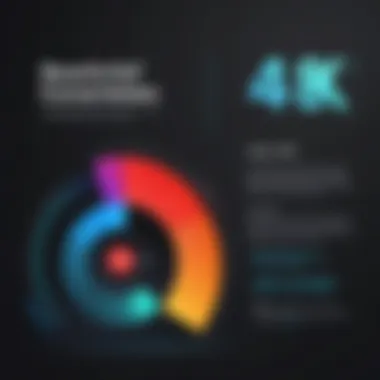

For business users, Adobe DC emerges as a crucial ally. Designed with efficiency in mind, this platform supports individuals and teams in document management. The key trait is the focus on productivity, allowing users to create, edit, and share documents with relative ease. The unique feature is its robust electronic signature capability, enabling the swift approval of documents. However, its deeper functionalities may require users to navigate basic document design aspects, which might stumble the uninitiated.
Casual Users
Casual users step into the landscape where both platforms can coexist comfortably—depending on needs. Adobe serves casual enthusiasts well, offering extensive tutorials and resources for learning the ropes at their own pace. On the flip side, Adobe DC streamlines access for those seeking simplicity when working with documents. The distinguishing feature of Adobe for casual users is the rich resource pool for beginners, while Adobe DC simplifies common tasks, making it appealing for users with less technical inclination.
Overall, navigating the terrain of Adobe vs Adobe DC reveals a spectrum of possibilities carefully tailored for distinct audiences. Achieving an informed decision requires an understanding of these nuanced differences, enhancing the overall user experience.
Integration and Compatibility
In today's digital landscape, integration and compatibility are like the bread and butter of software platforms, including those from Adobe. As users shift between various tools and devices, the capability of software to work seamlessly with others has become essential. Adobe has risen to the occasion by offering a unified ecosystem that simplifies workflows, enhances productivity, and broadens creative possibilities.
The relevance of integration goes beyond mere convenience. For software developers and IT professionals, it's about ensuring that all tools function harmoniously together. Compatibility, on the other hand, involves the ability of Adobe products to operate smoothly across different environments and systems. When these two elements align, users can maximize the potential of their projects without running into unexpected roadblocks.
Compatibility with Other Adobe Products
The integration of Adobe applications stands out as a hallmark of the suite's design. Adobe Photoshop, Illustrator, and InDesign can interchange files easily. Imagine working on a gorgeous graphic in Photoshop and effortlessly transferring it to your InDesign layout without loss of quality. This tight-knit relationship simplifies the workflow for designers, allowing them to focus more on creativity than on troubleshooting compatibility woes.
Consider the Creative Cloud Libraries. This feature enables users to save assets like color palettes, graphics, and fonts that can be shared across Adobe applications. This interconnectivity encourages a fluid design process, streamlining project execution, and enhances collaboration among team members.
Cross-Platform Functionality
The world is not just desktop anymore; cross-platform functionality is essential. Users today expect that whether they’re on a desktop, tablet, or smartphone, their Adobe applications should provide a similar experience.
Desktop vs Mobile
The ongoing tug-of-war between desktop and mobile applications highlights a critical aspect of modern software use. Desktop versions of Adobe software offer rich, expansive interfaces that are optimal for detailed tasks. Think about Adobe Photoshop—navigating layers and applying precise edits is easier with a mouse and a larger screen. This is where desktop stands tall as a popular choice.
On the flip side, mobile applications like Adobe Lightroom and Adobe Acrobat Reader come with notable strengths. Their unique feature lies in the ability to capture and edit on the go. Many professionals today appreciate the ability to quickly snap a photo, edit it, and share it right from their mobile devices. The convenience can't be downplayed, but it sometimes comes with limitations like reduced functionality compared to their desktop counterparts.
Operating System Compatibility
Operating system compatibility plays a crucial role in determining how a user interacts with Adobe software. Whether it's Windows or macOS, Adobe has invested significantly in optimizing its applications for performance across these platforms. This commitment ensures that users have a reliable experience, whether they're editing a video on Adobe Premiere Pro on a high-end PC or designing a flyer on Adobe Spark through a MacBook.
The unique feature of Adobe's OS compatibility is its continual updates. This dedication means that as operating systems evolve, Adobe applications typically keep pace, reducing the chances of hiccups caused by outdated software. While this is undoubtedly advantageous, users need to remain conscious of potential issues like incompatibility with older versions of operating systems, leaving them unable to leverage the latest innovations.
Continual updates from Adobe ensure consistent performance, but they require users to stay abreast of compatibility codes to prevent pitfalls.
In summary, integration and compatibility are pivotal in making Adobe products a favored choice for professionals. Coupled with the advantages of cross-platform functionality, these elements enable all users—from casual to seasoned expert—to focus on what they do best: creating and innovating.
Pricing Models and Plans
Understanding the pricing models and plans that Adobe and Adobe DC offer is essential for users considering which software to adopt. The price is not just a number; it has the potential to shape the way users interact with the tools and determine the suitability for their needs. Each model comes with its own set of advantages, and considerations that can significantly influence a user's decision-making process.
Pricing Structure for Adobe Software
Adobe has long been known for its robust creative tools, and the pricing structure reflects that depth. Traditionally, Adobe offered perpetual licenses, which allowed users to purchase software outright. However, over the past several years, Adobe transitioned to a subscription-based model. Here’s what you need to know about this structure:
- Monthly vs Annual Payments: Adobe typically provides a choice between monthly and annual subscriptions. Monthly payments offer flexibility, allowing users to pay as they go. On the flip side, annual plans generally come at a lower overall cost, making them more beneficial for long-term use.
- Tiered Pricing: The pricing often varies based on the features included in each plan. For example, an individual Photoshop subscription might be less expensive than a full Creative Cloud package that includes Illustrator, InDesign, and more. This tiered pricing allows users to choose packages that are in line with their specific requirements.
- Educational Discounts: Adobe also recognizes the value of education by offering discounts to students and teachers, ensuring that the latest tools are accessible to up-and-coming talent.
Adobe Subscription Options
Adobe Document Cloud, in contrast, comes with its own set of subscription plans that cater to diverse user needs, primarily focusing on document management and PDF functionalities.
Individual Plans
Individual plans are tailored for single users like freelancers or professionals who need reliable document management tools. A strong point for these plans is their simplicity; users can access critical features without breaking the bank. One notable characteristic of individual plans is the inclusive features such as:
- PDF Creation and Editing: Users can create, convert, and edit PDF documents with robust tools that cater to individual needs.
- Cloud Storage: Most individual plans often come with a specific amount of cloud storage, enabling users to store their documents securely online. This is especially handy for those who work on multiple devices.
However, one drawback might be the limitation in collaborative tools compared to business plans, which might dissuade those working in teams or requiring more extensive document sharing capabilities.
Business Plans
Business plans are designed with teams in mind. They focus on offering features that enhance collaboration and streamline workflows. The standout aspect of business plans is their scalability. Businesses can easily add or remove users as necessary. Key highlights include:
- Team Collaboration Features: With tools designed for multiple users to work on documents simultaneously, business plans facilitate a seamless workflow.
- Administration Tools: Business accounts come with management and reporting tools which help track usage and performance across the team.


However, the price can be a concern for small businesses or freelancers. While they offer extensive features, they might be overkill for those who primarily need basic functionalities. Choosing the right plan can thus significantly influence a user’s experience with Adobe DC.
Selecting the appropriate pricing structure can make a stark difference in how effectively users can leverage Adobe's tools in their day-to-day operations.
Ultimately, whether it be the individual plans or the robust offerings under business plans, understanding these pricing models is crucial for making an informed decision that aligns with your needs.
User Experiences and Feedback
In the realm of software applications, user experiences and feedback hold a significant weight in determining the success and effectiveness of a product. This section will delve into the perspectives of those who have interacted with Adobe and Adobe DC, highlighting specific elements that stand out, as well as the benefits and considerations that come with using these platforms. By gathering insights from actual users, we aim to construct a well-rounded view that enhances understanding and contextualizes the features discussed earlier.
User experiences can reveal more than just technical prowess; they share the human side of software. Whether it's through forums, review sites, or social media, users articulate their feelings about usability, support, and overall satisfaction, which collectively paint a picture of how these tools operate in real-world scenarios.
Additionally, feedback often highlights areas of improvement, guiding future updates and feature expansions. This is a crucial aspect because even the most powerful software can fall flat if it fails to meet the needs of its user base. Therefore, evaluating user experiences allows us to measure the practicality and relevance of Adobe and Adobe DC against the intense expectations of the modern professional.
Customer Reviews of Adobe
Adobe has been a staple in the creative industry for decades, renowned for its suite of applications like Photoshop and Illustrator. Customer reviews generally reflect a mix of admiration and frustration. Many users praise Adobe for its comprehensive tools and capabilities that empower creativity to its fullest.
However, not everything is peachy. Some reviews point to the steep learning curve associated with these applications. New users, especially those not well-versed in design principles, often find themselves overwhelmed by the software's capabilities. The complexities involved create a divide; while creative professionals might revel in the abundant features, casual users could feel boxed in and confused.
In terms of performance, a lot of feedback emphasizes how Adobe applications tend to consume significant system resources, leading to performance issues on lower-end machines. This kind of input is essential as it underscores the importance of user hardware compatibility with Adobe’s demanding tools.
"Adobe applications are like a Swiss Army knife for creatives; they have everything you need, but you might need a bit of time to figure out how to use it all." – Typical user sentiment.
Customer Reviews of Adobe
On the flip side, Adobe DC is typically reviewed with an air of practicality. A lion's share of users appreciates its ease of use for document management and electronic signatures. The cloud integration allows users to access their files anywhere, a feature that is especially highlighted in customer feedback. This flexibility caters well to the modern professional who is constantly on the go.
However, some reviews illuminate a voice of caution regarding subscription models. Users often express concerns over the recurring cost, particularly for features they believe should be part of a perpetual license, especially given Adobe’s history of offering standalone licenses in the past.
Moreover, while the collaborative features are touted as a strength, some users point out that not all functionalities work seamlessly across platforms, especially between desktop and mobile versions. Such inconsistencies can lead to frustration, particularly for teams relying on harmony across devices.
Overall, these reviews offer valuable knowledge about Adobe DC’s strengths and limitations, setting realistic expectations for potential users.
Use Cases: When to Choose Which
Understanding the distinct use cases for Adobe versus Adobe DC can significantly influence the choices professionals make in their day-to-day tasks. Both platforms serve unique populations within the creative and corporate landscapes. So, grasping the nuances of each can steer users effectively toward the right tool, ultimately bolstering their productivity and satisfaction with their work.
Best Scenarios for Adobe
Adobe software, such as Adobe Photoshop, Illustrator, and InDesign, is tailor-made for those who thrive on creativity and design. These applications are not just tools; they're canvas for artistic expression. Here are some common scenarios to understand when Adobe should be your go-to:
- Graphic Designers: For anyone looking to create stunning visuals, Adobe Photoshop reigns supreme, allowing for intricate editing and manipulation of images.
- Print Media: If your focus is on print publications, Adobe InDesign serves as an industry standard for layout and typography.
- Illustrations and Logos: Adobe Illustrator is perfect for vector art, ensuring that designs can be resized without losing quality.
Moreover, for freelancers and agencies working on client projects, traditional Adobe applications provide a deep level of integration and extensive feature sets that are indispensable in high-stakes environments. For instance, a graphic designer might need to switch between Photoshop for image editing and Illustrator for logo design in one project workflow.
Optimal Use Cases for Adobe
While Adobe’s suite showcases creativity, Adobe DC shines in document management and collaboration. Adobe Document Cloud is most effective for users who need to handle large amounts of paperwork efficiently. Here are some optimal use cases:
- Business and Corporate Environments: If you regularly deal with invoices, contracts, or any document that requires electronic signatures, Adobe DC provides electronic signature capabilities that streamline workflows significantly.
- Team Collaborations: Adobe DC is invaluable for teams that work remotely yet need to share and review documents in real-time. The cloud-based features allow multiple users to annotate and comment on documents, saving time and simplifying revisions.
- Educational Purposes: In academic institutions, faculty and students can benefit from the capabilities of Adobe DC to manage assignments, distribute lecture notes, and collect student feedback electronically.
Ultimately, the choice between Adobe and Adobe DC boils down to the specific needs of the user or organization. Integrating both into your workflows, based on the outlined scenarios, could yield the most fruitful results. By navigating through these use cases with careful consideration, users can elevate their work processes to new heights.
Culmination
The conclusion of this analysis plays a vital role in wrapping up the key distinctions between Adobe and Adobe DC. Each platform has carved its niche in the crowded software market, appealing to diverse demographics. Recognizing the unique attributes of both tools can significantly influence the decision-making process for potential users.
When considering Adobe, it's essential to appreciate its robust suite of creative applications that cater to professionals in fields such as graphic design, video editing, and photography. The breadth of creative possibilities it offers is staggering, yet it comes with the complexity and learning curve that may be daunting for newcomers.
On the other hand, Adobe DC shines with its emphasis on document management and collaboration. The ability to create, share, and sign documents electronically simplifies workflows, especially for business users. It delivers functionality that aligns with the needs of a fast-paced, digitally driven environment.
In essence, the decision between these two tools boils down to specific needs. Are you seeking a creative powerhouse to bring visual projects to life? Or do you need a streamlined solution for document handling and electronic workflows? Each choice reflects different priorities and use cases in today’s diverse digital landscape.
This article aims to inform readers about these choices, equipping them with valuable insights to guide their software selections. A well-informed decision can enhance productivity, creativity, and overall satisfaction in any professional endeavor.
"The right tool can make all the difference, transforming the way you work and the results you achieve."
Final Thoughts on Adobe vs Adobe
In light of everything discussed, it’s clear that Adobe and Adobe DC serve different purposes while sharing a common goal of enhancing user productivity. Importantly, Adobe is well-suited for those involved in creative industries, where design and artistic expression are paramount. In contrast, Adobe DC appeals to businesses seeking efficient document solutions.
As users weigh their options, they should consider factors like usability, feature relevance, and specific workflows that matter most to them. Users who prioritize artistic control may lean towards Adobe. Meanwhile, those who manage documents daily might find Adobe DC a better fit.
Ultimately, both platforms are powerful, yet they cater to distinct aspects of the digital creation and document landscape. Knowledge is key, and understanding the nuances will lead to better choices that align with individual goals and professional needs. The path might not be crystal clear, but a deliberate selection process can pave the way to success.







