Mastering Invoice Management with Asana: A Complete Guide
Intro
Invoice management is a crucial aspect for any organization that handles financial transactions. Proper management ensures timely payments, accurate records, and a streamlined process that contributes to the overall efficiency of a company. Asana, primarily known as a project management tool, offers features that can be adapted for effective invoice management. In this guide, we aim to provide comprehensive insights into how Asana can optimize invoicing processes and present tailored strategies for various industries.
Software Overview
Asana is recognized for its robust functionality and flexibility. It integrates a broad range of project management features that can be applied to invoicing, enhancing productivity and organization.
Key Features
Asana has several features applicable to invoice management, which include:
- Task Assignment: Easily assign tasks related to invoice preparation and management to team members.
- Due Dates: Set due dates for tasks which helps in adhering to payment schedules.
- Custom Fields: Utilize custom fields to track specific invoice statuses, such as pending or approved.
- Integrations: Asana integrates with other financial software like QuickBooks and FreshBooks, allowing for seamless management of finances.
- Collaboration Tools: Communicate within the platform, attaching files and comments directly to tasks, providing a clear audit trail.
System Requirements
To use Asana effectively for invoice management, consider the following system requirements:
- Web Browser: Latest versions of Chrome, Firefox, Safari, or Edge.
- Internet Connection: A stable internet connection is necessary for real-time collaboration and updates.
- Device Compatibility: Works on desktops, laptops, tablets, and smartphones with a functioning browser.
In-Depth Analysis
Adopting Asana for invoice management offers various advantages if implemented effectively. It can reduce manual errors and enhance visibility across teams.
Performance and Usability
Asana stands out in terms of user interface. Its layout is intuitive, enabling users to navigate through tasks and projects seamlessly. Users can quickly learn how to apply Asana’s features for invoice management without extensive training.
Best Use Cases
Asana is particularly well-suited for:
- Small to Medium Enterprises: These organizations often require a budget-friendly solution that scales with growth.
- Freelancers and Consultants: Individual users can manage invoices alongside project tasks, streamlining their workload.
- Teams with Diverse Roles: Asana allows multiple team members to take ownership of different aspects of invoice management, improving accountability.
"Asana transforms complex invoicing processes into organized tasks, enabling teams to work more efficiently without losing track of essential deadlines."
Understanding the potential challenges and leveraging solutions is critical. While Asana provides a solid framework, it requires proactive management to maximize its effectiveness in invoice processes.
By equipping users with strategic insights, this guide intends to offer a pathway toward harnessing Asana's capabilities for superior invoice management.
Understanding Invoice Management
Invoice management is a crucial component of financial operations within an organization. It involves a systematic process that governs how invoices are created, tracked, and paid. This function not only ensures that transactions are documented properly but also enhances cash flow and financial accountability.
In this guide, we will dissect the various aspects of invoice management, illustrating its significance in the context of Asana. Companies rely on effective invoice management to maintain an organized record of expenditures and incomes. A well-structured system minimizes errors, reduces discrepancies, and contributes to better budgeting and forecasting. Furthermore, understanding invoice management lays the foundation for leveraging Asana’s capabilities to streamline these processes efficiently.
Definition of Invoice Management
Invoice management refers to the methods and procedures used to handle invoices from their creation to final payment. This process typically encompasses the following stages:
- Generating invoices: Creating accurate and detailed billing documents that specify the goods or services provided, along with their costs.
- Approval workflows: Implementing checks to validate invoices before they are processed for payment.
- Tracking payments: Monitoring due dates and payment status to ensure timely transactions.
- Record-keeping: Maintaining organized records for financial auditing and reference.
By employing an effective invoice management strategy, businesses can enhance financial transparency, reduce administrative burdens, and foster better relationships with vendors and clients.
Importance for Businesses
The importance of invoice management extends far beyond mere paperwork; it impacts multiple facets of business operations. Here are some key reasons why it matters:
- Improved Cash Flow: A structured invoice process ensures timely payments, which directly influences a company’s cash flow.
- Cost Efficiency: By automating and streamlining the invoicing process, businesses can reduce labor costs and minimize human errors.
- Better Compliance: Adhering to regulations and keeping thorough records aids businesses in maintaining compliance with accounting standards.
- Enhanced Decision-Making: Accurate invoicing provides valuable insights into periodic financial performance, enabling informed decision-making.
Overview of Asana
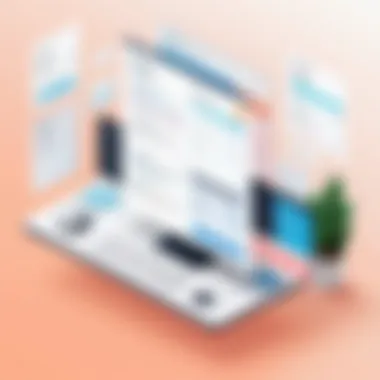

Asana serves as a versatile platform that enables teams to manage their tasks, projects, and workflows in an organized manner. Understanding Asana is essential for utilizing its potential, particularly in invoice management. This section will focus on its key features and how they cater to various user needs.
Key Features of Asana
Asana offers a multitude of features designed to enhance productivity and project management.
- Task Management: Users can create tasks, assign them, and set deadlines, which is vital for keeping track of invoice-related activities.
- Project Planning: With Asana, you can build projects that serve as a repository for all invoices. This feature helps maintain a streamlined overview of invoicing processes.
- Views: Asana provides several views, such as List, Board, and Calendar, which allow teams to visualize their workload. Each view has its unique advantages, catering to different preferences.
- Custom Fields: This feature allows users to add specific attributes for better tracking of invoices, such as payment status or responsible team member.
- Integrations: Asana seamlessly integrates with numerous tools, such as Slack and Google Drive, making it easier to access necessary documents and communicate within teams.
Target Audience and Use Cases
The target audience for Asana includes a variety of professionals who can benefit from efficient project management. Some primary use cases include:
- Software Developers: For managing project timelines and documenting invoicing progress.
- Marketing Teams: For tracking marketing expenses and invoicing clients.
- Finance Departments: For organizing accounts payable and ensuring prompt payments.
- Freelancers and Agencies: They can utilize Asana to create invoices for clients, keep a record of services rendered, and follow up on payments.
By focusing on the needs of these diverse user groups, Asana proves to be a highly adaptable tool. Its flexibility allows for tailored use cases, making it a valid choice across multiple industries.
Understanding Asana's functionalities is fundamental for optimizing invoice management processes.
Integrating Invoice Management in Asana
Integrating invoice management within Asana is a crucial aspect of optimizing financial operations. Asana, with its project management capabilities, offers a structured approach to invoicing. By leveraging this tool, businesses can streamline their workflow, ensuring that invoicing tasks are not just managed but executed efficiently. This integration allows for enhanced visibility into financial processes and quicker turnaround times for invoice approvals.
Effective invoice management includes not only the creation of invoices but also tracking payments, managing client communications, and ensuring that tasks are completed in a timely manner. Integrating this management into Asana promotes accountability among team members and creates a seamless process for invoicing. Proper configuration within Asana means teams can focus more on core tasks rather than the mundane aspects associated with invoicing.
Setting Up Projects for Invoicing
Setting up specific projects in Asana dedicated to invoicing lays the foundation for effective invoice management. Each project can represent distinct clients or different invoice periods. With this setup, team members can easily track what has been invoiced, what is pending, and what needs follow-up. Following is an outline to consider when setting up projects for invoicing:
- Create a Unique Project for Each Client: This allows for tailored tracking of invoices per client.
- Organize by Timeframe: Monthly or quarterly invoicing projects can provide organized views of outstanding or completed invoices.
- Use Templates: Create a standard template for invoices to ensure consistency.
By organizing projects in this manner, teams can navigate their invoicing efforts with clarity and focus, making necessary adjustments as they go along.
Creating and Managing Tasks for Each Invoice
With projects established, the next step involves creating and managing tasks for each individual invoice within Asana. This method not only keeps records neat but also ensures accountability and tracking.
For effective task management, consider the following steps:
- Define Specific Tasks: Each invoice can have defined tasks like "Create Invoice," "Send Invoice," and "Follow-up on Payment."
- Assign Responsibilities: Assign these tasks to team members to ensure accountability.
- Set Due Dates: By managing due dates, the team can ensure timely actions are taken.
These structured tasks boost transparency and keep everyone involved informed of the progress made toward invoicing objectives. This method encourages collaborative settings. Tasks can be updated in real time, allowing for immediate feedback and adjustments.
Utilizing Custom Fields for Better Tracking
To further enhance invoice management, utilizing custom fields in Asana can provide valuable insights and facilitate detailed tracking. Custom fields enable users to add specific data points related to each invoice process.
Here are possible custom fields to consider:
- Invoice Amount: Track the value of invoices easily.
- Payment Status: Keep tabs on whether invoices are unpaid, partially paid, or paid.
- Due Date: Customizing fields allows easy visibility of upcoming due dates.
- Client Feedback: This can help understand the client's satisfaction regarding invoicing and follow-ups.
Implementing custom fields not only improves tracking but also fosters better decision-making based on the real-time data presented.
Utilizing Asana for invoicing can fundamentally change how invoice management is tackled, leading to greater efficiency and improved financial visibility across projects.
Streamlining Workflows
Streamlining workflows is crucial for effective invoice management in Asana. It involves optimizing processes to save time and increase efficiency. Businesses that manage invoices often handle heavy workloads with numerous touchpoints, which can introduce delays or errors.
When workflows are streamlined, tasks flow smoothly from one step to another. This minimizes bottlenecks and fosters a more organized approach. Companies benefit from faster time-to-payment cycles and can allocate resources more effectively. Additionally, clarity in workflows helps everyone on the team understand their responsibilities. With fewer obstacles in their way, employees can focus on delivering quality work.
Automating Notification Processes
Automating notification processes also plays a significant role in enhancing workflow efficiency. Asana allows users to set reminders and alerts for specific tasks associated with invoice management. By automating notifications, the likelihood of missing deadlines decreases. For instance, team members can receive automatic emails when they need to approve invoices.


Automation reduces the manual time spent on monitoring tasks, allowing staff to concentrate on higher-priority projects. Asana lets users create customized notifications based on specific triggers or due dates, keeping the invoicing process on track.
- Set up alerts for due payments to ensure timely follow-ups.
- Implement reminders for important milestones to drive accountability among team members.
In summary, automating notifications is essential for sustained productivity and responsiveness in managing invoices with Asana.
Implementing Due Dates and Reminders
Implementing due dates and reminders within the Asana platform helps maintain order in the invoicing process. Assigning due dates to tasks ensures that invoices are processed promptly, reducing potential late fees or service interruptions.
In Asana, users can easily assign a due date to any task related to invoicing. This feature encourages planning and fosters discipline across the team. Reminders can be set to alert team members a few days prior to the due date, prompting them to take action on outstanding invoices. The clarity of deadlines instills accountability, as team members are more aware of their commitments.
Consider the following when implementing due dates and reminders:
- Regularly review due dates and adjust them as needed based on changes in workflow or client needs.
- Use Asana’s calendar view to get a visual representation of upcoming due dates and deadlines.
- Encourage team collaboration by sharing important reminders and updates to foster a cooperative environment.
Setting clear deadlines and reminders optimizes workflow, ensuring all tasks related to invoicing are handled in a timely manner, significantly improving efficiency.
Tracking and Reporting
Tracking and reporting are essential components of any robust invoice management system. Within Asana, these components enhance not only visibility into the invoicing process but also provide actionable insights on performance. Effective tracking ensures that every invoice is accounted for, from creation to payment. Reporting features offer clarity on financial trends, helping businesses make informed decisions.
Benefits of Tracking and Reporting
- Increased Transparency: Users can monitor the status of invoices in real-time, reducing the chances of missing payments or mismanaged records.
- Data-Driven Decisions: With accurate reporting, organizations can identify patterns, such as late payments or recurring client issues. These insights inform strategies to mitigate risks.
- Efficiency Improvements: Streamlined tracking processes can drastically reduce the time spent on invoicing tasks. This efficiency allows teams to focus on high-priority activities.
"Using the right tools for tracking and reporting can turn data into an asset rather than a liability."
In the context of Asana, effectively utilizing these features can lead to enhanced productivity and operational efficiency.
Using Asana’s Reporting Features
Asana provides a suite of reporting tools that are designed to enhance invoice management. By leveraging these features, teams can keep an organized overview of outstanding and processed invoices.
Key aspects of Asana's reporting capabilities include:
- Custom Reporting Views: Users can create tailored reports based on specific criteria, such as date ranges, client segments, or invoice statuses. This customization enables more nuanced analysis.
- Dashboard Insights: The dashboard offers visual representations of key metrics, helping teams to quickly assess their invoicing status at a glance.
- Team Collaboration: Reports can be shared among team members, facilitating discussions and collaborative decision-making.
Analytics for Invoice Management
Understanding the financial dynamics of invoice management requires a deeper dive into analytics. Asana's analytics tools provide valuable insights into invoicing outcomes and trends.
Considerations for effective analytics include:
- Payment Timeliness: Analyzing payment timelines helps identify trends in customer payment behavior. Organizations can then adjust their invoicing procedures accordingly.
- Client Segmentation: By assessing invoice performance across different clients, businesses can prioritize outreach and follow-ups on late or non-paying customers.
- Cost Analysis: Tracking costs associated with the invoicing process can highlight areas for efficiency improvements or potential cost savings.
Through these analytics, teams can strategize further optimizations, ensuring not just effective but also efficient invoice management processes.
Best Practices for Asana Invoice Management
In the realm of invoice management, leveraging Asana’s capabilities is not just about organization; it's about optimizing every aspect of the invoicing process. By adopting best practices, businesses can minimize errors, enhance collaboration, and improve the overall efficiency of their operations. Understanding these practices ensures that users make the most of Asana while aligning it with their specific business objectives.
Maintaining Accurate Records
Maintaining accurate records is crucial in invoice management. An organized approach not only helps in tracking financial data effectively but also ensures compliance with regulations. Here are some essential steps:
- Create a Dedicated Project for Invoices: This allows for a centralized location to manage all invoices. Structuring the project with sections for pending, paid, and overdue invoices can simplify tracking.
- Utilize Custom Fields: Asana enables the use of custom fields to input critical information directly related to each invoice, such as due dates, amounts, and payment status. This practice enhances visibility and fosters better information retrieval.
- Regularly Update Task Status: Each invoice task should reflect its current status. Timely updates prevent confusion and provide a real-time snapshot of the invoicing process.
- Use Templates: Standardizing invoice formats with templates can reduce manual errors. Templates ensure consistency in the data being recorded across projects.
"An organized invoice process reduces confusion and boosts efficiency, making it easier for teams to collaborate and stay on target."
Accurate record-keeping not only affects current operations but also influences future financial planning. An easily accessible record of invoices can enhance forecasts and supports better decision-making.
Continuous Improvement Strategies


Continuous improvement plays a pivotal role in evolving the efficiency of invoice management in Asana. Embracing change and consistently seeking ways to enhance processes can yield significant benefits. Here are some strategies:
- Feedback Loops: Implement mechanisms to gather feedback from team members involved in the invoicing process. This input can inform adjustments that may improve efficiency and user satisfaction.
- Regular Reviews of Processes: Schedule periodic reviews of invoicing workflow and practices. This ensures that the methods in use remain relevant and effective in meeting business needs.
- Invest in Training: For ensure maximum utilization of Asana, offer training sessions for team members. Keeping everyone updated on the newest features or updates can enhance productivity.
- Benchmark Against Competitors: Analyze how similar organizations handle invoice management. This helps identify gaps and opportunities in your current processes.
By focusing on continuous improvement, businesses can not only streamline their invoice management but also adjust swiftly to changing market demands or internal growth.
Common Challenges
Invoice management using Asana can enhance efficiency and organization; however, there are pitfalls that users might face. Recognizing these challenges is crucial for effective implementation. Common obstacles include technical issues along with user adoption concerns. Addressing these challenges head-on can lead to a more streamlined experience and ultimately can optimize invoice processes.
Technical Issues with Integration
Integrating Asana with other tools often presents its own set of challenges. Issues may arise during setup, functionality, and data flow. For example, if your organization uses Slack for communication and QuickBooks for accounting, the integration between these systems and Asana needs to be smooth.
A common problem is the API limitations. Sometimes, the middleware solutions cannot convey data effectively, resulting in discrepancies. Users might encounter bugs that could delay invoice approvals or prevent information from syncing correctly. This affects the overall workflow and can lead to frustration. It is essential to test the integration thoroughly before relying on it for live data.
To mitigate these issues, ensure that all applications involved are properly maintained and up-to-date. Frequent software updates can minimize compatibility problems, and consulting community forums specific to Asana integrations might provide user-generated solutions and workarounds.
User Adoption and Training
Even when the technical aspects of Asana integration are flawless, the human factor remains. Resistance to change among team members can hinder the successful adoption of Asana for invoice management. Staff might feel overwhelmed by new software, leading to incompetence in daily tasks.
A comprehensive training program is vital. By offering both initial training sessions and ongoing support, organizations can improve user comfort with the platform. It is helpful to create tutorial documents explaining step-by-step processes for common tasks like creating invoices or updating payment statuses. Evaluating user feedback regularly can also reveal areas needing additional focus during training.
In addition, fostering a culture that encourages feedback and sharing tips can support more confident use of Asana. Recognizing early adopters within the team can help generate enthusiasm and motivate others.
"Effective training is not just about teaching the tools but also about shifting the mindset of users toward embracing new workflows."
By addressing technical challenges and promoting effective user training, organizations can maximize the software's features, thus ensuring invoice management runs smoothly.
Alternatives to Asana for Invoice Management
Invoice management is critical for any business, regardless of its size. While Asana offers a variety of features to help manage invoices, some users might seek alternatives that better serve their specific needs. Understanding the landscape of these alternatives is vital to making an informed decision that aligns with business objectives.
Comparative Analysis of Other Tools
There are numerous tools available that offer solutions for invoice management. Each tool comes with its own set of strengths and weaknesses. Here is a brief overview of some of the popular alternatives:
- Trello: Known for its simplicity, Trello offers kanban-style boards making it easy to track invoices. However, it lacks advanced reporting features and might not handle complex workflows well.
- FreshBooks: This cloud-based solution focuses specifically on accounting tasks including invoicing. It provides automatic updates and excellent reporting tools. But its project management capabilities might not be as robust as Asana’s.
- QuickBooks: Renowned in the accounting community, QuickBooks excels in financial management. It integrates invoicing with accounting seamlessly. However, users may find its interface not as user-friendly as Asana, leading to a steeper learning curve.
- Zoho Invoice: This tool offers a range of features for invoice creation and management. It is cost-effective and customizable. Yet, it might not integrate well with all project management software.
Considering these alternatives involves scrutinizing specific features that may better fit an organization's invoicing needs. Each tool's unique capabilities can help in enhancing overall productivity, depending on the specific requirements of the organization.
Selecting the Right Tool for Your Needs
Choosing the right invoicing tool requires careful consideration. Here are a few key factors to take into account:
- Features: Assess what features are essential for your invoicing process. Do you need automated reminders, integration with accounting software, or detailed reporting?
- Usability: The interface should be intuitive. If the learning curve is steep, it can waste precious time during onboarding, which may frustrate users.
- Cost: Evaluate the pricing model of the tools. Some solutions have flat-rate fees, while others may charge based on usage. Determine what fits your budget best.
- Integration: Check how well the tool integrates with other software you currently use. Seamless integration can drastically improve efficiency and reduce data entry errors.
- Customer Support: Look for alternatives that offer 24/7 support or comprehensive knowledge base resources. Good support can make a big difference in how easily issues are resolved.
Ultimately, the right invoicing tool will depend on individual business needs and workflows. Making an informed decision can enhance productivity and streamline invoice management.
"The effectiveness of invoice management heavily relies on choosing the right tool that harmonizes with your existing processes."
The End
In this section, we reflect on the significance of invoice management within Asana, summing up the key points discussed earlier in the article. Invoice management is essential for maintaining financial accuracy and transparency in any business. Using Asana's features effectively can streamline this process and minimize errors.
Summarizing Key Takeaways
Understanding how to implement invoice management in Asana offers multiple advantages. Here are the main takeaways:
- Integration: Properly setting up projects and tasks for invoicing allows teams to work collaboratively and efficiently.
- Customization: Utilizing custom fields enhances the tracking of invoices according to specific business needs.
- Automation: Automating notification processes and reminders ensures that deadlines are met.
- Reporting: Asana’s reporting features provide valuable insights, enabling better financial decisions.
These elements are crucial in optimizing the invoice management process and ensuring a successful workflow.
Future of Invoice Management in Asana
Looking ahead, the future of invoice management in Asana seems promising. As businesses continue to embrace digital solutions, the tools available for invoice management will likely evolve further. Enhanced integrations with other finance tools can improve functionality. Increased user feedback may lead to the introduction of additional features tailored for invoicing.
Moreover, Asana's commitment to innovation indicates that future updates will address evolving user needs. The platform may also increase its focus on data analytics, which can provide deeper insights into invoicing trends, cash flow, and project profitability. Overall, the future holds much potential for enhancing invoice management capabilities, making Asana a versatile option for organizations.







