Enhancing Productivity with Asana and Jira Integration


Intro
In today's fast-paced digital landscape, project management tools play a pivotal role in streamlining tasks and enhancing productivity. Among these, Asana and Jira stand out, each offering unique capabilities tailored to different project needs. Understanding how to effectively integrate these two behemoths can potentially elevate a team's workflow to new heights.
This article serves as a roadmap for professionals in tech, particularly software developers and IT specialists, who wish to harness the full potential of both Asana and Jira. As we dive into the nooks and crannies of these platforms, we’ll uncover their key features, synergies, and strategies that can lead to seamless collaboration.
By the time you finish reading, you will have a solid grasp on not only the advantages of merging these tools but also the intricacies involved in making it all work smoothly.
Understanding Asana and Jira
In the fast-paced world of project management, understanding the tools at your disposal is crucial. Both Asana and Jira have carved out their own niches in this arena, providing distinct functionalities that can markedly impact workflows. This section delves into the foundations and importance of grasping the nuances of these two platforms, examining how they serve different project management needs.
Overview of Asana
Asana is essentially an intuitive task management tool designed to facilitate collaboration among teams. It shines in setting up tasks, subtasks, and due dates, crafting a visual progression through kanban boards or lists. The beauty of Asana lies in its user-friendly interface that lowers the barrier for entry; anyone from a seasoned project manager to a fresh intern can hop on and start organizing projects in no time.
The platform allows for a variety of integrations, supporting tools like Google Drive, Slack, and many others that teams use daily. However, it tends to lean towards straightforward project management without diving deep into software development features. For teams handling more generalized projects, Asana’s simplicity can be a breath of fresh air.
Overview of Jira
Jira, on the other hand, is the heavyweight champion in the realm of software project management. Originating from the tech industry, it was tailored to meet the needs of developers. Jira excels in tracking issues and bugs, an essential component for teams engaged in software development. Its agile functionalities, like sprint planning and backlog grooming, make it almost indispensable for teams following Scrum or Kanban methodologies.
The complexity of Jira is a double-edged sword. While its robust capabilities can be mind-boggling for newcomers, they provide profound depth for teams needing detailed analytics, reporting, and tracking. Moreover, with integration capabilities that support tools like Bitbucket and Confluence, Jira becomes a tightly-knit part of the software development lifecycle.
Key Differences Between Asana and Jira
Understanding the disparity between these tools is vital for businesses aiming to optimize their workflows. While Asana focuses on collaboration and task management, Jira pivots towards issue tracking and agile project management. Here are some key differentiators:
- Purpose: Asana is ideal for general project management, while Jira specializes in bug tracking and agile methodologies.
- Interface: Asana’s interface is user-friendly, appealing to non-tech teams; Jira, however, may present a steeper learning curve.
- Customization: Jira offers extensive customization options that cater to complex workflows, a flexibility not as pronounced in Asana.
"Choosing the right project management tool can make the difference between chaos and clarity in team efforts."
- Reporting: Jira provides sophisticated reporting and analytics tailored for software teams, while Asana has simpler reporting capabilities more suited for project updates.
When contemplating which tool to use or integrate, it's essential to identify the underlying needs of your projects. Each has its strengths, and understanding these can guide you in optimizing your workflow effectively.
Benefits of Integrating Asana with Jira
Integrating Asana with Jira offers a myriad of advantages for teams navigating the complex landscape of project management. Both tools excel in their own right, catering to distinct aspects of workflow organization. Recognizing the benefits of their integration is paramount for fostering a cohesive working environment. By understanding how these two platforms can complement each other, teams can enhance productivity, improve tracking, and ultimately deliver higher-quality work.
Enhanced Collaboration
Efficient collaboration can make or break a project. When teams blend the strengths of Asana and Jira, they create a synergy that is hard to replicate. For instance, design teams might prefer Asana for its intuitive user interface and task visualization, while development teams might opt for Jira's robust issue-tracking capabilities.
- Cross-functional Visibility: By integrating these tools, members from different departments can share insights without duplicating efforts. This visibility helps to align objectives and keep everyone on the same page. Imagine just updating a task in Asana, and it instantly reflects in Jira—this means smoother updates and less of the classic back-and-forth communication.
- Unified Communication: A seamless integration ensures that discussions around tasks happen in one place. Team members can tag relevant individuals, update statuses, and even share files, minimizing the hassle of hunting down information across platforms.
Preparing for Integration
The transition from Asana to Jira is not as simple as giving the nod and hitting the switch. Careful thought and preparation are vital to ensure a smooth integration process. Integrating these tools requires a nuanced understanding of both team dynamics and the technical aspects of each platform. It’s about setting the stage for a productive relationship between Asana and Jira, allowing teams to reap the full benefits of both systems.
Before jumping in, teams must take time to understand what they need. Failing to account for the particulars of the workflow can lead to headaches down the road. Comparisons can be made to assembling furniture: without knowing what’s necessary or how the pieces fit, one might end up with an ill-functioning product. Proper preparation can lay a sturdy foundation for future success.
Assessing Team Needs
To begin, assessing the needs of your team is akin to taking a temperature check before embarking on a journey. This involves asking crucial questions like: What are the pain points in our current workflow? Where do we see room for improvement?
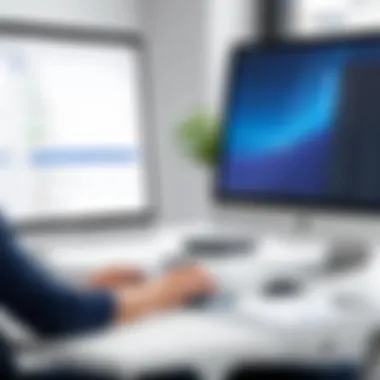

Surveys and open discussions can help gauge the team’s sentiments on current processes. Gathering insights from various roles ensures you capture diverse perspectives, akin to building a mosaic from individual tiles. If developers feel bogged down by task assignments that lack clarity, that’s a key area to address with better integration.
Identifying Key Features Needed
Next, identifying the key features needed for your integration is about understanding the specific functionalities that will foster optimal collaboration between Asana and Jira. Each platform has its unique strengths; knowing which tools you must harness is key.
For example, if your team relies heavily on visual project tracking, it would benefit from Asana’s timeline view. On the other hand, developers might appreciate Jira’s robust issue tracking capabilities. Mapping out these needs allows for a targeted approach in leveraging the strengths of both tools.
A helpful exercise might include creating a feature wishlist with items such as:
- Custom workflows
- Real-time updates
- Integration with development tools When you know what you want, the integration process becomes far less daunting.
Setting Goals for Integration
Finally, setting clear goals for the integration provides measurable outcomes to strive toward. These goals shouldn't just focus on operational efficiency but should also consider user satisfaction. Think about what success looks like. Is it improved task visibility? Perhaps a decrease in missed deadlines?
Using the SMART criteria can help here—making goals Specific, Measurable, Achievable, Relevant, and Time-bound improves clarity and direction. For instance, instead of saying "we want better collaboration," aim for "we want to ensure all tasks created in Asana are reflected in Jira within 24 hours of creation."
"A goal without a plan is just a wish."
By laying out concrete goals, your team can monitor progress, troubleshoot issues, and celebrate the milestones along the way. After all, when you know where you’re headed, it’s much easier to find your way through the winding paths of integration.
In summary, preparing for integration involves a comprehensive look at team needs, desired features, and clear goals. This groundwork not only eases the transition to Jira but also enhances collaboration, sets expectations, and ultimately leads to a more cohesive workflow.
Steps to Transition Tasks from Asana to Jira
Transitioning tasks from Asana to Jira is more than just a technical procedure; it represents a shift in how teams approach project management. The importance of this step lies not only in the act of migrating data but also in preserving the integrity and context of ongoing projects. It’s crucial for teams to understand that a workflow does not merely consist of tasks; it embodies the collective effort, nuanced communications, and timelines that bind a project together. Therefore, a structured transition can lead to significant enhancements in productivity and collaboration.
Exporting Data from Asana
The first step in making this transition successful is to export data from Asana. Anyone who has worked with Asana knows it allows teams to create and manage tasks with a significant degree of detail. The good news is that this detailed data can be extracted quite effectively. To initiate the export process, users typically navigate to their project settings or task options and look for the export feature.
- Choose the file format: Usually, the most common option is CSV, which is easily digestible by Jira.
- Select the relevant tasks: It would be wise to not export everything at once. Select only the tasks that are actively in progress or relevant to the ones being transitioned.
- Export attachments and comments: If there are essential attachments or comments that contribute to the task’s context, ensure they are included or documented separately.
After exporting, it’s advisable to review the CSV file for any discrepancies or data omissions that may have occurred during the export process.
Preparing Jira for New Tasks
Prior to importing tasks into Jira, it’s vital to prepare Jira for new tasks. This preparation phase can often be overlooked, but inadequately set up Jira environments can lead to chaos. Here are some key considerations to keep in mind:
- Create necessary project space: It’s essential to have a corresponding project or folder in Jira to house the tasks being imported.
- Define issue types and workflows: Make sure that the structure within Jira aligns with the data imported from Asana. Define issue types (like bugs, tasks, stories) that will correspond to Asana’s tasks.
- Set up custom fields: If Asana tasks include specific data points, you may want to mirror these in Jira’s custom fields. This ensures that no critical information is lost during transition.
Attention to these details during preparation can prevent headaches down the road.
Importing Tasks into Jira
With preparation in place, the next step is importing tasks into Jira from the exported CSV file. The import function within Jira is designed to facilitate this, but a few points to monitor can make it seamless:
- Follow the import wizard: Jira provides a user-friendly import wizard that guides you through mapping CSV columns to Jira fields.
- Test with a small batch: Before importing your entire dataset, test the import process with a handful of tasks. This will give you a sense of whether everything maps correctly and appears as expected in Jira.
- Watch out for errors: During the import, keep an eye out for error messages. These can provide significant insight into what’s not working—be it due to formatting issues or data mismatches.
Once you have successfully imported, it’s important to review the newly created tasks in Jira to confirm that they reflect their Asana counterparts accurately.
Post-Import Validation
Once the data is imported, don’t rest on your laurels just yet; conducting post-import validation is essential. This step may be tedious, but it’s critical for ensuring that the transition maintains project continuity.


- Cross-check tasks with initial goals: Look at the original goals set before the migration. Have the critical tasks moved over as planned? Are they assigned to the right team members?
- Conduct team reviews: Engage team members to review the imported data. They can offer insights into whether the context and progress of each task have been preserved.
- Monitor for disruptions: After the transition, keep an eye on how workflows adjust within Jira. Ensure that any hiccups are addressed quickly.
A well-planned transition does not guarantee success, but it certainly lays the groundwork for a smoother integration.
Successfully transitioning tasks from Asana to Jira requires careful planning and execution. Each of these steps—exporting, preparing, importing, and validating—serves to create an organized, coherent workflow that supports productivity and collaborative efforts across teams.
Common Challenges in Integration
Integrating Asana and Jira can significantly boost productivity, but it isn't always smooth sailing. Understanding the common challenges in integration is crucial for a successful transition. Identifying these hurdles early can prepare teams to tackle them head-on. Addressing these challenges helps improve collaboration, ensure data accuracy, and maintain overall project coherence.
Data Incompatibility Issues
One of the biggest roadblocks that teams face is data incompatibility. Asana and Jira handle data in different formats, which can lead to misunderstandings and discrepancies during the integration process. For instance, while Asana focuses on task lists and project timelines, Jira dives deeper into issues and bug tracking within software development.
When moving data, it's important to have a clear mapping strategy. Without it, you risk losing critical information or misplacing tasks. Mismatches in categories, tags, or even due dates can confuse team members and disrupt workflow. The best approach here is to create a detailed schema that defines how data should transfer.
"Clarity in data mapping is not just a technical necessity; it’s the backbone of effective collaboration."
User Adoption Problems
After successfully moving your data, the next hurdle often comes from user adoption. Sometimes, team members may resist adopting a new tool or changes in their workflow. This can be due to unfamiliarity with Jira's interface or simply the inertia of sticking to Asana. It's essential to remember that successful integration isn't solely about technology; it also involves understanding the people who use it.
Addressing these concerns starts with comprehensive training. Offering workshops, tutorials, and one-on-one sessions can build confidence and help users feel more at ease. Also, encouraging feedback during this transition period plays a vital role. Listening to their frustrations can ease potential resistance and create a more positive environment.
Maintaining Project Integrity
Finally, maintaining project integrity during the integration process is paramount. When tasks transition from Asana to Jira, it’s vital to ensure that nothing falls through the cracks. This means verifying that all tasks, comments, and attachments have moved over correctly. An imbalanced transfer could spell disaster—imagine missing deadlines or critical discussions because vital information got lost in the shuffle.
Regular checks and balances throughout the integration process help safeguard against this. Monitoring the project integrity before and after the import can ensure everything is as it should be. A little diligence can save a heap of trouble down the line. Ensuring that both Asana and Jira align on project timelines and task dependencies is also essential to avoid confusion later.
Best Practices for Effective Integration
Integrating Asana and Jira effectively can be the linchpin in optimizing project workflows. It’s not just about merging data but also about aligning team processes and enhancing collaboration. Each tool has its strengths, and understanding how to weave these together is crucial. Here’s what you need to keep in mind:
"A smooth integration is like a well-rehearsed orchestra; every instrument must play its part precisely."
Prioritize Communication Among Teams
Communication is to teamwork what oil is to a machine. When integrating Asana and Jira, establish clear channels for dialogue among team members. Not everyone may be familiar with both platforms, so it’s vital to keep lines open. Regular check-ins can help address any confusion or issues that may arise.
- Set clear expectations: Define what integration means for your teams and how it affects everyone’s responsibilities.
- Use collaborative tools: Platforms like Slack or Microsoft Teams can enhance dialogue, allowing teams to discuss changes in real-time.
- Document decisions: Maintain a shared document where teams can record decisions, changes, and responsibilities. This is your playbook for integration.
Utilize Automation Tools
Automation can significantly reduce manual tasks and errors during integration. Both Asana and Jira come with features that can automate various functions. This not only saves time but also ensures consistency across workflows.
- Triggers and actions: Set up automatic group assignments or notifications when tasks are transitioned between Asana and Jira.
- Integration tools: Consider using tools such as Zapier or Integromat to create custom workflows that connect the two platforms seamlessly.
- Monitoring: Use analytics tools to track automation efficiency. This data can provide insights on how to refine processes further.
Train Teams on New Processes
With great power comes great responsibility—this applies to integrations as well. Simply integrating Asana and Jira doesn't guarantee results. Your team needs to be equipped with the necessary knowledge to leverage the tools effectively. Training should encompass:
- Hands-on workshops: Conduct training sessions that allow team members to explore both platforms interactively.
- Step-by-step guides: Provide simple but comprehensive guides for common tasks. These can serve as quick-reference tools whenever confusion arises.
- Feedback loops: Encourage team members to share their experiences and learning points throughout the integration process. This creates a culture of continuous improvement.
Integrating Asana and Jira can significantly enhance productivity when done right. Following these best practices sets the foundation for success, turning potential chaos into an orchestrated effort that leads to smoother project management.
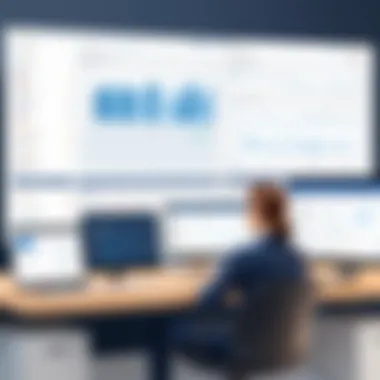

Evaluating the Success of Integration
Evaluating the success of the integration between Asana and Jira stands as a crucial phase in the entire workflow optimization process. Understanding how well these tools work together can provide concrete insights into productivity improvements, efficiency gains, and the overall effectiveness of team collaborations. If teams do not take the time to assess these integrations, they might miss out on key advantages that come from a well-synced environment. Therefore, a thoughtful evaluation can pinpoint both the successes and the areas needing adjustments, allowing organizations to make informed decisions moving forward.
Measuring Productivity Gains
To truly appreciate the benefits gained from integrating Asana with Jira, organizations must establish clear metrics for measuring productivity gains. Common methods include tracking the completion rates of tasks, the speed at which projects progress, and even the number of collaboration instances between teams.
- Completion Rates: By comparing task completion rates pre- and post-integration, teams can assess whether the combined platforms streamline project workflows. For instance, if tasks that previously took weeks to complete now take days, it's clear that the integration is bearing fruit.
- Speed of Progress: Another vital metric could be the pace of project progress, recorded through time-tracking tools. Faster turnaround times for deliverables signal effective collaboration and functioning integration.
- Collaboration Frequency: Tools like Asana focus on task management, while Jira excels in tracking issues. Teams can analyze communication patterns across both platforms to understand how effectively they collaborate. If a spike in comments and interactions occurs post-integration, it indicates that the union enhanced team collaboration.
Keeping these metrics in check helps to gauge how much the integration contributes to overall productivity, which is especially vital in fast-paced environments.
Gathering Team Feedback
After measuring productivity, the next step is to gather team feedback. This insight serves as the compass guiding adjustments post-integration. Engaging team members in discussions allows for an understanding of their experiences with the integrative process.
- Surveys and Questionnaires: Easily distributed tools like Google Forms can be employed. Ask straightforward questions, like how easy or difficult users find the integration. Example questions could include:
- Focus Groups: For a deeper dive, organize focus groups where team members discuss their experiences openly. This can unearth common concerns or highlight specific features that maximize productivity.
- On a scale of 1 to 10, how would you rate the ease of using Asana and Jira together?
- What features do you think benefit your workflow the most?
- What challenges did you face during the transition?
The idea is simple: the more feedback gathered, the clearer picture of any hindrances or successes the integration might have.
Adjusting Strategies Based on Findings
The final step in evaluating the success of integration involves adjusting strategies based on the gathered data. This is where all the insights come together, and decisions are made to enhance future integrations.
- Identifying Bottlenecks: Analyze the feedback and productivity metrics to find bottlenecks that may have developed. If teams reported slowness in specific tasks, consider examining the workflows linked to those tasks. Do adjustments need to be made in Asana's settings or Jira's issue types to smooth out these bumps?
- Fine-Tuning Features: Both tools offer an array of features that may not be fully utilized initially. Users might feel overwhelmed or confused by these settings. Thus, training sessions that focus on understanding advanced features of both platforms could be extremely beneficial.
- Continuous Monitoring: Finally, it’s imperative to adopt an iterative approach to integration. Regular reviews should be planned to ensure that the collaboration evolves and improves with time. This could involve setting a calendar alert every few months to revisit productivity metrics and team feedback.
By proactively adjusting strategies, frustrated teams can evolve a system that better suits their workflow, thus optimizing project management overall.
In summary, evaluating the success of integration between Asana and Jira is not a one-off task but an ongoing process that demands attention, feedback collection, and refinement. Focusing on these key elements allows for maximized synergy between the two platforms, paving the way for enhanced productivity and collaboration.
Future Trends in Project Management Software
In the rapidly changing landscape of project management tools, keeping an eye on future trends can make all the difference between staying ahead or falling behind. The integration of Asana and Jira exemplifies how these tools adapt and evolve, responding to emerging needs and technological advancements. Understanding these trends equips software developers, IT professionals, and students with the foresight to utilize these platforms effectively, fostering a more productive environment.
The Rise of AI in Task Management
Artificial Intelligence (AI) is no longer just a buzzword; it’s becoming an integral part of task management systems. Tools like Asana and Jira are beginning to incorporate AI-driven features to streamline workflows. For instance, predictive analytics powered by AI can forecast project timelines based on historical data, helping teams prioritize tasks effectively.
AI can also automate routine tasks such as assigning team members based on their strengths and past performance. This automation minimizes administrative fatigue, allowing team members to focus on creative solutions rather than mundane operations. It’s important to recognize the potential of AI to significantly enhance productivity. Picture a project where AI assists in identifying bottlenecks before they become issues. In this era, teams can operate efficiently, turning challenges into opportunities.
Integration of Multiple Tools
Having multiple tools can be a double-edged sword. On one side, specialized tools offer focused functionalities, while on the other, they can create a fragmented experience if not integrated properly.
The trend of integrating multiple tools is gaining traction, as teams increasingly recognize the value of a cohesive workflow. Imagine using Asana for task management, Jira for tracking issues, and Slack for communication—integrating these platforms can be a game-changer. The seamless flow of information between software fosters transparency, reduces miscommunication, and saves time.
- Unified Dashboards: Integrating allows for unified dashboards, enabling teams to visualize updates across platforms in real time.
- Data Synchronization: Data is automatically updated, ensuring everyone has the latest information.
- Improved Collaboration: Cross-functional teams can work together seamlessly without the hassle of switching back and forth between tools.
As organizations begin to embrace this multi-tool integration, it's crucial to choose tools that play well together, ensuring a smoother transition and sustained productivity.
Customization and Personalization Trends
Customization is no longer a luxury; it’s a necessity in modern project management. Asana and Jira both offer robust capabilities for tailoring workflows to meet the diverse needs of teams. This trend is driven by the understanding that not all teams work the same way.
Customization allows teams to build unique workflows that align with their specific processes. Whether it’s creating custom fields in Jira or designing specific task categories in Asana, these tweaks can significantly enhance useability and adoption rates.
Personalization plays a key role as well. Teams can now customize notifications, dashboards, and reporting structures to fit their preferences. The goal is to create an environment that feels intuitive for each user, leading to increased satisfaction and productivity.
"Personalizing workflows can lead to a sense of ownership and engagement that benefits not just individual team members but the organization as a whole."







