Comprehensive Guide to AWS Web Hosting Costs
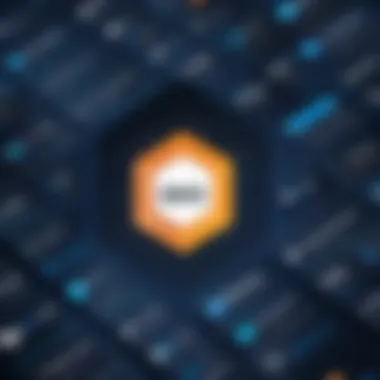

Intro
When diving into the realm of web hosting with Amazon Web Services (AWS), understanding the cost structure can feel like navigating a dense forest. Each branch represents a different pricing component, from storage to bandwidth, and it can be tricky to see which path leads to optimal budget management. As businesses of all shapes and sizes flock to AWS for its robust hosting solutions, the cost factors involved demand immediate attention. This section aims to lay the groundwork for familiarizing yourself with the unique pricing mechanisms at play in AWS web hosting, setting the stage for an in-depth exploration.
Software Overview
Amazon Web Services is more than just a cloud computing platform; it’s a multifaceted ecosystem that provides a slew of services catering to various needs. Among those, web hosting stands out due to its versatility and scalability. So, what can you expect from AWS as your web hosting solution?
Key Features
One might think of AWS hosting as a Swiss Army knife, equipped with distinct functionalities to meet diverse needs. Here are some notable features:
- Scalability: Easily adjust resources based on traffic loads, ensuring you pay only for what you use.
- Performance: AWS offers a range of compute instances optimized for various workloads, guaranteeing speed and efficiency.
- Global Reach: With data centers located around the globe, users can enjoy reduced latency and improved access.
- Security: Enhanced security measures, such as encryption and identity management, are built-in to safeguard your data.
System Requirements
Getting started with AWS doesn’t demand anything overly complex from the user’s end. A few considerations:
- Internet Connection: A stable connection is necessary to manage AWS resources effectively.
- Modern Web Browser: Ensure your browser is up-to-date for optimal user experience on AWS Management Console.
- AWS Account: Sign up for an AWS account to access their services.
In-Depth Analysis
Having outlined the general features and prerequisites, we can now delve into the heart of the matter – the costs associated with AWS web hosting services. Understanding these intricacies can make all the difference in your budgeting strategy.
Performance and Usability
When we think of performance in the context of AWS, it becomes clear that the right choices determine user experience. Various factors influence performance, including instance types, availability zones, and regional selection. Keep in mind, these vary in cost:
"Selecting a balanced configuration, on a regional basis, can save costs while maintaining performance."
Real-life scenarios show that organizations often experience cost savings when they right-size their instances and utilize reserved capacity. For example, a startup may start on a smaller instance and progressively scale based on traffic demands, aligning expenses closely with growth.
Best Use Cases
- E-commerce Platforms: Handling fluctuating traffic, especially during shopping seasons, becomes manageable with AWS.
- Content Management Systems: Systems like WordPress can thrive on AWS, ensuring fast load times even with heavy media usage.
- Media Streaming Services: With extensive global infrastructure, AWS supports video and music streaming with reliability.
Through this examination, it’s evident how a fitted understanding of AWS web hosting and its costs can enhance decision-making. The financial implications are extensive, and knowing how to navigate this terrain can be the key to successful project execution.
Prelims to AWS Web Hosting Costs
Understanding the intricacies of web hosting costs in Amazon Web Services (AWS) is crucial for any business or developer looking to leverage cloud technology. As AWS has become one of the dominant forces in cloud services, being informed about its cost structure is not just a smart move, but imperative for avoiding pitfalls that can lead to unexpected expenses. Given the vast array of services and pricing models available, navigating AWS hosting costs can feel like wandering through a labyrinth. But fear not; this article breaks down these complexities into manageable pieces.
Overview of AWS Hosting Services
AWS offers a plethora of hosting services, each tailored to meet various business needs and use cases. Here’s a closer look at some of the key components:
- Amazon EC2 (Elastic Compute Cloud): This service allows users to rent virtual servers to run their applications. It’s like having your own ranch where you can raise and scale your IT resources.
- Amazon S3 (Simple Storage Service): If you need to store and retrieve any amount of data at any time, S3 is a solid choice. Think of it as a digital warehouse with no limits.
- Amazon RDS (Relational Database Service): This service makes database management easier and efficient. You don’t have to be a database guru to operate like one.
- Elastic Load Balancing: This feature automatically distributes incoming application traffic across multiple targets, ensuring that no single resource gets overwhelmed.
Each of these services has its pricing nuances. Understanding these can save you from financial surprises and help you allocate your budget more efficiently.
Importance of Understanding Costs
Diving into AWS hosting costs demands more than a cursory glance. Knowing how costs are generated allows you to:
- Optimize Usage: Awareness leads to efficiency. By pinpointing cost drivers, you can tailor your resource use to match your budget and needs. For instance, if your app experiences fluctuating traffic, adopting a usage-based pricing model could be more cost-effective.
- Forecast Expenses: Gaining insight into the cost structure helps businesses project their IT budgets accurately. Being caught off guard by inflated costs is often a result of inadequate planning and comprehension.
- Design a Scalable Infrastructure: Understanding pricing details enables users to design their cloud architecture right at the starting gate. This preemptive approach can mitigate costs associated with scaling up later.
"Knowledge is power," as they say, and this holds especially true when it comes to managing cloud expenses. A well-informed strategy can be the difference between profit and loss.
In summary, grasping the significance of AWS web hosting costs is not merely about cutting checks—it's about making informed decisions that drive greater returns on investment. As we delve deeper into each cost component of AWS, it's essential to keep these principles in mind.
Core Components of AWS Pricing
Understanding the core components of AWS pricing is crucial for anyone interested in leveraging Amazon Web Services for web hosting. These components form the foundation of how AWS charges for its vast array of services, which can significantly influence your operational expenses. By comprehensively grasping these elements, users can develop cost-effective strategies that align with their specific needs, providing both control and flexibility. Pricing can seem like a daunting puzzle, but breaking it down into its core parts makes it manageable.


Compute Costs
Instance Types and Pricing
When it comes to compute costs, the instance types available in AWS are among the most pivotal factors. AWS provides a range of instance types tailored for various workloads — from compute-optimized to memory-optimized options. Each type has a different pricing schedule, allowing users to select instances that fit not only their budget but also their specific application requirements.
One of the standout features of AWS instances is their granularity in pricing. Users can choose between different pricing models, which tailors costs to consumption. For instance, if you require a short burst of computational power, you might opt for a smaller instance type on a per-hour basis rather than committing to larger instances, which can end up being more costly over time. This flexibility is a hallmark of AWS and contributes to its appeal as a hosting solution.
Reserving Instances vs. On-Demand Pricing
Another critical consideration in compute costs is the choice between reserved instances and on-demand pricing. Reserved instances allow users to commit to a one- or three-year term in exchange for significantly reduced hourly rates. This is a popular approach for organizations with predictable workloads since it offers a budget-friendly option over time. The key characteristic of reserved instances is the cost savings achieved compared to pay-as-you-go models.
However, there's a trade-off. Committing to reserves comes with the risk of over-provisioning resources that may not always be necessary for the entirety of the period. Meanwhile, on-demand pricing can be more flexible but potentially leads to higher overall costs if not monitored closely. Choosing wisely between these options is essential for optimizing your AWS hosting expenses.
Storage Costs
S3 Pricing Structure
Moving to storage costs, Amazon S3 (Simple Storage Service) stands out as a fundamental offering. Its pricing structure operates on a pay-as-you-go model which charges based on the data stored and the requests made to retrieve that data. What makes S3 particularly beneficial is its tiered approach. Depending on how frequently you access your data, you can store it in different classes (like Standard, Intelligent-Tiering, and Glacier).
This allows businesses to effectively manage their costs based on their unique usage patterns; for example, data that's infrequently accessed can be stored in Glacier to really cut down on storage expenses. The unique feature here is the ability to tailor storage solutions specific to business needs, granting considerable control over expenditures.
EBS Pricing and Tiers
On the other hand, Elastic Block Store (EBS) complements S3 by providing storage that can be attached to EC2 instances. EBS pricing is also tiered based on the volume type and usage patterns. The benefit of EBS lies in its provision of persistent block level storage, which is essential for applications that require constant read/write access.
The different volume types, like Provisioned IOPS or Magnetic, each come with distinct pricing structures. For someone running high-performance databases, for instance, Provisioned IOPS can enhance performance but at a higher cost. Balancing cost with performance is key here — knowing which EBS tier best serves your needs can save you a chunk of change.
Data Transfer Costs
Inbound vs. Outbound Data Transfer
Data transfer costs can be a hidden aspect that catches many users off-guard. Understanding the difference between inbound and outbound data transfer will go a long way in budget management. Inbound data transfer, meaning data sent to AWS services, is typically free. Outbound data transfer, however, is billed on a tiered system based on the volume. Essentially, the more outbound data you transfer, the higher the cost, particularly if bandwidth exceeds a set threshold.
Highlighting its importance, optimizing data transfer not only reduces expenses but also enhances performance. Therefore, planning for data hotspots can assist in minimizing costs.
Pricing for Data Transfer Between AWS Regions
Pricing for data transfer between AWS regions is another consideration that cannot be overlooked. Transferring data across different regions incurs specific costs that can add up quickly, especially for global applications. AWS does provide clearer pricing structures for inter-region data transfers, unlike inbound data which has zero charges.
This can often lead to increased operational costs if not accounted for. Being strategic about the regions used for services can alleviate some of these costs. Consider leveraging regional services that minimize inter-region transfers while keeping performance intact.
Additional Service Costs
Load Balancing Costs
Load balancers serve as a cornerstone of application deployment in AWS. Their primary role is to distribute incoming traffic across multiple targets, ensuring that no single resource bears the brunt of demand. While they provide critical functionality, load balancing costs can add up depending on the number of active load balancers and the amount of traffic handled.
The value of load balancing is evident in maintaining application availability and performance. Hence, understanding this cost component is vital for any business looking to offer reliable web services.
Elastic IP Addresses
Elastic IP addresses charge users based on whether they’re associated with a running instance. If the IP is not attached, even if it’s allocated, charges may apply. This unique feature ties into AWS’s overall flexibility; however, it creates a necessity for management. Businesses must be vigilant in ensuring they aren’t accumulating costs from unused Elastic IPs while still leveraging their advantages for static addresses.
The combination of all these cost components — compute, storage, data transfer, and additional services — forms the comprehensive pricing model of AWS. Understanding each part individually helps in forging an optimized path forward.
Factors Influencing AWS Hosting Expenses
Understanding how various factors influence AWS hosting expenses is vital for anyone looking to make informed decisions about cloud resources. When companies or individuals engage with AWS for web hosting, the cost can quickly spiral if they don’t stay grounded in the underlying principles. Knowing what drives costs helps not just in budgeting but also in strategic planning for resource allocation.
Scale and Resource Allocation
When considering scale, the size and complexity of your application play a major role in determining AWS costs. For instance, a small web app may only require a simple EC2 instance while a large-scale application might necessitate multiple instances across several regions, which naturally increases the cost.


Effective resource allocation can mitigate unnecessary expenses. By analyzing usage history, you can see which resources are underutilized and make necessary adjustments. For example, if you find that a particular EC2 instance is only utilized for a few hours a day, it may be more cost-effective to switch to a smaller instance type or configure it to stop during non-peak hours. This technique of optimizing resources serves two purposes:
- Cost Reduction: Reduces the monthly bill by eliminating wasted resources.
- Efficiency: Allows organizations to focus their budgets on critical components of their infrastructure.
Service Usage Patterns
Service usage patterns significantly shape AWS costs. If a service is accessed sporadically, it could be more beneficial to utilize a pay-as-you-go model. However, if traffic is consistent and reliable, a reserved instance might be a smarter choice, providing savings over a long-term commitment.
Think of it like this: if your house is on a busy road, you’ll likely use more resources on upkeep and maintenance. Similarly, workloads that see spikes in traffic will incur higher AWS usage rates. Monitoring usage patterns with tools such as AWS CloudWatch allows users to determine patterns over time and adapt accordingly. Building a budget that accounts for these variations ensures you’re not blindsided when a spike in activity rolls around.
Geographic Region Costs
The geographic region selected for hosting also influences AWS expenses. AWS has numerous regions worldwide, and each one has its pricing policies. Services in regions with a lower cost of living might be cheaper compared to those in more expensive urban centers.
It's crucial to also be aware of data transfer charges that might apply when accessing services across different regions. If multiple regions are utilized, it’s wise to consider setting up resources in the same area to minimize costs. For instance, if your primary user base is located in Europe but your resources are scattered across the globe, you might end up sinking money on data transfer fees.
"In the cloud world, location matters as much as it does in real estate. Why pay more when the same quality can be found for less?"
Identifying and understanding these factors can form a stronger basis for managing and potentially reducing AWS hosting costs. With the right strategies in place, the financial implications can be navigated more effectively.
Tools for Estimating AWS Costs
When navigating the expansive world of AWS, understanding the potential costs can occasionally feel like trying to find a needle in a haystack. This is where the right tools come in handy. Tools for estimating AWS costs play a crucial role in helping users forecast their expenses accurately. They provide insights into what one might expect to pay for various services, helping to budget appropriately and avoid unwelcome surprises at the end of the month.
The importance of these tools cannot be overstated. They simplify complex pricing structures, allowing users to tailor their configurations to meet specific needs without overspending. Furthermore, they shed light on key areas like compute, storage, and data transfer costs while offering cost-saving recommendations. Utilizing these tools is a step towards more informed decision-making.
AWS Pricing Calculator
How to Use the Calculator
The AWS Pricing Calculator is a popular choice due to its user-friendly interface and comprehensive service coverage. This tool allows one to estimate costs for various services by customizing configurations that reflect actual usage. It contributes to overall financial planning by permitting users to factor various parameters, such as the amount of storage required or the expected data transfer rates.
A standout characteristic of this calculator is its ability to save multiple estimates. This means users can create different scenarios and revisit them later, which is particularly useful when evaluating the financial impact of potential changes in usage. Additionally, you can easily modify specific variables, allowing for a versatile approach to cost estimation.
While it excels in many areas, it’s worth noting that results can sometimes vary based on adjustments made by AWS after initial configurations. Users must remain engaged with updates or changes in pricing, as this may affect the final estimates generated by the calculator.
Understanding Your Estimates
Understanding your estimates is essential for making well-informed decisions about AWS hosting. This section of the calculator provides clarification on how various components contribute to the total projected cost. A key feature worth highlighting here is the breakdown of costs by service, allowing users to pinpoint specific areas where expenses might be higher than anticipated.
This detailed segmentation not only helps in budget preparation but also encourages proactive cost management. One good aspect is that users can visualize the cost over time, making it a beneficial tool for long-term planning.
However, it’s often a double-edged sword. The sheer amount of data can sometimes be overwhelming for newcomers, potentially leading to confusion rather than clarity. Learning how to navigate through these estimates requires a bit of practice, but once grasped, it becomes a powerful ally in financial forecasting.
Third-party Cost Estimation Tools
There are various third-party tools available that can provide even more detailed analysis of AWS costs. These tools often include features like scenario analysis, detailed reporting, and integration with other accounting software, making it easier to track expenses against budgets.
While options may vary, several are quite popular in the tech community and come highly recommended. They can gather AWS usage data in real-time, providing dynamic estimates rather than just static projections. Although suitable for many users, it’s essential to sometimes consider the cost of these tools against their benefits, since they can include subscription or license fees that add up over time.
Optimizing AWS Hosting Costs
When navigating the vast landscape of AWS web hosting, one aspect that stands out like a sore thumb is the importance of optimizing costs. In a cloud environment, where flexibility is key, expenses can slip through the cracks faster than you might think. Proper optimization not only means saving money but also ensuring that your resources align closely with your needs, ultimately enhancing performance.
Rightsizing Resources
Rightsizing is the process of evaluating your current AWS resources to ensure you're not paying for more than what you actually need. Many organizations opt for a higher instance type or additional storage merely out of caution or assumption. But this practice can resemble throwing good money after bad. The key to rightsizing lies in assessing workload requirements meticulously.
- Understanding Workloads: Look at how resources are being utilized. Are there instances that are over-provisioned? AWS provides tools like CloudWatch to track usage metrics. Knowing when machines are at rest can save funds.
- Choosing Instance Types: Familiarize yourself with different instance types—some are optimized for CPU, while others favor memory or storage throughput. Making the right choice can save you a pretty penny.
- Utilizing AWS Auto Scaling: This feature automatically adjusts the instance count based on load. So instead of keeping several instances running all the time, you can spin them up or down as demand fluctuates.
By focusing on rightsizing resources, you can ensure that you’re only paying for what you use without sacrificing performance.
Utilizing Reserved Instances


When it comes to managing AWS costs, Reserved Instances can be a godsend. For businesses with predictable workload patterns, these allow you to commit to using specific instance types over a one or three-year term, at a significantly discounted rate.
- Cost-Effectiveness: The discount on Reserved Instances can range anywhere from 30% to 72%. It’s like having your cake and eating it too—stable costs without the unpredictable spikes!
- Flexibility: AWS offers a variety of payment options; you can choose to pay all upfront or a portion upfront with monthly fees thereafter.
- Changing Reservation: If your needs change, AWS allows adjusting the instance types and sizes as long as they belong to the same family and region.
In the end, tapping into the potential of Reserved Instances can result in profound savings, making it a strategy worth considering.
Managing Data Transfer Efficiently
Data transfer costs can take you by surprise if you’re not paying attention. It’s often overlooked, yet can account for a significant portion of your total AWS bill.
To navigate these waters effectively:
- Inbound vs. Outbound: Know that data transfer into AWS is often free, while outgoing transfer, particularly beyond certain thresholds, incurs costs. Keeping this in mind can guide architecture decisions.
- Optimizing Data Flow: Use Amazon CloudFront, the content delivery network (CDN) service. By caching content, you can reduce the amount of data transferred from your origin server while providing faster content delivery to users.
- Inter-Region Transfers: Different regions have different pricing structures. If you're frequently transferring data between regions, it might be wiser to consolidate resources into a single region instead, if your compliance and latency requirements allow it.
Managing data transfer costs not only sharpens your AWS cost optimization strategy but also promotes an overall understanding of your data patterns.
"Proper cost management isn’t just about cutting back; it’s about making informed, strategic decisions that align with your long-term goals."
In summary, while AWS offers a plethora of services designed for flexibility and scalability, keeping a watchful eye on costs through rightsizing resources, utilizing reserved instances, and managing data transfer efficiently can dramatically improve your bottom line. Keeping these strategies in mind will help keep your AWS hosting costs in check.
Best Practices for Cost Management
Cost management within AWS is not just a good habit; it's a necessity for anyone serious about their cloud resource expenditure. In an environment where costs can spiral without a moment's notice, adopting best practices can help keep you grounded. Not only does it foster a clearer understanding of your financial responsibilities, but it also positions you to make educated decisions that align financial resources with your technical needs.
Implementing intelligent cost management strategies can lead to significant savings. Here, we cover some vital elements that underscore why it's important to manage costs effectively:
- Transparency and Predictability: Knowing how costs accrue can help avoid unpleasant billing surprises. It makes budgeting a more straightforward process.
- Resource Optimization: Regular assessments can unearth underutilized resources. Why pay for what you don’t need?
- Enhanced Decision-Making: Establishing best practices allows teams to make data-driven decisions rather than gut-feeling guesses.
Best practices also need not be overly complex. Simple approaches, when executed consistently, can significantly enhance overall cost efficiency.
Setting Budgets and Alerts
Budgets may sound boring, but they are the backbone of a solid financial strategy. When you establish a budget for your usage and set up alerts, you get alerted the moment things start going awry. Consider this: setting a budget isn't about squeezing every dime, but rather allocating funds wisely to ensure efficient usage.
When setting budgets, keep the following in mind:
- Historical Data: Look back at previous usage patterns. Understanding how services were used will inform future budgeting decisions.
- Granularity: Break it down by service type or project. This allows for more accurate allocations.
- Flexibility: Be ready to adjust. The tech landscape is ever-evolving; your budget should adapt to that as well.
Once your budget is in place, set alerts. AWS offers tools to notify you when you approach your budget limit. This is beneficial to avoid unforeseen costs. Imagine waking up to a hefty bill because you forgot to cap your EC2 instances—setting alerts will save you from that headache.
Regular Billing Reviews
Nothing beats regular billing reviews for staying on top of AWS hosting costs. They act like a compass, guiding you through the financial jungle that cloud services can be. This step shouldn’t be an optional add-on to your process; rather, it should be woven into your operational routine.
Here’s how to conduct effective reviews:
- Monthly Examination: Make it a habit to inspect your AWS billing statements monthly. Look for any anomalies or unexpected charges. Are there services you forgot about?
- Breakdown Insights: A detailed breakdown of your charges can be eye-opening. By dissecting what you’re spending, you can prioritize effective resource usage.
- Cost Allocation Tags: Leverage AWS cost allocation tags. These will channel your spending towards specific projects or teams, facilitating informed discussions about resource allocation and spending cuts.
In summary, without these practices, it's all too easy to lose sight of your cloud expenses. The sporadic reviews and budget adjustments prevent the nasty surprises that can come with neglecting financial oversight.
Regularly managing your AWS spending not only keeps your costs in check but also aligns your cloud investments with your business objectives.
End
Understanding the financial landscape of AWS web hosting isn't just a good idea; it's essential for anyone who intends to use these services pragmatically. It sheds light on how to effectively allocate resources, maximize efficiency, and minimize unnecessary expenditures. This article explored the intricacies of AWS costs, from the basic components to sophisticated optimization techniques.
Recap of Key Points
- Core Components of Costs: We dove deep into various pricing elements, such as compute, storage, and data transfer. Each component has its own set of factors that come into play when budgeting, and understanding these can prevent surprises down the line.
- Factors Influencing Expenses: We detailed how service scale, usage patterns, and geographic regions affect costs. These nuances can greatly influence the price you pay and highlight the need for a tailored approach to your hosting needs.
- Tools for Estimation and Management: The AWS Pricing Calculator and third-party tools emerged as invaluable assets for forecasting. Regular reviews of bills and setting alerts can streamline management and ensure you stay within budget.
- Optimization Strategies: By exploring rightsizing resources and utilizing reserved instances, users can genuinely reduce their hosting expenses. Managing data transfer efficiently also emerged as a critical consideration to prevent excessive charges.
Final Thoughts on AWS Hosting Costs
Navigating AWS hosting costs can feel like wading through a dense fog, but with the right understanding and tools, it’s possible to see clearly. The balance between cost and performance is delicate; thus, capitalizing on the insights shared in this article enables you to make informed decisions.
The landscape of AWS is ever-evolving, and as such, staying abreast of changes in pricing structures and tools is paramount for ongoing cost efficiency. Ultimately, being proactive and well-informed is key—not just for saving money but also for optimizing resources in a way that aligns with your organization's goals.
"An ounce of prevention is worth a pound of cure."
So, take the time to assess your current setup, reevaluate your priorities, and apply the strategies discussed. With a solid understanding of AWS web hosting costs, you can ensure that your investments are well-placed and that your hosting solution is functioning at its best, all while keeping a watchful eye on your budget.







