Mastering Bug Reporting in Azure DevOps
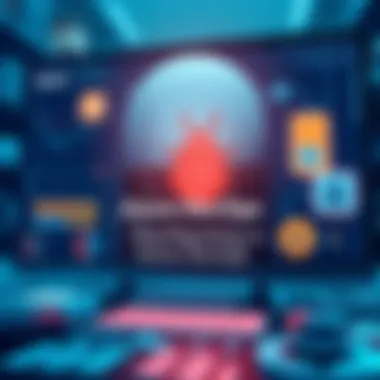

Intro
In the ever-evolving landscape of software development, the practice of bug reporting stands as a critical juncture where communication and technicalities intersect. Developers are no strangers to bugs, those pesky little gremlins that can turn a flawless user experience into a frustrating ordeal. This is where Azure DevOps steps up, providing tools tailored to tackle bug reporting effectively.
Understanding how to navigate this robust suite isn’t merely about knowing how to log issues; it transcends to fostering a culture of meticulous bug tracking that enhances the overall development lifecycle. A comprehensive grasp of the bug reporting process in Azure DevOps can ensure that teams not only identify problems swiftly but also prioritize them correctly.
In this guide, we will delve into the various components that make bug reporting within Azure DevOps not just functional but significantly efficient. From outlining systems requirements to discussing its key features, each aspect is crucial in not only identifying bugs but also in enhancing collaboration across different teams. A few essential themes include the performance and usability of these tools, strategies for prioritizing issues, and effective communication methods that pave the way for seamless resolution of bugs.
Understanding Bug Reporting
Bug reporting is a cornerstone of the software development process. It serves as the bridge between users and developers, allowing for smoother communication and faster issue resolution. In this section, we'll dive into the nitty-gritty of what bug reporting entails, why it holds immense significance in the software development lifecycle, and the challenges that often accompany it.
Definition of Bug Reporting
At its core, bug reporting refers to the process of documenting issues, defects, or errors found in software applications. This documentation typically provides useful details that can help developers understand what went wrong and how to fix the issue. A well-structured bug report usually includes:
- Title of the issue: A brief summary that encapsulates the problem.
- Description: Detailed information about the bug, including how it affects functionality.
- Steps to Reproduce: A concise guide on how one can replicate the issue, which is crucial for developers trying to fix it.
- Expected and Actual Behavior: This comparison helps to clarify the nature of the problem.
In essence, bug reporting isn’t merely about pointing fingers; it’s about clear and constructive communication, ensuring all parties understand the nature of the issue at hand.
Importance in Software Development
Effective bug reporting is pivotal in software development for several reasons. First off, it enhances quality assurance by ensuring that each issue is documented thoroughly. This thoroughness reduces the chances of repeated problems and fosters a culture of continuous improvement. When bug reporting is done correctly, it can lead to:
- Faster Turnarounds: The quicker bugs are reported, the faster they can be addressed and resolved.
- Better Resource Allocation: With a clear understanding of issues, teams can prioritize their workload more effectively, focusing on high-impact bugs first.
- Enhanced User Experience: Ultimately, bug reporting leads to a more stable product, enhancing the experience for end-users.
Common Challenges in Bug Reporting
Despite its importance, bug reporting does come with its own set of challenges:
- Ambiguity: The language used in reports can sometimes be vague or confusing, leading to miscommunication. For instance, terms like "the system crashed" can be too broad without context.
- Lack of Detail: Often, users may not provide enough detail when reporting issues, such as failing to include steps to reproduce. This absence can make it tough for developers to diagnose and fix bugs effectively.
- Over-reporting: Occasionally, users report non-issues or minor glitches that may not warrant immediate attention, leading to cluttered bug tracking systems.
"A good bug report saves time for both the reporter and the developer. It’s the grease that helps the entire machine run smoothly."
Overview of Azure DevOps
When we dive into the realm of software development, Azure DevOps emerges as a pivotal platform. Its significance lies not just in its ability to streamline processes but also in how it aligns teams towards a common goal. In this section, we will explore the foundational aspects of Azure DevOps that make it an invaluable tool for developers, project managers, and IT professionals alike.
Key Features
Azure DevOps is equipped with a myriad of features designed to facilitate the software development lifecycle. Some standout highlights include:
- Work Item Tracking: This feature allows teams to create, track, and manage tasks, bugs, and user stories all in one place. Keeping everything organized is a game changer during a project's progression.
- Version Control Systems: Azure DevOps provides support for Git repositories and Team Foundation Version Control. This facilitates smooth collaboration, allowing teams to work on different features without stepping on each other's toes.
- Continuous Integration and Continuous Deployment (CI/CD): It automates the pipeline, enabling teams to deliver high-quality software faster. By reducing manual intervention, Azure DevOps helps mitigate errors that could arise during deployments.
- Agile Planning Tools: The platform supports Scrum, Kanban, and other methodologies, allowing teams to choose what works best for them. The flexibility in planning tools means that teams can adapt to changing project requirements quickly.
These features not only enhance efficiency but also improve the overall user experience, making Azure DevOps a robust solution in the toolkit of modern developers.
Integration with Other Tools
A standout characteristic of Azure DevOps is its ability to integrate seamlessly with various tools and platforms, enhancing its functionality:
- Building Bridges with Popular Applications: Tools like Slack, Jenkins, and Jira effortlessly connect with Azure DevOps, fostering a more connected development environment. Teams can communicate and streamline workflows without juggling multiple platforms.
- Extensibility through Marketplace Marketplace: The Azure DevOps Marketplace hosts plugins that cater to additional needs, enabling further customization and adaptation to a team's workflow. From adding new reporting features to integrating testing tools, the possibilities are virtually endless.
- REST APIs for Custom Solutions: For those looking to leverage Azure DevOps in a highly unique way, its REST APIs allow developers to create custom solutions that hook into the various functionalities. This means that if your team has specific needs, you can create tools tailored to meet those demands.


By integrating Azure DevOps with other tools, teams can maximize their effectiveness and ensure that no stone is left unturned during the development cycle.
User Interface and Navigation
Navigating Azure DevOps doesn’t need to be a labyrinthine nightmare. The platform boasts a user-friendly interface designed for ease of use:
- Intuitive Layout: With clear sections for Boards, Repos, Pipelines, and Test Plans, users can easily find what they need without getting lost in a sea of options.
- Customizable Dashboards: Users can set up their dashboards to visualize key metrics and statuses, offering a quick-glance view of the project's health and progress. This personalization helps team members focus on what matters most to them at any given time.
- In-context Help: Azure DevOps includes built-in help and documentation right within the interface. So, whether you encounter a specific tool for the first time or need clarification on a feature, assistance is just a click away.
Navigating through Azure DevOps becomes a breeze with its straightforward interface and helpful resources, enabling developers to focus their energy on building quality software rather than fumbling with complex systems.
To sum up, understanding Azure DevOps provides a strong foundation for practical bug reporting and management processes, which are covered in later sections of this guide.
In summary, Azure DevOps is not just a set of tools—it's a cohesive environment that aligns development operations with business objectives. From features to navigation, every aspect is crafted to enhance productivity and foster collaboration, setting the stage for successful project outcomes.
The Bug Reporting Workflow in Azure DevOps
In the world of software development, maintaining a smooth workflow hinges on how effectively teams can identify, report, and address bugs. The bug reporting workflow in Azure DevOps is engineered to facilitate this process by ensuring that every defect is captured clearly and acted upon promptly. For teams using Azure DevOps, mastering this workflow not only streamlines communication but also significantly enhances the overall quality of the software product. The key here is establishing a systematic approach that leaves little room for ambiguity and fosters collaboration among all stakeholders.
Initiating a Bug Report
Initiating a bug report in Azure DevOps is the starting point of the bug lifecycle. It’s essential to be mindful of how the initiation sets the tone for everything that follows. A well-defined bug report serves as a foundation, providing clarity on what is being reported. The process often involves selecting the project in Azure DevOps and navigating to the 'Bugs' section, where users can start creating a new bug report.
When initiating a report, clarity is key. It's not just about identifying that a bug exists; it’s about articulating the problem in a way that resonates with both developers and testers. Proper initiation allows for better tracking and management of bugs through subsequent statuses right from the onset.
Capturing Necessary Details
When reporting bugs, capturing the necessary details is crucial. This is where a report transforms from a vague issue into a detailed account that can drive effective solutions. Several key aspects fall under this umbrella, including Steps to reproduce, Expected vs Actual Behavior, and Attachments and Logs.
Steps to reproduce
The Steps to reproduce section is a central element of any bug report. This is where the reporter outlines a sequence of actions that lead to the bug surfacing. It's critical for developers who need to experience the issue firsthand to understand its nature.
A well-crafted description here should consist of concise and direct steps, potentially enumerated for easy readability. The beauty of this section is that it provides a clear roadmap, allowing for replicability during testing, which is paramount. Without these steps, a report can become a mere anecdote, lacking the actionable insight needed to move forward.
Expected vs Actual Behavior
Next is the Expected vs Actual Behavior section, which is vital for setting clear expectations about how the application should behave versus how it actually behaves. This part of the report helps crystallize the disconnect between the design intent and what users face in reality.
Clearly demarcating the expected behavior allows developers to see the full scope of the issue. For instance, if a button intended to save data does not capture inputs as expected, stating what should happen versus what actually occurs is indispensable. This clarity not only aids the resolution process but also prevents miscommunication among teams.
Attachments and Logs
Finally, the Attachments and Logs section is a treasure trove for context. Including screenshots, videos, or system logs can greatly enhance understanding. Logs may contain error messages or stack traces crucial for debugging.
The ability to visually demonstrate the problem can sometimes communicate far more than words alone ever could. This section should not be seen as an optional addition; it can be a game-changer in expediting the bug resolution process. Attaching relevant files often leads to quicker identification of root causes.
Assigning and Prioritizing Bugs
Once a bug is logged, assigning and prioritizing becomes the next logical step. Assigning a bug to a specific developer creates ownership and accountability, ensuring that the issues do not linger unresolved. It encourages collaboration and responsibility within the team.
Prioritization is equally significant. Bugs should not just sit in limbo; they need to be ranked based on factors such as severity and impact on the user experience. This process allows teams to focus on what really matters and allocate resources efficiently, ensuring that major issues are tackled immediately while lower-priority items are handled in due course.
By effectively employing this workflow within Azure DevOps, teams can expect a more organized method of addressing bugs, contributing to a substantial improvement in the overall software development lifecycle.
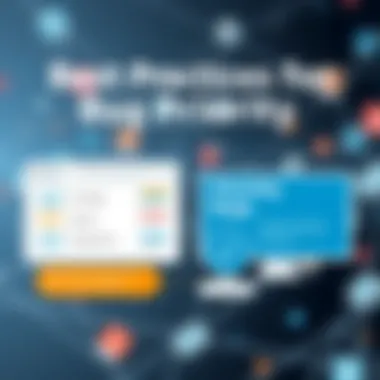

Best Practices for Effective Bug Reporting
Effective bug reporting is a cornerstone of successful software development. In the fast-paced world of tech, where time often equates to money, knowing how to report bugs efficiently can save both developers and teams countless hours and resources. Utilizing best practices in bug reporting not only streamlines the process but also enhances collaboration among team members, leading to quicker fixes and improved software quality. Here, we will delve into three crucial elements: clarity and conciseness, using templates, and fostering feedback and collaboration.
Clarity and Conciseness
When reporting bugs, clarity and conciseness are paramount. A bug report should be as straightforward as possible, detailing the issue without unnecessary verbiage. Think of it like a good recipe: too many extraneous instructions can lead to confusion.
To achieve this, consider the following:
- Use straightforward language that can be understood by all team members, regardless of their technical expertise.
- Stick to the point. Instead of crafting lengthy narratives, opt for direct statements that explain what the bug is, where it occurs, and any relevant conditions.
- Avoid jargon unless it’s a universally accepted term within your organization. Remember, the goal is to communicate efficiently, not to impress with lingo.
- Including bullet points can be incredibly effective for listing steps, conditions, or involved components. This helps in breaking down complex information into manageable chunks.
Keeping these practices in mind will reduce back-and-forth communication and allow developers to focus on solution rather than deciphering what the problem is.
"Simplicity is the soul of efficiency."
Utilizing Templates
Using templates for bug reports can drastically improve the quality of the reports generated. A template doesn’t just standardize the format; it serves as a checklist ensuring that all necessary information is captured.
Here are some key points to consider about templates:
- Consistency: Having a set template ensures that every report is uniform. This makes it easier for teammates to comprehend details quickly.
- Areas to Cover: Outline critical areas in the template such as steps to reproduce the bug, expected versus actual results, and environmental conditions (like OS or browser version).
- Customization: Tailor templates to fit the specific needs of your project. While a generic template works, adapting it to reflect unique project requirements can enhance clarity. Adding fields for screenshots or logs can often provide invaluable context for developers.
Implement templates as a best practice to maximize efficient reporting while minimizing ambiguities.
Feedback and Collaboration
Last but not least, fostering feedback and collaboration can be a game changer in the bug reporting process. Bugs don’t exist in isolation, and often, multiple perspectives are needed to diagnose and resolve issues effectively.
These strategies can enhance collaborative efforts:
- Encourage Developer Input: After a bug is reported, developers should feel empowered to ask questions for clarification and provide their thoughts on priority levels according to their workload and expertise.
- Communication Tools: Leverage collaboration platforms like Microsoft Teams or Slack to allow real-time discussions surrounding reported bugs. This minimizes delays that can arise from email chains.
- Post-Mortems: Once a bug is fixed, holding brief post-mortems can help the team learn from the experience. Discuss what led to the bug, how it was fixed, and what can be improved in future planning stages.
By implementing feedback loops and strengthening collaboration, teams can build a more robust bug reporting infrastructure, ultimately leading to higher quality software and smoother development processes.
Tracking and Managing Bugs
Tracking and managing bugs effectively is a cornerstone of any robust software development cycle. In Azure DevOps, this means maintaining clarity and order when addressing issues that arise during the life of a project. Without a proper framework for tracking, bugs can slip through the cracks, leading to frustrating delays and degraded product quality. The efficient management of bugs not only enhances team collaboration but also builds trust with users by assuring them that their feedback is valued and acted upon.
Using Boards and Backlogs
Azure DevOps offers features like Boards and Backlogs to streamline bug tracking processes. Boards visually represent the workflow, allowing teams to move issues from "To Do" to "In Progress" and eventually to "Done." This visual approach aids in quick assessments of where bugs stand in the development pipeline.
Backlogs complement boards by acting as a repository of all reported bugs. Teams can prioritize bugs based on the project’s needs—urgency, impact, or perhaps even based on user feedback. The dual functionality of Boards and Backlogs is particularly effective; it centralizes communication and fosters teamwork. Each member can see which bugs require immediate attention, facilitating a collaborative environment where the focus is on resolving issues more than playing the blame game.
Status Tracking
Another vital aspect of bug management is status tracking. In Azure DevOps, each bug can have a status that communicates its current state to the team. These statuses could include options like "New," "Active," "Resolved," or even "Reopened." Keeping track of these status changes is crucial for understanding the lifecycle of a bug. It avoids situations where developers are firing on all cylinders towards issues that others are already handling.
A well-defined status helps stakeholders stay informed about the progress. Regular updates help everyone understand how many bugs remain to be addressed and their complexity. When team members can quickly ascertain the status of bugs, they can better allocate their time and resources, ultimately speeding up the development process.
Reporting and Analytics
Reporting and analytics in Azure DevOps elevate the bug tracking process to another level. With the data collected from bug reports, teams can generate detailed analytics that reveals trends and patterns. For instance, you might discover that certain types of bugs are recurring more frequently than others. This insight can spark deeper investigations into why that occurs—be it particular code practices, inadequate testing, or weaknesses in specific modules.
Additionally, comprehensive reports can be used to communicate progress to upper management or stakeholders. Clear reports outline not just current bug counts but also historical data showing how quickly issues have been addressed. This level of transparency can bolster the team's credibility and help in acquiring necessary resources—be it additional manpower or technological support—that might be needed to tackle overwhelming bug backlogs.
Regular reporting helps to maintain accountability across the team and ensures that no stone is left unturned.
In summary, tracking and managing bugs is an indispensable part of using Azure DevOps effectively. By utilizing Boards and Backlogs, teams can organize their workload, while status tracking clarifies where each bug stands. Moreover, leveraging reporting and analytics provides a deeper understanding of issues, ensuring timely resolutions and ongoing improvements. By investing time in these practices, teams can substantially enhance their software development workflow.
Common Pitfalls in Bug Reporting
When it comes to reporting bugs, the line between effective communication and confusion can be razor-thin. In Azure DevOps or any other platform, recognizing common pitfalls in bug reporting is essential for streamlining the software development process. These pitfalls can lead to miscommunication, inefficiency, and ultimately delay in project timelines. Understanding what these pitfalls are and how to address them can enhance not only the bug reporting experience but also the overall product quality.
Ambiguity in Descriptions
Ambiguity is the bug report's worst enemy. When a developer receives a report filled with vague terms like "it doesn't work" or "something is wrong," it’s akin to navigating a foggy road. Without precise details, developers are like sailors lost at sea, unable to determine the root cause of the issue. This lack of clarity can result in wasted time as developers bounce back and forth with questions that should have been addressed in the initial report. For example, instead of saying "the application crashes," the reporter should specify the exact conditions under which the crash occurs, such as the steps leading to the issue or the specific environment settings.
Lists of specifics can aid in demolishing ambiguity. Here’s what could be included:
- Steps to Reproduce: Clearly lay out each action taken prior to the occurrence of the bug.
- Expected vs. Actual Results: State what should have happened compared to what actually did.
- Error Messages: If an error message appears, include that verbatim.
To summarize, retaining clarity and avoiding ambiguity in bug reports can save countless hours, making it crucial for an effective workflow in Azure DevOps.
Ignoring Context
Context is king in bug reporting. When a bug is reported without the necessary context, it is like trying to solve a puzzle with missing pieces. Effective bug reporting involves more than just presenting symptoms; it requires a holistic understanding of how the bug fits within the broader scope of the project or application. For instance, understanding the environment factors, like the software version or integration with other tools, provides vital information that could explain why the bug has manifested.
Ignoring the context can lead to misdiagnosis of the problem. A report stating that "Feature X is malfunctioning" fails to mention whether it was a recent update that might have introduced the defect. Contextual information might include:
- Recent Changes: Mention any updates, patches, or configurations that were made.
- User Environment: Specify the operating system, browser, or other relevant software being used.
- User Roles: Clarifying whether the issue affects all users or specific user groups can explain varying behaviors in the bug’s occurrence.
In essence, the inclusion of context creates a clearer picture for developers, aiding them in forming a comprehensive understanding of the bug. By avoiding these pitfalls, you can significantly enhance the effectiveness of bug reports in Azure DevOps, paving the way for smoother development cycles and higher software quality.
Closure
As we draw the curtains on this extensive exploration of bug reporting within Azure DevOps, it’s essential to underscore the significance of this practice in the software development arena. A well-articulated bug reporting process not only speeds up the identification and resolution of issues but also serves as the backbone of effective communication among team members. The learnings shared here are pivotal for developers, project managers, and quality assurance professionals alike, shaping how they approach their work and enhancing the overall quality of software outcomes.
The importance of bug reporting cannot be overstated. It fosters a culture of transparency, where problems are acknowledged and addressed head-on. When reports are clear and detailed, it reduces back-and-forth communication, which can often slow down progress. Rather than playing a game of telephone, teams can pivot to solutions swiftly.
Moreover, the continuous evolution in tools and methodologies further enriches the landscape of bug reporting. Keeping abreast of trends, such as AI-driven analytics and smarter prioritization techniques, will empower teams to mitigate risks more effectively. This ensures that bug reporting doesn’t become just another checkbox in the development process, but rather a tool for growth and improvement.
"Effective bug reporting is not just about documenting defects; it's about weaving a narrative that guides the team towards resolution."
With the right mindset and an arsenal of best practices, bug reporting in Azure DevOps can transition from being a mundane task to a fundamental pillar of successful project management that propels a team forward.
Recap of Key Points
In revisiting the primary topics covered, a few standout elements emerge:
- Understanding Bug Reporting: Its definition and critical role highlight that bug reporting is more than an optional task; it’s a necessity in development workflows.
- Workflow in Azure DevOps: We examined how Azure DevOps facilitates bug management, from initiating reports to prioritizing issues.
- Best Practices: Clarity, utilizing templates, and encouraging collaboration enrich the process, making communication more effective.
- Common Pitfalls: Recognizing issues like ambiguity helps prevent misunderstandings that can become costly in time and resources.
- Future Trends: Keeping an eye on technological advancements will allow teams to adapt efficiently to emerging practices in bug reporting.
Each aspect contributes to a more robust understanding and execution of bug reporting. Enhancements in communication, alongside technological support, lead to higher-quality software and more satisfied users.
Future Trends in Bug Reporting
Looking ahead, the landscape of bug reporting is poised for significant changes, driven by advances in technology and shifting team dynamics. Here are some notable trends to keep an eye on:
- Artificial Intelligence Integration: Expect enhanced tools that leverage AI to detect bugs and suggest fixes autonomously. As these systems learn from past reports, they will likely reduce time spent on diagnostics.
- Real-time Collaboration Tools: The need for speed emphasizes the importance of tools that allow instantaneous updates and feedback, moving teams away from traditional, siloed reporting practices.
- Increased Focus on User Experience: There will be a more substantial push towards understanding user interactions and feedback to inform bug reporting, leading to an improved user experience that transcends basic functionality.
- Automation of Reporting Processes: With automation on the rise, repetitive reporting tasks could become streamlined, freeing developers to concentrate on more complex issues.
- Emphasis on Agile Methodologies: With agile processes continuing to gain traction, flexibility in reporting will become crucial. This means adapting to changes swiftly, which can involve re-prioritizing reported issues based on project urgency.
Following these trends not only equips teams to manage their workflow more efficiently but also enhances the quality of the final product. With a proactive approach to bug reporting, software developers can ensure that their applications meet and exceed user expectations.







