Understanding Azure Web Services Pricing Models


Intro
Navigating the intricate waters of cloud computing pricing can be quite the challenge, especially when diving into Azure Web Services (AWS). With numerous factors at play, pricing in Azure isn't just about slapping on a number. It's a multi-dimensional puzzle influenced by various elements that vary from one service to another. This article aims to break this down, examining the nuances of Azure's pricing models, customer strategies for cost management, and how those figures can shift across different sectors.
Individuals from various fields, be it software developers, IT professionals, or students are bound to encounter the challenges associated with understanding these costs. Without clear-cut knowledge about what drives pricing, users could find themselves on a wild goose chase, either overspending or completely avoiding essential services that could benefit them. So, let’s buckle up and take a closer look at how Azure structures its pricing scheme and what implications it holds for users at all levels.
Software Overview
The cornerstone of any discussion about Azure Web Services pricing begins with an understanding of the software itself. Azure offers an extensive suite of services, from data storage and computing resources to analytics and machine learning functionalities. This range allows businesses and individuals to build, deploy, and manage applications through Microsoft's extensive global network.
Key Features
Some of the standout features of Azure include:
- Scalability: Azure’s scalability means that businesses can scale their usage up or down based on current demand, allowing for flexible pricing that adapts to customer needs.
- Hybrid Capability: This feature enables users to leverage their existing on-premises infrastructure alongside Azure services seamlessly.
- Comprehensive Security: Azure invests in multilayer security protocols that are beneficial for all users, driving trust and reliability in their services.
System Requirements
While diving into Azure, potential users must ensure their systems meet the basic requirements:
- A compatible browser with up-to-date versions (like Chrome, Firefox or Edge).
- Adequate bandwidth based on the services being utilized.
- An active Azure subscription to access its features efficiently.
This foundational knowledge about the software helps in understanding subsequent pricing models and their impact on the user experience.
In-Depth Analysis
Understanding pricing mechanisms for Azure services is further enhanced when dissecting them through an analytical lens.
Performance and Usability
From a performance standpoint, Azure shines. Its robust cloud infrastructure offers low latency and high availability across the globe. However, the user experience can dramatically differ based on how the services are utilized. For instance, users frequently needing Data Storage might find pricing models clunky if they aren’t aware of which tiers suit their needs best. A good rule of thumb is to comprehend usage patterns before getting tied up in the pricing labyrinth.
Best Use Cases
Certain scenarios bring Azure's pricing to its full potential.
- Startups: Those launching a new service can leverage Azure's pay-as-you-go pricing, minimizing upfront costs.
- Large Enterprises: Companies can benefit from Enterprise Agreements that offer discounted rates for a committed spend.
- Development and Testing: Utilizing Azure for testing builds can offer cost efficiency, especially with development prior to deployment in production.
Understanding the core benefits and tailoring your service to fit the use case can lead to smarter spending with Azure.
By unwrapping the various aspects of Azure’s pricing, users can strategize accordingly, ensuring their budgets don’t run amok while fully harnessing the cloud's capabilities.
Understanding Azure Web Services Pricing
In today’s rapidly evolving digital economy, the pricing of cloud services, particularly Azure Web Services, has become a pivotal topic among businesses and tech professionals alike. Grasping the nuances of Azure pricing is not just about understanding figures on a page; it's about recognizing how these costs directly impact budget strategies and operational flexibility.
Understanding Azure Web Services pricing involves several critical elements: flexibility in the model, clarity in cost breakdowns, and a keen awareness of how user decisions affect pricing outcomes. The key benefit here is that users can tailor their use of Azure’s vast resources to their specific needs, avoiding unwarranted expenses. Moreover, knowing the pricing intricacies allows organizations to maximize their investment in cloud solutions.
However, it's not all straightforward. With options like pay-as-you-go, reserved instances, and spot pricing, users must weigh the pros and cons of each model. Additionally, service-level agreements and feature availability can greatly influence the total cost of ownership. The considerations extend to the type of services utilized, the geographical regions of deployment, and data transfer costs, which can be significant in certain scenarios.
For software developers, IT professionals, and students navigating the cloud landscape, familiarizing themselves with Azure’s pricing structure will empower them to make informed decisions. It can also provide a competitive edge in projects as organizations move to optimize their infrastructure costs.
Understanding pricing models not only saves money but opens doors to efficient resource utilization.
Overall, a thorough comprehension of Azure’s pricing is fundamental in today’s cloud-first world. It's not merely a financial burden—it's a strategic asset when wielded knowledgeably.
Pricing Models in Azure
Understanding the pricing models offered by Azure is fundamental for users who wish to efficiently manage their cloud costs. Each model presents unique advantages and considerations, catering to different user needs and workloads. By comprehending these models, individuals can make informed decisions that ultimately lead to significant cost savings. Moreover, knowing when to apply each pricing model can also enhance operational efficiency. Here, we'll delve into the three primary models available: Pay-As-You-Go, Reserved Instances, and Spot Pricing, providing a clear overview of their mechanics and practical applications.
Pay-As-You-Go Model
This model stands out for its straightforward nature. Users are charged based on their actual usage of Azure services. This flexibility is akin to paying for electricity; you only pay for what you consume. This arrangement is particularly beneficial for startups and smaller projects with unpredictable workloads, as it allows for minimal upfront investment. The costs can vary widely depending on the specific services utilized and the scale of operations.
It’s essential to keep an eye on usage patterns, as costs can escalate quickly if trends go unnoticed. For instance, hosting a website on Azure App Service or using Azure Functions can seem cost-effective at first, but as traffic increases, monthly charges can catch users off guard. Therefore, regular monitoring is key, combined with a strategy for scaling use when it’s advantageous, or scaling back when necessary.
Reserved Instances
Reserved Instances offer another approach to pricing, which may suit organizations with established workloads. By committing to a one- or three-year contract, users can obtain discounted rates, often reaching up to 70% compared to Pay-As-You-Go prices. This model serves businesses seeking predictability in budgeting and ongoing operational costs.
Before jumping into a commitment, it's wise to assess the organization’s long-term needs. For example, if an enterprise runs a consistent workload on a virtual machine, securing a Reserved Instance can lead to substantial savings. However, it also requires accurately forecasting future demands to avoid over-provisioning. Additionally, Azure does provide some flexibility, allowing users to exchange or sell reserved instances if circumstances change, although costs and logistics should be considered.


Spot Pricing
Spot Pricing represents a unique avenue for users willing to embrace variability for cost savings. This model allows users to bid on unused Azure capacity. The beauty of Spot Pricing lies in its potential for significant savings—prices can be lower than Reserved Instances and Pay-As-You-Go rates. It's suitable for workloads that can tolerate interruptions, such as data processing jobs or testing environments.
However, one must be cautious. The risk is that Azure can reclaim resources at any time when demand spikes, leaving one without needed capacity. For example, a data scientist might submit a machine learning job on Spot Instances, but if Azure requires those resources for more critical workloads, jobs may be interrupted. As such, it’s advisable to have robust backup plans and to use Spot instances as a complement to other pricing models, rather than the sole approach.
"Choosing the right pricing model in Azure is akin to selecting the right tool for a job—each has its best use case and can lead to unexpected results if applied improperly."
In summary, Azure's pricing models present diverse options, each tailored to various requirements. Users should take time to evaluate their workloads and select the model that aligns with their operational needs and budgetary constraints.
Key Variables Influencing Pricing
Understanding the key variables that affect pricing is crucial for anyone leveraging Azure Web Services. The landscape of cloud computing can be like navigating a maze where turning the wrong corner may lead to unexpected costs. Different factors come into play that can significantly sway the expenses associated with Azure services. These include geographical pricing discrepancies, the specific services and features selected, and data transfer fees. Each component plays a substantial role in shaping how organizations budget and manage their cloud spending. Let's delve deeper into these essential factors and how they can influence your overall costs in the Azure environment.
Region-Based Pricing
When it comes to cloud services, geography isn't just a dot on a map; it's a significant player in determining costs. Azure employs a region-based pricing model, meaning what you pay can vary greatly depending on where your resources are hosted.
- Why Location Matters: Azure has a global presence with numerous data centers in various regions, like North America, Europe, and Asia. The operational costs associated with each location can differ, thus impacting what customers ultimately pay.
- Local Market Rates: Different regions have different energy costs, labor costs, and demand for resources. For example, a service running in Central US could be cheaper than the same service in Western Europe.
- Consideration for Compliance: Organizations may also choose specific regions to comply with local laws or regulations regarding data storage. This needs to be pondered as it can add to the overall pricing strategy.
Taking time to compare regional prices can make a marked difference in expenditure. As they say, sometimes, the grass is indeed greener on the other side.
Service Level and Features
In the realm of Azure pricing, service level refers to the type of service tier chosen and the accompanying features. Not all services are created equal, and understanding the breakdown of these levels is essential for cost management.
- Tier Variations: Azure services often come with different tiers, like Basic, Standard, and Premium. Each tier offers varying levels of performance and feature sets, which correlate to different price points. For instance, opting for a Premium tier might yield faster processing and increased storage but will also raise your costs.
- Customization Options: Some services allow for customization. For example, you can choose the number of virtual machines, storage types, and additional services to integrate. Here, the choices you make can heavily impact the price. Understanding what functions you genuinely require versus what might be nice to have is a smart practice.
- Feature Overlap: As services evolve, features may overlap. If your organization is paying for multiple services that provide similar capabilities, it might be wise to streamline options to avoid paying double.
Ultimately, being clear on the balance between the necessary features and their costs is key. As they say, good things often come in packages, but sometimes it's just the packaging that costs too much.
Data Transfer Costs
Another significant but sometimes overlooked component of Azure's pricing structure is data transfer costs. This can quickly add up if you're not vigilant.
- Inflow vs. Outflow: Generally speaking, inbound data transfer is typically free, while outbound data transfer incurs fees. If you're serving a lot of data to users or other systems, this will become an essential factor.
- Tiered Pricing Model: Azure has a tiered pricing model for data egress. The more data you transfer out, the higher the fee. This can be particularly impactful for companies that rely heavily on data warehousing or extensive applications with high user interactions.
- Testing and Development: During development and testing phases, organizations can rack up significant costs if they're not mindful. It can be beneficial to simulate data transfers or utilize internal resources wherever possible to manage this expense.
Azure Services and Their Pricing Structures
Understanding the pricing structures of Azure Services is pivotal for both businesses and developers who are keen on leveraging cloud technologies. The nuances of pricing can significantly impact budgetary decisions and operational efficiencies. Azure's ecosystems offer a wide array of services, each with its own pricing model, tailored to meet diverse needs.
The main elements affecting pricing structures lie in the variety of services offered, ranging from computing power to sophisticated storage solutions. Furthermore, knowing these structures can lead to informed decisions that align with business goals and finances. For instance, startups might benefit from scalable solutions with lower initial costs, while large enterprises may prefer extensive features, albeit at a higher price point.
Compute Services Pricing
Compute services are the backbone of cloud infrastructure and are essential for application deployment, processing power, and data analytics. Microsoft Azure's compute pricing varies based on the specific type of virtual machine chosen, the region, and the performance tier. For instance, users might consider the differences between general-purpose VMs and compute-optimized VMs, which specialize in tasks that require more intensive processing.
One important point to consider is the concept of instance hours, which is how users are charged based on the duration of VM usage. The nuances of VM sizes, CPU, RAM, and storage can drastically alter monthly expenses.
- General Purpose VMs: Affordable and versatile, suitable for most workloads.
- Compute-Optimized VMs: Higher cost but ideal for CPU-intensive applications.
- Memory-Optimized VMs: Designed for high memory workloads, ensuring greater performance at a premium.
Moreover, understanding the pricing intricacies for the various compute service types, such as Azure Functions which operate on a consumption model, can further optimize spending based on actual usage rather than fixed costs.
Storage Services Pricing
Storage is another critical factor in Azure's pricing structures. Azure offers multiple storage service options, including Blob Storage, File Storage, and Queue Storage, each tailored to specific use cases with distinct pricing models. The pricing is generally influenced by the type of data redundancy option selected—local redundancy (LRS) is cheaper compared to geo-redundant storage (GRS).
When evaluating storage pricing, the following elements should be kept in mind:
- Storage Type: Different services have significantly varied prices.
- Access Tiers: Azure provides Hot, Cool, and Archive tiers with distinct pricing structures based on access frequency.
- Data Transfer Costs: While storing data incurs costs, there are additional charges for data egress, or leaving the Azure environment.
An in-depth analysis of how these components affect overall storage costs is vital in managing financial resources effectively.
Networking Services Pricing
Networking services are crucial for cloud frameworks, enabling data traffic and connectivity between Azure resources. Understanding the pricing implications here is just as crucial as compute or storage services. Pricing can stem from multiple interactions such as bandwidth usage, IP addresses, and load balancing.
Some key components to keep an eye on include:
- Data Transfer: Costs are incurred for data sent between Azure regions or out to the internet.
- ExpressRoute: This service offers private connections but comes with a distinct pricing strategy often geared toward high-volume usages.
- Load Balancers and VPN Gateways: Each has a separate cost structure depending on usage and throughput.
Budgeting for networking can be intricate, but with a solid grasp of pricing factors, organizations can ensure resources are utilized wisely.
AI and Machine Learning Services Pricing
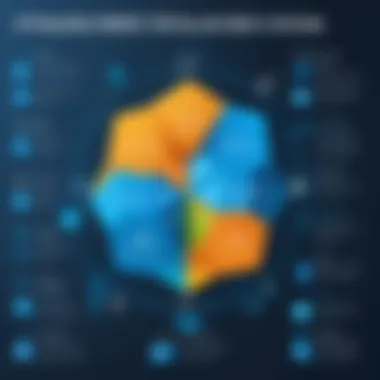

As businesses increasingly adopt AI and machine learning, understanding Azure's pricing for these services becomes essential. Azure AI offers a spectrum of tools and services, from Azure Machine Learning to Cognitive Services, and the costs can range widely based on demand and usage metrics.
The costing structure can include:
- Training versus Inference: Training machine learning models tends to be more computationally expensive than running suggestions or inference.
- Scalability Costs: Services like Azure Databricks charge based on the number of Databricks units consumed, which can accumulate rapidly depending on usage patterns.
- API Calls: Cognitive Services like text analytics are priced per API call, adding a layer of operational consideration for budget management.
Understanding these facets of Azure's AI services aids not just in budgeting but also aligns offerings with strategic goals.
As the cloud environment continues to evolve, professionals would do well to stay updated on the shifting sands of Azure's pricing structures and their implications. Ultimately, having a grip on the various pricing strategies allows users to extract maximum value from Azure, ensuring technological investments yield substantial returns.
Cost Management and Optimization Strategies
Cost management in Azure Web Services proves to be a pivotal topic. As cloud computing gains foothold in businesses of all sizes, the monetary implications can quickly add up if unmanaged. Effectively navigating Azure's pricing landscape doesn’t just revolve around understanding base costs; it requires engagement with tools and strategies that help in tracking and optimizing expenditures. This involves a thorough grasp of how various components can affect prices day-to-day. Companies can realize significant savings through informed decisions and constant monitoring.
Understanding how pricing can fluctuate based on chosen services, usage patterns, and other variables is essential for professionals aiming to leverage cloud services without breaking the bank. Efficient cost management can lead companies not only to save money but also to better allocate these resources toward innovative growth and scaling options.
Estimating Costs Using Azure Pricing Calculator
Azure's Pricing Calculator is an invaluable tool for anyone looking to manage costs effectively. This calculator allows users to simulate their anticipated usage across various services, giving them insights into potential monthly expenses. The interface is reasonably user-friendly, providing access to multiple services ranging from compute to storage.
When using the calculator, users can:
- Select Services: Choose from compute, storage, and network services available in Azure.
- Adjust Usage Levels: Input your expected usage levels, whether it be in terms of virtual machines or databases.
- Examine Regional Pricing: Prices can vary based on geographical location, and this tool adjusts accordingly.
- Estimate Costs for Various Scenarios: Experiment with different configurations to see how changes in service levels affect costs.
By taking advantage of the Azure Pricing Calculator, organizations can forecast budgetary needs and avoid unpleasant surprises on their billing statements at the end of the month.
Monitoring and Analyzing Spending
Monitoring Azure spending should be a proactive effort, not a reactive one. Azure provides several integrated services that deliver insights into usage trends and cost behavior, which is critical for effective management.
Some key aspects of monitoring include:
- Azure Cost Management: This tool breaks down spending by service and resource group, offering a clear picture of where costs accumulate.
- Regular Reviews: Periodically reviewing Azure reports can highlight which services are over-utilized or under-utilized, allowing for adjustments where necessary.
- Alerts for Spending Thresholds: Configuring alerts for when spending approaches a defined threshold can mitigate the risk of overspending, providing timely warnings to stakeholders.
In essence, consistent monitoring not only safeguards against unanticipated costs but also empowers organizations to adjust their strategies based on actual vs. expected usage.
Implementing Budgets and Alerts
Setting up budgets within Azure helps organizations maintain fiscal discipline. Beyond just creating a budget, Azure allows users to define alerts that notify when spending reaches certain levels. This Multifaceted approach provides clarity and governance over expenditure.
Key steps to implement budgets include:
- Defining Budget Parameters: Choose budget scopes, such as monthly, quarterly, or yearly budgets depending on organizational needs.
- Setting Alerts: Decide how alerts will function—whether they'll ping key stakeholders via email or send notifications through the Azure portal.
- Reviewing Budget Performance: Periodically assess how your actual spending aligns with budget limits. Adjusting budgets based on past spending habits helps to better align future budgets.
This systematic approach can lead to better financial management, enabling clearer visibility over resources allocated to various services.
Leveraging Azure Cost Management Tools
Azure offers a bouquet of cost management tools designed to assist organizations in their quest for efficiency and economy. Employing these tools fosters a disciplined approach toward usage and spending.
- Azure Advisor: This tool provides personalized best practices to optimize utilization, thus inadvertently driving down costs.
- Resource Tagging: By tagging resources effectively, organizations can categorize expenses by projects or departments. This helps in identifying which areas need financial scrutiny.
- Integration with Other Tools: Azure's services can integrate seamlessly with external financial platforms and tools, enhancing the capacity for detailed financial analysis.
Utilizing these cost management tools aligns well with strategic financial objectives, empowers cost visibility, and drives informed decisions for future cloud engagements.
"Good financial management is not simply about reducing costs; it's about optimizing them in a way that supports business growth."
Case Studies: Real-World Pricing Scenarios
Understanding real-world pricing scenarios is vital when navigating Azure Web Services pricing. Case studies not only illustrate how various businesses utilize the services but also showcase the myriad ways in which costs are incurred and managed. Through these examples, readers can gain insights into specific aspects of pricing that may not be evident through theoretical understanding alone. Moreover, these scenarios reveal how different organizations tailor Azure’s offerings to meet their unique needs, highlighting the flexibility and diversity of Azure’s pricing models.
Case Study: Startups Utilizing Azure
Startups often find themselves in a dynamic landscape, where price sensitivity and resource constraints play a big role in their decision-making process. For instance, a tech startup that specializes in app development chose Azure for its scalability and accessibility. They leveraged the pay-as-you-go model initially. This allowed them to keep costs low while they built their product, paying only for the resources used during their development phase.
The startup relied on Azure's App Services for hosting their applications, which provided an affordable entry point. Here’s how they managed their costs:
- Scaling on Demand: As user traffic began to rise, they could scale their applications smoothly without the need for major upfront investments.
- Utilizing Free Services: They took advantage of Azure DevOps and other free-tier services, which allowed them to handle certain development tasks without extra costs.
- Cost Monitoring: Using Azure Cost Management tools, they were able to track their spending and spot unexpected charges before they ballooned.
This case illustrates how startups can effectively manage their Azure expenditures by employing the right mix of services tailored to their needs, allowing flexibility without incurring burdensome costs.
Case Study: Enterprises on Azure
On the other hand, large enterprises present a different picture. Consider a global enterprise in the financial sector. They migrated to Azure to take advantage of its security features and compliance standards. However, the scale of their operations meant they had a more complex pricing situation.
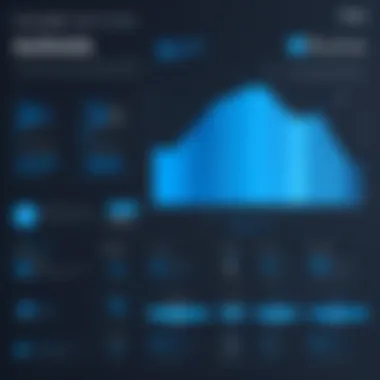

To manage costs effectively, this enterprise implemented several strategies:
- Reserved Instances: By committing to a one- to three-year contract for their virtual machines, they substantially reduced costs compared to pay-as-you-go pricing. This strategic decision was supported by extensive usage forecasting.
- Resource Optimization: They frequently made use of Azure’s Advisor tool, which provided insights into underutilized resources. By managing their resources effectively, they trimmed excess costs.
- Budget Implementation: Establishing budgets with alerts helped the management team stay informed about spending. This was critical for maintaining compliance with corporate financial guidelines.
Through these case studies, it becomes evident that understanding specific use cases and the applied strategies can help both startups and enterprises optimize their Azure Web Services pricing effectively, all while sustaining growth and innovation in their respective fields.
"Every penny counts, especially in the unpredictable world of tech startups and large enterprises alike. Tailoring Azure usage to fit specific needs is imperative for cost efficiency."
Challenges and Considerations
Navigating the waters of cloud services is no small feat. When it comes to Azure Web Services, understanding the challenges and considerations is crucial. This knowledge allows users—whether they are casual developers or seasoned IT professionals—to make informed decisions that ultimately save time and money.
Understanding Hidden Costs
Hidden costs can strike when you least expect them, often leading to unwarranted budget blowouts. Azure's pricing may appear straightforward at first glance, but various factors can contribute to unexpected charges. For example, data transfer fees, additional storage, and premium support can significantly inflate your monthly bill.
Consider the scenario where a startup confidently deploys a web application. They initially budget for compute costs alone but later find extra charges due to data egress—moving data out of Azure's services. Many users forget that when your app scales or it connects to multiple services, those data transfer costs can start stacking up quickly.
To truly grasp your cloud spending, it's vital to:
- Perform thorough usage analysis using Azure's built-in tools.
- Regularly review your resource utilization.
- Familiarize yourself with the fine print around each service you use.
In this context, the Azure Pricing Calculator emerges as a handy tool. It not only helps estimate costs but also highlights potential additional charges based on selected services. Staying mindful of these nuances can make a world of difference.
Navigating Pricing Changes
The tech landscape is ever-evolving, and Azure is no exception. Pricing models can shift, resulting in a ripple effect that impacts budget planning. Keeping on top of these changes is paramount for avoiding nasty surprises.
Consider a business that subscribes to Azure services on a yearly basis. Midway through their subscription term, Microsoft introduces a new pricing structure or alters service rates. Without diligent monitoring, the business may find itself unprepared for an increase in costs when renewal time comes around.
So how does one navigate these sometimes murky waters? Here are some tips:
- Subscribe to Azure's service update notifications to stay informed about pricing changes.
- Join online communities like Reddit or dedicated Facebook groups where users discuss updates and share insights.
- Attend Azure webinars or workshops that often cover upcoming changes proactively.
It's a smart move to build a habit of budgeting for potential changes.
"In the cloud, flexibility is king, but it often comes at a price. Stay ahead and manage expectations."
In sum, understanding hidden costs and staying alert to pricing changes is integral to leveraging Azure Web Services efficiently. By doing so, you not only safeguard against unforeseen expenses but also position your project for greater success in a competitive landscape.
Future Trends in Azure Pricing
The future of Azure pricing presents a landscape that is both intriguing and crucial for businesses and developers alike. As cloud computing continues to evolve at a rapid pace, staying informed on upcoming trends can make a significant difference in budgeting and strategy. This section examines how new service offerings and advancements in technology—especially artificial intelligence—could reshape the pricing structure for Azure Web Services. The implications of these trends are notable, especially for those in IT and software development fields.
Impact of New Service Offerings on Pricing
With Microsoft continually introducing new features and services on Azure, the pricing model is likely to adapt inevitably. For instance, the rise of serverless computing has brought about a shift in pricing mechanisms. Instead of paying for pre-provisioned infrastructure, users only incur costs when their code runs, which can lead to significant savings. This model is particularly advantageous for applications with variable usage patterns.
Other upcoming services, such as enhanced AI capabilities or additional managed services, can also influence pricing strategies. Microsoft may adopt a tiered pricing system where advanced features come at a premium. Therefore, keeping an eye on new Azure service announcements and understanding their cost implications will serve as a key strategy for budget-conscious organizations.
"To stay on top of potential price changes, organizations must regularly consult Azure's blog announcements and analytical reports."
In addition, as more companies transition to hybrid cloud models, Azure will likely introduce pricing structures tailored for these environments. For businesses operating across multiple cloud platforms, understanding how Azure aligns with overall expenses in a hybrid setting will be essential for managing costs effectively.
The Role of AI in Cost Management
Artificial Intelligence is becoming pivotal not just for product offerings but also in managing costs and optimizing resource usage. As Azure incorporates AI-powered tools for monitoring and cost analysis, the potential for enhanced financial wisdom grows. For example, Azure’s Cost Management tools use AI to help users identify spending patterns and suggest adjustments to ensure maximum efficiency.
The pricing models for these AI-enhanced features may feature both flat rates for basic services and variable costs depending on usage. Understanding this dual approach will be critical for IT professionals looking to leverage AI for cost control.
Moreover, AI can facilitate predictive pricing models, allowing organizations to estimate future costs based on historical data and usage patterns. This valuable insight can help teams prepare budgets more accurately, reducing financial surprises. But, it also means that users must stay vigilant; predictive models will constantly be refined, requiring adjustment in strategy as the technology evolves.
The intersection of AI and pricing not only signifies a shift in how businesses manage their budgets but also reinforces the need for continuous learning in tech industries. Familiarity with these innovations will empower organizations to seize opportunities for savings and efficiency in an increasingly dynamic cloud market.
End
In the realm of technology, understanding pricing strategies is not merely an exercise in numbers; it’s a pivotal element that dictates the sustainability and success of businesses utilizing cloud services. For Azure Web Services, navigating through the intricate maze of costs is essential for making informed decisions, whether you’re a startup trying to innovate or an established enterprise optimizing expenditures. The importance of the conclusion in this discussion can't be overstated, as it encapsulates the key points addressed throughout the article and offers a succinct overview that resonates with both novice users and seasoned IT professionals.
Recap of Key Insights
Throughout this article, several core insights have emerged:
- Pricing Models: The variety in Azure’s pricing models—like Pay-As-You-Go and Reserved Instances—allows users to choose what works best for their specific needs and usage patterns.
- Variable Influencers: Key variables such as region-based pricing, the level of service, and data transfer costs play a crucial role in determining the final expenditure. Understanding these variables can help in budget forecasting and project planning.
- Management Strategies: Effective cost management isn’t just about tracking expenses; it involves proactive measures such as setting budgets and utilizing Azure’s cost management tools.
Final Thoughts on Azure Web Services Pricing
- "The cost of knowledge is less than the cost of ignorance."
As you explore Azure or consider its offerings, let these insights serve as a beacon to guide your decisions, making your journey in the cloud both informed and financially savvy.







