Top DevOps Tools: Comprehensive Guide and Analysis


Intro
DevOps has emerged as a crucial methodology in the software development landscape. It bridges the gap between development and operations, fundamentally enhancing productivity and collaboration. As organizations increasingly adopt this approach, selecting the right tools becomes paramount. In this article, we will explore the best DevOps tools available today. The examination will focus on key features, system requirements, and practical applications of each tool. By understanding these components, readers will be better equipped to make informed decisions that align with their organizational goals.
Software Overview
In this section, we will provide an overview of some leading DevOps tools. Each tool is aligned with specific functionalities that contribute to the overall efficiency of DevOps practices.
Key Features
- Jenkins
A prominent tool for continuous integration and continuous delivery (CI/CD). Key features include: - Docker
Facilitates containerization, enabling consistent environments across development and production. Notable features include: - Ansible
Primarily used for automation and configuration management. Its features include:
- Extensibility through plugins
- Automated builds and deployments
- Support for various languages and platforms
- Lightweight containers
- Portability across different host systems
- Integrated versioning for managing container images
- Easy-to-read YAML syntax
- Agentless architecture
- Supports orchestration of multiple environments
System Requirements
When deploying these tools, specific system requirements need to be considered:
- Jenkins
- Docker
- Ansible
- Java Development Kit (JDK)
- Minimum of 256 MB RAM (512 MB recommended)
- CPU with at least 1 core
- 64-bit OS (Windows or Linux)
- At least 2GB RAM
- Kernel version 3.10 or higher for Linux
- Control machine with Python
- Managed nodes can run on most Unix-like OS
In-Depth Analysis
Performance and Usability
Evaluating performance and usability is essential. For Jenkins, many users praise its flexibility and vast community support. However, its complexity can be a hurdle for beginners. Docker's lightweight nature allows for rapid deployments, making it a favorite for agile development teams. Ansible is noted for its simplicity, offering an easy learning curve while maintaining powerful capabilities.
Best Use Cases
Each tool excels in specific scenarios:
- Jenkins is ideal for teams seeking a robust CI/CD pipeline. Its rich plugin ecosystem allows integration with almost any tool in the software development life cycle.
- Docker suits teams needing consistent deployment environments. It's particularly effective in microservices architecture.
- Ansible is favored by teams that prioritize automation and configuration management across infrastructures. Its automation capabilities make it suitable for large-scale deployments.
"Choosing the right tool can significantly impact your DevOps success. Evaluate based on your team’s needs and project requirements."
Intro to DevOps Tools
In today's fast-paced tech environment, DevOps tools play a crucial role in bridging the gap between development and operations teams. They support practices that promote collaboration, enhance efficiency, and aid in faster deployment cycles. This section will explore the definition and importance of DevOps, outline the key principles that guide its implementation, and clarify how tools contribute to the overall success of DevOps frameworks.
Definition and Importance of DevOps
DevOps is a combination of cultural philosophies, practices, and tools that improve an organization’s ability to deliver services at high velocity. This approach enables organizations to evolve and improve products at a faster pace than those using traditional development and infrastructure management processes. Importantly, DevOps emphasizes collaboration across different teams, which is essential given the increasingly complex software and system environments.
The importance of DevOps cannot be overstated. It leads to enhanced productivity, reduced failure rates, and faster recovery times when problems arise. It creates a more efficient workflow through automation and a focus on continuous improvement. These aspects are critical as businesses look to remain competitive in their respective industries.
Key Principles of DevOps
Several key principles underlie the successful implementation of DevOps practices. These include:
- Collaboration: Breaking down silos between development and operations teams promotes greater efficiency and reduces the time between writing code and deploying it into production.
- Automation: Automating repetitive and mundane tasks frees teams to focus on higher-value work. Automation is vital in continuous integration and deployment processes.
- Continuous Improvement: Implementing a culture of continuous learning and feedback loops allows teams to adapt and enhance their processes rapidly.
- Monitoring and Feedback: Continuous monitoring of software and systems provides critical insights that inform future development cycles and operational improvements.
The Role of Tools in DevOps Success
Tools are indispensable in facilitating the practices associated with DevOps. They enable teams to implement the principles of collaboration, automation, and monitoring effectively.
Some key roles played by tools in DevOps include:
- Automation of Workflows: Tools like Jenkins and GitLab CI/CD streamline the continuous integration and continuous delivery processes, ensuring that code changes are reliably and quickly moved into production.
- Feedback Loops: Monitoring tools such as Prometheus aid in collecting critical data that informs teams about application performance as well as operational issues. This feedback helps to inform and guide subsequent development efforts.
- Integration: Many tools offer seamless integration possibilities, which allow different DevOps tools to work together efficiently. This integration ensures that different processes in a DevOps pipeline—such as building, testing, and deploying—are smooth and less prone to human error.
In summary, DevOps tools underpin the successful application of DevOps strategies, providing the foundation upon which organizations can build more reliable, efficient, and agile software delivery processes.
Continuous Integration Tools
Continuous Integration (CI) tools hold a critical place in the DevOps ecosystem. Their primary role is to automate the integration of code changes from multiple contributors into a single software project. With CI, developers can merge their changes back to the main branch more frequently, which leads to better collaboration and more stable code. This proactive approach helps to streamline development processes and reduce the time taken to deliver software.
In this section, we will explore what Continuous Integration involves, and then delve into specific tools such as Jenkins, Travis CI, and GitLab CI/CD, analyzing their features and use cases.
Overview of Continuous Integration
Continuous Integration is more than just a fancy term. It encapsulates a practice where developers frequently merge their changes into a shared repository. As code is continuously synced, automated builds and tests run on these code changes, allowing teams to detect problems early in the development cycle.
This practice brings multiple benefits:
- Identifying Defects Early: Bugs are spotted soon after code changes are made, reducing the cost of fixing them.
- Improved Collaboration: With more frequent updates, developers are less likely to work on outdated code.
- Rapid Feedback: Immediate feedback from automated tests helps maintain code quality.
The continuous nature of these processes makes CI essential for agile methodologies and helps teams respond quickly to changes.
Jenkins: Features and Use Cases
Jenkins is arguably the most well-known open-source CI tool. Its flexibility is one of Jenkins' strongest attributes. Users can create custom pipelines to automate various stages of the software development lifecycle.
Key Features of Jenkins include:
- Pipeline as Code: Allows defining build pipelines through code, enhancing version control.
- Extensive Plug-in Support: Jenkins boasts a rich ecosystem of plugins, which can add various functionalities to suit different requirements.
- Distributed Builds: It can manage multiple builds across different environments, optimizing resource use.
Use Cases: Many companies utilize Jenkins to carry out Regular builds and tests. It's suitable for both small teams and large enterprises, owing to its ability to scale efficiently.
Travis CI: Advantages and Integrations
Travis CI is a CI service designed to build and test software hosted on GitHub, which makes it particularly appealing for projects within that ecosystem. Its simplicity and seamless integration with GitHub make it a popular choice among developers.


Advantages of Travis CI include:
- Easy Configuration: Configuration is done through a file, making setup straightforward.
- Comprehensive Language Support: Supports multiple programming languages, enhancing its flexibility.
- Quick Deployment: Easily deploy code to various platforms right after builds pass.
Integrations: Travis CI integrates well with numerous tools, including Slack for notifications and Docker for container management, making it a versatile option for modern software development workflows.
GitLab /CD: Comprehensive Functionalities
GitLab CI/CD is built into GitLab and provides an integrated approach to both version control and CI/CD. The tool is well-known for its strong emphasis on collaboration.
Comprehensive Functionalities include:
- Built-in Environment Management: GitLab handles not only the CI/CD pipeline but also deployment environments, which simplifies the entire process.
- Auto DevOps: This feature automates the setup of CI/CD pipelines based on project type, streamlining onboarding for new projects.
- Security Scans and Performance Monitoring: Integrates security measures into the CI workflow, ensuring code quality and compliance.
Ultimately, GitLab CI/CD serves as an all-in-one platform, catering to modern agile methodologies and improving collaboration within teams.
In summary, CI tools like Jenkins, Travis CI, and GitLab CI/CD are pivotal in ensuring efficient and reliable software delivery. Each tool offers unique features and capabilities suited for different project needs.
Configuration Management Tools
Configuration management tools are crucial in the DevOps landscape. They ensure that systems and applications are configured consistently across environments. This consistency aids in deployments, scaling, and maintenance, significantly reducing the chances of errors that can arise from manual processes. As organizations push for faster deployments and more reliable systems, these tools become essential in managing complex infrastructures.
Understanding Configuration Management
Configuration management is the practice of handling changes systematically so that a system maintains its integrity over time. It includes tracking the state of system components, managing the configuration of systems, and applying changes efficiently. This process is vital not only for operational efficiency but also for compliance and auditing purposes.
Understanding configuration management means recognizing that every piece of software or hardware in a system must be configured correctly and kept in sync with other components. Failure to do so can lead to a range of issues, from minor bugs to significant system failures. Therefore, employing the right configuration management tools can mitigate these risks, streamline operations, and improve overall productivity.
Ansible: Automation Capabilities
Ansible is a powerful configuration management tool primarily focused on automation. It uses a simple, declarative language to define system configurations and automate deployment processes. One of its notable features is its agentless architecture, which allows for easier management of systems without the need for agents installed on them.
Furthermore, Ansible's playbooks help describe the desired state of systems in a human-readable format, simplifying the automation of infrastructure provisioning, application deployment, and updating configurations. Its ability to manage diverse environments, including cloud-based and on-premises systems, enhances its appeal for teams looking to unify management under one tool.
Chef: Managing Infrastructure as Code
Chef operates on the principle of managing infrastructure as code. It allows users to define infrastructure using a Ruby-based DSL (Domain-Specific Language), making it ideal for those familiar with programming. This approach offers flexibility in configuration definitions and supports extensive customizations.
Chef follows the client-server model, utilizing a central Chef server to maintain configurations and relay updates to nodes. This architecture caters to scaling environments efficiently while ensuring that configurations remain consistent. However, the learning curve can be steeper for teams not already accustomed to code-centric environments.
Puppet: Streamlining Deployment Processes
Puppet is another leading configuration management tool that simplifies deployment processes across varied environments. It employs a model-driven approach allowing users to define the desired state of their infrastructure succinctly. Puppet uses its own declarative language, which can handle both system configurations and application deployments with ease.
With Puppet, teams can automate repetitive tasks and reduce the potential for human error. Its robustness lies in managing configurations across systems at scale, making it suitable for large enterprises. Additionally, Puppet's reporting capabilities provide insights into system states and compliance, offering a clear view of the configuration landscape.
"Effective configuration management is critical for aligning IT infrastructure with business goals, improving quality of service and enabling rapid innovation."
In summary, configuration management tools play a pivotal role in modern DevOps practices. Tools like Ansible, Chef, and Puppet offer unique advantages that cater to different use cases. Selecting the right tool depends on organizational needs, team skills, and the complexity of the environments managed. Understanding these tools will equip teams with the necessary skills to enhance productivity, improve system stability, and facilitate smoother operations.
Containerization Tools
Containerization has emerged as a pivotal advancement in modern software development and deployment. Its significance in DevOps cannot be understated. This section will delve into the importance of containerization, explore prominent tools like Docker, Kubernetes, and OpenShift, and outline how these tools work together to streamline processes in software delivery.
The Importance of Containerization in DevOps
Containerization allows developers to package applications and their dependencies into portable containers. This portability simplifies deployment across various environments such as development, testing, and production. Without containerization, discrepancies in software performance across different environments can lead to frustrating errors and delays.
The benefits of containerization include:
- Consistency: Containers ensure applications run the same regardless of where they are deployed. This consistency helps in reducing the "it works on my machine" syndrome.
- Scalability: Containerized applications can be scaled up or down quickly, adapting to demand fluctuations without substantial overhead.
- Isolation: Each container operates independently with its own resources. This isolation helps in minimizing conflicts and improving security.
Overall, containerization plays a crucial role in enhancing the DevOps lifecycle, promoting faster delivery and improved collaboration between development and operations teams.
Docker: Essential Features and Functions
Docker is one of the most recognized names in containerization. It simplifies the process of creating, deploying, and running applications by using containers.
Key features of Docker include:
- Containerization Framework: Docker packages applications into containers that are lightweight, ensuring fast deployment times.
- Docker Hub: This is a cloud-based repository for sharing and managing Docker images, allowing teams to collaborate and version their applications easily.
- Docker Compose: It enables users to define and run multi-container Docker applications. This makes it easier to manage complex applications that require multiple services.
With these features, Docker stands out as an effective tool for simplifying DevOps workflows and fostering increased productivity.
Kubernetes: Orchestrating Containerized Applications
Kubernetes, often abbreviated as K8s, is an open-source platform designed to automate deploying, scaling, and managing containerized applications. Its role in the DevOps ecosystem is vital, as it provides orchestration capabilities that help manage large numbers of containers efficiently.
Notable aspects of Kubernetes include:
- Load Balancing: Kubernetes automatically balances load among containers to ensure application availability and performance.
- Self-Healing: If a container fails, Kubernetes restarts it automatically. This keeps the application running continuously without human intervention.
- Horizontal Scaling: Users can scale applications up or down based on demand with simple commands or even automatically through monitoring.
Through these capabilities, Kubernetes has become an essential tool for organizations looking to optimize their DevOps practices.
OpenShift: Building on Kubernetes
OpenShift is a platform-as-a-service (PaaS) solution that is built on Kubernetes. It extends the functionality of Kubernetes by providing additional tools that simplify the development and deployment process. OpenShift is designed for developers who demand efficient workflows and seamless access to the underlying technologies.
Key advantages of OpenShift include:
- Developer-Centric Environment: OpenShift provides a rich set of developer tools that facilitate application development and deployment.
- Integrated CI/CD Pipelines: OpenShift includes built-in continuous integration and continuous deployment capabilities, making it easier to automate the delivery process.
- Enhanced Security: With role-based access control and integrated security features, OpenShift ensures that applications are secure from the ground up.
Consequently, OpenShift represents an effective solution for enterprises looking to leverage Kubernetes while providing added functionality for developers.
Monitoring and Logging Tools
Effective monitoring and logging tools are essential in the DevOps landscape. They provide visibility into the performance of applications and infrastructure. In a world that emphasizes rapid deployment and continuous delivery, the need for real-time insights into systems cannot be overstated. When teams can effectively monitor their systems, they can quickly identify issues, optimize performance, and ensure reliability. Monitoring tools help in assessing the health of applications, while logging tools collect important data about events that occur within the system, making it easier to troubleshoot problems.
The Need for Monitoring in DevOps
Monitoring is a foundational aspect of DevOps practices. It allows teams to maintain control over complex software environments by providing insights into system performance. Continuous monitoring helps in identifying potential issues before they escalate into significant problems.
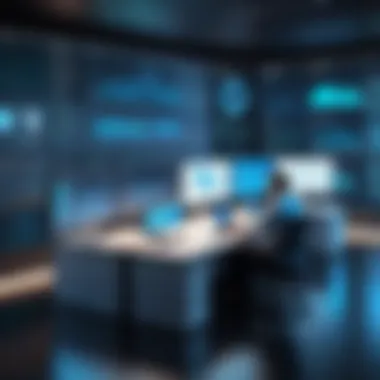

Some key benefits of monitoring include:
- Early Detection of Problems: Timely alerts enable swift responses to anomalies.
- Performance Optimization: Insights from monitoring allow teams to enhance application performance by tuning parameters.
- Infrastructure Awareness: Monitoring helps in understanding how infrastructure changes impact application performance.
- Compliance and Reporting: Logs and monitoring data assist in audits and meeting compliance requirements.
Prometheus: Metrics Collection and Alerting
Prometheus is an open-source monitoring system ideal for recording real-time metrics. Its architecture enables powerful querying and alerting capabilities. Prometheus scrapes metrics from configured endpoints at specified intervals, storing them in its time-series database.
Key features of Prometheus include:
- Multi-dimensional data model: Allows for efficient querying o Powerful query language (PromQL): Facilitates complex queries and can retrieve specific metrics easily.
- Alerting: Prometheus supports built-in alerting, sending notifications to tools like Slack or email based on specified conditions.
This tool fits well in a microservices architecture, where it can monitor various components independently.
Grafana: Visualizing Monitoring Data
Grafana is an analytics platform that integrates with several data sources, including Prometheus. It allows teams to visualize data effectively. The appealing user interface makes it easy to create dashboards and graphs that can showcase system metrics in real time.
Advantages of using Grafana include:
- Customizable Dashboards: Users can create personalized views of metrics specific to their needs.
- Support for Multiple Data Sources: Grafana can connect with various database types, enhancing flexibility.
- Alerting Features: Grafana can trigger alerts in response to metric trends, allowing teams to act quickly on deviations.
ELK Stack: Managing Logs Effectively
The ELK Stack, consisting of Elasticsearch, Logstash, and Kibana, is widely used for log management and analytics. Elasticsearch provides a powerful search and analytics engine, Logstash handles log ingestion, while Kibana offers visualization capabilities.
Key benefits of the ELK Stack:
- Centralized Logging: It consolidates logs from different sources, making troubleshooting easier.
- Real-time Analysis: It allows real-time monitoring and querying of logs, enhancing visibility into system behaviors.
- Custom Queries and Visualizations: Users can create custom dashboards and queries tailored to specific needs.
By adopting robust monitoring and logging tools, organizations can significantly improve their DevOps practices. The insights provided can lead to a faster resolution of issues and a more efficient workflow overall.
Collaboration Tools
Effective collaboration is crucial in DevOps environments. The rapid pace of software development requires teams to communicate effectively, share knowledge, and work together seamlessly. Collaboration tools facilitate this process by providing platforms for communication, information sharing, and project management. They break down silos within teams and promote transparency, allowing everyone to have access to important updates in real-time. This ensures that project goals align across departments, which is essential for maintaining operational efficiency.
Facilitating Communication in DevOps
Communication in DevOps must be both clear and timely. Miscommunication can lead to errors, slowed workflows, and missed deadlines. Therefore, having tools that facilitate communication is vital.
- Real-Time Updates: Collaboration tools enable teams to share updates instantly. This is critical when working in a fast-paced environment where priorities may shift frequently.
- Document Sharing: Effective collaboration involves sharing documentation and resources. Tools allow team members to access critical documents without searching through emails, enhancing productivity.
- Feedback Mechanisms: Providing a space for feedback reduces misunderstandings and promotes continuous improvement.
These elements contribute to a culture of transparency and teamwork, both essential in the DevOps practice.
Slack: Enhancing Team Collaboration
Slack is a prominent collaboration tool that is widely utilized in software development teams. Its integration capabilities with other tools make it indispensable. Here are some of its key features:
- Channels: Users can create channels for specific projects or topics, ensuring relevant information is grouped together.
- Direct Messaging: For quick discussions, the direct messaging feature is useful. It allows for quick exchanges without creating noise in channels.
- Integrations: Slack integrates with a wide variety of DevOps tools like Jenkins, GitHub, and others, enabling notifications and updates directly within the chat platform.
These features empower teams to stay connected and engaged, making collaboration smoother and more effective.
Microsoft Teams: Integrating Tools for Seamless Work
Microsoft Teams stands out for its integration with the Microsoft 365 suite. This brings together communication and collaboration. Important features include:
- Meetings: Facilitates video calls, supporting remote collaboration and discussions.
- File Collaboration: Seamlessly integrates with OneDrive and SharePoint, allowing teams to collaborate on files in real-time.
- Task Management: Teams can create tasks and assign them directly within the platform, tracking progress efficiently.
The ability to integrate with other Microsoft tools appeals to many organizations, especially those already using MS products.
Confluence: Documentation and Knowledge Sharing
Confluence is designed specifically for documentation and knowledge sharing. It plays a vital role in ensuring that team members have access to necessary information. Key aspects include:
- Documentation Templates: Pre-defined templates for documentation help maintain consistency and save time.
- Search Functionality: A powerful search feature allows users to quickly find the information they need.
- Version Control: Tracking changes and managing revisions ensures the latest document version is always accessible.
Confluence plays a pivotal role in knowledge retention, critical for continuous education within teams.
Security in DevOps
Security has become a central pillar of the DevOps approach. The increasing complexity of software systems and the frequency of cyber threats necessitate integrating security measures throughout the development lifecycle. DevOps emphasizes collaboration among development and operations teams, but in a world that faces constant security vulnerabilities, DevSecOps emerges as a necessary evolution. This approach ensures that security is not an afterthought, but a core part of the development operations.
The importance of Security in DevOps can be summarized in several key elements:
- Risk Reduction: By integrating security practices early, teams can identify vulnerabilities before they escalate.
- Faster Compliance: Continuous monitoring allows for easier adherence to regulations.
- Improved Collaboration: Security becomes a shared responsibility, enhancing cooperation between teams.
- Cost Efficiency: Early detection reduces the expenses associated with breaches and remediations.
Maintaining strong security measures requires specific considerations. Organizations must invest in tools and training for their teams to effectively manage security in a streamlined, automated manner.
Understanding DevSecOps
DevSecOps extends the principles of DevOps by embedding security directly into the process. This means shifting security left in the development lifecycle. Developers, operations teams, and security personnel collaborate from the earliest stages of development. This integration helps create secure software while maintaining agility, a key feature of the DevOps methodology.
Moreover, DevSecOps advocates for continuous security assessments. This involves regular code reviews, vulnerability testing, and compliance checks throughout the development timeline rather than waiting until the end. Consequently, teams can respond promptly to vulnerabilities without compromising delivery speed.
Snyk: Integrating Security into the DevOps Pipeline
Snyk is a prominent tool designed to identify and fix vulnerabilities in code dependencies. It allows developers to incorporate security directly into their workflows. Snyk scans the code in real time, providing actionable insights and automated fixes, which aids in seamless integration into existing DevOps practices. It supports various languages and platforms, making it adaptable to different work environments.
Some key features of Snyk include:
- Real-time monitoring of vulnerabilities in open-source dependencies.
- Automated Fixes, which suggest patches and updates as needed.
- Integration with CI/CD tools, ensuring security checks are part of the continuous integration process.
This tool fosters a security-first culture among developers, empowering them to take ownership of security issues.
Aqua Security: Container Security Solutions
Aqua Security specializes in safeguarding containerized environments. As containerization becomes prevalent in DevOps, ensuring the security of these environments is critical. Aqua provides tools for securing the entire container lifecycle, from development to deployment.
Aqua Security's functionality includes:
- Vulnerability Scanning: Identifie vulnerabilities in container images before they are deployed.
- Runtime Protection: Monitors containers in real time to prevent threats during operation.
- Compliance Checks: Ensures that the containers adhere to regulatory requirements and industry standards.


Cloud-Based DevOps Tools
Cloud-based DevOps tools play a pivotal role in modern software development practices. They provide flexibility and scalability that on-premises systems often lack. With the increasing demand for software delivery speed and agility, cloud-based solutions have emerged as a crucial component for driving efficiency in DevOps workflows. Organizations gain access to various tools that eliminate many operational overheads associated with traditional setups. Teams can collaborate more effectively, infrastructure becomes easily scalable, and costs can be monitored closely.
Exploring the Cloud in DevOps
The cloud has transformed the way development and operations teams work together. It allows organizations to deploy applications quickly and reliably. In a cloud environment, teams can leverage Infrastructure as Code principles to manage infrastructure through configuration files. This approach enhances consistency and minimizes human error.
Key benefits of exploring the cloud in DevOps include:
- Rapid Deployment: Features can be deployed swiftly, allowing for faster feedback loops.
- Reduced Costs: Only pay for the resources used, making it cost-effective, especially for startups or smaller teams.
- Scalability: Resources can be scaled up or down based on current demand without significant investment.
- Global Accessibility: Teams can work from anywhere, enhancing collaboration across geographical locations.
AWS DevOps Tools: Ecosystem Overview
Amazon Web Services (AWS) presents a comprehensive ecosystem for DevOps tools and services. The integration of various AWS services allows teams to build, test, and deploy applications in a secure and efficient manner. AWS CodePipeline, for instance, automates the software release process with continuous integration and delivery capabilities. Other tools like AWS CloudFormation enable infrastructure automation which reduces setup time significantly.
Crucial AWS DevOps offerings include:
- AWS CodeCommit: A fully managed source control service.
- AWS CodeBuild: Compiles source code, runs tests and produces software packages.
- AWS CodeDeploy: Automates application deployments to various compute services.
- AWS CloudWatch: Monitoring resources and applications in real-time.
Azure DevOps: Comprehensive Project Management
Microsoft Azure DevOps is a suite that provides integrated services for software development and project management. Azure DevOps encompasses various tools that facilitate planning, collaboration, coding, and validation activities. Features like Boards for task management and Pipelines for continuous integration make it user-friendly.
Among its offerings, Azure Repos provides version control, while Azure Artifacts allows teams to host and share packages securely. Notably, Azure Test Plans facilitates testing, ensuring quality throughout the development lifecycle. Its seamless integration with Microsoft tools enhances productivity, especially for teams already utilizing platforms like Microsoft Teams.
Google Cloud Platform DevOps Solutions
Google Cloud Platform (GCP) presents several solutions designed to support DevOps practices effectively. Tools like Google Kubernetes Engine simplify the orchestration of containerized applications. The platform’s focus on data and machine learning can benefit dev teams looking to incorporate advanced analytics into their workflows.
Key Google Cloud offerings include:
- Cloud Build: A service to automate builds and deploy applications to Google Cloud.
- Cloud Source Repositories: A single place for source code management.
- Stackdriver: A powerful monitoring and logging solution that aids in system health checks.
Overall, embracing cloud-based DevOps tools facilitates streamlined workflows, enhances collaboration, and ultimately results in more reliable software delivery.
Evaluating DevOps Tools
Evaluating DevOps tools is crucial in ensuring that the best fit is selected for specific organizational needs. Each tool comes with unique features and minor differences that can greatly impact productivity and efficiency. A thorough evaluation offers insight into how each tool aligns with a team’s objectives and existing workflows. Without a deliberate evaluation process, organizations risk adopting tools that do not fully meet their requirements, which can lead to wasted resources and diminished returns.
Areas that require attention include functionality, user experience, integration capabilities, and overall effectiveness. As the landscape of DevOps continues to evolve, staying informed about these variables will also offer a competitive advantage.
Criteria for Selection
When selecting DevOps tools, organizations should consider multiple criteria to ensure their choices support their operational goals. Here are some important factors:
- Functionality: The specific features a tool offers must meet the team’s needs. A clear understanding of required functionalities can streamline the selection process.
- Ease of Use: A tool’s user interface will influence how quickly teams adapt and can utilize it effectively. Clarity in design and accessibility can minimize learning curves.
- Integration: The ability of a tool to integrate with existing systems and other software can significantly impact workflow efficiency. Assess potential integrations to minimize disruptions.
- Support and Documentation: Robust support and comprehensive documentation are pivotal for troubleshooting and maximizing tool utility. Evaluate the quality of available help resources.
Each of these criteria plays a part in creating an environment where DevOps practices can flourish.
Cost Analysis of DevOps Tools
Cost analysis is an essential aspect when evaluating DevOps tools. Depending on the organization's budget, different tools present various pricing structures. Furthermore, organizations should not just look at upfront costs but also consider:
- Long-term Benefits: Sometimes, a more expensive tool may offer features that can save time or resources in the long run.
- Hidden Costs: Be aware of potential hidden charges, like additional fees for storage or usage limits that may arise later.
- Return on Investment: Determine how the tool contributes to overall productivity and how quickly it can pay for itself through efficiency gains.
Understanding these factors ensures that budget constraints do not hinder productivity.
Scalability and Integration Considerations
Scalability is of paramount importance in a rapidly changing environment. A tool must not only meet present needs but also adapt to future requirements as the organization grows. Key considerations include:
- Performance Under Load: Evaluate how each tool performs when managing sudden increases in demand.
- Flexible Deployment Options: The ability to deploy the tool in a cloud-based, on-premise, or hybrid environment can provide much-needed flexibility.
- Interoperability: Assess how well the tool can work with other existing solutions. This includes troubleshooting any potential compatibility issues.
Integration should enhance workflows rather than complicate them. Harmonizing various tools ensures that the team can work seamlessly, keeping projects on schedule.
"Selecting the right DevOps tools is not just a technical decision; it shapes workflows that drive innovation and efficiency."
Future Trends in DevOps Tools
In the ever-evolving landscape of software development, understanding the future trends in DevOps tools is essential. As organizations strive for faster delivery and improved collaboration, keeping an eye on these trends offers critical insights. These trends impact how teams operate, the tools they use, and ultimately, the quality of software produced.
Emerging Technologies Impacting DevOps
Several emerging technologies are reshaping the DevOps ecosystem today. One significant development is the rise of serverless computing. This allows developers to focus on code without managing servers. With platforms like AWS Lambda and Azure Functions, teams can deploy applications faster, resulting in less operational overhead.
- Infrastructure as Code (IaC): Tools such as Terraform and AWS CloudFormation are driving IaC adoption. This trend allows teams to manage infrastructure through code. It improves efficiency and reduces human error during deployments.
- Microservices Architecture: The acceptance of microservices means that applications are broken into smaller, independent components. This approach facilitates better scalability and maintainability.
- Cross-Platform Tools: Tools that work across various environments gain traction. For example, Docker allows consistent application deployment across different systems. This simplifies the development lifecycle considerably.
The impact of these technologies influences all aspects of DevOps. From reducing latency in application development to improving system reliability, understanding these shifts enhances strategic planning.
The Rise of AI and Machine Learning in DevOps
The incorporation of artificial intelligence (AI) and machine learning (ML) within DevOps workflows is perhaps one of the most transformative trends. AI can automate mundane processes, analyze large datasets, and provide predictive insights for better decision making.
- Automating Testing: AI-powered testing tools, like Test.ai, reduce the time spent on manual testing. They can quickly learn from user inputs and improve accuracy, leading to reliable software.
- Predictive Analytics: AI algorithms can forecast potential bottlenecks in the development lifecycle. This allows teams to address issues proactively and streamline their processes.
- Enhanced Monitoring: By employing machine learning algorithms, monitoring tools can automatically adjust configurations based on usage patterns. This leads to optimized resource allocation and improved application performance.
"Embracing modern technologies not only optimizes processes but also prepares organizations for future challenges."
By staying informed and adaptative, software developers and IT professionals can effectively leverage these advancements. This creates a competitive edge while fostering an innovative culture within their organizations.
The End
In this rapidly evolving domain of DevOps, understanding the nuances of the available tools is crucial. This article sheds light on the significant tools that optimize various stages of the DevOps lifecycle, offering a well-rounded perspective on their utility. By analyzing these tools, the reader gains insights not only into what is on the market but also how these instruments can influence their project's success.
Summarizing the Best Tools
Identifying the best tools in the DevOps landscape involves evaluating their core functionalities, ease of use, and impact on automation and collaboration. Tools like Jenkins, Docker, and Prometheus stand out for specific reasons.
- Jenkins is widely recognized for its capabilities in continuous integration and delivery. Its extensibility makes it adaptable to various workflows.
- Docker revolutionizes deployment processes through containerization, facilitating application portability and scalability.
- Prometheus, with its robust metrics collection functionality, allows teams to monitor applications in real time, which is vital for maintaining system health.
These examples illustrate how carefully selected tools can translate into efficient workflows and improved team communication, enabling DevOps practices to flourish.
Final Thoughts on Tool Selection
When making decisions on tool selection for DevOps, a few critical elements should be considered. First, it is essential to align tools with organizational objectives and team capabilities. The cost of tools, while significant, should not be the only focus. Prioritizing scalability, ease of integration, and community support can lead to better long-term value.
Additionally, teams should remain flexible. The landscape of DevOps tools is continuously changing, and adaptability can enhance a team’s ability to respond to evolving needs. Leveraging tools that enable quick iteration and feedback is vital for successful deployment processes.







