Top Digital Signature Apps for Today's Users
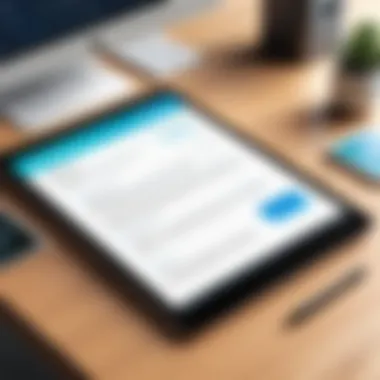

Intro
In an age where remote interactions have become the norm, digital signatures have carved a distinct niche in the landscape of documentation. Whether you're a solo entrepreneur hustling from your home office or part of an organization that spans continents, the ability to sign documents electronically has turned from a luxury into a necessity. This article aims to peel back the layers of digital signature applications, examining their core features, the robustness of their security implementations, and how they cater to a spectrum of users—from individuals with minimal requirements to large enterprises with complex workflows.
Digital signatures are not merely a digital stamp. They come loaded with layers of encryption and legal compliance, making them a pivotal aspect of modern business operations. In a nutshell, these apps save time, enhance productivity, and alleviate some of the logistical headaches associated with traditional signatures. But with numerous options blooming in the market, how does one navigate this tech jungle? Well, that’s precisely what we’re here to uncover.
As we delve deeper, our focus will remain on the more pressing questions you might have: How secure is your information? What features can you not live without? And, importantly, which app aligns best with your specific signing needs?
Let's embark on this exploration of the best digital signature applications tailored for modern demands.
Prologue to Digital Signatures
In an increasingly digital world, the way we handle agreements and sign contracts has transformed dramatically. Digital signatures have become a cornerstone for transactions across various industries. As businesses and individuals alike navigate through the more complex landscape of online communications, understanding the principles behind digital signatures is essential.
Definition and Purpose
A digital signature serves as an electronic fingerprint for a document. It is created using a cryptographic algorithm that ensures not only the integrity of the data but also the identity of the signer. Unlike a handwritten signature that can be easily forged, a digital signature involves mathematical computations that are nearly impossible to replicate without access to the private key. This authenticity instills trust into electronic documents, enabling parties to confirm that the document has not been altered after it was signed.
The primary purpose of digital signatures is to enhance security in electronic transactions. As companies shift online, they also face increased risks of fraud and data breaches. Digital signatures mitigate these risks by adding layers of security, ensuring that both signatories can proceed with confidence. They are essential in electronic contracts, financial transactions, and many other applications where integrity and verification are paramount.
Key Advantages of Digital Signatures
The advantages of utilizing digital signatures cannot be understated. Here are several reasons why they are favored in today’s digital interactions:
- Security: As mentioned earlier, the strong cryptographic foundations of digital signatures provide enhanced security and protect against tampering.
- Efficiency: Traditional signatures often require printing, signing, scanning, and emailing documents. Digital signatures streamline this process, saving time and reducing paper waste.
- Cost-Effective: By eliminating paper costs and the need for physical storage, companies can save a significant sum over time.
- Legally Binding: Digital signatures are governed by various laws and regulations globally, such as the ESIGN Act in the United States and eIDAS in the European Union, giving them the same legal standing as traditional signatures.
- Traceability: Digital signatures come with audit trails that enhance transparency. They allow users to verify when and by whom the document was signed.
"Digital signatures are not just about security; they're about enabling a smoother, faster, and more efficient way of doing business in an increasingly digital age."
In summary, as we’ll explore further throughout this article, digital signatures represent a fundamental shift in how we think about authenticity, security, and convenience in document management. Understanding these aspects will guide professionals—whether software developers or IT specialists—in making informed choices regarding digital signature applications that best meet modern needs.
Factors to Consider When Choosing a Digital Signature App
Selecting a digital signature app isn't as simple as picking the first one that pops up in your search results. It's a bit like choosing a new car—there are countless options, and not all will fit your specific needs. The landscape of digital signatures is vast, but understanding the key factors can help you make a more informed decision, ensuring the software aligns with your workflows and security requirements.
User Experience and Interface
When it comes to software, user experience often separates the wheat from the chaff. A clean interface and intuitive navigation can make a world of difference. You wouldn’t want to waste your precious time fumbling around an app that looks like it was designed in the last millennium.
A user-friendly app should be easy to navigate, allowing users of all tech-savviness levels to sign documents without feeling like a fish out of water. You want a platform that provides a seamless experience, minimizing the steps needed to get from document upload to signature finalization.
Here are some features to look out for:
- Drag and Drop Uploads: One click and you’re in.
- Clear, Concise Tutorials: New to digital signatures? How-to guides can save the day.
- Mobile Compatibility: In today’s fast-paced world, being able to work on your phone or tablet is a must.
Integration Capabilities
Next up is integration. Does the app play nice with other software you’re already using? Whether it’s a project management tool like Asana or a cloud storage service like Google Drive, seamless integration is crucial. The last thing you want is a digital signature app that feels like a square peg in a round hole.
Take some time to explore the following:
- API Access: Some businesses require custom solutions. Check if the app provides an API for adding functionalities.
- Third-Party Integrations: Can it connect with your CRM? That’s a big plus for efficiency.
- Cross-Platform Use: Some tools only work on certain systems; make sure you can access signing across devices.
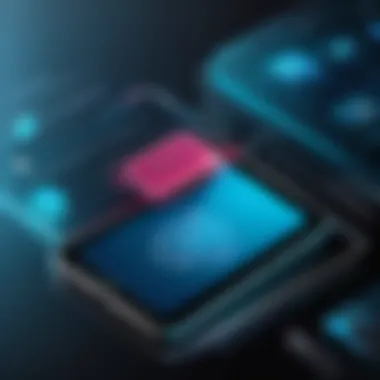

Security Features
Security cannot be an afterthought. Digital signatures require strong security to protect sensitive information. Think of it as putting a heavy-duty lock on your front door. If you're signing contracts and legal documents, the last thing you need is a breach of data.
Evaluate the following security features:
- Encryption Standards: Look for apps that offer military-grade encryption.
- Multi-Factor Authentication: This adds an extra layer of protection that keeps your data secure even if your password gets compromised.
- Audit Trails: This provides a timestamped record of who signed what and when—helpful if questions arise.
Compliance Standards
Lastly, compliance is a significant factor when picking a digital signature app. Different sectors have specific regulations that need to be adhered to. It’s not just about legality; it’s about peace of mind, knowing that your documents are compliant with industry standards.
You should check if the app complies with:
- eIDAS: In the EU, eIDAS regulations govern digital signatures.
- ESIGN and UETA: In the US, these laws outline the legal recognition of electronic signatures.
- GDPR: If you handle personal data, ensure compliance with data protection laws.
Choosing the right digital signature app involves careful consideration of these factors. They not only affect daily operations but also influence the overall credibility and security of your digital transactions.
Leading Digital Signature Apps in
In the ever-evolving digital landscape, the role of digital signature apps has become undeniable. They not only bridge the gap between functionality and security but also cater to the modern need for instant communication and transaction. As businesses and individuals increasingly embrace remote work and digital transactions, selecting the right app becomes paramount. Understanding the features, user-friendliness, and security protocols is crucial in deciphering which app meets unique requirements.
Overview of Top Contenders
In 2023, several digital signature apps have emerged as front-runners. Each app brings something distinctive to the table—from facilitating ease of use to providing top-notch security features. It's important to examine each option to find one that aligns with specific needs. Some notable contenders include DocuSign, Adobe Sign, HelloSign, and SignNow.
"The choice of a digital signature app can revolutionize how documents are signed, secured, and stored, fundamentally enhancing productivity in daily operations."
Detailed App Review: DocuSign
Key Features
DocuSign stands out due to its comprehensive feature set. Key features include the ability to send bulk documents for signature and easily integrate with popular tools like Salesforce and Google Drive. This integration allows for streamlined workflows, saving time and reducing errors.
Another notable aspect is its mobile app, which enables signing documents on the go. This flexibility is especially attractive in today’s fast-paced environment where work demands fluidity.
Pros and Cons
One of the major advantages of DocuSign is its reputation; it's widely recognized and trusted by professionals. However, its pricing structure can be a sticking point for small businesses or freelancers. As with anything, while it provides high-quality service, the cost might not justify for every user depending on their needs.
Another downside is that some advanced features are locked behind higher-tier subscriptions, which can lead to a sense of frustration among users who wish to explore these tools without incurring extra costs.
Practical Use Cases
DocuSign is highly beneficial for sectors like real estate, where contracts often require quick signatures. For example, a real estate agent can send lease agreements and receive signed documents back instantly, expediting the rental process. A common practical use includes using templates that cater to frequent documents, like NDAs or employment agreements.
Detailed App Review: Adobe Sign
Key Features
Adobe Sign is renowned for its integration within the Adobe ecosystem, making it a strong choice for those already using Adobe products. Its key features include straightforward templates and a user-friendly interface that anyone could navigate, regardless of tech-savviness. The e-signature process is efficient, with options for in-person signing as well.
Pros and Cons
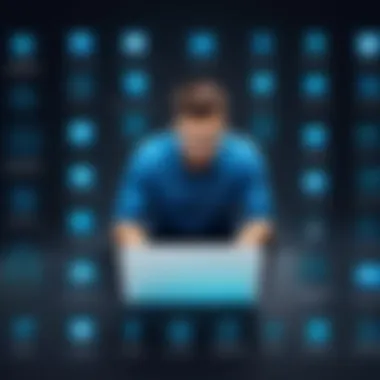

Adobe Sign shines with its brand recognition and reliability, which is beneficial when dealing with clients. However, a potential drawback is that it may feel excessively complex for users who require simpler functions. Additionally, the integration with other Adobe products can be a double-edged sword—beneficial for those in need, but overwhelming for others unfamiliar with the ecosystem.
Practical Use Cases
Particularly fitting for creative professionals, Adobe Sign allows users to easily sign design contracts or legal agreements that may accompany projects. Another example includes marketing teams seeking quick approvals for campaign materials, ensuring a faster go-to-market process.
Detailed App Review: HelloSign
Key Features
HelloSign brings a refreshing focus on simplicity and clarity. Its standout feature is a user-friendly interface that even those less inclined towards technology can maneuver with ease. It offers essential functionalities without the bells and whistles that can often complicate other apps. The document audit trail keeps track of every step, providing peace of mind for users.
Pros and Cons
One significant draw of HelloSign is its affordability for startups and freelancers who seek essential features without unnecessary expenditures. Yet, users might discover limitations in advanced workflow options that other competitors provide. This divide may prompt businesses to rethink their long-term strategies as they scale up.
Practical Use Cases
For freelancers or small businesses, HelloSign is often employed for basic contracts and service agreements, ensuring a straightforward signing process without a slew of features that might remain unused.
Detailed App Review: SignNow
Key Features
SignNow is notable for its document management capabilities, allowing users to not only sign but also to create new templates and request signatures seamlessly. Collaboration tools are built-in, enabling multiple parties to engage with documents simultaneously, an aspect that suits team-oriented environments well.
Pros and Cons
The app’s pricing is another highlight, as it’s designed to cater to businesses of various sizes. However, its interface may appear less polished compared to competitors, which might deter users expecting a premium aesthetic.
Practical Use Cases
SignNow is particularly useful in educational settings, such as when gathering signatures for consent forms or enrollment applications. The capacity to manage multiple signatures in one document can streamline administrative processes significantly.
User Testimonials and Experiences
In the ever-evolving realm of digital signatures, actual experiences from users can illuminate pathways that pure marketing claims cannot. Delving into user testimonials provides a nuanced view of how these applications stand up to the rigors of daily use. The significance of this section cannot be overstated; it brings to light real-world applications and challenges that may not be addressed within the confines of official reviews and product descriptions.
User feedback often highlights the immediate impact of a digital signature app on workflow efficiency, document tracking, and collaboration. By exploring a range of user stories, we can discern patterns that signify a product’s strengths and weaknesses. This first-hand insight serves as a compass for prospective adopters, driving informed choices in a saturated market.
Real-World Applications
Real-life testimonials provide a dynamic look at how various organizations utilize digital signature applications. From small businesses sending contracts to freelancers sharing NDAs, diverse scenarios bring depth to the discussion.
- For instance, a graphic designer might share how DocuSign streamlined her onboarding process for clients. Instead of dealing with paper, she found herself zipping contracts back and forth digitally, saving both time and paper.
- A mid-sized law firm could reveal how Adobe Sign allowed them to manage client signatures efficiently, reducing turnaround time for legal agreements.
- A project manager may recount how integrating HelloSign with their project management tool helped him secure approvals faster, keeping projects on track without unnecessary delays.
Every use case reveals unique challenges and advantages, painting a vivid picture of each app's performance in different contexts.
Comparative Feedback on Apps
Users' feedback does more than simply document experiences; it offers comparative analyses that can sway a user's choice dramatically. Understanding how each app stacks up against others helps clarify its value against specific needs.
- DocuSign: Many users commend its user-friendliness, particularly for those who might not be tech-savvy, while others have noted occasional lag in their mobile app.
- Adobe Sign: Users often highlight its impressive integration capabilities with other Adobe products, but some point out that its pricing can be steep for smaller businesses.
- HelloSign: It garners positive remarks for its straightforward interface, yet some professionals mention limitations on the number of templates available in the free version.
- SignNow: This app has its loyal followers due to its competitive pricing and robust feature set but has also received comments about its customer service not being responsive enough.


The comparative feedback sets the stage for a more informed reader. By sharing experiences, users can compare specific attributes such as ease of use, customer support, and integration potential, thus guiding them towards an optimal choice.
Pricing Models and Value Assessment
Assessing the pricing models and the value they bring is crucial when it comes to selecting a digital signature app. Most software solutions come packed with features, but understanding how these attributes translate into costs is fundamental for making informed decisions. This section aims to dissect the various pricing structures available, as well as the value users can expect from their investment in a given app.
Free vs. Paid Services
Free digital signature apps often provide basic functionalities that can serve individual users or small teams quite well. These no-cost options might include essential signing features, limited templates, or even a small storage allowance. Common examples include DocuSign's Free Trial or HelloSign's Free Plan which allow users to test waters without financial commitment.
However, free services can come with noticeable limitations:
- Limited Features: Often, crucial functions like bulk sending or advanced workflow automation are locked behind paywalls.
- Storage Limitations: Users might face restrictions on document storage, necessitating frequent clean-ups.
- Watermarking and Branding: Some free versions might stencil their logos, which can look unprofessional.
On the flip side, paid digital signature solutions generally offer a wider range of functionalities, ensuring they meet more complex needs, particularly for businesses. For instance, Adobe Sign's Standard Plan provides a host of collaborative tools, larger storage options, and advanced security features. Users pay a monthly or annual subscription, which can quickly add up, but the ROI is often clear in terms of operational efficiency and enhanced functionality.
Cost-Benefit Analysis
Conducting a thorough cost-benefit analysis is an instrumental step in determining the value of a digital signature app. This process helps users visualize what they are paying for versus what they are getting in return. Here’s how to approach it:
- Identify Key Features: Determine which features are non-negotiable for your use case. For businesses, this could mean legally binding signatures and audit trails. For students, document sharing and simplicity might be paramount.
- Calculate Total Costs: This involves looking beyond just the subscription fees. Hidden costs, such as charges for extra templates or user licenses, must be accounted for.
- Evaluate Time Savings: Time saved in document processing can lead to financial gains. For instance, if a digital signature app reduces paperwork processing time from days to hours, it has already justified its cost.
- Consider Growth Potential: Businesses should consider what the scalability of the app looks like. If the service can easily adapt as the organization grows, this efficiency could be worth the additional cost.
Future of Digital Signatures
The discussion surrounding digital signatures revolves not just around their present applications but also their future trajectory—a topic of great significance in today’s rapidly evolving digital landscape. As more organizations and individuals embrace paperless environments, digital signatures have become a fundamental pillar of secure digital communication. The future of digital signatures isn't merely about convenience; it's deeply intertwined with security, adaptability, and innovations that redefine legal and practical boundaries in documentation.
Evolving Technologies
In the coming years, we can expect technological advancements to shape how digital signatures are utilized. Blockchain technology, for instance, is anticipated to play a crucial role. Since blockchain provides an immutable ledger, it holds the potential to enhance the authenticity and traceability of signed documents. This leads to an extra layer of trust across various transactions. Imagine a scenario where every digital signature can be traced back to its original source without the risk of tampering—a gamechanger for industries heavily reliant on compliance and record-keeping.
Moreover, the rise of artificial intelligence might influence how we create and verify signatures. AI algorithms could streamline the document review process, ensuring that every signature meets compliance requirements. It might also aid in fraud detection by highlighting anomalies in signature patterns. For software developers and IT professionals, these technologies offer rich opportunities for innovation and integration.
Potential Regulatory Changes
With the rapid adoption of digital signatures, legislators around the world are stepping up to regulate them. It's important to keep an eye on potential regulatory changes as they can notably impact how digital signatures are perceived and used. Currently, different countries have various laws governing the validity and enforcement of digital signatures. In the future, we may see a shift towards global harmonization of these regulations, which could simplify the use of digital signatures across borders.
As legal frameworks evolve, they might foster greater trust in these digital processes. This will likely provide a much clearer pathway regarding disputes related to electronic signatures, making them as robust as traditional signatures in the eyes of the law.
"Legislation doesn't just follow technology; often it plays catch-up, shaping the terrain for how digital tools are employed in everyday life."
This interplay between technology and regulation represents a critical consideration for firms and individuals who rely heavily on digital signature applications.
Culmination
Navigating the digital landscape has become a paramount task, especially relating to how we manage documents and signatures. The emergence of digital signature apps marks an evolution, providing users with enhanced security, efficiency, and convenience. Understanding the importance of these tools goes beyond mere functionality; it’s about embracing a pivotal change in how we interact with legal and formal documentation.
Summarizing Key Insights
To wrap our exploration, it’s evident that digital signature applications offer a suite of benefits designed to meet diverse needs:
- Enhanced Security: Modern apps now incorporate advanced security protocols, safeguarding sensitive information. The blend of encryption and user authentication features ensures that signed documents hold their integrity against tampering.
- User Flexibility: Whether you are a sole proprietor or part of a large corporation, various apps cater to different user requirements. For instance, small businesses might prefer straightforward interfaces that quickly facilitate transactions, while enterprises may require robust integrations across multiple platforms.
- Cost Efficiency: Additionally, the consideration of pricing models is vital. Users can weigh free versus premium features, determining which delivers the most value for their specific workflows.
"In the digital age, adapting to innovative tools is not merely advantageous; it is essential for success."
Final Recommendations
As we draw our findings to a close, here are some actionable recommendations:
- Evaluate your needs: Clearly define what you require from a digital signature app. Is it mainly security, or do you need extensive integrations?
- Test functionalities: Most apps offer trial periods. Take advantage of these to gauge user experience and reliability before committing.
- Keep an eye on compliance: Ensure whichever app you choose complies with local and international regulations, particularly in industries like finance or healthcare.
- Review community feedback: Don’t overlook user experiences shared in forums like Reddit. Real-world applications often reveal insights that marketing materials might gloss over.







