Top PPM Software Solutions for Enhanced Project Outcomes
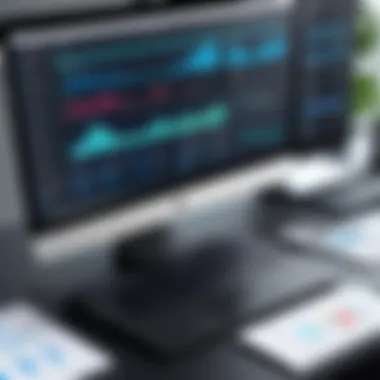

Intro
In today's fast-paced business environment, the importance of effective project portfolio management (PPM) cannot be overstated. Organizations seek ways to optimize their project outcomes, ensuring they remain competitive and responsive to market demands. This is where PPM software comes into play. PPM software provides essential tools that facilitate the monitoring, managing, and optimizing of multiple projects within an organization.
This guide will explore the critical aspects of PPM software, including key features, system requirements, and best use cases. By understanding these elements, businesses can make informed decisions that align with their specific needs and objectives.
Software Overview
Project Portfolio Management software can streamline processes, improve communication, and provide analytic insights into project performance. Choosing the right PPM solution involves consideration of several key features and system requirements.
Key Features
Effective PPM software generally incorporates the following features:
- Resource Management: This feature allows organizations to allocate and monitor resources effectively across projects, helping to avoid overallocation and burnout.
- Reporting and Analytics: Advanced reporting tools enable users to analyze performance metrics and project data, aiding in informed decision-making.
- Integration Capability: Quality PPM solutions often integrate with other tools such as CRM systems, communication platforms, and financial software, ensuring seamless operation.
- Risk Management: Proactive risk assessment tools help organizations anticipate and mitigate potential issues before they escalate.
System Requirements
Organizations must ensure their systems meet the software requirements for optimal performance. Common system requirements for PPM applications include:
- Operating System Compatibility: Most PPM software works on major operating systems like Windows and macOS.
- Hardware Specifications: Minimum RAM and processor speed are usually provided by the vendor, ensuring the software runs smoothly.
Adhering to these requirements helps ensure that teams can maximize the functionalities offered by the PPM software.
In-Depth Analysis
Analyzing the performance and usability of PPM software can reveal insights into its effectiveness.
Performance and Usability
The software's performance is critical. Fast loading times and intuitive interfaces are essential for user adoption. Companies should consider:
- Look for user reviews that highlight both strengths and weaknesses.
- Evaluate trial versions to gauge usability in real-life scenarios.
Best Use Cases
Identifying suitable use cases for PPM software can further enhance its implementation. Effective use cases often include:
- IT Project Management: IT departments can use PPM software for managing resources and tracking project success metrics.
- Product Development: Organizations engaged in product lifecycles find PPM solutions essential for coordinating cross-functional teams.
- Construction Projects: The construction industry benefits greatly from the resource allocation and project tracking functionalities.
"Effective PPM software can transform the way organizations manage their project portfolios, making them more agile and competitive."
As organizations explore PPM software options, they will find that each solution offers unique capabilities suited to particular business contexts. Thus, understanding these insights is crucial for effective navigation of the market.
Understanding Project Portfolio Management
Project Portfolio Management (PPM) is a crucial discipline within organizations aiming to effectively oversee multiple projects simultaneously. It encompasses the selection, prioritization, and management of various projects, ensuring alignment with the strategic goals of the business. In this section, we will delve into the core components and significance of PPM, setting the stage for a more comprehensive understanding of the best PPM software available.
Definition of PPM
Project Portfolio Management can be defined as the centralized management of one or more projects. The goal is to optimize the use of resources, maximize project success, and align projects with business objectives. In essence, PPM combines traditional project management principles with portfolio management methodologies to provide a comprehensive outlook on the projects at hand.
PPM involves several key elements ensuring that projects are not only completed on time and within budget but also contribute effectively to the organization's strategic initiatives. These elements include:
- Project Selection: Evaluating and selecting projects that align with business goals.
- Resource Allocation: Efficiently distributing resources across projects to avoid bottlenecks and enhance productivity.
- Performance Monitoring: Continuously assessing project performance to make informed decisions regarding project direction and resource adjustments.
The Importance of PPM in Organizations
The importance of Project Portfolio Management is multifaceted. As organizations grow and take on more projects, managing them effectively becomes increasingly complex. Here are some critical benefits of implementing PPM in organizations:
- Strategic Alignment: PPM ensures that all projects support the overall strategy and objectives of the organization. It enables decision-makers to see how various projects contribute to long-term goals.
- Improved Resource Management: By providing a high-level overview of all projects, PPM facilitates better resource management. This leads to increased efficiency and less waste.
- Risk Mitigation: PPM aids in identifying potential risks across the portfolio. This enables teams to implement strategies to mitigate these risks before they escalate.
- Enhanced Communication: A well-structured PPM process enhances communication among stakeholders. Everyone involved can have a clear understanding of project statuses, resource allocations, and overall performance.
As we continue this exploration of PPM software, it becomes increasingly evident that understanding the intricacies of Project Portfolio Management is foundational. It sets the groundwork for evaluating software options, thereby enhancing project management capabilities within organizations.
"Effective PPM is not just about managing projects; it's about ensuring they deliver value to the organization."
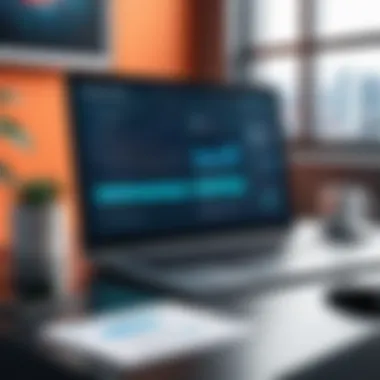

Employing PPM practices leads to a more strategic approach towards project management, which is essential for success in today’s competitive environment.
Key Features of PPM Software
Understanding the key features of project portfolio management (PPM) software is vital for selecting the right solution for an organization's unique needs. The features not only enhance the management of various projects but also ensure better coordination, performance tracking, and outcome optimization across all levels. By examining these features, organizations can make informed decisions that lead to more successful project outcomes. Here are the crucial aspects of PPM software:
Resource Management
Resource management is an essential function of PPM software that allows organizations to allocate their resources efficiently. This involves tracking the utilization of team members, equipment, and budgets in real-time. Effective resource management can help avoid bottlenecks and overallocations, ensuring that all resources are used optimally. An intuitive interface should allow managers to visualize resource distribution and make quick adjustments when necessary.
Automation in resource allocation can drastically reduce the time spent on manual adjustments. By providing insights into available resources and their workload, PPM software can facilitate the most effective distribution, which, in turn, boosts productivity across the board.
Risk Management
Risk management features in PPM software help organizations identify, assess, and mitigate potential risks in their projects. This is crucial as it provides a framework to anticipate challenges and prepare for them. PPM software often includes tools that allow teams to categorize risks based on their severity and likelihood of occurrence.
Organizations can benefit from built-in alerts and notifications that warn project managers of emerging risks in real time. Such proactive approaches not only save time but also reduce costs associated with handling crises. Comprehensive risk reporting helps organizations learn from past challenges, which is invaluable for future projects.
Financial Management
Financial management is a critical aspect of PPM software that enables organizations to monitor their project budgets, expenditures, and forecasts. Transparency in financial data helps ensure that projects remain within budget and allows for timely adjustments if needed. A robust financial management feature typically includes reporting capabilities that present a clear picture of spending versus budgeted amounts.
Include tools for tracking return on investment (ROI) to assess whether the resources invested in a project yield satisfactory results. Insights into financial performance help stakeholders make informed decisions, ensuring alignment with the overall organizational strategy.
Reporting and Analytics
Reporting and analytics play a significant role in PPM software, providing organizations with data-driven insights to assess project performance effectively. These features offer various visualization options for managers to comprehend complex data easily. Automated reporting tools can generate regular updates without manual input, saving time and minimizing errors.
Investing in analytical tools allows for better decision-making, as users can identify trends and patterns over time. The ability to customize reports based on specific metrics means stakeholders can focus on the information most relevant to their objectives, enhancing strategic planning and execution.
Collaboration Tools
Collaboration tools within PPM software facilitate communication among team members, stakeholders, and external partners. Effective collaboration is key for successful project management, and these tools offer channels such as instant messaging, document sharing, and task assignment.
Moreover, integration with commonly used platforms such as Slack or Microsoft Teams ensures seamless communication. Improved collaboration reduces silos across departments, allowing team members to stay updated on project progression and changes. This connectivity fosters a cohesive group effort that is critical for meeting deadlines and achieving project goals.
"The right PPM software not only streamlines the management of projects but also enhances collaboration and aids in better decision-making across the organization."
In summary, understanding the key features of PPM software is essential for making informed decisions. By focusing on resource management, risk management, financial management, reporting and analytics, and collaboration tools, organizations can gain significant advantages in their project management efforts.
Evaluating PPM Software Options
Evaluating PPM software options is a crucial step in selecting the right tools for managing project portfolios effectively. With many solutions available, it can be challenging to find one that aligns well with your organization's requirements. The choice of software can impact not only project execution but also overall organizational efficiency. Therefore, understanding the right criteria and considering cost factors are essential elements in this evaluation process.
Criteria for Assessment
When assessing PPM software, organizations should consider several key factors to ensure they choose the ideal solution. Here are important criteria to evaluate:
- Functionality: Ensure the software covers necessary PPM features such as resource allocation, risk management, and reporting tools. Each organization has unique needs.
- Scalability: Choose software that can grow alongside your organization as project demands change. A solution that scales well will be beneficial for long-term projects.
- Integration: The ability to seamlessly integrate with existing systems is vital. This includes compatibility with tools like Microsoft Project or Trello.
- User Access and Permissions: Evaluate how user roles and permissions are managed. A clear structure can enhance security and workflow.
- Customization: Look for software that offers customization options to adapt to your organizational processes.
By focusing on these criteria, organizations can better align their selections with strategic goals, thereby enhancing their project management practices.
Cost Considerations
Cost is often a determining factor in choosing PPM software. It is essential to understand not just the initial price but the total cost of ownership over time. Here are some aspects to consider:
- Licensing Fees: Consider whether the software is available as a one-time purchase or on a subscription basis. Subscription models can provide flexibility for budget management.
- Implementation Costs: Include expenses related to setup, migration, and training staff. If the software requires significant time for training employees, this cost can add up.
- Maintenance and Upgrades: Determine how frequently updates are provided and whether these are included in the cost.
- Hidden Fees: Be aware of potential hidden costs such as charges for additional features or support services.
Top PPM Software Solutions
When organizations seek to improve their project outcomes, selecting the right Project Portfolio Management (PPM) software becomes crucial. Effective PPM software solutions enable businesses to streamline their processes, manage resources efficiently, and mitigate risks effectively. Moreover, choosing a PPM tool that aligns with specific operational needs can significantly enhance overall productivity.
This section will explore three leading PPM software solutions. Each software offers unique features and benefits that distinguish them in a competitive market. By understanding these tools, professionals can make informed decisions that cater to their organization’s specific requirements.
Software A: Features and Benefits
Software A is known for its robust capabilities that cater to a wide range of project management needs. This software excels in offering tools for resource allocation and project tracking. The dashboard interface allows users to visualize project progress in real-time, making it easier for teams to adjust resources as needed. Its reporting functionality gives insights into project performance, which helps in making data-driven decisions. The integration with tools like Slack and Google Drive enhances communication and file sharing, simplifying team collaboration.


Software B: Features and Benefits
Software B stands out with its user-friendly interface and excellent customer support. One of its key features is the customization options for project templates, allowing teams to tailor the software according to their specific workflows. This adaptability increases user satisfaction and reduces the learning curve for new users. Furthermore, Software B includes a mobile app, which is valuable for teams that are often on the go.
In addition, the software’s collaborative features enable teams to communicate seamlessly, which is essential for maintaining productivity in dynamic environments. Organizations that need a flexible and easy-to-use solution may find Software B to be the ideal choice.
Software C: Features and Benefits
Software C offers advanced analytics and reporting capabilities that set it apart from competitors. With powerful data visualization tools, it provides in-depth insights into project performance metrics. The predictive analytics feature is particularly noteworthy, as it allows organizations to forecast potential project risks and allocate resources accordingly.
Moreover, this software integrates smoothly with financial management tools, which is essential for organizations focusing on budget control and expenditure tracking. Teams looking for comprehensive insights and predictive capabilities might find Software C suitable for their needs.
Choosing the right PPM software is not just about picking a tool; it's about aligning it with the organizational strategy and project goals.
In summary, each of these PPM software solutions presents valuable benefits. By evaluating their corresponding features, organizations can determine the best fit for enhancing their project portfolio management.
Integration Capabilities of PPM Software
Integration capabilities of Project Portfolio Management (PPM) software play a vital role in its effectiveness. These capabilities allow the software to connect with other critical tools and platforms. A PPM solution that integrates well can harmonize various business processes and enhance overall productivity. Companies often utilize multiple software systems for various functions. Therefore, it is essential that chosen PPM software can exchange data seamlessly with these existing tools.
When selecting PPM software, consider its ability to integrate with tools such as CRM systems, financial management applications, and resource planning software. The efficiency of project management increases when these tools work together without the hindrances of manual data entry or delayed updates. Integration reduces the risk of errors and ensures that all team members access the same data.
Compatibility with Other Tools
Compatibility with other tools is a cornerstone of effective PPM software. The software must support integration with popular platforms like Microsoft Project, Jira, and Trello, among others. By being able to easily connect with these tools, organizations can leverage their existing investments in technology.
- Smooth Data Transfer: For example, a PPM tool that integrates with a CRM system allows project managers to access client information directly when planning and executing projects. This creates a unified workspace that streamlines communications and project tracking.
- Consistent Updates: With better integration, updates in one tool can automatically reflect in the PPM software, saving time and eliminating discrepancies.
Choosing software with high compatibility promotes a more coherent workflow across departments. It enhances organizational agility, which is crucial in today’s fast-paced business environment.
APIs and Custom Integration
Application Programming Interfaces (APIs) and custom integration components are increasingly important in modern PPM software. APIs facilitate the connection and communication between different applications. This capability allows organizations to pursue tailored solutions that meet their unique requirements.
Custom integration means that organizations can adapt the standard PPM software functionalities to fit their specific workflows and processes.
- Flexibility: This flexibility is essential for businesses that have specialized needs. Some organizations may require different data fields or workflows that the out-of-the-box software does not provide.
- Cost-Efficiency: While developing custom integrations may incur initial costs, they often lead to long-term savings. Organizations can reduce the need for extensive training on new systems since the customized interfaces can mimic existing workflows.
By understanding and utilizing APIs and custom integration, organizations can develop a PPM environment that is truly conducive to their business strategy.
Successful integration capabilities not only enhance functionality but also provide a competitive edge in managing project portfolios effectively.
User Experience and Usability Factors
In the realm of project portfolio management software, the user experience (UX) and usability emerge as critical components. These elements are essential as they directly impact the effectiveness and efficiency with which users navigate the software. A software solution that prioritizes UX will be more intuitive and can significantly reduce the learning curve for new users. Understanding how these factors influence daily operations can aid organizations in selecting the most suitable PPM software.
Interface Design
The interface design of PPM software plays a vital role in shaping user experience. A well-designed interface should prioritize clarity and accessibility. Intuitive navigation facilitates quicker access to vital functions, which enhances productivity. Elements such as dropdown menus, icons, and a logical layout of information contribute to a seamless experience. A cluttered or overly complex interface can result in confusion, leading to mistakes and frustration among team members.
Moreover, an effective interface design will also consider personalization options. Being able to customize dashboards and reports can empower users to prioritize what is most relevant to their projects. Such flexibility ensures that users can work in a manner that best suits their workflow, thus improving overall satisfaction and efficiency.
Ease of Learning
Ease of learning is another fundamental aspect influencing the adoption of PPM software. If users find the software easy to understand, they are more likely to fully embrace its features. Proper onboarding procedures, including tutorials and user manuals, can significantly enhance the learning experience. The availability of customer support resources is also vital, as it provides users with immediate assistance when challenges arise.
Ultimately, software that minimizes the learning curve allows organizations to maximize their investment in PPM tools. This efficiency is essential for both software developers and professionals in IT-related fields who may be tasked with training others and implementing the software across teams.
"A well-designed user experience can make or break the success of project management software. Even the most robust features will go unused if they are difficult to access or understand."
By focusing on user experience and usability, organizations can ensure that their teams not only adopt the PPM software effectively but also utilize its features to their fullest potential.
Case Studies of Successful PPM Implementation
Case studies provide real-world examples of how organizations have effectively implemented Project Portfolio Management (PPM) software. They illustrate not only the success stories but also the challenges encountered and strategies used to overcome them. Analyzing these cases helps professionals understand the tangible benefits PPM can bring to an organization.
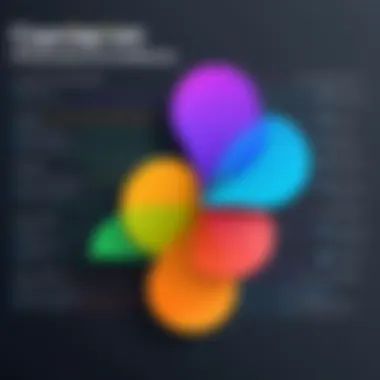

By studying specific implementations, one can gain insights into best practices and potential pitfalls when adopting PPM solutions. Case studies serve as practical references that offer learning opportunities, making them invaluable in guiding future PPM initiatives. Each case highlights the adaptability of PPM tools to various organizational needs and the resulting enhancements in project outcomes.
Case Study One
In a manufacturing company seeking to streamline its product development process, the implementation of Microsoft Project Portfolio Management played a crucial role. Prior to adopting this solution, the organization faced delays and inefficiencies due to a lack of visibility across projects. The project managers struggled to allocate resources effectively, leading to bottlenecks.
After the PPM software was integrated, several changes followed. The first was a comprehensive training program for all users. This ensured everyone understood the software's capabilities. Next, the organization established clear project goals, allowing for easier alignment with resources.
As a result, the company reported a 25% reduction in project cycle times within six months. Enhanced resource allocation led to an increase in both productivity and employee satisfaction. Project managers could now monitor workflows and make data-driven decisions promptly.
Case Study Two
A non-profit organization aimed to improve its project tracking and reporting efficiency. They opted for Smartsheet PPM software. Before implementation, project updates and reports were often delayed, which affected stakeholders' ability to make informed decisions. The non-profit needed a solution that would enhance transparency and collaboration.
The adoption involved setting up a centralized system where all project details were shared. Regular training sessions helped all team members adapt quickly. The team used built-in templates to streamline their reporting process, cutting down the time spent on administrative tasks.
Within a year, the organization noted a significant increase in project completion rates. Stakeholders appreciated the real-time updates, which dramatically improved communication and trust among teams. The non-profit not only achieved higher efficiency but also gained a reputation for reliability in the community.
In summary, these case studies illustrate how thoughtful implementation of PPM software addresses unique organizational challenges, resulting in measurable improvements in productivity, efficiency, and stakeholder engagement.
Challenges in PPM Software Adoption
Adopting project portfolio management (PPM) software can significantly impact an organization. However, this process is not without its challenges. Recognizing these obstacles is crucial for successful integration and utilization of the software, resulting in improved project outcomes. Understanding these challenges allows organizations to prepare and develop strategies to mitigate them, ensuring an effective transition to this technology.
Resistance to Change
One of the primary challenges faced during PPM software adoption is resistance to change. Employees often become accustomed to existing systems and processes. Transitioning to new software may feel daunting, leading to reluctance in participation. This resistance can arise from various factors, including fear of the unknown, concerns about the learning curve, or even attachment to familiar tools.
To address this, it is essential for leadership to communicate the benefits clearly. This communication should illustrate how the new system enhances efficiency, facilitates better project tracking, and ultimately contributes to successful project outcomes.
Engaging employees early in the adoption process can help alleviate fears. Consider involving them in selection and training processes. This inclusion fosters a sense of ownership and empowerment, reducing hostility toward the new system.
Training and Support Issues
The success of a PPM software implementation heavily relies on effective training and support. Without proper training, employees may struggle to utilize the software effectively. Gaps in knowledge can lead to errors, frustration, and decreased productivity.
Organizations should invest in comprehensive training programs. This training can take various forms, including live demonstrations, online tutorials, and user manuals. Additionally, having a dedicated support team available to address questions or issues post-training is vital. This ongoing support ensures users feel confident and competent when navigating the software.
- Key considerations for training include:
- Tailored training programs that match user skill levels.
- Continuous learning opportunities to keep users updated on new features and functionalities.
- Feedback mechanisms to help improve training effectiveness.
Future Trends in PPM Software
In an ever-evolving business landscape, understanding the future trends in project portfolio management (PPM) software is crucial. Organizations must stay abreast of technological advancements to optimize their project executions. Embracing these trends can enhance operational efficiency, facilitate better resource management, and ultimately improve project outcomes. The following sections detail some of the most significant upcoming trends that could redefine the PPM landscape.
Emerging Technologies
Emerging technologies are shaping the way PPM software operates. With rapid advancements in various sectors, integrating these technologies into project management can provide substantial benefits. For instance, cloud computing enables PPM platforms to access data and tools from anywhere, promoting flexibility and remote work.
Similarly, the use of mobile applications ensures that project managers and team members remain connected on-the-go. This connectivity is essential as it allows for real-time updates and communication, which ultimately leads to more informed decision-making.
Additionally, tools like blockchain are beginning to make their mark in the PPM space. By enhancing transparency and security, blockchain allows for better tracking of project milestones and resource allocations. This can significantly reduce the likelihood of errors and bolster trust among stakeholders.
Integration of AI in PPM
The integration of artificial intelligence (AI) in PPM software is another trend that warrants attention. AI can analyze vast data sets much quicker and more accurately than human operators. This capability leads to enhanced predictive analytics, empowering organizations to foresee potential project delays or resource shortages before they become issues.
Moreover, AI-driven insights can aid project managers in optimizing resource allocation, as the software can suggest adjustments based on ongoing project performance. By identifying patterns in historical data, AI can uncover hidden inefficiencies and provide recommendations for improvement.
The benefits of integrating AI into PPM software extend to automation as well. Routine tasks, such as scheduling and reporting, can be automated, freeing up project managers to focus on strategic decision-making. This shift allows teams to innovate rather than get bogged down in administrative work.
"PPM software incorporating AI not only improves efficiency but enables organizations to adopt a more proactive approach to project management."
Finale
The conclusion of this article serves as a crucial element in understanding the broader implications of Project Portfolio Management (PPM) software. Here, we summarize key insights and highlight best practices that inform effective decision-making for software selection and application. Recognizing that each organization has unique needs is essential when it comes to the implementation of PPM tools.
Summarizing Key Points
In this article, we have explored several significant aspects of PPM software. The following points encapsulate the core themes discussed:
- Understanding PPM: We defined Project Portfolio Management and its relevance. Effective PPM directly influences an organization’s ability to allocate resources and realize strategic goals.
- Key Features: We analyzed pivotal features such as resource management, risk management, and financial management. These capabilities enable organizations to monitor projects' health and ensure alignment with business objectives.
- Software Evaluation: We established criteria for assessing PPM solutions, emphasizing the importance of cost considerations and fit with existing processes.
- Integration: The compatibility of PPM software with other tools and the potential for custom APIs is vital for achieving seamless data flow across platforms.
- User Experience: Design and usability factors affect adoption rates. A user-friendly interface can minimize resistance and promote engagement.
- Future Trends: Emerging technologies, particularly the integration of artificial intelligence, will shape the next generation of PPM software, thus providing increased efficiency and output.







