Exploring Alternatives to BlazeMeter for Load Testing
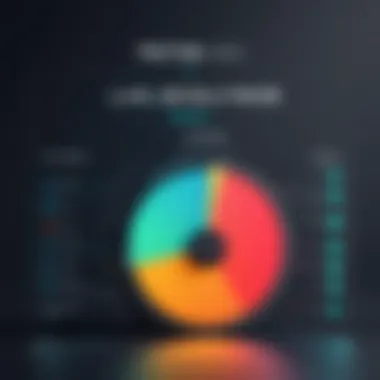

Intro
In the realm of performance testing, BlazeMeter stands out as a well-known option, especially for those engaged in load testing and application performance. But the world of software tools is vast and filled with alternatives that claim to offer a variety of features tailored to different needs. This article aims to shine a light on those contenders in the market, dissecting their offerings and how they stack against BlazeMeter.
Understanding the competitive landscape is crucial for users who wish to make informed choices. Whether you’re a software developer, an IT professional, or even a student aiming to delve into performance testing, knowing what alternatives exist could save you both time and money.
We’ll be exploring various key points that underline the significant features and pricing strategies each competitor has in place. In doing so, we strive to provide you with not just a list of other tools, but a thorough analysis of each alternative's strengths and weaknesses. By the end of this exploration, it will hopefully be clear how these load testing tools cater to diverse scenarios, and what value they bring to the table when compared to BlazeMeter.
Foreword to BlazeMeter
In today's fast-paced digital landscape, the performance of applications can make or break a business. BlazeMeter is at the forefront of this critical area, serving as a go-to tool for developers and testers alike. Load testing is not just a buzzword; it is an essential practice aimed at ensuring that software performs under various conditions. This introduction will unravel the importance of understanding BlazeMeter and its role in load testing, laying the groundwork for comparison against its competitors.
Load testing involves simulating user traffic to see how well an application handles stress. An effective load testing tool, such as BlazeMeter, provides significant benefits, including understanding user experience under load, identifying potential bottlenecks, and ensuring scalability. Thus, knowing its functionality becomes indispensable for anyone in the IT field looking to optimize performance and user satisfaction.
Overview of BlazeMeter's Functionality
BlazeMeter stands out due to its cloud-based nature, allowing users to run tests without hefty investment in infrastructure. This means developers can scale their testing efforts efficiently. Users can create tests using APIs or its user-friendly interface, providing flexibility that can cater to various testing needs. By supporting multiple protocols such as HTTP, FTP, and more, it expands its usability across different application types. Additionally, integrations with continuous integration/continuous deployment (CI/CD) processes enable seamless workflow for teams who practice agile methodologies.
Ultimately, BlazeMeter aims to empower its users with the ability to deploy robust applications that hold up under pressure, while also continuously measuring and improving user journey.
Key Features of BlazeMeter
A thorough look at BlazeMeter reveals several critical features that contribute to its popularity among load testing tools:
- User-Friendly Interface: BlazeMeter’s UI is designed with simplicity in mind, enabling even those who aren't experts to set up tests without hassle.
- Real-Time Analytics: Users can monitor performance metrics in real-time. This gives immediate insights while tests are running, allowing adjustments on the fly.
- Cloud Load Testing: Eliminating the need for local hardware, BlazeMeter harnesses cloud technology to simulate thousands of users concurrently without the expense of physical assets.
- Support for JMeter: For seasoned testers familiar with JMeter, BlazeMeter supports JMeter scripts, making it easy to transition without starting from scratch.
- Comprehensive Reporting: After tests conclude, users receive detailed reports outlining performance metrics that can be shared with stakeholders for a better understanding of the application's reliability.
Through these features, BlazeMeter positions itself as a frontrunner in load testing solutions. Its focus on usability, combined with powerful functionalities, allows it to capture the attention of software developers and IT professionals aiming for high performance in their projects.
Understanding the Market Landscape
The landscape of software testing tools includes a multiplicity of choices, but none come close to touching the significance that load testing holds in the software development lifecycle. Understanding this market means navigating a maze of intricate tools, methodologies, and prevailing trends—each impacting the performance of applications and the experience of their users. A comprehensive grasp of this space isn't just helpful; it’s essential for any professional wanting to optimize their product. With the digital age evolving at breakneck speed, knowing which tools stand out is paramount.
Importance of Load Testing in Software Development
Load testing plays a critical role in uncovering how applications perform under expected and unexpected user loads. Consider a scenario where your application suddenly gains traction, resulting in thousands of simultaneous users. If it hasn’t been properly load tested, the outcome might resemble a game of Jenga that is bound to collapse, leading to downtime, diminished user satisfaction, and potential financial losses. This is not mere speculation; these are realities faced by developers who underestimate the complexity of load management.
Also, load testing verifies whether the current architecture can handle the demands of the product over time. It’s not just about surviving a blitz; it’s about ensuring reliability under sustained pressure. Companies often integrate load testing into their continuous integration/continuous deployment (CI/CD) pipelines, which allows for real-time feedback on performance and the capability to make quick adjustments. This practice not only transforms the typical development workflow but empowers teams to release robust applications faster.
Overview of Load Testing Tools
Navigating the world of load testing tools is akin to choosing the right weapon in a digital arsenal. Each tool brings its unique strengths and weaknesses, catering to varying needs and budgets. The realm is populated with familiar names like BlazeMeter, Apache JMeter, LoadRunner, and Gatling, each possessing distinctive functionalities.
Some tools shine in user-friendliness, while others offer deep integrations or specialized frameworks. For instance, Apache JMeter is often celebrated for its simplicity and flexibility, making it a common choice among developers. In contrast, LoadRunner might appeal to larger enterprises with its scalability and comprehensive reporting capabilities. Then there’s Gatling, which boasts unique scripting abilities and performance insights that are critical in agile environments. Each tool possesses its character, making the selection process not just a matter of preference but one of strategy.
Ultimately, the understanding of load testing tools should reflect the specific needs of a project. Factors such as team skill set, expected user load, integration requirements, and budget constraints must all come into play. A savvy professional is capable of discerning not just what a tool can do, but how it can specifically cater to their context and deliver optimal results.
"Choosing the right load testing tool is like selecting the right bicycle for a race; it needs to be tailored to the terrain and understanding the landscape can make all the difference."
To wrap up, digging into the market of load testing tools doesn’t just offer insight but equips professionals to make informed decisions that can have far-reaching impacts on software quality, user experience, and ultimately, success.
Competitor Analysis Framework
Understanding the competitive landscape surrounding BlazeMeter is paramount for anyone looking to enhance their load testing strategies. By profiling its rivals, we glean insights not just into what BlazeMeter offers but also where it stands in relation to other tools available. This framework serves as a roadmap for evaluating these competitors, focusing on the distinct characteristics that influence user choice.
A thorough competitor analysis framework is more than an academic exercise; it fosters informed decision-making based on solid facts rather than vague impressions. It streamlines the search for tools best suited to specific needs and preferences. Furthermore, it facilitates understanding nuanced market shifts, ensuring that software developers can anticipate changes in integration capabilities, user experience, and overall performance.
Criteria for Evaluation
When we delve into evaluating competitors, we must rely on a set of criteria that can highlight what each tool provides. Here are some key aspects worth considering:
- Feature Set: This involves a closer look at the functionalities that each competitor provides. Are there unique testing capabilities? How easy is it to leverage the tool’s functionalities?
- Cost Structure: Pricing can often influence which tool is adopted. Are there hidden fees, or is the pricing straightforward? Analyzing the full scope of costs—including licenses and maintenance—is vital.
- Integration Capabilities: This touches on how well a tool fits into an existing tech stack. Does it seamlessly work with other software? Integration should enhance efficiency, not hinder it.
- Support and Community: Evaluate the availability of customer support and the involvement of the user community. A vibrant community can offer invaluable insights and help troubleshoot issues faster.
- Performance Metrics: This relates to how well the tool performs under load and its ability to simulate real-world usage scenarios.
Having a clear set of criteria allows for a focused analysis and comparative evaluation among various products in the field.
Metrics for Performance Comparison
Performance comparison metrics offer further granularity in evaluating these tools. Here’s a look at what metrics to consider:
- Response Time: How quickly does the tool process requests? The quicker the response time, the more efficient the load testing.
- Throughput: This measures how many requests the system can handle per unit time. An essential metric in determining if the tool can manage high traffic effectively.
- Error Rate: Keeping track of the frequency of errors under various loads is crucial to assess reliability. A higher error rate may indicate potential limitations.
- Resource Usage: Look into CPU and memory consumption during tests. Efficient tools will utilize fewer resources to perform similar tasks compared to others.
- Scalability: The ability of a tool to scale up, accommodating increased loads without significant drops in performance, is a decisive factor in its utility.
Through the lens of these metrics, we can construct a clearer picture of each competitor's strengths and potential shortcomings. This will guide users in selecting the most effective tool tailored to their demanding needs.


Competitor Profiles
Understanding competitor profiles is vital as it provides a clear snapshot of each tool's strengths and weaknesses in the context of load testing. Each tool has its unique characteristics, which can offer specific advantages or pose challenges depending on a user's requirements. This section dives into some of the leading competitors to BlazeMeter, analyzing their functionality, pricing, performance, and overall usability. The insight gathered here guides users in their quest to select the most suitable load testing solution to meet their needs.
Apache JMeter
Feature Set
Apache JMeter stands out for its versatility in the realm of performance testing. This open-source tool allows users to simulate heavy loads on servers, network drawers, or even a group of servers, to test their strength and analyze overall performance. The key characteristic that makes JMeter particularly attractive is its user-driven approach; it caters to both novice and experienced users.
One impressive aspect of JMeter's feature set is its protocol support, which includes HTTP, HTTPS, SOAP, and more. This makes it a popular choice since it covers a wide array of testing scenarios, fitting many different needs. However, a downside is that setting up advanced configurations can sometimes be tedious and requires a learning curve.
Cost Considerations
When it comes to cost considerations, Apache JMeter takes the cake as it is free of charge. The significant benefit here is obvious: no licensing fees mean lower upfront costs, particularly for startups or small businesses. Businesses can allocate the saved budget elsewhere, potentially funneling funds into other essential areas of development.
However, being free might also mean limited official support. Users seeking professional help may find themselves relying on community forums, which can be a hit or miss, depending on the issue at hand.
Integration Capabilities
The integration capabilities of Apache JMeter contribute significantly to its appeal. It can seamlessly integrate with various CI/CD tools, making it an ideal choice for agile teams looking to incorporate load testing into their development cycle.
The unique feature of JMeter in this regard is its ability to work alongside Jenkins and other popular tools, allowing smoother workflows. However, users may want to consider that integration may require additional configuration that could sometimes be complex, adding to the overall setup time.
LoadRunner
User Experience
LoadRunner is often praised for its user-friendly interface, which enhances the user experience significantly. Organizations often opt for LoadRunner due to its rich graphical interface, which allows users to create and manage performance tests intuitively, making the testing process that's usually cumbersome, more streamlined.
However, some users may find LoadRunner's comprehensive nature overwhelming at first. The vast array of tools and functions could potentially confuse newcomers, which might require some time to thoroughly understand.
Pricing Structure
In terms of pricing, LoadRunner tends to be on the higher side, which can limit access for smaller teams or projects. The main characteristic of its pricing structure is its per-virtual-user model, where companies pay for each virtual user they need.
While this model provides transparency, organizations need to assess their projected loads thoroughly to avoid unexpected costs. Nevertheless, this pricing can be justified considering the extensive functionality it offers during performance assessments.
Supported Protocols
When discussing supported protocols, LoadRunner is at the top of the food chain with a wide range of options. Its ability to support numerous protocols, including web services, databases, and others, stands as a key characteristic, making it a solid option for complex software testing scenarios.
The challenge arises from its complexity; while robust, navigating through all available protocols may take more time to familiarize with, especially for varied instances and specific use-cases.
Gatling
Unique Selling Points
Gatling's unique selling point lies in its focus on developer experience and performance. The tool is built using Scala, making it more appealing to developers who work within that environment. Its capability for high loads with smaller hardware requirements is a significant advantage, making load tests quicker and less resource-intensive.
However, this specificity may alienate teams not comfortable with Scala, as it introduces a requirement for knowledge that may not be universally possessed.
Community Support
Gatling benefits from a strong community around it that provides valuable resources and documentation. This characteristic allows for users to contribute to the knowledge base, gaining instant support for issues that might arise.
Despite this, it's important to recognize that community support may lack the quick response times of official support channels, which some teams may prefer, especially in critical testing phases.
Licensing Options
Gatling implements a freemium model, offering an open-source version with fundamental features alongside a paid premium version that boasts advanced capabilities. This appeals to evolving teams that might start with the free tier before scaling up.
The model enables teams to gradually explore deeper functionalities within load testing. Yet, the transition from free to premium can become complex, leaving some teams uncertain about when and how to make the switch effectively.
k6
Performance and Speed
When focusing on performance and speed, k6 has carved a niche for itself. It emphasizes minimal resource consumption while delivering powerful load-testing results, enabling teams to run tests quickly even on modest hardware.
The unique aspect here is its scripting, which is built using JavaScript. This choice makes it highly accessible for developers familiar with the language, enhancing speed and efficiency when writing tests. However, as with any specialized tool, there might be limitations in performances when pushing the tool to extremes compared to more established heavy-hitters.
Integration with /


An attractive feature of k6 is its straightforward integration with CI/CD pipelines, effectively embedding performance tests into existing workflows. This characteristic allows teams to adopt a performance-driven approach without a steep learning curve.
As a potential drawback, some users may find a scarcity of plugins compared to older tools like JMeter or LoadRunner, which could hamper comprehensive testing needs. Despite this, it remains an essential tool for streamlined performance visibility.
Script Writing Ease
k6 shines with ease of script writing, which allows its users to create performance tests with less friction. The intuitive syntax lowers obstacles typically met when scripting.
However, users might find that the simplicity can sometimes oversimplify complex tests, potentially limiting deeper functionality that some more seasoned users may seek.
TauChart
Visualization Features
The visualization tools offered by TauChart are one of its most notable features, and this aspect greatly helps users make sense of the raw data output from performance tests. The intuitive dashboards can convert complex data into easily digestible visuals, ensuring teams grasp the implications of their tests without diving deep into technical jargon.
Conversely, the reliance on a visual interface may limit advanced users who prefer more detailed control over their data presentation.
User Reviews and Feedback
User reviews about TauChart reflect a generally positive reception, often emphasizing its quick setup and ease of understanding. This feedback highlights its strong orientation towards usability for users who may not possess extensive technical skills.
It's worth noting however, that some critiques mention limitations regarding features when compared to heavier alternatives, which could pose reconsideration for teams seeking an all-in-one tool.
Use Case Scenarios
The use cases for TauChart typically revolve around teams looking for straightforward load testing without overwhelming complexity. It serves those who benefit from easier setup processes and immediate visualization of outcomes.
Nevertheless, the simplified nature of its offerings might not cater to more complex scenarios where deep customizations are necessary, leading to a potential mismatch for advanced users seeking optimal performance testing capabilities.
Comparative Analysis of Features
A thorough comparative analysis of features is the backbone of any comprehensive study of load testing tools like BlazeMeter and its competitors. Understanding how these tools stack up against each other offers vital insights into not only the functionality of each platform but also how they cater to the needs of different users. In this section, the focus will be on dissecting specific elements, benefits, and considerations that play a crucial role in choosing the right performance testing tool.
When software developers or IT professionals look for load testing solutions, they often encounter an overwhelming array of features. For most, pinpointing what features are essential to their unique environments can make a world of difference. A comparative analysis acts as a roadmap through this maze, identifying key strengths and potential weaknesses among competitors. This helps in determining not just what works but also what doesn’t – allowing for a more customized solution based on individual or organizational needs.
Also, by examining various tools and their features holistically, users can make an educated guess about future trends. Developers often want features that not only meet current requirements but also have the potential for scalability as systems evolve. Thus, a feature-centric analysis could illuminate paths not yet ventured, leading to informed decisions that minimize risks and enhanced performance over time.
"Understanding the intricacies of load testing tools can be like searching for a needle in a haystack, but a comparative analysis shines a light on the options available."
Features Matrix Overview
In a competitive marketplace, a features matrix offers a visually engaging, at-a-glance comparison of what different tools provide. This matrix can spotlight core capabilities, such as:
- Load Simulation: How well does each tool generate load? Are there limitations on the number of users or requests?
- Protocol Support: Does the tool support the protocols you need? From HTTP to WebSocket, different projects will have varied requirements.
- Reporting and Analytics: What kind of insights can you gain after testing? Does the tool provide customized reports?
- User Interface: Is the interface intuitive? Sometimes, it’s not just about what a tool can do, but how easily you can navigate through it.
By laying out these features side-by-side, users can visualize which tools stand out against BlazeMeter. It also serves to emphasize that functionality is not the only consideration; ease of use and adaptability are paramount.
Performance Testing Capabilities
When evaluating performance testing capabilities, it’s essential to focus on how effectively a tool can assess system behavior under varying loads. This includes multiple aspects such as:
- Stress Testing: Can the tool identify the breaking point of an application? This aspect is critical when preparing for unexpected spikes in traffic.
- Scalability Testing: As systems are anticipated to grow, does the tool allow for easy scaling of tests?
- Integration with CI/CD Pipelines: In today’s fast-paced development environment, how well does a tool integrate with continuous integration and delivery pipelines? This factor directly impacts the development lifecycle and the tool's relevance.
- Real-Time Monitoring: While testing, how does the tool provide insights? Real-time data can be invaluable for immediate troubleshooting, allowing issues to be identified and resolved on-the-fly.
In sum, performance testing capabilities not only ensure that applications can handle expected usage but also prepare developers for unknowns. A tool that excels in this area could save time, resources, and ultimately lead to better end-user satisfaction.
By delving deeply into the comparative analysis of features in these load testing tools, IT professionals, software developers, and interested students alike can navigate the complexities of performance testing effectively. This groundwork sets the stage for making informed decisions that align with individual project requirements.
Cost-Benefit Evaluation
In an era where every dollar counts, especially in software development and testing, understanding the cost-benefit aspect can make a world of difference. This section aims to navigate the intricate balance between the prices of load testing tools and the value they deliver, focusing on how these aspects relate specifically to BlazeMeter's competitors.
Evaluating cost-effectiveness in load testing not only helps teams make judicious financial decisions but also aligns their testing capabilities with business goals. By weighing the strengths offered by competing platforms against their pricing structures, developers can better understand where they get the best bang for their buck.
Additionally, choosing the right tool involves examining features in relation to costs. A high price tag might reflect advanced functionalities, but without clear benefits, it might not justify the expense.
So, let’s dig into the nuances that define the cost-benefit landscape in load testing.
Pricing Models of Competitors
When it comes to load testing tools, pricing models can vary widely, which is pivotal for buyers. Here are some common models found among BlazeMeter competitors:
- Subscription-Based: Many tools operate on a monthly or annual subscription, giving teams flexibility but often locking them into long-term commitment. Examples include LoadRunner and k6, where costs can scale depending on usage.
- Pay-as-You-Go: This model allows users to pay only for the resources they consume, often an attractive option for those who need to keep expenses predictable. Tools like Apache JMeter can fall into this category when combined with cloud services, enabling users to spin up tests without a hefty upfront investment.
- Freemium Models: Tools like Gatling often come with basic free versions, enticing users to try before they buy. While this can lower the entry barrier, it’s crucial to recognize the limits of these free versions in comparison to the full capabilities.
- Tiered Pricing: This is common in platforms with multiple feature sets. Users can select a plan that best suits their needs, making it easier to find the sweet spot between cost and feature availability, as seen in tools like TauChart.


Understanding these models allows decision-makers to pinpoint what best suits their projects without overspending.
Total Cost of Ownership
Total cost of ownership (TCO) not only includes the upfront costs of acquiring a load testing tool. It also requires assessments of indirect expenses such as training, integration, and maintenance. This becomes especially pertinent when evaluating competitors in the market. Below are some key elements that contribute to TCO:
- Licensing Fees: The obvious part of costs includes the initial acquisition or subscription fees.
- Training and Support: Investing time and resources in training staff on new tools can quickly add up, especially if the tool is complex or requires specialized knowledge.
- Integration Costs: How easily a tool integrates with existing CI/CD pipelines and project management tools can impact both time and financial resources. For instance, k6 is known for smooth integration, potentially lowering TCO compared to more cumbersome options.
- Maintenance and Upgrades: Ongoing costs for keeping the tool up to date must also be accounted for. Everything from version upgrades to potential aid from third-party consultants can skew TCO significantly.
- Downtime Costs: Inefficient tools can lead to extended downtimes or insufficient testing, affecting overall productivity and, ultimately, the bottom line.
When weighing these factors, it's crucial for teams not to overlook the hidden costs that may influence their ultimate ROI. As the saying goes, a penny saved is a penny earned, but neglecting these considerations may cost more in the long run.
User Experience and Support
User experience and support play a pivotal role in determining the effectiveness and satisfaction that users derive from load testing tools like BlazeMeter and its competitors. When we talk about user experience, we’re not just referring to the aesthetics of the software interface, but rather to the entire journey a user undertakes while interacting with a platform—from its initial setup, through everyday use, to the support they receive when they encounter hurdles.
As software developers and IT professionals navigate through countless testing scenarios, having a streamlined user experience can be the difference between success and frustration. A tool that is cumbersome to use can lead to prolonged testing cycles, increased errors, and ultimately, project delays. Thus, a significant aspect of any load testing tool evaluation should focus on how intuitive and accessible the platform is.
Moreover, effective support mechanisms can transform user experience. Users often face challenges—whether technical glitches or issues related to configurations—so responding swiftly and efficiently can significantly enhance overall satisfaction. When comparing BlazeMeter with competitors, it's crucial to examine specific support strategies they employ that may include both technical documentation and the availability of customer support.
Customer Support Strategies
Exploring the various approaches to customer support reveals how different load testing tools can meet the specific needs of their user base. A well-implemented support strategy goes beyond just resolving issues; it encompasses proactive measures to educate users, facilitate communication, and continually improve the product. Here are some noteworthy strategies that can be observed:
- Comprehensive Documentation: Clear and thorough documentation is a cornerstone to user success. Resources such as online manuals, FAQs, and tutorial videos equip users with the knowledge necessary to independently navigate issues.
- Responsive Customer Service: Efficient ticketing systems and live chat options contribute significantly to user satisfaction. Users appreciate timely responses, especially when dealing with time-sensitive testing scenarios.
- Personalized Support Channels: Offering tailored support, like dedicated account managers for larger clients, can ensure that customer inquiries are handled with care and depth.
In a competitive landscape, understanding how quickly and effectively users can receive support can heavily influence decisions between choosing one tool over another.
User Community Engagement
Another valuable facet of user experience is engagement within user communities. A vibrant user community serves as a wealth of resources for developers and IT professionals alike. Here’s why this is essential:
- Knowledge Sharing: Platforms like forums and social media groups allow users to exchange tips, tricks, and best practices. Being part of an active community can help users get solutions faster than traditional support routes.
- Feedback Mechanisms: When users voice their opinions on features or bugs, it can lead to more rapid improvements in the tool. Companies that listen to their user base often foster loyalty.
- Networking Opportunities: User communities can also become a place for networking and collaboration, facilitating partnerships and communication among professionals in the field.
Investing in community engagement reflects a company's commitment to its users. A supportive and active user community not only aids in problem-solving but also enhances the overall value of the tool in question.
"A well-supported user is a happy user. Engagement leads to insights, which leads back to better products."
As we dissect the various frameworks of support from BlazeMeter and competitors, it’s clear that focusing on user experience and community engagement is not just a nice-to-have, but critical for maintaining user satisfaction and product functionality.
Future Trends in Load Testing
In the fast-paced world of software development, staying ahead of the curve is essential, especially when it comes to load testing tools like BlazeMeter. Understanding future trends in load testing not only helps in adapting to changing technologies but also guides professionals in selecting tools that will remain relevant as the needs evolve. As tech environments grow more complex, the urge to streamline, automate, and enhance performance evaluation becomes increasingly critical. All these elements contribute to ensuring that applications not only meet user demand but exceed expectations.
Emerging Technologies
The landscape of load testing is continuously reshaped by emerging technologies. One major trend is the integration of Artificial Intelligence (AI) and Machine Learning (ML) into performance testing tools. These advancements will allow for more intelligent test configurations that can learn from past results. For instance, imagine a scenario where a load testing tool analyzes historical data, pinpointing common bottlenecks before they even occur, and suggesting test parameters tailored specifically to application usage patterns. This proactive approach not only saves time but enhances efficacy.
Another significant technology on the horizon is cloud computing. As organizations move towards cloud-based applications, their testing environments must adapt. Load testing in the cloud offers greater efficiency, as it provides virtually unlimited resources. With this setup, companies can simulate millions of users without the overhead costs associated with physical testing servers. Tools that leverage cloud technology will certainly take the place of traditional ones soon.
In addition, the rise of containerization with platforms like Docker and Kubernetes will bring nuances in how load testing is conducted. The ability to deploy and tear down containers quickly can lead to more dynamic testing scenarios that reflect real-time updates and deployments. This flexibility could radically change strategies for performance testing, allowing applications to be tested in their natural states, reflecting user experiences more accurately.
Predictions for Market Evolution
Looking ahead, it is reasonable to predict that the market for load testing tools will undergo significant shifts. One clear trend is the increase in demand for automated testing solutions. As DevOps practices take firm root, the synergy between development and operations teams becomes crucial. Load testing tools must evolve to integrate seamlessly into CI/CD pipelines, allowing for continuous performance validation and rapid feedback loops. The notion of “performance is everyone’s responsibility” is likely to solidify, emphasizing that load testing shouldn’t just be the domain of a dedicated team but ingrained in the entire development process.
Furthermore, performance monitoring solutions are expected to become far more sophisticated. Businesses will increasingly look for tools that not only execute load tests but also provide extensive analysis and monitoring capabilities. A tool that can track in real-time how application performance fluctuates under various conditions will be invaluable.
In light of these trends, load testing solutions that prioritize user experience are set to gain traction. This means that beyond just raw numbers and statistics, the ability to simulate real user behavior will become a pivotal selling point. Clients will likely favor platforms providing quality insights over those merely presenting quantitative data.
In summary, the evolution of load testing tools hinges on adopting emerging technologies and aligning with broader market trends. To remain competitive, professionals must stay informed and agile, ready to embrace these changes as they unfold.
With all these factors in mind, it becomes clearer that the future holds a dynamic interchange for load testing tools and methods, promising both exciting challenges and opportunities for those involved.
Epilogue
In summing up the competitive landscape around BlazeMeter, it's vital to grasp the implications this analysis has on software development strategies. Load testing is not just an auxiliary task; it is a cornerstone of the development lifecycle, ensuring applications can handle user expectations in real-time scenarios. Knowing the ins and outs of the available tools—like those we've discussed—can empower professionals to select the most suitable option based on their unique needs.
Summary of Findings
Throughout the article, a number of key points have emerged regarding BlazeMeter and its competitors. Here’s a recap:
- Diverse Options: There are plenty of contenders in the load testing arena besides BlazeMeter, each with their own set of features and specialties.
- Feature Set Analysis: Tools like Apache JMeter and LoadRunner exhibit remarkable strengths in certain areas, such as user experience and integration capabilities. Conversely, others like k6 shine due to their scripting simplicity and developer-friendly environment.
- Cost Factors: Pricing models show significant variability, meaning organizations must take time to assess the overall cost-benefit balance relative to their specific testing requirements.
- User Support: The level of community engagement and customer support varies across competitors, which can significantly impact the user experience and efficacy of the tool in practice.
In light of these findings, it becomes clearer how essential it is to approach the selection process with a well-strategized lens.
Final Recommendations
For professionals navigating the load testing landscape, consider these recommendations:
- Assess Your Needs: Before settling on a tool, take the time to thoroughly examine your project demands and performance objectives. Understanding the specific scenarios your application will face is key.
- Try Before You Buy: If possible, leverage free trials of these tools. This hands-on experience is invaluable, allowing for real-world evaluation of features and usability.
- Engage with User Communities: Tapping into forums and user discussions, such as on Reddit or software development group pages, can provide you with unbiased insights and feedback about what to expect from different tools.
- Weigh Integration Capabilities: Depending on your existing tech stack, the ability of a load testing tool to integrate smoothly can save both time and resources down the line.







