Unlocking the Potential of Bluebeam's Trial Version
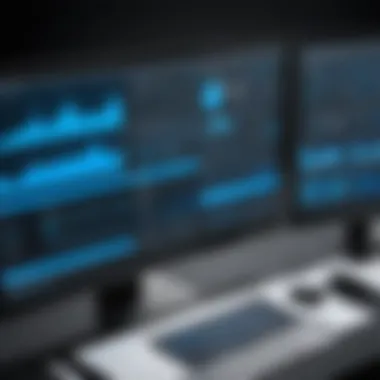

Intro
Bluebeam offers a powerful suite of tools that cater to professionals in various fields, particularly in construction and architecture. The Bluebeam trial version allows users to explore its functionality before making a financial commitment. This accessibility can be particularly beneficial for those considering integrating it into their workflow.
Understanding what the trial includes is crucial for users seeking to maximize their evaluation period. There is much to dissect about installation, features, and overall functionality. This article aims to provide a thorough examination of these components, alongside considerations regarding user experience, system requirements, and optimal use cases.
Software Overview
Key Features
The trial version of Bluebeam includes several key features that are pivotal for professionals. Here are some noteworthy functionalities:
- PDF Editing and Markup: Users can annotate, edit, and create PDFs, which is essential for documentation.
- Collaboration Tools: Bluebeam facilitates real-time collaboration, allowing multiple users to work on a document simultaneously.
- Measurement Tools: The software provides precise measurement options, benefiting architectural and engineering analysis.
- Integration Capabilities: Bluebeam integrates with various software systems, enhancing its flexibility for user needs.
System Requirements
To ensure optimal performance, users should verify that their systems meet the necessary requirements. These include:
- Operating Systems: Windows 10 or later is recommended for the full functionality of Bluebeam.
- Memory: A minimum of 8GB RAM is suggested for smooth operation, especially during collaborative tasks.
- Storage: At least 1.5GB of free disk space is necessary for installation.
- Display: A monitor with a minimum resolution of 1920 x 1080 is ideal for an enhanced user experience.
In-Depth Analysis
Performance and Usability
The performance of Bluebeam during the trial period is typically satisfactory for most users. The application responds quickly, provided that the system meets the outlined requirements. Usability is further enhanced by a user-friendly interface that allows for efficient navigation.
A common feedback point from users is its learning curve, particularly for those not familiar with similar software. However, Bluebeam offers various resources, including tutorials and forums, which can aid in overcoming initial challenges.
Best Use Cases
Bluebeam is particularly suited for several professional applications:
- Construction Documentation: Ideal for creating, reviewing, and managing project documents.
- Architectural Design: Useful in markup and collaboration phases of architectural projects.
- Engineering Assessments: The software’s measurement tools are beneficial for engineers needing accurate document analysis.
Utilizing this trial version allows these professional users to determine if Bluebeam fits their specific needs, ultimately assessing its value before purchasing a license.
"The trial period is a window of opportunity to experiment with key features and identify if it meets a professional's workflow demands."
In summary, exploring the Bluebeam trial version equips users with insights into whether its features can enhance their work processes. By addressing installation, features, and practical applications, professionals can better evaluate Bluebeam's role in their projects.
Prolusion to Bluebeam
Understanding Bluebeam is essential for professionals looking to enhance their workflow, particularly in construction and architecture. This software simplifies document management and collaboration by allowing users to create, edit, markup, and share PDF files efficiently. As many industries transition towards digital solutions, tools like Bluebeam become increasingly crucial to optimize productivity.
Overview of Bluebeam Software
Bluebeam software offers a powerful platform tailored for the architecture, engineering, and construction industries. It stands out because of its focus on facilitating communication and project management. The application includes features like real-time collaboration, 2D and 3D PDF creation, and markup tools. Users can easily integrate Bluebeam with other tools, enhancing its utility. It also provides a cloud-based solution, making it accessible from various devices.
Target Audience for Bluebeam
The primary audience for Bluebeam encompasses professionals in construction, architecture, and engineering. However, its user base extends to students and educators in these fields as well. These groups need reliable tools to collaborate on projects, manage documentation, and streamline workflows. Additionally, project managers and contractors may find Bluebeam beneficial for better communication, resource allocation, and overall efficiency within projects.
Understanding the Bluebeam Trial Version
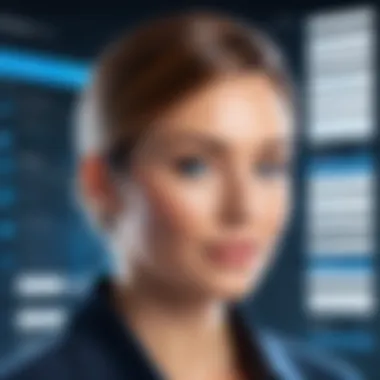

The Bluebeam trial version allows users to explore the software without committing to a purchase. This opportunity gives potential customers a chance to test functionality and usability, determining if it fits their specific needs. The trial version serves as a critical first step for software developers, IT professionals, and students. These groups often require robust and efficient tools for managing projects. By understanding the trial version, users can make informed decisions based on hands-on experience, which is essential in today’s competitive market.
Purpose of the Trial Version
The primary purpose of the Bluebeam trial version is to provide users with a limited-time opportunity to evaluate the software. It encourages prospects to engage with the tools and features that Bluebeam offers, which include markup functionality, collaboration capabilities, and PDF creation. During this trial, users can determine if the program aligns with their workflow and project demands. This hands-on experience can lead to more confident purchasing decisions, particularly for large teams or organizations where the financial investment is substantial.
Duration and Access
The Bluebeam trial version is available for a period of 30 days from the date of activation. This timeframe allows users to explore various aspects of the software in depth. Access requires creating an account on the Bluebeam website, which is simple and straightforward. A user must provide basic information like email and password. Once registered, the trial can be initiated by downloading the software directly. It is important for users to manage their trial time wisely to extract maximum value and insights during this limited period.
Key Features Available in the Trial
While using the Bluebeam trial version, users can access a range of essential features. The following highlights these key attributes that users can explore:
- PDF Creation and Editing: Users can create PDFs from various formats and apply edits as needed.
- Markup Tools: The trial includes a suite of markup tools for annotations, text, stamps, and more. This allows users to practice collaboration and feedback.
- Collaboration Features: These enable teams to work together in real-time, facilitating better project communication.
- Document Management: Users can experience capabilities for organizing and managing documents efficiently.
- Cloud Integration: The trial provides limited access to cloud features, promoting easy sharing and storage.
These features deliver invaluable context for professionals assessing whether Bluebeam meets their operational requirements.
Installation Process
The installation process is a vital aspect when considering the capabilities and performance of the Bluebeam trial version. A proper understanding of how to install the software, along with being aware of the system requirements, can significantly enhance user experience and productivity. Proper installation ensures that users can fully explore the features of Bluebeam without complications, saving time and frustration. Addressing the need for a seamless setup, this section focuses on system requirements and provides a step-by-step installation guide, making the process straightforward for the targeted audience.
System Requirements
Before initiating the installation, it is imperative to ensure that your computer meets the necessary specifications. This will help facilitate optimal performance and ensure the software runs smoothly. The following minimum system requirements are recommended for the Bluebeam trial version:
- Operating System: Windows 10 or newer versions; some features may not work efficiently on older systems.
- RAM: A minimum of 8 GB is suggested, though 16 GB may be more suited for demanding tasks.
- Processor: A multi-core processor, preferably Intel i5 or equivalent, is recommended for effective performance.
- Graphics Card: At least a DirectX 9 compatible graphics card. More advanced graphics capabilities may enhance the visual experience.
- Disk Space: 2 GB of free disk space is required for installation, with additional space needed for projects.
It is crucial to note that these specifications can affect how well the software performs, especially during complex tasks. Users should confirm their system meets these requirements to avoid any installation issues or performance lags.
Step-by-Step Installation Guide
Installing the Bluebeam trial version can be accomplished through a few simple steps. Following this guide will help ensure a smooth setup process. Here is how to get started:
- Download the Installer: Visit the official Bluebeam website and locate the trial version. Download the installer file to your local computer.
- Open the Installer: Locate the downloaded file, usually in the Downloads folder. Double-click the installer, which typically has an .exe extension, to start the setup.
- Accept the Terms: A window will appear, presenting the End User License Agreement. Read through the terms and conditions, then check the box to accept and proceed with the installation.
- Select Installation Type: Choose between a standard or custom installation. For most users, the standard installation is advisable, as it includes the essential features.
- Choose Installation Location: If desired, you can select a different installation path by clicking on the 'Browse' button. Otherwise, the default location is usually appropriate.
- Start Installation: Click the 'Install' button to begin. The installer will proceed to extract files and set up the program on your computer.
- Complete Installation: Once the installation is complete, you will receive a confirmation message. You can choose to launch Bluebeam immediately or exit the installer.
Following this guide ensures that users can configure the software correctly and start using Bluebeam efficiently. This step is essential for anyone aiming to make the most of what the trial version offers, thereby paving the way for a productive experience.
Limitations of the Trial Version
Understanding the limitations of the Bluebeam trial version is crucial for users, especially for professionals seeking effective tools for their workflows. These limitations can influence the user's experience and the value that the software can provide in real-world scenarios. As users explore the trial version, it is essential to identify these restrictive elements to make informed decisions about potential upgrades or alternative solutions. The trial version is designed to give a glimpse into the full capabilities of Bluebeam, but it does not encompass the entire functionality and features that a paid version would offer.
Restricted Features
The Bluebeam trial version includes a reduced set of features compared to the full software. These restrictions can have significant implications for users with specific needs. For example, collaboration tools that are critical for team-oriented projects may not be entirely accessible. Users may find that certain advanced functionalities, such as form creation or batch processing of documents, are limited or entirely unavailable. This inability to access the complete suite of features can hinder the evaluation of the software's true potential in professional settings.
Users should take note of the following restricted features in the trial version:
- Limited collaboration tools: Some users may struggle to perform real-time document collaboration.
- Reduced customization options: This can affect how projects are tailored to fit user needs.
- Exclusions of advanced analysis tools: Users working on intricate designs may feel this absence the most.
These limitations can make it difficult to assess how well Bluebeam will fit into existing workflows, possibly leading to dissatisfaction if users rely on this version for critical functions. Therefore, understanding these constraints is essential for making the right choice moving forward.
Performance Restrictions
In addition to restricted features, performance restrictions in the Bluebeam trial version may affect how users experience the software. While the trial aims to offer a realistic glimpse into Bluebeam's capabilities, it often runs with certain limitations in speed and efficiency. Users might notice slowed processing times when working with large documents or complex drawings.
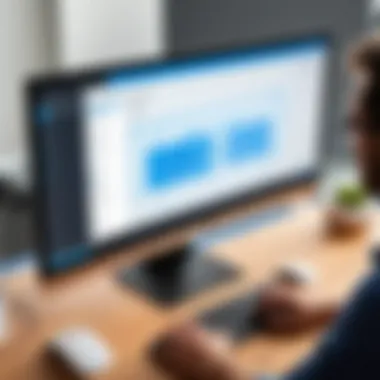

Performance considerations include:
- Slower load times: Larger files may take significantly longer to open or manipulate, impacting productivity.
- Lack of multi-user capability: Many professionals work in team environments, and the inability to synchronize efforts could lead to fragmentation in project timelines.
- Limited system resource utilization: This may prevent the software from delivering its full potential on faster machines.
It is important for users to be aware of these performance restrictions when gauging the trial version. They should consider how these factors may affect the day-to-day use of the software in professional scenarios. Examining these limitations will help users manage expectations and identify whether the trade-offs in the trial version are worth pursuing in a full purchase.
User Experience
User experience is an essential component of any software, particularly for specialized tools like Bluebeam. For professionals in design, architecture, construction, and IT, a positive user experience can significantly influence productivity and overall satisfaction with the software. Understanding how users interact with the interface, access features, and the ease of navigating tasks are pivotal elements that can determine the effectiveness of the overall functionality. Therefore, it is crucial to consider how well the Bluebeam trial version caters to its intended audience.
Interface and Usability
The interface of Bluebeam is designed with an emphasis on functionality. Users can find a clear layout that does not overwhelm them. Menus are straightforward, and commonly used tools are easily accessible. This design choice facilitates an intuitive experience. Moreover, customization options enable users to tailor the interface to fit individual workflows.
One notable element is the toolbar, which can be modified to prioritize frequently used tools. Guidance tools like prompts and tool tips assist in reducing the learning curve. These features can help novices familiarize themselves with the software more rapidly while allowing seasoned users to streamline their tasks efficiently.
Additionally, usability extends to the performance of the software on various devices. The trial version is optimized to run effectively on both high and moderately powered systems. This ensures that a broader audience can have access, regardless of their technological limitations.
First Impressions from Users
First impressions often set the tone for future interaction with any software. User feedback typically highlights ease of installation and initial setup as significant advantages of the Bluebeam trial version. Many users report that the straightforward installation process leads to a speedy onboard; this aspect is particularly valuable for professionals with limited time.
In reviews on platforms like Reddit, users have shared their satisfaction with the responsiveness of the software. Positive comments frequently mention the clarity of documents and the accuracy of markup tools. However, some users have noted that while the trial offers a lot of features, certain advanced functionalities can be confusing initially.
Feedback also indicates that users appreciate the availability of resources during their trial period, such as tutorials and documentation, which help clarify complex features. Overall, user impressions display a strong favor towards the usability aspects of the Bluebeam trial version, with many indicating a likelihood to continue using the software if they find it aligns well with their professional needs.
Comparative Analysis
The comparative analysis is crucial for understanding the position of the Bluebeam trial version in the broader context of software options available to professionals. By evaluating the trial against its full version and contrasting it with other software, users can gain valuable insights into its practical advantages and limitations. This section aims to clarify where Bluebeam stands in functionality, usability, and industry relevance. Understanding these factors can significantly influence a user's decision-making process.
Bluebeam Trial vs Full Version
Bluebeam's trial version serves as a preliminary exposure to its full capabilities, aimed at professionals considering a purchase. The trial generally provides access to most features available in the full version but imposes limitations on duration and usage.
Some key differences are:
- Cost: The trial version is free, which allows users to explore functionalities without financial commitment. In contrast, the full version requires a paid license.
- Scope of Features: While the trial includes essential tools for markup, editing, and collaboration, certain advanced tools like some custom integrations may only be available in the full version.
- Support Services: Tech support is usually more robust for the full version, ensuring users have the assistance needed to optimize performance.
- Updates: The full version may receive more frequent updates than the trial version, providing users with the latest features and improvements.
For those unfamiliar with Bluebeam, the trial can be a good starting point to appreciate its functionalities before fully committing. However, users need to be aware of these differences to evaluate whether the trial aligns with their specific requirements or if the full version is necessary for comprehensive workflow efficiency.
Comparison with Other Software
In the landscape of digital tools for design and construction, Bluebeam often stands alongside other software like Adobe Acrobat, AutoCAD, and PlanGrid. Comparing Bluebeam's trial version with these alternatives reveals distinct features and varying levels of user satisfaction. Here are some comparison points:
- Markup Tools: Bluebeam excels in markup capabilities, allowing for intuitive revision tracking and collaboration amongst teams. Comparatively, Adobe Acrobat is primarily document-centric, making it less effective for design-heavy workflows.
- User Interface: Bluebeam is known for its user-friendly interface tailored for construction professionals. In contrast, software like AutoCAD can have a steeper learning curve due to its comprehensive design functionalities.
- Integrations: While both Bluebeam and PlanGrid offer integrations with project management tools, users may find Bluebeam has a slight edge in seamless collaboration because of its advanced cloud functionality.
- Cost Efficiency: Though Bluebeam might seem pricier than some alternatives, the comprehensive toolset justifies its price for users who consistently engage in collaborative construction projects.
Conducting this comparative analysis highlights the unique strengths of the Bluebeam trial version, enabling potential users to make informed decisions. Thorough evaluation of user needs will ultimately dictate the choice between Bluebeam and competing software, with a significant emphasis on operational demands.
Potential Use Cases
Understanding the potential use cases for the Bluebeam trial version is essential for professionals who want to leverage its capabilities fully. Diverse fields benefit significantly from this software, making its trial version a strategic tool for individuals looking to optimize their work processes.
Design and Architecture Applications
In the realm of design and architecture, Bluebeam offers valuable features for professionals such as architects, engineers, and designers. The software streamlines reviewing processes by allowing users to annotate PDFs, which is vital during collaboration. Design presentations can be transformed, making it easier to visualize concepts and share with teams and clients.
Key benefits include:
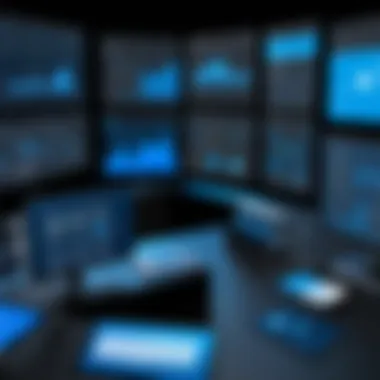

- Enhanced Collaboration: Allows multiple stakeholders to provide feedback directly on documents, reducing miscommunication.
- Efficient Document Management: Organizes project files systematically, simplifying access and management of architectural drawings.
- Real-time Markups: Users can make annotations on the spot, speeding up the revision process and ensuring accuracy.
Companies in the architectural sector see a direct influence on productivity and quality of output, particularly when utilizing Bluebeam's project management tools. These features encourage a more integrative approach between design and execution, thus increasing project success rates.
Construction Management Utility
For construction management, Bluebeam serves as an essential tool that facilitates overall project coordination. The complexities of managing numerous contractors, timelines, and budgets necessitate effective communication and documentation.
Some notable advantages include:
- Streamlined Workflows: Bluebeam helps manage schedules and tasks efficiently, ensuring everyone is aligned with project deadlines.
- Cost Estimating: The software aids in providing accurate cost estimates by allowing users to measure areas directly from PDF drawings.
- Compliance and Reporting: It makes compiling reports easier, providing documentation necessary for compliance standards in the construction industry.
By addressing common challenges in construction management, Bluebeam reduces the learning curve for users new to the software. The ability to visualize project timelines and deliverables in one place is invaluable.
Project managers often cite Bluebeam as a game-changer for its ability to reduce administrative overhead while enhancing the transparency of project phases.
With clear use cases outlined, it is evident that the Bluebeam trial version can greatly enhance productivity across various sectors. Whether in design, construction, or architecture, leveraging these features can lead to more effective and successful projects.
Customer Support and Resources
Customer support and resources are vital components when evaluating any software, including the Bluebeam trial version. Having access to quality support can significantly impact user experience and effectiveness of software. This section explores various elements of customer support available for Bluebeam users and examines the training materials and documentation that complement the software.
Available Support Channels
Bluebeam provides multiple support channels to meet the diverse needs of users. These channels ensure help is accessible whether it's technical assistance, installation, or feature usage. The main support options include:
- Online Support Portal: This is the primary resource for users seeking assistance. It contains a wealth of articles and FAQs that cover common issues and inquiries. Here, users can learn about installation, troubleshooting, and other relevant topics.
- Email Support: Users can also reach out via email for more specific issues that may not be covered in the support portal. This allows for detailed inquiries to receive tailored responses.
- Live Chat Support: For immediate assistance, Bluebeam offers live chat. This feature enables users to communicate with support personnel in real time, which can be particularly helpful for urgent problems.
- Phone Support: Another important channel is phone support. Direct communication allows for in-depth discussions about complex issues and can expedite solutions.
"Effective customer support is critical in ensuring that users maximize their Bluebeam experience and productivity."
It is essential for potential users to know that help is readily available should they encounter problems during their trial period.
Training Materials and Documentation
To complement user support, Bluebeam also offers training materials and comprehensive documentation. These resources play a significant role in bringing users up to speed with the software's capabilities. Areas to consider include:
- User Guides: Detailed manuals that explain features and functions clearly. These guides are invaluable for users who prefer a structured approach to learning.
- Tutorial Videos: Visual learners benefit from instructional videos provided by Bluebeam. These resources demonstrate key functionalities and workflows, making it easier to grasp the software’s tools in practice.
- Webinars and Workshops: Bluebeam occasionally conducts live webinars and workshops. Participating in these sessions allows users to ask questions and interact with experienced instructors.
- Community Forums: The Bluebeam community forums serve as a platform for users to share experiences, ask questions, and collaborate on solutions. It fosters a sense of support among users, which is beneficial for learning and troubleshooting.
Training materials and support resources are crucial in enhancing user confidence and competence in utilizing the Bluebeam software effectively. By leveraging these resources, users can ensure they are well-equipped to take advantage of the trial version and make informed decisions regarding continued use.
Culmination
The conclusion of this article serves as a pivotal segment, encapsulating the insights gained from examining the Bluebeam trial version. It reaffirms the necessity for professionals, particularly in fields like software development and architecture, to thoroughly assess software options before commitment. The Bluebeam trial version stands out as a significant resource for potential users, providing a meaningful glimpse into the software's capabilities.
Understanding the limitations and the features available during the trial can guide users in making informed decisions. The overall user experience has been touched upon, emphasizing the interface and usability aspects, which are crucial for effective workflow integration. This phase of exploration allows potential adopters to evaluate how well Bluebeam fits within their operational framework, reducing the risks associated with investing in new software.
Furthermore, the article highlights how the trial aligns with various professional needs, paving the way for targeted applications in design, construction management, and more. By synthesizing these elements, the conclusion emphasizes that whether one is a student, a seasoned IT professional, or an architect, the Bluebeam trial offers essential insights that can dictate future software usage.
Final Thoughts on the Bluebeam Trial Version
The Bluebeam trial version is more than just a test run. It opens a door to understanding a robust set of tools that can enhance productivity. Users can explore the software's features without financial commitment, making it a low-risk option for evaluating its fit. By engaging with the trial version, potential users gain actionable experience that could inform their final decision regarding the full version.
While the trial presents some limitations, the value lies in the opportunity to evaluate whether the software aligns with one’s workflow, project demands, and collaboration needs. For many, it can be the first step toward a more efficient process in managing projects and documents, particularly in the construction and design industries.
Recommendations for Potential Users
For individuals considering the Bluebeam trial version, a few guidelines can maximize the experience:
- Explore Available Features: Carefully examine all tools provided in the trial. Engage with the ones that are essential to your usual workflow.
- Utilize Support Resources: Take advantage of the available customer support channels and training materials. They can provide insight on how to navigate the software effectively.
- Gather Feedback: If working in a team, solicit feedback from colleagues regarding the trial experience. Diverse perspectives can highlight strengths and weaknesses that may be overlooked by a single user.
- Compare with Alternatives: Do not hesitate to compare Bluebeam with other software you are considering. Assessing additional options provides a clearer picture of where Bluebeam stands in terms of value and fit for your needs.
Integrating Bluebeam into your professional toolkit depends upon the insights gained from the trial version. Equip yourself with the knowledge necessary for making an informed decision that aligns with your project requirements.







