Exploring the Campaign Monitor Gallery for Email Design
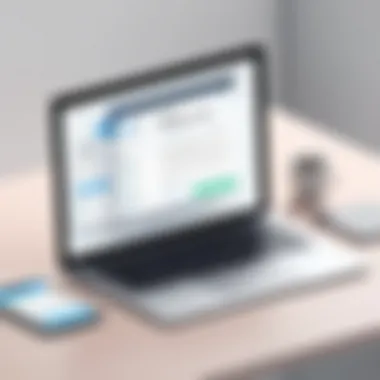

Intro
In today’s digital landscape, effective email marketing is vital for engaging audiences and driving conversions. The Campaign Monitor Gallery serves as a significant resource for marketers and creatives, providing a platform filled with inspiration for crafting email campaigns. This article will explore the gallery in detail. We will look at its features, user experience, and the importance of design elements in email marketing strategies.
The discussion extends to the best practices for utilizing the gallery effectively. This ensures that both new and seasoned marketers can make the most of its offerings. We will also examine prevailing trends in email design and the role Campaign Monitor plays in digital marketing's evolution.
Understanding Campaign Monitor Gallery
Understanding the Campaign Monitor Gallery is essential for anyone looking to optimize email marketing strategies. The gallery serves as a visual repository showcasing effective email campaign designs. It highlights the importance of aesthetics and strategic design choices in creating impactful campaigns that resonate with target audiences.
By providing a collection of design examples, the Campaign Monitor Gallery allows marketers and creatives to draw inspiration from successful implementations. This exposure to diverse styles helps in cultivating an understanding of what elements captivate users. Additionally, the gallery often includes insights into each campaign's purpose and target demographics, further enriching the learning experience.
The key benefits of utilizing the Campaign Monitor Gallery are evident. Creative professionals can analyze various design strategies suited for different industries and objectives. Another consideration is the adaptability of these designs. The gallery equips users with the knowledge necessary to understand trending designs and how to apply them to fit specific organizational needs.
Moreover, the Campaign Monitor Gallery acts as a bridge between creativity and functionality. This duality ensures that users do not merely replicate existing designs but also create unique campaigns that stand out. By empowering users to innovate while being informed about proven strategies, the gallery enhances both the quality of designs and the effectiveness of email marketing campaigns.
What is Campaign Monitor?
Campaign Monitor is a robust email marketing platform designed to assist businesses in building relationships through personalized communication. Founded in 2004, it has evolved to offer comprehensive features for creating, sending, and analyzing email campaigns. Its user-friendly interface makes it accessible for both experienced marketers and beginners. The platform is particularly recognized for its strong design capabilities, allowing users to craft visually stunning emails without needing extensive technical skills.
Key features of Campaign Monitor include list management, automation, analytics, and customizable templates. These elements converge to offer a holistic environment for effective email marketing. Moreover, Campaign Monitor ensures that users have the necessary tools to execute targeted campaigns aimed at specific audience segments. This focus on user experience and flexibility is what distinguishes Campaign Monitor from other email marketing solutions.
Intro to the Gallery feature
The Gallery feature within Campaign Monitor is an integral asset for marketers seeking design inspiration. This repository includes a wealth of email templates and creative campaign examples that have proven successful. Users can browse through various categories tailored to different marketing goals, industries, and styles.
The importance of the Gallery lies in its ability to offer insights into effective email design practices. Each showcased campaign often includes context about the goals it aimed to achieve, the audience it served, and the design elements that contributed to its success. Such information is invaluable for marketers looking to learn and innovate.
Furthermore, the Gallery encourages an understanding of how visual elements can enhance message delivery. By analyzing these examples, users can internalize effective color schemes, typography, and layout choices that resonate with audiences. The feature serves not just as a collection of designs but as an educational tool that leads to better-informed design decisions in future email campaigns.
In summary, the Campaign Monitor Gallery enriches the email design process by providing actionable insights and inspiration. This integration of real-world examples into the design process enhances the likelihood of campaign success.
The Importance of Email Marketing
Email marketing remains a fundamental tactic in the digital marketing landscape. It is crucial for brands of all sizes to harness the power of email. This method allows direct communication with customers. Moreover, it encourages engagement in a personalized manner.
In this article, we explore why email marketing is central to any marketing strategy, how it can amplify brand visibility, and the unique advantages it offers over other channels.
Email as a Marketing Tool
Email serves multiple functions as a marketing tool. First, it acts as a direct line of communication between a brand and its audience. By using targeted email campaigns, companies can share updates about products, promote offers, and deliver newsletters tailored to specific interests.
The segmentation capabilities of email marketing let businesses categorize their audience based on behavior, demographics, and engagement levels. This means that messages can be tailored effectively. For instance, if a customer has shown interest in a particular service, the emails can focus on content related to that service, increasing the chances of conversion.
Additionally, unlike social media, email is less prone to algorithm changes that affect visibility. An email sent directly reaches the inbox of the subscriber, offering a higher likelihood of being seen. The ability to measure engagement metrics, such as open and click-through rates, also provides clear insights into the effectiveness of each campaign, allowing for informed decisions and adjustments.
ROI of Email Marketing
The return on investment (ROI) for email marketing is impressive and well-documented. Studies show that for every dollar spent, email marketing can yield an average of $42 in return. This is a statistic organizations should not overlook when creating marketing budgets.
Investing in email marketing typically involves low costs related to software and possible design elements. This low barrier to entry makes it accessible for both small startups and large enterprises.
Furthermore, the automation capabilities of email marketing platforms, such as Campaign Monitor, significantly enhance efficiency. Marketers can set up automated campaigns that nurture leads over time without requiring continuous manual effort.
With a straightforward approach to email marketing, businesses can enhance customer retention and cultivate long-term loyalty, which is essential for sustained growth.
Key Features of the Campaign Monitor Gallery
The Campaign Monitor Gallery provides essential tools and resources for email marketers. Each feature is designed to enhance the user's experience, making it easier to create impactful email campaigns. Understanding these key features is vital for both marketers looking to streamline their efforts and designers aiming to inspire creativity in their projects. The following sections will detail specific features that define the Campaign Monitor Gallery and explain why they are important for effective email marketing.
User-Friendly Interface
A primary characteristic of the Campaign Monitor Gallery is its user-friendly interface. The design prioritizes ease of navigation, allowing users to find what they need without unnecessary complexity. This simplicity is crucial, especially for those who may not have extensive design experience.
Key benefits include:
- Intuitive Design: Users can quickly locate galleries, collections, and examples, which enhances productivity.
- Visual Appeal: The clean layout reduces clutter and distractions, focusing users on their tasks.
- Accessibility: From novices to experienced users, the interface adapts to various skill levels.
With a well-structured interface, users can feel confident in exploring various email design options without being overwhelmed.
Search and Filter Options
Search and filter options in the Campaign Monitor Gallery are powerful tools that streamline the design process. Users can quickly narrow down choices and find the exact inspiration they seek. This feature not only saves time but also enhances the quality of selections made.
The key elements to note include:


- Advanced Filters: Users can filter by categories such as industry, email type, or design elements. This targeted approach allows users to discover relevant examples efficiently.
- Keyword Search: A straightforward search bar lets users input specific keywords related to their interests.
- User-Centric Approach: These options are designed based on user feedback, proving their effectiveness in real-world use.
By utilizing these search functionalities, users can easily locate examples that resonate with their brand and audience preferences.
Examples of Effective Campaigns
The Campaign Monitor Gallery serves as a repository for examples of effective email campaigns. These examples are not mere illustrations; they are case studies that showcase strategic design choices and successful implementation in various contexts.
Important aspects include:
- Diverse Campaigns: The gallery features a wide range of email campaigns from different industries. This variety serves as a rich resource for users looking for inspiration across sectors.
- Design Insights: By examining successful campaigns, users can understand what works and why. This analysis provides valuable lessons for their own projects.
- Practical Application: Users can take design clues from these examples and adapt them to fit their unique needs.
The value of learning from effective campaigns cannot be overstated. It provides insights into what resonates with audiences and drives engagement.
"Successful email campaigns are not only about aesthetics but also about understanding the audience and delivering relevant content."
Navigating the Gallery
Navigating the Gallery is essential for maximizing the potential of the Campaign Monitor Gallery. This area serves as a gateway for users, allowing them to explore various creative email design options. Understanding how to navigate this feature effectively can lead to more impactful marketing campaigns, resulting in higher engagement rates.
How to Access the Gallery
Accessing the Campaign Monitor Gallery is straightforward. Users can reach the Gallery through the Campaign Monitor dashboard. Once logged in, look for the Gallery option in the main menu. Upon clicking it, a new window will open, showcasing an array of email campaign designs. This feature is available to all users, regardless of their subscription level.
After entering the Gallery, you will notice options to filter by categories such as industry, style, and purpose. This aspect allows users to find inspiration relevant to their specific needs quickly. Furthermore, users can save favorite designs. This makes it easier to return to preferred templates later. For those new to Campaign Monitor, there are tutorials available within the Gallery that guide you through the various functionalities, making the process even more user-friendly.
Creating Mood Boards
Creating mood boards is an effective method for visualizing ideas before starting an email campaign. This concept involves gathering various design elements that resonate with your marketing goals. By utilizing the Campaign Monitor Gallery, users can take different designs and compile them into a cohesive mood board.
Here’s how to create a mood board using the Campaign Monitor Gallery:
- Select Designs: Start by browsing through the Gallery and selecting designs that inspire you.
- Capture Elements: Make note of specific elements you like, such as color schemes, layouts, or imagery.
- Use External Tools: You can use tools like Canva or Pinterest to create your board.
- Organize Ideas: Arrange the captured designs in a way that illustrates your campaign's direction.
- Collaborate: If working in a team, share your mood board for feedback and ideas.
Creating a mood board not only assists in maintaining a clear vision during the design process but also encourages creativity. By seeing different elements together, it becomes easier to identify what works best for your intended message and audience.
Best Practices for Utilizing the Gallery
Utilizing the Campaign Monitor Gallery effectively requires an understanding of best practices that can enhance a user’s experience and output. The Gallery serves as a crucial resource for creative ideas, but it is essential to grasp how to navigate and leverage this repository while crafting effective email campaigns. Following the right practices ensures that users can draw inspiration without falling into the traps of mindless imitation. This section provides insightful tips on maximizing this platform.
Inspiration vs. Replication
When exploring the Gallery, one must discern between seeking inspiration and merely replicating designs. Inspiration involves understanding the essence of a design; it means taking cues from color schemes, layouts, and typography to create something new and tailored. Often, marketers may find themselves drawn to a specific campaign's aesthetics. This is where caution must be exercised.
Replicating someone else’s work can lead to a lack of originality, one of the main ingredients to success in email marketing. Instead, consider these approaches while drawing inspiration:
- Adapt concepts: Use a striking color palette but arrange your elements differently. Combine styles to reflect your brand’s identity.
- Focus on functionality: Consider how a design works and why it is effective rather than copying it directly.
- Maintain brand consistency: Ensure that your adaptations reflect your overall branding strategy.
"Innovation is the key to distinguishing one’s brand in a crowded marketplace. Seek inspiration, but let originality lead your designs."
Combining Elements for Unique Designs
Combining various design elements effectively can lead to unique email layouts that stand out. Marketers should not feel confined to a single design approach. Instead, they can integrate multiple styles and features, creating a hybrid design. Key strategies include:
- Blending functionalities: Use elements inspired by minimalistic designs along with detailed graphics.
- Experimenting with layout structures: A mix of single-column and multi-column formats can create a visually stimulating layout.
- Utilizing diverse color schemes: Try merging colors that evoke different emotions or convey distinct messages.
By approaching the Gallery with an open mind and a readiness to experiment, users can develop unique designs that resonate with their audience. Effective email marketing requires an understanding of both design principles and the capacity to innovate. The Campaign Monitor Gallery serves as a powerful resource for both aspects, persuading users to not just find beautiful templates but to invent their own compositions.
Trends in Email Design
Email design is constantly evolving to meet the needs of users and brands. Staying updated on trends is essential for creating effective email campaigns. A well-designed email not only attracts attention but also increases engagement and conversion rates. Understanding current design trends can help marketers and creatives leverage best practices for their campaigns.
Minimalism and Clarity
Minimalism in email design focuses on simplicity. The idea is to reduce the clutter by eliminating unnecessary elements. This trend promotes a clean layout with ample white space. Key benefits of minimalism include:
- Improved Readability: A clear, straightforward email is easier to scan. Users can quickly identify the key message, ensuring that essential information is not overlooked.
- Load Speed: Minimizing images and unnecessary code enhances loading times. This aspect is crucial as email clients may limit how long a message can take to display.
- Enhanced Focus: A minimalistic design guides the user's attention to the call-to-action. By removing distractions, the likelihood of clicks increases.
In practical terms, minimalism can be applied by using a limited color palette, simple typography, and large, compelling images. Effective use of negative space reinforces clarity and directs the user's gaze.
"Simplicity is the ultimate sophistication." - Leonardo da Vinci
Responsive Design Considerations
Responsive design is fundamental in today's mobile-first world. As more people access emails through mobile devices, responding to different screen sizes is critical. It ensures that emails look good, regardless of the device used. Key considerations for responsive design include:
- Flexibility: Use fluid grid layouts that adjust based on screen size. This approach allows elements to resize, maintaining aesthetic and functional integrity.
- Image Scaling: Ensure images scale appropriately to prevent distortion. Use CSS or HTML attributes to set maximum widths, enabling images to resize without losing quality.
- Text Size: Proper text sizing is essential. Headlines should be easily readable on smaller devices without zooming. A good practice is to use a larger font for headlines and a comfortable size for body text.
- Testing Across Devices: Before sending, test emails on various devices and email clients. This step is crucial to identify and address any display issues that may arise.


Adopting these practices helps create versatile email communications that cater to a broad audience. By implementing responsive design, marketers can ensure that their messages resonate well, regardless of how viewers access them.
Case Studies from the Campaign Monitor Gallery
Case studies are valuable tools in understanding the practical applications of design strategies in email marketing. They present real-world examples that can inspire and inform marketers. Within the Campaign Monitor Gallery, case studies offer insights into successful campaigns, highlighting what worked effectively and what did not. This section will explore two critical subsections: successful campaign examples and analysis of design choices.
Successful Campaign Examples
Successful campaign examples in the Campaign Monitor Gallery provide concrete evidence of effective marketing strategies. Each example showcases how various brands engaged their audience through well-designed emails. These case studies illustrate steps taken from conception to execution, including the thought process behind the design, target audience considerations, and the objectives that drove the campaign.
Several noteworthy campaigns illustrate the variety of approaches available:
- Charity: Water – This organization utilized storytelling to connect emotionally with users. Their campaign combined compelling visuals and easy calls to action, leading to increased donations.
- Shopify – An e-commerce giant, Shopify focused on personalized offers. Their use of segmentation allowed for tailored content that resonated well with users, reflected in higher engagement rates.
These examples emphasize different aspects of email marketing. They demonstrate that creative approaches can significantly impact customer response. Ultimately, studying these successful campaigns teaches lessons about what can translate into better outcomes.
Analysis of Design Choices
Analyzing the design choices made in successful campaigns reveals key decisions that contribute to their effectiveness. The visual hierarchy, color schemes, and typography all play essential roles in guiding the reader's journey through the email.
- Visual Hierarchy – A carefully structured layout directs attention to critical elements. Successful emails often highlight calls to action prominently to increase conversion rates.
- Color Schemes – Colors evoke emotions and values. Campaigns that align colors with their brand identity strengthen recognition and engagement.
- Typography – The choice of font can greatly affect readability and user perception. A balance between style and clarity is crucial for effective communication.
"Design is the silent ambassador of your brand." – Paul Rand
Through the comprehensive analysis of both successful examples and their design choices, readers can gain practical insights that elevate their email marketing efforts.
Integrating Gallery Designs into Campaigns
Integrating designs from the Campaign Monitor Gallery into email campaigns is crucial for marketers aiming to enhance visual appeal and engagement. The Gallery offers a diverse range of templates and design inspirations, which are instrumental in creating effective email communications. This aspect of email marketing is not only about aesthetics; it significantly impacts open rates, click-through rates, and overall campaign success. When designing emails, using proven layouts and styles can streamline the creation process while ensuring that communications are visually compelling and user-friendly.
Templates and Customization
The templates available in the Campaign Monitor Gallery are designed with flexibility in mind. They serve as a foundation that marketers can modify to fit their brand's voice and message. Customization is key. Here are several reasons why focusing on templates is important:
- Efficiency: Utilizing established templates can save time in the design phase, allowing marketers to focus more on content and strategy.
- Brand Consistency: Customizable templates help maintain brand consistency across campaigns. Marketers can adjust colors, fonts, and styles to match their branding guidelines.
- User Engagement: Well-designed emails that are easy to navigate lead to higher engagement. Templates ensure that essential information is presented clearly.
Tips for Customization:
- Start with a template that aligns closely with your campaign's goals.
- Ensure to maintain elements like your logo and brand colors for consistency.
- Test different layouts to see what resonates most with your audience.
Testing and Feedback Mechanisms
Testing designs and gathering feedback is vital to understanding the effectiveness of email campaigns. The Campaign Monitor Gallery assists in this area by providing a structured method for evaluating designs before full launches. Here are key considerations in this process:
- A/B Testing: This involves sending out two different versions of an email to see which one performs better. By using different designs, marketers can assess which elements engage users more effectively.
- Feedback Loops: Gathering insights from both peers and target audiences helps refine email designs. Tools in Campaign Monitor allow users to track how recipients interact with emails, providing valuable data for future campaigns.
- Iterative Design: Email marketing is an ongoing process. Using feedback and data analysis, marketers should continually refine their email designs to meet evolving audience preferences.
"Effective design integrates feedback to continuously enhance user experience. Testing and adaptation should be constant in any marketing strategy."
In summary, integrating gallery designs into campaigns involves leveraging templates efficiently and testing those designs rigorously. Marketers who embrace this approach are likely to create emails that not only look good but also drive meaningful engagement.
The Role of Analytics in Email Marketing
The arena of email marketing is not just about crafting visually appealing messages. It intertwines strategy with analytics to measure efficacy and improve future efforts. In this context, analytics serves as a compass, guiding marketers through the nuances of campaign performance. Accurately measuring engagement, conversion rates, and other KPIs can significantly impact a campaign's success. Understanding this role is crucial for marketers that aim to leverage tools like the Campaign Monitor Gallery effectively.
Measuring Campaign Success
Determining the success of an email campaign involves several metrics. Key performance indicators (KPIs) are essential here. Metrics such as open rates, click-through rates, bounce rates, and conversion rates are critical for assessing how well an email performs. Open rates measure the percentage of recipients who opened the email, indicating the effectiveness of subject lines and timing. Click-through rates show how many clicked on links within the email, providing insight into engagement levels.
- Conversion Rates: Success ultimately depends on whether the email prompts action. Tracking how many recipients complete desired actions, like purchases or sign-ups, is vital.
- Bounce Rates: Emails that do not reach the inbox contribute to ineffectiveness. Monitoring hard and soft bounces is essential to maintaining a clean contact list.
Utilizing tools like Campaign Monitor facilitates easy tracking of these metrics. Marketers can delve into analytics dashboards, which break down data into digestible formats, allowing for quick assessment of key indicators.
"Analytics transforms data into insights, making it a powerful tool in assessing email marketing efforts."
Leveraging User Data for Design Improvements
User data is a goldmine for refining email design. Gathering detailed information about audience behavior provides critical insights. By understanding what resonates with recipients, marketers can tailor email designs accordingly.
- Segmenting Audiences: Data allows marketers to create more personalized experiences. Segmenting lists by demographic information or past engagement can enhance relevance.
- A/B Testing: Through testing different designs, subject lines, or calls-to-action, marketers can identify what works best. Results dictate future directions, enabling continual improvement.
- Feedback Mechanisms: Gathering user feedback through surveys or polls can provide direct insight into recipient preferences. Incorporating this feedback into design iterations can improve engagement rates significantly.
The role of analytics transcends mere measurement. It cultivates a framework—allowing for informed decisions and ongoing enhancements in email marketing campaigns.
Common Pitfalls in Email Campaigns
Understanding common pitfalls in email campaigns is crucial for ensuring effectiveness and maximizing engagement. Many marketers overlook the simplicity that contributes to impactful communication. Some typically encountered challenges can lead to decreased open rates or increased unsubscribe requests. Recognizing these pitfalls can help in crafting more successful email marketing strategies, leveraging the full potential of tools like Campaign Monitor Gallery. Below are two significant issues:
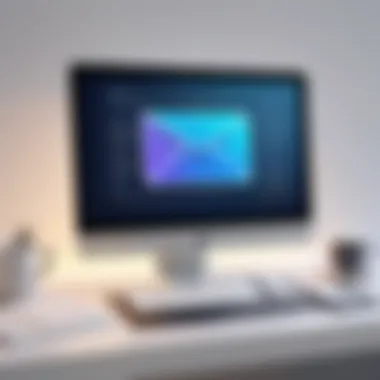

Overcomplication and Clutter
Emails that are overloaded with information often frustrate recipients. A clean design and clear messaging are essential. When emails contain too much text, complex layouts, or excessive visuals, the recipient may feel overwhelmed and not engage with content. Essential practices include prioritizing a single clear message, using concise language, and opting for white space. Each element should serve a specific purpose. An uncluttered layout not only enhances the visual appeal but also amplifies the main call to action.
Here are some pointers to avoid overcomplication:
- Limit Content: Focus on one or two key messages per email.
- Visual Hierarchy: Use headings and subheadings to break up text and guide readers.
- Consistent Branding: Maintain brand colors and fonts to unify design and communication.
A streamlined approach encourages readers to absorb the information intended for them without distraction, leading to better engagement.
Ignoring Mobile Usage
More recipients access emails through mobile devices than desktop computers today. Ignoring mobile optimization can alienate a significant portion of the audience. Email designs must be responsive; they need to render correctly across different devices and screen sizes. Failure to do so results in poor user experience, which can reduce interaction significantly.
Key considerations for mobile-friendly email campaigns include:
- Responsive Templates: Utilize templates that adapt automatically to screen sizes.
- Font Sizes: Make sure text is legible without zooming in.
- Clickable Links: Ensure buttons are large enough for easy tapping.
Incorporating these strategies not only enhances user experience but also encourages users to engage further with the content, leading to higher conversion rates.
By remaining mindful of avoiding overcomplications and prioritizing mobile usability, marketers can create well-crafted email campaigns that resonate effectively with their target audience.
Future of Email Marketing Design
In the rapidly evolving landscape of digital marketing, the future of email marketing design emerges as a crucial area of focus. This section aims to underscore the significance of updated design strategies in enhancing the effectiveness of email campaigns. A well-thought-out design not only attracts attention but also fosters engagement and drives conversions. As we explore this topic, several elements become apparent, including the necessity for adaptability, the embrace of innovative trends, and the pressing need for automation in crafting sophisticated email designs.
Predicted Trends and Innovations
The predicted trends in the future of email marketing design are pivotal to staying relevant in this competitive environment. First, one critical trend is the integration of personalization. Emails that reflect the preferences and behaviors of recipients tend to yield better results. Another notable pattern is the use of interactive elements such as GIFs, buttons, and surveys. These features enhance user engagement by turning static emails into dynamic experiences.
Moreover, minimalism continues to be a significant design trend. A clean and focused design aids in quickly conveying the message without overwhelming the reader. As mobile usage surges, responsive design must be a fundamental consideration in email campaigns. Designs adaptable to various screen sizes help ensure that messages resonate regardless of the device used.
The role of artificial intelligence (AI) in email design is equally noteworthy. AI can analyze user interactions and provide insights for optimizing future designs. Utilizing AI-driven tools can lead to more effective segmentation and targeted messaging, which is invaluable for marketers striving for maximum impact.
The Evolving Role of Automation
Automation in email marketing is not just a luxury but a necessity. As campaigns grow in complexity and scale, leveraging automation tools can streamline the design process. Utilizing services that allow for templated designs or A/B testing saves time while also delivering tailored messages that can adapt in real-time based on recipient behavior.
Furthermore, automation helps in scheduling campaigns at optimal times, based on data analytics. This ability ensures that emails reach audiences when they are most likely to engage. For instance, if analysis indicates that particular segments respond better on weekends, automation can adjust the delivery times without additional effort from the marketer.
Utilizing Campaign Monitor Resources
Utilizing resources from Campaign Monitor enhances the email marketing experience significantly. Campaign Monitor offers a varied range of tools and features that are beneficial for marketers and creatives. These resources aid not only in the design of campaigns but also in managing and analyzing the effectiveness of email outreach. Gaining familiarity with these resources can lead to better engagement and improved conversion rates, essential for any marketing strategy.
Additional Tools and Features
Campaign Monitor is equipped with numerous tools that cater to diverse marketing needs. Some of these tools include automation capabilities, advanced analytics, and A/B testing features. Each tool plays a crucial role.
- Automation: Campaign Monitor enables users to create automated email sequences based on user behavior. This allows for personalized communication, reaching subscribers when they are most likely to engage.
- Analytics: Understanding how campaigns perform is vital. Campaign Monitor provides detailed insights into open rates, click rates, and subscriber actions. This data assists marketers in refining their future strategies.
- A/B Testing: Testing different versions of emails can vastly improve results. Marketers can send variations to segments of their audience and analyze which version performs better before sending out the final campaign.
Each of these tools helps streamline processes and enhances the effectiveness of marketing efforts. Therefore, knowing how to use these capabilities can lead to significant improvements in engagement metrics.
Support and Community Engagement
Campaign Monitor fosters a supportive environment through various channels. Engaging with their community and utilizing available support can provide additional insights and learning opportunities. Resources include:
- Help Center: A comprehensive repository of guides and tutorials for users.
- Forums: Effective channels to connect with other users, share experiences, and seek advice on best practices.
- Webinars: Regularly scheduled events where users can learn from experts in the field.
Engaging with these resources helps deepen one’s understanding of email marketing strategies and can significantly enhance the overall user experience with the platform.
In summary, leveraging Campaign Monitor resources not only enhances design and execution of email campaigns but also fosters continuous learning through community engagement.
By focusing on these tools and support options, both new and seasoned users can extract better value from their Campaign Monitor experience. The growing suite of resources keeps evolving to meet user needs, making it essential to stay updated.
Finale
In this exploration of the Campaign Monitor Gallery, the emphasis on effective email marketing design becomes clear. The gallery serves not only as a repository of inspiration but also as a practical tool that marketers can leverage for crafting impactful campaigns. Understanding the role and functionality of the gallery is crucial for both novices and seasoned professionals.
The importance of a well-designed email cannot be overstated. A visually appealing design attracts attention and fosters engagement with content. Furthermore, creative use of the gallery helps in identifying best practices that can enhance user experience.
Recap of Key Insights
Several key insights emerge from our discussion about the Campaign Monitor Gallery:
- User Experience: The gallery is designed with simplicity and accessibility in mind, allowing users to navigate it effortlessly.
- Effective Campaigns: Showcasing various successful email campaigns provides practical examples that can be analyzed for design choices that resonate with audiences.
- Inspiration vs. Replication: It is critical to draw inspiration from the gallery while ensuring originality in design.
- Analytics Role: Utilizing analytics helps refine future campaigns. Understanding what works allows for improved strategies.
These insights contribute to a more holistic approach to email marketing, providing a foundational understanding of how to integrate design effectively.
Final Thoughts on Email Marketing Design
Email marketing design is an ever-evolving field, shaped by trends and technological advancements. With the Campaign Monitor Gallery as a resource, the opportunity to stay ahead is significant. It offers valuable insights and trends that can educate marketers on what resonates with their audience.
As you implement designs learned from the gallery, remember to test and adapt. Engaging designs are not only aesthetically pleasing but also serve a functional purpose: they drive conversions and customer engagement. Keeping the audience in mind throughout the design process ensures that campaigns can achieve their intended goals.







