Comcast Business Online Account Management Guide


Intro
In today's digital landscape, managing your online account efficiently is crucial for any business. This is especially true for users of Comcast Business. Understanding the various aspects of your Comcast Business online account can empower businesses to streamline operations, enhance productivity, and ensure optimal user experience.
This comprehensive overview aims to break down the complexities of the Comcast Business online account into digestible segments, making it accessible to both novice and experienced users. By examining key features, common troubleshooting methods, and account security measures, readers will gain valuable insights that lend to smooth operations whether they manage a single account or multiple accounts within an organization.
Beyond essential management tools, we will discuss the software's performance, usability, and explore the best use cases for different business environments. The insights shared here intend to enable users to harness the full potential of the Comcast Business platform.
Software Overview
Managing your online account begins with understanding the software itself. Comcast Business provides a robust suite of online tools designed for businesses of all sizes. Let's explore the essential aspects that users need to know.
Key Features
Comcast Business online account is equipped with several essential features that enhance overall user experience:
- Account Management: Access your account information, including services, users, and subscriptions, all in one place.
- Billing and Payments: Efficiently manage invoices, payment methods, and billing history with ease.
- Technical Support: Quickly reach out for assistance through chat, phone, or help resources.
- Reporting Tools: Analyze your usage and performance through detailed reports and metrics.
These features work in tandem to keep all necessary information at the fingertips of users, significantly improving day-to-day management.
System Requirements
Before diving deep into the system’s capabilities, it’s important to ensure your setup is compatible. Comcast Business online account requires:
- A stable internet connection.
- A modern web browser, such as Google Chrome, Mozilla Firefox, or Microsoft Edge.
- For mobile access, the Comcast Business app is available on iOS and Android devices.
Ensuring compliance with these requirements will help prevent any technical issues while using your account.
In-Depth Analysis
To fully appreciate what the Comcast Business platform offers, it is vital to delve into performance and usability. Understanding these components will aid users in maximizing the value derived from the online account.
Performance and Usability
The overall performance of the Comcast Business online account is typically satisfactory. Users have reported that the interface is user-friendly, offering a clean layout that allows for easy navigation.
The speed of the platform, even during peak usage times, remains reliable, ensuring that users can access their account information promptly. Additionally, the responsive design caters well to both desktop and mobile users, facilitating a seamless experience regardless of device.
Best Use Cases
The versatility of the Comcast Business online account allows it to cater to various business needs. Here are a few scenarios where the platform shines:
- Small and medium enterprises (SMEs): They can easily manage services and customer support demands without complicated setups.
- Project teams: These can track performance metrics and billing for project-specific accounts and activities.
- Corporations: Teams can collaborate more effectively by utilizing the reporting tools to analyze multiple accounts in one dashboard.
"By leveraging the features of your Comcast Business online account, your company can achieve efficiency that can lead to growth."
Preamble to Comcast Business Online Account
The Comcast Business Online Account serves as a vital tool for businesses that utilize Comcast's telecommunications and internet services. In an increasingly digital landscape, having an accessible and efficient platform to manage all aspects of business communication is crucial. This section aims to outline the significance of leveraging an online account, highlighting specific features that can enhance productivity and streamline operations.
Understanding the Basics
A Comcast Business Online Account is more than just a login portal; it is a comprehensive service hub designed for business users. By understanding the basic functionalities, users can better navigate the system to manage their telecommunications needs effectively.
Creating an account allows businesses to monitor service usage, review billing statements, and address technical difficulties swiftly. It includes customizable settings tailored to individual business requirements. Hence, users benefit from centralized control over their communications and services, ensuring they remain connected at all times.
Key Features and Advantages
The benefits of the Comcast Business Online Account extend beyond simple account management. Some of the critical features include:
- Service Dashboard: Users can view all services and solutions under their account, allowing for easy monitoring of performance metrics.
- Billing Management: The online account includes billing history and payment options, helping businesses manage their finances efficiently.
- Technical Support Access: Direct links to customer support resources streamline the troubleshooting process.
- User Access Management: The ability to give different access levels to team members ensures that sensitive information remains secure.
- Integration Options: Users can connect various business applications for a more cohesive operation.
These features add value by simplifying how businesses interact with their telecommunications provider. As a result, users can shift their focus from management tasks to strategy and growth. Utilizing the online account effectively can empower businesses to harness technology in a way that supports their operational goals.
"A well-managed online account is the backbone of effective business communication."


In summary, this section sets the stage for understanding the extensive offerings of the Comcast Business Online Account. Users can expect a structured and responsive experience that enhances overall business efficiency.
Setting Up Your Account
Establishing an online account with Comcast Business is a crucial step and serves as the foundation for managing various services the platform offers. A well-configured account not only allows for seamless access to multiple functionalities such as billing, service management, and technical support, but it also enhances the overall user experience. The significance of this section lies in its potential to equip users with the tools they need to navigate the complex landscape of business communications efficiently.
Creating an Online Account
Creating an online account is relatively straightforward but demands attention to detail. Users must visit the Comcast Business website and locate the sign-up option. From there, a series of prompts guides users through the process. Here are key points to consider:
- Required Information: Users will need to input details like business name, address, and account number. It's essential to have this information at hand, as any discrepancies may delay the account setup.
- Account Validation: Following the submission of information, account validation occurs. Users will receive an email or a message confirming their account activation.
- Secure Password Creation: Strengthening account security starts with a strong password. Passwords should combine upper and lower case letters, numbers, and special characters.
- Two-Factor Authentication: While optional, enabling two-factor authentication adds a layer of security to the online account. Users can receive a verification code on their mobile device when logging in, ensuring that only authorized access is granted.
The initial setup is critical as it shapes the long-term interaction with the platform. A properly set up account helps users avoid unnecessary hurdles later.
Navigating the User Interface
After successfully creating an account, users must become familiar with the user interface. A well-designed interface can make or break the user experience, so understanding its features is vital.
- Dashboard Overview: Upon logging in, users are greeted with the dashboard. This centralized hub displays essential account information, including recent billing activities and service utilization metrics.
- Menu Options: The interface typically includes menu options that are easy to navigate. Significant sections include ‘Account Management,’ ‘Billing,’ and ‘Support.’ Familiarity with these menus leads to quicker task execution.
- Search Functionality: With various services and resources available, the search bar greatly enhances usability. Users can quickly locate specific features without sifting through multiple pages.
- Customer Support Access: Direct links to customer support options are generally embedded within the interface, allowing users to reach help easily when issues arise.
"A well-structured user interface not only improves user satisfaction but also enhances productivity, aiding users in efficiently managing their business needs."
Account Management Features
Account management features are essential for users of the Comcast Business Online Account. They simplify operations, enhance control over services, and provide means to efficiently manage user accounts. When users understand these features, they can better utilize their account for business needs.
Profile Management
Profile management is crucial for personalizing the account experience. Users can manage personal and organizational information through a centralized interface. This includes updating contact details, communication preferences, and company settings. By keeping this information current, users ensure they receive relevant updates and notifications.
Moreover, effective profile management can enhance service interactions. When an account is updated, communications from Comcast can be better tailored to the users needs. This maintains a professional representation of the business in all dealings with Comcast.
Service Management
Service management allows users to oversee their subscriptions and features. Users can view active services, upgrade plans, and manage add-ons directly from their online interface. This not only boosts efficiency but also minimizes downtime.
With an intuitive dashboard, users can access service history, which aids in troubleshooting or understanding service usage. Also, users can initiate changes such as upgrading speed or changing service packages. By utilizing these features, businesses can align their services with their growth and changing needs.
User Access and Roles
User access and roles are pivotal for maintaining security and functional efficiency within the Comcast Business Online Account. Administrators can assign roles to different users while determining the level of access each individual has. This ensures sensitive information is protected and that employees have access only to what is necessary for their work.
Setting these roles provides a balance between accessibility and security. For example, a manager might have full access to billing information, while a support staff member only has access to service requests. This hierarchical approach assists in maintaining order while directly impacting overall productivity.
"Account management is not just about control; it's about empowerment. With effective tools, users can harness their account's potential to the fullest."
Billing and Payment Options
Billing and payment options are critical components of managing a Comcast Business online account. Understanding these processes can lead to a smoother experience. Businesses benefit from clarity in their financial commitments and the flexibility of managing payments according to their preferences. A well-structured billing system not only simplifies the payment process but also reduces potential confusion or issues down the line.
Understanding the Billing Cycle
The billing cycle defines the timeframe for which services are charged. Typically, it spans one month, starting from a specific date. Familiarizing yourself with the billing cycle is essential. It helps in budgeting and avoiding unexpected charges. For example, if your cycle ends on the 15th of each month, you will receive your invoice shortly thereafter. Knowing when to expect this can influence how you manage your funds.
It is wise to review your billing statements regularly. This ensures that you recognize any discrepancies in charges. Bills should clearly outline charges, credits, and due dates. Understanding your billing cycle empowers you to keep your account in good standing, avoiding late fees.
Payment Methods Available
Comcast Business offers several payment methods. Users can choose what suits them best. These methods include credit cards, debit cards, and electronic bank transfers. Additionally, users can make one-time payments or set up automated payments.
Using a credit card might provide reward points, whereas electronic bank transfers may offer more security. Here are the payment options you can consider:
- Credit Cards: Convenient but can incur interest.
- Debit Cards: Direct access to funds, ensuring you do not overspend.
- Electronic Bank Transfer: Secure and direct payment method.
- Check by Mail: Traditional but slower than digital options.
Each method has its own advantages and considerations, so choose wisely based on your financial habits and needs.
Managing Payment Preferences
Managing payment preferences is crucial to ensure a seamless billing experience. Comcast Business allows users to customize their payment methods and settings. First, you can easily change your default payment method in the account settings. This can be beneficial for users who may switch cards or accounts frequently.
Additionally, setting up reminders is a helpful way to stay on top of payments. Alerts can notify you of upcoming due dates. This can prevent late fees, which might accrue if you forget to pay on time.
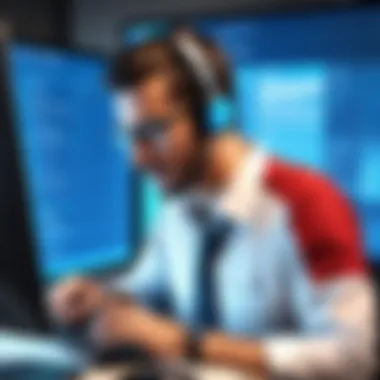

Lastly, keeping your payment information updated is vital. Outdated information can lead to failed transactions. Regularly check your settings to ensure that they reflect any changes in your payment methods.
Staying informed about your billing options leads to better financial management and less stress.
By grasping billing cycles, available payment methods, and how to manage your preferences, you position your business for efficient account handling.
Technical Support Resources
Effective technical support resources are essential for any business relying on digital services. These resources provide a safety net for users, helping resolve issues promptly. For Comcast Business users, understanding how to access these support channels is crucial to maintaining operational continuity.
Accessing Customer Support
Customers have several options to reach Comcast Business customer support. The primary contact method is the telephone support line, where users can get help directly from representative. Customers can also reach support through live chat on the official website. This option offers a more immediate dialogue, allowing users to explain their issues without waiting on hold.
In addition to the direct communication channels, Comcast offers a dedicated support portal. This hub provides various resources, including FAQs and instructional guides, that can help solve common issues.
Troubleshooting Common Issues
Many users encounter similar problems when using their Comcast Business online account. Some frequent issues include login difficulties, connectivity problems, and billing discrepancies. To address these challenges:
- Resetting Passwords: Follow the online prompts to reset your password if you forget it. This process usually involves verifying your identity through email or SMS.
- Connectivity Issues: Users should confirm that their devices are connected to the internet. If issues persist, checking the service status on the Comcast website can provide insights.
- Billing Discrepancies: It's important to review billing statements carefully. If you identify an error, contacting support will be necessary for resolution. Users can utilize the chat feature for prompt assistance.
Utilizing Online Resources
Comcast Business provides a variety of online resources to assist users. These resources are designed to empower users by offering self-service options for common problems. The resource center includes:
- Knowledge Base: A comprehensive collection of articles addressing frequent questions and issues.
- Video Tutorials: Helpful guides that visually walk through different functionalities of the account interface.
- Forum Discussions: Users can engage with peers and experts on platforms like reddit.com to exchange experiences and solutions.
"Maintaining access to informed and organized technical support resources is vital for minimizing downtime and enhancing user satisfaction."
Access to effective troubleshooting tips and tools enables users to address common problems without needing extensive outside help. This not only cuts down on the time spent resolving issues but also enhances the overall user experience with the Comcast Business platform.
Security and Privacy Considerations
Managing a Comcast Business online account involves critical attention to security and privacy. In an era where data breaches are prevalent, having robust security measures is not just beneficial but essential. A secure account protects sensitive information, maintains customer trust, and ensures compliance with legal data protection standards. Without adequate security, accounts can be vulnerable to unauthorized access, data theft, and other cyber threats.
Protecting Your Account
To safeguard your Comcast Business account, begin with strong and unique passwords. Avoid common words or easily guessable phrases. Instead, utilize a mixture of letters, numbers, and symbols. Implementing two-factor authentication adds another layer of protection. This requires users to provide two forms of identification before gaining access, making it considerably harder for hackers to infiltrate your account.
Regularly monitoring account activity is another effective way to detect unauthorized access. Comcast provides tools that allow you to view recent logins and access history. If you notice unfamiliar devices or locations accessing your account, change your password immediately. Educating yourself about phishing attempts increases your ability to recognize suspicious emails or messages that try to steal your credentials.
Here are a few quick tips to improve your account security:
- Use strong passwords
- Enable two-factor authentication
- Monitor account activity regularly
Understanding Data Privacy Policies
Understanding your data privacy policies is crucial. Comcast has outlined its policies regarding how customer data is collected, used, and shared. By reviewing these policies, users can make informed decisions about what data they are comfortable sharing. Transparency in data handling reflects a company's commitment to protecting user privacy.
The policies typically explain data retention periods, sharing with third parties, and user rights on data management. It's important to know if your data is being monetized or if it is only used for service improvement. Familiarizing yourself with these details can help you assess the risks related to your personal data.
Moreover, you should keep abreast of changes to these policies. Companies often update their terms of service, and it is essential to stay informed. Reading through the policies regularly ensures you are aware of what is happening with your data.
In summary, take measures to protect your account and understand your privacy rights. Security is an ongoing process, and being proactive can effectively defend against potential threats.
"Adequate security measures are not just a good practice, they are essential for maintaining trust and ensuring compliance in today’s digital world."
Common Challenges Users Face
Navigating the complexities of a Comcast Business online account can present various challenges. Grasping these issues is essential for users who wish to maximize the platform's potential. Identifying and addressing common problems can lead to a smoother experience, enhancing both productivity and satisfaction.
Identifying Frequent Issues
Users often encounter several recurring problems while managing their Comcast Business accounts. Some of the most frequently reported issues include:
- Account Lockouts: Users may find themselves locked out of their accounts due to forgotten passwords or unexpected password reset requirements. This can delay actions like service management or payment handling.
- Billing Discrepancies: Users sometimes notice irregularities in billing statements. Charges may appear inaccurate or unexplained, leading to confusion and frustration.
- Service Outages: Unforeseen outages can occur, impacting business operations. While Comcast provides updates, users may struggle to find relevant information when they need it.
- Navigation Difficulties: Some users report challenges finding features or tools within the user interface. A lack of familiarity with the layout can exacerbate this issue.
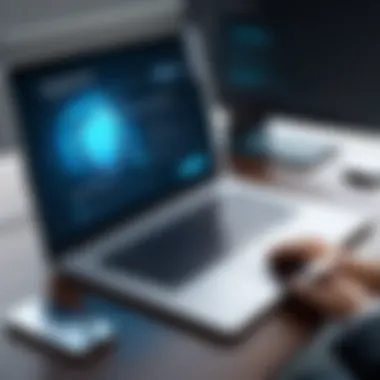

These challenges can hinder the overall user experience, making it vital to address them for effective account management.
Solutions to Overcome Obstacles
Finding solutions to these common issues can empower users to manage their accounts more efficiently. Here are some effective strategies:
- Password Recovery Options: Utilizing the password recovery feature can quickly restore account access. Users should ensure they have secure yet accessible recovery options set up.
- Contacting Customer Care: For billing discrepancies, contacting Comcast business customer support can clarify issues. Ensuring that the correct documentation is available can expedite resolution.
- Monitoring Service Status: Users can keep track of service outages by checking the status page on the Comcast website or following their updates on social media channels for real-time information.
- Utilizing Help Guides: Familiarizing oneself with help documentation or video tutorials can improve navigation within the account. These resources help streamline the process of using various features.
Addressing challenges head-on can turn potential obstacles into opportunities for learning and improvement.
By implementing these solutions, users can overcome the hurdles associated with managing their Comcast Business online accounts. This proactive approach not only enhances efficiency but also builds confidence in navigating the platform.
User Experience Insights
User experience plays a crucial role in evaluating the effectiveness of the Comcast Business Online Account. This aspect involves how users interact with the platform and the satisfaction derived from that interaction. A positive user experience is essential for attracting and retaining customers, particularly in a highly competitive market where businesses seek to maximize efficiency. Factors influencing user experience include the clarity of the interface, response times, and accessibility of support. These elements significantly impact a user's ability to perform tasks seamlessly, whether it is managing account settings or navigating billing options.
Feedback from Business Users
Feedback from business users offers invaluable insights into the usability of the Comcast Business Online Account. Many users highlight the importance of a streamlined process for accessing essential features. For instance, users often report that intuitive navigation helps them find what they need without excessive searching. Additionally, some users emphasize that clear explanations or tooltips accompanying various features can enhance the overall experience. Here are some common points raised by users:
- Ease of Use: Users appreciate an interface that simplifies account management functionalities.
- Functionality Accessibility: Many find it beneficial when features are easy to locate and use.
- Customer Support Access: Ready access to support options elevates user satisfaction.
Moreover, feedback indicates that regular updates based on user suggestions can lead to improved usability and increased user loyalty.
Assessing Usability Features
Assessing usability features is essential to ensure that the Comcast Business Online Account effectively meets user needs. Proper evaluation involves examining the design and functionality of various components. Usability testing can provide insights into how easily users can accomplish specific tasks, such as updating billing information or managing user access rights. Key elements to consider during this assessment include:
- Interface Design: The layout should be intuitive, minimizing the learning curve for new users.
- Navigation Structure: An organized navigation menu can significantly reduce time spent searching for features.
- Responsive Design: The platform should function effectively across different devices and screen sizes.
- Feedback Mechanisms: Tools that allow users to report issues or suggest enhancements can greatly improve user experience over time.
In summary, the evaluation of user experience and usability features within the Comcast Business Online Account is critical. Incorporating feedback and focusing on usability can lead to a platform that not only meets the expectations of users but continually adapts to their evolving needs.
Future Developments and Expectations
Understanding the future developments and expectations related to the Comcast Business Online Account is vital for users who wish to optimize their experience. This section explores potential enhancements and shifts in user behavior as technology evolves. As businesses increasingly depend on digital infrastructure, the tools provided by service platforms like Comcast will adapt to meet these emerging needs. Keeping abreast of these changes can ensure users are prepared to fully leverage these advancements, creating a more efficient and pleasant online environment.
Upcoming Features
Recent feedback from users has driven Comcast to innovate and develop features that appeal to a modern business audience. Some of the anticipated enhancements include:
- Enhanced Dashboard: A more intuitive dashboard is expected, making navigation tools simpler.
- Automated Billing Options: Automation may be added to streamline the billing process, minimizing the manual input required from users.
- Integration with Third-Party Applications: Users might find seamless integration with various third-party applications, improving interconnectivity and efficiency.
- Mobile App Updates: As more users resort to mobile platforms, enhanced features in mobile applications are anticipated.
These features are designed to not only improve user experience but also to align with current trends in business operations. Companies must adapt quickly; these offerings will allow for flexibility and adaptability needed in a fast-paced business environment.
User Adaptation and Trends
Staying adaptable in a changing tech landscape is crucial, and user behavior reflects this necessity. Companies are noting various trends:
- Increased Demand for Remote Access: As telecommuting becomes prevalent, businesses require tools that function well remotely, prompting enhancements in user interfaces and support systems.
- Focus on Data Analytics: Users are showing a strong interest in data-driven solutions. This is influencing Comcast's focus on analytics capabilities for better service management and tracking performance.
- Emphasis on Security: With growing concerns regarding data breaches, users are becoming more cautious. There is an expectation for stricter security protocols and transparency in data handling by platforms.
Keeping track of these evolving trends allows both service providers and users to adjust their strategies and tools accordingly. This not only retains customer satisfaction but also fosters growth and innovation in the broader technology landscape.
Adaptation is not just an option; it is a necessity for thriving in today's business environment.
Finale
The conclusion of this article wraps up the essential aspects of the Comcast Business online account, providing a final look at its capabilities and benefits. Understanding the most critical elements of managing your online account is crucial for ensuring effective utilization of the services offered by Comcast Business. This section emphasizes the importance of grasping the nuances discussed throughout the article, enabling users to appreciate how each component contributes to an overall positive experience.
Summarizing Key Points
In brief, we have explored various facets of the Comcast Business online account, including:
- Setup Procedures: We detailed how to create your account and navigate the user interface.
- Account Management: Points included profile management, service management, and user access.
- Billing and Payments: Understanding the billing cycle, available payment methods, and managing payment preferences were covered.
- Technical Support: Accessing customer support and troubleshooting common problems were essential elements.
- Security: Protecting your account and understanding data privacy policies were highlighted.
- User Insights: Feedback from existing users provided an understanding of usability features.
- Future Trends: Insights into upcoming features showed how the platform is evolving.
Each of these elements contributes to the efficient management of a Comcast Business account, revealing how an online account can enhance business communication and operations.
Final Thoughts on the Comcast Business Online Account
Navigating through the complexities of a Comcast Business online account can initially seem daunting. However, with the right tools and knowledge at hand, users can leverage the available features to optimize their experience. Each component discussed is interconnected, forming an ecosystem aimed at enhancing user satisfaction and operational efficiency.
In this rapidly changing digital landscape, being equipped with the skills to manage your online account effectively is essential. It opens doors to better communication, transparency, and ease of use that is critical for any business. As users adapt to the features and solutions provided, they will likely find themselves more empowered to navigate their business needs successfully.
"Mastering your Comcast Business online account is not just about convenience; it is also about staying competitive in a digital-first world."





