Comparing Google and Microsoft Applications: A Detailed Review


Intro
In the current technology landscape, Google and Microsoft have established themselves as leaders in providing robust applications that cater to various user needs. The modern workspace relies heavily on software that enhances productivity, facilitates communication, and promotes effective collaboration. This analysis aims to unravel the nuanced differences and similarities between the offerings of these two giants, guiding users in their decision-making process to select tools that align best with their specific requirements.
Understanding the key elements of these applications is essential. As technology continues to evolve, the demand for intuitive and powerful software has increased. Both companies draw in users with unique features and integrations, which are pivotal when assessing their overall value.
The sections below provide insight into the distinct functionalities, pricing strategies, and support structures of Google and Microsoft applications, laying a foundation for a comprehensive understanding of both ecosystems.
Intro to Google and Microsoft Apps
In an increasingly digital world, productivity applications play a vital role in how individuals and organizations function. Google and Microsoft, as two of the most influential tech companies, offer a range of applications tailored for various needs, from document creation to project management.
Understanding the applications provided by these giants allows users to make informed decisions based on their specific requirements. Each platform has its strengths and weaknesses, appealing to different user groups such as businesses, educators, and creative professionals.
Importance of Understanding These Applications
Gaining insight into Google and Microsoft apps is crucial for several reasons:
- Functionality: Each application comes with unique features that can enhance productivity. For instance, Google Docs is known for its real-time collaboration, while Microsoft Word offers advanced formatting options.
- User Experience: The interface design and ease of use can significantly impact how effectively a person or team can work. Knowing the nuances of each can lead to better user satisfaction and efficiency.
- Cost Considerations: Pricing structures vary between both platforms. Understanding the costs associated with licenses and subscriptions can aid in budget planning for individual and organizational use.
- Integration Capabilities: Both Google and Microsoft provide tools that seamlessly integrate with other applications. This can affect workflows and the overall efficiency of operations.
Adopting the right software solution involves analyzing these factors. This article seeks to explore the features, offerings, and overall user experiences associated with each platform, allowing readers to choose based on informed criteria.
By examining the core applications and services from Google and Microsoft, readers will better grasp the landscape of productivity tools available today. This comparative analysis serves as a foundation for understanding not only the tools themselves but also how they fit into the broader context of digital collaboration and workflow management.
Overview of Google Applications
The landscape of productivity software is increasingly shaped by Google’s suite of applications. Understanding Google Applications is vital for grasping how modern workplaces and educational institutions are evolving. These tools provide unique features tailored to meet diverse user demands, enhancing efficiency and collaboration.
Google offers cloud-based applications that are generally user-friendly and accessible from any device with internet connection. This is a key factor as more organizations move to remote and hybrid models. For many users, the integration of services, such as Google Workspace, provides seamless functionality that simplifies workflows.
Google Workspace
Google Workspace, formerly known as G Suite, consists of a set of applications designed for productivity and collaboration. It includes tools like Gmail, Calendar, and various document editors. This collective environment encourages real-time collaboration among team members. Users can work on documents, spreadsheets, and presentations simultaneously, which is a significant advantage for project management.
Organizations often choose Google Workspace for its affordability and ease of use. The pricing model is subscription-based with various tiers to accommodate businesses of all sizes. Businesses appreciate the integration of communication tools with applications, making it an effective solution for enhancing team collaboration.
Google Drive
Google Drive is a cloud storage service that enables users to store and access files online. It is an essential component of Google’s productivity ecosystem. The benefits of Google Drive include automatic file syncing across devices and generous free storage options. Users can easily share files and folders with others, adjusting permission settings as needed.
Drive’s compatibility with office applications enhances productivity. For instance, it seamlessly integrates with Google Docs, Sheets, and Slides, allowing users to store and manage these files efficiently. This integration is critical for professionals who require access to their files from anywhere.
Google Docs vs. Microsoft Word
When comparing Google Docs with Microsoft Word, several distinctions emerge. Google Docs is cloud-based, facilitating real-time collaboration similar to other Google applications. This enables multiple users to edit documents simultaneously, making it ideal for remote teamwork.
In contrast, Microsoft Word provides robust features and extensive formatting options that may appeal to users needing advanced features for document creation. While Google Docs has improved functionality over time, traditional users may still prefer Word for complex tasks requiring intricate formatting.
Google Sheets vs. Microsoft Excel
Google Sheets is a strong competitor to Microsoft Excel, especially in collaborative tasks. The biggest advantage of Google Sheets lies in its capability to allow multiple users to work on spreadsheets at once, updating in real-time. This is particularly useful for teams analyzing data collectively.
On the other hand, Microsoft Excel is a more powerful tool for users requiring advanced features, such as specialized data analysis tools and sophisticated graphics options. Many professionals remain loyal to Excel due to its depth of features, even as Google Sheets continues to evolve.
Google Slides vs. Microsoft PowerPoint
Finally, Google Slides and Microsoft PowerPoint serve similar purposes in creating presentations. Google Slides promotes instant sharing and collaboration. It is particularly suitable for users who often work within a team and need to make changes on the go.
However, PowerPoint stands out for its extensive template offerings and robust design options. Users often find that PowerPoint has a more polished presentation output, a crucial aspect for professional settings.
Overview of Microsoft Applications
The landscape of productivity software is significantly shaped by Microsoft applications. This section offers insight into their offerings, emphasizing how they support diverse user needs through integration and function. Understanding Microsoft applications is crucial for professionals and students alike who aim to enhance their productivity and collaboration capabilities in today’s digital world. Microsoft provides a rich ecosystem, focusing on user-friendly experiences and extensive functionality. It allows users to engage with various tools in ways tailored to their specific tasks.
Microsoft
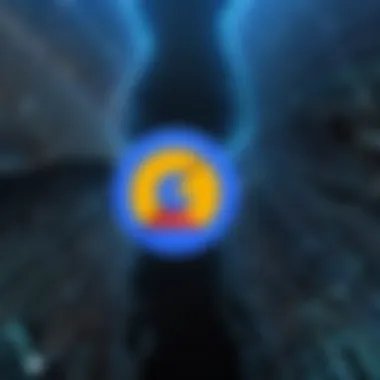

Microsoft 365 serves as the premier subscription-based productivity suite from Microsoft. It combines various applications, such as Word, Excel, and PowerPoint, into a unified experience. This integration allows for seamless transitions between tasks, providing the user with a holistic set of tools. Microsoft 365 also includes cloud capabilities through OneDrive, enabling files to be accessed anywhere and anytime. A notable aspect of Microsoft 365 is its regular updates, ensuring that users have access to the latest features without the need for major upgrades.
OneDrive
OneDrive plays an essential role in Microsoft’s cloud storage solution. It allows users to store files, share them with others, and collaborate in real-time. OneDrive integrates directly with Microsoft 365 applications, creating a cohesive environment for document management. This integration simplifies sharing documents, as users can collaborate on projects without leaving their workspace. The security protocols implemented within OneDrive also offer peace of mind for those concerned with data safety. Users can enable two-factor authentication for added protection.
Microsoft Teams
Microsoft Teams has emerged as a powerful collaboration tool, particularly since the rise of remote work. It combines chat, video conferencing, and file sharing in a single platform. Users can create teams for specific projects or interests, enhancing communication and productivity among groups. Its integration with other Microsoft 365 applications allows users to share documents and conduct meetings efficiently. The ability to host large meetings makes Teams suitable for both corporate environments and educational settings, meeting diverse collaboration needs.
Integration with Office Apps
Integration across Microsoft applications sets the platform apart from many competitors. Users can navigate between tools like Word, Excel, and PowerPoint with ease. For example, data from Excel can be directly imported into PowerPoint presentations, reducing duplication of effort. Additionally, the use of Microsoft Graph APIs allows developers to create applications that interact with these services, fostering a more customized software architecture. The seamless integration enhances efficiency, as it aligns multiple tools within the same ecosystem and workflow.
"The integration of Microsoft applications is designed to promote a streamlined experience for users, making everyday tasks more manageable."
In summary, Microsoft applications offer robust solutions that cater to various user needs, from business professionals to students. With tools like Microsoft 365 and OneDrive, users can enhance their productivity through a unified platform. The collaborative nature of Microsoft Teams further enriches the user experience, fostering communication and teamwork. Understanding these applications helps users leverage their full potential, leading to improved efficiency and effectiveness in their tasks.
Feature Comparison
In this section, we explore the critical aspects of feature comparison between Google and Microsoft applications. Analyzing features is essential as it allows potential users to identify which application best meets their specific needs. Each application offers unique strengths, which cater to diverse scenarios, making the decision-making process more nuanced. Feature comparison helps in understanding the nuances beyond the surface level, aiding in a well-rounded selection of tools for productivity.
User Interface and Experience
Both Google and Microsoft have invested significantly in creating user interfaces that enhance the overall user experience.
- Google's Approach: Google applications often favor a minimalist design. The layout is straightforward, focusing on ease of access and speed. For instance, Google Docs enables users to work without the clutter of unnecessary menus. The integration of artificial intelligence into tools like Google Assistant enhances productivity by allowing for voice commands and smart suggestions.
- Microsoft's Approach: Microsoft applications, particularly in Microsoft 365, offer a more feature-rich interface. It includes a wider range of tools and options, which can be both a strength and a complexity. The ribbon-style menu in applications like Microsoft Word offers quick access to numerous features. However, this can sometimes overwhelm new users who may not be familiar with the breadth of options available.
Overall, while both companies provide a polished user experience, Google emphasizes simplicity, whereas Microsoft prioritizes comprehensive functionality.
Collaboration Tools
Collaboration tools are a defining aspect of modern productivity suites. Both tech companies are focused on enhancing teamwork through advanced features.
- Google Docs and Sheets: Google excels in real-time collaboration. Users can simultaneously edit documents, with changes displayed instantly across all devices. The integration with Google Meet allows for seamless communication while working on projects. This makes Google Docs particularly appealing for teams that prioritize fluid collaboration.
- Microsoft Teams and SharePoint: Microsoft’s collaboration tools are more structured around organizational needs. Microsoft Teams integrates chat, video conferencing, and file sharing into one platform, providing a comprehensive solution for businesses. SharePoint enhances this by allowing document management and collaboration across larger teams, which helps in keeping team members aligned.
In this space, Google specializes in ease of use, while Microsoft offers robust tools tailored for larger teams and corporate structures.
Cloud Storage Solutions
Cloud storage is vital for accessing and sharing files in today's digital environment. The approaches of Google and Microsoft differ notably in this area.
- Google Drive: Google Drive provides a streamlined experience for storing, sharing, and accessing files. Its integration with other Google applications means that users can easily save and retrieve documents from anywhere. The automatic syncing features ensure that work is always up-to-date.
- OneDrive: On the other hand, Microsoft’s OneDrive is tightly integrated into the Windows operating system. This makes it easier for Windows users to save files directly from any application. OneDrive also includes advanced features such as personal vault and file restoration options, adding layers of security.
Ultimately, while Google Drive is commendable for its simplicity and straightforward interface, OneDrive shines for users who are deeply integrated into the Microsoft ecosystem.
Understanding the divergence in feature sets is invaluable for making informed choices that align with specific user requirements in various professional contexts.
Target Audience
Understanding the target audience for Google and Microsoft applications is essential for making informed choices about software solutions. Each group of users has unique needs, preferences, and challenges that these applications aim to address. By analyzing the distinct segments — business professionals, students and educators, and creative professionals — we can better appreciate how each tool can serve diverse purposes effectively.
Business Professionals
Business professionals rely heavily on efficiency and collaboration in their daily tasks. These users require applications that streamline workflow and enhance productivity. Google Workspace and Microsoft 365 both provide comprehensive solutions tailored to this audience.
Google Workspace emphasizes cloud-based collaboration, allowing teams to work on documents in real-time through tools like Google Docs and Google Sheets. Microsoft's offering, Microsoft 365, excels in integration with traditional applications such as Microsoft Word and Excel, offering familiar interfaces along with advanced capabilities.
Key benefits for business professionals include:
- Accessibility: Both platforms function seamlessly across devices, enabling access to important documents and tools at any time.
- Collaboration: Features like Google Meet or Microsoft Teams facilitate communication, making meetings and project discussions more efficient.
- Security: Both services provide robust security measures to protect sensitive business data.
This audience values the combination of functionality and ease of use, ensuring they can focus on their core responsibilities without interruption.
Students and Educators


In educational settings, the software demands are unique. Students need tools that support learning and collaboration, while educators look for ways to facilitate teaching and assess student performance.
Google Docs and Google Classroom stand out for educational purposes, allowing students to work collaboratively on assignments. The integration with Google Drive for easy file sharing and storage further enhances this experience. On the other hand, Microsoft 365 offers platforms like OneNote for note-taking and Microsoft Teams for classroom management, which helps educators create structured learning environments.
Critical considerations for this audience include:
- Cost-Effectiveness: Many educational institutions benefit from discounted pricing or free versions, making these services accessible.
- User-Friendly Interfaces: Students and educators often prefer applications that are easy to navigate, encouraging learning rather than hindering it.
- Resource Availability: Good platforms provide resources and templates tailored for educational purposes, helping with lesson planning or project management.
These aspects make software solutions vital for academic success and engagement.
Creative Professionals
Creative professionals require software that both inspires and supports their work. Programs focused on creating presentations, media, and projects need to be intuitive and feature-rich. Google Slides and Microsoft PowerPoint are pivotal for this audience.
Google Slides allows for easy sharing and collaboration, which is ideal for project teams and brainstorming sessions. Microsoft PowerPoint, however, offers extensive customization options that appeal to those looking for specific design functions or advanced effects in their presentations.
Considerations for creative professionals include:
- Design Flexibility: The ability to customize layouts and aesthetics is crucial for a creative audience.
- Collaboration Features: As teamwork is common in creative endeavors, real-time editing and commenting capabilities can enhance workflow.
- Integration with Other Tools: Integration with design software and platforms used by creatives can be a significant advantage.
By understanding how these applications cater to the specific needs of business professionals, students and educators, and creative professionals, users can better navigate their options and select the tools that best support their objectives.
Pricing Structures
Understanding the pricing structures of software applications is key for users, particularly those in IT-related fields, business settings, or academia. Pricing models can directly impact budgeting and long-term use of software solutions. Both Google and Microsoft offer various plans designed to meet diverse needs, but there are significant differences in approach and specifics.
The importance of evaluating these pricing structures lies in several factors. First, the cost must balance with the features provided. Users should identify which applications suit their requirements and calculate total costs, considering factors like user counts and necessary features. This helps in avoiding overspending on unnecessary capabilities or subscriptions. Another consideration is flexibility; organizations often require scaling options. Google and Microsoft have different capabilities when it comes to adjusting user licenses or adding features.
Finally, additional fees and hidden costs can often catch users off-guard. It is crucial to understand what constitutes the total cost of ownership.
Now, let's review the pricing details from each service provider.
Google Workspace Pricing
Google Workspace offers several pricing tiers, providing options that cater to organizations of varying sizes. As of now, the plans include often highlighted tiers like Business Starter, Business Standard, and Business Plus, each with its pricing and feature set.
- Business Starter: This is the most economical choice, designed for small businesses. It provides core features like Gmail, Google Drive, and Google Docs, allowing collaboration without significant investment.
- Business Standard: This plan introduces more advanced features, including enhanced storage options and greater participant limits for video calls, ideal for growing teams.
- Business Plus: Targeting larger teams or organizations, this plan includes everything from the previous tiers, along with advanced security features and larger storage capabilities.
Additionally, Google offers a flexibility to add more users to any plan as needed, making it easier for businesses to scale over time. Overall, this can lead to significant cost savings compared to some competitive offerings.
Microsoft Pricing
Microsoft 365 employs a more traditional pricing structure. The options available range from personal plans to business solutions. Each plan, like Microsoft 365 Personal, Business Basic, and Business Standard, addresses different needs.
- Microsoft 365 Personal: This plan targets individual users and provides access to popular applications like Word, Excel, and OneDrive at a monthly or annual fee.
- Microsoft 365 Business Basic: This plan is geared toward small to medium-sized businesses. It offers core services such as Teams and cloud storage at an affordable price but lacks desktop versions of the main applications, which may not suit every organization's needs.
- Microsoft 365 Business Standard: This plan combines essential applications with desktop versions, making it a robust option for companies needing all-around productivity software.
Microsoft 365 provides the option for annual commitments, which can offer substantial savings. It also allows for flexible licensing arrangements, a vital aspect for organizations planning significant hiring or shifts in their workforce.
Evaluating these pricing structures offers insight into how each platform can serve different organizations. Careful consideration of plans can ultimately lead to more strategic decisions that align with user needs.
Integration and Ecosystem Compatibility
Integration and ecosystem compatibility plays a vital role in how users interact with technology in their daily workflows. Both Google and Microsoft applications emphasize this aspect, as users increasingly rely on various solutions for their productivity needs. A well-integrated application can streamline work processes, minimize time wastage, and ultimately benefit the user’s overall efficiency.
With businesses and professionals utilizing multiple tools, ensuring that these applications can connect and communicate with each other is crucial. Users look for seamless transitions between different platforms. Therefore, a focus on ecosystem compatibility helps determine which application suits various needs.
This section will delve into two main areas: third-party integrations and native integrations. Both aspects contribute heavily to the flexibility and overall user experience of Google and Microsoft applications.
Third-Party Integrations
Third-party integrations are vital for users who utilize a diverse range of software solutions. Both Google and Microsoft provide numerous options for integrating external applications.
- Google Applications allow integrations with platforms like Zapier and Slack, enabling users to automate workflows and stay organized. Users can receive notifications or pass data between applications effortlessly.
- Microsoft Applications also support integrations with tools such as Trello and Asana. This facilitates project management and helps teams collaborate more effectively.
Third-party integrations add significant value by enabling customized functionality tailored to specific workflows. Businesses, for example, might integrate Customer Relationship Management (CRM) systems with Google Calendar or Microsoft Outlook to sync appointments and customer data flawlessly.


In addition, these integrations can enhance the versatility of productivity tools, as users can select the best components from different applications.
Native Integrations
Native integrations refer to the built-in functionalities that allow different software from the same ecosystem to work together. Google and Microsoft both offer robust native integration capabilities, simplifying user experience.
- Google Workspace is designed to work seamlessly with Google Drive, Google Docs, and Google Sheets. Users benefit from functionalities such as sharing, commenting, and syncing across applications. This array benefits education environments and businesses by encouraging collaborative efforts.
- Microsoft 365 integrates tools like Word, Excel, and PowerPoint within its suite. The interoperability of these applications ensures smooth access to data and resources, contributing to an efficient workflow. For example, users can easily embed Excel data into PowerPoint presentations without extensive formatting hassles.
Throughout their ecosystems, both companies enhance usability through native integrations. Users can take full advantage of connected features that allow them to access and utilize data more effectively across platforms.
Effective integration not only improves productivity but also enhances the overall experience by minimizing friction in multi-app usage.
Support and Resources
In the landscape of software applications, support and resources play a crucial role in ensuring that users can maximize their productivity. As Google and Microsoft both aim to provide comprehensive solutions for their users, the available support mechanisms significantly influence user satisfaction and effectiveness. This section of the article will delve into the various customer support options and user communities that help guide users through the challenges that may arise when using these applications.
Customer Support Options
Google and Microsoft offer a range of customer support options tailored to meet the diverse needs of their users. Both companies recognize the value of effective assistance in enhancing the user experience. Here are some specific offerings:
- Live Chat Support: Users can access real-time assistance from support representatives, which can quickly resolve immediate issues.
- Email Support: While this may take longer for a response, it allows for detailed questions and provides a written record of support inquiries.
- Phone Support: For users with Microsoft 365, direct access to support via phone calls can help resolve more complex technical issues.
- Help Center and FAQs: Both companies have extensive online resources, including tutorials and frequent questions that cover common problems.
- Training Sessions: Microsoft, in particular, offers training and webinars to help teams learn about new features and improve their productivity.
These support options are vital for users, especially for businesses that rely on these applications. Access to diverse support channels ensures that users can find help in the format that works best for them.
User Communities and Forums
User communities and forums are invaluable resources for users of Google and Microsoft applications. These platforms allow users to connect, share experiences, and find solutions to common issues. Here are some key aspects of these communities:
- Reddit and other forums: On platforms like Reddit, users often share insights, ask questions, and discuss features or problems related to specific applications.
- Facebook Groups: Various groups focus on Google and Microsoft products where users can share tips and ask questions in a supportive environment.
- Official Community Forums: Both Google and Microsoft maintain official forums where users can report issues, provide feedback, and receive assistance from the community. Insightful threads often rise to the top, offering quick solutions to common issues.
These communities not only provide support but also foster engagement among users. They create spaces where individuals can learn from one another's experiences, making the software ecosystem feel more accessible.
Future Developments and Trends
The realm of productivity applications is ever-changing, largely due to rapid advancements that can benefit users significantly. Future developments and trends in Google and Microsoft applications are pivotal. As these companies compete to meet evolving user needs, understanding these trends helps professionals anticipate changes that may impact their workflows and efficiency.
Emerging Technologies
Emerging technologies are at the forefront of software evolution. Both Google and Microsoft invest heavily in artificial intelligence, machine learning, and cloud computing. These technologies enhance the capabilities of applications and provide users with more personalized experiences.
For instance, Google recently implemented AI features to assist in predicting user actions, while Microsoft leverages AI to enhance functionality in Word and Excel. This pursuit of AI-driven interfaces creates smoother interactions for the user.
Some notable future advancements might include:
- Enhanced AI Assistance: Both companies may introduce more sophisticated virtual assistants that learn from user interactions to streamline tasks.
- Improved Collaboration Features: With the rise of remote work, applications could include more robust collaborative tools, particularly for video conferencing and real-time document editing.
- AR and VR Integration: Technologies like Augmented Reality (AR) and Virtual Reality (VR) may find their way into productivity applications, making remote teamwork more interactive.
Evolution of Productivity Tools
The evolution of productivity tools reflects the changing nature of work environments, often driven by user feedback and technological innovation. Google and Microsoft understand that ease of use and efficiency are critical for user satisfaction.
The transition from traditional desktop applications to cloud-based services embodies this evolution. Tools within Google Workspace and Microsoft 365 are increasingly designed for accessibility across devices, supporting users who expect flexibility in how they work.
Key evolutionary trends to watch for include:
- No-Code and Low-Code Solutions: As users seek to create applications without extensive programming skills, both Google and Microsoft may encourage the development of these solutions within their platforms.
- Integration of Analytics: Enhanced analytics tools will likely be integrated, allowing users to track their productivity and optimize workflows accordingly.
- Sustainability Features: As users become more conscious of environmental impacts, future applications may include tools focused on sustainability metrics.
By examining these future trends, users can better understand how to align their needs with their chosen applications from Google or Microsoft. Knowing what to expect allows for strategic planning and an adaptable mindset in an unpredictable digital workspace.
Epilogue
In concluding the exploration of Google and Microsoft applications, it is vital to grasp the implications of the comparative analysis presented in this article. The significance lies in providing clear insights into how each company's software aligns with varied user needs and professional environments.
Understanding the differences between Google Workspace and Microsoft 365 can greatly impact decision-making in organizational contexts. Business professionals must consider factors such as usability, collaboration tools, and ecosystem compatibility when selecting the right application. Likewise, students and educators will benefit from this analysis, as it covers educational tools and their functionalities.
Additionally, a detailed examination of pricing structures is essential for budget-conscious users. Knowing whether Google Drive or OneDrive offers better value based on specific organizational requirements can guide informed decisions. Collaboration and integration capabilities further highlight how these products function within broader workflows, making it crucial to choose a system that not only supports individual tasks but also enhances teamwork and communication.
Ultimately, the decision between Google and Microsoft applications involves more than personal preference; it encompasses a myriad of elements, including evolving technological trends, business needs, and anticipated future developments. Recognizing these factors ensures that users can strategically select technologies that will not only serve their immediate needs but also evolve alongside their aspirations.
By synthesizing the insights gained from this article, users can navigate the often complex landscape of software solutions, thus empowering themselves to make choices that are both informed and strategic.
"The right application can drastically change productivity levels and effectiveness in both personal and professional settings."
In summary, the comparative analysis underscores the need for users to critically evaluate the capabilities and limitations of each platform, ensuring they invest their time and resources wisely.







