Comprehensive Review of Swift PDF Editor Features


Intro
In the digital age, the ability to manage and edit documents swiftly and effectively has become essential, especially when it comes to PDF files. Swift PDF Editor stands out as a contender in this crowded marketplace, offering a blend of functionality and user-friendliness that appeals to a diverse range of users, from students to IT professionals. Understanding the nuances of this software is crucial, whether you are looking for simple annotation tools or advanced editing capabilities. In this article, we will delve into various aspects of Swift PDF Editor, aiming to give readers a rounded view of what to expect.
Software Overview
Key Features
Swift PDF Editor is packed with features designed to meet the needs of its users. Here are some standout capabilities:
- User-Friendly Interface: The layout is intuitive, making it easy for users of all skill levels to navigate.
- Comprehensive Editing Tools: It allows users to modify text, images, and pages with remarkable precision. Tasks like merging documents or rotating pages can be completed without hassle.
- Annotation Options: Users can highlight, underline, or strike through text, making it ideal for reviewing documents.
- Secure Document Handling: Options for password protection and redaction help ensure sensitive information remains confidential.
- Form Filling and Creation: Swift PDF Editor simplifies the process of filling out forms, and users can create new fillable forms from existing documents.
System Requirements
Before deciding to use Swift PDF Editor, it’s essential to know if your hardware can support it. Generally, the software runs well on most modern systems, but here are the recommended specifications:
- Operating System: Windows 10 or later; MacOS 10.12 or later.
- Processor: Intel Core i3 or faster.
- RAM: Minimum 4 GB, recommended 8 GB for optimal performance.
- Disk Space: At least 500 MB of free space is needed for installation.
In-Depth Analysis
Performance and Usability
One of the main differentiators of Swift PDF Editor is its balance between robust performance and usability. Users often report a minimal loading time, which is critical when juggling multiple tasks. The software maintains smooth operation even when handling large files, making it an efficient tool for professionals who demand reliability during projects.
Usability is further enhanced through feature integration. For example, users can access most editing functions within just a few clicks—as one user noted, "It feels like everything is at your fingertips, which makes the whole editing process a breeze."
Best Use Cases
Swift PDF Editor shines in diverse scenarios:
- For Students: The annotation tools are perfect for note-taking and reviewing academic material.
- For Professionals: It serves as a reliable tool for editing official documents, proposals, and reports.
- For Businesses: The secure document handling features make it suitable for organizations concerned with data privacy.
Understanding the specific contexts in which Swift PDF Editor excels can inform users of its adaptability and relevance in their daily tasks.
Prolusion to Swift PDF Editor
In the world of digital documentation, PDF editors hold a paramount role. Among those, Swift PDF Editor shines for its impressive capabilities. This section serves as a foundational starting point, delving into what makes Swift PDF Editor noteworthy amid a crowded field of similar tools. The importance of understanding this software cannot be overstated; its impact on productivity, workflow efficiency, and document integrity is significant. Whether you’re managing business contracts, academic papers, or personal photographs, knowing how to leverage such a tool effectively can be a game changer.
Understanding PDF Editing
PDFs have become a standard format for preserving the integrity of documents across devices and operating systems. As such, the ability to edit PDFs is essential for numerous tasks in both professional and personal contexts. However, editing PDFs isn't as simple as modifying a Word document. It involves respecting the overall layout, preserving embedded fonts, and managing complex aspects like graphics and tables.
When discussing Swift PDF Editor, it’s essential to appreciate its flexibility. The program allows users to gain control over the text and images within the document, making it easier to fulfill specific editing needs without compromising the document's original aesthetic. This capability means that professionals no longer have to convert PDFs into editable formats only to switch back after making changes. Instead, they do everything within a single, user-friendly interface. The ability to annotate, comment, and highlight text fosters better communication among team members too, which is another feather in the cap of this software.
The Evolution of PDF Editors
The journey of PDF editing tools has been a fascinating one. Initially, PDFs were static, unalterable images of documents designed for simple viewing. However, as technology advanced, so did the need to modify these files seamlessly. Early tools allowed for basic annotations but lacked robust functionalities that modern users demand.
In recent years, PDF editors have transitioned from simple viewing applications to sophisticated editing powerhouses. Swift PDF Editor exemplifies this evolution; it not only accommodates standard editing features but also embraces user experience designs tailored toward today's dynamic work environment. The emphasis on speed, accessibility, and feature-rich functions speaks volumes about how much the PDF editing landscape has transformed.
As we move through this article, we will explore the inner workings of Swift PDF Editor, meticulously laying out its features, performance, security attributes, pricing structure, and more. This exploration will give potential users a realistic picture of what to expect when they decide to integrate this tool into their daily routines.
"In the instances where one needs to dive deeper into editing without getting lost in overly complicated software, tools like Swift PDF Editor become invaluable."
In a nutshell, understanding the historical context and current capabilities of PDF editing is crucial for anyone looking to elevate their document management skills. This foundation will set the stage for more detailed discussions on the specific features and functionalities of Swift PDF Editor as we continue.
Features of Swift PDF Editor
Understanding the features of Swift PDF Editor is crucial for anyone considering its use. The software is designed to offer a comprehensive set of tools that cater to various user needs, which includes everything from basic editing functions to advanced capabilities. A thorough exploration of these features provides insight into how effectively they contribute to the user experience, allowing individuals or businesses to assess whether the editor aligns with their requirements.
User Interface and Experience
The user interface of Swift PDF Editor stands out due to its intuitive design. Upon launching the application, users are greeted with a clean layout that avoids overwhelming them with options. This simplicity is refreshing, particularly for those who are not tech-savvy. Navigation becomes second nature as menus are logically organized. Tools are often just a click away, making the editing process feel smooth and efficient.
Feedback regarding the overall experience tends to highlight the application's responsiveness. Users report that the loading times are minimal, allowing for a seamless transition from one function to another. Furthermore, the customization options offer a personal touch, enabling users to adjust their workspace to fit their particular style. One noteworthy aspect of the interface is the drag-and-drop functionality, which simplifies the process of adding files or images. In essence, Swift PDF Editor fosters a productive environment that encourages creativity and reduces the frustrations often associated with editing software.
Editing Capabilities
When it comes to editing capabilities, Swift PDF Editor delivers an array of tools that enhance how users interact with their documents.
Text Editing
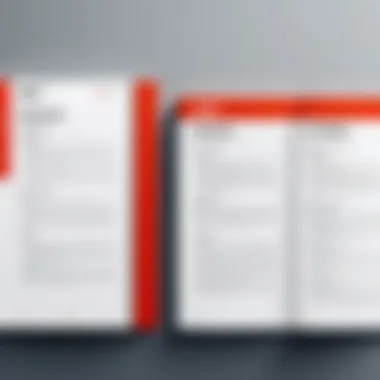

The text editing functionality in Swift PDF Editor is particularly robust. Users can modify text to fit their needs, whether they aim to correct typos or completely overhaul sections of content. This versatility is vital because it meets the demands of both professional documents and casual PDFs. One impressive characteristic is the ability to change font styles, sizes, and colors within the text editor. This feature empowers users to maintain consistency in branding while also ensuring clarity in communication.
Additionally, the software supports text formatting features such as bold, italics, and lists. These tools make it simple to highlight important information and enhance the reader's understanding. However, it must be noted that while the text editing options are detailed, some users might find it lacking compared to dedicated word processors. This could be a minor drawback depending on the user’s intended use.
Image Manipulation
Image manipulation is another critical feature offered by Swift PDF Editor, making it stand out from other editors. Users can insert images into their PDFs, resize them, and even apply filters directly within the software. This capability is incredibly useful for professionals tasked with creating marketing materials where visuals play a key role in communication.
One defining aspect is the straightforward interface for cropping and rotating images. This user-friendly approach eliminates the need for separate graphic design tools, saving time and effort. Also, the software allows for image replacement, ensuring that users can always present the best visuals. Nevertheless, while image editing is effective, it may fall short of advanced image editing software, which can offer more sophisticated options, like layers or advanced filters.
Annotation Tools
Annotation tools in Swift PDF Editor enable effective collaboration among users. The ability to add comments, highlights, and shapes makes it easier to provide feedback or share insights without altering the original content. This is particularly beneficial in educational or business settings where document collaboration is essential. Users can utilize various colors and markings to distinguish between different types of feedback or notes, offering flexibility in how they communicate thoughts.
A key feature of the annotation tools is the ability to easily export annotated documents. This allows for seamless sharing while retaining all modifications made. However, users should keep in mind that an overabundance of annotations may clutter the document, complicating readability. Striking a balance is necessary to ensure clarity and effectiveness in messaging.
Conversion and Export Options
One of the significant advantages of Swift PDF Editor is its diverse conversion and export options. Users can easily convert PDFs to formats such as Word, Excel, and PowerPoint. This capability is essential, especially when users need to extract information or repurpose content for different applications. The conversion process is typically fast, allowing for efficiency in tasks that require quick turnaround times.
Additionally, exporting files in various formats supports flexibility in sharing documents tailored to specific needs. For example, saving a file as a Word document enables further editing in a word processor format, which many users find essential.
In summary, the features of Swift PDF Editor are thoughtfully designed to enhance productivity and user satisfaction. They cater to a broad audience, including businesses, educators, and individual users, ensuring that the software is accessible and functional for a wide range of applications.
Performance Assessment
Performance assessment is a key element when evaluating any software, and it holds a particular significance in the context of Swift PDF Editor. When users opt for a PDF editor, they look for a tool that not only gets the job done but does so in a way that's both swift and reliable. Understanding performance is vital because it heavily influences user experience, productivity, and ultimately, the perceived value of the software.
Speed and Efficiency
The speed and efficiency of Swift PDF Editor are paramount to user satisfaction. In today's fast-paced environment, time is of the essence. Nobody wants to sit around waiting for files to load or edits to take effect. Swift PDF Editor attempts to address this issue head-on. The software is designed to optimize the workflow with minimal lag time. Imagine you're in a client meeting, trying to make real-time edits to a document. An editor that lags can turn an efficient process into a frustrating experience.
Key points regarding speed include:
- Quick Loading Times: Users often report that the application opens and processes documents at a speed that meets their high expectations. This is especially important when dealing with large PDFs, which can sometimes slow down other software.
- Seamless Editing: The editing tools are designed to be responsive. You can adjust text, add images, or annotate without experiencing notable delays. It's almost as if the software is working in real time with you.
- Batch Processing: If you're dealing with multiple files, Swift PDF Editor offers options that allow batch processing, meaning you won't have to navigate through each document individually, saving precious time.
"Efficiency in PDF editing ultimately hinges on speed; a lagging tool can transform a quick task into an exercise in patience."
Compatibility with Various Devices
In the age of mobile and remote work, compatibility across devices is not a luxury but a necessity. Swift PDF Editor caters to a diverse range of platforms, ensuring users can access their documents and perform edits—from desktop computers to tablets and even smartphones. This flexibility is a match made in heaven for professionals who are often on the go.
Considerations for compatibility include:
- Cross-Platform Support: Users can enjoy uninterrupted editing, irrespective of their operating system. Whether you're using Windows, macOS, or a mobile OS, the software performs well across different platforms.
- User-Friendly Design: The interface adapts nicely to various screen sizes. Much like adjusting a suit to fit different body types, the interface remains intuitive without losing functionality, making it easy to find your way around.
- Cloud Integration: The ability to synchronize documents via cloud services means that your work is always accessible, no matter where you are. This is particularly useful for team collaborations.
In summary, performance assessment encompasses a delicate balance between speed, efficiency, and device compatibility. Users of Swift PDF Editor can expect a level of performance that not only meets but often exceeds their expectations, allowing them to focus on their tasks rather than the technology itself.
Use Cases of Swift PDF Editor
Understanding how Swift PDF Editor fits into different real-world scenarios is crucial for potential users aiming to maximize its benefits. This software stands out in various contexts, ranging from professional settings to personal usage. Identifying these use cases allows one to appreciate not only the versatility of the application but also to understand specific advantages it brings to the table in different arenas.
Business Applications
In the bustling world of business, time is often of the essence. Swift PDF Editor emerges as a reliable ally for professionals handling a plethora of documents daily. The software enhances productivity through several specific functions:
- Streamlined Document Editing: The ability to modify text and images directly within a PDF saves significant time, negating the need to revert to source documents.
- Annotation and Collaboration Tools: Adding comments and highlights during team review processes fosters better collaboration. Employees can easily share insights without convoluted back-and-forth emails.
- Secure Document Sharing: With the heightened focus on data security, Swift PDF Editor offers features like password protection and redaction to safeguard sensitive information.
Firms can effortlessly create reports, proposals, and contracts that look professional and polished while maintaining efficiency. This versatility in business contexts makes Swift PDF Editor an indispensable tool for any organization.
Educational Contexts
In the realm of education, Swift PDF Editor holds significant potential for enhancing both teaching and learning experiences. Here’s why it’s particularly well-suited for schools and universities:
- Accessible Learning Materials: Educators can annotate textbooks and lecture notes, catering to various learning styles. Highlighting important sections or adding supplementary information makes study materials more interactive.
- Student Collaboration: Through project work, students can use Swift PDF Editor to work together on a shared document, contributing their thoughts and edits in real-time, promoting teamwork.
- Assignment Submissions: Often, assignments are required to be submitted in PDF format. This software enables students to create and customize their submissions with ease.
In essence, Swift PDF Editor helps streamline educational processes, making it easier for both educators and learners to focus on what truly matters: acquiring and sharing knowledge.
Personal Use Scenarios
On a more personal note, individuals can tap into the benefits of Swift PDF Editor in a variety of everyday situations:
- Managing Personal Documents: It allows users to keep a tab on their personal affairs such as tax forms or travel itineraries by editing, annotating, and organizing documents all in one place.
- Event Planning: For those venturing into planning events like parties or weddings, having editable contracts or invitations at hand is instrumental. With the right features, users can ensure details are accurate and tailored to their needs.
- Digital Archiving: Swift PDF Editor assists individuals in converting their physical documents into digital ones, keeping important memories safe while reducing clutter.


Ultimately, the personal applications of Swift PDF Editor illustrate its adaptability in day-to-day life. It enhances convenience and control over personal files, ensuring users can navigate their busy lifestyles more effectively.
"In every aspect, Swift PDF Editor proves versatile, making it an all-around tool for work, study, and personal use."
As shown, the various use cases highlight how Swift PDF Editor occupies important roles in business, education, and personal life. Understanding these contexts ensures that potential users can choose the software with full knowledge of its capabilities.
Comparative Analysis
In today’s fast-paced digital landscape, choosing the right software often feels like finding a needle in a haystack. A comparative analysis serves not only to dissect different software options but also to empower users. In the case of Swift PDF Editor, examining this software in tandem with well-known alternatives like Adobe Acrobat, Foxit PhantomPDF, and PDFelement proves beneficial. This segment delves into how Swift stacks up against its counterparts on aspects such as usability, feature set, and pricing, guiding potential buyers toward informed choices.
Swift PDF Editor vs. Other Software
Adobe Acrobat
Adobe Acrobat leans heavily on its brand recognition. Known for its comprehensive capabilities, it allows users to create, edit, convert, and sign PDFs with sophistication. A notable key characteristic is its robust collaboration tools—ideal for teams working on documents together. While it's often hailed as a premier choice, the cost factor can’t be ignored. It’s generally pricier than many competitors, which might turn away budget-conscious users.
Unique features like PDF forms creation and OCR (Optical Character Recognition) are big draws, enabling seamless edits of scanned documents. However, while it offers numerous advantages like advanced security features, some users find it overly complex, particularly those who need only basic functionality.
Foxit PhantomPDF
Foxit PhantomPDF presents itself as a strong contender, especially for firms looking for a balance of performance and cost. Noteworthy for its key characteristic of lightweight operations, Foxit tends to deliver faster load times and responsiveness compared to some heavier applications. This software is a solid option for users who prefer simplicity without sacrificing essential features.
The standout characteristic is its collaboration tools, allowing for simultaneous document editing among team members. While its pricing is often lower than that of Adobe, some users report that certain advanced features, like PDF comparison tools, are not as intuitive, potentially requiring a learning curve.
PDFelement
PDFelement positions itself as an accessible yet powerful PDF editor, making it popular among college students and small businesses. One of its key characteristics is its straightforward user interface, which appeals to those who are not highly tech-savvy. Unlike Adobe and Foxit, PDFelement offers a more user-friendly experience with enough tools to meet the needs of casual users and professionals alike.
Its unique selling point is the ability to create forms easily, making it particularly attractive for educational settings. However, PDFelement might fall short in some advanced file management features, which professionals accustomed to Adobe Acrobat potentially miss.
Overall, each software has its own flair—where Swift PDF Editor differentiates itself is a combination of affordability, usability, and a growing feature set. The significance of conducting comparative analyses becomes apparent as it highlights distinct advantages and drawbacks that can greatly influence user decisions.
"A knowledgeable comparison not only clarifies choices but also builds confidence in software selection."
By assessing Swift PDF Editor alongside its major competitors, potential users can better understand their needs and what each software brings to the table, ultimately leading to well-informed conclusions.
Security Features
The significance of security features in Swift PDF Editor cannot be overstated. In today’s digital landscape, where sensitive information often finds its way into PDF documents, having robust security measures is paramount. Both individual users and enterprises must be able to trust that their valuable data remains safe from unauthorized access and potential breaches. This section dives into the essential aspects of document protection and the privacy considerations that come into play when using Swift PDF Editor.
Document Protection
One of the standout features of Swift PDF Editor is its strong focus on document protection. The software ensures every PDF can be secured with password encryption. Users can set permissions that restrict editing, printing, or copying, effectively putting up barriers against unwarranted modifications or sharing.
This feature is not just a precaution; it is a necessary layer of defense for documents ranging from legal contracts to personal data sheets. The ability to assign unique passwords adds an extra layer of security, meaning even if a document falls into the wrong hands, its content can remain protected.
Moreover, Swift PDF Editor employs strong encryption protocols. The AES (Advanced Encryption Standard) with a 256-bit key length ensures that brute-force attacks are futile, making it exceedingly difficult for intruders to crack the password. Many users find solace in knowing their documents are fortified against cyber threats, reflecting a growing demand for security features in document management tools.
Data Privacy Considerations
When it comes to data privacy, Swift PDF Editor takes several strides to safeguard user information. In a world where personal data can be compromised on a daily basis, every little assurance counts. The software emphasizes that it does not store or share user documents without explicit consent. This promise is crucial for professionals, students, and any individuals who handle confidential information daily.
It is the transparency in handling data that reassures users about opting for Swift PDF Editor. Regular updates contribute to ongoing security enhancements, addressing emerging threats and vulnerabilities. Furthermore, the editor adheres to GDPR guidelines, which dictate stringent measures for protecting user data in the European Union. This compliance is a significant checkmark for organizations that need to ensure their software adheres to legal requirements.
"Security isn't just about defense; it's about trust. When users know their data is secure, they can use the tools effectively and productively."
Pricing and Accessibility
Understanding the pricing structure and accessibility options for Swift PDF Editor is crucial for potential users. This software solution is tailored for a range of audiences, from freelance professionals to corporate teams. By carefully evaluating what Swift PDF Editor offers in terms of costs and accessibility, users can make informed choices that align with their specific needs.
Accessible software can be a game changer for many. It ensures that users, regardless of their financial capabilities, have a chance to utilize advanced editing features. This is especially important in a world where digital documents are the backbone of business operations, education, and personal organization. People want tools that fit their budget without sacrificing vital functionality.
Subscription Models
The subscription model of Swift PDF Editor presents users with flexible options, allowing them to choose the plan that best suits their needs. Here’s a breakdown of what one might encounter:
- Monthly Subscription: Ideal for individuals or small teams needing the editor for a short-term project. This option offers lower upfront costs but can become costly over time if used extensively.
- Annual Subscription: This plan often comes with a discount compared to monthly payments, making it a sensible choice for users who anticipate long-term use of the software. Businesses often opt for this, seeking reliability throughout the year.
- Enterprise Packages: For larger organizations, customized solutions that include higher user limits and additional features can be negotiated. This option is perfect for companies with specific needs that standard plans may not adequately address.
The variety in subscription options enables different user groups to find a plan that aligns well with their budget and usage requirements.
Free Versions and Limitations
Many users are drawn to Swift PDF Editor due to its free version, which allows for basic functionalities without any financial commitment. However, it’s important to weigh the limitations that typically accompany free software:


- Limited Features: Users may have access to basic editing tools but miss out on advanced functionalities that enhance productivity, such as batch processing or OCR capabilities.
- Watermarked Exports: Often, documents edited with a free version carry watermarks, which can be a deal-breaker for professional use where polished documents are critical.
- Support Restrictions: Free users usually receive less priority in customer support channels, which might delay resolutions for urgent issues. Professionals may find this frustrating, particularly if urgent edits are needed.
In essence, while the free option is a great starting point, users must consider whether it provides enough functionality for their requirements. For many, investing in a paid subscription can lead to greater satisfaction and enhanced productivity.
"Choosing the right plan is as important as choosing the right tools. Budget without functionality is just wasted potential."
Ultimately, understanding the cost implications and accessibility options of Swift PDF Editor will empower users to make decisions that enhance their editing experience, while also considering the long-term value of investing in a capable PDF editor.
User Reviews and Feedback
User reviews and feedback offer a unique glimpse into the real-world performance of Swift PDF Editor. Unlike official descriptions or marketing materials, these reviews come from genuine users who have tested the software in various scenarios. This section aims to highlight why user feedback is crucial for potential buyers, dissecting both positive aspects and common grievances noted across platforms.
Evaluating user feedback can often reveal the shortcomings or strengths of a software tool that even a comprehensive analysis might miss. It’s in these candid comments that you’ll find insights about usability, efficiency, and overall satisfaction. Moreover, understanding user perspectives can help software developers refine and enhance their products, making this feedback loop essential.
"Reviews serve as a modern word-of-mouth; they can sway a decision faster than a polished advertisement can."
What Users Appreciate
When delving into what users appreciate about Swift PDF Editor, several themes emerge. An important point is the ease of use. Many users find the user interface intuitive, allowing even those with little tech know-how to navigate and edit documents efficiently. This ability to get up and running without a steep learning curve is a significant advantage, especially for professionals who often have tight schedules.
Another highlight in user feedback is the variety of editing tools available. From text adjustments to image imports, it appears that Swift PDF Editor accommodations various needs, making it versatile. Users often mention specific features like:
- Adjustable text formatting options
- Compatibility with different file types
- Seamless annotation and commenting features
Many reviewers also praise the responsiveness of the software, with some stating that it operates smoothly across different devices and platforms. This compatibility often enhances productivity, particularly for those who might be working from different locations.
Common Criticisms
While the reviews are largely positive, there are some criticisms shared by users. Understanding these areas of concern is equally vital as it can inform potential users before they dive in. One common issue noted is the occasional bugs or glitches. Some users have reported specific instances of the software crashing during heavy tasks or when handling large files, leading to potential data loss.
Another aspect brought up in feedback relates to limited customer support. Users expect prompt and effective assistance; however, some have felt that responses to inquiries can be slow, creating frustration.
Moreover, the pricing structure also appears to be a sticking point for a segment of users. While many agree the features justify the expense, others feel the software is slightly overpriced compared to competitors with similar functionalities.
In summary, while Swift PDF Editor has carved out a positive reputation among users, being aware of both their commendations and criticisms allows potential users to make an informed decision.
Future Prospects and Updates
The future of software lies in its ability to evolve and adapt to the needs of its users. In the context of Swift PDF Editor, the discussion around future prospects and updates is crucial. Users expect continuous improvement, additional features, and a seamless experience that keeps pace with emerging technologies. A lack of updates can lead users to feel stagnant, making this aspect a fundamental component of any software's longevity in the market.
Upcoming Features
One of the most anticipated elements of Swift PDF Editor's roadmap is the introduction of new features aimed at enhancing user experience. These potential features could include robust collaborative tools that facilitate real-time editing and commenting among team members. For instance, imagine being able to share documents in a virtual workspace where changes appear instantly, promoting a more interactive and productive environment.
Other possible additions might involve advanced OCR capabilities, allowing users to convert scanned documents into editable text seamlessly. This could save countless hours for students and professionals alike, streamlining workflows significantly. Additionally, integrating cloud-based storage solutions is on the table, giving users the freedom to access their documents from anywhere with an Internet connection.
Speculative features may vary but keeping an eye on these developments is wise for anyone considering Swift PDF Editor for their editing needs.
Long-term Software Viability
Long-term viability is the crux of software longevity, especially for tools like Swift PDF Editor that are deeply embedded in various professional workflows. As technology progresses, it’s essential for such applications to not just keep up but to also predict shifts in user behaviors and preferences.
The competition in the PDF editor market is fierce, with players like Adobe Acrobat and Foxit constantly enhancing their offerings. Swift must, therefore, not only react to these influences but also find unique angles that set it apart from its competitors—whether through user-friendly designs, affordable pricing models, or innovative functionalities that resonate with the users.
Moreover, maintaining customer feedback channels is a necessity. Active engagement with users provides invaluable insight into their needs and pain points. This proactive approach can ensure updates reflect real-world challenges and can foster user loyalty over time.
A solid roadmap that aligns with both user expectations and market trends will play a pivotal role in securing Swift PDF Editor's place in the future of document management.
Epilogue
In wrapping up the exploration of Swift PDF Editor, it’s crucial to reflect on its significance in the realm of PDF management tools. This software doesn't just fill a niche; it actively caters to a variety of users, ranging from students who need to annotate texts to professionals tackling complex document editing tasks. The overall aim of this article was to provide potential users with a rounded view of Swift PDF Editor's capabilities and limitations.
Why This Ending Matters
The implications of this conclusion touch on multiple core elements. First off, the performance assessment showcased in earlier sections highlights the software's efficiency across various devices. A user’s experience can determine the software’s suitability for personal or professional use. If it's cumbersome to navigate, no amount of features can redeem it.
Moreover, in contrast to competitors like Adobe Acrobat or Foxit PhantomPDF, understanding the distinctions of Swift PDF Editor can empower users to make informed decisions based on their specific needs. The pricing structure discussed serves to inform potential users about budget considerations that can shape their choices.
Key Takeaways about Swift PDF Editor
- Versatile Editing Capabilities: Whether it's basic adjustments or advanced manipulations, Swift PDF Editor offers tools catering to diverse user requirements.
- User-Centric Design: An easy-to-navigate interface recognizes that functionality must harmonize with a smooth user experience.
- Security Features: Document protection and data privacy are serious considerations, especially in business scenarios where sensitive information is at stake.
In summary, understanding how Swift PDF Editor positions itself within the broader landscape of PDF editors highlights its unique offerings and functionalities—making it a contender worthy of consideration.
Final Thoughts on Swift PDF Editor
Ultimately, if you are contemplating a shift to Swift PDF Editor, or even just evaluating it against your current PDF editing tools, weigh the benefits discussed throughout this article. The effective integration and the comprehensive user feedback underline the program's strengths. But don’t overlook common criticisms; understanding both sides brings clarity.
As we stand on the cusp of new software updates and features to be rolled out, it will be interesting to see how Swift PDF Editor evolves. Each upgrade could further refine the user experience, address criticisms, and enhance overall functionality. So, whether you are an IT professional grappling with integration, a student annotating lecture notes, or someone simply needing to edit a document, keep in mind this software's potential, as well as the overarching theme of adaptability that seems central to its development.







