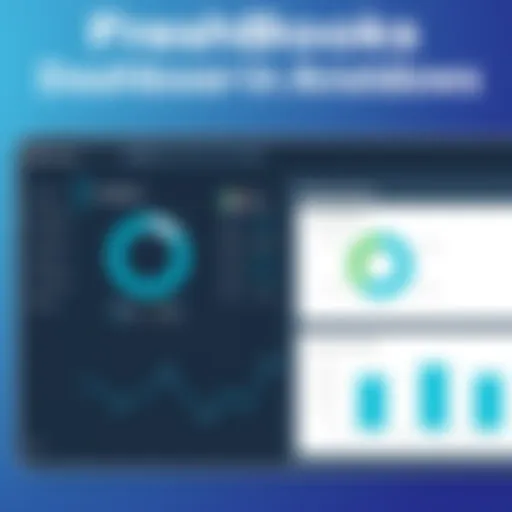Exploring Container Vulnerability Scanning Tools


Intro
In today's digitized world, where every click can potentially open the door to security breaches, the role of container vulnerability scanning tools has become increasingly paramount. These tools serve as the gatekeepers, ensuring that our software applications, built within containers, remain secure against various threats. But why exactly are these scans so crucial? With the rapid adoption of containerization in software development, understanding the nuances of vulnerabilities and their mitigations is a pressing need.
For software developers and IT professionals, it’s not just about writing code anymore. It's about writing code that is secure and resilient to attacks. As we delve into this examination, we’ll not only highlight the essential features these scanning tools offer but also provide a thorough analysis of their workings, types, and best practices. This will equip you with the necessary insights to fortify your applications effectively.
Software Overview
Key Features
Container vulnerability scanning tools encompass a repertoire of features designed to weed out security flaws. These functionalities extend far beyond basic scanning; they include:
- Static Analysis: Assessing code without executing it, identifying vulnerabilities at an early stage.
- Dynamic Analysis: Evaluating running applications to detect vulnerabilities that might only appear under specific conditions.
- Integrated Remediation Guidance: Offering actionable advice on how to fix identified issues.
- Continuous Monitoring: Keeping a constant watch on containers to catch new vulnerabilities as they arise.
Each of these components plays its part in the continued fight against cyber threats, giving developers the upper hand in maintaining secure architectures.
System Requirements
Understanding the technical underpinnings of these tools is half the battle. Before even thinking about implementation, it’s crucial to consider the system requirements:
- Operating System Compatibility: Many tools run on Linux or Windows environments, so this needs to be weighed early in the selection process.
- Resource Allocation: These tools can be resource-intensive; having adequate CPU, RAM, and storage is essential to maintain performance.
- Integration Capabilities: Your existing infrastructure, including CI/CD pipelines, should align with the scanning tool for smooth operation.
Compatibility with your environment can make a world of difference in how seamless the scanning process is.
In-Depth Analysis
Performance and Usability
When it comes to performance, it's not merely about how quickly a tool can scan. It’s about the quality and accuracy of the result. To evaluate the usability of these tools, consider:
- User Interface: A user-friendly interface minimizes the learning curve for new users.
- False Positive Rates: A lower rate indicates that the tool is more reliable, saving time and resources in addressing concerns that might not exist.
- Customization Options: Tailoring scan settings to fit specific project needs helps in digging deeper into potential vulnerabilities.
Best Use Cases
While a good scanning tool can be applied across numerous scenarios, some instances are particularly beneficial:
- Pre-Deployment Checks: Scanning containers before they go live can prevent potential exploitation.
- Compliance Validation: Ensuring your containers meet regulations through regular scans helps maintain audit readiness.
- Continuous Integration: Integrating scanning tools in CI pipelines can automate security checks and foster a DevSecOps culture.
"Continuous security checks ensure that vulnerabilities don’t slip through the cracks of rapid development cycles."
Understanding Vulnerability Scanning
Vulnerability scanning serves as a crucial first line of defense in the landscape of modern software development. It's not merely a checklist activity or a box to tick off in compliance reviews. Instead, it acts as a vital process to identify potential flaws and weaknesses before they can be exploited by malicious actors. Hence, understanding its scope, techniques, and implications is paramount for software developers and IT professionals.
Scanning tools evaluate applications to find vulnerabilities across different layers of the software stack. They assess the code, libraries, dependencies, and even the infrastructure where applications run. In this regard, the importance of vulnerability scanning extends far beyond individual applications. It safeguards entire systems and, by extension, organizational reputations and user trust.
Intro to Vulnerability Scanning
Vulnerability scanning refers to the systematic examination of software and systems to discover security weaknesses. It's akin to a health check for your digital assets. These scans can be either automated or manual, with a range of tools available that can provide detailed reports on potential vulnerabilities. The results of these scans bring awareness to issues that might otherwise go unnoticed until they are actively exploited.
A good vulnerability scanning process should include:
- Regular intervals of scanning: Frequency depends on the project's size and complexity.
- Mapping out the network: Know what assets need to be scanned.
- Prioritizing findings: Not all vulnerabilities hold the same weight; focusing on critical areas first can yield better security outcomes.
Importance in Software Development
In a world that increasingly relies on software applications, implementing vulnerability scanning is not just beneficial; it's essential. Vulnerabilities that remain unchecked can lead to breaches, bringing about dire consequences such as data loss, financial downturns, and reputational damage. By integrating scanning into the development cycle, teams can adopt a proactive stance instead of facing dire reactions only post-incident.
Moreover, vulnerability scanning supports compliance with various regulatory standards, lowering the risk of legal penalties. Regulations such as GDPR, HIPAA, and PCI-DSS underscore the importance of security in software solutions. Regular vulnerability assessments can provide the documentation needed to meet these compliance requirements.
Differences Between Scanning and Penetration Testing
While both scanning and penetration testing are foundational aspects of a robust security strategy, they serve distinct purposes. Vulnerability scanning is primarily about discovery—pinpointing weaknesses before adversaries do. In contrast, penetration testing is more about exploitation—simulating an attack scenario to determine how deeply a threat actor could penetrate if an actual attack were to occur.
Some key differences include:
- Objective: Scanning seeks to identify possible vulnerabilities, whereas penetration testing aims to exploit those vulnerabilities to evaluate defenses.
- Frequency: Vulnerability scans can be run more regularly, often automated, while penetration tests usually occur at specific intervals, often after major code changes or system updates.
- Outcome: The output from scanning tends to be a list of vulnerabilities, while penetration tests result in detailed reports of what an attacker could achieve through the discovered vulnerabilities.
"Understanding the distinction between scanning and penetration testing helps organizations allocate resources effectively, ensuring that both preventive measures and reactive strategies are in place."
Overall, gaining insights into vulnerability scanning equips developers and security teams to create fortified software environments. It’s about understanding risks, embracing proactive strategies, and actively working to patch the holes that could be exploited. As software systems evolve, so should the scanning strategies employed—making continuous learning and adaptation critical to effective vulnerability management.
Defining Containers
Understanding containers is fundamental to grasping the entire framework of cloud computing and modern software development. In this segment, we will break down what containers are, how they function, and their importance in today’s technology landscape.
What are Containers?
At their core, containers are lightweight, standalone executable packages that bundle application code with all its dependencies, including libraries and configuration files. This means that everything an application needs to run is contained within the package itself, keeping it isolated and consistent across different environments.
Containers are built on top of a host operating system and share the OS kernel, which allows for efficient use of resources. This lightweight structure sets them apart from traditional virtual machines. They can be spun up and down quickly, making them ideal for microservices and agile development methodologies.
To illustrate, imagine a food truck. This truck can travel to any location, bringing with it everything that’s needed to serve delicious meals. The food truck encapsulates all the ingredients and cooking equipment, similar to how a container packages an application and its dependencies. When it parks at a location, anyone can enjoy the meal without worrying about its origins or ingredients.
Here are some key points about containers:


- Isolation: Each container runs independently, preventing interference from other containers.
- Portability: Containers can easily move across different environments, from a developer's laptop to a production server.
- Scalability: They can be replicated with minimal overhead to handle increased load efficiently.
Containerization Versus Virtualization
While both containerization and virtualization are technologies that enhance the efficiency and management of IT resources, they have key differences.
- Architecture: Virtualization requires a hypervisor that sits between the hardware and the operating systems, meaning that each VM runs its entire OS. Containers, on the other hand, share the kernel of the host OS but remain isolated from one another. This makes containers much lighter weight than virtual machines.
- Resource Utilization: Since containers share the host OS, they have a smaller footprint. This efficiency leads to faster startup times and improved performance compared to virtual machines, which might require a longer boot time due to their larger size.
- Use Cases: Generally, containers are preferred for microservices architectures where responsiveness and scalability are critical. In contrast, VMs are often used for applications that require higher degrees of isolation and might need their own OS environments.
Containers are revolutionizing how we develop and deploy applications. Understanding them can help developers and IT professionals make informed decisions in today’s rapid development cycles. Through effective containerization, businesses can enhance their deployment strategies and improve overall continuity.
"Containers simplify the management of applications, making it easier to develop, test, and deploy in any environment."
By familiarizing oneself with containers, their benefits, and their differences from virtualization, teams can implement practices that lead to more robust and secure applications.
Why Use Vulnerability Scanning Tools for Containers?
In today’s fast-paced software development landscape, utilizing vulnerability scanning tools for containers has become not just a choice but a necessity. The shifting paradigm towards containerized applications, where software is packaged in a lightweight, portable format, has introduced unique security challenges that warrant a proactive approach. This section delves into the reasons why vulnerability scanning is crucial for containers, focusing on the inherent security risks and the increasing regulatory demands.
Security Risks in Containerized Applications:
In the world of containerization, security is a multifaceted issue that can often feel like navigating a minefield. Containers are designed to be agile, and consequently, they can inadvertently introduce a plethora of vulnerabilities. Some of these risks include:
- Isolation Failures: While containers operate within isolated environments, vulnerabilities in the host or improper configurations could lead to cross-container attacks or escalated privileges.
- Dependency Vulnerabilities: Applications within containers often depend on third-party libraries and components. If these dependencies aren't regularly checked, they might contain known vulnerabilities that malicious actors can exploit.
- Misconfigurations: A significant percentage of security breaches arise from simple misconfigurations. For instance, setting overly permissive access controls can expose applications to unauthorized access.
"A chain is only as strong as its weakest link." In the realm of containers, even a single unpatched vulnerability could lead to serious breaches.
To mitigate these risks, employing vulnerability scanning tools becomes essential. Such tools scan images and running containers, identifying weaknesses before they can be exploited in the wild. They offer peace of mind, knowing that your applications are more secure with regular checks in place.
Regulatory Compliance Needs:
The regulatory environment surrounding software development continues to tighten, with more organizations leaning on standards that mandate certain security practices. Compliance frameworks like GDPR, PCI-DSS, and HIPAA carry specific security requirements that dictate how data should be secured, including the necessity for regular vulnerability assessments.
Failure to comply can result in hefty fines and bad press, tarnishing the reputation of organizations. Vulnerability scanning tools help in achieving compliance by:
- Automating Audits: Regular scans provide a documented trail showing your organization’s commitment to securing applications. This helps during audits and ensures that compliance standards are met without manual effort.
- Highlighting Risk Areas: These tools help in identifying specific vulnerabilities that may affect regulatory compliance, allowing organizations to prioritize fixes based on risk assessments.
- Ensuring Timely Updates: Automated scans can remind teams to apply patches to known vulnerabilities in a timely manner, helping maintain compliance and security simultaneously.
In summary, the implementation of vulnerability scanning tools in containerized environments not only fortifies security infrastructure but also addresses regulatory requirements. With the risks associated with containerization and the tight grip of compliance regulations, these tools are a pivotal part of any development lifecycle.
Types of Vulnerability Scanning Tools
Understanding the different types of vulnerability scanning tools is key to fortifying container security. With numerous options available, each type offers distinct advantages and focuses on various aspects of the scanning process. This variety ensures that organizations can select the best tool according to their specific needs, thus maximizing their overall security posture. Here's a closer look at the main types of vulnerability scanning tools commonly used in containerized environments.
Static Analysis Tools
Static analysis tools operate by examining the code and configurations before it runs. Think of them like a meticulous proofreader, finding mistakes and vulnerabilities in your text before it's published. These tools inspect source code, container images, and other artifacts while ignoring the actual execution of software. They are indispensable in the early phases of development, helping identify flaws before they reach production.
One of the significant advantages of static analysis is that it can catch issues like insecure coding practices right at the start, reducing the likelihood of vulnerabilities in deployed applications. Additionally, they can help enforce secure coding standards, making security a primary concern from the get-go.
Common tools in this category include
- SonarQube: known for its ability to perform code analysis and continuously monitor code quality.
- Clair: specifically designed to inspect container images for known vulnerabilities by comparing them against various vulnerability databases.
Dynamic Analysis Tools
Dynamic analysis tools take a different approach. They assess the behavior of applications while they are running. Imagine monitoring a car's performance on the road rather than just looking at the schematics in a garage. This type of analysis helps identify vulnerabilities that wouldn't be apparent until the application is in action.
These tools examine various aspects, such as how the software interacts with its environment in real time and its response to various inputs. This process often involves real user interactions or simulated traffic to uncover security issues that static tools may miss.
For example, OWASP ZAP provides penetration testing capabilities and is particularly useful in workflows where applications undergo continuous deployment. It helps find vulnerabilities through automated and manual testing strategies, ensuring a more pragmatic approach to security.
Container Registry Scanners
Container registry scanners focus on ensuring the integrity and security of images before they are deployed. Picture them as gatekeepers, inspecting every image before it enters the main area. They scan images stored in container registries for known vulnerabilities, malware, and compliance issues against specified policies.
Utilizing these scanners is critical for organizations that employ Continuous Integration and Continuous Deployment (CI/CD) practices. The ability to catch problematic images before they make their way into production can significantly reduce security risks.
Tools like Aqua Security and Trivy are commonly used for this purpose, scanning images and highlighting security issues related to outdated packages, misconfigurations, or missing patches.
By utilizing the strengths of each type of tool—static analysis, dynamic analysis, and registry scanners—organizations can create a robust security framework. Each tool serves a crucial purpose in the overall lifecycle of containerized applications, reinforcing the idea that a multi-faceted approach is the best strategy for safeguarding digital assets.
Key Features of Effective Scanning Tools
In the realm of container vulnerability scanning, certain features can make or break the effectiveness of a tool. The importance of these features cannot be overstated, as they directly impact the safety and security of containerized applications. A good scanning tool should not only help identify vulnerabilities but also allow for a smooth integration into existing workflows. In this section, we will explore the essential characteristics that every effective scanning tool must possess, focusing on automated scanning capabilities, integration with continuous integration and continuous delivery (CI/CD) pipelines, and user-friendly interfaces.
Automated Scanning Capabilities
One of the standout features of effective vulnerability scanning tools is their automated scanning capabilities. Automation takes a load off developers and security teams, allowing for routine checks without human intervention. This means that scans can run at scheduled intervals, ensuring that new vulnerabilities are detected as soon as they arise. This proactive approach is critical in maintaining a robust security posture, particularly when working with rapidly changing environments.
Consider the significance of real-time scanning, where tools continuously monitor for vulnerabilities within live containers. Not only does this feature enhance security, but it also helps organizations stay agile and responsive to potential threats. For instance, an automated scan can flag a newly introduced vulnerability in an application package right after deployment, enabling teams to fix it before it's exploited.
Integration with / Pipelines
In today’s fast-paced development cycles, the integration of scanning tools with CI/CD pipelines is invaluable. Developers aim to deploy their applications quickly, and glitching up the process with manual vulnerability checks can feel like trying to swim against a riptide. An ideal scanning tool should fit seamlessly into the CI/CD workflow, enabling a smoother process from code commit to production.
Tools that offer easy integration often come with plugins or APIs that allow them to work with popular CI/CD platforms like Jenkins, GitLab, or CircleCI. This convenience means that developers can receive immediate feedback about the security status of their code, enabling them to address issues on the spot or even prevent deployment if critical vulnerabilities are found.


Benefits of Integration:
- Continuous Monitoring: No build goes unscanned.
- Faster Feedback Loops: Immediate reporting leads to quicker remediation.
- Reduced Risk: Early detection can save organizations from costly breaches.
User-Friendly Interfaces
A user-friendly interface is paramount for any effective vulnerability scanning tool. If the tool is too complex or convoluted, users may hesitate to use it fully or misuse its functionalities—a scenario that can transform a security asset into a liability. A well-designed interface offers intuitive navigation, clear dashboards, and straightforward reporting features.
The goal should be to provide a tool that allows both seasoned security professionals and developers who may not specialize in security to effectively utilize scanning capabilities. An interface that visually depicts the vulnerability landscape using actionable information can simplify the decision-making process. Users should be able to filter results, drill down into details of specific vulnerabilities, and even generate reports with minimal effort.
"An easily navigable tool can turn even the most tedious tasks into straightforward actions, making security everyone's job, not just that of the security team."
To summarize, the combination of automated scanning capabilities, integration with CI/CD pipelines, and user-friendly interfaces defines the efficacy of container vulnerability scanning tools. By focusing on these features, organizations can safeguard their containerized applications more effectively, allowing them to keep pace with innovation while mitigating risks.
Open-Source vs. Commercial Solutions
In the realm of container vulnerability scanning, the choice between open-source and commercial solutions is pivotal. Each option offers distinct features and caters to different needs within the software development lifecycle. Organizations often find themselves at a crossroads, weighing the pros and cons of adopting open-source tools versus investing in commercial solutions. Understanding the variations between these two types of scanning tools can help professionals make informed decisions conducive to their specific environments and objectives.
Advantages of Open-Source Tools
Open-source tools present a plethora of advantages that resonate well with many organizations, particularly those operating on tight budgets or in agile environments.
- Cost-effectiveness: One of the most compelling reasons for opting for open-source solutions is their zero licensing costs. Companies can deploy and customize these tools without incurring hefty expenses, making them attractive to startups or teams operating with limited financial resources.
- Community-driven Development: Open-source tools benefit from a community of developers who consistently contribute to their improvement. This ecosystem allows for faster bug fixes and advancements as issues arise and feedback is incorporated. Developers often appreciate the collaborative spirit that surrounds open-source projects which foster transparency and innovation.
- Flexibility and Customization: With access to the source code, users can tailor the tools to suit their specific needs. Organizations can modify functionality or integrate other features as required. This aspect provides a level of adaptability that commercial solutions may not match, especially if a unique scanning requirement emerges.
- Robust Documentation and Support: Many open-source tools come with comprehensive documentation and support forums. This community support can be invaluable for troubleshooting, giving users a wealth of resources at their fingertips.
Overall, open-source tools can shine brightly in an organization's toolkit, particularly when innovation and adaptability are paramount.
Benefits of Commercial Tools
On the other side of the spectrum, commercial scanning tools come with their own merits that appeal to enterprises and larger organizations.
- Professional Support Services: One major allure of commercial solutions lies in the professional support offered by vendors. This can be crucial in situations where organizations need urgent assistance or a quick resolution of issues. Dedicated customer support can save valuable time and resources.
- Enhanced Features and Integration: Commercial tools often provide advanced features not always available in their open-source counterparts. These tools are frequently designed to seamlessly integrate with existing systems, such as continuous integration and deployment pipelines, ensuring smooth workflows.
- Compliance and Security Assurance: Many commercial solutions come with guarantees concerning security compliance. This is usually a significant factor for industries that have stringent regulations, as these tools often undergo rigorous testing to satisfy compatibility with various compliance standards.
- User Experience and Intuitiveness: Generally, commercial solutions tend to offer polished user interfaces. This emphasis on user experience means that they may require less training and adjustment time for new users, which can be an essential factor in high-paced environments.
Ultimately, the decision between open-source and commercial tools boils down to specific organizational needs, resources, and existing constraints. Evaluating both avenues closely can lead to the identification of the best fit for securing containerized applications efficiently.
Popular Container Vulnerability Scanning Tools
In today's digital landscape, where threats lurk at every corner, the role of container vulnerability scanning tools cannot be emphasized enough. These tools are crucial in ensuring that applications running in containers remain secure, compliant, and functional. With the increase in cloud adoption and microservices architecture, developers and organizations are tasked with not only developing robust software but also actively mitigating security risks associated with containerized environments. The following sections delve into key tools that have made a mark in this realm, discussing their functionalities, benefits, and considerations that users should note.
Tool A: Overview and Analysis
One of the most popular tools in the container vulnerability scanning space is Aqua Security. Renowned for its comprehensive capabilities, Aqua Security offers a wide array of features tailored specifically for containerized applications. The tool integrates seamlessly within development workflows, allowing for both static and dynamic analysis of container images.
Benefits of Aqua Security include:
- Real-Time Visibility: The platform provides real-time insights into potential vulnerabilities within running containers.
- Compliance Checks: Users can continuously monitor their applications against regulatory standards, facilitating adherence to best practices.
- Advanced Reporting: Aqua Security’s reporting features enable quick resolution paths by pinpointing vulnerabilities and linking them to respective images or deployments.
"Using Aqua Security is like having a seatbelt in a car; it may not be visible, but it's essential for safety."
Tool B: Overview and Analysis
Next on the list is Trivy, a lightweight open-source vulnerability scanner designed to deliver rapid assessments of container images. Developed by Aqua Security, Trivy shines with its simplicity and speed. The tool pulls data from multiple sources to provide up-to-date vulnerability information and has caught the eye of many developers for its user-friendliness.
Highlights of Trivy include:
- Ease of Use: Developers can run Trivy with a single command, making it accessible for teams without extensive expertise in security.
- Wide Coverage: It checks not just for OS-level vulnerabilities but also for vulnerabilities in programming dependencies.
- Excellent Integration: Works well with CI/CD pipelines to ensure vulnerabilities are caught early in the development lifecycle.
Tool C: Overview and Analysis
Lastly, let’s look at Sysdig Secure, a tool that takes a slightly different angle on container security. Sysdig Secure is deeply integrated with container orchestration systems like Kubernetes, focusing on runtime protection and monitoring in addition to scanning.
Key features of Sysdig Secure include:
- Runtime Threat Detection: Sysdig stands out as it continuously monitors running containers for suspicious activity, beyond static scans.
- Detailed Forensics: In case of a security incident, Sysdig provides in-depth forensic capabilities to analyze the event.
- Compliance Automation: The tool can automate compliance checks for various frameworks, relieving the burden on DevOps teams.
These tools illustrate just a snapshot of what’s available in the market for container vulnerability scanning. The selection of a tool ultimately depends on the unique requirements of your organization, including factors like ease of use, integration into existing workflows, and specific compliance needs.
Implementing Vulnerability Scanning in Your Workflow
Implementing vulnerability scanning in your workflow is not just a good practice; it has become more of a necessity in today’s fast-paced software development landscape. As containers gain popularity, the importance of embedding security measures directly into the development lifecycle cannot be overstated. Integrating these tools into your workflow helps to identify security vulnerabilities early, minimizing risks and costs associated with addressing these issues post-deployment.
By adopting vulnerability scanning tools proactively, you not only enhance your security posture but also foster a culture of continuous improvement within your team. This approach bridges the gap between development and security, thus creating a more resilient environment against potential threats.
Selecting the Right Tool for Your Needs
Choosing the right vulnerability scanning tool is akin to finding the perfect pair of shoes; it has to fit your specific requirements and needs. Not all tools provide the same functionalities, so it's vital to assess what you need before making a decision. Here are some factors to consider:
- Type of scanning: Determine whether you need static analysis, dynamic testing, or something more specific like a registry scanner. Each has its unique strengths.
- Ease of integration: Consider how seamlessly the tool can integrate with your existing CI/CD pipeline. This can save significant time and resources.
- User feedback and community support: Look for tools with active user bases. Engaging communities often indicate reliable tools with ongoing development.
- Cost: Make sure to evaluate if the tool’s price aligns with your budget constraints. Sometimes open-source alternatives can provide robust features without breaking the bank.
- Compliance requirements: Ensure that the tool meets any regulatory standards pertinent to your organization.
By meticulously considering these factors, you can identify a tool that not only meets your current requirements but also scales with your developments.
Steps for Integration
Integrating a vulnerability scanning tool into your workflow can initially seem daunting, but with a structured approach, it can be streamlined significantly. Here’s how to go about it:
- Evaluation Phase: Start with a thorough evaluation of your current workflow to identify specific points where scanning can be inserted effectively. Take into account your development cycles, release schedules, and existing security measures.
- Select Your Tool: Based on the assessment done in the previous section, choose a tool that aligns with your needs. Ensure that it can handle the types of containers you use.
- Pilot Implementation: Before a full deployment, run a pilot program with a small team or segment of your codebase. This allows you to gauge the tool’s effectiveness and resolve any issues early on.
- Iterative Training: Provide training to your team on how to utilize the scanning tools effectively. Make sure that they understand how to interpret results and take appropriate actions.
- Full-Scale Integration: Once you’re confident with the pilot results, roll out the tool organization-wide. Make sure to keep communication channels open to address any concerns or issues that may arise.
- Continuous Monitoring and Feedback: After integration, establish a monitoring system to continually assess the tool's effectiveness. Encourage feedback from users to refine the scanning process.


By following these steps, you not only make your applications more secure but also promote a proactive culture of security awareness within your organization.
Implementing vulnerability scanning in your workflow is a strategic move that pays dividends in terms of security and efficiency. Take the time to select the right tools and integrate them thoughtfully, so you can rest assured your containerized applications are safeguarded against emerging threats.
Best Practices for Vulnerability Scanning
Implementing vulnerability scanning tools is only half the battle in ensuring the security of containerized applications. The practices that surround these tools play a vital role in maximizing their effectiveness and safeguarding against potential threats. By adhering to best practices, organizations can significantly enhance their security posture, reduce risks, and ensure more robust compliance with regulatory frameworks.
Regular Scanning Schedules
Establishing a regular scanning schedule is an essential practice for maintaining security in containerized applications. It ensures that vulnerabilities are identified promptly, minimizing the window of exposure. Here are several points to consider when creating a scanning schedule:
- Frequency: Depending on the pace of development and deployment cycles, organizations should consider scanning at different intervals. For instance, daily scans may be appropriate for rapid development environments, while weekly or bi-weekly scans might suffice for more stable, less frequently updated systems.
- After Updates: It is also crucial to conduct scans immediately after updates to the container images or base operating systems. This proactive approach helps catch new vulnerabilities that might have been introduced during the update process.
- Integration into CI/CD Pipelines: To streamline the detection of vulnerabilities, integrating scanning processes directly into continuous integration and continuous deployment (CI/CD) pipelines is advisable. Automated scanning can help catch issues before they even make it to production, acting as a safety net that can prevent significant security breaches.
Using a regular scanning schedule not only enhances security but also fosters a culture of security consciousness within development teams. Everyone becomes accountable for identifying potential risks, and compliance becomes part of the everyday process.
"Regular scanning is like brushing your teeth – it keeps the cavities away before they develop into something worse."
Keeping Tools Updated
Keeping vulnerability scanning tools up to date is another critical best practice. The landscape of vulnerabilities is constantly evolving, with new threats emerging daily. To stay ahead of attackers, it’s paramount to ensure that the tools used are not only current but also tuned to detect the latest vulnerabilities. Here are some recommendations:
- Periodic Review: Organizations should conduct periodic reviews of their scanning tools to evaluate whether they still meet their requirements. This includes checking for available updates, new features, or even newly released tools that may provide superior functionality.
- Community Engagement: Engaging with developer communities and security forums can be beneficial. Platforms like Reddit and Facebook feature groups where professionals share experiences, tool updates, and best practices. Staying connected keeps you informed about potential issues and updates from other users.
- Test and Validate: After updating tools, it’s worth running a few validations, ensuring they still function correctly and provide accurate results. Sometimes, updates introduce bugs or modify scanning behavior, so monitoring those changes closely can prevent unnecessary headaches down the road.
Challenges and Limitations of Scanning Tools
While vulnerability scanning tools are invaluable in the container ecosystem, they come with their share of hurdles that tech professionals must navigate. Understanding these challenges is crucial for effectively employing these tools in maintaining application security. This section delves into two primary issues: false positives and negatives, as well as performance impacts on deployment, offering insights into how these factors influence scanning outcomes and ultimately, application security.
False Positives and Negatives
False positives and false negatives represent a significant challenge in vulnerability scanning. A false positive occurs when a scanning tool identifies a vulnerability that isn’t actually present. On the other hand, a false negative is when a vulnerability exists but is not detected by the scanning tool. Both scenarios can lead to issues that can frustrate security teams and compromise system security.
"An unchecked false positive can waste valuable resources, while a missed vulnerability could open the floodgates for an actual attack."
One of the reasons for these discrepancies is the diversity of technologies at play in modern container environments. For example:
- Configuration issues: Sometimes, a harmless setting may be misidentified as insecure.
- Evolving software: New vulnerabilities constantly emerge, and tools may struggle to keep pace, leading to outdated assessments.
False positives can strain resources as teams may spend hours investigating these non-issues rather than focusing on actual threats. Conversely, false negatives present a more insidious problem; the absence of detection may instill a false sense of security. Organizations deploy applications, thinking they are free of vulnerabilities, which can lead to catastrophic breaches.
Performance Impact on Deployment
Another vital aspect to consider is the performance impact that vulnerability scanning tools can have on deployment speed. In today’s fast-paced development environments, quick releases and continuous integration are the name of the game. However, scanning tools can introduce latency into the deployment pipeline.
The impact on performance can stem from several factors:
- Resource Usage: Scanning tools often require significant system resources. If they are running on a CI/CD pipeline without proper planning, they can slow down build times, causing delays.
- Time-Consuming Processes: Depending on the scope of the scan and the complexity of the containerized application, scanning can be time-intensive. This is especially true if multiple types of scans are performed, like both static and dynamic analyses.
Balancing the need for thorough vulnerability scans with the necessity of efficient deployments is a tightrope many teams walk. Teams must weigh the importance of scanning against deployment frequency and duration, finding solutions that integrate scanning without hindering productivity.
Future Trends in Vulnerability Scanning Tools
Understanding the future trends in vulnerability scanning tools is pivotal for organizations aiming to strengthen their security frameworks. As the technological landscape evolves, so too do the methods deployed to protect it. With an upsurge in container usage, the significance of these tools increases, making it essential to keep abreast of upcoming changes. Emerging trends not only affect how vulnerabilities are detected but also foster the development of tools that are more integrated, more intelligent, and more responsive to the current threat environment. This section will delve into two key aspects: the integration of artificial intelligence and machine learning, and the impacts of evolving security standards.
Integration with AI and Machine Learning
The integration of artificial intelligence and machine learning into vulnerability scanning represents a paradigm shift. Traditionally, scanning tools relied heavily on predefined patterns and signatures to detect vulnerabilities, which often led to manual adjustments and limited efficacy against new threats. However, AI and machine learning capabilities allow these tools to analyze vast datasets and identify anomalies that might indicate vulnerabilities that have yet to be classified.
Why is this noteworthy?
- Enhanced Accuracy: Algorithms can learn from historical data, improving their ability to identify false positives and reduce noise in reports.
- Real-time Monitoring: AI can enable continuous scanning processes. This means instead of periodic scans, organizations can receive ongoing insights into the security of their containers.
- Adaptive Learning: Systems that leverage machine learning can evolve. They can adjust their strategies based on new vulnerabilities as they emerge in the changing threat landscape, making them resilient to novel attack vectors.
- Automated Response: Combining AI with vulnerability management may allow tools to automatically respond to certain types of incidents, thus reducing response times.
Incorporating such technologies is not without challenges. Organizations must consider the investment required for training, tuning, and deploying these complex systems. Moreover, there exists a significant requirement for continuous dataset updates to ensure algorithms are not only accurate but also relevant to the latest threats.
"The future of vulnerability scanning will be defined by the machines’ ability to learn, adapt, and respond more intelligently to an ever-changing landscape."
Evolving Security Standards
As container technology matures, so do the frameworks and standards that govern security practices. The evolution of security standards is crucial, as these benchmarks help organizations align their practices with industry expectations while managing compliance obligations. Several trends can be observed in this regard:
- Adoption of Zero Trust Models: Security frameworks are shifting towards a zero-trust approach, where entities are assumed to be untrusted by default, regardless of their location. This necessitates more robust vulnerability practices that focus on granular access controls and network segmentation.
- Increased Regulatory Scrutiny: Organizations are facing heightened scrutiny from regulatory bodies. New laws and regulations often require that companies meet stricter standards for data protection and vulnerability management, influencing how scanning tools are developed and utilized.
- DevSecOps Practices: Integrating security into development processes isn't a one-time effort, but a continuous cycle. Scanning tools are likely to evolve to provide more visibility and better integration within the DevSecOps culture, ensuring that vulnerabilities are addressed at every stage of the development lifecycle.
Furthermore, organizations will need to keep tabs on global standards, like ISO, NIST, and others, which can have implications for product design and vendor selection. Being prepared to adapt and align with these evolving standards will help organizations not only secure their environments but also enhance their overall compliance posture.
As organizations prepare for future trends, integrating AI capabilities and responding to evolving security standards will be critical for enhancing container security and mitigating risks.
Effectively leveraging these advancements will empower teams to maintain a proactive stance on security, adapting to both current requirements and future challenges.
Closure
As we draw this exploration to a close, it’s clear that container vulnerability scanning tools play a pivotal role in the software development landscape today. These tools are not just a nice-to-have; they are essentials that every organization should incorporate into their development workflows. Security threats are becoming increasingly sophisticated, and containers, with their appealing portability and efficiency, are not immune. By prioritizing scanning, organizations can shore up their defenses against potential attacks that might exploit vulnerabilities within their containerized applications.
The importance of regular and effective scanning cannot be understated. By implementing a robust vulnerability scanning strategy, one not only safeguards applications but also assures compliance with regulatory standards and improves overall security posture. Additionally, scanning tools provide insights that help developers understand and rectify weaknesses, which can save time and resources in the long run.
Summary of Key Points
Key elements summarized here include:
- Understanding Vulnerability Scanning: The necessity of scanning in software development for proactive threat management.
- Defining Containers: The distinction between containerization and virtualization, highlighting the unique security challenges posed by containers.
- Why Use Scanning Tools?: Security risks in containerized environments and the regulatory compliance that necessitates vigilant scanning.
- Types of Scanning Tools: The array of static and dynamic analysis tools available, along with the specifics of container registry scanners.
- Key Features: The essential traits of effective tools, from automation capabilities to seamless integration within CI/CD pipelines.
- Open-Source vs. Commercial: Weighing the advantages and drawbacks of both types of tools to make informed choices.
- Implementing in Workflow: Practical steps for selecting the right tool and ensuring it integrates seamlessly into existing processes.
- Best Practices: Emphasizing regular scanning schedules and prompt tool updates as part of a responsible security strategy.
- Challenges Faced: Recognizing issues like false positives that may hinder the scanning process and addressing performance impacts during deployment.
- Future Trends: Observing the integration of AI and machine learning in scanning tools, enhancing their effectiveness as security standards evolve.
Final Thoughts on Security Practices
Security is not a one-time act; it’s an ongoing journey. As technology advances, so do the threats lurking in the digital landscape. The key takeaway is to remain proactive rather than reactive. Regularly employing container vulnerability scanning tools will not only keep software secure but will also foster a culture of security awareness within development teams. The integration of these practices ensures a firm grasp on vulnerabilities, enabling organizations to confidently deploy their applications, knowing they have taken substantial steps to mitigate risk. Staying vigilant and up-to-date with best practices can make all the difference in today's cybersecurity climate.
"An ounce of prevention is worth a pound of cure." - Benjamin Franklin