Creating Engaging GoAnimate Videos: A Complete Guide
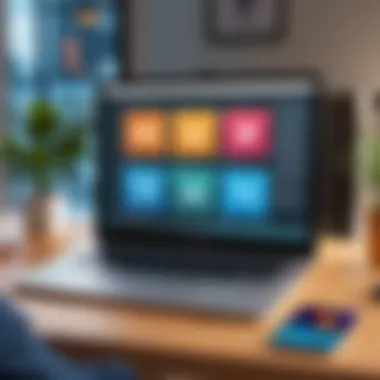

Intro
Creating engaging GoAnimate videos is not just a technical endeavor; it is an artistic pursuit that requires understanding the balance between technology and storytelling. This guide aims to equip you with the necessary tools and insights needed to produce animated content that captures the attention of your audience and communicates your message effectively. In this fast-paced digital environment, the ability to convey ideas through animation has become increasingly significant. With GoAnimate, now rebranded as Animaker, users of all skill levels can take advantage of sophisticated tools to develop rich narratives that resonate.
Software Overview
Before diving into the intricacies of video crafting, it is essential to grasp the fundamentals of the software that will be employed in the process. Understanding GoAnimate's interface and capabilities shapes how effectively one can create compelling animations.
Key Features
- User-Friendly Interface: GoAnimate offers an intuitive interface that simplifies the animation process, making it accessible to both beginners and seasoned users.
- Diverse Character Options: The software provides a vast selection of pre-made characters and customizable avatars, allowing the user to create characters that align with their vision.
- Voice Recording and Text-to-Speech: Users can add voiceovers through direct recording or opt for text-to-speech functionality, enhancing the video’s storytelling.
- Scene Creation: The platform enables the user to construct dynamic scenes with various backgrounds, props, and animations.
- Animation Effects: A variety of transitions and effects are available to polish the final output and increase engagement.
System Requirements
Understanding the technical specifications is crucial for users to ensure optimal performance. Here are some basic system requirements for using GoAnimate, now Animaker:
- Operating System: Compatible with Windows 7 or later, Mac OS X 10.7 or later.
- Browser: Recommended to use updated versions of Google Chrome, Firefox, or Safari.
- RAM: Minimum of 4GB recommended for smooth performance.
- Internet Connection: Stable broadband connection is necessary for seamless video editing and rendering.
In-Depth Analysis
Creating animated videos is not just about technical skills; it integrates art, creativity, and strategic planning. A closer look at the software’s functionality reveals extensive opportunities for enriching the animation experience.
Performance and Usability
GoAnimate's performance is generally commendable, highlighting the ability to render videos quickly based on user complexity. Users appreciate the responsive design that allows for smooth creation processes without lag. The usability extends to how well the platform handles various media types, aiding in integrating sounds and visual elements effectively.
Best Use Cases
Various applications of GoAnimate cater to different audiences. Here are some effective use cases:
- Business Presentations: Turn complex ideas into compelling visuals that foster understanding and retention.
- Educational Videos: Engage younger audiences through interactive learning experiences using animation.
- Marketing Campaigns: Create eye-catching promotional materials that stand out in a crowded digital space.
- Social Media Content: Develop shareable video content for platforms like Facebook and Reddit, enhancing brand visibility.
"Incorporating animation into your communication strategy can dramatically enhance user engagement and inform a wider audience."
By understanding these facets of GoAnimate, users can better navigate the platform to produce professional-quality animations with skill and clarity.
Prelude to GoAnimate
GoAnimate, now known as Vyond, is a powerful platform that allows users to create animated videos with ease. The relevance of this article lies in its commitment to untangling the complexities surrounding the use of GoAnimate. Animated content has carved a significant niche in communication strategies, making it essential for professionals, educators, and marketers to harness this tool effectively.
The importance of understanding GoAnimate goes beyond mere familiarity with the software. Familiarity can lead to the creation of engaging narratives that resonate with audiences. The platform's features offer versatility in animation styles, which is essential in delivering messages in both educational and corporate settings. This guide aims to illustrate how GoAnimate can facilitate storytelling through animation, thus enhancing audience engagement.
Overview of GoAnimate
GoAnimate is designed for users with varying levels of expertise. From beginners to seasoned developers, the platform offers various tools that cater to diverse needs. The user interface is intuitive, allowing for rapid learning curves, which increases productivity. Users can create character animations, add voiceovers, and integrate sound effects, all within a relatively short span of time.
Additionally, GoAnimate supports different export options, compatible with various platforms. This feature enables users to share their videos across social media, websites, or corporate presentations, greatly enhancing the visibility of the content created.
History and Evolution of GoAnimate
GoAnimate was established in 2007 with the vision to democratize animation, making it accessible to everyone. Initially, the platform focused on enabling creating simple animations, primarily aimed at the educational sector. Over the years, it underwent significant transformations, introducing advanced features that cater to the needs of professional users as well.
In 2018, GoAnimate was rebranded as Vyond, marking a new era for the platform. The rebranding aligned with the evolution of user needs, shifting towards more dynamic content formats suitable for businesses. Now, Vyond serves a variety of industries, including marketing, education, and training. The continuous inclusion of user feedback has allowed it to remain relevant in an ever-changing digital landscape.
Understanding the Platform
Understanding the platform is fundamental for maximizing the potential of GoAnimate. Familiarizing yourself with its features translates into more engaging and effective videos. By mastering the platform, users can efficiently harness its tools to create captivating animations that resonate with their target audience.
Interface Walkthrough
The GoAnimate interface is designed to facilitate a streamlined animation creation experience. Upon logging in, users are greeted by a home screen that provides an overview of recent projects and templates.
The navigation bar is intuitively structured, featuring tabs for projects, characters, scenes, and audio. Each section is straightforward, yet packed with options. In this area, you can start a new project or access existing ones. Within the project tab, users can select templates that suit their storytelling needs. The interface includes drag-and-drop functionality, making it easier to incorporate different elements into your video seamlessly.
Exploring the character section, you will notice a diverse range of pre-designed characters, along with customization tools. This allows users to fine-tune appearances to match their narratives. The scene tab provides background options which place characters in various contexts, enhancing storytelling. Understanding this layout promotes efficiency and creativity in production.
Features and Capabilities
GoAnimate is replete with features that empower animators to create high-quality content. Key capabilities include customizable characters, extensive background options, and a rich library of pre-made animations.
Character customization is one of the pivotal aspects. Users can manipulate facial features, outfits, and accessories, tailoring characters to fit specific roles in their stories. This level of personalization boosts viewer engagement as users relate more closely to characters that reflect their thoughts and ideas.
Additionally, GoAnimate supports voiceovers and sound effects. Integrating audio elevates animations, adding layers of depth. Users can record their dialogue directly or upload pre-recorded voice files. This ease of audio integration enhances overall production quality.
Furthermore, the platform's animation tools allow for smooth transitions and motion paths, which can significantly enhance the flow of animations. These features contribute to a polished final product, essential for maintaining viewer interest.
In summary, understanding the GoAnimate platform is invaluable. By navigating the interface and exploiting its features effectively, you can significantly improve the quality and impact of your animated videos.
"Mastering the platform is not just a benefit; it is a necessity for anyone wishing to create compelling animations."
Incorporating these aspects into your production process will not only streamline your workflow but also enhance the viewer's experience, ultimately leading to more successful animated content.
Pre-production Planning
Pre-production planning is a crucial phase in the process of creating GoAnimate videos. It sets the foundation for the entire production, ensuring that creators have clear goals and a structured approach. Failing to adequately prepare can lead to disorganized projects, wasted resources, and ultimately, an ineffective final product. Thus, this stage demands careful consideration of various elements that contribute to successful outputs.
Defining Your Audience
Understanding the target audience is an essential component of pre-production planning. Specific insights about who will watch the video can influence every aspect of the creative process. Considerations include age, interests, educational background, and preferred viewing platforms. Knowing this information allows creators to tailor their content to meet the expectations and preferences of the audience.
For example, a video aimed at high school students might incorporate informal language and current trends, while content directed at professionals in an IT-related field may require a more formal tone and in-depth analysis of technical concepts. This clarity will also help guide decisions on character portrayal, storyline complexity, and even background choices.


- Key points to consider:
- Age and cultural background of the audience
- Level of knowledge or education related to the video's subject
- Preferred entertainment styles or formats
- Common platforms where the audience consumes media
Scriptwriting Essentials
Once the audience is defined, the next step in pre-production is scriptwriting. A well-structured script is vital in crafting a compelling narrative. The script serves as the blueprint for the entire video and outlines all dialogues, action directions, and scene transitions. This stage requires clarity in conveying the intended message while keeping the audience's engagement in mind.
When writing a script, keep the following elements in focus:
- Clarity: Use precise language to convey your ideas effectively. Avoid jargon unless it is necessary and relevant to the audience.
- Structure: Organize the script into a logical order. A clear beginning, middle, and end will help maintain the narrative flow.
- Character Development: Creating relatable and engaging characters can enhance viewer connection. Provide motivations and distinct personalities that align with the overall theme of the video.
- Length: Take note of the video's duration. A concise script that reflects the video's timing helps maintain viewer interest without unnecessary filler.
In summary, adequate planning in the pre-production phase greatly enhances the likelihood of a successful GoAnimate project. By defining the audience and focusing on effective scriptwriting, creators can ensure a well-structured and appealing animated video that resonates with the viewers.
Creating Your Characters
Creating compelling characters is a crucial aspect of crafting engaging GoAnimate videos. Characters serve as the conduit through which stories unfold. Well-designed characters can enhance viewer connection and foster engagement. When developing characters, several elements come into play. Consideration of customization options, personality attributes, and animation flexibility is vital. Each character must align with the narrative's tone and purpose.
Character Customization Options
Customization options in GoAnimate are extensive, allowing users to create unique characters that resonate with their audience. The platform offers a variety of features to tailor the appearance and personality of characters. Users can select physical traits such as hair color, clothing style, and body type. This level of detail allows for significant personalization.
Moreover, users can incorporate accessories and props that reflect the character’s role. For example, adding glasses or distinctive clothing can hint at a character’s profession or personality. By leveraging these customization options, creators can design characters that not only stand out but also serve specific narrative functions.
"Character design is more than aesthetics; it's about storytelling through visual identity."
This customization process extends beyond looks. You can also specify character voice and expressions. This helps convey emotions effectively. Consider how a character's voice complements their visual design. A mismatch can undermine storytelling.
Use these options thoughtfully to ensure the character enhances the narrative, rather than distracts from it.
Animating Character Actions
Once characters are created, the next step is animating their actions. This is where creativity truly begins to blend with technical skills. Determining how a character moves, reacts, and interacts with the environment is critical for viewer engagement.
GoAnimate allows for varying degrees of animation. You can choose preset actions that streamline the process. However, fine-tuning these actions will generate a smoother and more lifelike performance. It's beneficial to reflect on the character's personality when animating. For example, a confident character may have more assertive movements, while a shy character may appear more reserved.
Take advantage of motion paths to guide character movement across the screen. This adds realism to scenes and helps maintain viewer interest. Use staggered timings in animations to create a more dynamic scene. For instance, if multiple characters are in a scene, animating them to move in a staggered manner adds depth.
Additionally, experimenting with facial expressions during animation can enhance storytelling. Small expression changes can convey a range of emotions, enriching the viewer’s understanding of the character's mindset.
In summary, both character customization and animation are essential elements in creating engaging GoAnimate videos. They provide the foundation for storytelling and viewer connection. By paying close attention to these aspects, creators can produce compelling content that resonates with their audience.
Background and Scene Design
Background and scene design are vital elements in crafting videos using GoAnimate. They serve as the foundation upon which all action takes place. A well-executed background sets the tone, context, and atmosphere of the animation. The right scene design can significantly enhance the viewer’s experience and engagement. This section will explore how backgrounds and scenes influence storytelling and viewer perception.
Selecting Appropriate Backgrounds
Choosing the correct background is essential for establishing a strong narrative. The background should complement the story, rather than distract from it. Consider factors such as the theme of the video and the emotions you wish to convey when selecting a background.
- Theme Consistency: Backgrounds should align with the overall theme of the animation. A cheerful story might benefit from vibrant, colorful settings, while a serious topic may require subdued tones.
- Visual Clarity: Ensure that backgrounds do not obscure characters or actions. Simple is often better. A cluttered background can confuse viewers, leading to a disjointed experience.
- Localizing Scenes: Consider the cultural context. If your video is aimed at a specific demographic, a locally relevant background can resonate more effectively with the audience.
Understanding these considerations will lead to a more polished video.
Layering Scenes for Depth
Layering scenes can add a crucial element of depth to your animations, enhancing realism and immersion. By incorporating multiple layers, you can create a three-dimensional effect. This process involves a few key techniques that can be easily integrated into your GoAnimate projects.
- Foreground, Midground, and Background: Separate elements into layers. Place objects that are closer to the viewer in the foreground and background elements deeper in the scene. This dimensional approach draws viewers into the story, making it more engaging.
- Parallax Effect: Introduce a subtle parallax effect by moving layers at different speeds. For instance, if the background moves slower than the foreground, it creates a feeling of depth that enhances visual interest.
- Transition Smoothly: Use scene transitions that take advantage of layered designs. A slide or fade effect can help direct attention towards focal points, maintaining viewer engagement.
By effectively layering scenes, you elevate your animation, making it visually appealing and narratively effective. This additional depth enables the audience to connect with your story on multiple levels.
"A good background is not just a filled space; it is a stage that supports the action and characters on it."
Integrating Audio
Integrating audio into GoAnimate videos is crucial for enhancing the overall quality and engagement of the content. Audio serves multiple purposes: it adds depth to storytelling, sets the mood, and captures the viewer's attention. The incorporation of sound elements transforms an animated piece from a simple visual presentation into a rich, multi-sensory experience. Inadequate audio can detract from the intended message and impact, making it essential to consider elements like voiceovers, dialogue, sound effects, and background music carefully. To effectively integrate audio, one must understand how each component interacts with the visual elements of the animation.
Voiceovers and Dialogue
The use of voiceovers and dialogue is a fundamental aspect of animated storytelling. Good voiceovers can convey emotion and personality, helping characters resonate with audiences. When creating voiceovers, clarity is paramount. It is advisable to use high-quality recording equipment to ensure crisp sound. Additionally, consider aspects like tone, pacing, and style, as they influence how the audience perceives the characters and narrative.
- Character Consistency: Each character should have a voice that matches their personality and background. This consistency aids in viewer identification and connection.
- Dialogue Writing: Well-written dialogue helps maintain viewers’ attention. Avoid convoluted language; simplicity often works best for clear communication.
- Editing: After recording, editing may be necessary to remove errors or awkward pauses. Software like Audacity can help with this task, providing tools for noise reduction and volume adjustment.
Sound Effects and Background Music
Sound effects and background music play an equally significant role in defining the atmosphere of a GoAnimate video. They help accentuate actions, enhance emotions, and can even signal transitions between scenes. Careful selection and implementation of these audio components make content more immersive.
- Sound Effects: Use sound effects to emphasize key actions or reactions in your animation. For instance, a door creaking can signal an entrance, while laughter can enhance a comedic moment. Make sure that sound effects do not overpower voiceovers but complement them.
- Background Music: Background music sets the tone of the video and influences emotional responses. Choose music that is relevant to the theme of the animation. For instance, light-hearted music may fit a comical scene, while dramatic music can heighten tension.
- Licensing: Be mindful of music rights. Utilize royalty-free music or obtain licenses for specific tracks. Websites like Free Music Archive can be a good resource for finding suitable background music.
Integrating audio effectively requires careful thought and attention to detail. By making sound a priority in the animation process, creators can significantly enhance the viewer's overall experience and engagement.
Animation Techniques
Animation techniques are crucial when creating engaging GoAnimate videos. They shape how the story unfolds visually, keeping the audience focused and connected to the content. Effective animation can significantly enhance user experience, making the narrative more powerful and memorable. Employing varied techniques allows creators to establish rhythm, set the tone, and create an emotional impact. This section will discuss two predominant methods: smooth transitions between scenes and utilizing motion paths.
Smooth Transitions Between Scenes
Transitions are the silent storytellers of animation. They guide viewers from one scene to another, ensuring a seamless flow. Smooth transitions help maintain the viewer’s immersion in the narrative. If transitions feel abrupt, audiences might lose context or become distracted.
Here are some practical benefits of using smooth transitions:
- Maintaining Cohesion: A smooth transition can create a logical connection between scenes.
- Enhancing Emotional Impact: The way scenes change can evoke specific emotions. A slow fade may create suspense, while a quick cut can heighten excitement.
- Improving Visual Appeal: A polished look enhances professionalism in the final product.

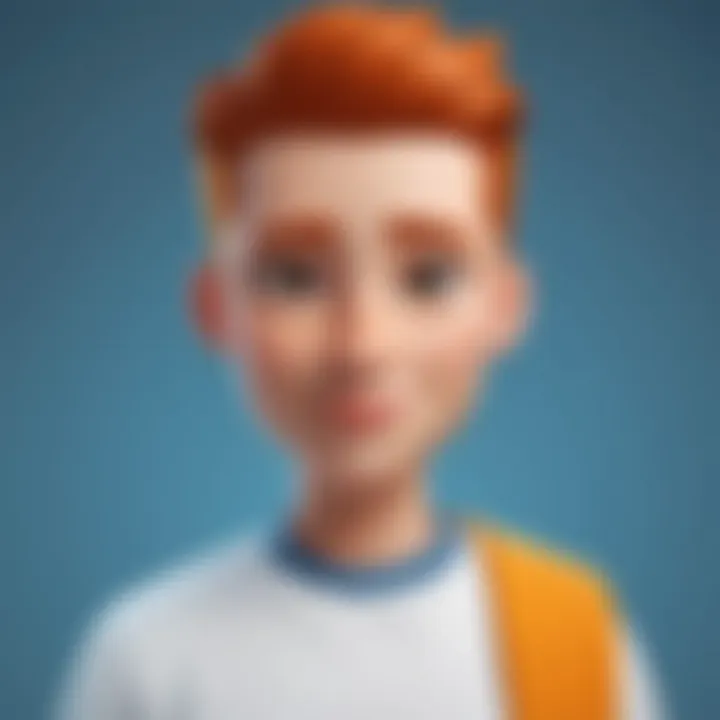
When designing transitions, consider the context of your narrative. For instance, a dramatic moment may benefit from slow fades that build anticipation, while action scenes could use quick cuts to maintain pace. Experimentation can yield exciting results as well.
Utilizing Motion Paths
Motion paths add dynamism to animations. They allow characters to glide along a specified route, creating lifelike movement. Effective use of motion paths can enhance storytelling by emphasizing the actions of the characters. This technique is not only about movement; it's about how the audience perceives that movement.
Some important points to consider when implementing motion paths include:
- Purposeful Design: Each path should serve a narrative reason. If a character walks toward a door, the motion path should reflect urgency if the context is critical.
- Smooth Curves: Rather than straight lines, curves can create more natural movement, mimicking real-life physics.
- Integrating with the Environment: Consider paths in relation to backgrounds. For example, a character passing behind an object can add depth.
Using motion paths requires practice but can unlock engaging animations. The audience will appreciate the effort when they see realistic and thoughtful character movements.
"The art of animation is not simply about moving pictures. It is about conveying a message that resonates deeply with the audience."
By mastering these animation techniques, creators can craft compelling GoAnimate videos that captivate and maintain viewer interest.
Final Edits and Rendering
Final edits and rendering constitute a critical phase in the video creation process. This step can greatly influence the overall success of the GoAnimate video. By focusing on polishing the project, animators ensure that the final output is not only visually appealing but also coherent and professional. The process encompasses a detailed review of all elements of the video, from animations and character movements to audio synchronizations and scene transitions.
Reviewing Your Video
The review phase is essential before rendering the final video. During this stage, watch the video entirely to spot any inconsistencies or errors. Look for rough transitions, awkward pauses in dialogue, or unintentional visual distractions. Consider the pacing of the story; does it hold the viewer's attention throughout?
Tips for Effective Reviewing:
- Watch Multiple Times: Each viewing can unveil new issues. Pay attention to different aspects each time.
- Seek Feedback: Sometimes, a fresh pair of eyes can catch what you might miss. Share the video with teammates or friends for their insights.
- Check Audio Levels: Ensure that background music does not overpower dialogue and that sound effects are properly balanced.
"A well-edited video can elevate the message, adding clarity and impact to your storytelling."
Export Settings
After reviewing and finalizing edits, it’s time to export the video. The choice of export settings can affect the quality and compatibility of the video with various platforms. It’s essential to select settings that suit the intended distribution method.
Consider these export settings:
- Resolution: Higher resolutions (like 1080p) provide better quality but larger file sizes. Choose based on your audience's needs and platform capabilities.
- File Format: Common formats like MP4 or AVI are widely supported. Assess if the platform has specific format requirements.
- Bitrate: This setting affects the video's quality and file size. A higher bitrate improves quality but requires more storage.
Sample Export Command for MP4 in a Typical Software:
Lastly, ensure that the final video file is properly named and organized for easy access during distribution. Careful attention to these details can prevent challenges later and streamline the sharing process.
Distribution Strategies
In the world of GoAnimate videos, the journey does not end with production. The true impact of a video is realized when it reaches the desired audience. Distribution strategies are crucial for ensuring your animated content gains the visibility it deserves. Effective distribution allows creators to share their work widely and maximize engagement. Understanding how to publish videos and optimize for search engines can greatly influence the success of your GoAnimate projects.
Publishing on Various Platforms
To start, a well-considered publishing strategy is paramount for any GoAnimate video. Multiple platforms can serve as distribution channels. Options include YouTube, Vimeo, and social media sites like Facebook and Twitter. Each platform has its unique audience and specific requirements, which can impact how your video is received.
Considerations for Choosing Platforms:
- Target Audience: Where does your audience spend time? Selecting platforms that align with your audience habits is vital.
- Content Format: Some platforms, like Instagram, may require shorter formats. Knowing the best practices for each ensures your content is adapted properly.
- Analytics: Choose platforms that offer strong analytics tools. Understanding viewership stats can help refine future content.
When publishing, be sure to optimize titles, descriptions, and tags to enhance discoverability. A compelling title and an informative description can draw viewers in. Furthermore, engaging thumbnails can enhance click-through rates, making a significant difference in how your video performs.
Optimizing for Search Engines
Search engine optimization (SEO) is not just for written content. It is equally important for videos. Optimizing your GoAnimate videos for search engines will improve visibility and ensure your content reaches a broader audience.
Key SEO Strategies:
- Keywords: Identify relevant keywords linked to your content. Use these naturally in your video title, description, and tags. For example, if your video features educational content, keywords like "animation for learning" can be effective.
- Transcripts: Including a transcript of your video can enhance SEO. Search engines can crawl the text, making it easier for viewers to locate your video.
- Engagement Metrics: Engagement plays a role in how search engines rank videos. Encourage comments and shares to increase interaction, which can favorite your video in search results.
Utilizing these strategies ensures that your GoAnimate videos not only reach intended viewers but also perform well in search rankings. Effective distribution is about more than just getting content out there; it is about getting it seen and appreciated.
"In a crowded digital landscape, visibility is key to success. Proper distribution and SEO are not optional but essential."
This comprehensive approach to distribution serves to solidify the importance of careful planning in advancing your animation career through GoAnimate.
Measuring Success
Measuring success is essential in the realm of GoAnimate video production. It allows creators to evaluate the effectiveness of their content, informing future projects. Understanding viewer interactions and preferences provides valuable insights that refine the overall production process.
Importance of Measuring Success
Evaluating success is not just about quantifying numbers. It involves analyzing various metrics. Have viewers engaged with the video? Did they share it on social media or comment? Utilizing these metrics helps creators understand the impact of their content. This understanding aids in optimizing future projects, creating videos that resonate better with the audience.
Analytics and Viewership Stats
Analytics play a crucial role in gauging viewer engagement. Platforms like YouTube and Facebook offer rich analytics tools, providing detailed look into viewership statistics. Parameters such as watch time, audience retention, and demographics give creators essential information about their audience.
- Watch Time: Measures how long viewers stay engaged with the video. A longer watch time indicates better engagement.
- Audience Retention: This metric tracks when viewers drop off during the video. Identifying these points reveals potential weaknesses in the content.
- Demographic Insights: Knowing the age, gender, and location of the audience allows for better-targeted content.
Understanding these metrics can significantly influence the content strategy. Tracking engagement helps forecast future performance and pinpoint areas for improvement.
Iterating Based on Feedback
Feedback is integral to the development of successful GoAnimate videos. Audience reactions serve as critical guidance for adjustments. Analyzing comments, ratings, and social media interactions enables creators to understand viewer sentiment.
- Direct Viewer Feedback: Comments left on the video provide immediate insight. Positive feedback validates content choices, while criticisms indicate areas for enhancement.
- Engagement Rates: High shares and likes suggest that the audience finds the content valuable. These metrics prompt creators to develop similar themes or styles in future videos.
- Forming Viewer Relationships: Encouraging audiences to express their opinions fosters a community feeling. This connection can lead to loyal viewers who eagerly await new content.
Regularly iterating based on feedback develops a cycle of continuous improvement. Creators can refine their approach, ensuring each new video better meets the audience's needs.
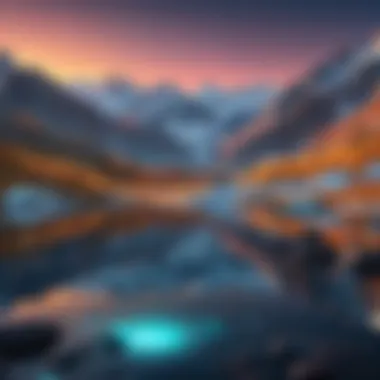

In concluding this section, success in GoAnimate production is not merely a destination; it’s part of an ongoing journey. Evaluating analytics and adapting based on viewer feedback forms the backbone of crafting engaging and relevant animated videos.
Common Challenges and Solutions
Creating GoAnimate videos can have several challenges, which may hinder the production process. Identifying these challenges allows creators to develop strategies to overcome them. By understanding common issues, one can enhance their overall animation experience, resulting in more engaging and polished final products.
Technical Issues in Video Creation
Technical problems are an inevitable part of any digital production. Users often encounter software bugs, glitches, or compatibility issues while using GoAnimate. These technical hurdles can cause frustration and waste valuable time.
Some common technical issues include:
- Loading Errors: Sometimes, projects may fail to load, leading to lost progress.
- Animation Lag: This can happen when using complex animations or when the software runs on devices with insufficient processing power.
- Export Problems: Users might face difficulties when exporting videos, such as long rendering times or file format issues.
To address these technical challenges, users should:
- Ensure their devices meet the recommended system requirements for running GoAnimate effectively.
- Regularly update the software to benefit from bug fixes and performance improvements.
- Save work frequently and utilize the backup feature to prevent data loss.
Creative Block and How to Overcome It
Creative block can be a significant barrier for many animators. It may manifest as a lack of inspiration or difficulty in executing ideas. This challenge can be discouraging but is also common in creative fields.
To combat creative block, animators can try several strategies:
- Take Breaks: Sometimes stepping away from the project can help clear one’s mind.
- Engage in Research: Watching other animations or reading about storytelling techniques can spark inspiration.
- Discuss Ideas with Peers: Collaborating or sharing thoughts with others can lead to new perspectives and ideas.
Adopting these methods can help animators break free from creative constraints and lead to fresh and innovative ideas.
Advanced Techniques
In the realm of animation, particularly when using GoAnimate, advanced techniques play a crucial role. These techniques allow creators to elevate their projects beyond basic animations. Understanding and implementing these techniques not only enhances visual appeal but also improves storytelling interaction. Through this section, we will explore specific elements of advanced techniques, their benefits, and considerations when deploying them.
Incorporating Animation Effects
Animation effects are transformative. They can guide viewer attention and enhance emotional resonance within a video. Adding effects like fades, pops, or spins can create a more dynamic viewing experience. For example, using a fade-in effect at the start of a video can set the tone and build anticipation.
Consider these benefits of incorporating animation effects:
- Enhances Engagement: Eye-catching effects can retain viewer interest. They create a visually stimulating environment.
- Communicates Mood: Effects can reflect the atmosphere of the scene. Proper use of effects can evoke feelings that align with the narrative.
- Directs Attention: Effects that highlight key elements help the audience focus on critical parts of the story.
Be cautious when using these effects. Overusing animation effects can lead to distraction. Consistency in style is also vital; mismatched effects can confuse viewers and dilute your message. Aim for balance throughout the video to maintain viewer investment without overwhelming them.
Creating Interactive Elements
With the progression of digital media, interactive elements in animation have grown increasingly popular. They allow viewers to engage with content in ways that passive viewing does not. This aspect is particularly powerful in educational or marketing videos.
Interactive elements can include:
- Clickable Buttons: Direct viewers to additional information or resources.
- Audience Polls: Engage viewers with questions or surveys embedded within the video.
- Choose-Your-Own-Adventure Scenarios: Empower viewers to dictate the flow of the narrative, making them participants rather than spectators.
Integrating interactive features enhances user experience and promotes retention of information. For instance, users are more likely to remember content if they are actively involved. Research suggests that participatory experiences strengthen memory and understanding.
When implementing interactive elements, consider your audience. Ensure that the elements suit their preferences and the context of your video. Assess the technical capabilities of your chosen platform to confirm that it can support such features without glitches.
Key Takeaway: Advanced techniques in GoAnimate, like animation effects and interactive elements, enrich storytelling and deepen viewer engagement. However, they must be used judiciously to maximize their impact while avoiding viewer fatigue.
Case Studies
Case studies play a significant role in understanding the practical implications and advantages of GoAnimate as an animation tool. This section aims to provide insight into successful projects that utilize the platform effectively. By examining these case studies, readers will grasp not only the capabilities of GoAnimate but also the underlying strategies that led to impactful video production.
Analyzing real-world examples allows a more profound comprehension of the steps necessary for engaging video creation. This showcases how different organizations and individuals employed GoAnimate to achieve specific objectives, reflecting on uniqueness in strategies based on different contexts. The examination of case studies also illustrates how animation can serve various purposes, such as training, marketing, or storytelling.
Successful GoAnimate Projects
Many organizations have successfully leveraged GoAnimate for their video needs. For example, companies in diverse fields such as education and corporate training have used it to create instructional videos. A specific case to highlight is a major educational institution that developed animated lessons through GoAnimate. These videos not only captured students' attention but facilitated better learning outcomes through visual aids. The ability to combine animation with voiceover for clarity made the lessons more engaging and easier to follow.
Another notable example comes from the realm of marketing. A small business utilized GoAnimate for promotional videos. The compelling storytelling and vibrant visuals helped raise brand awareness in a cost-effective manner. This project demonstrates how GoAnimate can contribute to engaging audiences and fostering connections with customers.
Analysis of User Experiences
User experiences with GoAnimate vary, offering a wealth of perspectives. Most users report satisfaction with the interface, noting its intuitive design that facilitates quick video creation. However, some users have pointed out the need for a learning curve when mastering advanced features. This analysis becomes invaluable for prospective users looking to assess their readiness for the platform's capabilities.
Feedback from various user forums, such as Reddit, highlights the appreciation for GoAnimate's community support. Users often share tips and tricks that enhance their animation skills, contributing to continuous improvement and inspiration. Many find that user-generated content serves as a catalyst for their creativity, encouraging experimentation with animation techniques. The recurring themes in user experiences often point towards collaboration and learning, further underscoring the importance of community in maximizing one's use of GoAnimate.
Future of GoAnimate and Animation Tools
The future of GoAnimate and animation tools is crucial for anyone involved in creating animated videos. As technology evolves, so too do the capabilities of these platforms. The continuous upgrade in user interface design, enhanced features, and increased accessibility significantly impact how creators engage with their audiences.
Understanding the future trends will help developers and creators align their goals with the available tools. Focusing on functionality, ease of use, and the potential for collaboration will be beneficial. This anticipation of future needs can make or break a project's success.
Trends in Animation Software
Animation software is constantly evolving. Today's trends indicate a shift towards more user-friendly interfaces. Many software tools now offer templates that allow users to quickly create animations without extensive technical knowledge. This democratization of animation encourages creativity among users who may not have traditional artistic backgrounds.
Additionally, motion graphics have gained significant traction. More creators are integrating these elements into their projects, enhancing the visual appeal. Cloud-based animation software is also trending, providing accessibility and ease of collaboration. Users can work together in real-time, enabling more dynamic production processes.
Moreover, the integration of artificial intelligence in these tools is transforming the landscape. AI can suggest improvements, automate repetitive tasks, and even help in asset creation. This not only saves time but also enhances the quality of the final product.
Innovations on the Horizon
As we look toward the horizon, several innovations are poised to change the animation landscape further. Virtual reality (VR) and augmented reality (AR) technologies are becoming more sophisticated. They promise to create immersive experiences for viewers. Imagine crafting a GoAnimate video that invites the audience to interact with the animation in 3D space. This could revolutionize storytelling techniques, making them more engaging and interactive.
Another significant innovation is the increasing availability of cross-platform development tools. These tools enable creators to produce content that can be easily shared across various platforms. This flexibility enhances visibility and can be crucial for meeting diverse audience preferences.
In summary, the future of GoAnimate and other animation tools is pivotal for creators looking to adapt and thrive in a rapidly changing environment. By embracing new trends like user-friendly design, AI integration, and immersive technologies, one can enhance their animation projects and better captivate their audience.
The next generation of animation software promises greater accessibility, innovative features, and exciting tools for creators.
Staying informed about these advances will empower creators to utilize GoAnimate and similar platforms effectively. Understanding these trends and innovations can shape how animations are produced and consumed in the coming years, ensuring that creators can always provide relevant content.







