Integrating CRM Capabilities in ClickUp for Success
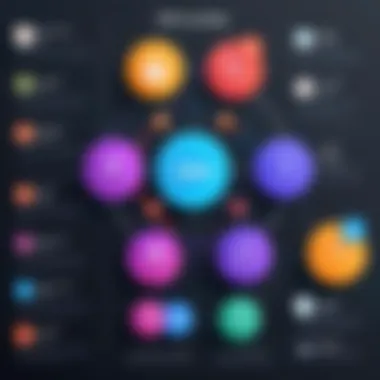

Intro
With the ability to tailor workflows, monitor customer interactions, and analyze data all in one place, ClickUp shines as a multi-functional tool. Tech professionals looking to enhance their customer management processes will find value in understanding the nuances of ClickUp’s capabilities. The integration of CRM tools not only streamlines processes but also cultivates deeper relationships with clients, leading to increased satisfaction and loyalty.
We’ll explore key features of ClickUp, delve into how its system requirements align with desired functionalities, and sift through practical use cases that can be harnessed across various organizational contexts. By the end of this article, you will have a clear roadmap for enhancing your CRM processes through ClickUp, ensuring that you are well-equipped to navigate this transformative journey.
Software Overview
Understanding the foundational aspects of ClickUp is vital before delving into its CRM functionalities. This section will unfold the essential features that make ClickUp a prime candidate for CRM integration.
Key Features
ClickUp is packed with powerful features that can be tailored to suit CRM needs, including:
- Custom Fields: These allow you to capture and manage data specific to your customer interactions. Tailoring data fields helps ensure you gather relevant information that complements your workflow.
- Task Management: Enables you to create tasks related to customer interactions, making it easier to track follow-ups and ensure nothing falls through the cracks.
- Time Tracking: Offers insights on how much time is spent on customer-related tasks, which can help optimize service and resource allocation.
- Reporting and Analytics: Provides valuable insights into customer behavior and engagement which are crucial for decision-making.
These features combined create a dynamic environment to not only manage tasks but also monitor customer relationships effectively.
System Requirements
To make the most of ClickUp's CRM capabilities, you’ll need to ensure that your organizational setup aligns with its requirements. Typically, ClickUp operates well on:
- Browsers: Latest versions of Chrome, Firefox, Safari, and Edge.
- Device: Desktops, tablets, and smartphones with good internet connectivity.
- Integration Compatibility: Consider integration with other platforms like Slack, Google Workspace, or Microsoft Teams for seamless operations.
In-Depth Analysis
After identifying the foundational qualities of ClickUp, it’s crucial to analyze how these features perform in the real world. Here we turn our attention towards practical application.
Performance and Usability
When it comes to performance, ClickUp maintains consistent reliability. Users have reported smooth navigation, which is a vital aspect when embarking on CRM endeavors. The customization options cater to various industries – be it tech startups managing leads to educational institutions nurturing student relationships.
Best Use Cases
Integrating CRM functions into ClickUp thrives across different scenarios:
- Lead Management: Track potential clients from initial contact to conversion, ensuring that follow-ups are automated and organized.
- Customer Support: Manage customer inquiries and issues through tasks, making it easy for support teams to address concerns timely.
- Sales Pipelines: Visualize and manage stages of sale with customized lists representing various progress points.
- Client Onboarding: Create a series of tasks and checklists to guide new clients through your processes smoothly.
Using ClickUp for these functions not only enhances efficiency but also builds a cohesive approach to customer relations.
Integrating CRM functionalities into ClickUp can transform how you manage customer interactions, leading to higher satisfaction and growth.
By understanding the advantages and intricacies of ClickUp’s CRM potential, professionals can create bespoke solutions that fit their specific needs. In the sections that follow, we will tackle practical steps for integrating these features into your existing workflow.
Understanding CRM and its Importance
In the contemporary business landscape, understanding Customer Relationship Management, or CRM, is crucial for organizations striving to maintain an edge in customer satisfaction and loyalty. Within the scope of implementing CRM solutions in a platform such as ClickUp, the importance of this topic cannot be overstated. The integration of CRM functionalities into project management tools like ClickUp shapes how businesses interact with their clients, streamlining communication and enhancing customer engagement.
CRM, at its core, is about understanding and refining relationships with customers. It's not just a tool for managing contacts; it serves to gather customer insights, track interactions, and automate follow-ups. This heightened level of engagement empowers companies to meet the specific needs of their clients and ultimately drive business growth. The strategic advantages of a robust CRM system can influence everything from sales conversions to customer retention rates.
Having a grasp of CRM installation and operation is indispensable for businesses of all sizes. It provides clarity for staff on how to handle customer data, ensuring compliance with privacy standards. Moreover, this understanding fosters internal alignment, as various teams can work harmoniously towards shared goals and objectives, tracking progress and adapting as needed.
Definition of CRM
Customer Relationship Management refers to a systematic approach that enables businesses to manage interactions with potential and existing customers effectively. CRM technology encompasses a range of tools designed to consolidate customer information, streamline communication channels, and enhance the overall customer experience. At its very essence, CRM aligns marketing and sales efforts in a manner that transforms how customer data is utilized across an organization.
A crucial aspect of CRM is its data-centric approach. It centralizes customer information, allowing different departments—be it sales, marketing, or customer service—to access a unified view of each client. This not only aids in personalizing customer interactions but also ensures that the right message reaches the right audience at precisely the appropriate time. With a suitable CRM system integrated into ClickUp, organizations can exploit features such as task assignments and deadline tracking, ultimately supercharging their customer relationship efforts.
Key Benefits of CRM for Businesses
Having a well-structured CRM solution can deliver substantial benefits to businesses, and these advantages ripple across various facets of operations. Here are several key benefits that companies can expect when they implement CRM tools, especially within platforms like ClickUp:
- Enhanced Customer Insights: By analyzing customer data, businesses can uncover insights about preferences and behaviors, leading to better-targeted marketing.
- Increased Efficiency: Automating repetitive tasks frees up staff time, allowing them to focus on critical customer interactions.
- Improved Communication: A centralized system fosters better communication within teams, providing visibility into customer interactions and aiding in faster decision-making.
- Higher Customer Retention Rates: With a detailed understanding of customers’ needs and a more personalized experience, companies can bolster customer loyalty and reduce churn.
- Streamlined Processes: CRM systems help integrate activities, from lead generation to sales tracking, making the entire sales process smoother.
"In this digital age, businesses that leverage CRM effectively are often the ones that stay ahead of the competition."
Overview of ClickUp as a Project Management Tool
Understanding ClickUp is essential for effectively implementing CRM solutions within this robust platform. ClickUp is more than just a task management tool; it’s a flexible workspace that fosters collaboration, organization, and productivity. For businesses looking to streamline their customer relationship strategies, recognizing the specific attributes of ClickUp can provide a leg-up in achieving strategic objectives.


A central theme in utilizing ClickUp is the ability to integrate various functionalities that cater specifically to managing customer data and interactions. This integration is critical as it transforms ClickUp from a mere task management system into a vital component of a business’s broader CRM strategy.
Features of ClickUp
ClickUp boasts a myriad of features that enhance its capabilities as a project management tool, making it suitable as a CRM solution. Some of these standout features include:
- Customizable Workspaces: Users can tailor their workspaces to fit unique project needs. This can easily translate into a CRM setting by organizing customer data in a way that enhances visibility and accessibility.
- Task and Subtask Management: The ability to create tasks and subtasks allows teams to understand customer interactions at a granular level. This capability aids in tracking follow-ups and engagement efforts.
- Time Tracking: This feature works wonders for accountability, ensuring that every minute spent on customer activities is measured and analyzed.
- Integrations with Other Tools: With seamless integrations available, businesses can combine ClickUp with other applications for enhanced functionality, such as email platforms or marketing tools.
- Automations: Automating repetitive tasks can save time and reduce human error, especially in customer service-related duties.
These features collectively establish ClickUp as an efficient tool for not just project management, but also for building a robust customer relationship framework.
User Interface and Experience
An often undervalued aspect of any software tool is its user interface and the overall user experience it provides. ClickUp excels in this department, making it accessible, even for those who might not be tech-savvy. The interface is intuitive, allowing users to navigate effortlessly between tasks, dashboards, and reports.
Key elements worth noting about the user experience include:
- Drag-and-Drop Functionality: This feature makes organizing tasks simple and visually appealing. Users can rearrange and prioritize their work by just dragging and dropping.
- Custom Views: The ability to switch between different views—List, Board, Calendar, and others—enables users to approach their tasks from varying perspectives. This flexibility is particularly useful in visualizing customer data in numerous ways.
- Clean Design: ClickUp’s design is uncluttered, which allows users to focus on what matters most—their work. This aspect significantly reduces the learning curve often associated with project management tools.
"A user-friendly design isn't just a bonus; it's a necessity. If users need to jump through hoops to find information, they might as well be using a rock and stick."
With these attributes, ClickUp not only supports project management but also prioritizes CRM functionalities, ensuring that businesses can manage customer relationships efficiently and effectively. Understanding these vital features lays the groundwork for implementing CRM solutions that can significantly enhance customer interactions within ClickUp.
Integrating CRM into ClickUp
In the evolving landscape of business, where the mantra is that ‘customer is king’, integrating a solid Customer Relationship Management (CRM) system into project management tools like ClickUp is not just a recommendation, it’s a necessity. This integration forms the backbone for managing customer interactions and streamlining communication, ultimately enhancing productivity.
When businesses decide to bring CRM functionalities into ClickUp, they are not simply adding another layer to their workflow. They're enhancing how they track engagements, manage relationships, and understand customer needs more intricately. Imagine diving into the nuances of customer interactions without losing a grip on your project's trajectory. That's what the integration offers. It ensures that all team members are synchronized, allowing them to act on insights gathered from CRM data nimbly.
Moreover, integrating CRM into ClickUp nurtures an environment for data-driven decisions. The more enriched the data, the smarter your business moves. Having the ability to track customer journeys and manage tasks related to these engagements ensures that businesses can proactively cater to customer requirements before issues escalate.
Integrating CRM capabilities into ClickUp is about shaping your organization to be responsive and tuned into customer signals, crafting a competitive edge.
Available CRM Features in ClickUp
ClickUp is brimming with features tailored for CRM purposes that can be leveraged to address various business requirements. Among the most notable features are:
- Integrations with Email and Calendar: Keeping customer communication within the same workspace enhances the ability to track and respond to inquiries swiftly. Syncing with platforms like Gmail and Outlook means an uninterrupted information flow.
- Custom Fields: This feature permits businesses to create fields that are pertinent to their operations. Whether it's tracking customer feedback or managing sales stages, it's all about tailoring the system to meet specific needs.
- Automations: Businesses can automate routine tasks like follow-ups, reminders, and notifications, saving time and reducing the chances of human error.
- Task Management: The ease with which tasks can be created, assigned, and tracked is central to ensuring that customer-related issues are handled promptly, allowing businesses to stay proactive.
- Reporting Tools: Custom reports can be generated to analyze customer interactions, sales data, or any metrics that matter to your organization. This feature provides a clear view of what works and what needs adjusting.
By deploying these features, businesses can enhance their efficiency while also providing customers with a seamless and responsive experience.
Customization of CRM Tools
When it comes to customization, ClickUp shines like a beacon. The platform offers the flexibility to mold CRM tools according to your business's specific workflow. One size doesn’t fit all, and ClickUp recognizes that. Customizing the CRM tools means aligning them to your team's unique processes and operational standards.
Some key areas of customization include:
- Personalized Dashboards: Users have the ability to create dashboards that reflect real-time data pertinent to their roles. This not only declutters the interface but also ensures that teams are laser-focused on what matters.
- Tailored Views: Whether it’s List, Board, or Calendar views, users can select what suits them best. The adaptability in how information is presented allows teams to work with their strengths.
- Custom Statuses: Businesses can set up custom statuses to match their sales cycle stages or project phases. This precision allows for better tracking of where each customer or project stands.
- Workflow Templates: ClickUp offers the option to create templates that can be reused, thereby ensuring consistency in customer management practices and saving time in repetitive setups.
The sheer ability to mold these tools means that teams aren’t shackled by common workflows that don't fit their needs. The customization aspect elevates how CRM tools can be implemented, making it a truly tailored experience.
Setting Up a CRM System in ClickUp
Setting up a CRM system in ClickUp isn't just a walk in the park; it's a strategically important move that could elevate how your organization interacts with customers. In a world where customer satisfaction can make or break a business, it becomes essential to have a structured approach to managing those relationships. Integrating customer data and interactions directly into your project management platform ensures smooth communication across teams, boosts productivity, and centralizes vital information.
A well-structured CRM within ClickUp creates a master key, unlocking various insights about customer behavior and preferences. Instead of jumping through hoops to retrieve information from disparate sources, everything is contained in one convenient place. Not only does this enhance collaboration among teams, but it also reduces the likelihood of miscommunication, which can lead to missed opportunities.
When thinking about setting up your CRM, consider these benefits:
- Centralization: All data and interactions can be found in one location, making it easier to track customer history and ongoing conversations.
- Customization: ClickUp allows users to tailor fields and dashboards to fit their specific needs, ensuring that the CRM reflects what each team values most.
- Automation: Routine tasks can be automated, allowing teams to focus on what they do best—delivering exceptional service.
- Enhanced Reporting: Analyze customer interactions and sales trends more effectively with integrated reporting tools.
While the advantages are clear, successful implementation involves thoughtful planning and a clear understanding of your organizational goals. Let's dive deeper into the specifics by exploring how to create effective CRM dashboards and configuring the appropriate fields.
Best Practices for Utilizing CRM in ClickUp
Integrating CRM solutions within ClickUp requires a strategic approach that accommodates the unique needs of a business while utilizing the tool effectively. Understanding the best practices behind this integration can enhance user experience, improve data management, and streamline workflow processes. This section aims to outline pivotal strategies for leveraging CRM within ClickUp to ensure optimal utilization and maximum benefits.
Data Management Strategies
Efficient data management is the cornerstone of any successful CRM implementation. In ClickUp, users must prioritize organizing and maintaining quality data. Here are some strategies that can be invaluable:
- Standardized Data Entry: Establish uniform data input protocols to minimize discrepancies. Consistency not only aids in accurate reporting but also streamlines the analysis process.
- Regular Data Audits: Conduct periodic audits of your CRM data. This helps in identifying outdated or irrelevant information, ensuring only current customer insights are being utilized. Clean data translates to better decision-making.
- Segmented Data Storage: Use tags and custom fields to organize contacts based on specific criteria. Segmenting data enables teams to target communications effectively and track engagement more accurately. Think of it like sorting mail – a well-organized system makes everything easier to find.
- Integrating Third-Party Tools: Consider linking ClickUp with tools like Zapier or Integromat to automate data transfers between platforms. Automation reduces manual errors and keeps your data synchronized across applications.


"Data is not just an asset; it’s a fuel for decision-making."
Optimizing Workflow Processes
A streamlined workflow can significantly boost productivity, especially when managing client relationships. Optimizing workflows within ClickUp involves angle considerations:
- Custom Task Templates: Develop templates for recurring tasks related to customer management. Custom templates can save time and ensure consistency in handling customer inquiries or follow-ups.
- Automated Reminders and Notifications: Set up reminders for important tasks or follow-ups. Automated notifications can help your team stay on track with deadlines and ensure no customer interactions fall through the cracks.
- Collaborative Spaces: Create shared spaces for teams to collaborate on CRM-related projects. Using ClickUp's various views (like board, list, or calendar) can facilitate visibility into tasks and responsibilities, ensuring everyone is on the same page.
- Continuous Improvement: Regularly solicit feedback from users on how the system is working. It’s important to adapt processes as new challenges arise. Continual refinement ensures that your CRM remains aligned with your business goals.
Applying these best practices can set the stage for a more effective CRM strategy using ClickUp. The effectiveness of your customer relationship management relies heavily on the attention to detail and the effort put into managing both data and processes.
Analyzing Customer Data
Understanding customer data is like having a treasure map for your business. It points you in the right direction, showing where opportunities lie and where pitfalls might wait. When integrating CRM solutions within ClickUp, it's crucial to analyze this data effectively to truly harness its value. In this section, we’ll delve into the importance of analyzing customer data, the various methods to create effective reports and dashboards, and how those insights can boost business growth.
Creating Reports and Dashboards
Creating reports and dashboards in ClickUp can transform a mountain of data into actionable intelligence. These tools serve as the lenses through which you view customer interactions, preferences, and behaviors. The actual beauty of it lies in the ability to customize these reports to reflect what matters most to your team.
- Direct Visibility: Dashboards provide a snapshot view, making it easy to see trends at a glance. For instance, a sales manager can quickly visualize quarterly sales trends or customer acquisition rates by summing up key metrics.
- Custom Reports: Reports can be tailored to track specific KPIs relevant to different departments. By customizing these, a marketing team can monitor lead conversion rates, while a customer service team can keep tabs on ticket resolution times. With ClickUp’s reporting features, these elements can be visualized through graphs or detailed tables, cutting out the fluff and presenting only what’s necessary.
- Filters and Segments: You can ease your analysis by filtering data based on different criteria. This means seeing how customer segments react to specific campaigns or understanding seasonal trends in your sales data.
In creating these tools, don't forget to integrate visual representations that catch the eye yet are simple enough for anyone to digest quickly. Correctly implemented dashboards may just be your secret weapon to impress stakeholders.
"Data is not just a bunch of numbers; it is the foundation of insights that lead to better decisions."
Utilizing Insights for Business Growth
Once you have reports and dashboards in place, the next step is to leverage those insights effectively. Analyzing customer data shouldn’t merely be diligent number-crunching; it ought to inspire strategic decisions. Here are a few approaches to foster business growth through insights:
- Market Trends: Use data to identify emerging trends in your market. Are customers leaning towards a specific product? Are there seasonal spikes in demand? Stay ahead by forecasting trends based on solid historical data.
- Customer Retention: Insights drawn from analyzing customer interactions can highlight areas for improvement. For instance, if data shows a drop in customer satisfaction during a specific timeframe, steps can be taken to address those issues promptly before they escalate.
- Targeted Marketing: Understanding customer behavior enables you to create better-targeted marketing campaigns. If data indicates certain demographics prefer specific channels, invest resources in those channels to maximize engagement and minimize costs.
- Feedback Mechanisms: Using your insights, consider setting up feedback loops with customers. Engaging with them based on their behaviors, preferences, or complaints can build trust and loyalty, which in the long run, aids in retention and growth.
By diligently analyzing customer data and acting on the insights generated, organizations can craft a tailored experience for their customers, paving the road for sustainable growth and strengthened relationships. This proactive strategy isn't just beneficial; it's paramount in today's competitive landscape.
Challenges of CRM Implementation in ClickUp
When it comes to embedding Customer Relationship Management (CRM) functionalities within ClickUp, there are several hurdles to navigate. Understanding these challenges is essential for organizations aiming to enhance their customer management capabilities. Not only do these obstacles impact the immediate adoption of these tools, but they also have the potential to affect long-term success and user satisfaction.
One of the primary aspects of this discussion is recognizing that CRM systems are not a one-size-fits-all solution. Each organization has unique processes, data requirements, and user behaviors that must be taken into account during implementation. If not properly addressed, these variances can create friction. Moreover, struggling with integration issues can lead to under-utilization or, worse, abandonment of the CRM features altogether.
Implementing CRM solutions in ClickUp can foster better customer relationships, improve process efficiencies, and enhance data-driven decision-making. Still, it’s crucial to be aware of the specific pitfalls one may encounter. With a robust understanding, companies can adjust their strategies proactively and thus avoid setbacks.
Common Obstacles
When diving deeper into the characteristics of CRM solutions, a few common obstacles become evident. Here are key issues that organizations may face:
- Data Migration Issues: Moving existing customer data into ClickUp can often be akin to juggling flaming torches. Merging various data sources without loss or error can create significant headaches.
- User Adoption Resistance: Oftentimes, employees may resist new tools due to apprehension about change or fear of the unknown. This resistance can lead to incomplete adoption and disrupt workflows.
- Overcomplexity of Features: While ClickUp offers a wealth of features for CRM, some users may find them overwhelming. If not simplified, the system might deter users from fully engaging with the platform.
- Lack of Training and Support: Without sufficient training sessions, users might feel lost in the sea of features. This lack of guidance can stymie effective utilization, leading to frustrations.
- Customization Challenges: As every organization has unique requirements, customizing ClickUp's CRM capabilities can sometimes prove vexing, particularly if there’s limited technical knowledge within the team.
Strategies to Mitigate Challenges
While the challenges are plenty, there are practical strategies to mitigate these potential roadblocks. Here’s how to counteract some of the most common problems:
- Thorough Planning and Data Assessment: Before migrating data, conduct a comprehensive assessment of existing systems. Determine what data is necessary and ensure it’s cleansed and organized.
- User Engagement and Training: Establish a user group to foster interest well before implementation. Conduct training workshops that highlight how CRM features enhance daily tasks rather than complicate them.
- Simplify the CRM Experience: Focus on the essential features that will provide maximum benefit. Streamline processes to avoid overwhelming users with unnecessary options.
- Dedicated Support and Resources: Create accessible documentation or a support portal where team members can find answers quickly. This can minimize confusion and boost confidence in using the CRM tools.
- Iterative Customization: Start with basic customizations and iteratively enhance the functions based on user feedback. This will ensure that the CRM adapts to the users' needs without overwhelming them initially.
"Understanding and addressing challenges early in implementation can pave the way for effective utilization and seamless integration for CRM within ClickUp."
By addressing these challenges head-on, organizations can create a smooth transition to a more integrated CRM experience within ClickUp, ultimately leading to stronger customer relationships and improved operational efficiencies.
Comparative Analysis with Other CRM Tools
In the evolving world of customer relationship management, understanding how ClickUp stacks up against other CRM tools is paramount. The choice of CRM can greatly influence how businesses engage with clients, manage projects, and analyze data. This section provides a clear examination of ClickUp's position within the crowded CRM landscape.
- Importance of Comparative Analysis
Conducting a comparative analysis offers multiple benefits:
- Informed Decision-Making: By contrasting ClickUp with other CRM solutions, businesses can make educated choices that align with their needs and goals.
- Identification of Strengths and Weaknesses: Understanding the advantages and shortfalls of ClickUp helps organizations utilize its best features effectively while being aware of its limitations.
- Tailoring Solutions: Different businesses have varying CRM needs; knowing what ClickUp excels at can help tailor its implementation for maximum impact.
Strengths of ClickUp CRM
ClickUp's integration of CRM features brings substantial strengths to the table, making it a favored choice for many organizations:
- All-in-One Platform: ClickUp combines project management, task allocation, and CRM functionalities, enabling teams to collaborate without switching between packages. This unification streamlines workflows and reduces tool fatigue.
- Customization Capabilities: Users can tailor dashboards and fields to suit their specific requirements, accommodating both unique business processes and user preferences. For instance, adjusting pipeline stages to match sales cycles ensures relevance.
- Intuitive User Interface: ClickUp’s user-friendly interface allows users to navigate without extensive training. This decreases onboarding time and enables teams to focus on productivity instead of troubleshooting.
- Rich Reporting and Analytics: Equipped with powerful data analysis tools, ClickUp helps organizations track performance metrics. It can create customized reports on customer interactions, project status, and overall outcomes, facilitating informed decision-making.


"ClickUp provides a quasiphan task management experience, melding operational aspects of business with customer engagement neatly."
Limitations of ClickUp CRM
However, no tool is without its pitfalls, and ClickUp comes with a few drawbacks:
- Complex Features for New Users: While it offers robust capabilities, new users may find the depth of features overwhelming at first. Transitioning to ClickUp requires significant learning, which may delay immediate productivity.
- Integration Challenges: Although ClickUp integrates with many applications, specific turns of functions may require third-party tools or workarounds. For businesses relying on niche tools, integration might not be as seamless as anticipated.
- Pricing Structure: For smaller businesses or startups, ClickUp’s pricing tiers might pose financial constraints. The necessity for advanced features often pushes users towards higher-priced plans, leading some to consider alternative CRMs with more attractive entry-level offerings.
- Limited Offline Functionality: Though ClickUp shines in online collaboration, its offline capabilities are limited. This can hinder workflow for remote teams located in areas with unreliable connectivity.
Understanding these strengths and limitations is crucial for any organization considering ClickUp as their CRM solution. It helps in assessing whether the tool meets their current and future needs.
User Feedback and Case Studies
User feedback and case studies stand as the backbone of understanding how CRM solutions are truly functioning within ClickUp. They serve as practical evidence, shedding light on the real-world applications and the consequential impacts these solutions render. Without the voices of the users who engage with these tools daily, it can be challenging to grasp the tangible benefits and setbacks associated with the integration of CRM functionalities.
The crux of analyzing user feedback lies in its ability to highlight the nuances of everyday usage. Users’ experiences often reveal insights that are not apparent during initial implementations. For instance, while documents may outline the capabilities of ClickUp's CRM features, real feedback can illustrate how well these functionalities address real-life challenges. This into-the-weeds data is crucial for software developers and IT professionals who seek to ensure that the tools are not just theoretically sound but also practically viable.
Moreover, user feedback forms the bedrock for iterative improvement. By attending to the critiques and suggestions of users, organizations can refine their adoption strategies. This is particularly urgent in a fast-paced tech environment, where user expectations shift at a daunting speed. This adaptability enhances not only the tool’s effectiveness but also fosters goodwill among users.
Case studies act as an amplification of this feedback. They provide structured narratives that map out the implementation journey of different organizations, showcasing both the triumphs and the pitfalls experienced along the way. For instance, one company might document an increase in customer engagement after adopting ClickUp's CRM tools, while another might share its struggle with integrating data across teams. Such detailed narratives help paint a comprehensive picture, enabling potential adopters to anticipate challenges and strategize effectively.
Benefits of User Feedback and Case Studies
- Real-World Insights: They offer a glimpse into the varied experiences users have had with CRM integrations, helping future users tailor their approaches accordingly.
- Continuous Improvement: Focused on user suggestions, developers can constantly refine the platform, adjusting features to better meet user needs.
- Successful Practices: Revealing effective use cases, they highlight best practices that new users can adopt.
- Problem Identification: They illustrate common challenges users face, fostering a proactive approach to troubleshooting.
The consideration of user feedback and case studies shouldn’t be merely an afterthought; they are pivotal in crafting a successful CRM strategy within ClickUp. Listening intently to the users and documenting success stories ensures that ClickUp remains responsive to the needs of professionals navigating the complexities of customer relationship management.
"Incorporating user voices into development strategies leads to a more robust, user-centered approach that ultimately drives success."
Success Stories
Success stories are the crown jewels of user feedback; they encapsulate the effectiveness of CRM solutions within ClickUp through compelling narratives of achievement. They illustrate how specific organizations leveraged these tools to transform their operations and achieve remarkable outcomes. These stories often detail how teams utilized features such as task assignments, automation, and data analytics to bolster their customer interactions or streamline their project workflows.
For instance, a mid-sized marketing firm might share how integrating ClickUp's CRM tools facilitated better client communication, resulting in increased satisfaction ratings. The firm could describe the specific metrics comparing customer retention before and after the implementation, demonstrating a marked improvement.
Moreover, these tales of triumph can function as motivation and roadmap for those contemplating a similar integration.
Components of Success Stories
- Clear Objectives: Organizations often establish clear goals for what they hope to achieve with CRM integration.
- Implementation Strategies: Detailed accounts of how these goals were met through the use of ClickUp.
- Measurable Outcomes: Success stories usually highlight quantifiable improvements, such as increased efficiency or enhanced customer interactions.
- Key Takeaways: These narratives often conclude with best practices and lessons learned, offering a wealth of information for future users.
These documented triumphs not only serve to inspire but also provide actionable insights into the implementation of CRM solutions in ClickUp. They augment the understanding of how to navigate potential roadblocks and establish a framework for achieving similar success.
Areas for Improvement
Despite the exhilarating success stories, it's equally important to acknowledge areas for improvement. Any tool, including ClickUp's CRM functionalities, can find itself on the receiving end of criticism, which is essential for growth. This part of user feedback is often overlooked; yet, it provides critical insights for enhancement.
When users articulate challenges they encountered during their CRM integrations, such as difficulties with data migration and user interface design, these comments are crucial. They can highlight unexpected issues like redundant workflows or discrepancies in data representation. Recognizing these pain points helps inform developers on what to address in future updates or support materials.
Key Areas for Improvement
- User Education: Many users may not fully utilize features due to a lack of understanding. Enhanced training resources can mitigate this gap.
- Integration Challenges: Users often face hurdles when integrating ClickUp with other platforms or existing systems. This can significantly impact user experience.
- Customization Limitations: While ClickUp offers some level of customization, users may express a need for more flexibility, particularly in reporting tools or dashboard configurations.
- Response Times: Feedback often reveals frustrations related to customer service responsiveness, suggesting a need for improved support systems.
By taking these factors into account, ClickUp can work to elevate its CRM solutions, ensuring they cater to a broader array of user needs and challenges. In a rapidly evolving tech landscape, the willingness to adapt based on constructive feedback becomes the cornerstone of a successful and sustainable CRM implementation.
Future of CRM in ClickUp
As organizations navigate the increasingly complex landscape of customer interactions, the future of CRM within ClickUp emerges as a pivotal subject. The convergence of CRM capabilities with a comprehensive project management tool like ClickUp presents a unique opportunity for businesses to refine their client relationships while streamlining internal processes. With an eye on the horizon, it’s crucial to explore both anticipated features and the broader evolution that CRM systems are poised for.
Anticipated Features
In considering the trajectory of CRM functionalities in ClickUp, several anticipated features stand out that could significantly enhance user experience and operational efficiency:
- AI-Driven Insights: Expect features that leverage artificial intelligence, allowing for predictive analytics to forecast customer behavior and trends. This could streamline decision-making processes, helping businesses to allocate resources more effectively.
- Enhanced Collaboration Tools: With the rise of remote work, tools that promote real-time collaboration among teams can foster better communication. Features could include integrated chat functionalities or comment threads directly linked to customer projects.
- User-Friendly Dashboards: Anticipating customizable dashboards that provide quick access to vital metrics will allow users to monitor KPIs effectively.
- Seamless Integrations: As businesses utilize a variety of applications, the future may bring more straightforward API integrations with popular marketing tools, eCommerce platforms, and communication apps, enhancing the fluidity of data across systems.
- Mobile Accessibility: The evolution of CRM in ClickUp could truly benefit from improved mobile functionalities, allowing professionals to manage relationships on-the-go. This would correlate directly with increasing demand for mobile-first solutions in modern business environments.
Putting these features into practice could substantially improve how ClickUp serves its users, both in terms of functionality and customer satisfaction.
Evolution of CRM in Project Management Tools
The evolution of CRM within project management tools like ClickUp has already begun to reshape how teams collaborate. In the past few years, there has been a noticeable shift in perspective; CRM is no longer seen as just a ‘sales tool’ but a vital aspect of holistic project management.
This transition can be seen through:
- Integration of Customer Feedback into Project Cycles: The ability to gather and utilize customer feedback is increasingly crucial. By embedding feedback mechanisms directly into project workflows, ClickUp can allow teams to adjust based on client insights, thus enhancing end products.
- Focus on Customer Retention: Traditional CRMs spotlight sales growth, yet the emphasis is shifting toward customer retention strategies. This broader view enables teams to create long-lasting relationships based on trust and responsiveness, further promoting brand loyalty.
- Adaptation to Agile Methodologies: With many teams turning towards agile practices, integrating succinct customer actions within the ClickUp environment can help in adjusting priorities based on real-time data, allowing teams to be more responsive to client needs.
- Data Security and Compliance Enhancements: As data privacy regulations evolve, the future of CRM in ClickUp will likely include advanced security measures to protect sensitive customer information, aligning with legal requirements and building trust.
"The integration of CRM with project management systems is not just optional; it's essential for businesses looking to thrive in a data-driven world."
In summary, the future of CRM within ClickUp is carved by a commitment to innovation, seamless integration of intuitive features, and a customer-centric approach. Businesses that harness the evolving tools in ClickUp have the potential to not only better manage their projects but also to build enduring and meaningful connections with their customers.







