Mastering Datadog URL Monitoring for Optimal Performance


Intro
In today's digital landscape, where online presence is crucial, ensuring that websites are functional and responsive is vital. This is where Datadog URL Monitoring comes into play. It provides a powerful solution for tracking the performance and uptime of URLs, thereby aiding web professionals in maintaining their website integrity.
This guide aims to delve into the features of Datadog URL Monitoring, how it can be implemented effectively, and the best practices to follow. Additionally, we will explore the overall impact this tool has on web performance and reliability. By the end, readers will gain significant insights to enhance their understanding of monitoring tools, enabling them to optimize their strategies effectively.
Software Overview
Datadog is a comprehensive monitoring platform designed to provide visibility across dynamic cloud environments. Its URL monitoring feature specifically addresses the needs of web performance monitoring.
Key Features
- Real-time Monitoring: Constantly checks the availability and response time of URLs.
- Multi-Location Checks: Allows users to monitor URLs from various geographic locations, ensuring global performance.
- Detailed Dashboards: Offers intuitive dashboards that visualize metrics and KPIs related to URL performance.
- Custom Alerts: Enables the configuration of alerts based on specific thresholds for site performance.
- Integration Capabilities: Works well with numerous other tools, facilitating streamlined workflows.
System Requirements
To effectively utilize Datadog's URL Monitoring capabilities, certain system requirements must be met:
- Operating System: Compatible with major OS like Windows, macOS, and various Linux distributions.
- Internet Connection: A stable internet connection for real-time monitoring.
- Browser: Latest versions of browsers for accessing the Datadog dashboard.
In-Depth Analysis
Performance and Usability
Datadog provides robust performance metrics that enable users to assess the health of their URLs. The usability of the platform is geared towards both novice and experienced users. Its user interface is straightforward, allowing easy navigation through various features. The learning curve is relatively minimal.
Best Use Cases
- E-commerce Websites: Essential for tracking transaction-related URLs to ensure smooth user experience.
- Content Delivery Networks (CDNs): Helps in monitoring static content delivery.
- Web Applications: Crucial for businesses relying on web apps to maintain uptime and performance.
"Monitoring is not just about detection; it’s about understanding how to respond effectively to what the data is telling you."
Overall, Datadog URL Monitoring plays a critical role in enhancing the performance consistency of web services. It aids businesses in identifying and resolving issues quickly, thereby improving user engagement and satisfaction.
Understanding URL Monitoring
URL monitoring is a critical aspect of maintaining a reliable and high-performing web environment. It involves tracking and assessing the availability and performance of specific web addresses. For organizations that rely on web applications, effective URL monitoring can prevent outages, enhance user experience, and contribute to overall operational success.
Defining URL Monitoring
URL Monitoring entails the continuous assessment of a specific web address to ensure it is accessible and performing as expected. This monitoring can include checking response times, HTTP status codes, and loading speeds. For example, a URL that takes too long to load may indicate underlying issues that need prompt attention.
Key components of URL monitoring include:
- Availability Checks: Ensuring the URL is accessible to users.
- Response Time Measurements: Tracking how quickly the URL responds to requests.
- Content Verification: Confirming that the content served is as expected and has not changed unexpectedly.
These elements provide a comprehensive view of a URL's performance. By understanding these principles, IT professionals can proactively manage and optimize web applications.
Importance of URL Monitoring
The significance of URL monitoring cannot be overstated. It serves several essential functions:
- User Experience: A slow or inaccessible URL can lead to frustrated users. Regular monitoring helps ensure a seamless user journey.
- Performance Insights: Monitoring provides valuable data about your web application's performance over time. This information can be vital for making data-driven decisions about enhancements and optimizations.
- Issue Detection: Early detection of anomalies can prevent minor issues from escalating into significant problems, allowing IT teams to respond quickly.
- SEO Implications: Search engines favor fast and reliable websites. URL monitoring helps maintain optimal performance, which can positively influence search rankings.
URL monitoring is essential for businesses that rely on web applications, ensuring uptime and performance.
Prologue to Datadog
In the realm of web performance and reliability, understanding the tools available is vital for any developer or IT professional. Datadog, as a monitoring and analytics platform, has emerged as a prominent choice for URL monitoring due to its comprehensive capabilities and ease of integration. This section delves into the essential aspects of Datadog, examining its core functionalities, strategic advantages, and considerations that make it integral to efficient URL monitoring practices.
The use of Datadog can profoundly impact how organizations approach monitoring. It provides valuable insights into application performance and user experience by providing metrics and data logs that can identify issues preemptively. The responsiveness of web services is crucial; hence, understanding Datadog's operations is key to implementing effective monitoring.
Adopting Datadog not only enhances the visibility of your applications but also fosters informed decision-making through data-driven insights.
Overview of Datadog
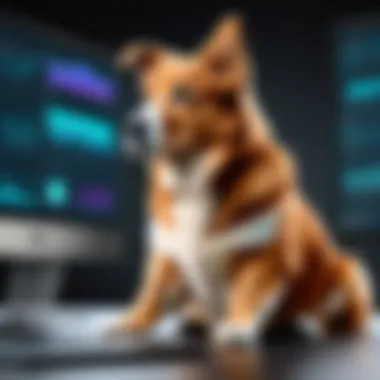

Datadog is a cloud-based monitoring tool that caters to modern application development environments. One of its defining aspects is its integration capacity with various services and frameworks. This extensive compatibility makes it a favorable option for diverse projects. For example, it can monitor hosts, databases, tools, and services through a single platform.
The primary focus of Datadog is to provide real-time monitoring, ensuring that users have access to the data they need, when they need it. Additionally, Datadog’s user interface is notably intuitive, which aids speed in setting up dashboards and analyzing data.
Key Features of Datadog
Datadog comes equipped with various features designed to enhance monitoring capabilities. Key features include:
- Real-Time Monitoring: This aspect allows users to access live traffic data, which is crucial for timely troubleshooting.
- Custom Dashboards: Users can create dashboards tailored to specific metrics that are most relevant to their objectives.
- Integration Capabilities: Datadog supports numerous integrations with popular tools like Amazon Web Services, Google Cloud Platform, and many others.
- Alerting System: The built-in alerting system can notify teams of anomalies or failures, enabling swift responses to issues.
- Data Analytics: Through data visualization, users can generate reports, improving strategy formulation based on performance data.
These features collectively contribute to making Datadog an effective solution for organizations aiming to ensure optimal web performance and reliability.
Setting Up Datadog for URL Monitoring
Setting up Datadog for URL monitoring is a critical step in enhancing your web performance and reliability. This process enables you to track the availability and responsiveness of your URLs effectively. Proper setup allows teams to receive timely alerts, providing a proactive approach to any potential issues that could impact user experience. In this section, we will dive into two key elements: the prerequisites and a step-by-step guide to configuring Datadog for URL monitoring.
Prerequisites for Configuration
Before diving into the configuration, it is crucial to have the necessary prerequisites in place. Here are some essential items you should consider:
- Datadog Account: Ensure you have an active Datadog account. This is fundamental as it allows you access to various service offerings.
- Access Credentials: Obtain your Datadog API and application keys. These keys are critical for authenticating your monitoring setup.
- Defined Monitored URLs: Clearly define the URLs you wish to monitor. Knowing which endpoints to track will help focus your monitoring efforts effectively.
- Team Collaboration: Ensure that all stakeholders are on the same page. Collaboration with your IT or DevOps team will streamline the monitoring efforts and ensure comprehensive coverage.
- Knowledge of HTTP Methods: Understanding how to implement different HTTP methods (GET, POST, etc.) will be vital in creating various monitoring scenarios.
With these prerequisites, you will be well-prepared to set up Datadog for effective URL monitoring.
Step-by-Step Guide to Configuration
The configuration process in Datadog enables you to create and manage your URL monitors with ease. Follow these steps to set up your monitoring:
- Log into your Datadog account: Begin by signing in to the Datadog dashboard. This centralized interface is where you will manage your monitoring settings.
- Navigate to the Monitors Section: Locate the ‘Monitors’ tab in the menu. This is where you will set up the necessary monitoring for your URLs.
- Create a New Monitor: Click the ‘New Monitor’ button. Choose the type of monitor suitable for your needs. The HTTP method is commonly selected for URL monitoring.
- Define Your URL: Enter the URL you want to monitor in the provided field. Make sure it is correct, as any mistakes could lead to inaccuracies in monitoring.
- Set Monitoring Conditions: Specify the conditions that will trigger alerts. This could involve setting response time thresholds or statuses like 200 OK.
- Configure Notifications: Choose how you want to be notified when conditions are met. Options may include emails or integrations with tools like Slack or PagerDuty.
- Save the Monitor: After completing the settings, click on ‘Save Monitor’. This action will activate your monitor without delay.
Proper configuration minimizes the risk of downtime and enhances the overall user experience.
- Review and Adjust: After implementing the monitor, you should routinely assess its performance and adjust settings as necessary. This helps maintain optimal monitoring effectiveness.
By carefully following these steps, you set a foundation for robust URL monitoring. The Datadog platform will enhance your ability to track and optimize your web performance effectively.
Implementing URL Monitoring with Datadog
Implementing URL monitoring with Datadog is crucial for organizations that seek to maintain high levels of uptime and performance. As part of the overall monitoring strategy, it provides real-time insights into the availability and responsiveness of web applications. This proactive approach helps in identifying potential issues before they escalate into user-facing problems.
By employing Datadog's robust monitoring capabilities, teams can ensure continuous availability and optimal user experience. The dual focus on alerting and data analysis allows for not only identification of problems but also informed decision-making based on historical patterns. This duality is essential for modern businesses aiming to adapt and respond quickly to changing circumstances.
Creating Monitors
Creating monitors in Datadog is the first step towards effective URL monitoring. Users can set up various types of monitors depending on the specific needs of their applications.
- Type of Monitors:
Datadog offers several monitor types, such as: - Setting Alert Conditions:
After determining the type of monitor, defining alert conditions is next. Conditions can be based on response times, status codes, or specific content in the response body. For example, alerting when response times exceed a set threshold can help identify performance degradations. - Choosing Notification Channels:
Once monitors are created, selecting how alerts are communicated is important. Datadog allows integrations with various notification channels such as email, Slack, and PagerDuty among others. Regular updates keep teams informed and ready to act on issues efficiently.
- HTTP Monitor: Checks if a URL is reachable and measures response times.
- TLS Certificate Monitor: Ensures that SSL certificates are valid and not close to expiration.
- API Monitor: Verifies the responses from APIs and detects issues in integration points.
Customizing Monitor Settings
Customizing monitor settings enhances the effectiveness of your URL monitoring strategy. Each setting can provide crucial behavioral and notification tweaks to align with organizational needs.
- Threshold Levels:
Adjusting threshold values allows for better handling of the specific performance requirements. For instance, while some applications might tolerate higher response times, others may require stringent thresholds to ensure user satisfaction. - Monitoring Frequency:
Setting the frequency of checks is essential. Depending on the criticality of the URL, checks can be made every minute or even up to every five minutes. Balancing the frequency with resource consumption is key for effective monitoring. - Tags and Metadata:
Utilizing tags helps in organizing monitors by various criteria, such as environments (production, staging) or service types. Tags facilitate filtering and reporting, making it easier to analyze related data holistically.
"By meticulously customizing monitor settings, teams can achieve significant improvements in their monitoring outcomes and overall web performance."
Analyzing Monitoring Data
Analyzing monitoring data is central to leveraging Datadog’s URL monitoring capabilities effectively. This phase transforms raw data into actionable insights, allowing organizations to understand performance trends and identify potential issues before they escalate. Analysis of this data not only aids in real-time decision-making but also contributes to long-term improvements in web application reliability and user satisfaction. Collecting data is just the first step; the real value lies in how this data is interpreted and utilized.
Understanding Metrics and Logs
Metrics and logs provide the quantitative and qualitative foundation necessary for monitoring performance. Metrics typically include response times, error rates, and traffic levels. These figures give a snapshot of how URLs perform under varying conditions. For example, high response times may indicate server overload, while a sudden spike in error rates can be a red flag signaling deeper issues, such as misconfigurations or software bugs.
Logs complement metrics by offering detailed insights into specific events that occurred during monitoring. They often contain timestamps, error messages, and request sources that are crucial in troubleshooting. Understanding these elements is essential for diagnosing problems effectively and can help track the effectiveness of any fixes implemented.
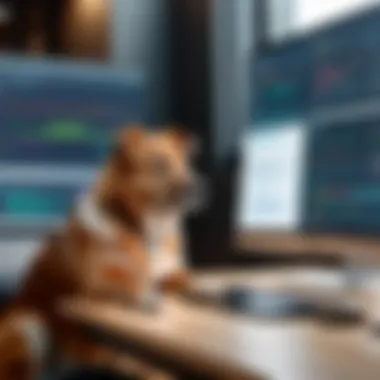

Some key points to consider:
- Establishing Baselines: Create benchmarks based on historical data to identify deviations in performance.
- Setting Alerts: Utilize metrics for proactive monitoring by setting thresholds that prompt immediate alerts for anomalies.
- Data Retention Policies: Understand how long to retain logs for compliance and analysis without overwhelming storage solutions.
By keeping these factors in mind, teams can navigate the wealth of information available through Datadog and focus on what is most important.
Utilizing Dashboards for Insights
Dashboards provide a visual representation of relevant metrics and logs, making it easier to digest large amounts of information quickly. Datadog's customizable dashboards allow teams to consolidate different data points into a single view. This is particularly valuable for maintaining situational awareness about URL performance.
Effective dashboards should include:
- Key Performance Indicators (KPIs): Display important metrics such as uptime percentage and average response time prominently.
- Graphs and Charts: Utilize time-series graphs to visualize trends over time, helping highlight patterns that may not be evident from raw data alone.
- Interactive Filters: Implement filters to allow users to drill down into specific time frames or request types for a more detailed analysis.
By providing these insights in a clear format, dashboards facilitate more informed discussions during team meetings. Moreover, the ability to adjust the displayed data provides flexibility for both technical and non-technical stakeholders.
Best Practices for Effective URL Monitoring
Effective URL monitoring is essential for maintaining high performance and reliability of web applications. Following best practices can significantly enhance the quality and efficiency of monitoring efforts. By adopting specific strategies, organizations can prevent disruptions, improve user experiences, and optimize resource allocation. This section outlines two crucial aspects: regular review and adjustment of monitoring settings, as well as fostering team collaboration and communication.
Regular Review and Adjustment
A proactive approach to monitoring involves regular review and adjustment of the settings in Datadog. This is vital because web landscapes are constantly changing, with new URLs being introduced and others becoming obsolete. Monitoring settings should reflect these changes to ensure accurate data collection.
- Frequency of Reviews: Establish a schedule for reviewing monitoring settings. This could be quarterly or monthly, depending on the rate of change in the user environment and business needs.
- Metrics Analysis: Regularly analyze the metrics collected. Understanding patterns in website traffic can help in adjusting thresholds for alerts and identifying underperforming URLs.
- Feedback Loop: Incorporate feedback from stakeholders into the review process. Insights from both technical and non-technical teams can provide a holistic view of monitoring objectives.
"Continuous improvement in monitoring ensures that performance metrics are always relevant."
- Testing Changes: When adjustments are made, it is important to conduct tests to evaluate the impact of those changes. This verified approach helps in tracking the efficacy of the adjustments made.
- Documentation: Keep thorough documentation of all changes made. This aids in maintaining historical records and facilitates knowledge sharing within the team.
By committing to regular review and adjustment, organizations can ensure that their URL monitoring approach remains relevant and effective in the face of evolving web interactions.
Team Collaboration and Communication
In URL monitoring, effective collaboration and communication among team members play a significant role. Ensuring that all stakeholders are on the same page reduces misunderstandings and misalignments that could lead to gaps in monitoring activities.
- Defined Roles: Assign clear roles and responsibilities for monitoring tasks. Understanding individual contributions facilitates smoother workflows.
- Regular Meetings: Schedule regular meetings to discuss monitoring strategies and performance. These provide an opportunity to share updates and address challenges faced by the team.
- Centralized Communication Platforms: Utilize tools like Slack or Microsoft Teams for real-time communication. This supports immediate problem-solving and decision-making.
- Cross-Functional Teams: Include members from various departments like IT, development, and marketing in monitoring discussions. Different perspectives contribute to more comprehensive strategies.
- Culture of Openness: Cultivate an environment where team members feel comfortable sharing insights and concerns. This openness encourages proactive identification of issues, leading to quicker resolutions.
Common Challenges in URL Monitoring
In the realm of URL monitoring, recognizing the common challenges is fundamental for organizations aiming to maintain optimal web performance. Successful URL monitoring involves more than just tracking website uptime or response times; it requires an understanding of various hurdles that can arise during the monitoring process. Addressing these challenges is crucial to minimizing disruptions and ensuring a seamless user experience.
Among the obstacles, handling anomalous behavior and dealing with false positives are two significant issues that frequently confront monitoring teams. By delving into these challenges, teams can enhance their strategies and utilize Datadog's tools effectively.
Handling Anomalous Behavior
Anomalous behavior refers to unexpected or unusual activities detected in URL performance metrics. Such behavior can stem from multiple sources, including sudden traffic spikes, code deployment errors, or external factors like network congestion. Understanding and tackling this issue is essential because it can indicate potential problems that, if left unchecked, may lead to service downtime or performance degradation.
When developers encounter this behavior, effective response strategies become vital. Datadog provides built-in monitoring solutions that can help in the rapid identification of these anomalies. This includes alerting features that notify teams when predefined thresholds are surpassed. Teams must set realistic thresholds based on historical data to avoid unnecessary alarms while still catching significant changes quickly.
Additionally, integrating log management tools with Datadog allows for deeper analysis and contextual understanding. By correlating metrics with logs, teams can identify the root cause of anomalies more efficiently. A collaborative approach, involving both developers and operations staff, ensures that all angles of the issue are considered, thus leading to informed decision-making and quicker resolutions.
Dealing with False Positives
False positives present another common challenge in URL monitoring. They occur when the monitoring system inaccurately signals an issue when, in fact, everything is functioning normally. False positives can arise from various factors, such as overly sensitive thresholds or external conditions like temporary network issues.
The impact of false positives can be significant. They waste valuable time and resources, diverting attention from real problems that need immediate resolution. Therefore, mitigating this issue becomes a priority.
To deal with false positives, it is advisable to calibrate alerting systems carefully. Teams should regularly analyze alert patterns and adjust monitors using the latest performance data to align thresholds more closely with actual site behavior. Leveraging machine learning capabilities, if available, can also assist in minimizing false alarms by enabling the system to learn over time and enhance its predictive accuracy.
Moreover, implementing a tiered alert system can help. This approach categorizes alerts by severity, ensuring that crucial alerts receive immediate attention while lesser ones do not overwhelm the team.
"Effective URL monitoring requires a nuanced approach, particularly when addressing challenges like anomalous behavior and false positives."
Case Studies: Successful Implementations
Case studies offer valuable real-world examples that illustrate how organizations utilize Datadog's URL monitoring capabilities effectively. The importance of analyzing successful implementations lies in showcasing practical applications, learning from diverse experiences, and understanding the benefits achieved in various sectors. Each case study provides insights into specific challenges faced, solutions employed, and tangible outcomes.


By examining these implementations, readers can grasp how URL monitoring influences business operations. It becomes clearer how proactive monitoring enhances website performance, user satisfaction, and overall business success. The lessons learned from these examples can guide IT professionals and decision-makers in their monitoring strategies.
Case Study One: E-commerce Sector
In the e-commerce sector, website availability and performance are critical for maintaining customer engagement and revenue. A leading online retailer implemented Datadog’s URL monitoring to address frequent downtimes and slow response times affecting user experience.
The retailer faced challenges such as service outages during peak shopping seasons. With Datadog, they set up comprehensive monitoring of their most important URLs. They established alerts for specific performance metrics, threshold violations, and downtime, enabling quick responses to incidents.
Key results from this implementation included:
- Reduced Downtime: They decreased downtime by 40% within six months.
- Improved Load Times: Page load times improved by an average of 30%, leading to a better shopping experience.
- Increased Conversion Rates: Higher performance correlated with a 15% increase in conversion rates during peak hours.
This case study highlights how effective URL monitoring can directly influence revenue and customer loyalty in the e-commerce industry.
Case Study Two: Financial Services
In the realm of financial services, maintaining system reliability and customer trust is paramount. A major bank incorporated Datadog’s URL monitoring to optimize the performance of its online banking platform.
The bank observed that their application sometimes faced performance issues due to increased customer traffic, especially during market hours. By implementing Datadog, they set up monitoring for various key transactions and services, allowing them to identify issues in real-time.
Important outcomes from this case study were:
- Proactive Issue Detection: The bank could identify and resolve performance bottlenecks before they affected customers, leading to 99.9% uptime.
- Enhanced User Trust: Consistent and reliable online services increased customer trust and satisfaction.
- Data-Driven Decisions: Inputs from monitoring data enabled the bank to make informed decisions for infrastructure improvements and resource allocation.
Integrating Datadog with Other Tools
Integrating Datadog with other tools is critical for enhancing the efficiency and effectiveness of monitoring tasks. Such integration allows users to leverage the full capabilities of Datadog while streamlining processes across different platforms. This section will explore two main avenues for integration—APIs and webhooks, as well as third-party integration options. Each of these methods brings unique benefits and considerations that can improve the overall monitoring experience.
APIs and Webhooks
Application Programming Interfaces (APIs) are essential for enabling communication between Datadog and other software tools. Through APIs, users can automate data retrieval and management activities, thereby saving time and reducing the chances of errors. For example, by utilizing the Datadog API, developers can extract monitoring data and integrate it into custom dashboards or reporting tools, enhancing visibility into important metrics.
Webhooks, on the other hand, serve as a mechanism to receive real-time notifications from Datadog when specific events occur. For instance, you can set up a webhook to alert your development team whenever a critical URL goes down. This immediate notification capability allows teams to respond promptly and mitigate potential issues quickly. Moreover, webhooks can be configured to send data to various services such as Slack or email notifications, promoting effective communication within teams.
Key advantages of using APIs and webhooks include:
- Automation: Reduces manual workloads and speeds up response times.
- Real-Time Alerts: Increases responsiveness to issues through immediate notifications.
- Customization: Empowers users to create tailored solutions that meet their specific monitoring needs.
Third-Party Integration Options
Datadog offers various third-party integrations that expand its functionalities and make it a more versatile monitoring solution. Many popular development tools, CI/CD pipelines, and project management platforms can be linked directly to Datadog. These integrations help centralize monitoring efforts and improve the overall workflow.
Considerations when integrating third-party tools with Datadog:
- Compatibility: Check if the tools you intend to integrate are officially supported to ensure smooth operations.
- Configuration Effort: Assess the time and effort needed to set up and maintain these integrations.
- Security Implications: Understand the security restrictions, especially when handling sensitive data between different platforms.
Examples of common third-party integrations include:
- GitHub: Streamlines collaboration and visibility into deployments and changes.
- Jenkins: Allows for monitoring of build and deployment metrics automatically.
- Slack: Facilitates real-time alerts and notifications about system performance.
Future of URL Monitoring
Understanding the future of URL monitoring is essential as the digital landscape continues to evolve. Companies rely on web applications to drive their business, making URL monitoring crucial for maintaining optimal performance. URL monitoring not only detects outages but also evaluates user experience. Upcoming technologies in this area promise to increase the sophistication and effectiveness of monitoring strategies.
Emerging trends can reshape how organizations approach URL monitoring. Automation and machine learning offer substantial benefits. These technologies analyze vast data sets faster than traditional methods, enabling quicker responses to potential issues. Consequently, enterprises can better maintain uptime and enhance user satisfaction.
Emerging Trends in Monitoring Technologies
Several trends are emerging in monitoring technologies. First, the move toward more integrated solutions is significant. Organizations are now looking for monitoring tools that can track various metrics, from URL availability to performance metrics like load time and server response time. Integrating these aspects ensures a comprehensive view of system health.
Second, the use of Artificial Intelligence (AI) is become increasingly popular. AI-driven monitoring tools can predict outages before they occur by identifying patterns in data. This proactive approach allows businesses to address potential issues quickly, thereby reducing downtime and improving reliability.
Moreover, there is a notable shift toward user-centric monitoring. Rather than focusing on just backend metrics, businesses recognize the importance of actual user experience. Tools that provide insights into how users interact with websites are valuable for optimizing performance.
"As the digital landscape grows, having a robust monitoring system becomes increasingly vital. Not just for uptime, but for optimizing user experience."
Potential Developments in Datadog Services
Datadog is at the forefront of developments in URL monitoring. The company is continually enhancing its features to stay aligned with market needs. One area of growth is the expansion of monitoring capabilities. Datadog is expected to further refine its URL monitoring to include deeper integrations with other tools, enabling better correlation of data.
Another anticipated development is the improvement of the user interface. A more intuitive UI can empower users to navigate monitoring data effectively and derive actionable insights with minimum effort. Enhanced dashboards that integrate machine learning algorithms will likely enable users to spot trends quickly.
Additionally, Datadog will probably focus on improving real-time alerting. By refining their alerting systems, users can receive immediate notifications of performance issues, allowing for faster resolutions.







