Comprehensive Guide to Design Sketching Software


Intro
Software for design sketching has evolved considerably over the years, offering a variety of options to suit every user’s needs—whether you’re a student, a seasoned designer, or a tech enthusiast just starting out. The right drawing tool can make all the difference, turning what could be a frustrating experience into a smooth creative flow. This article will walk you through essential software programs that cater to all levels of sketching capabilities, exploring their features, advantages, and specific contexts where they shine.
Software Overview
Understanding the basic framework of design software is critical. Users typically look for certain functionalities that align with their projects. From fundamental sketching tools that allow for basic doodles to comprehensive CAD systems, the landscape is broad and varied. Below, we’ll delve into key aspects that matter.
Key Features
When evaluating sketching software, consider what functionalities resonate with your style and workflow. Here are some features commonly found in design sketching software:
- User Interface: Intuitive designs that reduce the learning curve are essential for beginners.
- Tool Variety: The number of brushes, shapes, and templates can significantly affect creativity.
- Collaboration Options: Some software allow multiple users to work on projects simultaneously, which is crucial for team settings.
- Cross-Platform Compatibility: Availability on different devices ensures you can sketch on-the-go.
- Export Options: The ability to export designs in various formats is vital for integration into different workflows.
It's worth noting that not every software hits all the marks, so understanding your specific needs can lead you to the right choice.
System Requirements
Be mindful of the system requirements before diving into the software. Here’s a general idea of what to consider:
- Operating System: Most programs are optimized for Windows or macOS; some even operate on Linux.
- Hardware Specs: Typical demands include a decent processor, sufficient RAM, and, in some cases, a good graphics card to render designs smoothly.
- Storage: Design files can be hefty, so having adequate storage space is crucial.
Always check the user manual for specific requirements to make sure your machine can handle the workload.
In-Depth Analysis
Now that we have a grasp on the essential features and requirements, it’s time to dive deeper into user experiences and performance metrics.
Performance and Usability
Performance can vary widely across different software. Some tools may lag with complex designs, leading to a frustrating experience. In contrast, others manage to maintain swift operations even when loaded with layers and heavy content.
- Look for software that offers a smooth and responsive drawing experience.
- Usability is equally important; intuitive tools tend to enhance productivity and creativity.
Best Use Cases
Identifying the best use cases for each software is crucial in making the right choice. For instance:
- Beginner-Friendly: Programs like Tux Paint and SketchBook are ideal for novices, providing user-friendly interfaces without overwhelming features.
- Professional Design: Tools such as Adobe Illustrator and CorelDRAW are better suited for professionals requiring advanced design capabilities and flexibility.
- Collaboration-oriented: Figma and Sketch allow teams to work together seamlessly on the same project.
In short, there's no one-size-fits-all; understanding the nuances of each software can empower users to select what fits their unique workflow.
"The best design software is not just about the bells and whistles; it's about what works effortlessly with your creative process."
To sum it up, navigating the world of design sketching software requires thoughtful consideration of your needs. By keeping these aspects in mind, you stand to gain significantly from the tool you choose.
Prologue to Design Sketching Software
In the sprawling landscape of design, sketching is the bedrock upon which ideas come alive. It’s a conduit where loose thoughts morph into tangible visuals, guiding both creators and clients alike. As the world becomes increasingly digital, the rise of design sketching software has transformed traditional practices, making the process not just simpler, but also richer in possibilities. This section delves into these modern tools, elucidating their significance in the design process.
Understanding the Importance of Digital Sketching Tools
Digital sketching tools offer myriad advantages. They blend traditional skills with technology, creating a synergy that enhances creativity. Here are some core reasons these tools are essential:
- Efficiency: Digital tools allow swift iterations. Designers can modify their sketches without the fuss of erasing and redrawing, streamlining workflow.
- Accessibility: With software, sketching can take place anywhere—an artist's studio, a coffee shop, or even while on the move. This flexibility can spark creativity in unexpected moments.
- Diverse Tools: Many digital programs come loaded with features like layers, vector editing, and various brush types, enabling artists to explore their capabilities beyond paper and pencil.
"In today's fast-paced world, adapting to digital tools isn’t merely an option; it’s a necessary evolution for any serious designer.”
Moreover, digital sketching software nurtures collaboration. Teams scattered across different geographical realms can share, discuss, and develop ideas in real time. The ease of exporting files to various formats salvages the tedious back-and-forth of converting sketches into shareable formats. This fosters a more seamless exchange of ideas, enhancing team dynamics.
But it's not purely about the efficiency and collaboration; this technology also allows for innovative exploration. Designers can play with colors, textures, and forms without the fear of material wastage, leading to bolder creativity and experimentation.

Yet, not all tools cater to every need. Understanding the unique features each program offers can make or break a design project. Hence, it's vital to consider what one specifically requires—be it user interface, available features, or even funds for the software.
In summary, the importance of digital sketching tools in design cannot be overstated. They not only foster creativity and efficiency but also adapt to the fluid nature of design work today. This subsequent exploration will dig into the different types of software available while shedding light on what features are indispensable for effective design sketching.
Types of Design Sketching Software
When it comes to bringing ideas to life through design, the type of software one chooses plays a critical role. Understanding the various forms of design sketching software can illuminate paths for creativity, enhance productivity, and cater to different project requirements. Each category offers its own strengths: from replicating intricate details to creating a robust three-dimensional model. The right tools ensure your designs not only meet your creative vision but also align with industry standards and expectations.
Vector-Based Software
Vector-based software is the go-to choice for designers who emphasize scalability and precision. Notably, programs like Adobe Illustrator and CorelDRAW allow users to create illustrations that can be resized without loss of quality. This capability is crucial in design fields where adaptability is key, such as graphic design, branding, or web development.
Key advantages include:
- Scalability: Adjust designs to any size, from business cards to billboards, without pixelation.
- Editability: Easily tweak elements, allowing for changes in color and shape on the fly.
- File Formats: Export in various formats, including SVG and PDF, which are favored for their compatibility.
For instance, if you are crafting a logo for a client, using vector-based software ensures the logo retains its essence across diverse media, whether it be a website or a physical banner. The pen tool, a hallmark of these programs, allows for meticulous control over paths and anchor points, making it a favored choice among illustrators.
Raster Graphics Software
On the flip side, raster graphics software, such as Adobe Photoshop and GIMP, stems from working with bitmap images. This type of software excels in detailed image manipulation and photo editing. You might prefer it when dealing with complex textures or when capturing a more organic feel that vector graphics may fall short on.
Some notable features of raster graphics software include:
- Pixel-Based Editing: Perfect for working with high-resolution images, textures, and detailed graphics.
- Extensive Brushes: A variety of brush tools assist in creating effects ranging from soft painting strokes to harsh lines.
- Layer Functionality: Manage multiple layers for complex designs, allowing for non-destructive work and easy adjustments.
When designing landscapes or marketing materials that involve intricate photo editing, raster software can provide depth and richness unattainable through vectors alone. Depending on your workflow, mixing both forms can yield compelling results when aiming for striking designs that leverage their individual strengths.
3D Modeling Applications
For those wandering into the realm of three-dimensional design, 3D modeling applications like Blender and AutoCAD open a new dimension—literally. These programs allow for a deep exploration into shaping and visualizing designs in three-dimensional space.
Consider key features:
- Modeling Tools: Create and manipulate geometric forms and frameworks quickly and precisely.
- Rendering Capabilities: Generate photorealistic images or animations to showcase your designs in a lifelike manner.
- Animation Options: Bring designs to life, allowing for presentation of products or complex scenes in motion.
These tools are particularly vital in fields such as gaming, architecture, and product design, where understanding how an object looks and performs in a simulated environment can lead to more informed decision-making.
In essence, each type of design software offers unique benefits, which can significantly shape a project’s trajectory. The value of understanding these types cannot be overstated, as the choice you make impacts everything from project timeliness to the final outcome of your creative endeavors.
Key Features to Look For
When diving into the sea of design sketching software, knowing what to look for can make all the difference. The right choice hinges not just on fancy graphics but on a handful of pivotal features that cater specifically to your needs as a designer. Let's unpack these elements one by one, as they significantly contribute to intuitive workflows and creative outputs.
User Interface and Usability
A well-designed user interface (UI) is the backbone of any application, and this holds especially true for design sketching software. If the interface is cluttered or unintuitive, even the most robust program can feel like swimming upstream. A clean and simple layout ensures that your focus remains on the creative processes rather than navigating comical menus and features scattered all over the place.
Consider tools like Adobe Illustrator and Affinity Designer. These programs take pride in offering a comfortable workspace where designers can customize their tool palettes, switch between layouts, and manage canvases with ease. More importantly, responsive usability often determines how quickly a user can adapt to the software. For instance:
- Minimalist Design: Tools and options should be easily accessible without feeling overwhelming.
- Customizable Spaces: An interface where you can reposition tools to your liking often boosts productivity.
- Responsive Performance: Whether you’re using a stylus or mouse, the software should feel fluid with instant feedback to your actions.
Collaboration Tools
In the realm of design, collaboration is key. Having effective collaboration tools can bridge the gap between team members, clients, and other stakeholders. This feature allows you to share projects seamlessly and receive real-time feedback without hopping between different platforms.
Many design sketching applications now include collaborative features that let multiple users interact on the same project. For example, Sketch offers built-in sharing options that allow stakeholders to comment directly on the design context, facilitating clear communication. When looking for collaboration tools, consider:
- Real-Time Editing: A tool that supports live updates makes it easy for team members to see changes as they happen.
- Commenting Features: Allows for contextual feedback directly on the design, streamlining the review process.
- Version Control: Tracking changes across different versions helps avoid the chaos of losing previous drafts or miscommunication among the team.
Integration with Other Software
In today’s interconnected digital landscape, your design sketching software shouldn't operate in a vacuum. The ability to integrate seamlessly with other tools—be it project management platforms, prototyping applications, or graphic libraries—can significantly enhance your workflow.


For instance, software like CorelDRAW provides robust integration with various file formats and popular applications like Adobe Photoshop. This means you can transition between tools without the hassle of reformatting or losing quality. When assessing integration capabilities, focus on:
- File Compatibility: Ensure the software supports the formats you commonly work with.
- APIs and Plugins: Access to APIs allows for custom integrations that can tailor the software to fit your specific needs.
- Cloud Storage Options: With the rise of remote work, integration with cloud services like Google Drive or Dropbox ensures that your work is accessible from anywhere, on any device.
The thoughtful selection of design sketching software based on these key features can bridge the gap between creative vision and practical execution.
Top Programs for Design Sketching
When it comes to design sketching, the choice of software can be like picking the right brush for a masterpiece. The top programs for design sketching not only influence the outcome of creative tasks but also define the workflow and the overall user experience. Each program carries its unique strengths and weaknesses, catering to different styles and needs of designers—whether they are beginners dabbling in creative endeavors, or seasoned professionals tackling intricate design challenges. The following sections will dissect some of the most prominent design software currently available, emphasizing their key benefits and considerations.
Adobe Illustrator
Adobe Illustrator is often regarded as the titan of vector graphics software, and for good reason. It offers an extensive set of tools that allow for precision and creativity in design. One of the standout features is the ability to create scalable graphics without losing quality.
Illustrator supports a wide range of formats, making it easy to import and export designs with ease. Users also enjoy the flexibility that layers provide, which ensures complex illustrations can be managed easily. Moreover, Adobe's commitment to updates means users are always getting the latest tools, ensuring they can keep their designs fresh. However, the learning curve can be steep for newcomers, and the subscription model might be a deal-breaker for some.
CorelDRAW
CorelDRAW presents a robust alternative to Adobe Illustrator and has a loyal following among graphic designers. The interface is user-friendly, making it accessible for those who may not be as tech-savvy. Its versatility shines through with various options for layout and design.
Many users find CorelDRAW’s color management superior, which is essential for print designs. The software also includes powerful typography tools, allowing designers to manipulate text creatively. Yet, despite its strengths, Corel has faced criticism over its compatibility with Adobe files, which can lead to format headaches. Overall, it remains a reliable choice for those looking for an all-around graphic design tool.
Sketch
Sketch is a program that has rapidly gained traction, especially among UI and web designers. Its simplicity combined with powerful features makes it a go-to tool for creating user interfaces. The software thrives on a plugin ecosystem that allows users to customize their workflow to suit specific tasks.
Collaboration is another significant advantage of Sketch, with features that enable real-time feedback and easy sharing among teams. This makes it particularly suitable for collaborative design projects. However, its focus on vector graphics and user interfaces means it's not as robust for other types of graphic design, such as print media.
Affinity Designer
Affinity Designer is a fresh contender in the software arena, often praised for its affordability and functionality. It provides a mix of both vector and raster design tools, allowing for a flexible design approach. One of its standout elements is the ability to switch between vector and pixel modes seamlessly, which can be beneficial for detailed illustrations.
Users appreciate the one-time purchase model of Affinity Designer, which avoids the recurring costs associated with some of its competitors. However, being a newer software, it may not yet have the same level of industry standardization as more established programs, which can affect sharing files with others.
Inkscape
Inkscape stands out as a notable open-source alternative for those who prefer a no-cost option without compromising on features. While it may lack some advanced functionalities found in pricier software, it offers a robust suite of tools for vector graphic design. Inkscape's strong community and abundant online resources make it easier for users to find assistance and tutorials.
Despite its zero price tag, users may encounter performance issues when working with very large files or complex projects. Nevertheless, for budget-conscious designers and those starting their creative journey, Inkscape remains a fantastic choice, providing ample features to get one’s feet wet in design sketching without breaking the bank.
User Experience and Feedback
When diving into the intricacies of design sketching software, understanding user experience (UX) and feedback stands as a cornerstone. This aspect serves as a mirror reflecting both the strengths and weaknesses of various programs. A smooth user experience not only makes the design process more enjoyable but also enhances productivity. If a tool is intuitive and responsive, designers can spend less time deciphering how to use it and more time letting their creativity flow. As such, UX can significantly influence decisions on software selection, especially in a competitive landscape.
What Users Appreciate
Users often speak highly of features that streamline their workflow. Here are a few points most often praised:
- Intuitive Interfaces: Many designers appreciate clear layouts that don’t overwhelm. Applications like Adobe Illustrator initially might seem complex, yet once users navigate the interface, feedback often highlights how logically the tools are arranged. A smooth onboarding process can significantly enhance the initial experience.
- Customization Options: Tailorability can be a game changer. Features that allow users to customize toolsets or shortcuts can make a program feel more personal and efficient. Designers loathe spending hours searching for a tool when they can set shortcuts to suit their unique style.
- Robust Performance: The ability to handle large files without lag tends to be a standout point. Users often mention how critical this is during the design phase; performance hiccups can disrupt the creative flow, making software feel more like a hinderance than a help.
- Visual Quality: A program that produces sharp, detailed visuals excites designers. This is essential in design sketching where precision matters. They appreciate software that translates their ideas into high-resolution outputs effortlessly.
For instance, CorelDRAW is frequently appreciated for its vector graphics capabilities, offering sharp illustrations right from the canvas to print.
Common Complaints and Limitations
However, no software is perfect. Users frequently voice their concerns, and analyzing these complaints can shed light on areas needing improvement:
- Steep Learning Curves: While some tools are celebrated for their depth, they can also be criticized for their complexity. New users sometimes find it as challenging as climbing a mountain to learn the basic functionalities, which can discourage them from fully embracing these tools.
- Limited Collaboration Features: Various programs lack real-time collaboration capabilities. This can hinder team projects where immediate feedback is crucial. For instance, designers often express frustration when they cannot see changes made by team members instantly.
- Cost: Licensing fees can become a significant barrier, especially for students or freelancers starting in the design world. Frequent complaints arise around subscription models, where users feel they're paying through the nose for access without clear return.
- Software Bugs: Not infrequently, users encounter bugs or crashes. This can induce anxiety, especially when working on time-sensitive projects. Feedback often points out that while updates may add features, they can introduce instability.
The balance between a program’s capabilities and its usability is essential. A tool that excels in performance but stands as a labyrinth to navigate might lose users before they experience its full capabilities.
Cost Considerations


Cost considerations are a vital aspect when selecting design sketching software. It does not simply boil down to the upfront cost but rather encompasses a broader spectrum including ongoing expenses, potential savings, and the value derived from the software relative to its pricing. When people are investing in tools for their creative endeavors, the financial implications can greatly influence their choices.
Many professionals, whether they work in IT, design settings or academic environments, find themselves grappling with budget constraints that may limit their options. The right piece of software must align with their financial situation while still meeting their creative and functional needs. Understanding the various pricing models and how they fit into individual budgets is paramount in making an informed decision that ultimately enhances productivity without breaking the bank.
Pricing Models Overview
There are several pricing models available within the realm of design sketching software, each with its own set of advantages and pitfalls. An understanding of these can help users find the most suitable option based on both personal and professional requirements. Here are some prevalent models:
- One-Time Purchase: This is where you pay a single fee for lifetime access. Common with tools like CorelDRAW, this model allows you to own the software outright but doesn’t always grant updates without additional purchases.
- Subscription-Based: Popular with programs like Adobe Illustrator, this model requires a monthly or yearly payment. It often includes regular updates and access to the latest features but can become costly over time.
- Freemium Model: Applications like Inkscape offer basic features for free, while charging for premium functionalities. This setup allows users to explore the basic interface and usability before committing any financial resources.
As you navigate through the myriad options, it’s crucial to consider not just the immediate costs, but the long-term implications of each model.
Free vs. Paid Options
The array of free and paid software can leave many users questioning whether investing money is worth it. Free software often provides a valuable learning experience, especially for beginners, without the financial risk. However, limitations in features and potential support can be stumbling blocks. For instance, someone might start with Inkscape to grasp the basics but soon realize the lack of advanced vector tools stifles their growth.
On the other hand, paid options can provide a comprehensive suite of features, advanced tools, and professional-grade capabilities that cater to demanding projects. For example, Adobe Illustrator boasts robust functionalities that seasoned designers often find indispensable. Yet, it doesn't come cheap, making it vital to evaluate if those features align with your specific needs.
"The right tools, at the right price, lead to the right successes."
Navigating this aspect effectively can enhance productivity and ensure that monetary investments translate into enriching experiences and fruitful outcomes.
Learning Resources for Users
Learning resources are the backbone of any profession, especially in the field of design sketching software. The right resources can transform a novice into a proficient user and help professionals refine their skills. This section delves into two crucial categories of learning resources: tutorials and online courses as well as user communities and forums. Each plays a unique role in supporting users as they navigate complex software tools.
Tutorials and Online Courses
In the digital realm, where new programs pop up like daisies after a spring rain, having access to well-structured tutorials and online courses is invaluable. These resources provide step-by-step guidance, often breaking down complex functionalities into digestible segments for easier understanding. Beginners can start with foundational tutorials, which may cover elemental topics like navigating the interface, while advanced users may seek specialized courses that delve into niche features.
- Benefits of Tutorials:
- Online Courses often enrich this experience with more depth:
- They cater to various learning styles, with visual demonstrations and hands-on exercises.
- Many platforms offer tutorials for free, making it accessible for all.
- They typically offer a systematic approach, leading users from beginner to advanced levels in a structured manner.
- Certificates from reputable courses can enhance resumes and portfolios, showcasing continued professional development.
Considerations when choosing tutorials or online classes:
- Ensure the content is up-to-date and aligns with the software version you are using.
- Look for courses that include feedback mechanisms; the chance to ask questions or get critiques can greatly enhance the learning experience.
User Communities and Forums
User communities and forums are like bustling marketplaces of ideas and experiences. They create a space where users can share tips, troubleshoot issues, and provide insights that formal resources may not cover. Communities often vary in size and focus, from major platforms like Reddit to more niche-specific groups on Facebook.
"Learning does not only happen through formal education; sometimes, the best insights come from the experiences of peers."
Importance of User Communities:
- Real-World Problem Solving: Users can post specific challenges they encounter, receiving potential solutions from fellow members who may have faced the same hurdles.
- Network Building: Connecting with other designers fosters professional relationships that might lead to collaboration or job opportunities in the future.
Considerations for Engaging in Communities:
- Participate actively, but ensure your contributions are valuable; it’s not just about asking questions.
- Respect the community guidelines to maintain a constructive environment.
Epilogue and Recommendations
In any endeavor involving design sketching, the importance of choosing the right software cannot be overstated. The tools at your disposal can significantly influence not just your workflow but also the quality of your outputs. When navigating through the myriad of options available, understanding the highlights of each program ensures you make a decision tailored to your unique needs. This article aims to distill critical insights and considerations that will guide you in selecting effective design sketching software suitable for various skill levels.
Final Thoughts
These tools are not merely software; they are extensions of your creativity. A well-chosen application leverages your artistic vision and can enhance both speed and precision. The transition from traditional to digital sketching often brings its own set of challenges, yet with the right information and resources, even novices can find their footing. Take into account your personal workflow, the specific features that resonate with your style, and the community surrounding the software. Being aware of real user experiences can shape your understanding and assist in addressing potential pitfalls early on.
"The right software is the gateway to unlocking your full creative potential."
Selecting the Ideal Software
When it comes to selecting the ideal software, a few key elements should always be on your radar:
- Functionality: What specific tasks do you want the software to accomplish? Do you need vector-based tools, or will raster graphics suffice?
- Usability: Is the interface intuitive? The last thing you want is to struggle with a steep learning curve.
- Price: Often, free versions can mask limitations. Compare costs while keeping an eye on what you actually need.
- Community Support: Software with robust user communities can provide invaluable resources and troubleshooting assistance.
Consider programs like Adobe Illustrator for its vast features or Inkscape for its open-source flexibility. Always remember that the best software is tailored not just to current projects but also to facilitate growth for future ones.







