Dialpad vs Twilio: A Detailed Comparison of Features


Intro
In today’s fast-paced digital landscape, reliable communication tools have transformed how businesses interact internally and externally. Two noteworthy players in this space are Dialpad and Twilio. Each platform uniquely offers various features tailored toward enhancing communication efficiency across different sectors. This article seeks to highlight these platforms' key functionalities and will explore their real-world applications, setting the groundwork for a comprehensive understanding of their roles in professional environments.
As we move forward, an in-depth comparison will be conducted, focusing on aspects such as usability, pricing structures, and potential integrations. By dissecting these elements, this article aims to serve as a useful guide for software developers, IT professionals, and students navigating the crowded communication tools market.
Software Overview
Key Features
Dialpad and Twilio stand out due to their unique features, addressing specific needs that organizations might face.
Dialpad:
Dialpad prides itself on being a voice intelligence platform. Here are some key features:
- AI-Powered Voice Recognition: Provides real-time transcription and insights during calls.
- Unified Communications: Includes voice, video, and messaging in one platform.
- Integrations: Easily integrates with CRM systems like Salesforce and G Suite, enhancing workflow efficiency.
Twilio:
Twilio operates as a more extensive communication toolkit. Its notable features include:
- Programmable APIs: Allows extensive customization for developers to build tailored communication solutions.
- Global Reach: Supports SMS, voice, and video across numerous countries, making it highly adaptable.
- Flexibility: Suitable for a range of applications, from simple notifications to complex communication workflows.
Both platforms cater to different market needs, giving users various tools at their disposal depending on their organizational requirements.
System Requirements
Understanding the system requirements for Dialpad and Twilio is essential in ensuring smooth integration.
Dialpad:
- Operating Systems: Compatible with Windows, MacOS, and various mobile platforms (iOS and Android).
- Browser Support: Requires updated versions of popular browsers like Chrome or Firefox for optimal performance.
Twilio:
- Development Environment: Works well with various programming languages, including Python, Java, and Node.js.
- API Access: Requires an internet connection for API usage and development.
By establishing the foundational aspects of these platforms, we set the stage for a deeper exploration into their performance and usability.
In-Depth Analysis
Performance and Usability
Performance metrics often play a pivotal role in choosing a communication platform.
- Dialpad: It’s known for its user-friendly interface that allows quick onboarding for new users. The integration of AI can also enhance call quality and provide valuable feedback. This a great kick-off for businesses focusing on voice-based communications.
- Twilio: While Twilio's learning curve might be steeper due to its vast array of features, it is very powerful for developers aiming for customized solutions. Its API documentation is comprehensive, aiding in better usability when building applications around its services.
Best Use Cases
Both platforms cater to distinct use cases that lend themselves to their respective strengths:
- Dialpad: Ideal for teams centered on customer support and sales, where voice conversations play a crucial role. Organizations seeking quick setup and immediate analytics would thrive in this ecosystem.
- Twilio: Best suited for businesses requiring a scalable communication solution that can grow with them. Developers can create bespoke applications, enabling sophisticated customer interactions through automated messaging and alerts.
"Choosing the right communication tool can be pivotal in streamlining operations and boosting overall productivity."
In summary, both Dialpad and Twilio serve unique niches within the communication software landscape. Understanding their functions empowers organizations to make informed decisions tailored to their specific needs.
Prelude to Communication Software
In today’s interconnected world, communication software has emerged as a linchpin in professional landscapes, enabling seamless interactions that can make or break business success. As we plunge into the details of Dialpad and Twilio, understanding the broader communication software context lays the foundation for evaluating their offerings. The evolution of these tools reflects our shifting communication needs, driven by technology and user expectations.
The Evolution of Communication Tools
Communication tools have undergone significant transformation since the days of traditional telephony. Early methods relied heavily on landlines and postal services, which dictated the pace and style of discourse. Fast-forward to the present; we now enjoy a smorgasbord of platforms ranging from instant messaging applications, like WhatsApp, to comprehensive unified communications suites.
This evolution is largely attributed to the digital revolution, which has continually redefined how we converse. Gone are the days of waiting for a courier; now, messages zipp past borders in mere seconds. Innovations in VoIP (Voice over Internet Protocol) have revolutionized how businesses operate, enabling voice and video calls with clarity that echoes in the boardroom. Dialpad and Twilio both represent significant milestones in this trajectory, each carving out a niche that addresses distinct needs in this competitive market.
Importance of Seamless Communication in Business


Effective communication is not just about exchanging information; it's about creating connections that foster collaboration and productivity within teams. A smooth communication flow serves as the backbone of any successful organization. When communication isn’t seamless, it can lead to misunderstandings, missed opportunities, and ultimately, lost revenue.
In the corporate arena, the stakes couldn’t be higher. Companies must adapt to rapid changes in market dynamics, and that requires everyone to be on the same page. Tools that facilitate real-time interactions empower teams to brainstorm, troubleshoot and innovate like never before. Consider this:
- How often have you had to clarify a miscommunication that cost time and resources?
- What about those moments when a critical decision was stalled due to lack of information?
Thus, investing in robust communication software isn’t just a technical decision; it’s a strategic move. The right tool can streamline processes, enhance team engagement, and ultimately, create a culture where ideas flourish. With Dialpad and Twilio in focus, we will explore how these platforms optimize communication, enabling businesses to thrive in a challenging landscape.
"In a world that craves connection, the way we communicate defines our success."
As we move through the intricacies of Dialpad and Twilio, keep in mind the key role communication tools play in driving efficiency and building relationships across various sectors.
Overview of Dialpad
Understanding Dialpad is crucial for our exploration of communication software. This platform represents a fresh approach to voice and video communication, focusing on ease of use and integration across various business sectors. By giving a grasp of Dialpad, readers can appreciate its role among similar platforms like Twilio, especially in optimizing workflow and enhancing connectivity.
Company Background and Development
Established in 2012, Dialpad emerged from the need for effective communication tools tailored for mobile and remote workforces. Founded by Craig Walker, an entrepreneur with a background in telecommunication, Dialpad was built on the foundational premise that communication should be seamless and accessible, irrespective of location. The journey began with its roots in the cloud, utilizing advanced technology to offer voice solutions that could scale with a business's growth. Over the years, it has evolved into an all-encompassing communication system, integrating AI and real-time transcription to stay ahead of the curve.
Key Features of Dialpad
Dialpad's appeal lies in its robust features which facilitate smoother interactions. Some notable offerings include:
- AI-Powered Voice Recognition: This technology enhances call quality and efficiency.
- Unified Communication: It combines voice calls, video conferencing, and messaging into a single platform.
- Real-time Transcription: This feature allows users to focus on conversations without missing essential information.
- Integrations: Dialpad seamlessly connects with tools like Salesforce and Google Workspace, ensuring continuity across different applications.
These features don't just serve functionality; they play a pivotal role in increasing productivity and collaboration within teams.
User Experience and Interface
User experience is a significant testament to Dialpad's strengths. The interface is designed for simplicity and intuitiveness, making adoption easy even for the most tech-wary employees. Navigation is straightforward, enabling users to switch between voice, video, and chat effortlessly. Moreover, Dialpad’s mobile app stands out, providing an experience that is almost indistinguishable from its desktop counterpart.
"Efficiency in communication tools translates directly to productivity growth in businesses."
The support and learning resources offered by Dialpad, including demo videos and user guides, empower users to fully harness the platform's potential. Such thoughtful design underscores a commitment to enhancing collaboration and communication, essential in today's fast-paced work environment.
Overview of Twilio
Twilio has emerged as a vital player in the realm of communication software. Its significance in this article hinges on its versatility and extensive developer-centric approach. Being a cloud communications platform, Twilio is designed to cater to developers looking to embed communication features into their applications. As businesses pivot to digital engagement, understanding Twilio's offerings becomes critical for both developers and IT professionals who want to streamline services and improve customer interactions.
Company Background and Development
Founded in 2008 by Jeff Lawson, Evan Cooke, and John Wolthuis, Twilio began with a compelling vision: to simplify voice calling and texting across applications. From its humble beginnings, the platform has grown phenomenally, now serving thousands of customers from startups to large enterprises. Over the years, Twilio has made strategic acquisitions and collaborated with notable tech giants to scale its services. Their emphasis on a developer-friendly model has enabled them to create a robust ecosystem around cloud communications, attracting a strong user base that values innovation and flexibility.
Key Features of Twilio
Twilio differentiates itself with a variety of features that address the needs of businesses today. Here are some key attributes:
- Programmable SMS: This allows for easy integration into applications, making it straightforward for businesses to send automated messages to customers.
- Twilio Voice: A feature that enables voice calls within applications, offering high-quality audio and advanced call handling.
- Video API: This allows developers to embed video calls, which opens up possibilities for remote collaboration and virtual consultations.
- Flex: Twilio's cloud-based contact center software presents an intuitive solution for customer support teams to manage interactions across channels.
In short, Twilio’s core product suite is all about providing modular solutions that can be tailored based on specific business needs, making it increasingly attractive to various sectors.
User Experience and Interface
The user experience of Twilio is crafted with a focus on developers, but it doesn’t sideline non-technical users either. When first accessing Twilio, users encounter a well-structured dashboard that gives them easy access to various services and documentation. The feedback from users indicates that the platform remains cohesive; even small bugs are usually addressed swiftly due to their responsive support team.
The documentation provided by Twilio is also noteworthy. It is thorough and organized, which helps users troubleshoot issues and maximize the platform's capabilities. In addition, they provide sample code snippets in different programming languages, lowering the barrier to entry for new users.
Overall, Twilio’s interface is designed not only to empower developers but to facilitate broader collaboration across teams. Companies can leverage Twilio to unify various communication methods, creating a seamless experience for both customers and employees alike.
"With an extensive API library, Twilio opens doors for businesses to integrate communication into their workflow, transforming how they interact with customers".
Through these features and its user-centered design, Twilio sets itself apart as a comprehensive solution for anyone looking to enhance their communication capabilities.
Feature Comparison: Dialpad vs. Twilio
In the landscape of communication software, how platforms stack up against each other is crucial for businesses and developers alike. The feature comparison between Dialpad and Twilio serves as a compass, guiding users toward solutions that fit their specific needs. By dissecting the specific elements of each service, stakeholders can gain insights into benefits, performance, and limitations that are paramount when deploying communication tools in various environments.

When assessing features, it’s not just about what they offer but also how those features integrate seamlessly into workflows. For both platforms, understanding their unique selling points can transform communication efficiency—making the difference between a fragmented interaction and fluid conversation.
Voice and Video Capabilities
Dialpad offers an intuitive suite of voice and video capabilities, aiming to facilitate effective communication. Their emphasis on high-definition video calls, along with intelligent voice features such as voice recognition and transcription, enhance remote interactions. The ability to automatically transcribe meetings means users can focus on the conversation rather than stressing about taking notes.
In contrast, Twilio’s approach to voice and video rests heavily on its robust APIs. This allows developers to embed voice and video into their own applications effortlessly. Twilio provides flexibility, letting tech-savvy users design a tailored experience through programmable features. While this gives it an edge in terms of customization, it might not be as straightforward for those needing ready-made solutions.
Both platforms are raising the bar for voice and video communication; however, picking between the two hinges on whether a ready-to-use interface (Dialpad) or programmable API features (Twilio) caters better to your needs.
Messaging Services
When it comes to messaging, both Dialpad and Twilio demonstrate distinct advantages. Dialpad integrates messaging within its ecosystem, streamlining communication for teams. The chat feature is designed for quick exchanges, making it feasible to keep conversations flowing in real time during meetings or collaborations.
On the flip side, Twilio shines with its messaging API, enabling businesses to reach customers across diverse channels—SMS, WhatsApp, and even Facebook Messenger. This approach fosters a multifaceted messaging strategy, allowing companies to connect with users on their platform of choice, hence improving engagement rates significantly.
While Dialpad promotes a more enclosed messaging experience, Twilio’s integrations open a world of possibilities for businesses wanting to reach clients wherever they are.
Integration with Other Tools
Integration capabilities play a pivotal role in the efficiency of communication tools. Dialpad counts on its compatibility with a variety of popular productivity tools like Google Workspace and Microsoft 365. This allows users to incorporate communication right into their workflow, ensuring a seamless experience without jumping between multiple platforms.
Meanwhile, Twilio’s charm lies in its extensive API support, enabling developers to connect Twilio’s capabilities with virtually any software or service. Built for customization, it caters more to those who enjoy building sophisticated systems rather than those who prefer hassle-free setups.
Both platforms offer valuable integrations. However, it is essential to contemplate whether you favor the sleek, integrated experience that Dialpad offers or the vast array of customizable options available through Twilio.
In choosing between Dialpad and Twilio, consideration must be made not just about features but also how each platform aligns with your operational dynamics and user preferences.
Ultimately, how you leverage these features can have profound implications on communication effectiveness, productivity, and the overall user experience.
Pricing Structures
Pricing structures are the backbone of any software selection process. Understanding what you’ll pay and what you’ll get in return can make or break your commitment to a platform. For Dialpad and Twilio, both of which cater to different communication needs, the pricing models reflect their operational philosophies and target audiences.
When evaluating software, especially communication tools, cost considerations often come front and center. But it’s not just about price tags; the value derived from features, support, and flexibility must also weigh heavily in the decision-making process. Each platform approaches pricing differently, aiming to address varied needs from small teams to expansive enterprises. This aspect becomes crucial, particularly as organizations transition from specific use cases to broader applications.
Key Elements of Pricing Structures
- Transparency: This is vital. Clear pricing can prevent unpleasant surprises later on.
- Flexibility: Plans that allow upgrades or downgrades enable businesses to adapt to changing needs.
- Scalability: As business demands evolve, the pricing plan should accommodate growth without exorbitant costs.
Before diving into the specifics of each platform’s pricing, let’s overview the plans Dialpad and Twilio offer.
Dialpad Pricing Plans
Dialpad offers a tiered pricing structure that caters to different business sizes and needs. It’s designed to scale with the company as it grows.
- Standard Plan: Ideal for small teams, it covers basic call functionalities along with HD voice, video conferencing, and some integrations.
- Pro Plan: This tier introduces team collaboration features, advanced analytics, and a more extensive integration library.
- Enterprise Plan: Tailored for large organizations needing customized solutions, this plan typically offers dedicated account management and priority support.
Each plan is equipped with unique features:
- Hardware Options: Dialpad allows businesses to invest in desk phones that enhance the calling experience.
- Call Analytics: Understanding call metrics can help in improving service.
- Mobile App: The app offers a seamless communication experience on the go, addressing the critical need for availability in today’s environment.
These plans emphasize flexibility; they can often add features a-la-carte, allowing businesses to only pay for what they need.
Twilio Pricing Plans
In contrast, Twilio adopts a more usage-based model, appealing especially to developers and organizations seeking flexibility. It’s built on a pay-as-you-go basis which is particularly beneficial for teams that prefer immediate deployment and lower upfront costs.
- Pay-as-You-Go: Ideal for businesses seeking to test features without commitment, allowing scaling based on actual usage.
- Twilio Flex: A full-featured contact center that offers a monthly fee plus usage charges, suitable for businesses needing robust customer engagement tools.
- Custom Plans: Larger enterprises can negotiate custom pricing to meet their specific needs, providing an added layer of adaptability.
Here’s what Twilio's pricing typically encompasses:
- SMS and Messaging: Charges are incurred per message sent or received, making budgeting straightforward for regular users.
- Voice: Calls can be charged on a per-minute basis, which offers teams flexibility based on their actual communication needs.
- Support Plans: Different levels of support are available, ranging from basic guidance to more comprehensive solutions, to ensure users get the most from their investment.
Comparing the two, Dialpad generally offers a more fixed pricing strategy, while Twilio's usage model gives an appearance of lower entry costs but could escalate rapidly based on utilization. Understanding your organization’s communication needs will provide clarity on which pricing structure might serve you best.


Target Audiences and Use Cases
When it comes to communication software, identifying the right audience for each platform is crucial. Understanding the target audience and their respective use cases allows developers, business owners, and IT professionals to optimize the choice between Dialpad and Twilio. This article will explore how each platform caters to specific market needs whilst also drawing attention to their respective strengths.
Suitability of Dialpad for Businesses
Dialpad positions itself primarily as a business communication tool, and its features reflect this focus. The platform offers a seamless integration of various communication channels into one interface, which is especially beneficial for companies looking to enhance their internal and external communications. Its robust voice over Internet Protocol (VoIP) capabilities stand out. Companies benefit by saving on traditional telephony costs while enjoying superior call quality. Additionally, Dialpad is designed with user experience in mind, making onboarding for staff relatively simple.
Key elements that make Dialpad suitable for businesses include:
- Unified Communications: Dialpad combines calls, video conferencing, and messaging in a single platform, promoting efficiency.
- Real-Time Analytics: The platform’s analytics tools offer insights into call performance, allowing managers to gauge employee productivity and improve customer interactions.
- Dynamic Integration: Businesses can integrate Dialpad with tools like Salesforce and Google Workspace, providing a networked experience that streamlines workflows.
Those who are often in high-demand communication environments, like customer support teams or sales departments, find Dialpad extremely valuable. The hassle of switching between multiple tools is drastically reduced, which can enhance overall productivity. Furthermore, Dialpad’s intelligent call routing not only maximizes response times but also improves customer satisfaction.
Suitability of Twilio for Developers
On the other hand, Twilio is tailored for developers looking to incorporate communication capabilities into their applications. With Twilio's extensive API offerings, developers have unprecedented flexibility in crafting customized solutions that fit unique business requirements. This adaptability is particularly critical in a landscape where personalized communication plays a key role in user engagement.
What's distinctive about Twilio is:
- Extensive API Options: Twilio provides a burly set of APIs for messaging, voice, and video, allowing developers to tailor the applications to their specific needs without being boxed into pre-designed systems.
- Scalability: The platform supports businesses of all sizes, from startups needing minimal resources to large corporations requiring extensive infrastructure.
- Global Reach: With Twilio, developers can easily build applications that support communication in various global languages and regions, making it a go-to for businesses targeting international audiences.
Twilio is most suitable for businesses that seek customization in their communication processes, including e-commerce platforms, telehealth services, or any digitally-oriented company. As developers can seamlessly integrate Twilio’s API into existing workflows, it allows them to create solutions that truly resonate with user needs, ultimately driving customer satisfaction and loyalty.
"Choosing the right platform can make or break your strategy for customer engagement and internal communications. Understanding your target audience is the first step towards making an educated decision."
By contextualizing Dialpad within conventional business environments and Twilio within the developer ecosystem, this analysis underscores their respective utilities. The ability to match each platform's strengths with the intended audience's expectations ensures an enhanced communication experience tailored to specific needs.
Pros and Cons of Each Platform
When it comes to selecting a communication software solution, understanding the pros and cons of each platform can make a world of difference. Dialpad and Twilio cater to different audiences, and their effectiveness can vary based on specific use cases. Recognizing what each platform does well and where it might fall short is crucial for professionals invested in optimizing their communication strategies.
Advantages of Dialpad
Dialpad has carved out a niche for itself with its user-friendly interface and robust feature set. Here are some of the noteworthy advantages:
- Intuitive User Experience: Dialpad offers a clean, simple interface that allows users to navigate its features with ease. Even non-technical users can quickly get accustomed to its functionalities, which reduces training time significantly.
- AI-Powered Features: One standout aspect of Dialpad is its use of artificial intelligence. Features like real-time transcription and sentiment analysis help users engage better in conversations and gather valuable insights.
- Unified Communication: Dialpad’s ability to integrate voice, video, and messaging into one platform simplifies communication processes. Businesses can streamline their operations without needing multiple tools.
- Enhanced Mobility: With strong mobile application support, Dialpad allows users to communicate on the go. This flexibility is particularly valuable in today’s diverse work environment where remote work is commonplace.
Disadvantages of Dialpad
While Dialpad offers many benefits, it’s not without drawbacks that users should consider:
- Pricing Structure: Some users may find Dialpad’s pricing a little steep, especially for small businesses or startups. The cost can add up if additional features are needed.
- Limited Advanced Customization: For developers seeking extensive customization options, Dialpad might be somewhat restrictive. While it covers many standard needs, advanced modifications could require workarounds, which can be frustrating.
- Calls Quality Can Vary: In certain circumstances, users have reported fluctuations in call quality, particularly during peak times. This inconsistency could be a dealbreaker for those who rely heavily on voice communication.
Advantages of Twilio
Twilio is celebrated for its flexibility and extensive range of services. Here’s what gives Twilio the edge:
- Robust API and Developer Tools: Twilio stands out with its comprehensive API library, enabling developers to build customized communication solutions with ease. This flexibility allows for tailored applications that can meet specific business needs.
- Global Reach: Twilio’s infrastructure supports a vast range of countries, making it an excellent choice for international companies. Their local numbers and compliance with local regulations can simplify global communications.
- Scale as You Go: With Twilio’s pay-as-you-go pricing, users can scale up or down based on usage. This model can be particularly advantageous for businesses that experience fluctuating communication needs.
- Variety of Communication Channels: Unlike Dialpad, Twilio supports SMS, voice, video, and even email via different APIs, giving businesses versatile options for reaching their audience.
Disadvantages of Twilio
Despite its strengths, Twilio does face some challenges that potential users should keep in mind:
- Complexity for Non-Developers: Users without a technical background may find Twilio’s platform somewhat daunting. The need for coding knowledge can be a barrier for smaller enterprises or less tech-savvy users.
- Customer Support Limitations: Some users have expressed concerns regarding the speed and quality of customer support. While Twilio offers extensive documentation, real-time assistance can occasionally lag.
- Potential Cost Management Issues: The pay-as-you-go system, while advantageous in many ways, can lead to unexpected costs if not monitored closely. Users may find themselves spending more than anticipated if they don’t keep an eye on their usage.
Ending
In the modern landscape of communication software, Dialpad and Twilio stand as two distinct entities, each bringing unique attributes to the table. Understanding these platforms is essential not just for those in the tech industry but for any business aiming to enhance their communication strategies. The choice between Dialpad and Twilio isn’t solely about features — it encompasses a wider range of factors that can affect productivity, efficiency, and ultimately, the bottom line.
The Importance of Comparing Dialpad and Twilio
Choosing the right communication platform requires a thorough examination of each software's capabilities and target audience. In our analysis, we’ve looked beyond basic functionalities to uncover how these tools support various use cases. Some key considerations include:
- Customization and Integration: How well does each platform adapt to existing workflows? The inherent flexibility of these tools can significantly influence a team’s adaptability.
- User Experience: While one tool may offer impressive features, the effectiveness is lost if users find it cumbersome. A platform that prioritizes user interface fosters better engagement and satisfaction among teams.
- Pricing Factors: Budget is always a concern. By discussing the pricing structures, we help readers align their options with financial limitations while maximizing features.
- Specific Use Cases: This is where our focus becomes granular. Understanding what kind of business functions best with each platform can guide decision-making in a profound way.
Final Thoughts on Dialpad and Twilio
Ultimately, choosing between Dialpad and Twilio hinges on specific organizational needs. For example, Dialpad's strengths lie in its seamless integration with other tools and a robust suite of communication features aimed primarily at businesses seeking an all-in-one communication solution. On the flip side, Twilio provides developers with unparalleled flexibility to build custom solutions tailored to unique needs, positioning it as a favorite among tech-savvy enterprises.
To conclude, it’s not merely a competition between two software products; it’s about understanding how each platform can be leveraged to improve communication, enhance collaboration, and drive business results. By reflecting on the information provided in this article, readers can confidently navigate their options and find the solution that best fits their needs.
Choosing the right communication tool is vital to ensuring that teams stay connected and collaborative in an ever-evolving business world.







