Dropbox Pricing for Nonprofits: A Comprehensive Guide
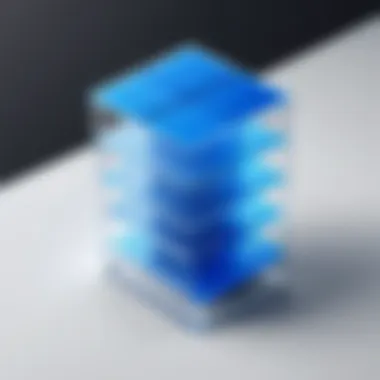

Intro
In an increasingly digital world, nonprofit organizations face unique challenges in managing their operations efficiently. Dropbox, a leading cloud storage service, offers tailored solutions for nonprofits that help streamline file sharing and collaboration. Understanding the pricing structure, features, and strategic benefits of Dropbox for these organizations is vital for decision-makers aiming to maximize their impact.
This analysis delves into the key features of Dropbox specifically designed for nonprofits. It also explores various pricing tiers, helping organizations determine the best fit for their budgets and operational needs. The discussions will touch on alternative solutions available, as well as the pivotal role of software selection in enhancing nonprofit capabilities.
With the increasing necessity of digital tools, this exploration aims to equip nonprofit leaders with the knowledge they need to make informed choices regarding Dropbox and similar applications.
Software Overview
Dropbox is a cloud-based service that provides file storage, sharing, and collaboration tools. It offers a flexible solution for nonprofits, enabling teams to work together more efficiently, regardless of location. The platform is designed with user experience in mind, making it accessible even to users with limited technical knowledge.
Key Features
- File Storage and Sharing: Nonprofits can store large volumes of data securely and share files with team members or stakeholders easily.
- Collaboration Tools: Features like Dropbox Paper allow teams to collaborate in real-time on documents.
- Advanced Security: Dropbox emphasizes security with features like two-factor authentication and file recovery options to protect sensitive information.
- Integration Options: The service integrates with various third-party applications, enhancing its functionality within different operational frameworks.
- Smart Sync: This feature enables users to view and access all files without taking up physical space on their devices.
System Requirements
Using Dropbox does not require extensive hardware. Here are the basic system requirements:
- Operating System: Windows 10 or later, Mac OS X 10.10 or later, or any Linux distribution.
- Browser Compatibility: The latest versions of Google Chrome, Mozilla Firefox, Safari, or Microsoft Edge.
- Mobile Devices: The Dropbox mobile app is available on iOS and Android.
In-Depth Analysis
To truly appreciate the value Dropbox brings to nonprofits, it is crucial to assess its performance, usability, and ideal use cases.
Performance and Usability
Dropbox is designed to offer high performance, especially in environments requiring quick access to files. Its interface is user-friendly, making it easy for individuals with varying degrees of tech-savviness to navigate. Load times are fast, and updates sync almost instantly across devices, which is essential for teams needing real-time collaboration.
Best Use Cases
Nonprofits can benefit from Dropbox in several ways:
- Remote Team Collaboration: Teams that work remotely can use Dropbox to share and work on documents simultaneously, fostering teamwork regardless of location.
- Event Management: Organizers can store all event-related files, from promotional materials to attendee lists, in a centralized space.
- Grant Management: Nonprofits applying for grants can keep all relevant documents organized and accessible for review by different team members.
"Nonprofits benefit significantly from utilizing cloud-based services like Dropbox. They not only enhance collaborative efforts but also ensure that critical files are secure and easily accessible."
In considering Dropbox for their operations, nonprofits must weigh the pricing against the benefits it offers. This analysis provides a pathway for key stakeholders to assess whether or not this tool aligns with their organizational needs. Each feature and pricing tier potentially represents a key aspect of a nonprofit's operational success.
Prolusion to Dropbox for Nonprofits
The role of Dropbox in nonprofit organizations cannot be understated. As a cloud storage solution, it offers essential features that enhance collaboration and data management. Nonprofits often face unique challenges, such as limited budgets and a need for efficient project coordination. Dropbox provides a remedy through its intuitive platform, which is designed to facilitate seamless communication and sharing of information.
In this article, we will explore the specific advantages of utilizing Dropbox within the nonprofit sector. The overview will detail how organizations can leverage its file storage and sharing capabilities to not only streamline their operations but also to foster stronger teamwork. We will analyze the key features that make Dropbox a suitable choice for nonprofits, along with insights into its pricing structure, which is tailored for their specific needs.
Overall, understanding Dropbox’s core offerings is vital for nonprofit leaders who aim to improve their organization's functionality and effectiveness. This foundational knowledge will guide decision-making and help maximize the potential benefits that Dropbox can provide.
Overview of Dropbox Services
Dropbox is a versatile platform that transcends mere file storage. It offers several fundamental services, which include:
- File Sharing: Users can easily share documents, images, or any files with collaborators, ensuring everyone has access to the latest information.
- Real-Time Collaboration: The ability to work on projects simultaneously in shared documents allows for increased productivity. Dropbox Paper, for example, enables teams to write and brainstorm together in real time.
- Secure Storage: With a focus on security, Dropbox employs strong encryption methods. Files are safeguarded both during transfer and while stored in the cloud.
- Integration Capabilities: It integrates with various applications, allowing for a customizable workspace that fits existing operational workflows. Tools such as Slack and Zoom can be connected to streamline communication.


These services function harmoniously to create an efficient environment for organizations.
Significance for Nonprofit Organizations
Nonprofit organizations often operate with financial constraints and aim to maximize their impact with limited resources. Dropbox stands out in this context for several reasons:
- Cost-Effective Solution: With nonprofit pricing plans, Dropbox reduces financial barriers. This makes advanced technology accessible for even the smallest organizations.
- Increased Efficiency: By streamlining workflows through shared files and collaborative tools, nonprofits can achieve faster response times and improve project outcomes.
- Scalability: As nonprofits grow, their needs change. Dropbox’s flexible plans allow organizations to scale their storage and features according to their needs.
- Support for Remote Work: Nonprofits often operate in a diverse set of locations. Dropbox facilitates remote collaboration, ensuring that teams remain connected regardless of where they are.
"Using Dropbox can transform how nonprofits manage their projects and engage with their communities, thereby enhancing overall organizational impact."
Understanding Dropbox Pricing Structure
Understanding the pricing structure of Dropbox is essential for nonprofit organizations aiming to leverage suitable tools for collaboration and data management. Nonprofits often operate under tight budgets, making it crucial to comprehend the cost implications of different plans. The right pricing setup can significantly affect an organization’s ability to function effectively.
Dropbox has structured its plans to cater specifically to various needs. Each tier offers distinct features that can enhance productivity and support organizational goals. The selection between Basic, Professional, and Business accounts can impact collaboration quality, file management efficiency, and budget allocation.
Understanding these nuances can aid decision-makers in assessing which plan aligns best with their organizational requirements. This knowledge ensures that nonprofits can access the necessary tools without overspending, optimizing resources for mission-critical initiatives.
Basic Account Features
The Basic account on Dropbox provides a fundamental level of functionality that is suitable for individual users and small teams. This plan offers 2 GB of storage, which, while limited, can serve as a starting point for light users. It includes essential features such as:
- File storage and sharing: Users can upload files and share links with others.
- File recovery: Basic account holders can recover deleted files within a 30-day window.
- Access from multiple devices: The account can be accessed on various platforms, including mobile and desktop.
While the Basic account may not support advanced collaboration tools, it is a starting point for nonprofits with minimal needs. As organizations grow, they may need to reconsider their storage and functionality requirements.
Professional Account Features
The Professional account expands upon the Basic account’s features while catering to the needs of users who require more robust solutions. Nonprofits aiming for efficiency can take advantage of increased storage capacity, usually starting at 3 TB. Highlights include:
- Smart Sync: Users can access all files without occupying local storage.
- Advanced sharing options: Offers controls for link sharing and password protection.
- File version history: Includes detailed versioning, allowing for easy restoration of previous file iterations.
With these features, the Professional account suits organizations demanding collaboration among teams while ensuring data integrity and security.
Business Account Features
For larger nonprofits or those with demanding collaboration requirements, the Business account presents significant advantages. It typically provides as much storage as needed through the use of advanced cloud features. Key features include:
- Team administration tools: Allows centralized management of user accounts and access permissions.
- Enhanced file and folder sharing: Supports efficient collaboration across departments.
- Integration capabilities: Works with third-party apps, thus increasing the platform's versatility.
The Business account ensures that larger teams can work cohesively while maintaining a high level of control over data access and security.
"Choosing the right plan is not only about cost but also about aligning features with your nonprofit’s operations and goals."
In summary, understanding these account features ensures that nonprofits can select a plan that best fits their size, budget, and operational demands.
Comparing Pricing Plans for Nonprofits
In today's rapidly changing technological landscape, nonprofit organizations are increasingly turning to digital tools to enhance their operational efficiency and collaboration. One such tool is Dropbox, which provides various pricing plans designed to address the specific needs of nonprofits. When comparing these pricing plans, it is essential to understand the nuances that each tier offers, as well as the potential financial implications for the organization. By examining the pricing structure thoroughly, nonprofit leaders can make informed decisions that align with their goals and budget constraints.
Detailed Analysis of Pricing Tiers
Dropbox offers different pricing tiers for nonprofit organizations, typically including the Basic, Professional, and Business accounts. Understanding these tiers is crucial for choosing the right plan. The Basic account is free and provides the essential features needed for file storage and sharing. However, it may lack the advanced functionality required for larger teams or more complex projects.
The Professional account, while incurring a monthly fee, introduces features such as increased storage capacity and advanced collaboration tools. For organizations with high data requirements, this account can be quite beneficial.


On the other hand, the Business account is oriented towards organizations that require extensive functionality. It includes robust admin controls and team management tools, making it suitable for nonprofits with a larger staff or multiple departments. By examining these pricing tiers, organizations can evaluate which plan best fits their operational needs and budget.
Discounts and Offers for Nonprofits
Many software providers, including Dropbox, recognize the financial constraints that nonprofits often face. As such, they typically provide discounts or special offers specifically designed for these entities. It is advisable for nonprofits to reach out to Dropbox directly to inquire about eligibility and the application process for these discounts. By taking advantage of available offers, organizations can significantly reduce their operating costs while still accessing critical software resources.
Other than standard discounts, Dropbox sometimes runs promotions which could further lower costs. This includes bundle offers or limited-time discounts, making it worthwhile for nonprofit managers to stay informed about any current promotions.
Cost-Effectiveness in Context
Evaluating the cost-effectiveness of Dropbox within a nonprofit context requires a careful assessment of the benefits it provides against the associated costs. Although the pricing might seem high compared to other cloud storage options, Dropbox offers features that can lead to increased productivity and team collaboration. For instance, its user-friendly interface, seamless sharing options, and integration capabilities with other applications can save time and improve workflow.
Moreover, considering that many alternatives lack robust security measures, investing in a higher-priced plan like Dropbox Business may offset its cost by reducing risks associated with data breaches. Thus, assessing not just the financial aspects but also the functional benefits can guide nonprofits in making a more holistic evaluation of Dropbox as a cloud storage solution.
"In making software choices, nonprofits must weigh both cost and functionality to ensure they select a tool that enhances their operations over the long term."
In summary, by comprehensively analyzing the available pricing plans, potential discounts, and the value Dropbox brings, organizations can choose the most suitable option. A well-informed decision can lead to a better-aligned strategy for improving digital collaboration, enhancing data security, and streamlining operations.
Benefits of Using Dropbox for Nonprofits
Dropbox has become an essential tool for many nonprofit organizations. Its relevance is particularly evident when examining the multifaceted benefits it provides. Nonprofits frequently operate under constraints such as limited budgets and a need for teamwork and collaboration. Understanding how Dropbox addresses these challenges can empower nonprofits to enhance their operational effectiveness.
Enhanced Collaboration Tools
One of the standout features of Dropbox is its collaboration tools. With Dropbox, multiple users can access and edit documents simultaneously. This is crucial for project teams that often need to update shared files in real-time. For example, organizations can work on grant proposals or reports without the hassle of sending files back and forth via email. Instead, changes are instantly visible to all users, which fosters seamless communication.
Additionally, the integration with other applications, such as Slack or Zoom, simplifies collaboration further. Teams can share large files, leave comments, and get feedback all within the same platform.
"The ability to collaborate in real-time with team members or volunteers simplifies operations and enhances project efficiency."
Time Management and Efficiency
Time management is a critical factor for success in nonprofit work. Dropbox contributes to efficiency by streamlining file management and access. With its user-friendly interface, both technical and non-technical staff can navigate the system easily. This interface reduces the learning curve, allowing organizations to minimize time spent training new users.
Further, the search functionality helps users locate files quickly. Nonprofits may deal with a high volume of documents, ranging from policy manuals to funding proposals. A good search tool means that staff can find what they need without wasting time sifting through folders. Moreover, automatic backup and version control features ensure that critical data is safe and retrievable, thus saving time and mitigating risks.
Data Security and Compliance Considerations
In an era where data breaches are a constant concern, Dropbox offers robust security features that are especially valuable for nonprofits. Sensitive information, such as donor details and financial records, requires a secure environment. Dropbox uses advanced encryption protocols to protect data both in transit and at rest.
Moreover, Dropbox is compliant with various data protection regulations such as GDPR. This compliance can alleviate concerns nonprofit organizations may have about legal repercussions of data handling. Additionally, administrators have control over user access, ensuring that only authorized personnel can view or edit sensitive information. This level of security is imperative for maintaining the trust of stakeholders and donors.
Alternative Cloud Storage Solutions
In today’s digital landscape, the selection of appropriate cloud storage solutions is critical for nonprofit organizations. The need for secure, efficient, and cost-effective alternatives to Dropbox is becoming increasingly apparent. Many nonprofits seek better flexibility, features, or price points that cater specifically to their operational needs. As organizations grapple with budget constraints and the need for reliable data management, understanding these alternatives becomes essential.
Overview of Competitors
Numerous competitors offer cloud storage solutions that cater to nonprofit needs. Some notable alternatives include Google Drive, Box, and Microsoft OneDrive. Each service comes with its distinct pricing structures and features.
- Google Drive: This platform provides ample free storage space, making it attractive for nonprofits that may have varying file sizes. Additionally, Google Drive integrates seamlessly with Google Workspace, enhancing collaboration tools.
- Box: Box emphasizes security and compliance, which is vital for organizations managing sensitive data. The platform also offers robust integrations with numerous third-party applications, which nonprofits often utilize.
- Microsoft OneDrive: This service's advantage lies in its integration with Microsoft Office products. For organizations already using Microsoft tools, OneDrive provides a smooth transition to cloud-based storage.
Understanding these competitors allows nonprofits to weigh their options thoroughly before making a decision.
Comparative Pricing Analysis


Nonprofits must scrutinize pricing models when considering alternatives to Dropbox. Each cloud storage service typically structures pricing based on either storage capacity or user count.
- Google Drive offers a free tier with 15 GB of storage. Its premium pricing starts at $1.99 per month for 100 GB, which is competitive for small to medium-sized nonprofits.
- Box provides a free option for individuals but charges around $10 per user per month for its Business plan, which includes more features tailored for teams. Nonprofits may find this quote reasonable, considering the emphasis on security.
- Microsoft OneDrive offers 5 GB of free storage and starts at $6 per user, per month when bundled with Microsoft 365. This price can be enticing for organizations already utilizing Microsoft products.
It is crucial for nonprofits to not only consider the immediate cost but also potential long-term expenses based on anticipated growth and storage needs.
Unique Features of Alternatives
Each cloud storage competitor offers unique features that may stand out to nonprofits:
- Google Drive supports real-time collaboration and unlimited file version history, allowing teams to work simultaneously on documents. This can save time and enhance productivity.
- Box distinguishes itself with its advanced security measures, providing options for granular permission settings and file encryption. This is essential for nonprofits that need to protect sensitive information.
- Microsoft OneDrive’s file sharing capabilities integrate seamlessly with Outlook and Teams, creating a cohesive communication platform for teams using Microsoft products.
Given these unique features, nonprofits should analyze their specific operational needs to select the best solution for their context.
Ultimately, finding the right storage solution requires a thorough assessment of features, pricing, and organizational fit. The goal should always be to enhance operational efficiency while managing costs effectively.
Making the Most of Dropbox in Nonprofit Work
Utilizing Dropbox effectively can significantly enhance the operational capacity of nonprofit organizations. It is essential to derive maximum value from the platform to ensure that resources are allocated wisely. Nonprofits often operate under budget constraints, making efficient workflows and collaboration tools even more critical. This section examines how various strategies can be implemented to optimize Dropbox's benefits for nonprofits.
Strategy for Implementation
Implementing Dropbox should begin with strategic planning. Organizations must outline their specific needs relating to file storage, sharing, and collaboration. Consideration of these factors ensures that the chosen features align with the organizational goals. A step-by-step plan could include:
- Assessing Needs: Identify the core functionalities that the team requires. This may involve interviewing staff or conducting surveys to gather input.
- Choosing the Right Plan: Based on the needs assessment, select the most suited Dropbox plan, whether it's Basic, Professional, or Business. Understanding the features available within each tier is critical.
- Setting Up Workflows: Design workflows that utilize Dropbox's features, such as folders, file requests, and shared links, to promote efficient processes.
These strategies provide a strong foundation for effective implementation of Dropbox in nonprofit workflows.
User Training and Support Resources
Training is vital to ensure that all team members can use Dropbox effectively. Nonprofits can experience a steep learning curve, especially if staff are not tech-savvy. To aid in this, it's beneficial to have comprehensive training sessions that cover:
- Introductory Workshops: Organize sessions that introduce team members to Dropbox and its essential features, like file sharing and collaboration tools.
- Guides and Tutorials: Create or source instructional materials that staff can reference before using the platform independently. These should highlight practical use cases specific to nonprofit work.
- Access to Support: Ensure that users know how to access Dropbox's support resources, including help centers or community forums.
By investing in training, nonprofits can enhance user confidence and technical competence, leading to more effective use of Dropbox.
Ongoing Evaluation and Feedback Mechanisms
To ensure that Dropbox continues to meet the needs of the organization, ongoing evaluation is necessary. This involves regularly assessing how features are being used and gathering user feedback. Suggested practices include:
- Regular Check-ins: Schedule periodic meetings with team members to discuss their experiences with Dropbox. They can share challenges and propose improvements.
- Monitoring Usage Patterns: Use Dropbox’s analytics to track how often team members are using the platform and which features are accessed most often.
- Adjusting Strategies: Based on the feedback gathered and usage data, make necessary adjustments to improve workflows and user engagement.
By having a structured evaluation process, organizations can adapt their use of Dropbox to better fit their evolving needs.
Closure
The conclusion section of this article encapsulates critical insights and outlines the strategic importance of Dropbox for nonprofits. The comprehensive analysis of pricing and features reveals how this cloud storage solution can effectively meet the diverse needs of nonprofit organizations. It is essential for leaders to understand that selecting the right software can significantly enhance operational efficiency.
Recommendations for Nonprofits
When considering Dropbox, nonprofits should evaluate their specific requirements. Here are several recommendations:
- Assess Your Needs: Identify the size of data and collaboration needs. Choose the plan that aligns with your organizational goals.
- Take Advantage of Nonprofit Discounts: Always check for any available discounts tailored for nonprofit users. These can substantially lower costs while providing necessary features.
- Train Your Team: Ensure that staff members understand how to use Dropbox effectively. Proper training can enhance productivity and ensure everyone makes the most of the tools.
- Regular Review of Usage: Continually assess how Dropbox is meeting your needs and adapt as necessary. Feedback mechanisms can help identify areas for improvement.
Final Thoughts on Dropbox Usage
Utilizing Dropbox can bring several tangible benefits to nonprofit organizations, provided it is used strategically. Its collaborative capabilities, combined with a user-friendly interface, can streamline processes and bolster team engagement.
*"In a world where efficient collaboration can define success, Dropbox offers a robust platform for nonprofits to thrive."
By understanding its pricing and features, nonprofits can maximize their investment and enhance their operational workflows. As each organization is unique, reflection on individual needs will yield the best outcomes for leveraging Dropbox effectively.





