In-Depth Elementor Website Builder Review: Pros & Cons
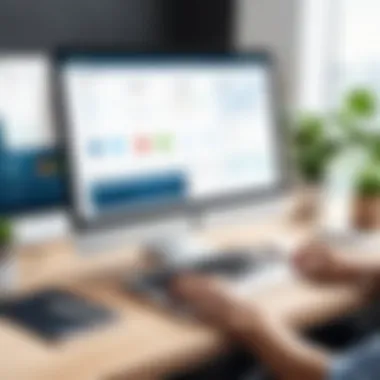

Intro
In the realm of website creation, choosing the right tools can substantially impact both the quality and efficiency of the process. Elementor is a widely recognized website builder that caters to a diverse audience ranging from novices to seasoned web developers. Understanding its capabilities is crucial for those contemplating the integration of this platform into their project workflow.
This review aims to dissect the Elementor website builder comprehensively. By exploring its features, usability, performance, pricing, and customer support, readers will gain valuable insights. The information presented here intends to guide users toward making informed decisions regarding the adoption of Elementor in their website development endeavors.
Software Overview
Elementor stands out as a powerful WordPress page builder, enabling users to create visually appealing and functional websites without extensive coding knowledge. Its drag-and-drop interface simplifies the design process, making it accessible to users with varying levels of technical expertise.
Key Features
Some of the standout attributes of Elementor include:
- Drag-and-Drop Editor: This intuitive feature allows users to easily place elements on the page, making the design process seamless.
- Responsive Design: Users can preview and adjust how their website will look on different devices, ensuring an optimal experience for all visitors.
- Widgets and Templates: Elementor offers a rich library of pre-designed templates and widgets, enabling faster design setups.
- Theme Builder: Users can customize headers, footers, and other global sections of their WordPress site, offering unprecedented design flexibility.
- Popup Builder: This allows for the creation of attention-grabbing pop-ups that can enhance user engagement.
System Requirements
For optimal performance, the Elementor website builder requires:
- WordPress version 5.0 or higher.
- PHP version 7.0 or greater.
- MySQL version 5.6 or greater.
Additionally, Elementor recommends a PHP memory limit of at least 128MB to ensure the smooth operation of its features.
In-Depth Analysis
Performance and Usability
Elementor is noted for its relatively fast load times, attributing to its lightweight code base. Users often find that it does not significantly hinder their site's performance. Moreover, the usability of the platform is enhanced by its clean interface and the ease with which one can learn to navigate its tools. This combination makes it appealing to both beginners and advanced users.
Best Use Cases
Elementor serves different types of web projects effectively. Below are some recommended use cases:
- Portfolio Websites: Ideal for creatives looking to showcase their work beautifully.
- Business Websites: Allows companies to establish an online presence swiftly and professionally.
- Blogs: Useful for writers who want an attractive layout without dedicating extensive time to design.
"Elementor’s flexiblity is a key selling point. It allows developers to create customized layouts without being confined to typical WordPress themes."
Preamble to Elementor
Understanding the essential role of Elementor provides a valuable context to its functionality as a website builder. This section explains not only what Elementor is, but also emphasizes its significance in the web development landscape today. With its increasing popularity, more developers, designers, and businesses are choosing Elementor for various types of projects.
Elementor serves as a bridge between simplicity and sophistication in web design. It empowers users to construct visually appealing sites without deep technical knowledge. Yet, for those with advanced skills, Elementor provides the necessary tools to go beyond basic site creation. This dual functionality makes it applicable to a wide range of users, from complete beginners to seasoned professionals.
Overview of Elementor
Elementor is a leading WordPress page builder plugin known for its drag-and-drop interface. Its user-friendly design enables users to design custom layouts for their websites with ease. Without writing a single line of code, users can create responsive pages that look great on any device.
Key features like live editing, multiple widgets, and customizable templates enhance its appeal. With Elementor, it is not just about building a site; it is about building a unique experience. The addition of a theme builder also allows users to tailor their sites down to the post and page level, increasing creative control.
History and Evolution
Elementor was founded in 2016 with the vision to simplify the website creation process. Since its inception, the team behind Elementor has focused on constant innovation. They listened to user feedback, adapting and adding features over time.
Initially, Elementor started as a free plugin, allowing users to create basic webpages without cost. The introduction of Elementor Pro introduced further advanced functionalities, like more widgets and templates, establishing it as a versatile tool in any developer’s arsenal. As of now, Elementor boasts millions of active installations worldwide, a testament to its effectiveness and user satisfaction.
This evolution highlights Elementor's commitment to meeting the diverse needs of its audience. It remains competitive in a rapidly changing digital landscape, ensuring relevance through updates and enhancements.
Key Features of Elementor
The key features of Elementor play a crucial role in its appeal and functionality. Understanding these features provides insights into why many web developers and users prefer Elementor for their projects. Each feature contributes to a seamless web development experience, enabling both beginners and professionals to create attractive, responsive websites without extensive coding knowledge. The power of Elementor lies in its combination of usability, versatility, and extensive capabilities aimed at enhancing the user’s creativity and productivity.
Drag and Drop Editor
One of the standout features of Elementor is its drag and drop editor. This functionality allows users to arrange elements on the page with ease. You can simply click on an item and drag it to your desired location. This visual approach minimizes the need to write code, an advantage for beginners or those unfamiliar with web development. The editor is intuitive, which means users can see real-time changes and adjustments as they build their website. It fosters creativity and experimentation, allowing users to visualize their design decisions almost instantly.
Further, this editor supports a wide range of content elements, including text, images, videos, and buttons, giving users the flexibility to create highly personalized layouts. Additionally, the editor is responsive, meaning that users can adjust layouts for different devices seamlessly.


Pre-Built Templates
Elementor provides an extensive library of pre-built templates that serve as a solid foundation for website design. These templates cover various niches, whether for business, portfolio, or e-commerce sites. Users can start with a template tailored to their needs, which saves time and provides structure. Pre-built templates also offer design inspiration and help those lacking creative direction.
Importantly, these templates are fully customizable. Users can modify elements to align with their branding or preferences. This combination of ready-to-use designs and customization options enhances efficiency and empowers users to create professional-looking websites effortlessly.
Responsive Design Options
Responsive web design is essential in today's digital landscape. Elementor offers comprehensive responsive design options to ensure that websites look great across all devices. Users can adjust settings specifically for tablet and mobile views, ensuring optimal user experience regardless of screen size.
The platform includes options such as visibility controls, padding adjustments, and more, enabling precise control over how each element displays on different devices. This caters to a broader audience, as a well-optimized website can lead to improved engagement and retention rates. Additionally, many templates are already designed with responsive layouts, making it easier for users to get started without worrying about how their site will perform on various devices.
Customization Capabilities
Elementor excels in its customization capabilities. Users can tweak just about every aspect of their website. This includes fonts, colors, and layout adjustments. The platform supports advanced customization through its theme builder, allowing users to change headers, footers, and archive pages uniformly across their site.
This level of customization is critical for professionals and businesses looking to maintain brand identity. Further, Elementor offers integration with third-party plugins that enhance functionality. This means that users can add complex features like forms, sliders, or custom posts easily. The blend of deep customization and ease of use sets Elementor apart from many other builders in the market.
"The key features of Elementor make it a versatile tool for both novices and experienced developers, offering pathways toward creative expression and technical flexibility."
Usability and User Experience
Usability and user experience are vital components of any website development tool. These elements determine how easily users can navigate the platform and effectively build their websites. For Elementor, understanding the usability aspect is essential to evaluate its appeal to both beginners and experienced developers. A platform that is intuitive yet powerful can greatly enhance productivity, encouraging users to fully utilize its features without feeling overwhelmed.
Ease of Use for Beginners
Elementor has instituted a simple and straightforward interface that is particularly advantageous for beginners. Users can jump right into the design without needing extensive coding knowledge. The drag-and-drop functionality streamlines the process of building pages.
New users can start by selecting a template or creating a new page from scratch. The visual editor allows them to see changes in real time. This immediacy boosts confidence among novices, making it less daunting for them to create their first web pages.
Additionally, Elementor offers various widgets that allow beginners to add different elements easily, like images, text blocks, and buttons. The learning curve is relatively gentle, which is a considerable benefit for those unfamiliar with web design concepts.
Advanced Features for Professionals
While Elementor is user-friendly for beginners, it does not skimp on advanced features that professionals can exploit. Experienced developers appreciate the extensive customization options available. The platform supports custom CSS, enabling professionals to take control of their designs and implement more complex layouts.
Also, Elementor includes the ability to create pop-ups and integrate advanced animations. These features enhance engagement for end-users. The capability to work on themes and templates makes it an appealing choice for web agencies, allowing them to streamline their workflow while keeping a high level of quality and uniqueness in their designs.
Integration with WordPress
Elementor seamlessly integrates with WordPress, which is a significant benefit for users. Given that WordPress powers a substantial portion of the internet, compatibility with this CMS is crucial. Elementor's integration allows users to access its features directly from the WordPress dashboard, reducing the time and effort needed to manage their sites.
This compatibility ensures that users can convert their WordPress themes into more visually appealing and functional sites without extensive technical skills. Importing and modifying existing content becomes straightforward, making it accessible for users engaging in site updates.
Overall, ease of use, advanced features, and integration with WordPress contribute to a superior user experience. These elements make Elementor a versatile choice, encouraging a broad spectrum of users to create and manage their websites efficiently.
Performance Analysis
In the context of website development, performance analysis serves as a crucial element. It directly influences user experience and can affect the search engine rankings of your site. Elementor, as a leading website builder, must demonstrate high performance to meet the expectations of its users. A comprehensive performance analysis helps to identify key areas such as loading speed and SEO-friendliness, both of which are essential for maintaining a competitive edge in the digital landscape.
Loading Speed
Loading speed is one of the most critical factors that impact website performance. Studies show that users expect sites to load in two seconds or less. If a site takes longer, the chances of user abandonment increase significantly. For Elementor, it's essential to ensure that pages designed using this builder load efficiently.
There are several reasons for focusing on loading speed:
- User Retention: Fast-loading pages tend to retain users, whereas slow speeds can lead to frustration. This is especially true for mobile users, who may have less patience.
- Conversion Rates: Optimized loading speeds can boost conversion rates. Users are more likely to complete a purchase or a signup process if the site responds quickly.
- Search Engine Optimization: Google incorporates loading speed in its ranking algorithm. Poor performance can lead to lower search rankings, thereby decreasing organic traffic.
To optimize loading speed, users can take certain measures like minimizing image sizes, leveraging browser caching, and using a Content Delivery Network (CDN). These techniques are even more crucial when using Elementor as it can sometimes introduce additional scripts and styles that might slow down a site.
"A one-second delay in page response can result in a 7% reduction in conversions."
SEO-Friendliness
Another component of performance analysis is the SEO-friendliness of a website built with Elementor. A well-optimized site is paramount for visibility in search engines. It's important to consider how well the Elementor platform facilitates best SEO practices.
Several aspects contribute to the SEO-friendliness of a website created with Elementor:
- Clean Code: Well-structured code helps search engines crawl and index the site better. Elementor is generally good at generating clean HTML output, but users should remain vigilant about the plugins and elements added.
- Mobile Responsiveness: Given the increase in mobile searches, having a responsive design is essential. Sites built with Elementor are typically mobile-friendly, but manual checking of responsiveness on various devices is prudent.
- Meta Tags and Descriptions: Elementors allows users to easily add meta descriptions and title tags. This capability is vital since these elements dramatically impact how a site appears in search results.


Ensuring that these factors are taken into account can greatly improve a website's chances of ranking well. A thorough performance analysis highlights not only what can be improved but also what features of Elementor can be utilized to enhance overall effectiveness.
Pricing Structure
Understanding the pricing structure is crucial when considering any website builder, including Elementor. The pricing model directly affects a user’s budget, value received, and overall decision to commit to a particular platform. Elementor offers various pricing tiers, catering to different user needs ranging from casual bloggers to large enterprises. This overview focuses on the Free versus Pro versions and evaluates the value for money aspect of the Elementor subscription plans.
Free vs. Pro Version
The free version of Elementor is quite powerful for users just starting out. It allows access to essential features like the drag-and-drop editor, basic widgets, and a limited selection of templates. Users can create visually appealing pages without any cost, which is particularly beneficial for small websites or personal blogs.
However, as needs grow, the Pro version offers enhanced capabilities. It includes advanced widgets, theme builder functionality, and custom CSS. Pro users can unlock more than 300 professional templates and premium support. Thus, while the free version serves as a great starting point, turning to Pro is often necessary for serious projects. Users must evaluate their goals to determine if the Pro version justifies its cost.
Value for Money
In terms of value for money, Elementor Pro tends to shine. Here are some considerations:
- Comprehensive Tools: Many features included in the Pro version are not available in alternatives. Users benefit from templates, widgets, and full site customization, which adds significant value.
- Responsive Design: The Pro version offers enhanced responsive design options, ensuring websites look good on all devices, an important factor in today's mobile-centric world.
- Updates and Support: Subscribing to Pro also means access to updates and dedicated support from the Elementor team. This can save time and money in problem resolution compared to users of free tools.
"Investing in Elementor Pro enables users to scale their website's capabilities significantly, thereby maximizing return on investment."
Considering these factors, many find the Pro version's pricing to be reasonable based on the tools and support provided. However, a potential user should assess the specific features needed and the long-term plans for their site before committing to a payment.
Support and Documentation
Support and documentation play crucial roles in the overall user experience of any software, and Elementor is no exception. As users navigate through the features and functionalities of this website builder, having access to comprehensive support and clear documentation can affect their success with the platform. Robust support systems help users troubleshoot problems efficiently, while detailed documentation aids in understanding how to maximize the builder's capabilities.
In this section, we will delve into the various support channels and educational resources that Elementor offers, making it easier for users to become proficient in using the builder, whether they are beginners or experienced professionals.
Customer Support Channels
Elementor provides a variety of customer support channels designed to assist users when they encounter issues or need guidance. These include:
- Help Center: This is the go-to place for most inquiries. The Help Center is organized neatly, covering common questions and detailed guides on various features.
- Community Forum: A vibrant forum where users can ask questions, share experiences, and find solutions presented by fellow Elementor users. This peer support can be invaluable.
- Email Support: For more specific inquiries, users can contact Elementor's support team via email. This direct line allows for in-depth problem-solving.
- Live Chat: Available for Pro users, live chat offers real-time assistance for immediate concerns. This can greatly enhance the support experience, reducing resolution times.
Having multiple support options means users are less likely to feel stuck or frustrated. It caters to different preferences, whether one prefers browsing articles, engaging in community discussions, or seeking direct support.
Learning Resources Available
Elementor not only provides support but also invests in educational resources to empower users. These resources help users master the platform while understanding its full potential. Key offerings include:
- Video Tutorials: Elementor offers a series of informative video tutorials that visually demonstrate how to use the builder effectively. These tutorials cover basic to advanced techniques.
- Webinars: Regularly scheduled webinars provide an interactive platform for users to learn from Elementor experts. Users can ask questions in real-time, making the learning process dynamic.
- Blog Articles: The Elementor blog is a treasure trove of articles ranging from updates about new features to tips on design best practices. Keeping up with the blog allows users to stay informed and inspired.
- Documentation Guides: Detailed guides explain various functionalities, including setup procedures, widget usage, and theme customization. These guides serve as valuable reference documents.
By providing a range of learning modalities, Elementor enables users to select the methods that best suit their learning preferences. Whether one learns better through reading, watching, or engaging in discussions, Elementor's resources can cater to those needs effectively.
"Comprehensive support and educational resources are essential. They ensure that users can leverage Elementor’s features to their fullest potential, making the tool not just powerful, but also truly accessible."
User Reviews and Feedback
User reviews and feedback play a significant role in evaluating any software, and Elementor is no exception. When contemplating the adoption of a website builder, insights from actual users provide a practical perspective that mere specifications cannot capture. Feedback may reveal the usability issues, strengths, and practical applications that are often overlooked in marketing materials. By analyzing user reviews, potential customers can gauge whether Elementor aligns with their requirements, thus streamlining their decision-making process.
Positive Feedback
Many users commend Elementor for its intuitive interface and robust functionality. The drag-and-drop editor is frequently praised for enabling users, particularly beginners, to create pages effortlessly. This ease of use coupled with the ability to create beautiful, responsive designs without extensive coding knowledge enhances the appeal to a broad audience.
- Time-saving Templates: Users often highlight the value of pre-built templates that simplify the design process. This helps speed up project timelines, allowing for faster site launches.
- Customization Flexibility: Users applaud the level of customization available. The ability to manipulate every element on a page empowers designers to achieve unique looks for their websites.
- Integration Compatibility: The seamless integration with popular plugins and tools is a recurring positive point. Users mention how Elementor works well with WooCommerce, which is crucial for e-commerce sites.
Users testify to Elementor’s extensive capabilities, making it a favored choice among those ranging from individual bloggers to large corporations.
Common Complaints
While there is considerable positive feedback, several users have voiced concerns. These complaints lend valuable insight into potential pitfalls associated with Elementor.
- Performance Issues: Some users report that sites constructed with Elementor can experience slower loading times, particularly if the design is heavy with elements. This may affect user experience negatively.
- Learning Curve for Advanced Features: Although the basic features are user-friendly, some advanced functionalities can necessitate a steeper learning curve. Some professionals feel that detailed documentation is lacking in certain areas, making it challenging to exploit all features effectively.
- Plugin Dependency: Complaints about the reliance on additional plugins for specific functionalities emerge often. Users sometimes find that while Elementor covers a wide range of features, some niche needs might require external plugins, leading to a somewhat fragmented experience.
Overall, reviews serve as a mixed bag that reflects both the strengths and weaknesses of Elementor, showcasing its suitability for various projects while highlighting areas that may need consideration.
Through examination of feedback, it becomes evident that while Elementor impresses many, some may need to weigh its limitations against their own goals.


Comparing Elementor to Competitors
In the crowded market of website builders, comparing Elementor to its competitors is essential for potential users. Each platform comes with its unique features and advantages. Understanding these can help individuals and teams make an informed decision that aligns with their specific needs. One must consider aspects like pricing, usability, available features, and customer support when drawing comparisons. Elementor's blend of flexibility and user-friendliness sets it apart, yet assessing it against tools like Divi and Beaver Builder provides a clearer view of its standing in the industry.
Elementor vs. Divi
Elementor and Divi are two heavyweight contenders in the web design sphere, both catering to users seeking powerful tools to create beautiful websites. While Elementor boasts an open-source approach, Divi comes with a premium-only model. Elementor offers a drag-and-drop interface that appeals to both beginners and experts. Users can build with a live view, which enhances the overall design experience. Divi, on the other hand, provides a robust visual builder that permits a high level of customization.
Another differentiator is the pricing structure. Elementor offers a free version, which is decent but limited in features. The Pro version introduces advanced capabilities. Divi operates on a yearly subscription model or a one-time fee, providing continuous access to updates and support.
When it comes to speed and performance, both builders are quite optimized. However, anecdotal evidence suggests that some users find Elementor’s pages to load slightly faster due to its lightweight framework. Overall, the decision often comes down to personal preferences regarding interface and specific use cases.
Elementor vs. Beaver Builder
Comparing Elementor with Beaver Builder uncovers another layer of differentiation. Beaver Builder is recognized for its solid performance in terms of stability and reliability. It presents a front-end visual editor that allows for seamless drag-and-drop functionality, much similar to Elementor. However, Elementor tends to outshine Beaver Builder with a broader range of templates and widgets which can foster creativity.
In terms of pricing, both offer free versions. Yet, Beaver Builder's premium add-ons may seem more limited when compared to Elementor's extended set of features available in its Pro version. Users looking for diverse functionalities will likely find more options with Elementor, especially when it comes to additional integrations and marketing tools.
The learning curve also plays a crucial role in decision-making. Many find Elementor’s interface to be more intuitive, which can significantly impact efficiency during the design process. Blocks and sections in Elementor are easily manageable, whereas Beaver Builder can require a bit more user experience to unlock its potential fully.
The choice between Elementor and Beaver Builder often reflects the user's specific needs. For those valuing extensive features and flexibility, Elementor remains a compelling choice. However, if stability and straightforwardness are more desired, Beaver Builder could be the way to go.
Ultimately, understanding the differences between these leading platforms arms users with knowledge necessary to select the right tool for their project, combining functionality, usability, and budget.
Use Cases Best Suited for Elementor
Elementor stands out as a versatile website builder capable of catering to various needs. Its range of features makes it adaptable for many different types of projects. Understanding the best use cases for Elementor can help potential users decide if this is the right tool for their web development endeavors. The following sections will delve into specific scenarios, highlighting the unique benefits of using Elementor in each case, while also considering the specific needs of the target audience.
E-commerce Websites
E-commerce sites have unique demands. Elementar's user-friendly interface allows for the creation of product pages and shopping cart systems without extensive coding experience. The drag-and-drop editor—one of the platform's hallmark features—enables users to design visually appealing product displays easily. Additionally, Elementor integrates well with WooCommerce, making it simple to set up online stores.
Key aspects worth noting include:
- Customizable Product Pages: Users can easily modify pages to focus on branding and user experience.
- Responsive Design: Ensures the site operates smoothly across devices, important for online shopping.
- SEO Optimization Tools: Built-in features help improve search visibility, an essential factor for e-commerce success.
These features make Elementor especially powerful for anyone looking to create an engaging online storefront.
Blogs and Portfolios
For bloggers and creatives, Elementor provides an aesthetically pleasing environment for showcasing works. The platform's pre-built templates and layout options give users a good starting point. This facilitates content creation and presentation without requiring extensive technical skills.
Some advantages include:
- Ease of Content Updates: The intuitive interface simplifies editing, allowing users to focus on their writing or artistic expression.
- Diverse Layout Options: Users can experiment with different designs that suit their personal brand while keeping the content dynamic.
- Social Media Integration: Simplifies the promotion of published content through social channels.
Elementor's capabilities position it as an excellent choice for both seasoned content creators and newcomers who wish to blog or display their portfolios with flair.
Corporate Sites
Corporate websites often require a professional and polished appearance to make a good impression on clients and stakeholders. Elementor aids in achieving this through its easy-to-use interface and robust features, suitable for creating multi-page sites that convey company values, goals, and services.
Considerations for corporate sites:
- Consistent Branding: Users can maintain brand uniformity across different pages, ensuring a cohesive corporate identity.
- Form Builders: Integrates easily with subscription forms, client inquiries, and email marketing, enhancing communication strategies.
- Multi-Language Support: Elementor supports translations, which is essential for global corporations.
End and Recommendations
In this review, we have dissected various features and elements of Elementor, presenting a thorough exploration focused on characteristics valuable to different users. The conclusion is crucial as it encapsulates the insights gained and provides guidance on the use of Elementor in diverse projects. We emphasize the necessity of weighing the strengths against potential difficulties before making a firm commitment to this website builder.
One of the standout elements is the accessibility of the drag-and-drop editor, which many users find intuitive. This is an immense benefit, especially for beginners. However, advanced functionalities may pose challenges and require a learning curve. Thus, understanding the balance between ease of use and feature richness is essential.
Final Thoughts
Elementor stands out as a robust and flexible website builder, suitable for many use cases. It's particularly effective for those who prioritize design aesthetics coupled with user experience. The plethora of templates available can aid users in launching professional-looking sites quickly. However, it's important to recognize that while Elementor can support intricate designs, factors like site loading speed could influence overall performance. In our findings, it emerges as a compelling choice but should align with the specific requirements of the project at hand.
Users are advised to thoroughly explore various customization options. Many tools are built into the platform, potentially enhancing the functionality of websites. For users pursuing integration with existing WordPress sites, the synergy with Elementor is generally favorable. Yet, it may be prudent to conduct routine checks on performance metrics post-launch.
Best Practices for Users
To derive maximum benefit from Elementor, several best practices can enhance the user experience:
- Familiarize with the Interface: Spend time navigating the dashboard to understand all available features before launching a project.
- Utilize Pre-Built Templates: These can save time and provide inspiration for design.
- Regular Updates: Keep Elementor updated to access new features and security enhancements.
- Monitor Site Performance: Post-launch, utilize tools that analyze speed and responsiveness.
- Engage with Community Resources: Make use of forums and documentation for support or innovative ideas.
The path to successfully using Elementor is paved with informed decisions and consistent practice. Users who actively engage with the platform's offerings will likely reap the rewards while navigating any inherent challenges.







