Enhancing Security: Duo and Azure AD Integration Guide


Intro
In today’s fast-paced digital environment, securing sensitive data has become paramount for organizations. The integration of Duo Security with Azure Active Directory (AD) is not just a trending topic but a crucial strategy for enhancing security measures. This comprehensive guide will navigate you through the essential aspects of this integration, shedding light on its significance, benefits, and best practices.
Duo Security is recognized for its multifactor authentication capabilities and seamless user experience. Azure Active Directory, on the other hand, provides a robust identity management framework essential for many organizations. When these two platforms unite, they create a formidable barrier against unauthorized access, ensuring that sensitive information is well-guarded.
This overview aims to elucidate how integrating these systems can bolster security protocols, addressing potential challenges while offering pragmatic solutions. Whether you’re a tech enthusiast, a student in the IT field, or a professional looking to amplify your organization’s security posture, understanding this integration is vital. Join us as we dive deeper into the nuances of integrating Duo with Azure Active Directory.
Software Overview
Key Features
Duo Security, when paired with Azure AD, presents a range of powerful features that enhance security effectiveness. Below are some noteworthy functionalities:
- Multifactor Authentication (MFA): This additional layer of security ensures that user identity is verified through multiple factors, significantly lowering the risk of unauthorized access.
- Single Sign-On (SSO): Users can access multiple applications with one set of credentials, simplifying user experience without compromising security.
- Adaptive Authentication: Duo assesses user context, allowing secure access based on risk rather than just username and password.
System Requirements
To successfully implement Duo Security with Azure AD, certain system configurations are necessary. These include:
- Operating System Compatibility: Duo must be integrated with devices running compatible operating systems such as Windows, macOS, iOS, and Android.
- Browser Requirements: Make sure to use the latest versions of major web browsers, like Chrome, Firefox, or Edge, for optimal functionality.
- Network Settings: Proper firewall and network configurations are crucial to facilitate communication between Duo and Azure AD.
In-Depth Analysis
Performance and Usability
The integration of Duo Security with Azure AD has proven to be efficient, maintaining performance levels even under heavy user loads. The user interface of both platforms is designed with the end-user in mind, enhancing usability. The onboarding process for new users is intuitive and straightforward, making it easier for organizations to adapt.
Additionally, the integration doesn’t merely cater to large enterprises. Organizations of all sizes can utilize Duo with Azure AD to scale their security up or down based on necessity. Reports indicate that teams experience reduced support calls regarding authentication, as Duo’s system tends to be straightforward.
Best Use Cases
Employing Duo alongside Azure AD is particularly beneficial in several scenarios:
- Remote Workforces: More employees are working remotely today than ever; Duo can secure access to corporate resources from various locations, ensuring safe login regardless of where team members are.
- Cloud Application Security: Organizations heavily reliant on cloud applications can effectively safeguard their assets by using this combination.
- Data Compliance Needs: For businesses in regulated industries, using Duo with Azure AD assists in meeting compliance requirements through strengthened access control.
"Integrating Duo with Azure AD is a proactive step in combating cybersecurity threats prevalent today."
Security is never a finished product, and organizations must remain vigilant in their approaches. This integration signifies a step in the right direction, setting the stage for a more secure operating environment in various settings.
As we move forward in this guide, let us explore the specific challenges that may arise during the integration process and how to tackle them efficiently.
Prelims to Duo and Azure AD
In today’s increasingly digital landscape, the need for robust security measures has become paramount. As organizations grow and embrace cloud services, integrating tools like Duo Security with Azure Active Directory (Azure AD) emerges as a vital strategy. This article will shed light on both solutions and the significance of their integration.
Understanding Duo Security and Azure AD individually is crucial, but comprehending how they work together can vastly improve security protocols. Businesses often face threats from various angles, and integration not only mitigates risks but also enhances user experience by streamlining authentication processes. As the saying goes, "better safe than sorry," and layering security with these two powerful tools plays a significant role in organizational safety.
Overview of Duo Security
Duo Security is widely recognized for its ability to simplify multi-factor authentication (MFA). Instead of just a username and password, it requires additional proof of identity. For instance, this could be a code sent to a mobile device or the use of biometric data. These features enhance security by ensuring that someone trying to access sensitive data is who they claim to be. The platform stands out with its user-friendly interface, making adoption smoother for teams working in high-stress environments. By implementing Duo, organizations can drastically reduce the chances of breaches caused by compromised login information.
Defining Azure Active Directory
Azure Active Directory is Microsoft's cloud-based identity and access management service. This tool allows organizations to securely manage user identities and ensure that only authorized individuals gain access to certain resources. Azure AD integrates seamlessly with various Microsoft services and thousands of external applications. Think of it as a gatekeeper, ensuring that only the right people can enter—or in this case, log into—specific areas of a corporate digital space. The ever-growing reliance on remote work has made Azure AD a cornerstone for companies seeking to manage their workforce effectively without sacrificing security.
Importance of Security in Modern Enterprises
Security is no longer just a checkbox item on a company’s agenda. It is now fundamental to operational success. With sensitive data flying around various networks and devices, modern enterprises need to prioritize security, and integrating Duo with Azure AD represents a proactive approach.
- Increased instances of data breaches have put organizations under persistent pressure to fortify their security measures.
- Regulatory compliance is another reason to invest in robust security protocols. Many industries face stringent regulations regarding data protection and information security.
- User trust plays an essential role in customer retention. A company that demonstrates a commitment to safety boosts customer confidence.
"Security is not a product, but a process." – Bruce Schneier
Incorporating Duo with Azure AD is a significant step in crafting a comprehensive security strategy, allowing enterprises to protect their information assets more effectively.
Understanding Duo's Functionality
Duo Security's functionality plays a critical role in modern cybersecurity architectures, especially when integrated with Azure Active Directory. The effectiveness of this pairing can not be overstated. Essentially, Duo adds an extra layer of verification, ensuring that only authenticated users gain access to sensitive resources. This is paramount in today's landscape where data breaches have become a common tale.
The integration of Duo allows organizations to uphold strict security standards. Security breaches often occur due to compromised passwords. Therefore, multi-factor authentication (MFA) is crucial. Its implementation greatly reduces the risk of unauthorized access. Not to mention, businesses are getting increasingly savvy. They're looking for solutions that not only comply with regulations but also provide ease of use for customers.
When users begin to adopt a new security system like Duo, they often perceive it as an added complication. However, this perception can swiftly shift with proper education and streamlined processes. Once the integration is completed, the security it provides can be a considerable peaceful realization for both IT teams and regular staff alike.
Multi-Factor Authentication Explained
Multi-Factor Authentication is the cornerstone of Duo’s functionality. Simply put, MFA requires users to provide two or more verification factors to gain access to a resource. This could mean something they know, like a password, something they have, like a smartphone app generating a code, or something they are, like biometric data. By integrating Duo with Azure Active Directory, organizations can implement MFA easily across all user roles.
The beauty of Duo's MFA is in its flexibility. Organizations can define their own policies based on sensitivity. It’s not just about adding another hurdle; it’s about making sure the right folks are gaining access. With this in place, even if a password is compromised, the additional verification steps ensure that malicious actors are kept at bay.
Some advantages of multi-factor authentication include:


- Improved security: Protects against phishing and other attacks.
- User confidence: Knowing their information is well-guarded gives peace of mind.
- Compliance facilitation: Many industries require multi-factor authentication to meet regulatory needs.
User Experience with Duo
A successful integration of Duo with Azure AD hinges significantly on the user experience. Generally, users exist in a world filled with passwords and complexities. Duo aims to simplify this through intuitive design.
When users log in, they are met with not just a familiar interface but also seamless prompts guiding them through the authentication process. This is where the learning curve challenges can often be overcome. If users understand why these steps matter, they become more cooperative partners in the security journey.
Moreover, with Duo, organizations can customize messages and branding to create a cohesive experience that aligns with their corporate identity. This thoughtful approach can lead to smoother transitions, minimizing resistance from users. Training and timely communication can further demystify concerns, bridging any gaps in the user’s understanding.
Duo's Adaptive Authentication Features
Duo’s Adaptive Authentication features add a sophisticated layer to its functionality. Unlike traditional methods that apply the same measures regardless of context, Duo’s approach tailors the authentication process based on user behavior and device recognition.
This means if a user logs in from a recognized device in a familiar location, the process could be as straightforward as entering a password. In contrast, a login attempt from an unfamiliar location might trigger additional verification steps. This differentiating factor also serves as a deterrent against many common threats.
Adaptive authentication primarily gathers insights from:
- User location: Recognizing trusted geographical regions.
- Device health status: Ensuring that devices comply with organizational policy.
- Behavioral analytics: Monitoring for any anomalies in normal user behavior.
Such flexibility not only strengthens security but also enhances the overall user experience, making the system more intelligent and less cumbersome.
"In an environment where threats are constantly evolving, a one-size-fits-all approach to authentication can leave gaping holes. Tailoring security measures can make all the difference."
Duo’s comprehensive functionality aligns smoothly with Azure AD, building a robust security posture that organizations increasingly find indispensable in today’s digital age.
The Role of Azure AD in Security Management
As organizations increasingly rely on cloud services, the need for robust security measures has become more prominent. Azure Active Directory, or Azure AD, plays a critical role in safeguarding these infrastructures. Integrating it with solutions like Duo Security amplifies security measures, streamlining processes in identity management.
Understanding Azure AD’s capabilities in security management is vital for organizations navigating today’s landscapes full of cyber threats. It provides a centralized framework to manage user identities and access to sensitive resources. Hence, the integration of Duo with Azure AD opens new doors for protecting enterprise assets.
Identity and Access Management
Identity and Access Management (IAM) is a fundamental component in modern security strategies. Azure AD provides a robust IAM solution that enables organizations to authenticate and authorize users effectively. With IAM, the right users have the right access to resources at the right time.
In practice, Azure AD enables you to implement various authentication methods. For instance, organizations can enforce Multi-Factor Authentication (MFA), ensuring that access isn’t just guarded by passwords, which may be weak or compromised. With Duo integrated into this setup, the process becomes even more formidable.
"IAM is not just about security; it's about managing user experiences and maintaining productivity."
By integrating Duo Security, organizations can add layers of security through adaptive authentication, which assesses user behaviors and device statuses before granting access. Therefore, if a user is accessing the system from an unfamiliar location, additional verification might be triggered.
Integrating Conditional Access Policies
Conditional Access Policies serve as a gatekeeper when it comes to user authentication. Azure AD allows organizations to set policies that determine user access based on specified conditions. For example, a user might only access company resources when they are on a trusted network.
With Duo, setting up these conditional access policies becomes a straightforward task. Organizations can enforce policies that consider factors like locations, user roles, and device states. This capability ensures that organizations can tighten security whenever they feel it is necessary and maintain flexibility on a day-to-day basis.
To illustrate, a marketing team member working remote from home might not have the same access level as someone logging in from the corporate office. This nuanced approach to access can dramatically reduce risk and protect sensitive data efficiently.
Azure AD Connect Overview
Azure AD Connect is a pivotal tool that binds on-premises identity infrastructures to Azure AD. It acts like a bridge, allowing seamless synchronization between local directories and the cloud. This integration ensures that users can log in using the same credentials regardless of whether they are using on-premises or cloud resources.
By linking Duo with Azure AD through Azure AD Connect, the unified identity experience enhances security and simplifies user management. Users can leverage their existing accounts while benefiting from Duo's advanced security features.
In a practical sense, a user’s password management becomes far easier. Changes made in one location, like a password update or account disablement, automatically reflect across both Azure AD and the local directory.
Moreover, IT departments can alleviate their load by managing identities in a single place, which reduces errors and increases efficiency. The blend of these technologies leads not just to protection from threats, but to operational improvements overall.
Integrating Duo with Azure AD
In the current landscape where security is a topmost concern for organizations, the integration of Duo Security with Azure Active Directory (AD) has become crucial. The synergy of these two platforms offers businesses a fortified approach to protecting their assets and managing identities efficiently. By integrating Duo with Azure AD, organizations can harness the benefits of multi-factor authentication, robust access management, and streamlined user experience. Moreover, this integration addresses compliance mandates, minimizes risks, and enhances overall security postures. Hence, understanding the essential elements and considerations surrounding this integration is paramount for any organization aiming to bolster their security framework.
Pre-Integration Requirements
Before jumping into the integration process, it's important to establish a robust foundation. Organizations should assess their existing infrastructure to determine compatibility. A few key requirements include:
- Azure AD Premium Subscription: This is essential as it provides advanced features necessary for integration.
- Duo Admin Account: Ensure you have administrative access to the Duo account for configuration.
- Required Permissions: User permissions should align with both Duo and Azure AD policies to facilitate seamless integration.
- Understanding of User Base: Identifying user roles and access levels will aid in structuring the authentication process effectively.
Addressing these requirements minimizes potential roadblocks and facilitates a smoother integration journey.
Step-by-Step Integration Process
Integrating Duo with Azure AD can be broken down into two significant areas: configuring Azure AD settings and setting up Duo.
Configuring Azure AD Settings
Configuring Azure AD settings involves a meticulous process that shapes how users will authenticate through Duo. Within the Azure portal, administrators need to perform specific actions to link Duo as an identity provider. This integration not only centralizes user authentication but also enables the application of conditional access policies, enhancing security measures.
- Key Characteristic: The primary attribute of these settings is their capability to enforce security policies tailored to user behaviors or locations.
- Unique Feature: Azure AD's intuitive dashboard simplifies this configuration, allowing administrators to visualize user interactions and adapt settings on-the-fly.
- Advantages: The ability to deploy detailed conditional access policies is a significant advantage. However, the challenge may arise if configurations differ across regions or departments, creating inconsistency in user experiences.


Setting Up Duo for Azure AD
Once Azure AD configurations are in place, the next step is to set up Duo for Azure AD. This involves linking the two platforms, allowing Duo to act as the second layer of authentication on Azure AD-connected applications.
- Key Characteristic: A notable feature of Duo is the wide range of authentication methods it supports, from push notifications to phone calls.
- Unique Feature: This flexibility helps cater to various user preferences, improving overall user satisfaction while maintaining security.
- Advantages and Disadvantages: While its flexibility stands out, integration can sometimes lead to confusion among users who may be unfamiliar with dual authentication processes. Clear communication and user training are essential to mitigate this.
Post-Integration Testing
After successfully integrating Duo with Azure AD, conducting thorough post-integration testing is crucial. It ensures that all systems run smoothly and helps catch any issues early. Key areas to focus on include:
- User Authentication Flow: Test various scenarios of user logins to verify that access is seamless and secure.
- Policy Enforcement: Validate that conditional access policies are functioning as intended, restricting or allowing access based on defined criteria.
- User Feedback: Gather insights from users regarding their experience during logins to identify areas for improvement.
Engaging in these tests not only guarantees that integration has been successful, but it also builds confidence in the security framework you've established.
Benefits of Integrating Duo with Azure AD
Integrating Duo Security with Azure Active Directory (Azure AD) brings forth a myriad of advantages for organizations keen on fortifying their security landscapes. The union of Duo's robust multi-factor authentication (MFA) capabilities with the extensive identity management features of Azure AD empowers businesses to tackle contemporary security challenges head-on. In a world where cyber threats are ever-evolving, the significance of this integration cannot be overstated.
Enhanced Security Measures
One of the primary benefits of this integration is the enhancement of security measures. By leveraging Duo’s ultra-secure MFA alongside Azure AD’s central identity management capabilities, organizations can ensure that user access remains tightly controlled.
With the rise of phishing attacks and credential stuffing incidents, relying solely on passwords no longer sufficient. Duo’s adaptive authentication checks user context, device health, and location before granting access. This multilayered approach means that even if a password is compromised, unauthorized access is still thwarted due to additional verification steps.
Integrating Duo with Azure AD allows companies to adopt a defense-in-depth approach to security, making unauthorized access significantly more difficult for intruders.
Moreover, organizations can configure access policies tailored to various user groups, ensuring that sensitive data is only accessible to those who truly need it. This helps in minimizing the attack surface and maintaining the confidentiality of critical information.
Streamlined User Management
Apart from security enhancements, integrating Duo with Azure AD automates and streamlines user management processes. As employees join, move, or leave the organization, maintaining control over their access becomes a chore. Azure AD provides a unified platform for user identity, while Duo adds layers of verification, making it easier to manage authentic identities.
Administrators can utilize Azure AD's provisioning features to automatically assign users to groups coupled with the corresponding Duo policies. This alleviates manual overhead and reduces the chance of human error, ensuring seamless onboarding and offboarding.
Furthermore, single sign-on capabilities allow users to access multiple applications with one set of credentials, enhancing the overall user experience despite the added security measures. This balance between accessibility and safety is vital for promoting user compliance.
Improved Compliance and Reporting
In today's regulatory environment, compliance is no longer optional; it's a necessity. The integration of Duo with Azure AD aids organizations in adhering to various compliance frameworks, such as GDPR, HIPAA, and PCI-DSS, by providing robust access control features and detailed audit logging.
Duo’s reporting capabilities work in conjunction with Azure AD to deliver comprehensive visibility into user activities and authentication attempts. This enables organizations to prove compliance during audits effectively. The combination allows stakeholders to address security incidents with a clear understanding of user access patterns.
Additionally, IT teams can generate reports to identify trends over time, ultimately supporting risk management strategies and helping organizations fine-tune their security protocols.
In sum, the integration of Duo with Azure AD pivotally enhances security measures, streamlines user management processes, and considerably improves compliance efforts. As organizations face mounting pressures from cyber threats and regulatory requirements, this integration presents a convenient yet powerful solution to address the modern challenges of security management.
Challenges in Integration
Integrating Duo with Azure Active Directory (AD) may seem like a straightforward task at first glance. However, this process does come with its own set of hurdles that organizations need to consider thoroughly. Addressing challenges is crucial; if not, they can lead to costly downtime or frustrated users—a scenario no business wants to find itself in.
As organizations increasingly rely on cloud-based solutions like Azure AD, understanding these challenges helps in crafting effective strategies and minimizing disruptions. Let's unpack some of the most common obstacles that come up during this integration journey.
Technical Compatibility Issues
Duo security and Azure AD both function properly in most environments, but technical compatibility issues may arise depending on existing infrastructure. Each organization has its own unique setup, which can lead to conflicts. For instance, certain legacy systems may not seamlessly interact with either Duo or Azure AD.
- APIs and Protocols: Depending on the APIs being used, there can be mismatches that cause integration failures. For instance, an outdated API might not support the latest security protocols that Duo employs.
- Network Configurations: Settings in firewalls or routers might block necessary ports or protocols needed for Duo to communicate effectively with Azure AD.
A thorough audit of existing systems before integration can help pinpoint potential pitfalls.
User Resistance to Change
Even if the technical aspects go smoothly, organizations may face user resistance to change. This resistance can stem from several sources, including the fear of the unknown or simply being accustomed to old processes. If users feel that their workflows are disrupted, they might complain or even push back against the integration.
- Training Needs: Users may find themselves confused if they don’t receive adequate training regarding the new system’s functionalities. Ensuring that everyone is on the same page is vital.
- Communication: If the change is not well communicated, it can lead to misunderstandings and panic. IT leaders must effectively articulate the benefits, such as enhanced security and accessing ‘single sign-on’ features.
Incorporating feedback during the integration phase can also foster more acceptance among users.
Ongoing Maintenance Requirements
Once the integration is complete, managing the ongoing maintenance requirements is vital for ensuring smooth operations. Duo and Azure AD both frequently roll out patches and updates that may necessitate additional configurations or adjustments.
- Resource Allocation: Organizations need to allocate enough personnel to monitor and manage these updates. Inadequate attention to maintenance can lead to vulnerabilities in the system.
- Regular Audits: Conducting regular system audits can help identify any discrepancies or areas that need improvement. This proactive approach is essential to keep everything running smoothly.
In summary, while integrating Duo with Azure AD offers significant benefits, it is critical for organizations to navigate through these challenges effectively. By addressing technical compatibility issues, fostering user adaptability, and meeting ongoing maintenance needs, businesses can ensure a successful integration that ultimately enhances their security posture.
Best Practices for Implementation
In the process of integrating Duo with Azure Active Directory, following best practices is paramount. By adhering to well-defined strategies, organizations can enhance security outcomes, streamline user experiences, and minimize potential integration pitfalls. It's like navigating a maze: having a map makes the journey smoother and keeps you from getting lost in the weeds.
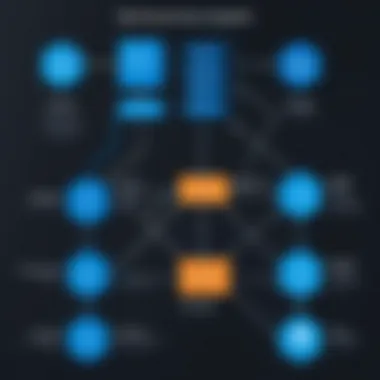

Broadly speaking, best practices related to this integration touch on several crucial elements. First, they lay the foundation for a successful rollout. Second, they provide a framework to measure effectiveness over time. Finally, common considerations during implementation can prevent future headaches and bolstered security vulnerabilities.
Planning and Strategy Development
To kick things off, proper planning remains the cornerstone of any integration endeavor. This is where organizations define objectives and map out the integration scope. Thinking ahead means considering factors like user roles, necessary access levels, and data security requirements. Trimming the fat in this stage can save a lot of time down the road.
Here's a quick outline of steps to consider during planning:
- Evaluate the current security landscape and identify gaps.
- Set goals for what the integration should achieve, such as improved security measures or enhanced user experience.
- Involve key stakeholders from IT, management, and end-users in discussions to ensure needs and concerns are acknowledged.
- Create a timeline that incorporates adequate buffer periods for unforeseen hiccups.
By taking this approach, organizations don’t just limber along through the integration process; they stride confidently, knowing they’re well-prepared.
User Training and Support
Training users is often the proverbial nail in the coffin if neglected. Even the most robust security tools can fall flat if end-users are not adequately trained on how to use them. Familiarity breeds comfort, and through effective training and continuous support, users can adapt seamlessly.
Here's how to bolster user education:
- Provide hands-on workshops and online training sessions tailored to user roles.
- Develop comprehensive user guides that demystify Duo’s functionalities and how they tie in with Azure AD.
- Offer ongoing support channels, like dedicated help desks or chatbots, to address user concerns on-the-fly.
A well-informed user base significantly reduces resistance and potential errors during the authentication process.
Monitoring and Continuous Improvement
Once Duo and Azure AD are integrated and users are trained, the process doesn't stop there. Think of it as gardening: continual attention is required to maintain a healthy environment. Monitoring the integration’s performance lends insight into what works and what needs a sharper focus.
Consider these tips for successful monitoring and enhancement:
- Utilize analytics tools to gather data on user interactions with Duo and Azure AD.
- Conduct regular reviews to assess the effectiveness of the security measures in place.
- Promptly address any technical hiccups or user feedback to foster trust in the systems.
Pro Tip: Consider scheduling regular integration audits. It’s like a health check��—ensuring everything is function at full steam.
"In the realm of security, stagnation is akin to regression. Continuous improvement isn’t just a mantra; it’s a necessity."
By implementing these best practices, organizations position themselves for successful integration, paving the way for lasting benefits and robust security protocols.
Case Studies
Understanding the integration of Duo Security with Azure Active Directory (Azure AD) is not just about theoretical concepts and technical procedures; it also requires real-world examples. Case studies provide a valuable lens into how organizations across various sectors implement these tools to enhance security, achieve compliance, and overcome challenges. By examining these instances, IT professionals and decision-makers can glean insightful lessons, recognize potential pitfalls, and identify effective strategies. Notably, these studies illustrate the practical benefits of such integrations beyond mere technicalities, painting a clearer picture of the substantial impact on business operations and security postures.
Success Stories from Different Industries
Organizations have successfully integrated Duo with Azure AD, each bringing its unique context and requirements. These stories not only highlight the flexibility of the integration but also underscore the vital role security plays in today's digital ecosystem. For instance:
- Healthcare: A large hospital network integrated Duo with Azure AD to secure patient data. This implementation helped in adhering to HIPAA regulations, shifting the focus from traditional password-based security to robust multi-factor authentication. As a result, unauthorized access attempts dropped significantly, and patient trust improved.
- Education: A university faced challenges with remote learning platforms and the sensitive nature of student information. By leveraging Duo and Azure AD, they enhanced security for accessing educational resources remotely, successfully minimizing breaches and ensuring compliance with education regulations.
- Finance: A mid-sized financial firm adopted Duo with Azure AD to safeguard client transactions and private data. This integration allowed them to enforce adaptive authentication policies. Subsequently, they noticed a sharp decrease in security incidents, along with enhanced customer satisfaction due to improved service reliability.
Each case indicates that organizations benefit from improved security protocols, greater efficiency in user management, and enhanced compliance with industry regulations. Learning from these success stories can inform best practices for those considering similar integrations.
Lessons Learned
After exploring successes in integrating Duo with Azure AD, it's essential to reflect on the lessons learned to guide future implementations. The following insights can prove invaluable:
- Necessity of Planning: Proper assessment of infrastructure and security requirements is crucial. Many organizations experienced difficulties because of insufficient planning, highlighting the need for a well-structured strategy.
- User Adoption is Key: A challenge that frequently arises is user resistance to new systems or protocols. Training sessions and engaging communications can ease transitions and help users understand the benefits fully.
- Monitor and Evolve: Continuous improvement should not be an afterthought. The insights gleaned from monitoring system performance and user feedback can lead to timely adjustments, ensuring that security remains robust against evolving threats.
Future of Security Integrations
The landscape of cybersecurity is constantly shifting, often moving at a pace that can leave organizations scrambling to keep up. This section delves into the significance of future security integrations, particularly in the context of Duo and Azure Active Directory. Understanding how these integrations evolve can greatly influence how companies protect their assets and maintain the integrity of their operations.
The future of security integrations lies in a holistic approach to identity management and threat mitigation. Organizations are increasingly recognizing that security should not be an afterthought. Instead, incorporating robust integrations into the core of operational strategy can yield better resilience against breaches and cyber threats. Through intelligent design and integration, tools like Duo with Azure AD can work in tandem to create a fortress-like barrier around sensitive data.
Trends in Identity Management
As we look towards the future, trends in identity management rise to the forefront. More and more businesses shift toward adopting Zero Trust models, which operate on the understanding that no one, whether inside or outside the network, should be trusted by default. In this model, continuous verification is paramount. This involves leveraging multi-factor authentication, dynamic access controls, and risk-based authentication to ensure security flows seamlessly into the user experience.
The rise of decentralized identity is also a notable trend. This allows individuals to control their own identity without centralized databases, reducing the risk of large-scale data breaches. Such models help organizations maintain compliance with data protection regulations and provide end-users with more oversight regarding their personal information.
Emerging Technologies in Cybersecurity
The adoption of emerging technologies is another critical element shaping the future of security integrations. Artificial Intelligence (AI) and machine learning algorithms are being employed extensively to analyze user behaviors and identify potential threats before they escalate. By automating routine security measures, these technologies free up IT teams to focus on more complex challenges.
Moreover, the integration of blockchain technology into security frameworks is gaining traction. By providing immutable records and real-time monitoring, blockchain can greatly enhance transparency and accountability in identity management processes.
"The future isn't about doing more; it's about doing more with less. Integration is key to efficiency and effectiveness in cybersecurity."
In summary, the future of security integrations hinges upon emerging trends and technologies that bind organizations closer to their security goals. As companies embrace a more integrated approach to identity management, tools like Duo combined with Azure AD can offer not just compliance but also resilience against a backdrop of evolving cyber threats.
The End
The conclusion wraps up the comprehensive exploration of how integrating Duo with Azure Active Directory not only fortifies security but also streamlines management processes within organizations. It emphasizes the importance of understanding both platforms' functionalities and how they can work in harmony to create robust security measures against potential threats. In today’s digital landscape, where breaches can become a daily occurrence, this integration stands as a bulwark, safeguarding sensitive data and enhancing user trust.
Recap of Key Points
- Integration Significance: Merging Duo Security with Azure AD elevates security protocols, offering multi-factor authentication and adaptive responses based on user behavior.
- Benefits: Organizations experience enhanced security, streamlined user management, and improved compliance, resulting in a more secure operational environment.
- Challenges and Solutions: The journey is not without hurdles—technical compatibility issues and user resistance are notable hurdles that need addressing. Proper planning, user training, and ongoing maintenance are critical to overcoming these challenges.
- Best Practices: Careful strategy development, user support, and continuous monitoring serve as foundational pillars for a successful integration.
Final Thoughts on Duo and Azure AD
As we look towards the future of cybersecurity, the partnership between Duo and Azure Active Directory symbolizes a forward-moving shift in how organizations perceive and manage security. This integration exemplifies a proactive approach to safeguarding data and ensuring that only authorized users can access sensitive resources. Building a security framework that is both resilient and adaptable allows organizations not just to react to threats, but to anticipate them, fostering a culture of security consciousness.







